Exploring Adobe Experience Manager Assets in Depth


Intro
In today’s fast-paced digital landscape, managing assets efficiently can set a business apart from its competition. Adobe Experience Manager Assets serves as a robust solution for organizations looking to streamline their digital asset management. This article aims to unpack the various components of this sophisticated tool. By the end of this exploration, readers should be equipped with a deeper understanding of how Adobe Experience Manager can optimize workflows, enhance user experience, and integrate seamlessly with other tools.
Overview of Software
Description of Software
Adobe Experience Manager Assets empowers businesses to create, manage, and distribute digital assets effectively. Think of it as the Swiss Army knife for media—offering features that range from asset storage and retrieval to advanced workflows. It's built to cater to the specific needs of both small scale startups and larger enterprises, adapting to organizational size and complexity.
Key Features
When evaluating Adobe Experience Manager Assets, several standout features come to mind:
- Intuitive User Interface: The platform's user-friendly design makes it easier for team members to locate and manage assets efficiently.
- Version Control: Keeps track of multiple asset versions, ensuring that teams are always working with the most current materials.
- Automated Workflows: Reduces manual tasks through customizable workflows that can be tailored to specific business needs.
- Advanced Search Capabilities: Quickly find assets using filters, tags, and metadata. This is particularly useful in extensive libraries filled with a multitude of assets.
- Integration with Other Adobe Products: This ability allows teams to create seamless experiences across various marketing platforms without leaving the Adobe ecosystem.
Software Comparison
Comparison with Similar Software
While Adobe Experience Manager Assets stands out, it’s worthwhile to see how it stacks up against its competitors. Tools like Bynder, Widen, and Canto provide alternatives with unique benefits.
- Bynder is known for its focus on brand management, making it suitable for companies prioritizing branding consistency.
- Widen offers comprehensive reporting features that may appeal to data-driven businesses.
- Canto specializes in simplicity, which could attract smaller organizations or teams that don’t need an extensive feature set.
Advantages and Disadvantages
Adobe Experience Manager Assets comes with its own pros and cons.
Advantages:
- Highly customizable with strong integration capabilities.
- Excellent user support and training resources.
Disadvantages:
- Can be resource-intensive, requiring a significant investment in time and training.
- Might be overkill for smaller projects that don��’t need all the bells and whistles.
"The right digital asset management tool can unify your approach and grow your capabilities exponentially."
As we continue through this guide, emphasis will be placed on the practical applications of these features, showing how they contribute to enhancing workflows and supporting integrations. The next sections will dive into real-world examples and alternative tools to provide a comprehensive understanding.
Understanding Adobe Experience Manager
Understanding Adobe Experience Manager (AEM) is crucial for grasping how digital assets are utilized in a business context. AEM is a potent tool for content management and optimization, making it fundamental for organizations looking to streamline their digital asset management processes. With its rich features, AEM enables companies to maintain consistency across varied channels and touchpoints. Not only does it help in organizing content efficiently, but it also enhances collaboration within teams, thus driving greater productivity.
Definition and Purpose
Adobe Experience Manager is a comprehensive content management solution designed to manage and deliver content seamlessly across various platforms. The primary purpose of AEM is to simplify the management of digital assets, allowing users to create, store, and distribute content without the typical complexities found in manual processes. By centralizing these tasks, businesses can ensure that their messages remain cohesive and that their branding stays intact across different marketing channels.
Core Components
Content Management
Content Management in AEM revolves around the idea of providing a structured environment for user-generated and corporate content. This component empowers organizations to create, publish, and manage web content efficiently. One of the key characteristics of AEM’s Content Management is its intuitive interface, which significantly shortens the learning curve for new users. It is popular because it offers robust features like drag-and-drop capabilities and real-time editing.
A unique feature of AEM’s Content Management is its flexibility in integrating with other tools. This allows businesses to customize their workflows according to specific needs. However, the complexity of these integrations can be daunting for some teams who may not have the technical know-how.
Digital Asset Management
Digital Asset Management (DAM) is a cornerstone of AEM, focusing on the storage, organization, and retrieval of digital assets. This component plays a vital role in ensuring that creatives have access to the right assets when they need them, preserving the integrity of brand messaging. A notable advantage of AEM’s DAM capabilities is the automatic tagging and sorting of assets through metadata, which streamlines asset lifecycle management significantly.
On the flip side, while the sophisticated organization structures offered can aid large teams, they may also pose challenges for smaller organizations that find it overwhelming.
Personalization
Personalization in AEM is all about tailoring content to meet the unique needs and preferences of the target audience. This component stands out due to its ability to analyze user data and deliver customized content in real-time, leading to a better user experience. This beneficial characteristic enhances engagement rates and improves customer satisfaction, making it a compelling choice for businesses striving to develop deeper connections with their clients.
A unique feature is the ability to create personalized journeys based on user behavior and interactions across various touchpoints. However, implementing effective personalization requires a solid strategy and a good understanding of customer data.
In the rapidly evolving digital landscape, AEM’s capability to provide personalized experiences can give businesses a competitive edge.
By understanding these key components and their contributions, organizations can better leverage the full capabilities of Adobe Experience Manager to manage their digital assets effectively.
Concept of Digital Asset Management
Digital Asset Management (DAM) serves as the cornerstone for organizations seeking to leverage their digital content effectively. As businesses increasingly transition to online platforms, the need to organize and manage various forms of digital assets, from images to videos, becomes ever more crucial. A well-structured DAM not only streamlines the process of asset retrieval but also amplifies collaboration and enhances brand consistency. In this section, we will dissect the fundamentals of digital assets and explore their significance within a business context.
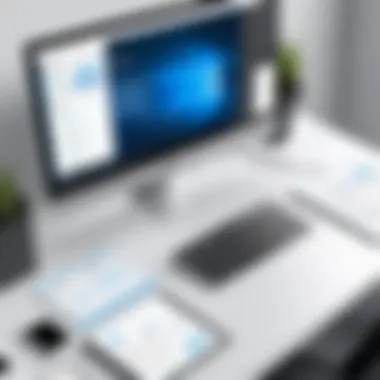

Defining Digital Assets
Digital assets encompass a broad spectrum of content types that an organization creates, manages, and utilizes. This can include:
- Images and Photographs: Visual content used in marketing materials or social media
- Videos: Promotional content or educational materials that require careful management
- Audio files: Such as podcasts or sound bites for branding
- Documents: Including any PDF or word files relevant to business operations
- Brand Guidelines: Clear standards that maintain the integrity of the brand
For any digital marketer, understanding what digital assets are is foundational. These assets become the lifeblood of an organization's brand presence, requiring meticulous management and organization to optimize their use.
Importance in Business
The role of digital asset management in business cannot be overstated. Here are a few critical elements that underscore its importance:
- Efficiency: With a proper DAM system, teams can locate the right assets quickly, reducing time wastage and improving overall productivity.
- Cost-Effectiveness: By reducing duplication of effort and streamlining processes, businesses can save both time and money. Not having to reinvent the wheel every time a resource is needed pays for the system itself.
- Consistency: A single source of truth is central to maintaining brand integrity. An organized asset library ensures all teams are using up-to-date and approved materials, creating a unified brand presence.
- Accessibility: Employees can access the required assets from anywhere, enhancing remote collaboration in today's increasingly digital work landscape.
Often, organizations face challenges related to lost assets or miscommunication among teams. A structured DAM system directly addresses these issues, allowing smoother workflows.
"Managing digital assets effectively allows businesses to create better customer experiences and fosters innovative solutions to potential problems."
In summary, the concept of Digital Asset Management is not just a trend but a vital practice for businesses aiming for growth and efficiency. Each digital asset is an extension of the brand, and managing them strategically is a significant advantage in today’s competitive landscape.
Features of AEM Assets
The features of Adobe Experience Manager Assets are integral to its effectiveness as a digital asset management solution. By offering a comprehensive suite of tools tailored for asset storage, organization, and presentation, AEM ensures that teams can efficiently manage their digital resources without unnecessary friction. The capabilities of AEM Assets streamline workflows, enhance collaboration, and foster a more unified approach to managing content. Understanding these features is essential for organizations seeking to optimize their digital strategies and maximize their investments in digital assets.
Asset Storage and Organization
A critical element in the realm of digital asset management is how assets are stored and organized. AEM provides a structured framework for storing various types of digital assets—images, videos, documents, and more—all in one centralized location. When assets are organized effectively, retrieval becomes a breeze. This not only saves time but also reduces redundancy and confusion.
With AEM, users can categorize assets into folders, assign tags, and create custom collections based on project needs. This versatility allows for a tailored approach to asset management.
- Hierarchy of storage: AEM enables users to create a hierarchy that mirrors their organizational structure, making it intuitively easy to navigate.
- Search functionality: Powerful search tools streamline locating specific assets. Users can search by asset type, tag, or even metadata—this feature is invaluable when dealing with extensive libraries.
- Version control integration: Each asset can have multiple versions, allowing teams to track changes and revert to previous iterations when necessary.
Metadata Management
Metadata in AEM serves as the backbone for effective asset organization. Each asset can have extensive metadata associated with it, including descriptions, keyword tags, licensing information, and usage rights. This data enhances discoverability and provides context for each asset.
By leveraging metadata, teams can easily filter and find the exact assets they need based on specific criteria. For instance, if a marketing department needs a particular brand logo from last year's campaign, they can quickly locate it using metadata filters.
- Automated metadata tagging: AEM facilitates automated tagging which vastly reduces the time employees spend inputting data. This feature significantly boosts productivity.
- Custom metadata fields: Users can define their own metadata fields catering to particular project requirements, making AEM highly adaptable to different workflows.
Version Control
Version control is a vital feature in AEM that ensures all modifications and updates are tracked meticulously. This capability is not just about keeping records; it fundamentally underpins collaboration. When multiple individuals are working on the same asset, maintaining clarity about which version is the most current is crucial.
AEM allows users to:
- View version history: Everyone in the team can see a chronological history of changes made to an asset along with who made them, allowing for accountability.
- Restore previous versions: If a mistake occurs, reverting to an earlier iteration is straightforward, mitigating stress when errors happen.
- Set permissions: Different team members can have varying levels of access to edit assets, preserving the integrity of essential documents.
Dynamic Media Capabilities
In an era where visual content reigns supreme, dynamic media capabilities become a significant selling point for AEM Assets. This feature allows users to not only store media but also manage how it displays across various channels effectively. AEM's dynamic media functionalities help deliver optimized images and videos, adjusting for the specific needs of each viewing platform.
- Responsive media: Automatically resizing images ensures that they load quickly without sacrificing quality, crucial for user experience.
- Interactive content: AEM supports the incorporation of interactivity in assets, enabling brands to engage their audience in innovative ways.
- Distribution capabilities: AEM integrates seamlessly with third-party platforms, enabling easy sharing and deploying of assets while maintaining brand consistency.
In summary, AEM Assets empower organizations to manage their digital content with agility and precision, ensuring teams can focus on creativity and strategy rather than wrestling with logistics.
Workflow Efficiency
In the dynamic landscape of digital asset management, workflow efficiency represents a cornerstone of operational success. It encompasses the strategies and tools used to enhance productivity and streamline various processes concerning asset handling. Effective workflows directly influence the speed and effectiveness of projects. With Adobe Experience Manager (AEM) Assets, organizations can redefine their operational efficiency, minimizing redundancies and maximizing output.
Streamlining Processes
Streamlining processes is all about simplifying complex workflows. AEM Assets allows organizations to refine their daily operations systematically. For instance, consider a marketing team working on a new campaign. Instead of grappling with scattered assets across various platforms, AEM consolidates everything into one accessible location. This gives team members ready access to the materials they need, eliminating time lost in searching through folders.
Furthermore, automating repetitive tasks can significantly cut down on time spent on mundane activities. Utilizing AEM's workflow automation, teams can set up protocols to automatically approve content, notify stakeholders, and manage deadlines. This not only speeds up production but also reduces the chances of errors—ensuring that assets are always on-point and aligned with campaign standards.
To illustrate this, let's look at a hypothetical example:
- Scenario: A digital marketing team is preparing for a product launch. They have a myriad of assets to handle—images, videos, documents, etc.
- Before AEM: Team members spend hours locating and formatting assets. They often miss deadlines due to confusion over the approval process.
- After AEM: Content is organized and accessible. Approval workflows are defined, reducing the turnaround time by 40%.
This kind of process optimization has a ripple effect, enhancing overall productivity and morale. Employees can focus on creative tasks rather than administrative ones, leading to high-quality output.
Collaboration Tools


Collaboration is another essential aspect of workflow efficiency. AEM Assets is equipped with a range of collaboration tools that allow teams to work seamlessly together, regardless of their locations. Features such as commenting, version tracking, and notifications enable real-time interactions, enhancing the synergy among team members.
For example, imagine a graphic designer working on a global marketing campaign. With AEM, they can submit their designs and allow team members from different departments—like marketing, sales, or product development—to comment on and suggest changes. This not only speeds up the feedback loop but also ensures that every relevant perspective is included in the final output.
"Behind every successful project lies a collaborative effort that champions creativity and ambition."
Additionally, the platform's ability to integrate with tools such as Adobe Creative Cloud means that designers and content creators can work within their preferred environments while still linking up directly with AEM. This bridge between various tools enhances collaborative efforts, leading to a more cohesive approach to content creation.
Ultimately, optimizing workflow efficiency through streamlining processes and robust collaboration fosters an environment where creativity can thrive, reducing frustration and allowing teams to produce better outputs faster.
Integration with Other Adobe Tools
When discussing Adobe Experience Manager Assets, it’s impossible to overlook the significant role integration with other Adobe tools plays in harnessing the full power of digital asset management. Seamless interaction among Adobe's suite—like Photoshop, Illustrator, and Adobe Stock—offers a holistic environment where creativity meets efficiency. Companies leveraging this integration can create a more streamlined workflow, ultimately enhancing productivity and facilitating better creative outcomes. The ability to share and manage assets across platforms not only saves time but also fosters collaboration across teams.
Integration with Adobe Creative Cloud
Integrating AEM Assets with Adobe Creative Cloud is pivotal for organizations aiming to streamline their creative operations. With this connection, creative teams can manage, edit, and publish assets directly from their favorite applications without the need to switch contexts or tools.
This integration allows users to:
- Access Digital Assets: Users can pull existing assets from AEM directly into Adobe Creative Cloud applications. This means designers can work with the latest versions of images or videos without having to leave their design environment.
- Collaborate in Real-Time: Team members can edit and provide feedback on assets in real-time. This capability reduces back-and-forth communications and speeds up the creative process.
- Version Management: As designers make changes, the version control feature helps ensure that the right asset is always being used. Users can easily revert to previous versions if needed. This task enhances accountability and reduces confusion.
The essence of this integration then boils down to fostering a productive, hassle-free environment where creative processes can flourish, ultimately leading to higher quality outputs and faster project turnaround times.
Syntax for API Integration
For companies that require customized solutions, understanding the syntax for API integration is crucial. AEM provides robust APIs which are essential for tailoring functionalities to meet specific business needs or integrating with third-party systems. This facet allows organizations to expand their asset management capabilities easily and can save hours of manual labor.
To get started with API integration in AEM, the following steps are often involved:
- API Authentication: Ensure that appropriate authentication protocols are set up. Most often, OAuth is the recommended method, providing a secure way to interact with the AEM environment.
- Build Endpoints: Designing endpoints tailored to your specific requirements ensures that the relevant data can be accessed efficiently. You might first want to identify what functionalities are needed, such as asset upload or retrieval.
- Parallel Processing: Using asynchronous API calls can drastically improve performance. Instead of waiting for one operation to complete before starting another, parallel processing allows multiple requests to be handled simultaneously.
- Error Handling: Plan for potential issues by implementing proper error handling methods. Only through resilient API connections can you maintain a steady workflow, especially when dealing with large volumes of assets.
Integrating AEM with other Adobe tools enhances workflow fluidity, ultimately leading to reduced operational bottlenecks.
Comparative Analysis with Other Digital Asset Management Solutions
When examining Adobe Experience Manager (AEM) Assets, it's crucial to position it within the wider landscape of digital asset management (DAM) solutions. This comparison assists organizations in making informed decisions regarding which platform aligns best with their operational needs and business goals. By understanding AEM Assets' unique characteristics in relation to its competitors, organizations can evaluate potential benefits and limitations. More importantly, such analyses lay out a roadmap for maximizing the return on investment in digital asset management.
Key Competitors
The digital asset management domain is bustling with options. To understand AEM Assets' offering more clearly, it’s important to identify its key competitors. Notable platforms include:
- Sitecore: Known for its robust content management capabilities and personalization features, Sitecore competes closely with AEM in providing an integrated marketing experience.
- Widen Collective: This platform emphasizes user-friendliness and offers extensive analytics capabilities, making it a strong candidate for businesses focusing on data-driven decision-making.
- Bynder: Renowned for its branding tools, Bynder is designed to streamline creative workflows, catering especially to teams focused on visual content.
- Cloudinary: While it specializes in media management and optimization, especially for images and videos, its capabilities attract users looking to enhance multimedia experiences.
Each of these alternatives presents its strengths, and organizations often need to weigh their specific requirements against the capabilities offered.
Advantages of AEM Assets
Despite facing stiff competition, AEM Assets stands out for several reasons:
- Robust Integration with Adobe Creative Cloud: Seamlessly linking with other Adobe products allows for a smoother workflow. Creatives can manage their assets without jumping through hoops from one program to another. The integration empowers teams to utilize a variety of software without compatibility issues.
- Advanced Personalization Capabilities: AEM excels in delivering tailored content based on user profiles and behaviors, providing a more engaging experience.
- Powerful Metadata Management: The ability to attach comprehensive metadata to assets enhances organization and searchability, ensuring users can quickly locate the materials they need.
- Dynamic Media Support: The built-in tools for dynamic media handling allow for quick adjustments in various formats, optimizing visuals for different channels effortlessly.
In a nutshell, AEM Assets provides tools for businesses aiming to maximize asset performance across the board.
Limitations of AEM Assets
However, it is important to note that AEM Assets is not without its drawbacks:
- Cost: AEM is generally regarded as a premium solution. Smaller businesses may find the costs associated with implementation and maintenance prohibitive.
- Complexity: The depth of features can introduce a steeper learning curve, which may hinder new users or organizations lacking dedicated IT resources.
- Resource-Intensive: Implementing AEM often requires significant IT investments, including time and personnel, which can be a barrier for companies with limited capacities.
AWare of these limitations can help businesses avoid potential pitfalls during implementation and use, ensuring they are well-prepared.
"Understanding both the strong points and weaknesses of a platform supports informed decision-making – aligning technology with mission-driven objectives." - Digital Asset Management Expert
Through this comparative analysis, organizations can better gauge how AEM Assets measures up against alternatives while aligning their strategies for successful digital asset management.
User Experience and Interface Design
User experience (UX) is a cornerstone of any software platform, and it holds particular significance in Adobe Experience Manager (AEM) Assets. A well-designed interface not only enhances usability but also impacts the efficiency of workflows. When users can intuitively navigate through AEM's features, they are more likely to maximize the tool's capabilities. The balance between aesthetic appeal and functional effectiveness is essential, as it ensures that digital asset management becomes a seamless part of daily tasks. Let’s take a closer look at two main components within this spectrum: the User Dashboard and Navigational Structure.
User Dashboard


AEM's User Dashboard serves as the central hub from which users initiate their work with digital assets. This dashboard is designed to present relevant information at a glance, including asset statistics, user alerts, and a quick access panel for frequently used tools. The layout can often be customized, allowing organizations to adapt the interface to better fit their unique workflows and processes.
The significance of an effective dashboard cannot be overstated. Users benefit from features like:
- Personalization: Each user can tailor the dashboard to highlight the tools and assets they use most, reducing time spent searching.
- Visual Analytics: Graphs and charts provide a snapshot of asset performance, enabling informed decision-making.
- Task Management: Integration of task lists or project summaries helps users remain organized and aware of deadlines.
Ultimately, a well-structured dashboard transforms the user experience from one of confusion to clarity. It acts as a control center, allowing users to focus on their core tasks without getting bogged down by navigation barriers.
Navigational Structure
The navigational structure of AEM Assets plays a pivotal role in guiding users through its many features. A logical, intuitive navigation design can have a profound impact on how quickly users adapt to the platform. Elements worth considering include:
- Hierarchical Layout: A clear hierarchy in the navigation menu allows users to find their way effortlessly. For instance, a categorically defined structure lets team members locate specific asset types with ease—be it images, audio files, or videos.
- Search Functionality: A robust search bar equipped with filters and advanced search options offers users a powerful tool to quickly pinpoint the necessary assets without undue hassle.
- Contextual Menus: Users benefit when tooltips and contextual menus serve as guides within the navigation, aiding in understanding unfamiliar options.
A well-thought-out navigational layout enhances overall satisfaction and productivity. Poor navigation can lead to frustration, while an intuitive structure encourages exploration and engagement with the platform's full range of capabilities.
"User experience is about making the journey as pleasant as the destination."
- Unknown
By continuously refining aspects like the User Dashboard and navigational structure, organizations can ensure that their teams are well-equipped to manage and utilize digital assets effectively.
Considerations for Implementation
Implementing Adobe Experience Manager Assets isn’t just a walk in the park; it’s a maraton that requires thoughtful preparation. Businesses need to take a hard look at various factors to ensure a smooth transition and effective utilization.
Preparation and Planning
Before diving headfirst into the implementation process, it’s essential to understand that proper planning lays the groundwork for future success. Knowledge is power; identifying the specific needs of your business will guide the entire setup. Here’s what to consider:
- Resource Assessment: Evaluate the current resources, both human and tech, within your organization. What do you already have, and what gaps need to be filled?
- Scalability Needs: Think about the future. AEM Assets should grow with your organization. Will it be able to handle increased demands without breaking a sweat?
- Stakeholder Involvement: Involving key stakeholders from the outset ensures that their insights help shape the implementation. Everyone, from marketing teams to IT departments, plays a crucial role.
Doing so not only cultivates a climate of collaboration but also helps in snagging their buy-in, which is vital for change management.
Training and Support
Even the best tools are only as good as the people using them. Adequate training and support must accompany any AEM Assets implementation.
- Comprehensive Training Programs: Don’t just hand over the tool and walk away. Tailor training sessions based on roles and responsibilities within the organization. This approach ensures everyone understands how to utilize the features effectively.
- Ongoing Support: Establish a support framework that remains in place post-implementation. Whether it’s a help desk or a community forum, continuous assistance can help employees navigate challenges as they arise.
- Feedback Mechanism: Encourage users to share their experiences. Create avenues for feedback; what’s working? What’s not? This information can drive future enhancements and adjustments.
Adopting a mindset of continuous improvement not only fosters competence but also ensures that the organization extracts the maximum value from AEM Assets.
"The key to a successful implementation is not just the technology itself, but also how well the users adapt to it. The interface may be user-friendly, but without proper training and guidance, it can turn into a confusing maze."
As businesses train their teams and prepare for the integration of AEM Assets, they harness the potential to optimize workflows, maximize productivity, and ultimately, strengthen their digital asset management strategies.
Future Trends in Digital Asset Management
As we look ahead, it's clear that the landscape of digital asset management is ever-evolving. This evolution comes hand-in-hand with advancements in technology and a changing market that demands more flexibility and efficiency. In this section, we will focus on two significant trends that are shaping the future of digital asset management, particularly when it comes to the capabilities offered by Adobe Experience Manager Assets.
Emerging Technologies
The world of technology moves at breakneck speed. New tools and methodologies are transforming how we think about and manage digital assets.
- Artificial Intelligence and Machine Learning: These technologies are becoming integral in enhancing workflows, from automated tagging of assets to predictive analytics that provide insights about asset usage. Imagine having AI that can suggest content modifications based on audience engagement metrics. This capability can free up human resources, allowing teams to focus on more strategic tasks.
- Cloud Solutions: There’s a noticeable shift toward cloud-based solutions. Not just for storage, but for collaboration. Systems that enable remote access and real-time sharing of assets are making it easier for teams to work together, irrespective of geographical boundaries.
- Blockchain Technology: This might sound like something from a sci-fi novel, yet it holds real potential. Blockchain can provide a verifiable chain of ownership for digital assets, crucial for businesses navigating copyright and licensing issues. This kind of transparency can aid in building trust not only between businesses but also with customers.
These trends emphasize a movement toward greater automation, transparency, and efficiency in managing digital assets. As technology advances, companies must stay ahead of the curve to leverage these benefits in enhancing their digital strategies.
Shifts in User Expectations
While technologies are evolving, so too are the expectations of users. Customers and businesses now desire a seamless experience, which brings us to the shifts in user expectations that are influencing digital asset management.
- Personalization: Users increasingly expect tailored experiences. They want content that resonates with their needs and preferences. AEM is evolving to meet these demands by offering advanced personalization features, allowing for a more engaging user interaction with assets.
- Speed and Accessibility: With the rise of mobile technology, users expect quick access to assets at their fingertips. Fast load times and responsive designs have become non-negotiable expectations. Companies that fail to provide such experiences risk losing customers to hapless competitors.
- User-Centric Design: There’s a growing demand for interfaces that are intuitive and user-friendly. As AEM continues to develop, the focus will be on enhancing user interfaces that prioritize convenience and ease of use. This design shift not only improves engagement but also reduces training time, allowing users to hit the ground running.
In the end, recognizing these shifts in user expectations is key. As AEM evolves to incorporate better technology and designs, organizations that prioritize user experience and remain adaptable to change will come out on top.
"Staying attuned to emerging technologies and shifts in user expectations isn't just an option; it's a necessity for any business serious about thriving in the digital age."
These trends should be viewed not just as challenges but also as opportunities for growth. By embracing these changes, organizations can position themselves favorably, harnessing the full potential of their digital assets.
Epilogue
As we wrap up this detailed examination of Adobe Experience Manager Assets, it’s crucial to reflect on the significance of digital asset management in today’s fast-paced business environment. A well-implemented DAM system, like AEM Assets, isn’t just a tool; it is a strategic asset that can empower organizations to harness the full value of their digital content. This system can help streamline processes, ensure compliance, and foster collaboration in ways that traditional methods simply cannot match.
Summary of Key Points
The key takeaways from our exploration include:
- Central Role in Digital Asset Management: AEM Assets serves as the backbone for managing a company's digital resources, ranging from pictures to videos and everything in between.
- Efficiency Gains: Efficient workflows help eliminate bottlenecks and reduce the time spent on mundane tasks, allowing teams to focus on innovation.
- Integration Capabilities: Its ability to sync seamlessly with other Adobe tools and third-party applications underscores its flexibility.
- User Experience Matters: An intuitive interface simplifies the navigation process, which is paramount in modern digital strategies.
"In business, time is money, and a powerful DAM solution is a wise investment that pays dividends in operational efficiency and creative output."















