Alternative Remote Desktop Solutions Explored


Intro
With an increasing number of professionals working remotely, the demand for effective remote desktop connection solutions has grown substantially. This article investigates alternative remote desktop software that provide varied functionalities suitable for diverse user needs. By performing a detailed analysis of their features, usability, and performance, we aim to shed light on the available options.
In this guide, we will explore several well-known programs, as well as newer entrants into the market. With practical insights into user experiences and expert evaluations, we encourage informed decision-making for both individuals and organizations.
Overview of Software
In this section, we will analyze various remote desktop software options available today. Understanding their specific features enables users to choose the right tool for their specific situations.
Description of Software
Remote desktop software provides a means to access and control a computer from another location. Commonly employed within corporate settings, these tools also cater to freelancers and tech enthusiasts who require remote access. Notable software includes:
- TeamViewer: Renowned for its user-friendly interface and cross-platform capabilities.
- AnyDesk: Emphasizes speed and performance, making it a preferred choice for real-time collaboration.
- LogMeIn: Offers extensive functionalities tailored for business environments.
- Chrome Remote Desktop: A simple, browser-based solution suitable for personal use.
Each of these solutions possesses distinct advantages, making them suitable for different kinds of users.
Key Features
Understanding the features of these software options is crucial for effective selection. Below are some key features that stand out:
- Cross-Platform Support: Many software options work seamlessly across various operating systems, enabling access from different devices.
- File Transfer Capabilities: Certain tools allow for easy file transfers between devices, enhancing productivity.
- Session Recording: Some applications offer features to record sessions, which can be useful for documentation and audits.
- Robust Security: Essential for protecting sensitive information during remote access, security features like encryption and multi-factor authentication are becoming standard.
"Choosing the right remote desktop software not only impacts daily operations but also influences data security and overall productivity."
Software Comparison
Evaluating remote desktop applications requires a thorough comparison to understand their strengths and weaknesses. In this segment, we analyze how these platforms stack up against each other, as well as their respective advantages and disadvantages.
Comparison with Similar Software
When comparing software solutions, consider the following areas:
- Performance: Tools like AnyDesk often outperform competitors in speed, while TeamViewer may lag under heavy use.
- Usability: Products like Chrome Remote Desktop offer simplicity, whereas LogMeIn provides a wider range of features, which can introduce complexity.
- Pricing Models: Some software operate on subscription models, while others offer one-time purchase options.
Advantages and Disadvantages
Each solution has its pros and cons. Below are some common advantages and disadvantages:
Advantages:
- Strong community support and online resources for troubleshooting.
- Frequent updates to address bugs and introduce new features.
- High levels of security for data protection.
Disadvantages:
- Some software may require extensive system resources, impacting performance.
- Subscription fees may become costly for businesses scaling up.
Understanding these elements assists in making an informed choice for individual or professional needs.
Understanding Remote Desktop Technology
Remote desktop technology has reshaped the modern workplace by enabling users to access their computers or servers remotely. This section delves into the foundational elements of remote desktop solutions, elucidating what they entail and their significance in today’s work environment.
Definition and Functionality
Remote desktop technology allows users to connect to a computer or network from a different location. It facilitates a graphical interface that replicates the local screen of a device, enabling remote management and access to applications and files. The core functionality is built on protocols such as Remote Desktop Protocol (RDP) developed by Microsoft, and Virtual Network Computing (VNC). These protocols handle data transmission, ensuring that user interactions in a remote session mirror those on the local machine.
In practical terms, users can operate software as if they were physically present at their workstation, streamlining workflows. This capability is particularly crucial for IT support staff, who can troubleshoot problems without needing to be physically present at each user's device. Moreover, remote desktop solutions often include features such as file transfers, clipboard sharing, and multi-user access, enhancing collaborative efforts without geographical constraints.
Importance in Today's Work Environment
The relevance of remote desktop technology in the modern work environment cannot be overstated. As businesses increasingly embrace remote work models, the demand for reliable and secure remote access solutions has surged. This technology offers several distinct advantages:
- Flexibility: Employees can work from anywhere, fostering a work-life balance and reducing commuting times.
- Cost Efficiency: Companies can save on physical office space and associated overhead costs, while also minimizing downtime during technical support.
- Business Continuity: Ensures ongoing access to critical systems and data, even during emergencies or unexpected office closures.
- Enhanced Collaboration: Facilitates teamwork across various locations, allowing multiple users to access and contribute to projects in real-time.
In the context of evolving organizational structures, remote desktop technology emerges as a pivotal enabler of productivity and agility. Its capability to support a hybrid workforce model showcases its importance.
Understanding the mechanics of remote desktop solutions thus lays the groundwork for appreciating the limitations of traditional systems, which we will explore in the following section.
Limitations of Traditional Remote Desktop Solutions
The field of remote desktop technology has grown rapidly in recent years. However, traditional remote desktop solutions face various limitations that can hinder their functionality and effectiveness. Understanding these limitations is crucial for users and businesses alike when exploring alternative options. By examining the specific elements related to performance, security, and user experience, this section highlights the challenges that often arise, creating a foundation for considering new solutions.
Performance Issues


One of the main limitations of traditional remote desktop solutions is performance. Users often experience lag and latency, especially in environments with slow internet connections. This can severely impact productivity, particularly when tasks require quick reactions, such as video editing or gaming. Moreover, some older software solutions do not optimize bandwidth effectively, leading to further degradation in performance.
Network congestion can also exacerbate these issues. When multiple users connect simultaneously, bandwidth can become scarce, resulting in a sluggish remote experience. Considering these factors, organizations should assess whether their current remote desktop setup can handle their operational needs comprehensively.
Security Concerns
Security is a paramount consideration in the realm of remote desktop technology. Traditional solutions, while not inherently insecure, often come with vulnerabilities. Unauthorized access remains a significant threat, particularly when users fail to implement best practices like using strong passwords or enabling two-factor authentication.
Additionally, some older remote access tools do not support modern security protocols. This could result in unencrypted connections, exposing sensitive information during transmission. Such vulnerabilities can lead to data breaches, having severe consequences for businesses. Therefore, organizations should prioritize security features when evaluating alternatives.
User Experience Challenges
User experience is integral to the effectiveness of remote desktop software. Traditional solutions can sometimes be clunky and unintuitive. Poor interfaces and complicated configurations can lead to frustration among users, discouraging them from using the software to its full potential.
Moreover, limited support for different operating systems can create barriers for users who need to collaborate with others on varying platforms. The lack of flexibility may lead users to seek alternative software that can offer a more seamless experience.
Ultimately, recognizing these limitations helps organizations make informed decisions. By addressing performance, security, and user experience, they can move towards finding tools that better fit their specific needs.
The Rise of Alternative Remote Desktop Solutions
As organizations globally adapt to changing work paradigms, the rise of alternative remote desktop solutions becomes increasingly relevant. Traditional remote desktop software often fails to meet the diverse needs of contemporary users. New solutions are more adaptable, offering features that empower remote work and collaboration efforts. This section delves into market trends and the innovations driving this shift.
Market Demand and Trends
The demand for remote desktop solutions has surged, largely due to the move toward flexible work environments. Businesses are searching for effective tools that accommodate remote workforces, making user-friendly and highly functional software crucial. Remote desktop technology now plays an essential role in various sectors, including IT support, remote monitoring, and team collaboration. With the global workforce increasingly dispersed, companies are actively seeking alternatives that enhance productivity and streamline operations.
Key trends shaping this market include:
- Increased Mobility: Employees want to access systems without being tethered to specific locations.
- Enhanced User Experience: Solutions emphasizing intuitive designs are on the rise, catering to professionals with varying levels of technical expertise.
- Focus on Security: As remote work expands, so do the security challenges. There's a strong push for systems that offer robust encryption and secure connections.
"The adoption of alternative remote desktop solutions is not just a trend; it’s a fundamental shift in how organizations operate."
Innovations in Remote Access Technology
Innovation is at the forefront of the alternative remote desktop solutions landscape. Developing technologies address the shortcomings of traditional systems and introduce features enhancing both performance and security. Some notable advancements include:
- Cloud-Based Solutions: Many new alternatives are cloud-oriented, enabling real-time access to applications from various devices without the need for an installed software interface.
- AI Integration: Artificial intelligence is paving the way for smarter assistance in troubleshooting and automating routine tasks, ultimately boosting productivity.
- Enhanced Collaboration Features: Newer tools are integrating features like screen sharing, voice, and video communication to streamline teamwork. This makes remote collaboration as effective as in-person meetings.
Understanding these innovations and the growing market demand is vital for businesses aiming to leverage remote desktop solutions effectively. Embracing this shift can lead to operational efficiency and foster an environment where remote work thrives.
Key Features to Consider in Alternative Solutions
When exploring various remote desktop solutions, certain features stand out as critical for ensuring not only user satisfaction but also operational efficiency. These features can significantly influence how effectively a remote desktop tool meets the specific needs of businesses and individuals. Here, we will rattle the following points to highlight key aspects:
- Ease of Use
- Cross-Platform Compatibility
- Security Protocols and Encryption
- Performance and Speed Optimization
These components shape the overall experience and usability of the remote desktop software. Let’s dive deeper into each aspect.
Ease of Use
Ease of use ranks high amongst the features of alternate remote desktop solutions. This element directly impacts how quickly users can adapt to the software. A well-designed interface minimizes the learning curve, allowing both tech-savvy users and novices to connect seamlessly to remote systems.
Key considerations include:
- Intuitive Interface: Users should be able to navigate easily without extensive training. Tools that prioritize usability often receive better user feedback.
- Setup Process: A simple installation and setup procedure can save valuable time, especially in business environments. Solutions that offer guided setup and tutorials assist users in configuring their connections quickly.
Cross-Platform Compatibility
The emergence of diverse devices and operating systems has made cross-platform compatibility essential. A remote desktop solution must function effectively on various systems, including Windows, macOS, Linux, iOS, and Android.
Benefits of cross-platform support:
- Flexibility: Users can connect from any device without hassle. This aspect is increasingly significant in a world shifting towards mobility and remote work.
- Collaboration: Teams using different systems can work together more efficiently, reducing platform disparity frustrations and improving overall productivity.
Security Protocols and Encryption
Security remains a paramount concern for any remote desktop solution. Given the potential risks associated with remote access, including data breaches and unauthorized entry, robust security protocols are non-negotiable.
Essential features for security include:
- Encryption Methods: Solutions should employ strong encryption methods, such as AES (Advanced Encryption Standard), to protect data during transit.
- Multi-Factor Authentication: Enforcing multi-factor authentication can significantly enhance security by requiring users to verify their identity through additional means before gaining access.
Performance and Speed Optimization
Finally, performance and speed optimization are vital for a productive remote desktop experience. Users expect minimal lag and quick responsiveness to ensure effective operation.
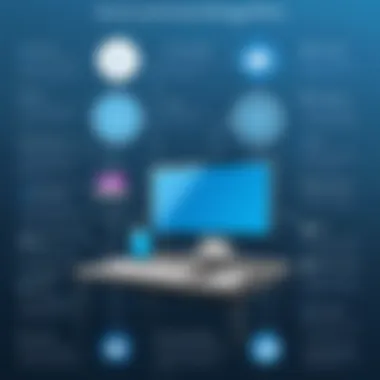

Key features that contribute to optimal performance:
- Adaptive Compression Techniques: These techniques can adjust data transmission based on connection quality, ensuring smoother performance even on lower bandwidths.
- Resource Management: Effective use of available resources, like CPU and memory, helps maintain speed and usability, permitting users to undertake tasks without interruptions.
"Choosing the right features in a remote desktop solution can greatly enhance usability, security, and performance, ensuring that both individuals and organizations stay connected efficiently."
In summation, identifying and understanding these key features allows users to select the most suitable remote desktop solution that meets their needs and specific use cases. Being well-informed about these aspects enhances decision-making and contributes to better long-term satisfaction with the chosen software.
Popular Alternative Remote Desktop Solutions
In the realm of remote desktop technology, it is essential to recognize the diverse software options available that offer unique functionalities and capabilities. Popular alternative remote desktop solutions are significant as they cater to the varying needs of individuals and organizations, from simplified user interfaces to robust security features. Understanding these alternatives enables users to make informed decisions based on their specific requirements.
Remote desktop solutions facilitate connection to machines outside one's immediate workspace. This flexibility is vital in today’s business landscape, where remote work and global collaborations are increasingly common. Selecting the appropriate solution can enhance productivity, streamline support processes, and improve general usability. Exploring these options will allow users to discern which service aligns best with their needs.
Here, we will analyze some of the leading alternatives to traditional remote desktop software to offer clear insights:
TeamViewer
TeamViewer is one of the most recognized names in remote desktop software. It allows users to remotely access computers, share screens, and provide support, all securely. Key benefits include cross-platform compatibility, making it suitable for both Windows and macOS environments. The user interface is intuitive, which reduces the learning curve for new users. TeamViewer also features end-to-end encryption, ensuring security during connections.
AnyDesk
AnyDesk distinguishes itself with a low-latency connection and high-resolution display capabilities. This solution is particularly appealing for users requiring smooth performance for tasks such as graphic design or video editing. The software is lightweight and can be deployed without extensive installation processes. AnyDesk also comes with a user-friendly interface, similar to TeamViewer, but often appeals more to tech-savvy individuals and businesses because of its flexible pricing model, which supports both individuals and larger organizations.
Splashtop
Splashtop shines in the field of remote desktop solutions for its simplicity and wide array of features. It is optimized for both personal and business uses, providing file transfer capabilities, remote printing, and even multi-monitor support. Organizations seeking a cost-effective solution would find Splashtop a suitable choice due to its competitive pricing. Moreover, it offers various packages tailored to the needs of education and IT support, making it versatile for different sectors.
Chrome Remote Desktop
Google's Chrome Remote Desktop is a free option that integrates seamlessly with the Google ecosystem. Ideal for casual users, it allows remote access through a browser, requiring minimal setup. Although it does not boast as many features as others listed, its ease of use and no-cost availability make it an attractive option for individuals or small teams looking for basic remote access without excessive investment.
RemotePC
RemotePC stands out for its affordability and robust features, including remote file access and sharing capabilities. It provides encrypted data transfer, ensuring user security. The interface is straightforward, making it accessible to users at any skill level. RemotePC supports bothWindows and macOS, and it offers plans suitable for both individuals and businesses, making it flexible depending on your requirements.
By evaluating these alternative solutions, individuals and organizations can identify which software meets their remote access needs while aligning with budget constraints and usability preferences. Understanding this landscape will empower users to leverage remote desktop technology effectively.
Comparative Analysis of Leading Solutions
In a rapidly evolving landscape of remote desktop connections, a thorough comparative analysis of leading solutions is essential. This process enables users to make informed decisions that align with their unique needs and preferences. By evaluating various software options side by side, you can identify key features, understand performance nuances, and appreciate differing price points. This analysis helps to uncover what truly sets each alternative apart, offering insights into their usability, security, and potential performance issues.
Key elements of this analysis focus on performance metrics and user feedback, each providing crucial data points that inform the overall understanding of each solution's effectiveness.
Performance Metrics
Performance metrics serve as the backbone of any comparative analysis. They typically encompass several factors that directly affect user experience, such as:
- Connection speed: This determines how quickly a user can access remote systems. A faster connection enhances productivity and minimizes latency.
- Scalability: This refers to the ability of the solution to handle increasing numbers of users or devices without a decline in performance. For businesses anticipating growth, this aspect is particularly vital.
- Reliability: This metric assesses how consistently a solution maintains its uptime and connection stability. Frequent disconnections can disrupt workflows and frustrate users.
- Resource Usage: This measures how much bandwidth and CPU resources are consumed during operation. Efficient solutions minimize their resource consumption, allowing users to maintain performance across applications.
Careful evaluation of these metrics can provide clear indicators of which solutions may better serve specific operational needs. For instance, TeamViewer is known for its robust connectivity speed, while AnyDesk shines in resource efficiency, making it suitable for mobile setups.
"Performance does not only relate to speed; it encompasses reliability and efficiency in resource usage."
User Feedback and Satisfaction
User feedback is an indispensable component of the comparative analysis. Insights gathered from actual users help to gauge satisfaction levels and identify any recurring issues across platforms. Important areas to consider include:
- User Experience: Understanding how intuitive a solution is for routine tasks can significantly impact user satisfaction. Solutions that offer seamless interfaces typically receive better feedback.
- Support Service: Timely and effective customer support is crucial. Organizations thrive on support services that promptly address issues without excessive delays.
- Community Ratings: Online platforms such as reddit.com and facebook.com can give anecdotal insight into user satisfaction levels. Existing user reviews often highlight strengths and weaknesses of solutions.
An analysis of user feedback can also reveal trends, such as preferences for certain features or the effectiveness of security measures. Splashtop, for instance, has gained a positive reputation in user forums for its straightforward interface and effective customer support.
Use Cases for Alternative Remote Desktop Solutions
Exploring the practical applications of alternative remote desktop solutions reveals their relevance in today's diverse and challenging work environment. Knowing how these tools can be used helps organizations make informed decisions. The use cases settle questions around deployment, functionality, and overall suitability.
Business Continuity and Remote Work
Business continuity relies on consistent access to systems and applications. Remote desktop solutions play a critical role here. When unexpected disruptions occur, like natural disasters or health crises, having a reliable connection enables employees to work from home seamlessly. This ensures minimal disruption to operations.
Organizations can implement tools like TeamViewer and AnyDesk, which allow team members to access their office machines securely. Factors such as bandwidth usage and connection stability are essential to consider when choosing the right tool.
"The shift to remote work has transformed how companies view technology as a necessity for business continuity."
IT Support and Troubleshooting
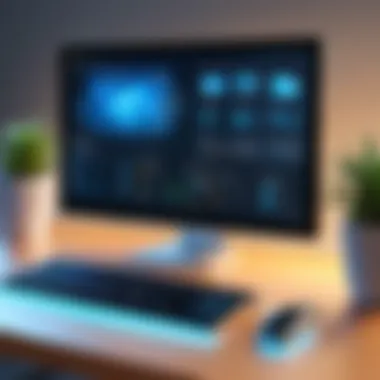

IT departments can benefit significantly from alternative remote desktop solutions. When issues arise, technicians can access user machines remotely to diagnose and resolve problems quickly. This is especially important in environments where time is sensitive. Delaying a resolution can affect productivity and morale.
Solutions like Splashtop provide seamless access, enabling support teams to address various issues without needing to be physically present. Key elements to consider include the ease of initiating a support session and the clarity of the connection.
Collaborative Projects and Teams
Collaboration across different locations is another critical use case. Remote desktop solutions facilitate real-time collaboration. Team members can share screens, work together on documents, and provide input instantly. This is crucial for projects needing input from multiple stakeholders. For instance, a team working on software development can use Chrome Remote Desktop for simultaneous access and collaboration.
Flexible connection options allow integration with existing project management tools, fostering a more interactive working environment. It is essential for organizations to evaluate how each solution aligns with their collaborative needs without compromising security and performance.
In summary, understanding practical use cases for remote desktop solutions aids organizations in selecting the right tools for their unique circumstances. Whether for business continuity, IT support, or collaboration, alternative solutions offer tailored benefits that cater to the evolving needs of remote work.
Challenges in Adopting Alternative Solutions
The process of integrating alternative remote desktop solutions can pose several challenges that organizations must navigate carefully. Understanding these challenges is crucial for IT professionals and business leaders who aim to optimize their remote work strategies. The adoption of new technology often comes with considerations that can influence its effectiveness and overall success.
Integration with Existing Systems
Integrating alternative remote desktop solutions into current IT infrastructures is not simply a plug-and-play scenario. Every organization has unique operating systems, applications, and security protocols in place. The new solution must work harmoniously with these elements to avoid disruptions. Compatibility issues can limit functionality or create gaps in service.
- Evaluation of Current Systems: Organizations should start by assessing their existing IT environment. This evaluation reveals compatibility requirements and potential conflicts.
- Implementation Planning: A well-organized plan is integral. It should outline timelines, necessary resources, and key personnel involved in the integration process. Proper planning minimizes business interruptions.
- Testing Before Full Rollout: Organizations might consider testing the new software in a limited capacity before a full deployment. This step helps identify challenges early, allowing for adjustments without impacting larger operations.
Taking these steps not only improves integration success rates but also strengthens overall system resilience.
Training Users and Adoption Rates
Even the best remote desktop solutions can fail without proper user training and support. The effectiveness of the technology depends heavily on user engagement and comfort.
- User Training Programs: Conducting thorough training sessions can better equip employees to utilize the new tools. Programs should be tailored to cover different user levels, from basic functionality to advanced features and troubleshooting steps.
- Soliciting Feedback: Gathering user feedback post-training can provide insights into the effectiveness of the training programs and any areas requiring improvement. This information can guide future sessions.
- Establishing Continuous Support: Offering ongoing support through an accessible helpdesk or resources can assist users who face challenges. High support availability fosters confidence and encourages adoption.
"The success of adopting new remote desktop solutions hinges not just on the technology, but also on how well users embrace it."
In summary, organizations must recognize the significance of both integration with existing systems and user training in the successful adoption of alternative remote desktop solutions. Addressing these tasks effectively can lead to a more seamless transition, enhanced user satisfaction, and improved remote work functionality.
Future Trends in Remote Desktop Technology
Future trends in remote desktop technology are critical as they reflect not only the evolution of user needs but also the changing landscape of technology. In this segment, we will explore how emerging technologies and market predictions shape the development and application of remote desktop solutions. It is essential to stay informed about these trends to make timely decisions for businesses and IT professionals.
Emerging Technologies and Their Impact
As remote work becomes entrenched in organizational culture, various emerging technologies are playing pivotal roles. Artificial Intelligence (AI) and Machine Learning (ML) are at the forefront, enhancing user experiences in remote desktop environments. These technologies offer predictive analytics for network performance and automate troubleshooting processes, resulting in improved efficiency.
Key Technologies to Watch:
- AI-Driven Security Tools: These tools can analyze user behavior and detect anomalies, thus improving security protocols.
- Virtual Reality (VR) and Augmented Reality (AR): Remote desktop solutions are starting to integrate VR and AR, enhancing collaborative projects for remote teams.
- 5G Technology: With faster data transmission rates, 5G will reduce latency and improve remote desktop experience significantly.
- Web-Based Platforms: Cloud-based solutions facilitate access from any device, allowing flexibility and boosting productivity.
The impact of these technologies is profound. They not only streamline processes but also enable organizations to achieve greater productivity from their remote teams.
Predictions for Market Evolution
As the market for remote desktop solutions grows, several trends offer insight into its future. Companies focusing on simpler user interfaces and enhanced functionalities will likely dominate. Key predictions include:
- Greater Demand for Customization: Businesses will seek tailored solutions that cater to their unique workflows. Providers that offer configurable settings are anticipated to be preferred.
- Increased Integration with Other Tools: Remote desktop software will increasingly integrate with collaboration and project management tools, fostering seamless communication within teams.
- Focus on Security: Given the rise in cyber threats, more vendors will emphasize robust security features. End-to-end encryption and multifactor authentication will become standard rather than optional.
- Sustainability Efforts: As businesses become more conscious of their carbon footprints, remote desktop solutions that promote energy efficiency will gain traction.
"Organizations that adapt to market changes and invest in robust remote solutions will future-proof their operations."
These insights illustrate the direction the remote desktop market could take, emphasizing a need for businesses to remain agile and informed about developments.
Epilogue: Making Informed Choices
In a world where remote work and connectivity are more important than ever, making informed choices about remote desktop solutions carries significant weight. The rapid evolution of technology provides a vast landscape of options, each with distinct characteristics and features. However, the right choice can lead to improved productivity, seamless performance, and heightened security. Therefore, this final section emphasizes the essential steps you should consider when faced with selecting a remote desktop solution.
Assessing Your Needs
Before diving into the available solutions, it is critical to assess your unique needs. This involves understanding the scale of your operations, the type of devices in use, and the specific security requirements you may have. Consider the following:
- User Base: How many users need access? Are they within the same network or distributed in various locations?
- Functionality required: Do you need basic remote access or more complex capabilities such as file sharing and video conferencing?
- Budget constraints: What is your financial limit? Some solutions offer free trials, which can be a good way to assess fit before committing.
Taking time to carefully map out these needs allows for a more targeted search and prevents the common pitfall of selecting a feature-rich solution that may not cater to the core requirements.
Choosing the Right Solution
Once you have a clear understanding of your needs, the next step is evaluating the available solutions. The ideal remote desktop software should align with your requirements. When assessing different options, consider the following aspects:
- Performance Metrics: Look into speed, connection stability, and overall software responsiveness under load. Reviews and user feedback can provide valuable insights.
- Security Features: Ensure that the solution offers strong encryption and other security measures to protect sensitive information transferred during remote sessions.
- Support and Community: Can you easily contact support when issues arise? Is there a community or user forum to share experiences and troubleshoot?
- Integration Capability: Assess whether the solution integrates smoothly with existing software systems and workflows.
Ultimately, the objective is to select a tool that not only meets technical requirements but also enhances the user experience for your teams. Evaluating these factors will assist in making a choice that facilitates efficient remote collaboration and maintains a secure working environment.
"Choosing the right remote desktop solution is not simply about finding a tool, it's about finding a partner in productivity."
This comprehensive approach ensures that organizations can navigate the complexities of remote desktop technology and make informed decisions that will drive results. Taking time to understand your needs and the solution landscape is, thus, not just beneficial but essential for long-term success.















