Exploring Alternatives to Google Analytics: A Guide
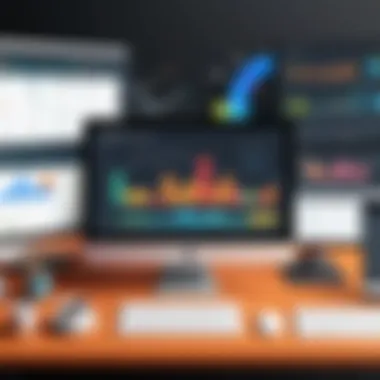

Intro
The realm of digital analytics has undergone significant transformations over the years. As online activities expand, so does the need for effective tools to measure, analyze, and interpret user data. Google Analytics has long dominated this landscape, but recent developments indicate a shift towards various alternatives. This guide aims to delve into these alternatives, scrutinizing their characteristics and usability.
Organizations increasingly seek solutions that not only fulfill their analytical needs but also address privacy concerns and compliance requirements. Understanding these aspects is critical, especially for IT and software professionals, as well as businesses of all sizes. By exploring various options available in the market, this guide assists users in identifying tools that align with their specific goals and requirements.
In the sections that follow, we will explore the key features of several analytics platforms, compare their advantages and disadvantages, and provide a thorough examination of practical alternatives to Google Analytics. This comprehensive overview will empower organizations to make informed decisions about their data analytics.
Overview of Software
In a crowded marketplace, recognizing effective analytics software can be daunting. This section presents an overview of some popular alternatives to Google Analytics, analyzing their key features and strengths.
Description of Software
The software options explored include:
- Matomo: An open-source analytics platform favored for its robust data privacy measures. Organizations can host it on their own servers, allowing full ownership of data.
- Adobe Analytics: A comprehensive tool known for its sophistication and advanced analytical capabilities, aimed mainly at medium to large organizations.
- Mixpanel: Focused on user behavior analytics, it provides insights into the actions users take within applications, making it valuable for product development teams.
- Heap: This software captures user interactions automatically, allowing teams to analyze data without manual event tracking, which simplifies the process.
Key Features
Each alternative analytics tool has unique offerings:
- Matomo offers real-time data tracking, heatmaps, and user session recordings.
- Adobe Analytics excels in cross-channel marketing effectiveness and in-depth segmentation.
- Mixpanel features an emphasis on conversion tracking and advanced cohort analysis.
- Heap enables instant data retrieval with its automatic event tracking capabilities.
By assessing these tools, businesses can better position themselves to choose solutions that facilitate nuanced decision-making.
Software Comparison
In the next part, we will compare these analytics platforms, emphasizing their advantages and disadvantages. This information is crucial for readers who must navigate the complex decision-making process of selecting the right tool.
Comparison with Similar Software
When assessing these tools, consider how they stack against each other in terms of functionalities, user interface, and pricing. For example:
- Matomo vs. Adobe Analytics: While Matomo focuses heavily on data privacy and ownership, Adobe Analytics provides extensive analytical features aimed at large organizations with hefty budgets.
- Mixpanel vs. Heap: Mixpanel is tailored for product teams focused on conversion, while Heap shines in automatic data capturing, often reducing the workload for analytics teams.
Advantages and Disadvantages
With every analytics tool, there are notable pros and cons:
- Matomo
- Adobe Analytics
- Mixpanel
- Heap
- Advantages: Strong data privacy, customizability, and self-hosting.
- Disadvantages: Requires initial technical setup and maintenance.
- Advantages: Comprehensive features for enterprise-level reporting.
- Disadvantages: Higher costs and steeper learning curve.
- Advantages: Focused on user engagement metrics, easy to implement.
- Disadvantages: Integration with other tools may require additional effort.
- Advantages: Automatic event tracking simplifies data gathering.
- Disadvantages: Limited customization options for advanced users.
Understanding the features, strengths, and weaknesses of each analytics software ultimately leads to more informed choices for businesses.
Foreword to Google Analytics Substitutes
In the realm of digital analytics, Google Analytics has long been a cornerstone. However, as businesses evolve and their needs become more specific, many are seeking alternatives. This section delves into the importance of exploring substitutes to Google Analytics. An increasing number of organizations recognize that distinct tools can offer tailored features that align with their unique objectives.
The core motivation for this search often stems from various limitations found in Google Analytics. For instance, some users may find the interface complicated or may feel constrained by the data collection methods employed. Businesses focusing on data privacy also seek tools that provide more stringent policies than those typically associated with Google Analytics.
Understanding the importance of these alternatives can benefit organizations in several ways:
- Enhanced Data Control: Opting for other analytics tools can grant greater control over data management and reporting.
- Improved Customization: Many alternatives provide features that can be adapted to suit specific business needs.
- Better User Support: Some substitutes offer more personalized support, ensuring that users can maximize the utility of the tools adopted.
This exploration serves not only to inform but also to guide users in making decisions that best serve their analytical objectives, ultimately enhancing their digital strategies.
Understanding the Need for Alternatives
Organizations often seek alternatives to Google Analytics for a variety of reasons. One primary motivation is the growing demand for data privacy and compliance. Many businesses, especially those operating in Europe and subject to GDPR, are finding it increasingly difficult to use tools that track user behavior while ensuring compliance with legal frameworks.
Another reason involves the desire for more granular tracking and reporting features. Google Analytics, while powerful, has a somewhat generic approach that might not cater to specific industry needs. Businesses might benefit from tools that offer deeper insights into their unique user behavior or sales processes. In this landscape, organizations desire a better match for their specialized analytical objectives.
Overview of Google Analytics Limitations
Google Analytics is indeed a robust tool, but it has several limitations. One major aspect is the learning curve associated with the platform. The complexity of data interpretation can hinder users from drawing actionable insights.
Additionally, there are restrictions regarding data ownership. Data collected via Google Analytics is stored on Google's servers, which can pose challenges for businesses desiring full control over their information. Analytics may also be limited in real-time data reporting, which can impede organizations needing instantaneous insights for quicker decision-making.
Moreover, the free version imposes sampling limits. When analyzing large datasets, users might find that results are not 100% accurate due to this sampling, which can potentially skew results and misinform strategies.
In summary, as organizations start to encounter constraints with Google Analytics, the search for reliable and effective substitutes gains urgency. Recognizing these limitations allows companies to explore a range of options that better suit their needs.
Criteria for Evaluating Google Analytics Substitutes
When examining the alternatives to Google Analytics, it becomes essential to establish clear criteria for evaluation. Each organization has unique needs and goals that influence their choice of analytics tools. Therefore, understanding what to look for in a substitute is crucial for making the right decision. This section lays out several important criteria that can help organizations navigate the landscape of digital analytics tools effectively.
Feature Set and Flexibility
A robust feature set is vital in any analytics platform. Different tools offer varying capabilities, such as real-time tracking, conversion tracking, or customizable dashboards. It's essential to assess whether the substitute can meet specific analytical needs. Flexibility also matters. Can users tailor features to their unique business context? An adaptable tool allows businesses to modify their analytics approach as they grow and evolve.


For instance, a company focusing on e-commerce may require specialized features for tracking sales conversions, while a content-heavy platform may prioritize user engagement analytics. Identifying these needs early on allows for a more targeted evaluation of the available substitutes.
Cost Considerations
Cost is a significant factor. Organizations should analyze both the initial costs and ongoing expenses associated with the substitutes. While some options are free or open-source, others come with premium pricing tiers. Understanding the total cost of ownership is essential. Hidden fees may include costs for additional features, support, or data storage.
Another aspect to consider is whether the cost aligns with the expected return on investment. If a tool can lead to better decision-making, improved marketing performance, or increased user satisfaction, then its price may be justified.
User Experience and Interface
User experience plays a crucial role in the effectiveness of an analytics tool. An intuitive interface can significantly reduce the learning curve, enabling teams to adopt the tool more quickly. How easily can users access the data they need? Is the navigation straightforward? The visual presentation of the analytics also matters; data needs to be easily digestible.
Additionally, having a responsive design is essential—teams should be able to access insights from various devices without losing functionality. A positive user experience can enhance productivity and lead to better analyses.
Compatibility with Existing Platforms
Lastly, compatibility with existing systems cannot be overlooked. Many organizations use multiple platforms for different functions, such as content management systems, customer relationship management, and email marketing software. The chosen analytics substitute should integrate smoothly with these systems.
This integration ensures data flows seamlessly between tools, promoting a comprehensive view of user behaviors and trends. Lack of compatibility might lead to data silos, hindering the organization’s ability to make informed decisions.
"Choosing the right analytics substitute means aligning its capabilities with your business goals, ensuring that it complements your existing tools, and managing costs effectively."
By thoroughly evaluating these criteria, businesses can ensure they select an analytics tool that not only meets their current needs but also adapts to future growth.
Top Alternatives to Google Analytics
The pursuit of effective digital analytics solutions necessitates a critical evaluation of options beyond Google Analytics. As organizations explore alternatives, they must consider varying features, functionalities, and user requirements. Each alternative may cater to different needs and types of businesses. This section outlines several prominent alternatives, highlighting their unique characteristics, benefits, and potential drawbacks. Understanding these aspects is essential for users making informed decisions about the best analytics tool for their specific environment.
Matomo (formerly Piwik)
Key Features
Matomo is an open-source analytics platform known for offering advanced data tracking capabilities. One significant feature is its ability to provide complete data ownership. Users control their data, which is a beneficial aspect for privacy-conscious organizations.
In addition, Matomo offers customizable dashboards, allowing users to tailor their analytics experience according to specific requirements. Its tracking options extend beyond standard metrics, incorporating website heatmaps and session recordings, which provide deeper insights into user behavior. These key features position Matomo as a strong choice for businesses aiming to maximize their analytics capabilities while keeping data privacy in mind.
Privacy Considerations
Privacy is a growing concern in the digital world, and Matomo addresses this with great emphasis. Unlike many analytics tools, it lets users anonymize IP addresses and ensure compliance with privacy laws like GDPR. The ability to host Matomo on-premises empowers organizations to further enhance their data security protocols.
Additionally, Matomo's privacy-first approach caters to users seeking transparency and user control. This makes it an attractive option for companies prioritizing ethical data practices and compliance with regulations. The focus on privacy can lead to a competitive advantage in industries where trust is essential.
Use Cases
Matomo has various use cases ranging from small businesses to large enterprises. E-commerce companies can utilize its integration capabilities with platforms like WooCommerce, enhancing their tracking of sales metrics. In contrast, educational institutions may benefit from its detailed reporting to analyze student engagement on online learning platforms.
Overall, Matomo's versatility makes it suitable for different sectors, although businesses must assess their specific needs to determine the most effective implementation of its features.
Adobe Analytics
Enterprise Solutions
Adobe Analytics is particularly recognized for its robust solutions tailored for large enterprises. Its scalability is designed to handle extensive data loads and complex user interactions, making it an ideal candidate for organizations with significant traffic and multifaceted data needs.
The platform provides advanced segmentation and predictive analytics features that can help enterprises enhance their marketing strategies by making data-driven decisions. However, the complexity and learning curve associated with these enterprise solutions can present challenges for smaller organizations lacking resources.
Integration Capabilities
One of the standout characteristics of Adobe Analytics is its integration capabilities. It seamlessly connects with other Adobe products like Adobe Experience Manager and Adobe Target. This collaboration creates a unified ecosystem for managing marketing efforts.
Furthermore, Adobe Analytics can integrate with numerous third-party services, enhancing its value for organizations already vested in various tools. However, this integration comes at a cost, and businesses must weigh affordability against the benefits of advanced analytics functionalities.
Strengths and Weaknesses
Adobe Analytics boasts several strengths, such as comprehensive reporting tools and exceptional customer segmentation. It is widely regarded for delivering actionable insights through predictive analytics. However, its complexity can deter less tech-savvy users. The substantial subscription costs associated with Adobe Analytics may also be prohibitive for smaller businesses. Organizations must deliberate on these factors when considering this option.
Heap Analytics
Event Tracking
Heap Analytics excels in event tracking. It automatically captures user actions without requiring manual setup. This feature greatly simplifies the process of gathering comprehensive event data, thus appealing to busy teams who may lack time for extensive configurations.
Users can analyze user journeys and interactions in detail, leading to valuable insights about customer preferences and behaviors. This intuitive tracking capability positions Heap as a viable choice for businesses focused on improving user experience through data.
User Interface
Heap’s user interface is known for being user-friendly. The design prioritizes straightforward navigation while providing access to detailed analytics reports. This ease of use is significant as it allows team members across various levels of technical expertise to interact effectively with the data.
However, while the interface is advantageous, the depth of insights may not match more complex analytics tools. Companies needing advanced functionality might find Heap's offerings limited in this context.
Pricing Model
Heap employs a tiered pricing model that can cater to various business sizes. This flexibility allows smaller businesses to access essential features without incurring excessive costs. However, the premium plans can become costly as they include more advanced features. Organizations should evaluate their budget against their anticipated analytics needs to select the most appropriate option.
Mixpanel
Focus on User Engagement


Mixpanel centers heavily around user engagement. The platform enables organizations to track and analyze user interactions in real-time. Its focus on engagement metrics helps businesses understand how users interact with their products and services.
The platform enables companies to build funnels and cohorts based on user behavior, allowing for more targeted marketing strategies. However, while Mixpanel's emphasis on user engagement provides valuable insights, it may require additional tools for comprehensive web analytics.
Data Visualization
Mixpanel provides impressive data visualization capabilities. Users can create custom reports to visualize trends and understand complex datasets intuitively. This visual representation aids in identifying patterns and deviations in user behavior.
Nonetheless, the reliance on visual data presentation may limit deep analysis for users seeking nuanced insights from raw data. Organizations should weigh the benefits of visualization against their need for more traditional data reporting.
Target Audience
Mixpanel is particularly popular among product teams and developers looking to assess user engagement in detail. Its user-friendly features make it suitable for tech-savvy companies aiming to optimize the user experience. However, less technical teams may find some aspects of Mixpanel challenging, necessitating further training and adaptation.
Clicky
Real-time Analytics
Clicky offers real-time analytics, which can be highly advantageous for businesses needing instant feedback on website performance. This feature allows for on-the-fly adjustments to marketing strategies and content updates. Users can monitor their websites as events unfold, fostering a responsive approach to analytics.
Yet, while Clicky's real-time capabilities are commendable, some users may find that deeper historical analysis is less robust compared to other analytics tools. This may limit its effectiveness for companies looking for thorough retrospective insights.
Ease of Use
The platform is known for its simplicity and straightforward user experience. Clicky's interface is designed for user accessibility, making it a favorable choice for individuals or teams with varying levels of technical expertise. This ease of use can enhance team collaboration and enable users to access valuable data without extensive training.
However, the simplicity of Clicky might also mean fewer advanced features, which could deter businesses with more complex analytics needs. Some organizations might need to balance simplicity with the desired depth of data.
Limitations
While Clicky provides valuable insights, it is not without limitations. Users often note that the depth of features may not match that of larger platforms. Businesses requiring deeper segmentation and multifaceted analysis might find Clicky insufficient.
For organizations contemplating using Clicky, understanding its limitations is crucial. Users should evaluate how Clicky's functionality aligns with their analytical goals and identify possible gaps in capability.
Comparative Analysis of Google Analytics Substitutes
In the context of transitioning away from Google Analytics, a comparative analysis of potential substitutes holds significant value. This section seeks to clarify the strengths and weaknesses of various tools, allowing readers to understand how each alternative fits their specific needs.
Understanding differences among analytics tools is essential for IT professionals and businesses. A structured analysis helps highlight unique features, cost implications, and user experiences. This approach leads to informed decisions regarding which analytics solution aligns with their goals. A thorough comparative analysis also presents direct benefits.
First, it aids in identifying which features might match or exceed those of Google Analytics. Users can uncover tools with capabilities that better serve their particular analytical tasks. Second, it provides insight into the cost-benefit ratio of each alternative. This information helps businesses avoid overspending on features they may not need. Third, a coherent analysis establishes a clearer understanding of user experience and interface, which can significantly impact daily operations.
Finally, compatibility with existing systems emerges. Ensuring that a chosen analytics tool integrates smoothly into current workflows is paramount for a seamless transition. Considering all these elements together is crucial for making a choice that is both strategic and economically sound.
Feature Comparison Chart
A feature comparison chart presents a side-by-side examination of key functionalities across various analytics platforms. It allows users to quickly ascertain where each tool excels or lacks. Below is an overview of critical features commonly found across Google Analytics substitutes:
| Feature | Matomo | Adobe Analytics | Heap Analytics | Mixpanel | Clicky | | Real-time Data | Yes | Yes | Yes | Yes | Yes | | Privacy Options | Customizable | Limited | Limited | Limited | Basic | | Event Tracking | Yes | Yes | Automatic | Yes | Yes | | User Engagement | Moderate | High | High | High | Moderate | | Integration Support | Broad | Extensive | Limited | Moderate | Basic | | Cost Structure | Free / Paid | High-end enterprise | Free / Paid | Free / Paid | Affordable |
This chart provides a visual tool for quick assessment of each platform's capabilities. Understanding this framework enables better decision-making, minimizing the risk of choosing an inadequate substitute.
Pros and Cons of Each Alternative
When evaluating alternatives, recognizing the pros and cons is essential. Below is a list of strengths and weaknesses associated with each substitute outlined in the previous sections:
Matomo (formerly Piwik)
- Pros:
- Cons:
- Open-source and customizable.
- Strong privacy features.
- Complexity in setup for non-technical users.
Adobe Analytics
- Pros:
- Cons:
- Comprehensive features for enterprise-level needs.
- Excellent integration with Adobe suite.
- High cost, making it less accessible for small businesses.
Heap Analytics
- Pros:
- Cons:
- Automatic event tracking.
- User-friendly interface.
- Limited features without premium plan.
Mixpanel
- Pros:
- Cons:
- Focus on user engagement with strong analytical capabilities.
- Effective data visualization options.
- Learning curve for novice users.
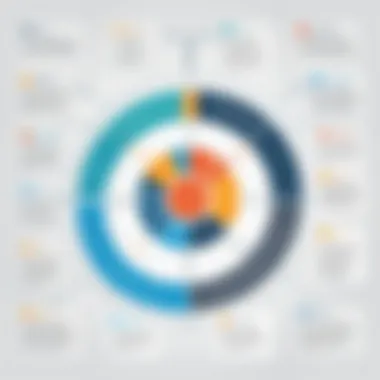

Clicky
- Pros:
- Cons:
- User-friendly and simple interface.
- Real-time analytics available.
- Less feature-rich compared to larger competitors.
Summary
Through a rigorous comparative analysis, users can grasp varying analytics tools' complex landscape. This approach emphasizes informed decisions rooted in comprehension rather than mere preference. By using tools like comparison charts and evaluating each platform’s advantages and disadvantages, businesses can effectively navigate alternatives to Google Analytics and select the option that best fits their operational needs.
Considerations Before Transitioning
Transitioning from Google Analytics to an alternative platform is not a simple decision. It requires careful evaluation of several factors to ensure a smooth process. Understanding these considerations is crucial for any organization looking to change its analytics tools. This section details the specific elements involved in the transition process, including data migration, staff training, and support aspects, each playing a critical role in shaping the overall experience of adoption.
Data Migration
Data migration is often the first and most critical step during the transition. It involves transferring historical data from Google Analytics to the new platform. This process is essential for maintaining continuity in analysis.
When planning data migration, you should first identify the metrics and dimensions that are most valuable. Not all analytics solutions track data in the same way, meaning some historical insights may not transfer directly. You must also consider data formats. For instance, if you use custom events or goals in Google Analytics, you may need to reconstruct these in the alternative platform.
Benefits of Successful Data Migration:
- Maintains historical context for analysis.
- Allows for continuity in reporting and decision-making.
- Enables comparison of previous and current data trends.
Failing to adequately prepare for data migration can lead to incomplete or lost data. Therefore, a comprehensive plan is essential. Running tests with sample data prior to full migration is a prudent measure. Ensure a backup of existing data to safeguard against potential problems.
Staff Training and Adaptation
Training staff to use a new analytics tool is another vital consideration. The new platform may have a different interface, features, and metrics compared to Google Analytics. Thus, staff accustomed to one system might experience a learning curve with another.
Effective training programs can significantly reduce resistance to change and improve adoption rates. It's important to provide hands-on training sessions and resources that allow employees to practice using the new system.
Key Aspects of Training:
- Understanding the new tool’s features and capabilities.
- Learning to interpret the data produced.
- Familiarization with any new reporting formats.
Regular follow-up sessions can be beneficial to reinforce training and address any ongoing questions or issues that may arise. It is also helpful to designate a few team members as "super users" who can assist others as they acclimate to the new platform.
Long-term Support and Updates
Finally, it is essential to consider the long-term support and updates associated with the analytics platform you choose. Unlike Google Analytics, which is widely supported and regularly updated, not all alternatives bring the same level of commitment to improvement and user support.
Assessing the vendor’s reputation for service and support is crucial. Factors to consider include:
- Frequency of software updates and new features.
- Availability of technical support resources.
- Community forums or user groups for additional help.
A trustworthy provider will ensure that your organization can navigate any technical issues or updates easily. Failure to secure reliable support can lead to frustration and potentially hinder your analytical capabilities in the long run.
Case Studies: Successful Transitions
In exploring alternatives to Google Analytics, real-world case studies offer valuable insights. They showcase the practical implications of transitioning from Google Analytics to other platforms. Each case highlights unique challenges and the subsequent benefits experienced post-transition. These examples will demonstrate how businesses can navigate the complexities of analytics adaptation, ensuring a comprehensive understanding of what to expect during such transitions.
Identifying specific use cases can help professionals make informed decisions. Furthermore, examining the reasons behind each company’s choice can guide similar organizations in their analytics journeys. The benefits can vary significantly based on company needs, industry type, and existing infrastructure.
"Successful transitions are not merely about the tool selection; they also involve cultural and strategic shifts within the organization."
Company A: Transitioning to Matomo
Company A, a mid-sized e-commerce firm, faced strict compliance and privacy regulation challenges. They opted for Matomo as it offered a self-hosted solution, providing full control over their data. The transition process involved comprehensive planning, including data migration and user training.
Using Matomo allowed the company to establish custom tracking features tailored to their specific sales funnels. Post-transition, they reported an increase in user engagement due to improved insights into customer behavior. The ability to customize reports also met their requirement for usability, allowing marketing teams to act quickly on data insights.
Company B: Leveraging Mixpanel
Company B, a tech startup focused on app development, sought a solution emphasizing user engagement metrics. After evaluating several alternatives, they selected Mixpanel for its advanced event-tracking capabilities.
The transition required a shift in their analytical strategy, as Mixpanel operates on a different data model than Google Analytics. The team invested in ensuring that all event tracking was accurately set up to understand user journeys effectively. The benefits manifested in clearer insight into user retention and behavior, enhancing product development decisions. This case illustrates how Mixpanel could inform feature enhancements and user experience improvements.
Company C: Adopting Clicky
Company C, a digital marketing agency, was looking for more intuitive tools to analyze website performance. They opted for Clicky, valuing its real-time analytics and simple interface.
The transition was straightforward thanks to Clicky's usability. Staff training required minimal effort, as the platform was user-friendly. This ensured that the team could immediately leverage the analytics for active campaign tweaks.
After adopting Clicky, the agency found that they could provide real-time reports to clients, fostering transparency and immediate actionable insights. The ability to customize dashboards contributed to enhanced productivity and client satisfaction.
These three cases illustrate that the reasons for selecting an alternative can vary greatly among organizations. Understanding these transitions can provide frameworks and expectations for others looking to follow similar paths.
Epilogue and Recommendations
In the landscape of digital analytics, the selection of the appropriate tool can profoundly impact an organization's ability to gather insights and make informed decisions. This article sheds light on the viable alternatives to Google Analytics, providing a comprehensive understanding of each option's unique offerings and limitations. The importance of synthesizing the discussed findings cannot be overstated. The right choice empowers businesses to align their analytical strategies with specific objectives, such as enhancing user engagement, ensuring data security, or improving conversion rates.
Summary of Findings
Throughout our exploration, it is clear that various tools offer distinct advantages tailored to diverse user needs. Matomo stands out due to its strong privacy features, appealing particularly to organizations seeking data sovereignty. Adobe Analytics, with its robust enterprise solutions, caters to large businesses that require complex data analysis capabilities. Meanwhile, Heap Analytics automates event tracking, making it simpler for businesses to harness customer behavior insights without extensive setup. In contrast, Mixpanel emphasizes user engagement, appealing to those focused on product analytics.
Each alternative reflects a balance of functionality and user experience. Moreover, consideration of cost is crucial as pricing varies significantly across platforms. Each organization must critically assess its specific requirements, budget, and user experience preferences before making a switch.
Final Thoughts on Choosing the Right Tool
Choosing the correct analytics tool is not merely about functionality. It involves a holistic understanding of the business's goals and the analytics objectives. Factors such as the ease of integration with existing platforms and the potential for long-term support should weigh significantly in the decision-making process.
Key Consideration: Align the analytics tool with strategic goals to ensure it contributes to growth and decision-making processes effectively.















