Discovering Alternative Database Solutions to Microsoft Access


Intro
In an age where data management is crucial, reliance on one software can limit the potential of businesses and enthusiasts alike. Microsoft Access has served as a popular choice for many years. However, there exists a multitude of alternatives worth considering. This article serves as a guide to those looking to diversify their database management tools.
The aim is to explore several software solutions that not only compete with Microsoft Access but also offer features that may be more aligned with specific needs. This exploration emphasizes user experiences, expert insights, and a critical examination of functionalities available in various platforms, ensuring comprehensive coverage for IT professionals and business leaders.
As we delve into this topic, we will assess the key attributes of each software, compare functionalities, and evaluate the pros and cons. Readers will gain valuable insights that empower them to make informed decisions on software adoption.
Preface to Database Management Software
Database management software (DBMS) plays a crucial role in data organization, management, and analysis. In an age where information is abundant, choosing the appropriate software can significantly impact a business's operational efficiency. Numerous DBMS options exist, each with unique features tailored to serve different needs. This article explores these alternatives to Microsoft Access, providing insights on their functionalities, usability, and overall performance.
The Importance of Choosing the Right Software
Selecting the right database management software is not trivial. It affects data integrity, accessibility, and scalability. A suitable choice can lead to improved data handling, allowing the company to derive actionable insights from their data. Moreover, it influences cost-management strategies, as each software comes with its own pricing structures and licensing agreements. For instance, some software might require upfront costs, while others may offer subscription models. Understanding these elements allows businesses to make informed decisions that align with their financial goals and operational requirements.
Overview of Microsoft Access
Microsoft Access entered the market as a user-friendly DBMS that bridges the gap between database management and desktop productivity. Many small to medium-sized businesses have utilized Access due to its integration with other Microsoft products, making it a popular choice. The software offers functionality for creating forms and reports, facilitating ease of use for non-technical users.
However, Access does have limitations, particularly when it comes to scalability and performance under heavy data loads. Companies might find that as their data needs grow, Access may not adequately support them. Additionally, the reliance on the Windows environment can deter users who prefer cross-platform capabilities. As businesses evolve, exploring effective alternatives may be necessary to stay competitive in a data-driven landscape.
"Understanding the strengths and weaknesses of Microsoft Access provides a foundation for evaluating better-suited database solutions."
In summary, awareness about database management software is vital. Selecting the proper software optimizes data utility and supports a business's growth trajectory. Thus, exploring alternatives to Microsoft Access can empower organizations to leverage technology that aligns with their evolving needs.
Criteria for Evaluating Software Alternatives
Choosing the right database management software is crucial for businesses seeking to enhance productivity and streamline operations. The proper evaluation of software alternatives to Microsoft Access should be thorough. Each organization's needs vary significantly based on factors like size, industry, and specific workflow. Understanding the criteria for evaluation ensures a tailored approach that aligns the chosen software with business objectives, leading to better management of data and information.
Functionality and Compatibility
Functionality is a cornerstone of any database management system. Potential users should assess the core features of the software. These may include data structuring capabilities, advanced queries, reporting tools, and integration options with existing systems. Compatibility with current work environments is equally important. A system that seamlessly integrates with applications such as Excel, QuickBooks, or customer relationship management tools will save time and reduce frustration.
- For instance, if a company heavily relies on Salesforce for customer data, ensuring that the alternative software can easily import and export data to and from Salesforce is essential.
- Users should also consider whether the software can handle the volume of data they expect to manage now and in the future.
User Experience and Interface Design
The user interface plays an important role in how effectively a team can operate the software. A clean, intuitive design facilitates quicker onboarding and reduces the learning curve for employees. Complex or unappealing interfaces can lead to user frustration and decreased productivity.
Key considerations include:
- Navigation: Is the layout logically organized?
- Accessibility: Can all team members use it without technical issues?
- Support and Resources: Are there sufficient tutorials or customer support?
Thus, a positive user experience is linked to user satisfaction and overall efficiency.
Cost Considerations and Licensing
Cost is one of the clearest determining factors for any software decision. An organization must evaluate both initial costs and long-term expenses. Many database solutions offer flexible pricing models, including subscription-based and one-time purchase options. Furthermore, licensing agreements can differ widely.
- Organizations should be wary of hidden costs associated with maintenance, updates, or additional feature unlocks.
- It’s important to look into pricing tiers—are there limits on users or features based on the plan chosen?
Understanding the total cost of ownership will ensure that selections align with budget constraints while meeting organizational needs.
Notable Alternatives to Microsoft Access
Choosing the right database management solution is critical for organizations needing effective data handling. Microsoft Access has long been a popular option, particularly for smaller businesses and individuals. However, as data complexity and volume increase, many are seeking alternatives.
In this section, we will examine a variety of notable alternatives to Microsoft Access. Each software solution will be presented with its unique attributes and potential benefits. Understanding these options can assist readers in selecting the most suitable database solution for their specific needs.
MySQL
Overview and Use Cases


MySQL is an open-source relational database management system known for its reliability and robust performance. It is widely used for web applications and is backed by a strong community. Companies such as WordPress and Facebook benefit from MySQL’s capabilities.
MySQL’s user-friendly nature makes it a favoritable choice for developers and businesses alike. Its core features include support for complex queries and transaction management, making it useful for various applications.
Strengths and Weaknesses
A standout characteristic of MySQL is its flexibility. It allows for a combination of structured and unstructured data, providing adaptability across projects. However, some might argue that while MySQL is powerful, it may lack advanced analytical capabilities compared to more specialized solutions. Its compatibility with numerous programming languages and platforms enhances development speed, contributing positively to written applications.
User Testimonials
Users often praise MySQL for its performance in handling large data sets. Many appreciate its community-driven support, which facilitates problem resolution. However, a few users mention challenges in migrating existing databases to MySQL, indicating a potential learning curve for teams.
PostgreSQL
Overview and Use Cases
PostgreSQL is another powerful open-source RDBMS, known for advanced features and standards compliance. It supports a variety of data types and is often chosen for complex applications requiring high-level data integrity. This software is particularly useful for applications involving geographic data, as it has built-in support for such requirements.
Many institutions, including government bodies and large enterprises, choose PostgreSQL due to its reliability and robustness.
Strengths and Weaknesses
One key characteristic of PostgreSQL is its ability to handle concurrent transactions excellently. It employs Multi-Version Concurrency Control (MVCC), which ensures that performance does not degrade under heavy loads. However, some may find PostgreSQL's setup and management more complex compared to simpler systems, which could pose challenges for new users.
User Testimonials
Feedback from users frequently highlights PostgreSQL’s scalability and strong compliance with SQL standards. Users enjoy its extensive features, but a common drawback mentioned is the steeper learning curve when compared to alternative options like MySQL.
SQLite
Overview and Use Cases
SQLite is a self-contained database engine, notable for its lightweight nature. Often embedded within applications, it is widely used in mobile apps and small-scale projects. This solution is highly portable and requires minimal setup. Developers favor SQLite for applications not requiring a full server-side database.
Strengths and Weaknesses
Its simplicity is a major strength; developers can easily incorporate SQLite into applications without much overhead. However, SQLite might not be suitable for high-volume transactions, as its design targets a single-user environment. Users should consider their application needs before choosing SQLite.
User Testimonials
Users often endorse SQLite for quick prototyping and smaller applications. Many express satisfaction with its speed and ease of use, but some note that it may not deliver the same performance in multi-user scenarios compared to larger RDBMS solutions.
FileMaker Pro
Overview and Use Cases
FileMaker Pro appeals to users looking for a simple yet powerful database solution. It provides a user-friendly interface combined with robust functionality. Often used in creative industries and small businesses, it serves projects requiring fast deployment and ease of use. Many users turn to FileMaker Pro for custom application development.
Strengths and Weaknesses
One industry-recognized advantage of FileMaker Pro is its user-centric design. This benefits both technical and non-technical users. On the flip side, its licensing costs can be higher than open-source alternatives, which may affect budgeting for smaller organizations.
User Testimonials
Feedback often reflects a high satisfaction rate regarding ease of use. Users love its drag-and-drop interface, but some critiques mention the limited scalability for extremely large projects, which may encourage businesses to explore alternatives as they grow.
Airtable
Overview and Use Cases
Airtable blends the features of a database with a spreadsheet interface. It is popular among teams needing collaborative data management. Airtable shines in project management and marketing tasks, making it a versatile option for various team needs.
Strengths and Weaknesses
A significant advantage of Airtable is its intuitive layout, which allows users to manage data without extensive SQL knowledge. Nevertheless, users might face limitations in handling large datasets compared to more traditional databases, which could be a restriction for some.
User Testimonials
Users appreciate Airtable for its modern design and ease of collaboration. While many find it useful, they sometimes express concern about the potential costs increasing as team size expands or additional features are required.
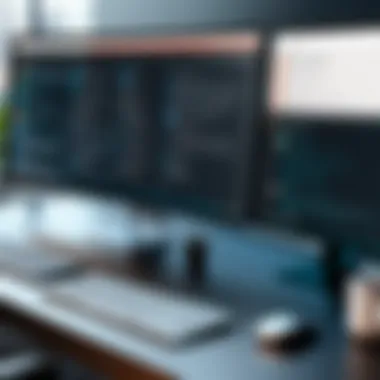

Zoho Creator
Overview and Use Cases
Zoho Creator is a cloud-based platform enabling users to build custom applications without extensive programming knowledge. Designed for businesses of all sizes, it allows for quick development and deployment of apps tailored to specific needs. It's often utilized for CRM and project management tasks, enhancing workflow efficiency.
Strengths and Weaknesses
A major draw is its low-code environment, which facilitates rapid application development. However, it may not have the extensive user community and support seen with more established databases, which can be a point of concern for organizations requiring extensive technical support.
User Testimonials
User feedback often praises the platform for enabling non-developers to contribute to application creation. Confident users appreciate the quick setup, while some mention limits on customization that could be challenging for specific use cases.
Comparative Analysis of Database Solutions
A comparative analysis of database solutions serves as an essential component of choosing the right database management software. This section provides a structured approach to evaluate different software options against Microsoft Access. Through this analysis, IT professionals and businesses can make informed decisions based on functionality, usability, and cost considerations. The goal is to present key differences that could impact workflow and productivity, ensuring that organizations adopt the database system that aligns best with their specific requirements.
Understanding how alternatives stack up against Microsoft Access highlights both strengths and weaknesses. This helps in grasping not just the baseline performance, but also additional features that may not be immediately obvious. More importantly, focusing on comparative aspects assists in identifying scenarios where certain software excels, or falls short, aiding organizations in tailoring their approach to database management.
Functionality: A Side-by-Side Comparison
Functionality is the backbone of any database software. This section provides a clear side-by-side visual comparison of several alternative database solutions against Microsoft Access. By focusing specifically on features such as data modeling capabilities, scalability, and integration with other software tools, users can better contextualize their options.
Here are several crucial functionality aspects to consider:
- Data Modeling: Examine how well each solution supports relational or non-relational data models.
- Scalability: Assess the capacity of each alternative to handle increased loads and user demands.
- Integration: Evaluate how easily the software integrates with existing systems and third-party applications.
For instance, MySQL excels in high-traffic environments due to its robust scalability compared to Microsoft Access. On the other hand, Airtable offers a simplistic interface which is beneficial for smaller teams or projects.
"Functionality is not just what the software does, but how it does it within your business context."
Analyzing these factors helps to clarify which software aligns best with your intended use cases. A functionality-focused review ensures that the chosen software can meet organizational needs while providing a foundation for future growth.
Usability Review: User Feedback Summarized
Usability is often the decisive factor for database software. How easy is it for users to navigate, input data, and generate reports? This section summarizes user feedback on ease of use for each software option evaluated.
Here are some relevant aspects that underpin usability concerns:
- Interface Design: Review how intuitive the user interface is. Friendly design can enhance productivity.
- Learning Curve: Understand the time required for users to become proficient. A steep learning curve can hinder initial rollouts.
- Support and Documentation: Explore the extent and quality of available support resources. Sufficient documentation can greatly enhance user experience.
Users of PostgreSQL often point out its robust features balanced by a steep learning curve, while FileMaker Pro receives praise for its user-friendly interface, making it particularly suitable for non-technical users. Ultimately, usability reflects the software's capacity to integrate into day-to-day tasks with minimal disruption.
Drawing insights from user experiences informs potential adopters about what to expect and evaluates how well each software interacts with its users to drive effectiveness.
Pros and Cons of Using Alternative Software
The decision to switch from Microsoft Access to another software solution deserves careful assessment. Not all database management systems can fulfill the specific needs of every user. This section aims to dissect the benefits and drawbacks of exploring alternatives, allowing businesses and IT professionals to weigh their options more effectively. Understanding these factors is essential for making informed choices that align with business goals and operational requirements.
Benefits of Transitioning from Microsoft Access
Transitioning from Microsoft Access can open doors to several advantages:
- Improved Scalability: Many alternatives offer better scalability options. For large organizations with expansive databases, relying on solutions like PostgreSQL or MySQL can support larger datasets without significant performance drops.
- Enhanced Performance: Alternative databases might feature advanced caching, indexing, and querying capabilities, leading to faster data retrieval and processing times. This enhancement can be critical for organizations that emphasize efficiency.
- Broader Compatibility: Many software options are designed to integrate seamlessly with various programming languages and frameworks. This compatibility fosters flexibility in application development and system integration.
- Cloud-Based Solutions: The emergence of cloud technology means that alternatives such as Firebase or Airtable can provide accessibility and collaboration features that Microsoft Access may not offer. Data can be accessed from any location, drastically enhancing team productivity.
- Comprehensive Features: Many alternatives come with features tailored to specific needs such as data visualization or mobile access which Microsoft Access lacks. For instance, Zoho Creator allows custom app development that suits unique workflows.
These benefits collectively encourage users to evaluate alternatives carefully and make the transition when warranted.
Potential Drawbacks of Alternative Solutions
Moving away from Microsoft Access also presents potential challenges that must be considered:
- Learning Curve: New software often comes with new functionalities and interfaces. Businesses may face a learning curve, requiring training for employees. This adjustment period can result in temporary productivity losses.
- Compatibility Issues: Not all alternative software will work well with existing systems. There may be compatibility challenges with current applications and databases. Organizations must examine how a new solution fits into the existing technological ecosystem.
- Cost Implications: Although alternatives can be more powerful, they may also present higher initial costs. Licensing fees, implementation costs, and potential need for new hardware may arise, making budget considerations crucial.
- Support and Resources: Depending on the choice, the level of available support can vary significantly. Not every alternative can offer robust community support or detailed documentation, which can hinder users during implementation.
- Data Migration: Moving data from Microsoft Access to a new database can be a complex task. Issues such as data loss or corruption during the migration process can emerge, demanding meticulous planning and execution.
"Transitioning to a new database management system is not merely about adopting software; it is about adapting processes and culture as well."


In weighing the benefits and drawbacks, businesses can approach the transition with a balanced perspective, making decisions that align with their goals and operational needs. An informed choice is one that respects both advantages and potential challenges, enabling a smoother transition in the long run.
Choosing the Right Database Software for Your Needs
Choosing the right database software is paramount for both operational efficiency and strategic performance in any organization. The decision can significantly impact data management, reporting, and overall workflow. In a market flooded with options, prioritizing specific criteria tailored to your business's unique needs is essential. This section covers critical elements to consider when evaluating database solutions, ensuring that the selection process aligns with your strategic goals.
Assessing Business Requirements
Understanding the specific business requirements is the first step in selecting a suitable database solution. Each organization has distinct data handling needs influenced by various factors such as size, industry, and future growth aspirations. Here are key aspects to evaluate:
- Data Volume: Is your organization processing large amounts of data or is the data relatively small-scale?
- User Access: How many users need to interact with the database regularly? Consider the limits of concurrent users that some solutions impose.
- Scalability: Will your data requirements increase over time? Ensuring that the selected software can scale efficiently is vital.
- Integration Needs: How well does the software integrate with existing systems? Compatibility issues can lead to significant disruption.
- Regulatory Compliance: Depending on your industry, you may also need to be compliant with regulations like GDPR. Choosing software that adheres to such requirements can mitigate legal risks.
By conducting a thorough needs assessment, organizations can narrow down choices and filter out solutions that do not meet essential criteria.
Making an Informed Decision
Once business requirements are clear, it is crucial to make an informed decision. This step entails a systematic examination of alternatives with a focus on key attributes. Here are steps to facilitate this decision-making process:
- Conducting Research: Gather information about different database solutions, including user reviews and expert recommendations. Websites like Wikipedia and forums such as Reddit can provide valuable insights.
- Engaging Users: Consult with users who will work directly with the software. Their input can highlight practical challenges and usability concerns.
- Trial and Feedback: Many software providers offer free trials. Utilizing these can help gain a hands-on understanding of the software’s capabilities and limitations.
- Cost Assessment: Analyze both upfront and ongoing costs related to software licensing and maintenance. Understanding total cost of ownership (TCO) is essential for budgeting.
- Technology Roadmap: Review the provider’s roadmap for updates and support. A committed developer assures that the software will remain relevant and secure over time.
By taking a structured approach to the decision-making process, it allows organizations to select software that not only meets their current needs but also supports future growth.
"A well-chosen database can streamline operations, enhance productivity, and facilitate informed decision-making across the board."
Ultimately, investing time in evaluating business requirements and making an informed decision leads to a more strategic alignment of database software with the organization's overall objectives.
Future Trends in Database Management Solutions
Understanding future trends in database management solutions is essential for businesses and IT professionals. With the rapid pace of technological advancement, staying informed about these trends can lead to better decision-making, ensuring that the chosen database system remains relevant and effective. Companies must consider evolving user demands, regulatory changes, security challenges, and the emergence of new technologies. The exploration of these trends enables organizations to enhance operational efficiency and optimize resource allocation.
Emerging Technologies Impacting Database Solutions
Emerging technologies are shaping the landscape of database management solutions. One significant trend is artificial intelligence (AI) integration, allowing for smarter data processing and decision-making. AI can improve data analytics, offering insights that were previously difficult to uncover. This enhances the ability to forecast business needs and customer preferences.
Another important development is the rise of machine learning. It helps in automating repetitive tasks like data entry and cleansing, which can drastically reduce the time spent on manual processes.
Lastly, technologies like blockchain are gaining traction. Their decentralized nature provides better security and transparency, making them suitable for industries such as finance and healthcare.
Key Technologies to Watch:
- Artificial Intelligence
- Machine Learning
- Blockchain
"The future of database management is not just about storing data, but smartly understanding and utilizing it."
The Shift Towards Cloud-Based Solutions
The movement towards cloud-based solutions is transforming how organizations manage their databases. Cloud computing offers scalability, allowing companies to adjust resources as needed without significant upfront investments. This is particularly beneficial for small to medium-sized businesses, as it levels the playing field with larger enterprises.
Additionally, cloud solutions often come with built-in features that enhance security and data backup. They also guarantee easier access to data from various locations, facilitating remote work and collaboration.
In summary, as businesses adapt to these cloud-based solutions, they can benefit from increased flexibility, reduced costs, and improved efficiency in managing their data assets.
The End and Final Thoughts
In assessing the various alternatives to Microsoft Access, it becomes clear that the choice of database management software is not a trivial decision. Each option presents a unique set of functionalities and advantages tailored to different user needs. The evaluation of these alternatives plays a crucial role in ensuring that both individuals and organizations select the software that aligns best with their specific requirements.
Assessing the Relevance of Alternatives
As businesses evolve, their data management needs can also change dramatically. The relevance of alternatives to Microsoft Access cannot be overstated.
- Diverse Needs: Organizations of varied sizes and sectors have different demands. For instance, a startup may prioritize affordability and ease of use, while a large enterprise might require extensive features and scalability. Understanding these needs helps in identifying suitable options like MySQL or PostgreSQL.
- Staying Current: Technology evolves rapidly. Relying solely on one solution can limit growth and compatibility with new advancements. Exploring alternatives ensures companies remain competitive and can integrate emerging technologies effectively.
- Feedback Loops: User experiences provide valuable insights into how different solutions perform in real-world scenarios. Continual feedback helps businesses to reassess their choices and adapt as needed.
- Strategic Growth: Selecting the right database management system can streamline operations. This can have long-term implications on efficiency, costs, and even customer satisfaction.
Encouraging Methodical Evaluation
When considering a switch from Microsoft Access or any established solution, a methodical evaluation process must be used. This approach provides structure and clarity in a decision-making environment that can often seem overwhelming.
- Identify Objectives: Determine the specific goals you want to achieve with the new database software. This might include improving data accessibility, enhancing reporting capabilities, or optimizing costs.
- Research Comparisons: Use structured comparison matrices to weigh different software options. This aids in visualizing strengths and weaknesses objectively.
- Test Usability: If possible, utilize trial versions of the software. Real interaction with the product can reveal insights that theoretical evaluations may not.
- Analyze Costs: Examine both upfront and ongoing costs. Understanding the full financial implications is crucial for effective budget management.
- Solicit Feedback: Engage with teams that will use the software. Their input is invaluable for ensuring that the selected solution meets actual working conditions.
"A well-structured evaluation process is the cornerstone of selecting the right software for your needs. Neglecting this can lead to costly mistakes and inefficiencies."
In summary, the conclusion and final thoughts on this subject underscore the importance of being proactive in understanding available alternatives and employing a thorough evaluation process. Through methodical assessment, organizations can not only optimize their data management approach but also align their tools with future aspirations. This ensures that as technology continues to advance, they can adapt accordingly.















