Exploring APM Testing Tools: Enhancing Software Performance
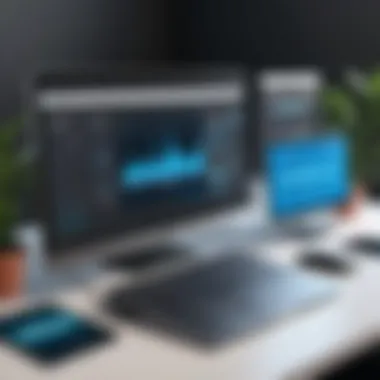

Intro
In today’s digital age, where applications form the backbone of businesses, ensuring optimal performance has never been more crucial. Application Performance Management (APM) testing tools serve as indispensable allies for IT and software professionals. By monitoring and analyzing application performance, these tools help organizations deliver reliable and efficient software. But with a plethora of options available on the market, understanding the key features, advantages, and limitations of these tools becomes essential to make an informed choice.
The discussion surrounding APM testing tools is extensive, touching on their fundamental role in enhancing performance while also revealing the intricacies of user experiences. This narrative not only explores these tools but also illustrates their implications on the broader software development lifecycle, ultimately influencing business success.
Overview of Software
Description of Software
APM testing tools are designed to provide real-time insights into an application’s performance metrics. These tools track user interactions, monitor back-end operations, and evaluate software response times, among other critical parameters. By aggregating data from various sources, APM tools furnish developers and IT teams with a comprehensive view of application health, facilitating prompt troubleshooting and enhancements.
In the realm of software development, the significance of APM tools cannot be overstated. They empower teams to identify bottlenecks, optimize server resources, and thus deliver a seamless user experience.
Key Features
- Real-time monitoring: Instant feedback on application performance enables rapid problem identification and resolution.
- User experience tracking: Understanding user interactions helps in refining interfaces and workflows.
- Database monitoring: Insights into database query performance aid in optimizing backend processes.
- Scalability assessments: Tools evaluate how applications perform under varying loads, crucial for growth.
- Customizable dashboards: Users can create tailored views of metrics that matter most to their objectives.
Software Comparison
Comparison with Similar Software
The market is saturated with various APM tools, each boasting distinct capabilities. New Relic, Dynatrace, and AppDynamics stand out as prominent examples, providing functionality that extends from monitoring to analytics. For instance, New Relic has gained traction for its user-friendly interface and robust community support, while Dynatrace leverages AI-driven insights to automate performance monitoring.
However, when contrasting these tools, it’s essential to delve into what sets them apart:
- Ease of Implementation: Some tools require extensive setup, while others allow for quicker deployment.
- Supported Platforms: Not all tools are compatible with every technology stack, so it’s vital to choose one that aligns with your existing framework.
- Cost Structure: Pricing models differ significantly; thus, understanding the financial implications is paramount before selection.
Advantages and Disadvantages
Each APM tool comes with its own set of strengths and weaknesses. Here’s a concise overview:
- New Relic
- Dynatrace
- AppDynamics
- Advantages: Simple interface, wide integration options, strong community support.
- Disadvantages: Can become costly with increased usage, limited deep-dive analytics.
- Advantages: Advanced AI capabilities, automated root cause analysis.
- Disadvantages: Steeper learning curve, higher upfront costs.
- Advantages: Comprehensive business transaction monitoring, effective in large environments.
- Disadvantages: Complexity in setup, may require dedicated resources for optimal usage.
In summary, recognizing the specific features of APM tools can place businesses in a stronger position to enhance their applications effectively and sustainably.
Prolusion to APM Testing Tools
Application Performance Management (APM) testing tools play a vital role in the landscape of software development. When building software applications, ensuring their performance and reliability is not just a luxury but a necessity. With an increasing number of users relying on digital platforms for their activities, the stakes get higher. APM tools provide developers and IT teams with a bird’s-eye view of how applications are functioning, helping to identify issues before they escalate. This prompt response to performance challenges bolsters user satisfaction and keeps businesses operating smoothly.
APM tools serve multiple purposes, from diagnosing slow response times to providing essential insights into user behavior. It’s important to grasp the nuances of such tools, as they assist in monitoring complex systems that could easily go awry without proper oversight. In today’s fast-paced digital ecosystem, if you’re not aware of what’s going on with your applications, you’re bound to miss the boat.
Definition and Purpose of APM Tools
At its core, APM refers to a set of tools designed to ensure applications are up to snuff performance-wise. The purpose of these tools is quite straightforward, yet crucial. They monitor and manage application performance throughout its lifecycle. This includes everything from the initial design phase through to deployment and maintenance. With a plethora of metrics at their disposal, APM tools can gauge everything from server response times to overall application throughput.
The insights garnered from APM tools can help businesses optimize their software applications, streamline user experience, and ultimately enhance user retention and satisfaction. It's like having a dashboard where one can see the health of an application at a glance. The definition itself might seem simple, but the implications stretch far into the breadth of software development.
Historical Context of Application Performance Monitoring
To appreciate the role APM tools play today, one must travel back in time to understand how application performance monitoring has evolved. Initially, performance monitoring was a manual task, primarily involving checks for errors or issues post-deployment. It was not until the surge of digital transformation and the rise of distributed computing environments that there was a pressing need for more sophisticated approaches.
In the early 2000s, as applications began to move toward more complex architectures, notably with the introduction of service-oriented architectures and cloud computing, it became evident that traditional monitoring methods were inadequate. Thus, the early APM tools emerged, paving the way for what we see today. They have transformed from rudimentary checklists to comprehensive platforms that apply predictive analytics and machine learning for real-time monitoring.
Today, organizations recognize that performance issues can lead to lost revenue, damaging reputations, and user frustration—factors that can impact a business’s bottom line significantly. It’s this historical context that lays the groundwork for understanding the sheer importance and necessity of APM testing tools in the current digital landscape.
The Importance of APM in Modern Software Development
In today’s fast-paced digital landscape, the importance of Application Performance Monitoring (APM) cannot be overstated. As businesses increasingly rely on software applications to drive operations, ensuring these applications perform optimally becomes crucial. APM tools serve not just as performance enhancers; they are instrumental in business continuity and customer satisfaction. Developers need to keep tabs on how their software performs, both at the back end and from the end-user perspective.
Understanding Performance Bottlenecks
Performance bottlenecks are a notorious sitcom in the world of software. Imagine pouring your heart into crafting the perfect application only to have it stutter or slow down when users come knocking. This frustration often leads to delayed response times, which can be the difference between retaining or losing a customer. APM tools help developers pinpoint these bottlenecks with laser precision. They analyze data from various application components and highlight the parts that are dragging the performance down.


For instance, consider a web application that handles thousands of requests per minute. Without APM, developers might spend countless hours guessing where the issue lies—be it in the database queries, server load, or even network latency. APM tools offer real-time insights, enabling teams to spot, analyze, and act on performance issues swiftly. This drill-down capability allows for informed decision-making and prioritization in addressing issues, ultimately saving time and resources.
- Here are key aspects APM tools help to identify performance bottlenecks:
- Slow Database Queries: Identifying queries that take an inordinate amount of time can help optimize or re-write them.
- High CPU Usage: Observing which processes consume the most CPU aids in resource allocation.
- Memory Leaks: These can silently sap performance over time, leading to crashes.
The capability of APM tools to see the forest for the trees reveals a comprehensive view of application performance, empowering teams to be stalwarts in their domains.
Impact on User Experience and Satisfaction
How does application performance tie into user experience? A seamless and responsive application feels like a well-oiled machine; users are happier, and business metrics soar. It is not just about meeting an expectation; it’s about exceeding it consistently. Users today expect swift load times, instant responses, and flawless interactions.
When APM is in the mix, companies can track not just how fast an application runs, but how it feels to the user. For example, a retail company uses APM tools to monitor their app during high-traffic times like Black Friday. Without these insights, they risk being blindsided by slow page loads or crashes, leading to cart abandonment and lost sales. A 2-second increase in load time can drop conversion rates by a staggering percentage.
Additionally, understanding the customer journey comes into play when analyzing user interactions through APM. By monitoring where users tend to drop off during their transactions, developers can refine the user interface, making it more intuitive.
"When it comes to customer satisfaction, a consistent experience through robust performance often separates the wheat from the chaff."
In summary, APM tools directly contribute to user experience by:
- Improving Load Times: Instant feedback helps rectify slow response times.
- Ensuring Reliability: Regular monitoring keeps applications running smoothly, reducing outages.
- Enhancing Features: Insights often lead to improvements and additional features, keeping users engaged.
These factors underline why APM tools have become critical in the software development lifecycle. Without them, businesses risk losing the edge, and in the competitive software landscape, that could be a pivotal error.
Key Features of Effective APM Tools
Understanding the essential features of Application Performance Management (APM) tools is critical for any organization aiming to enhance software performance and reliability. Effective APM tools not only enable developers to monitor applications but also empower them to be proactive in addressing performance issues before they escalate into bigger problems. With businesses leaning heavily on digital solutions, having robust APM tools can significantly impact their operational success.
Real-Time Monitoring Capabilities
Having real-time monitoring capabilities is a fundamental feature of effective APM tools. This allows IT departments to keep an eye on their applications as they run, ensuring that any performance dips or bottlenecks are detected immediately. When an application performs poorly, the first step is identifying where the slowdown occurs.
For instance, consider a retail website during a flash sale. If the site suddenly begins to lag, it can represent a direct loss of revenue and customer trust. A tool that provides introspection into the system's operating metrics—like response time, load time, or transaction throughput—can help diagnose these issues instantaneously.
"In today's competitive landscape, failing to monitor applications in real-time is akin to flying blind in a storm."
Analytics and Reporting Features
The inherent value of analytics and reporting features in APM tools cannot be understated. These functionalities allow teams to gather data over time, providing insights into application performance trends and user interactions. Thus, the collection and organization of this data pave the way for informed decision-making.
For example, an e-commerce platform can utilize analytics to discover which components of their site lead to higher conversion rates, or why certain user sessions drop off at specific points. Moreover, customizable reports can furnish stakeholders with visualized data that highlights performance metrics and helps to identify areas needing improvement. This ultimately leads to a better-targeted investment of resources.
Alerting Mechanisms and Integration
Finally, alerting mechanisms and the ability to integrate with other systems are crucial features of effective APM tools. Mechanisms that notify the right team members when specified thresholds are crossed can facilitate faster response times, reducing potential damage from performance issues. Continuous feedback loops ensure the team is always informed of the application's health status.
In addition, seamless integration with other monitoring tools, DevOps pipelines, and incident management systems can streamline workflows and foster a culture of collaboration. By connecting all the moving pieces, organizations can build robust frameworks for maintaining application integrity. This connectivity also reduces the silos often present in IT operations, encouraging a unified approach to application performance management.
Types of APM Testing Tools
Understanding the various types of Application Performance Management (APM) testing tools is crucial for IT professionals and organizations aiming to optimize their software performance. Each type of APM tool offers distinctive strengths, catering to specific needs, environments, and operational preferences. By comprehending these types, organizations can choose solutions that align best with their performance management goals. Below, we delve into three prominent categories of APM tools: agent-based, agentless, and synthetic monitoring tools, outlining their individual benefits and consideration.
Agent-Based APM Tools
Agent-based APM tools are designed to provide in-depth and real-time monitoring of applications by deploying agents, which are small software components, on the application servers. These agents collect a range of data, from transaction speeds to resource utilization metrics, allowing for a highly detailed analysis of an application’s performance.
Advantages:
- Comprehensive Data Collection: These tools excel at providing granular insights into application performance through their ability to monitor the internal workings of the application, such as code-level tracking.
- Real-Time Insights: Users get immediate feedback on potential bottlenecks, making it easier to pinpoint issues as they arise.
- Customizability: Many agents can be tailored to suit specific application architectures, enhancing monitoring capabilities according to unique organizational needs.
However, deploying agents does involve some consideration. It can introduce a slight overhead to the application being monitored and may require administrative access to install the necessary software components. This is an important factor to weigh especially in environments where deployment speed and application performance are critical.
Agentless APM Solutions
Agentless APM tools offer an alternative to the traditional agent-based approach. These solutions monitor applications without the need for any software installation on the servers or infrastructure components. Instead, they leverage existing APIs, log files, and network traffic to gather performance data.
Advantages:
- Ease of Deployment: Agentless tools can be set up quickly and efficiently, which is a major asset in rapidly changing or dynamic environments. This makes such tools appealing for organizations looking to minimize disruptions during installation.
- Lower Resource Overhead: Since there is no additional software running on the application server, agentless APM typically comes with reduced resource consumption. This helps maintain application performance even while monitoring occurs.
However, the trade-off is often in the depth of analysis. Agentless solutions might not capture some internal metrics that agent-based tools would, potentially leaving gaps in performance insights. Organizations must consider whether the reduced overhead is worth sacrificing detailed data collection.


Synthetic Monitoring Tools
Synthetic monitoring tools simulate user interactions with applications to assess their performance from an end-user perspective. By executing scripted transactions, these tools gauge metrics like response times and availability across various geographies, even in the absence of actual user activity.
Advantages:
- Proactive Monitoring: Synthetic tools can help organizations identify potential performance issues before they affect actual users, allowing for timely adjustments.
- Global Performance Tracking: These tools can simulate user access from numerous locations worldwide, offering insights into how applications perform in different environments.
Despite their benefits, synthetic tools can produce results that might not reflect real-time user experiences. They depend on simulated data, which, while valuable, should ideally complement rather than replace user-based monitoring strategies for a comprehensive performance management approach.
In summary, each type of APM tool serves a specific purpose tailored to distinct operational contexts. Selecting between agent-based, agentless, and synthetic monitoring tools requires careful consideration of organizational needs, resource availability, and the level of insights desired.
"The key to effective APM tools lies in knowing what data you need to drive your application performance to the next level."
By grasping these differences, companies can make informed decisions, ensuring they choose the right tools for their APM needs.
Comparative Analysis of Popular APM Tools
In the vast world of Application Performance Monitoring (APM), selecting the right tool can make all the difference in ensuring software performance and user satisfaction. A comparative analysis of popular APM tools is not just an academic exercise; it helps professionals, both seasoned and newcomers alike, to identify which tools best fit their unique operational needs. By examining key features, user experiences, and pricing models, businesses can make informed choices that align with their technological goals and budget constraints.
New Relic vs. Dynatrace
When comparing New Relic and Dynatrace, it’s like looking at two heavyweight contenders in the ring. Both offer robust capabilities but cater to slightly different audiences.
- New Relic is user-friendly and known for its strong focus on user experience, delivering real-time performance insights. It's a breeze for teams to set up, which appeals to smaller organizations or startups that may lack extensive IT resources. The dashboard is intuitive and visually engaging, allowing users to quickly understand application health.
- On the other hand, Dynatrace takes a deeper, more technical route. It boasts AI-driven insights and automatic root-cause analysis, making it ideal for larger enterprises dealing with complex infrastructures. Dynatrace is expensive compared to New Relic, but many users find the investment worthwhile due to its advanced features.
Both tools, while effective, cater to different sizes and types of organizations based on their specific needs.
AppDynamics vs. Splunk APM
Switching gears, let’s unpack AppDynamics and Splunk APM. Here, the choice often hinges on the level of analytics you wish to tap into.
- AppDynamics excels at monitoring user interactions and application performance. It can help diagnose potential performance dips before they affect the end-user experience. This proactive approach is essential for businesses that prioritize customer retention and satisfaction.
- Meanwhile, Splunk APM offers a more expansive data analytics capability, integrating not just performance data but also security and operational insights. Its strength lies in its ability to visualize huge volumes of data, making it perfect for organizations that already rely on Splunk for other services.
Both tools bring their own strengths to the table, making them suitable for different scenarios depending on what metrics organizations are looking to enhance.
Comparison of Pricing Models
Understanding pricing models can be just as important as feature sets. While assessing APM tools, businesses often grapple with the decisions around cost vs. functionality.
- New Relic typically charges a subscription based on the number of hosts and the level of monitoring needed. This can become costly as the organization grows, but it allows companies to tailor their APM solution to their budget.
- Conversely, Dynatrace employs a different model, charging per host or per application monitored, which can make expenses unpredictable as cloud workloads fluctuate.
Meanwhile, AppDynamics also follows a tiered pricing structure based on application complexity and number of agents. Splunk APM operates on variable pricing based mainly on data ingested. Being aware of these models can prevent nasty surprises down the line.
Ultimately, the choice between these popular APM tools should stem from a comprehensive evaluation of feature sets, user requirements, and pricing viability.
Each organization’s specific context will play a pivotal role in determining which tool emerges victorious in their APM strategy.
User Experiences with APM Tools
Understanding user experiences with APM tools is pivotal for discerning their true effectiveness in the dynamic landscape of software development. These tools are not merely technical interfaces; they represent the frontline defense in maintaining application performance, enhancing user satisfaction, and ensuring business continuity. Exploring real-world usage not only shines the light on the operational benefits but also surfaces considerations that can guide potential adopters in their decision-making processes. When you break it down, how a user interacts with an APM tool often illustrates its value more vividly than technical specifications ever could.
Case Studies and Real-world Applications
When it comes to APM tools, concrete examples speak louder than any promotional fluff. One such case study involves a medium-sized e-commerce business that struggled with slow page loads during peak hours. By implementing Dynatrace, they quickly identified that a single database query was causing a bottleneck. The tool provided a dashboard that visually represented query times, making it easier for the tech team to tackle the issue effectively. After optimizing just that one query, they reduced load times by a whopping 40%, translating to not just faster transactions, but also an uptick in customer satisfaction surveys.
Similarly, a social media platform utilized AppDynamics to enhance its user experience. They discovered performance issues not on a technical level, but rather through customer feedback indicating lagging features. By utilizing the real-time monitoring capabilities of the tool, the team was able to zoom in on specific features causing delays. This direct feedback loop helped them seamlessly roll out an update, leading to positive reviews from users and a significant increase in daily active users.
These examples serve to highlight how real-world applications of APM tools can lead to actionable insights that directly correlate with both operational performance and enhanced user experience. It's a classic case of how understanding end-user interactions can fuel productive improvements.
Common Challenges Faced
While the value of APM tools is clear, the path to successful implementation is riddled with challenges. One major hurdle many teams encounter is data overload. APM tools can generate an incredible amount of data, and sifting through it to find actionable insights can feel like searching for a needle in a haystack. Companies often need to invest time in training their teams to effectively filter relevant data and avoid decision paralysis.
Another common pitfall is integration complexities with existing systems. Organizations might already have various tools in place, and integrating an APM solution can lead to unforeseen complications. The tools need to not only capture data but also work harmoniously with other systems already in use. This requires a solid technical strategy and often, customization that may go beyond initial expectations.
Additionally, there's the challenge of user resistance to adopting new tools. Employees might be comfortable with existing workflows and skeptical about the apparent need for a new system. Overcoming this inertia involves not just demonstrating the APM tool’s advantages but also ensuring a robust set of training sessions and support mechanisms.
In navigating these challenges, it’s beneficial to approach implementation with a mindset geared towards constant improvement, adapting the tools and processes as the organization evolves. By doing this, companies can switch from a reactive to a proactive stance regarding application performance, ultimately benefiting both the end-users and the business as a whole.
"User experience is not just about how the tool performs but how well it aligns with the existing workflow and culture of the organization.”


In summary, user experiences with APM tools reveal their multifaceted impact on performance and workflow. Through detailed case studies, organizations can understand practical applications, while recognizing potential challenges prepares them to better integrate these tools into their operations.
Future Trends in Application Performance Monitoring
Exploring the future trends in Application Performance Monitoring (APM) is crucial for businesses aiming to stay ahead in the fast-paced tech landscape. APM tools are no longer just about tracking performance issues; they are evolving to integrate with cutting-edge technologies and adapt to shifting business needs. Understanding these trends enables organizations to leverage these tools effectively while ensuring optimal software performance and user satisfaction.
Artificial Intelligence and Machine Learning Integration
The integration of Artificial Intelligence (AI) and Machine Learning (ML) into APM tools is becoming increasingly significant. These technologies enhance the ability to analyze complex data patterns more efficiently than ever before.
- Predictive Analytics: By employing ML algorithms, APM tools can analyze historical performance data to identify potential issues before they occur, providing a sort of crystal ball for IT teams.
- Automated Root Cause Analysis: AI can automate the process of identifying the root cause of performance issues, saving time for IT teams. Instead of spending hours manually sifting through logs, a well-integrated system can highlight the probable causes, accelerating the troubleshooting process.
- Improved User Experience: By harnessing AI, APM tools can adapt and refine their monitoring capabilities based on user behavior, leading to more tailored insights that impact user experience positively.
- Examples include monitoring unusual spikes in memory usage or sudden drops in transaction speeds that might indicate an underlying problem.
These elements underscore the importance of adopting AI and ML capabilities in APM solutions, reinforcing the strategic value of maintaining robust software performance in competitive markets.
Shift Towards Cloud-Based APM Solutions
Amidst a broader trend toward cloud adoption, APM solutions are increasingly being offered in cloud-based formats. This transition bears several implications for organizations:
- Scalability: Cloud-based APM tools generally offer greater scalability than their on-premises counterparts. Businesses can adjust their monitoring capabilities as necessary, which is particularly beneficial for fluctuating workloads.
- Cost Efficiency: Pursuing a cloud-based model often translates into lower up-front costs and predictable ongoing expenses, a significant advantage for budget-conscious teams.
- Accessibility: As teams become more distributed, particularly in a post-pandemic world, cloud-based APM solutions enable easy access for stakeholders, irrespective of their location. This fosters greater collaboration across teams, allowing for faster problem resolution.
"Shifting to cloud-based APM is not just a trend; it's a fundamental change in how organizations monitor and manage performance. It's about flexibility, control, and efficiency."
In summary, the future of APM appears bright and closely intertwined with AI, ML, and cloud technology. As these trends continue to evolve, businesses must remain agile, adapting their APM strategies to harness these advances fully. This readiness will ultimately yield better performance management, enhanced user satisfaction, and a significant competitive edge.
Best Practices for Implementing APM Tools
When diving into the implementation of APM (Application Performance Management) tools, knowing the ropes can make all the difference. Not just a fancy tool to throw into the mix, APM tools are about leveraging data to pinpoint how applications are performing under various conditions. The importance of understanding best practices in this context cannot be overstated. With the right approach, businesses can significantly enhance application performance, and ultimately user satisfaction, which is crucial in the hyper-competitive software landscape today.
Defining Clear Performance Metrics
To kick things off, let’s talk about defining clear performance metrics. You can’t improve what you can’t measure, right? Establishing specific, quantifiable metrics is the bedrock of any successful APM strategy. Metrics such as response times, throughput, and error rates provide concrete data that helps pinpoint performance issues. When these metrics are clearly defined, teams can engage in better monitoring, manage expectations, and make informed decisions regarding future system modifications.
Say you are measuring response time. If you set a benchmark (for example, responses should be under 200 milliseconds), it gives the team a target to aim for. Collecting performance snapshots against these metrics over time allows for evaluating trends and diagnosing performance bottlenecks that might rear their ugly heads.
- Key Metrics to Track:
- Response times
- Error rates
- CPU and Memory usage
- Throughput
Establishing clear metrics acts as a compass for your APM efforts, ensuring that you steer your application performance toward success.
Documentation of these metrics should also be standard practice. This not only covers the why’s and how’s, but also keeps the team on the same page, making it easier to communicate goals across different departments. The clearer the metrics, the easier it is to align business objectives with technical capabilities.
Ongoing Evaluation and Optimization
Next up on our list is the concept of ongoing evaluation and optimization. Think of APM tools not as set-and-forget mechanisms, but rather as ongoing allies in the battle for optimal performance. Once you implement these tools and define your performance metrics, that’s only half the battle. Continuous assessment of collected data allows for iterative changes, ultimately leading to a better-performing application.
Teams should assess performance data regularly—daily, weekly, or even monthly. Regular scrutiny can be a gamechanger. It reveals patterns that might otherwise go unnoticed. For example, you might discover that specific times during the week cause spikes in response times, allowing you to pinpoint issues related to server loads or inefficient database queries.
Consider implementing automated alerts in your APM tool that notify the team when performance metrics stray from established norms. This proactive stance minimizes downtime and maximizes application reliability.
- Steps for Ongoing Evaluation:
- Set up regular review meetings
- Utilize automated alerts for key metrics
- Keep stakeholders updated with regular reports
In summary, implementing APM tools effectively requires more than just a few simple steps. By defining clear performance metrics and committing to ongoing evaluation, businesses can unlock the full potential of their APM tools. With this approach, the journey towards improved application performance becomes more structured and manageable, leading to smoother user experiences and enhanced overall system reliability.
Epilogue
In this rapidly changing digital landscape, the role of Application Performance Management (APM) tools continues to grow in significance. As organizations pivot towards optimizing software performance, selecting the right APM tool has emerged as a vital consideration. Effective APM not only shields applications from the pitfalls of poor performance but also enhances user satisfaction, leading to better business outcomes.
The Evolving Role of APM Testing Tools
When we examine the evolving landscape of APM testing tools, it’s clear that these tools have become more than just a safety net against failures. They are key strategical assets that offer insights into user behavior and system efficiency. Without these tools, organizations may find themselves vulnerable to performance bottlenecks that could alienate users. As new technologies like Artificial Intelligence and Machine Learning increasingly integrate with APM solutions, the ability to predict potential issues before they escalate into critical failures becomes paramount.
For instance, tools such as New Relic and Dynatrace are not just providing data but are embedding intelligence in the monitoring systems, ensuring that anomalies can be detected and acted upon in real-time. This predictive analysis can reduce downtime and even enhance system performance through continual feedback loops. Moreover, embracing cloud-based monitoring solutions allows teams to gain visibility into their systems from virtually anywhere, providing a more dynamic response to ever-changing user demands.
Final Thoughts on Selecting the Right APM Tool
Choosing the right APM tool is akin to finding the right partner; it should align with the specific needs of the business. Key considerations must include scalability, integration capabilities, and user-friendliness. A mismatched tool can lead to wasted resources and ultimately hinder performance rather than enhance it.
- Start by establishing clear performance metrics that are aligned with organizational goals. This ensures that the APM tool you select has the ability to measure what matters most to your business.
- Evaluate tools based on their ability to integrate seamlessly with existing systems and technologies. A well-integrated APM solution enhances visibility and supports better collaboration across teams.
- Take into account user feedback and case studies. Real-world experiences often reveal practical challenges and highlight the strengths of the tools in question.
Ultimately, the successful implementation of APM tools benefits organizations by not just identifying problems but empowering teams to resolve issues before they affect end users. As the demand for highly performant software increases, investing in the right APM tool becomes not just a choice but a necessity. By fostering an environment where performance is continually monitored and optimized, businesses can ensure they remain competitive in an ever-accelerating digital era.
"In the world of software, performance is the chess game, and APM tools are your invaluable pieces on the board."















