Exploring ArcGIS Python for Geospatial Insights
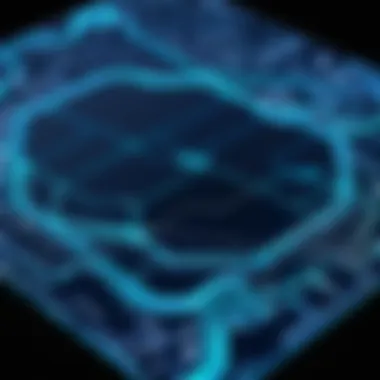

Intro
ArcGIS Python integration stands at the forefront of geospatial technology, revolutionizing how professionals analyze and manage spatial data. The ability to harness the power of Python within the ArcGIS environment empowers users to perform complex analyses, automate tedious tasks, and create custom applications. As the demand for efficient geospatial solutions continues to grow across industries, understanding the functionalities of ArcGIS Python is indispensable for IT professionals and software developers alike.
The present article will unfold with a thorough exploration of the software, highlighting the synergy between Python and ArcGIS. Expect insights into key features, comparisons with other software, and the advantages that come from utilizing this integration. By the end, readers will gain a comprehensive understanding of how Python enhances geospatial analysis and streamlines workflows in various applications.
Prelims to ArcGIS and Python Integration
The integration of Python in ArcGIS represents a critical development in the realm of geospatial analysis. This combination opens avenues for enhanced data management, analysis, and automation. Organizations across various industries can leverage this integration to optimize their workflows and improve decision-making processes. Python’s simplicity and versatility allow for the automation of repetitive tasks while extending the functionalities of ArcGIS.
When discussing the importance of this integration, it is vital to focus on some key elements. First, Python provides a robust set of libraries tailored for geospatial analysis. It allows GIS professionals to perform complex spatial operations efficiently. One significant feature is the ability to use Python scripts within ArcGIS, facilitating user-defined functions and automation processes that streamline daily operations.
Additionally, the integration addresses the growing need for data analytics in modern business settings. With geospatial data becoming increasingly complex, businesses require tools that support sophisticated data analysis. Python enables users to manipulate and analyze this data, making insights more accessible. The combination enhances not only the analytical power of ArcGIS but also promotes collaboration across teams by utilizing a common programming language.
Another consideration is the learning curve associated with these technologies. While ArcGIS is rich in functionality, mastery of Python can significantly amplify its potential. Users who familiarize themselves with Python can tap into advanced capabilities, thus improving their chances of career advancement and performance in geospatial roles.
In sum, understanding the integration of ArcGIS and Python is essential for anyone involved in geospatial analysis. This topic lays the foundation for recognizing the myriad opportunities that arise from combining robust GIS capabilities with Python's flexibility and power. It sets the stage for a deeper exploration of practical applications, tools, and the overall impact on spatial data management.
Understanding ArcGIS
ArcGIS is a comprehensive geographic information system designed for mapping and spatial data analysis. It serves a large range of users, including professionals in urban planning, environmental sciences, and disaster management. The platform enables the visualization, understanding, and collection of geographic data, empowering users to make data-driven decisions.
The functionality of ArcGIS encompasses various tools and technologies that enable users to create detailed maps and perform in-depth spatial analysis.
Some notable features include:
- Comprehensive mapping capabilities: Create various types of maps to effectively communicate data.
- Spatial analysis tools: Analyze data to reveal trends and patterns.
- Geodatabase management: Efficiently store and retrieve large datasets.
With its rich feature set, ArcGIS becomes a go-to solution in the industry for anyone working with geographical data.
The Role of Python in GIS
Python plays a pivotal role in enhancing the capabilities of GIS applications, particularly in the context of ArcGIS. Using Python scripts in GIS offers immense advantages, including automation, custom workflows, and enhanced analysis.
The following points should be considered:
- Automation: Repetitive tasks can be automated using Python scripts, increasing efficiency and reducing human error. This is particularly useful for large datasets where manual analysis would be daunting.
- Custom workflows: Users can create custom scripts to suit specific analysis needs, allowing for tailored solutions and improved productivity.
- Integration with libraries: Python’s ability to work seamlessly with various libraries, such as NumPy and Matplotlib, empowers users to perform complex analyses and visualizations.
The ArcGIS Python Environment
The role of Python in enhancing the functionality of ArcGIS cannot be overstated. The ArcGIS Python Environment serves as the backbone for many geospatial tasks, offering a framework where developers and data analysts can automate processes, analyze spatial data, and implement complex geographic algorithms. Understanding this environment is crucial for anyone looking to leverage the full power of ArcGIS through Python.
Setting Up ArcGIS with Python
Setting up ArcGIS with Python is foundational for effective geospatial analysis. The integration allows users to run geospatial operations directly from Python scripts, facilitating automation and efficiency. The setup process involves installing ArcGIS Pro, which comes bundled with a Python distribution specifically tailored for ArcGIS tasks.
After installation, users must configure the Python environment within ArcGIS. This can be achieved by accessing the Python Command Prompt that comes with ArcGIS. This command prompt provides a direct interface to run Python scripts and access geospatial functions available in ArcPy. Proper configuration is essential as it ensures that all necessary libraries and dependencies are in place for smooth operation.
Python Libraries for ArcGIS
Within the ArcGIS Python Environment, various libraries extend its capabilities. The most notable of them include:
- ArcPy: This is the primary library for performing geographic analysis and automation within ArcGIS. It includes tools for mapping, data management, and spatial analysis.
- Pandas: Widely utilized for data manipulation and analysis, Pandas can handle structured data while integrating it into the geospatial workflows enabled by ArcGIS.
- NumPy: Essential for numerical processing, NumPy forms the basis for many operations, dealing with large arrays and matrices of numeric data.
- Matplotlib: This library is pivotal for visualizing geospatial data. With Matplotlib, users can create informative graphs and maps that enhance the interpretation of spatial data results.
The selection and utilization of these libraries can significantly impact analysis efficiency and accuracy.
Understanding Conda in ArcGIS
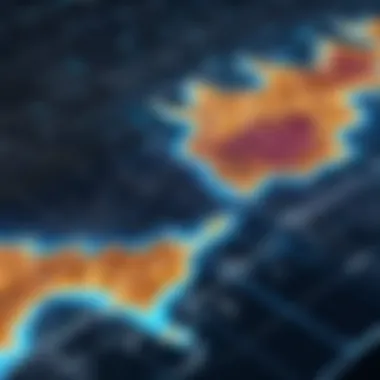

Conda is a package and environment management system that simplifies the installation and management of Python packages. Within the ArcGIS ecosystem, Conda plays an important role in managing the Python environment. Users can create isolated environments that cater to specific project needs without affecting other configurations. This capability prevents package conflicts, making it easier to manage dependencies across various projects.
Using Conda within ArcGIS allows for easy installation of additional libraries that may not be included with the standard ArcGIS installation. Users can execute commands in the Python Command Prompt, enabling them to install, update, or remove packages as needed. This flexibility is crucial for maintaining an adaptive development environment.
Conda enables users to maintain a clean and organized ArcGIS Python environment. Proper management of packages can enhance project success rates, minimizing the potential for errors caused by dependency issues.
In summary, the ArcGIS Python Environment provides a robust framework for users looking to harness Python for geospatial analysis. The proper setup, combined with an understanding of Python libraries and Conda, equips IT and software professionals with the tools necessary for achieving effective automation and data management in their geospatial projects.
Core Python Tools for Geospatial Analysis
The integration of Python within ArcGIS creates a rich framework for geospatial analysis. Python has evolved into a foundational tool for managing spatial data, automating processes, and performing complex analyses. This section will explore the core Python tools that significantly enhance geospatial capabilities in ArcGIS. Understanding these tools allows professionals to optimize their workflow and effectively manage data, which is vital in today's data-driven world.
Using ArcPy for Automation
ArcPy is a powerful site package that enables automation of GIS tasks. It allows users to access tools and functions available in ArcGIS. Automation through ArcPy leads to increased efficiency and reduced errors in repetitive tasks. Users can script their workflows, making project execution faster.
A key benefit of ArcPy is its ability to conduct geoprocessing tasks without user intervention. Tasks such as analyzing spatial relationships or converting data formats can be included in a single script. The flexibility of ArcPy also allows it to work across multiple environments, whether it’s a local machine or a cloud service.
Key features include:
- Scriptable Workflows: Users can develop scripts that automate routine functions.
- Integration with Other Packages: ArcPy works seamlessly with libraries like NumPy and Pandas, enhancing data manipulation capabilities.
- Access to ArcGIS Tools: Users can leverage more than 400 geoprocessing tools from ArcGIS directly in their scripts.
Working with NumPy and Pandas
NumPy and Pandas are essential libraries when working with large datasets in Python. They provide functionality that helps with data manipulation and numerical analysis. In the context of ArcGIS, these libraries are incredibly useful for performing mathematical operations on arrays and managing data more efficiently.
NumPy excels at integrating with GIS data arrays, enabling operations such as mathematical calculations, logical operations, and statistical analyses. This capability is essential when handling raster datasets where pixel values need to be processed.
Pandas, on the other hand, offers data structures like DataFrames that are perfect for tabular data manipulation. Users can easily filter, aggregate, or merge datasets, which is often needed when preparing data for analysis in ArcGIS.
Weekly tasks often include:
- Data Cleaning: Preparing datasets for further analysis by addressing missing values.
- Data Analysis: Performing operations such as groupby, which helps summarize information quickly.
- Integration with ArcGIS: Sending data from Pandas directly to ArcGIS for mapping and manipulation.
Visualization with Matplotlib
Effective data visualization is critical for gaining insights in geospatial analysis. Matplotlib is a widely-used library that allows users to generate high-quality plots from their data. Integrating Matplotlib with ArcGIS enhances the ability to visualize outcomes of analyses more clearly.
The advantage of using Matplotlib in ArcGIS workflows is its flexibility. Users can create a variety of visual representations, adjust figure dimensions, and customize plots according to their needs. Equally important is its ability to handle geographic data types, which makes it suitable for specialized visualizations.
Common tasks performed with Matplotlib include:
- Creating 2D Graphs: Simple line and bar charts to visualize comparison data.
- Complex Mapping: Such as overlaying statistical charts on top of geographical maps.
- Interactive Visualizations: Providing tools for better user engagement with visual data.
Fundamentals of Spatial Data Management
Effective spatial data management is central to successful geospatial analysis. It involves the organization, storage, and retrieval of spatial data using various systems and methodologies. Understanding this topic enables IT and software professionals to leverage the full potential of geospatial tools and automation, particularly within the ArcGIS environment.
Geospatial data contains coordinates that can be mapped and analyzed to inform decisions in fields like urban planning, environmental monitoring, and disaster response. With the help of Python, data management processes become not only streamlined but also more adaptable to specific needs. This adaptability can lead to improved accuracy in analysis and better resource allocation.
In the context of ArcGIS and Python, spatial data management involves specific elements such as:
- Data Structuring: Proper structuring ensures that spatial data is easily accessible and interpretable.
- Storage Solutions: Utilizing geodatabases offers secure and efficient storage for diverse data types.
- Data Retrieval: Efficient retrieval methods enhance the user experience and speed up the analysis processes.
By mastering these datamanagement strategies, professionals can optimize their workflows, resulting in enhanced project outcomes and increased productivity.
Geodatabases and Python


Geodatabases serve as the backbone for data storage in ArcGIS. A geodatabase is a database or file system used to store and manage spatial data. The advantage of a geodatabase is its ability to maintain spatial relationships and integrity, which is crucial for complex analysis tasks. Python integrates seamlessly with geodatabases, enabling users to manipulate data efficiently.
When using Python in ArcGIS, the ArcPy module provides various functions to work with geodatabases. Key features include:
- Data Creation: Python scripts can automate the creation of feature classes and rasters in a geodatabase.
- Data Manipulation: Users can easily update, delete, or copy data using ArcPy commands, reducing time spent on manual tasks.
- Integration with Other Tools: Python�’s compatibility with libraries like Pandas and NumPy amplifies its potential, allowing for advanced data manipulation and analysis.
Overall, the use of Python with geodatabases enhances the capability of GIS professionals to perform data analysis efficiently and effectively.
Managing Spatial Data with ArcGIS API
The ArcGIS API provides tools and functionalities that are vital for managing spatial data within GIS applications. This API allows for the easy integration of Python scripts with web services, enhancing the accessibility and usability of geospatial information.
Using the ArcGIS API for Python, users can:
- Access Spatial Data: The API allows users to query and access datasets stored in ArcGIS Online or ArcGIS Enterprise.
- Perform Analysis: Users can leverage existing analytical models or customize their own, promoting tailored solutions to complex geospatial problems.
- Automate Workflows: With Python scripting, mundane tasks such as data retrieval and analysis can be automated, improving overall efficiency.
Case Studies of ArcGIS Python Applications
The integration of Python with ArcGIS has revolutionized the ways in which geospatial analysis is conducted. Case studies provide valuable insights into the practical applications of ArcGIS Python. They showcase not only the capabilities of the software but also the effectiveness of Python scripts in solving complex problems. These applications illustrate how professionals harness these tools to meet specific challenges in various sectors. Each case study reveals deeper benefits and possible considerations when utilizing Python in ArcGIS, underscoring the significance of this combination.
Urban Planning
Urban planning requires detailed analysis of geographic and demographic data. ArcGIS Python tools help planners to visualize and assess different scenarios for city development. By using Python scripts, planners can automate the collection and analysis of vast data sets, which leads to quicker decision-making.
For example, a major city used Python to generate traffic flow models. The script analyzed real-time data from various sources to predict traffic congestion. The outcome was significant; planners used these insights to make adjustments before roadwork began, minimizing disruption.
Moreover, these tools allow for effective land use analysis. Planners can evaluate zoning regulations through spatial data analysis. This means using ArcPy to calculate the potential impact of various land use choices. The ability to perform complex computations effortlessly enhances the efficiency of urban planning processes.
Environmental Monitoring
Monitoring the environment is critical for sustainable development. Here, ArcGIS Python plays a pivotal role. It enables analysts to track changes in land use, deforestation, and other environmental factors over time. Python scripts can automate data collection from satellite images, streamlining workflows.
One notable case was with a conservation organization that utilized ArcGIS and Python to monitor forest health. They implemented a script that analyzed satellite imagery to identify deforestation areas. Using Pandas for data manipulation and Matplotlib for visualization, the organization produced real-time reports on forest status.
This analysis empowered stakeholders to take prompt action on conservation policies. It also demonstrated the versatility of Python in addressing environmental challenges effectively, reinforcing the value of accurate data in policymaking.
Disaster Response
In disaster response, time is of the essence. ArcGIS Python tools offer vital support to emergency management teams. These tools facilitate rapid data analysis, allowing teams to assess damages and allocate resources efficiently.
After a major earthquake, a regional disaster response team utilized ArcGIS Python to analyze aerial imagery for damage assessment. They automated the identification of impacted areas through machine learning techniques. The result was impressive; the team was able to prioritize rescue operations based on objective data.
Furthermore, the integration of real-time data from social media platforms via Python scripts provided situational awareness. This allowed decision-makers to respond to dynamic conditions immediately. By bridging various data types, these capabilities enhanced the overall effectiveness of disaster management efforts.
Advanced Topics in ArcGIS Python
Advanced topics in ArcGIS Python present an essential avenue for enhancing geospatial analysis. Professionals working with geospatial data not only need to gather and manage spatial information but also leverage advanced methodologies to deliver insights and solutions. These topics elevate the capabilities of Python in ArcGIS, bridging the gap between traditional GIS practices and modern computational techniques that foster automation and intelligent decision-making.
In this section, we will discuss two critical advanced topics. They are Machine Learning for Spatial Analysis and Integrating Web GIS and Python. Both topics address emerging trends that can significantly reshape how geographical data is analyzed and presented.
Machine Learning for Spatial Analysis
Machine learning has become a pivotal tool in many industries, and geospatial analysis is no exception. By utilizing algorithms that learn from data, professionals can identify patterns that are often not perceptible through traditional statistical methods. In the context of ArcGIS, Python provides various libraries, like Scikit-learn, that facilitate the implementation of machine learning solutions on spatial datasets.
The integration of machine learning with ArcGIS enables users to:
- Automate Classification Tasks: Instead of manual categorization, machine learning models are trained to classify land use or natural resources automatically.
- Predictive Analytics: Machine learning can predict future patterns, such as population growth or environmental changes, which supports better planning and resource allocation.
- Enhanced Spatial Interpolation: Leveraging machine learning, one can produce more accurate interpolated surfaces, which improve the quality of predictions in various locations.
Machine learning methodologies applied with ArcGIS can effectively manage vast datasets, providing an efficient means for analysis that used to take substantial manual effort.


Integrating Web GIS and Python
The integration of Web GIS with Python has gained importance as spatial data becomes more accessible and demand for online solutions increases. Python serves as an effective programming language to construct efficient Web GIS applications that can manipulate and visualize geospatial data on the internet.
Web GIS encompasses platforms such as ArcGIS Online, where developers can create interactive mapping applications. Python, in this context, can be used to:
- Streamline Data Processing: Using Python scripts, large datasets can be processed and prepared for web visualization. This is vital in scenarios requiring real-time data delivery.
- Create Custom Web Maps: Developers can design specific web maps tailored to the needs of different users. This ensures that stakeholders receive information relevant to their interests.
- API Integration: Python can interact with various APIs to pull or push geographic data, making it versatile for building applications that rely on external data sources.
The combination of Python with Web GIS opens new horizons for data collaboration, enabling users to interact with spatial data seamlessly across different platforms.
The incorporation of advanced methods in ArcGIS Python can significantly enhance geospatial analysis, leading to more informed decisions and optimized workflows.
Challenges in Using Python with ArcGIS
Using Python with ArcGIS presents unique challenges that can impact the overall effectiveness of geospatial analysis and automation. Understanding these challenges is crucial for IT professionals and software developers who are looking to leverage Python's capabilities with ArcGIS tools. Addressing compatibility issues and performance considerations is fundamental to achieving smooth operations and optimal results.
Compatibility Issues
Compatibility issues often arise when integrating Python with different versions of ArcGIS. ArcGIS has specific requirements for the version of Python being used. This can lead to confusion if the correct combination is not selected from the start. For instance, features available in ArcGIS Pro might not work with earlier versions of ArcGIS or even different build configurations.
This situation can result in:
- Unpredictable behavior: Scripts that run without error in one environment may fail in another due to version discrepancies.
- Limited functionality: Not all third-party Python packages are compatible with every version of ArcGIS.
- Increased debugging time: Compatibility issues can lead to inconsistencies, which require more time spent in debugging and troubleshooting.
To mitigate these challenges, it is advisable to routinely check for updates from Esri. Finding and using the right Python environment designed specifically for ArcGIS can also help maintain compatibility. Here is a useful reference: ArcGIS Python Documentation.
Performance Considerations
The performance of geospatial analyses conducted with ArcGIS and Python can be influenced by various factors. Poor performance can arise from several sources:
- Inefficient coding practices: Writing inefficient Python code can drastically reduce execution speed. This includes using overly complex algorithms or failing to optimize data handling.
- Resource allocation: Geospatial tasks can be resource-intensive. If the hardware specifications of the system do not meet the demands of the analysis, it can cause significant slowdowns.
- Integration overhead: When using Python scripts to execute tasks in ArcGIS, the overhead of communication between Python and ArcGIS can lead to delays.
To enhance performance, practitioners can employ several strategies:
- Optimize algorithms by selecting efficient data structures and methods.
- Utilize parallel processing when working with large datasets to speed up execution time.
- Profile your code using tools like cProfile or timeit to identify bottlenecks and areas for improvement.
By understanding compatibility and performance challenges, users can navigate the complexities of ArcGIS Python integration more effectively.
In summary, being aware of challenges related to compatibility and performance when using Python with ArcGIS can lead to better preparation and more effective solutions in geospatial analysis.
Ending and Future Perspectives
The integration of Python with ArcGIS is evolving rapidly, marking a significant evolution in geospatial analysis and automation. This relationship is becoming crucial as organizations face increasing pressures to optimize workflows and efficiently manage data. Understanding how Python enhances ArcGIS capabilities is essential for IT professionals and software developers, providing an edge in a competitive landscape.
One notable element is the transition towards more automated processes. Automation in GIS workflows streamlines repetitive tasks, allowing professionals to focus on higher-level analysis and decision-making. The ability to script complex tasks in Python enhances productivity, ultimately benefiting organizations in both small and large scales.
The future of GIS is heavily reliant on automation and integration with programming languages like Python, which offer unparalleled efficiency.
The Future of GIS with Python
The future of Geographic Information Systems (GIS) intertwined with Python is promising. As we look forward, several trends are apparent. Firstly, data richness and complexity are steadily increasing. The availability of vast datasets demands more advanced analytical techniques. Python, with its extensive libraries, allows users to manipulate and analyze spatial data efficiently. This capability means there will be a growing reliance on Python not just for scripting but also for more sophisticated data science tasks within GIS.
Moreover, the rise of machine learning and artificial intelligence is influencing how spatial data is analyzed. Professionals are likely to leverage machine learning algorithms in Python to predict spatial phenomena. Moreover, Python’s libraries like scikit-learn and TensorFlow will help bridge GIS with cutting-edge analytics.
Career Opportunities in Geospatial Analysis
The job market for geospatial analysts is expanding, and Python's role in this arena cannot be overstated. As more companies invest in spatial data, the demand for skilled professionals who can navigate both GIS software and programming languages continues to grow.
Here are some potential career paths in geospatial analysis influenced by Python skills:
- Geospatial Data Scientist
- GIS Developer
- Remote Sensing Analyst
- Spatial Database Manager
- Cartographer
Each role requires a blend of spatial awareness and programming proficiency, especially in Python. Job seekers with strong Python programming skills will likely find more opportunities and potentially higher salaries compared to those who rely solely on traditional GIS tools.
As organizations become more data-driven, the importance of understanding how to utilize Python in geospatial contexts will only increase. Thus, professionals looking to advance their careers should consider enhancing their Python skills to stay relevant in this dynamic field.















