Exploring Audio Transcription Software: Features & Benefits


Intro
In today's fast-paced digital environment, the demand for audio transcription software has surged. Both businesses and individual users require efficient solutions to convert speech into text. The versatility of this technology spans numerous fields, including legal, medical, education, and content creation. This comprehensive examination delves deep into various audio transcription software options, discussing their functionalities and the technology that powers them.
Overview of Software
Description of Software
Audio transcription software serves a single but vital purpose: it converts spoken language into written text. The applications of such software range from transcribing meetings to creating subtitles for videos. Key players in this market include Otter.ai, Rev.com, and Descript. Each of these software solutions offers unique capabilities that cater to different user needs.
Key Features
When choosing audio transcription software, understanding the key features is crucial. Here is a brief overview:
- Accuracy: The precision of transcription remains a top priority. Most advanced software utilizes machine learning to ensure high accuracy levels.
- Automatic Transcription: Many solutions can automatically transcribe audio without manual input, significantly reducing input time.
- Editing Tools: Built-in editing features help users refine the text after transcription, essential for clarity and context.
- Integration: Compatibility with other software, such as word processors or project management tools, enhances productivity.
- Multi-Language Support: As globalization increases, so does the need for software that can transcribe various languages.
Software Comparison
Comparison with Similar Software
Understanding how different audio transcription tools stack up against each other is vital for informed decisions. For instance, Otter.ai is well-regarded for its collaborative features but may not match Rev.com’s overall accuracy.
- Otter.ai: Excellent for team collaboration and real-time transcription.
- Rev.com: Known for superior accuracy with human transcriptions but at a higher cost.
- Descript: Unique feature set with audio and video editing combined, but may have a learning curve for new users.
Advantages and Disadvantages
Each software comes with its own set of pros and cons. Here is a brief evaluation:
- Otter.ai
- Rev.com
- Descript
- Advantages:
- Disadvantages:
- Real-time transcription.
- Collaborative features.
- Asynchronous with large audio files.
- Advantages:
- Disadvantages:
- High accuracy with human assistance.
- Multiple services (captioning, subtitles).
- Slower turnaround time due to human aspect.
- Advantages:
- Disadvantages:
- Editing capabilities alongside transcription.
- User-friendly interface.
- Can require time to learn all features effectively.
"The choice of transcription software should align with specific needs, considering the balance between cost and functionality."
Prologue to Audio Transcription Software
Audio transcription software has gained significant relevance in today’s digital landscape. Its importance lies in its ability to convert spoken language into written text with high efficiency. As organizations and individuals generate more audio content through meetings, interviews, and podcasts, the need for accurate transcription becomes crucial. This software not only saves time but also enhances productivity by allowing users to quickly access written versions of audio files for reference, archiving, or distribution.
One of the fundamental benefits of audio transcription software is accessibility. Individuals with hearing impairments can benefit from transcriptions of audio content. Moreover, this technology aids in legal settings, academic research, and content creation by converting verbal discussions into tangible records. Thus, understanding the nuances of audio transcription software can provide insights into selecting the best tools to fit various needs.
Defining Audio Transcription Software
Audio transcription software encompasses tools designed to transform spoken words into text. This transformation can occur through multiple methods, including automatic speech recognition (ASR) or human-based transcription services. ASR leverages algorithms and linguistic models to identify and convert audio signals into text. The outcome is a text file that closely matches the words spoken in the audio.
This software is employed across various industries—from healthcare for documenting patient interactions to business for creating minutes of meetings. The flexibility of using either automated or manual transcription enables users to customize their approach based on their specific needs for accuracy and cost.
Historical Context and Evolution
The journey of audio transcription software dates back several decades. Initially, transcription was a manual process, requiring typists to listen to audio recordings and type those contents. This labor-intensive task was time-consuming and often prone to human error.
The evolution of technology, particularly the advent of machine learning and natural language processing, led to the development of automated transcription systems in the 1980s. Early systems were limited and required significant human oversight.
As technology improved, so did the capabilities of transcription software. By the early 2000s, advancements in algorithms and computing power allowed for more accurate and faster transcription. Today’s audio transcription software, such as those provided by Rev and Otter.ai, offers real-time transcription services, batch processing, and integration capabilities with other tools to streamline workflows.
In summary, understanding both the definition and history of audio transcription software is crucial for recognizing its impact on time management, accuracy in documentation, and overall efficiency in various fields.
Key Functions of Audio Transcription Software
Understanding the key functions of audio transcription software is essential for anyone looking to streamline their transcription processes. These functions can significantly enhance user efficiency and ensure high-quality transcriptions. Among the primary functions are speech recognition capabilities, editing and formatting options, and integration with other tools. Each of these elements contributes to the overall effectiveness and usability of transcription software.
Speech Recognition Capabilities
Speech recognition capabilities play a crucial role in all audio transcription software. They enable the software to convert spoken language into written text accurately.


Real-Time Transcription
Real-time transcription refers to the ability to transcribe audio as it is being recorded. This feature is highly beneficial for scenarios such as live meetings, lectures, or interviews, where immediate documentation is required. The main characteristic of real-time transcription is its speed, as it provides instantaneous results.
"Real-time transcription can completely change how meetings are conducted, allowing for live documentation without delays."
One unique feature is the capability to handle multiple speakers, allowing the software to identify different voices effectively. This advantage fosters enhanced clarity and context in transcriptions. However, real-time transcription may struggle with accents, background noise, or overlapping speech. Hence, its accuracy can depend heavily on the audio quality.
Batch Processing
Batch processing involves uploading pre-recorded files for transcription rather than transcribing live audio. This function is particularly useful for users with large quantities of audio files that need to be processed. The key characteristic of batch processing is its ability to handle multiple files at once, making it an efficient option for bulk transcription needs.
Batch processing excels in providing thorough accuracy since the software can take its time to analyze the audio thoroughly. However, a unique drawback is the waiting time before receiving the completed transcripts. Users may find this less appealing when immediate results are needed.
Editing and Formatting Options
Editing and formatting options evaluate how users can manipulate the transcripts post-creation. Many transcription tools include features for correcting errors, adding timestamps, or formatting text in a readable way. The importance of these options cannot be overstated. They ensure that end results meet the specific needs of the user, thus fostering professionalism and clarity in the documentation.
With functionalities such as text highlighting and commenting, users can improve the collaboration experience. These options are central to ensuring high-quality transcriptions that are useful for various applications.
Integration with Other Tools
Integration with other tools greatly enhances the utility of transcription software. This enables users to streamline workflows and share data across various platforms.
Collaboration Features
Collaboration features are essential for teams that need to work together on transcriptions. These features make it easier for multiple users to provide input on the same document. Key integrations include compatibility with cloud services like Google Drive or Dropbox, which facilitates file sharing.
Such collaborative capabilities enable group annotations, commenting, and version history, allowing teams to work on documents in real time. This connected approach can lead to better outcomes but may also introduce complexity if team members are not well-versed in using the software's features.
Export Formats
Export formats determine how users can save their transcriptions for further use. Formats such as PDF, Word, or even plain text are commonly available options. The diverse choices offered are an essential characteristic, allowing users to select a format that best suits their needs, whether for printing or online sharing.
The unique feature of offering multiple export formats enhances flexibility in how the transcripts can be utilized. However, users need to assess which format maintains the integrity of the data, as some may lead to formatting issues if not properly handled.
Overall, understanding these key functions enables users to make informed decisions about which audio transcription software best meets their needs.
Benefits of Using Audio Transcription Software
In today's digital age, the utilization of audio transcription software plays a pivotal role in various fields such as business, education, and research. This section highlights the significant benefits of using such software and emphasizes the key factors that make it indispensable for many users.
Enhancing Productivity
One of the foremost benefits of audio transcription software is its capacity to enhance productivity. By automating the transcription process, users can save valuable time that would otherwise be spent manually typing out recordings.
For instance, professionals in fields like journalism or market research can focus more on analysis and less on creating written records. With real-time transcription capabilities, individuals can capture dialogue as it occurs, facilitating immediate access to information. Here are some specific ways that productivity is improved:
- Speed: Automated transcription significantly accelerates the process of transforming speech into text.
- Focus: Reduces multitasking, allowing users to concentrate on core activities rather than transcription.
- Efficiency: Streamlined workflow means a more efficient allocation of resources and time.
Accessibility Improvements
Audio transcription software greatly enhances accessibility, particularly in making information available to those with hearing impairments. It transforms spoken content into written form, ensuring that everyone has access to crucial information.
Furthermore, it can also contribute to a more inclusive work environment. For example:
- Educational Settings: Students can benefit from transcriptions of lectures, aiding in their learning and study processes.
- Workplace Communication: Team meetings and discussions can be transcribed for later reference, ensuring that all employees, regardless of hearing ability, have access to the same information.
The importance of accessibility cannot be overstated, particularly in ensuring compliance with legal mandates such as the Americans with Disabilities Act (ADA).
Accuracy and Reliability
When discussing audio transcription software, accuracy and reliability stand out as crucial components. Quality software utilizes advanced machine learning and natural language processing to ensure that transcripts are not only quick but also precise.
Transcription errors can lead to serious misunderstanding, especially in legal or medical fields. Dependable software minimizes these risks. Benefits include:
- Consistent Quality: High-quality transcription software continually updates its algorithms, leading to more accurate results over time.
- Error Reduction: Reduces human errors by processing audio files with advanced technology, compared to manual transcription methods.
"Investing in quality audio transcription software ensures that important details are accurately captured, which is essential for sound decision-making in any environment."
In summary, the benefits of audio transcription software are manifold. By enhancing productivity, improving accessibility, and ensuring high levels of accuracy, these tools present clear advantages for users across various sectors. Understanding these benefits is essential for making informed decisions about implementation in one's own operations.
Notable Audio Transcription Software Solutions
Audio transcription software has become an integral part of various industries, enhancing not just productivity but also accessibility. In this section, we will discuss notable audio transcription software solutions available in the market, focusing on their unique features and what sets them apart. By evaluating these options, users can make informed decisions based on their specific needs.
Overview of Leading Software
Market Leaders
Market leaders in audio transcription software are prominent because of their robust features and widespread popularity. They contribute significantly to the overall goal of improving transcription efficiency and accuracy.


A key characteristic of these market leaders is their strong speech recognition capabilities, which allows for fast and accurate transcription. This aspect is crucial for businesses that rely on real-time processing or need to transcribe large volumes of audio content efficiently. For example, Rev is known for offering not just software but also human transcription services, combining technology with human oversight to ensure high accuracy. One unique feature of Rev is its pay-as-you-go model, which offers flexibility. However, these services may come with higher costs compared to purely automated solutions.
Niche Solutions
Niche solutions cater to specific markets or user needs. They are essential for users who have particular transcription requirements that mainstream software may not fully address. A standout characteristic of niche solutions is their customization, allowing users to adapt the software to fit specific workflows or industry vocabularies.
For instance, Trint focuses on journalistic needs, providing features like integrated editing tools to allow reporters to refine their transcriptions directly within the platform. This unique integration encourages seamless collaboration among teams. One advantage of using niche solutions is the specialized support and features they offer. However, they may lack some of the broader functionalities found in leading software, potentially limiting their appeal to a more general audience.
Comparison of Key Features
When considering different audio transcription software, it is vital to compare key features that can impact usability and performance. Notable elements include:
- Speech Recognition Accuracy: The ability of the software to accurately transcribe spoken words.
- User Interface: How user-friendly is the software? An intuitive design can enhance the overall experience.
- Export Options: The formats in which transcriptions can be saved, including text files, PDFs, or integration with content management systems.
- Collaboration Tools: Features that enable multiple users to work on the same transcription, useful for teams.
Evaluating these features can guide users in selecting the most appropriate solution for their transcription needs.
Technology Underpinning Audio Transcription
The significance of the technology behind audio transcription cannot be overstated. This foundation is crucial in determining how accurately and efficiently a software application converts spoken words into written text. Understanding the underlying technologies offers insights into how audio transcription software can meet the diverse needs of users, from businesses to individuals.
Machine Learning Techniques
Machine learning is a subset of artificial intelligence that enables software applications to learn and improve from experience without being explicitly programmed. In audio transcription, machine learning techniques play a vital role in enhancing the accuracy of speech recognition systems.
Algorithms are trained on vast datasets of audio samples to identify patterns in speech, including pronunciation, dialects, and intonations. This learning process allows transcription software to adapt to different speakers and environments, making the output more relevant and precise.
These techniques include supervised learning, where data is labeled, and unsupervised learning, where patterns are derived from unlabelled data. Employing these methods helps in understanding the complexities of human speech, leading to improvements in the software's transcription capabilities.
Natural Language Processing
Natural language processing (NLP) is another critical component of audio transcription technology. NLP focuses on enabling machines to understand and interpret human language in a meaningful way. It bridges the gap between human communication and machine comprehension.
In transcription software, NLP assists in parsing the transcribed text for context, grammar, and coherence. It also helps in identifying keywords, sentiments, and even the intent behind spoken words. This contextual understanding is essential for applications in various sectors such as customer service, legal documentation, and content creation.
The integration of NLP features enhances the overall utility of audio transcription tools, allowing them to provide more than just raw text output. Users benefit from summarized content, extraction of important information, and even advanced search functionalities.
Challenges in Speech Recognition
Despite the advancements in machine learning and natural language processing, audio transcription still faces several challenges. One major issue is accuracy, particularly in noisy environments or when dealing with diverse accents and dialects.
Factors such as background noise, overlapping speech, and unclear audio can severely affect transcription quality. Even the most advanced algorithms struggle under these conditions. Furthermore, industry jargons or specialized vocabulary can also pose difficulties for transcription software.
Cost is another consideration. High-quality transcription services, which ensure accurate and reliable output, often come with a higher price tag. This can be a barrier for small businesses or individual users with limited budgets.
Lastly, user interface issues can slow down the process of transcription. If software is not intuitive or requires extensive training, it can impede user adoption and satisfaction. A focus on improving user experience alongside the technology itself is paramount for ongoing success in this field.
"Understanding the technology behind audio transcription software is essential for maximizing its potential benefits and mitigating its challenges."
User Experiences and Testimonials
User experiences and testimonials play a vital role in the evaluation of audio transcription software. They offer insight into how the software performs in real-world situations, which is often more informative than technical specifications alone. Hearing from actual users helps potential buyers gauge if a particular transcription tool meets their needs. This section discusses the significance of user experiences, particularly regarding specific elements that can impact usability, efficiency, and overall satisfaction.
Real-World Applications
In practice, audio transcription software gets utilized across various sectors, including education, media, and corporate environments. Educators often use such tools for lecture recordings. This allows students to access transcripts for better understanding. Journalists rely on transcription software to convert interviews into written documents, thereby enhancing the accuracy of their reports. Also, medical professionals benefit by transcribing patient interviews, ensuring clarity in medical records. These examples demonstrate how different fields leverage transcription technology to maximize productivity and minimize errors.
Key advantages of audio transcription software in real-world applications include:
- Efficiency: Quickly convert hours of audio into text.
- Accessibility: Makes content available for users with hearing impairments.
- Document Preservation: Maintain accurate records for legal compliance or review purposes.
User Feedback and Reviews
User feedback and reviews are essential for understanding the strengths and weaknesses of audio transcription software. They provide prospective users with hands-on perspectives about features like speech recognition accuracy and user interface friendliness. In addition, reviews often highlight any shortcomings or notable issues that users have faced, which can influence buying decisions.
When exploring user feedback, consider the following:
- Overall Satisfaction: Rating systems can be misleading; read comments for context.
- Performance under Different Conditions: Understand how software performs in noisy environments or with various accents.
- Customer Support Quality: Users appreciate responsive support when issues arise.
Gathering feedback from forums like Reddit can offer unfiltered insights from users who share their experiences and recommendations.
In sum, both real-world applications and user feedback enrich the discussion around audio transcription software, allowing potential users to make informed decisions. By considering actual experiences and reviews, businesses and individuals can choose the right tools that cater to their specific needs.
Potential Limitations and Drawbacks
When considering audio transcription software, it is essential to understand its potential limitations and drawbacks. These factors can significantly affect user satisfaction and the overall effectiveness of the software. Addressing such issues enables users to make informed decisions and optimize their experience with transcription tools.
Accuracy Issues
Accuracy is often cited as a concern with audio transcription software. The effectiveness of any transcription tool hinges on its ability to deliver precise and coherent text output from audio input. Several variables can impact accuracy. For instance, background noise, accents, and the quality of the original audio file play a vital role.
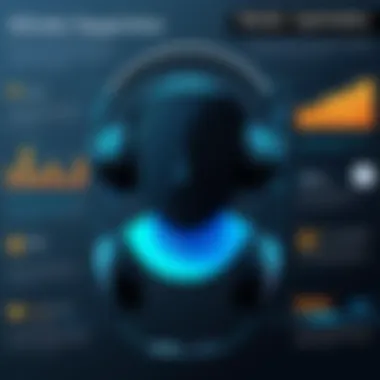

In many cases, software may falter in recognizing various dialects or pronunciations, leading to misinterpretations of certain words. This can be particularly problematic in professional settings where clarity is of utmost importance. It is crucial for organizations to conduct some testing before fully integrating this technology into their workflows. Users should also consider backup methods, such as manual proofreading, to ensure comprehensive accuracy.
Cost Considerations
The pricing models of audio transcription software vary considerably, often reflecting the capabilities of the tool. Subscription fees can accumulate, especially for businesses that require frequent use. Certain premium features, such as advanced editing functions or higher transcription speed, could come at an additional cost. Thus, businesses must evaluate their specific needs against their budget constraints.
Open-source or lower-cost options do exist. However, these might not offer the same level of accuracy or features as their pricier counterparts. Companies should carefully assess whether the potential benefits justify the expenditure.
User Interface Challenges
While functionality is key in audio transcription, user interface (UI) design also plays an important role. Some users may find certain tools challenging to navigate. A complicated interface can lead to frustration and hinder productivity. For example, if essential features are buried within menus, users may struggle to utilize the software efficiently.
An intuitive UI should allow users to access features quickly and easily. Therefore, companies should prioritize training and support for their teams, especially when implementing new software. Familiarity with the UI can lead to more effective use and ultimately improve productivity.
The importance of selecting the right audio transcription software cannot be overstated. Careful consideration of its limitations will help in understanding how it aligns with your specific needs.
Best Practices for Utilizing Audio Transcription Software
When engaging with audio transcription software, recognizing best practices is crucial for optimizing efficiency and achieving high quality transcripts. Employing these practices can differentiate between a satisfactory transcription experience and one that significantly enhances productivity and accuracy.
Choosing the Right Software
The first step in utilizing audio transcription software involves selecting the right tool for your needs. The software landscape is diverse, featuring various options that cater to different requirements. It is important to assess the specific functionalities that align with your goals. Considerations may include:
- Recognizing Speech Accents: Choose software capable of transcription in various accents.
- Integration Capabilities: Ensure the tool can easily integrate with your current systems, such as CRM or communication tools.
- User-Friendly Interface: A software with a clear design saves time and reduces the learning curve.
- Customization Options: Look for features that allow tailoring of transcription settings to suit your workflow.
Once you determine the right software, experimenting with its features can enhance understanding. Take full advantage of trial versions or demos where available, to explore the tools before committing.
Maximizing Transcription Quality
Achieving high-quality transcriptions involves several factors beyond merely using software. Addressing these aspects can lead to better outputs. Here are key strategies to enhance transcription quality:
- Clear Audio Input: Ensure that the audio recordings are clear. Background noise or poor sound quality can significantly reduce transcription accuracy.
- Consistent Speaker Identification: If multiple speakers are involved, properly identifying who is speaking can aid the software in distinguishing voices. This information can often be entered manually as editing post-transcription may still be required.
- Utilizing Keywords: Including relevant jargon or industry-specific terms in pre-transcription settings can improve recognition and accuracy.
- Regular Updates: Keeping the software updated ensures you are utilizing the latest improvements in algorithms and features.
With careful selection and attention to detail, users can fully leverage audio transcription software for their unique needs, resulting in streamlined workflows and reduced time spent on manual transcription efforts.
"Utilizing audio transcription software efficiently requires awareness of both technological and procedural aspects to ensure satisfactory results and optimal productivity."
By incorporating these best practices, professionals can harness the full potential of audio transcription software, leading to high-quality documentation, effective communication, and overall enhanced business operations.
Future Trends in Audio Transcription Technology
As audio transcription software continues to evolve, understanding future trends is essential for users in various sectors. Businesses and professionals rely heavily on effective transcription solutions for efficiency and accuracy. The importance of trending technologies includes their potential to enhance performance, offer better usability, and manage growing data volumes. In the rapidly changing landscape of technology, it is critical to stay updated with advancements, as they can directly influence workflow and productivity.
Advancements in AI and
Artificial Intelligence (AI) and Machine Learning (ML) play a vital role in driving the sophistication of audio transcription software. Advancements in these sciences have led to significant improvements in transcription accuracy and speed. For instance, the algorithms used for speech recognition are becoming more adept at differentiating various accents and dialects, which can result in better outcomes for a diverse user base.
Additionally, automatic learning from user interactions allows the software to improve over time, gradually reducing errors and enhancing its capabilities.
Consider these key points:
- Personalization: AI-driven software can learn individual user preferences, making transcriptions more aligned with operators' needs.
- Contextual Understanding: Improved machine learning models are better at understanding context, leading to more accurate transcriptions in specialized fields like medicine, law, and technology.
- Real-Time Adaptation: AI frameworks facilitate near real-time transcription adjustments, allowing for seamless integration during live events.
"AI is not just a buzzword. Its application in audio transcription solves real-world challenges and ensures high standards of quality and efficiency."
User Experience Innovations
User experience (UX) remains at the forefront of software development, including audio transcription tools. Innovations in UX are essential for making the software more intuitive and easy to navigate, even for non-technical users. As businesses adapt to remote and hybrid work environments, streamlined interfaces become a necessity.
Innovations include:
- Simplified Interfaces: Designing user interfaces that require less technical expertise makes it easier for users to engage with the software efficiently.
- Voice Command Features: Incorporating voice commands allows users to control the software hands-free, thus adhering to trends in accessibility and convenience.
- Multi-Platform Compatibility: With the rise of mobile application usage, software that works seamlessly across devices contributes to a better overall user experience.
These elements not only enhance the user journey but also broaden the audience that can effectively utilize audio transcription software. As these trends continue, staying attuned to user demands will be crucial for software developers.
Closure
In concluding this comprehensive examination of audio transcription software, it is essential to address several key aspects that underline the importance of this topic within the current technological landscape.
The value of audio transcription software cannot be overstated. For IT professionals and businesses alike, adopting these tools can lead to increased efficiency and productivity. The advancements in machine learning and natural language processing have substantially improved the accuracy and functionality of transcription solutions. With greater reliance on digital communication, the ability to transcribe audio into text seamlessly is more relevant than ever.
Moreover, understanding the features and benefits of various transcription software can empower users to make informed decisions. The diverse options available can cater to different needs, whether for individual users, small teams, or large enterprises. As businesses continue to strive for innovation and operational efficiency, leveraging audio transcription tools can enhance workflow and collaboration.
Addressing potential limitations, such as accuracy issues and cost considerations, is also vital to fully grasp the implications of integrating these tools. Users should approach a thorough evaluation of software solutions to ensure they align with their specific requirements.
"Embracing new technology in transcription advances operational capabilities and ensures better communication and documentation processes."
To wrap up, this article not only provides a detailed exploration into audio transcription software but also emphasizes the ongoing evolution of this technology. In today's fast-paced world, harnessing the full potential of audio transcription can provide significant advantages to various stakeholders in the professional sphere.
Summary of Key Points
- The importance of quality audio transcription in enhancing business productivity.
- Key features and technology that define effective transcription software.
- Consideration of accuracy, cost, and usability in selecting audio transcription solutions.
- Future trends that may influence audio transcription technology.
Final Recommendations
- Evaluate features carefully: Choose software that meets specific needs, whether for real-time or batch processing.
- Consider user experience: A user-friendly interface can greatly enhance efficiency and lower learning curves.
- Stay updated: As technology evolves, keep abreast of updates and new software options coming into the market.
- Assess cost-effectiveness: Always calculate whether the benefits realized outweigh the costs involved with the transcription software.















