Exploring AutoDesk SketchBook: Features & Benefits


Intro
In the realm of digital art and design, AutoDesk SketchBook emerges as a noteworthy tool, especially among artists and designers. This application presents a fusion of user-friendly interface and robust functionality. As the creative industry advances, software solutions like SketchBook streamline the artistic process, making it accessible for both professionals and novices.
Understanding the features and user experience of AutoDesk SketchBook is essential for artists seeking to enhance their craft. This article will delve into the software's offerings in detail, providing insights into its usability and overall effectiveness.
Overview of Software
Description of Software
AutoDesk SketchBook is a digital drawing and painting application available on various platforms, including Windows, macOS, iOS, and Android. It is designed to cater to the needs of sketch artists, illustrators, and designers who require a versatile canvas for their creative expression. SketchBook integrates essential tools for drawing, painting, and editing, making it a comprehensive solution for artistic endeavors. Its interface is clean and intuitive, fostering an engaging environment where creativity can flourish.
Key Features
AutoDesk SketchBook offers a range of features tailored to different artistic needs. Some of the standout functionalities include:
- Brush Library: A rich collection of customizable brushes allows artists to create diverse textures and styles.
- Layers Support: Multiple layers help in organizing complex compositions, enabling artists to work non-destructively.
- Color Variety: An extensive color palette and blending modes promote creativity.
- Infinite Canvas: Users can draw without restriction, supporting limitless creativity.
- Export Options: Various export choices allow for seamless sharing of artwork.
These features contribute to the software's appeal, making it a popular choice among creatives.
Software Comparison
Comparison with Similar Software
When contrasted with alternatives like Corel Painter, Adobe Fresco, and Clip Studio Paint, SketchBook holds its ground well. Each tool has its unique strengths, but SketchBook's accessibility and simplicity give it an edge for many users.
For instance, Corel Painter is known for its traditional painting emulation, which may appeal to fine artists but can overwhelm those looking for straightforward sketching capabilities. On the other hand, Adobe Fresco focuses on vector graphics, while SketchBook emphasizes raster graphics, offering a distinct experience.
Advantages and Disadvantages
While AutoDesk SketchBook excels in many areas, it is not without its drawbacks. Its advantages include:
- User-friendly interface suitable for beginners.
- A broad range of brushes and tools suitable for various styles.
- Responsive performance on devices.
However, some disadvantages are:
- Limited photo editing capabilities compared to comprehensive software like Adobe Photoshop.
- The lack of certain advanced features that are present in competing apps, such as 3D modeling tools.
"AutoDesk SketchBook captures the essence of digital sketching, delivering an unparalleled experience that promotes artistic expression."
This exploration of AutoDesk SketchBook highlights its key attributes, positioning it as a valuable tool for various creative pursuits.
Prolusion to AutoDesk SketchBook
AutoDesk SketchBook is a widely recognized digital sketching application that caters to artists, designers, and hobbyists. Understanding its significance is crucial for potential users seeking a reliable tool for their creative processes. SketchBook offers an intuitive platform that fosters creativity through its various features and tools.
The importance of examining AutoDesk SketchBook lies in its ability to streamline the drawing process. It provides artists with a versatile canvas where they can explore diverse styles and techniques. In today's digital age, having the right software can make a significant difference in productivity and outcomes. Artists need applications that seamlessly integrate with their workflows, enabling them to produce high-quality work efficiently.
As we dive into this article, we will highlight several key elements that reflect the application’s robustness. One of these elements is the user interface, which is designed to be both user-friendly and functional. This access to essential features without clutter enhances the overall user experience.
Another critical aspect is the effect of AutoDesk SketchBook on time management during creative projects. The application reduces the back-and-forth often needed when switching between different tools and methods. By centralizing these capabilities within one platform, users can focus more on their art instead of getting bogged down with technical challenges.
From customizing brushes to modifying layers, SketchBook affords artists a creative freedom that is hard to replicate elsewhere. This article will explore all these features in-depth, informing readers about the advantages of adopting SketchBook as their primary sketching tool.
The section serves as a foundational introduction, paving the way for a detailed exploration of features, benefits, and user insights related to AutoDesk SketchBook. As we continue, the narrative will delve deeper into what makes this application a compelling choice for both professionals and casual creators alike.
Key Features of AutoDesk SketchBook
The significance of exploring the key features of AutoDesk SketchBook lies in understanding how they enhance the user experience for both budding artists and seasoned designers. Each feature is thoughtfully designed to optimize the drawing process, making the application an essential tool in digital art. Evaluating these features reveals how they contribute to the ease of use, versatility, and adaptability of SketchBook, directly impacting creativity and productivity.
Intuitive User Interface
AutoDesk SketchBook boasts an intuitive user interface that simplifies the drawing experience. Users can expect a clean layout with easily accessible tools. This streamlined design allows artists to focus on their creative process rather than struggling with complex menus. Toolbars can be customized, enabling users to arrange their workspace according to their preferences.
In addition, the layout is designed to minimize distractions. Key functionalities are one or two clicks away. This means that whether you are a novice or a professional, you can navigate the application with ease.
Extensive Brush Library
The brush library in AutoDesk SketchBook is remarkably extensive. It includes a wide range of brushes, from pencils and inks to more unique options like airbrushes and textures. This variability allows artists to achieve different styles and effects, essentially expanding one's artistic toolkit.
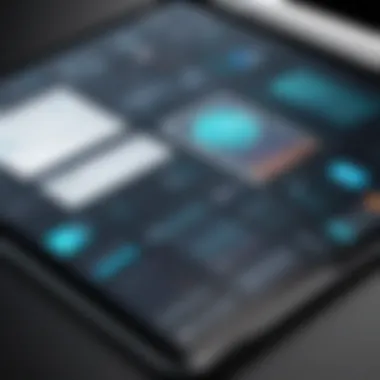

Moreover, users can modify existing brushes or create their own. This feature empowers artists to explore their style more deeply. Adjustments such as size, opacity, and texture can be refined to match specific artistic needs. Consequently, the brush library serves as a critical element for artists seeking variety and customization in their work.
Customizable Canvas
The customizable canvas feature allows users to set up their workspace tailored to their needs. Artists can easily change canvas size, orientation, and even resolution. This flexibility supports a diverse array of projects, whether intricate illustrations or quick sketches.
Additionally, the canvas supports multiple dimensions, enhancing the creative process. Users can switch between portrait and landscape modes or create larger canvases for detailed artwork. Having this level of control over the working environment supports both professional and amateur creators in expressing their ideas without limitation.
"A well-designed workspace can significantly influence creativity and output quality."
Understanding these three key features represents a gateway to mastering AutoDesk SketchBook. Each element plays a pivotal role in making this application versatile and user-centered, providing toolsets that meet the demands of different artistic disciplines.
Understanding the Platform
Understanding the platform of AutoDesk SketchBook is crucial for any potential user. This section provides insights into the software's compatibility and setup, focused not only on functionality but also on user experience across various devices. Knowing which devices are supported and the installation process helps users maximize the application’s features, ensuring a smoother creative process.
Supported Devices and Platforms
AutoDesk SketchBook caters to a broad spectrum of devices, which enhances its accessibility to both novice and professional artists. It is available on platforms such as Windows, macOS, iOS, and Android. Each operating system presents specific advantages, aligning with different user preferences. For example, iPad users often enjoy the seamless integration with the Apple Pencil, allowing for an intuitive drawing experience. Meanwhile, Windows and macOS users can benefit from a more expansive workspace, especially when working on larger projects.
The application's ability to run on tablets and smartphones makes it suitable for artists who travel or prefer the flexibility of sketching on various devices. Thus, SketchBook stands out in a crowded market due to its versatile functionality across platforms.
All these features emphasize the platform's adaptability for a wide range of creative workflows.
Installation and Setup Process
Setting up AutoDesk SketchBook can vary slightly depending on the platform. However, the installation process remains straightforward across the board. For desktop users, the download is available directly from AutoDesk’s website or through various app stores. Users simply select the appropriate version for their operating system, follow the prompts, and within moments, they can start using the software.
Mobile users can find SketchBook in their respective app stores, whether it be the Apple App Store or Google Play. The installation process typically involves tapping on the download button and granting necessary permissions.
Once the installation is complete, users are welcomed with a simple setup wizard that guides them through the initial configuration. This process includes signing into an AutoDesk account and setting up preferences, ensuring that the user is comfortable right from the start.
Usability and User Experience
Usability and user experience are crucial aspects when evaluating any software, including AutoDesk SketchBook. These factors determine how easily users can navigate the application and effectively utilize its features. A well-designed interface can significantly enhance productivity and make the drawing process more enjoyable. For artists, having an intuitive workspace reduces frustrations and allows for a focus on creativity rather than technicalities.
In SketchBook, usability encompasses ease of navigation, access to tools, and the overall flow of creating art. An optimal user experience is characterized by a platform that meets the needs of users with varying skill levels, especially beginners who may find digital art daunting. Thus, understanding these elements is essential for both potential users and stakeholders in creative industries.
Ease of Navigation
The design of AutoDesk SketchBook places a strong emphasis on ease of navigation. Users can quickly locate tools and features within the interface without excessive searching. The layout incorporates a minimalist design, which helps in keeping distractions to a minimum. Users appreciate the logical organization of toolbars and menus, enabling them to switch between various functionalities seamlessly.
When it comes to navigating the canvas, SketchBook offers features such as pinch-to-zoom and panning. These functions enhance the drawing experience, allowing artists to focus on minute details without losing sight of the overall composition. Moreover, customizable shortcuts facilitate quicker access to frequently used tools, therefore streamlining the workflow.
"An intuitive navigation system in AutoDesk SketchBook significantly reduces the time spent on adjusting settings, giving artists more time to create."
Learning Curve for Beginners
For beginners, the learning curve can be a defining factor in their long-term engagement with an application. Fortunately, AutoDesk SketchBook is typically lauded for its beginner-friendly approach. The software includes a variety of tutorials and guided lessons, which help new users familiarize themselves with the features and tools.
The interface does not overwhelm newcomers. Many have noted that the gradual exposure to features allows them to develop their skills at their own pace. Additionally, the community around SketchBook offers immense support through forums and social media platforms, where users can share tips and artworks. These resources create an environment conducive to learning and improvement.
In summary, the usability and user experience in AutoDesk SketchBook are fundamental to its success. They help in fostering a positive relationship between the user and the software, which is particularly important for individuals looking to explore their artistic capabilities.
Performance Analysis
The performance of any software application is key to its usability and effectiveness. In the case of AutoDesk SketchBook, performance analysis focuses on two critical elements: speed and responsiveness, as well as stability and reliability. These aspects significantly influence user satisfaction and determine how effectively an artist or designer can execute their creative vision.
It is essential to understand that slow software can hinder creativity. Users expect an application to respond quickly to their commands, especially in creative fields that often require swift iterations. SketchBook, aiming to cater to artists, needs to perform seamlessly to facilitate this. Moreover, the app's ability to maintain stability ensures that users can focus on their artwork without the fear of unexpected crashes or data loss. Hence, a thorough examination of these performance metrics can provide valuable insights for potential users, highlighting the best use cases for SketchBook.
Speed and Responsiveness
Speed and responsiveness in AutoDesk SketchBook are paramount for artists intent on maintaining flow during their creative process. Users benefit from an interface that reacts instantly to inputs, whether it's a brush stroke or a selection command. Drawing applications typically require a quick turnaround, ensuring that every movement reflects immediately on the screen.
A responsive system plays a significant role in digital art creation, which often involves precise control. SketchBook utilizes a high-performance graphics engine that assists in achieving this immediate feedback. The responsiveness users experience is essential for effective sketching, painting, and overall artistic expression.
Stability and Reliability
Stability and reliability are integral when discussing any software, particularly in creative applications like AutoDesk SketchBook. A program must be dependable to prevent disruptions during important work. Random crashes can lead to lost time and, more critically, lost artwork.


SketchBook has dedicated resources to ensure that it can handle a variety of tasks without faltering. Regular updates also contribute by fixing bugs and improving software performance overall. Users frequently commend the application's performance in maintaining composure under pressure, which is vital when larger files or detailed artwork projects demand more from the system. Analysts often seek out user feedback in forums and reviews to gauge real-world performance. Many testimonials reflect a user-centered design that emphasizes reliability, consolidating SketchBook’s reputation as a reliable tool for artists.
"With sketches flowing smoothly and no crashes, I can focus entirely on my art." - User Review
Benefits of Using AutoDesk SketchBook
AutoDesk SketchBook offers a range of advantages that appeal to various types of users, from hobbyists to professional artists. Understanding the benefits is essential for anyone considering adoption of this tool, especially in a competitive and fast-evolving creative landscape. Here we will explore two key aspects: versatility for different art styles and collaboration features.
Versatility for Different Art Styles
One of the standout features of AutoDesk SketchBook is its versatility, allowing artists to work in multiple styles without interruption. Whether you prefer sketching, painting, or digital illustration, the application adapts to your needs.
- Diverse Brush Options: Users can choose from a wide range of brushes that mimic traditional tools. Each brush can also be customized for opacity, texture, and size, enabling styles that can vary from realistic oil paintings to crisp digital line art.
- Layering Capabilities: The ability to work with layers is particularly beneficial for artists. You can manage complex compositions without losing track of your original ideas. This is ideal for mixed media and experimental art forms.
- Color Selection Tools: SketchBook provides robust color selection features, including a color wheel and an eyedropper tool. This allows precise color matching and manipulation, essential for creating compelling artwork that meets the nuances of different styles.
This versatility makes AutoDesk SketchBook not just a drawing application but a comprehensive canvas for creative expression.
Collaboration Features
In today's interconnected world, collaboration remains crucial. AutoDesk SketchBook recognizes this by integrating features that simplify joint efforts among artists and designers.
- Real-time Collaboration: Users can invite others to view or edit their sketches in real time. This is vital for teams working remotely or for artists seeking feedback before finalizing their works.
- Shareability: The app supports easy sharing options to social media and other platforms, making it simple to gain visibility for artwork and solicit input from a wider audience.
- Project Management Tools: Within the platform, task assignment and role definition are possible. This aids in streamlining workflows, keeping everyone on the same page, and ensuring that contributions are coordinated and efficient.
"Collaboration is not just about tools, it's about creating an environment where ideas flow freely."
These features reinforce the notion that AutoDesk SketchBook is built not only for individual expression but for collective artistic endeavors as well. By facilitating creative interactions, it enhances the overall experience and output of the artistic community.
In summary, the benefits of using AutoDesk SketchBook extend beyond simple drawing; they encompass a fluid mix of artistic versatility and efficient collaboration, making it a suitable choice for diverse user bases.
Integrating AutoDesk SketchBook with Other Software
Integrating AutoDesk SketchBook with other software expands its functionality and empowers artists and designers to create with greater efficiency. This aspect is crucial because in today's digital workspace, versatility is key. Many professionals use a combination of tools for their creative projects. Thus, understanding how SketchBook interacts with these applications becomes essential.
Interoperability with Design Tools
AutoDesk SketchBook offers interoperability with several design tools, ensuring that users can switch between platforms and retain their workflow. For example, users can integrate SketchBook with software such as Adobe Photoshop and CorelDRAW. This ability to connect with established design applications enhances the user's creative process.
SketchBook supports various file formats, enabling easy import and export of artwork. For artists who commonly work in different environments, it allows them to start a project in one application and finish it in another without losing quality. The intuitive nature of this software makes it easier to move elements across platforms, which is particularly valuable in collaborative environments.
Export Options and Formats
Export options in AutoDesk SketchBook further enhance its usability. Users can export their work in a variety of file formats including JPEG, PNG, and TIFF. This flexibility allows for compatibility with numerous other applications and services. For instance, exporting in PNG format ensures that transparency is preserved, which is essential for graphic designers.
Users can also save their work directly to cloud services such as Google Drive and Dropbox. This feature guarantees that artwork is easily accessible across devices. In addition, these export options provide a straightforward way to share work with clients or other team members. Streamlining this process minimizes the risk of miscommunication or file corruption while collaborating.
In summary, the integration of AutoDesk SketchBook with other software tools not only broadens its appeal but also enhances the creative process for users. The combination of interoperability and diverse export options ensures that both amateur and professional artists can work efficiently across multiple platforms, thereby maximizing their productivity and creativity.
Comparative Analysis
The comparative analysis in this article provides valuable insights into how AutoDesk SketchBook stands alongside other drawing applications available in the market. Its significance lies in identifying unique features, usability, and overall performance compared to its competitors. With a myriad of options considered by artists and designers, understanding where SketchBook fits is crucial for potential users. This examination aids professionals in making informed decisions tailored to their artistic needs and workflows.
AutoDesk SketchBook vs. Other Drawing Applications
When comparing AutoDesk SketchBook to other drawing applications, several factors come into play. Different programs cater to various preferences and skill levels. Popular alternatives include Adobe Fresco, Corel Painter, and Procreate. Each application offers distinct advantages that appeal to particular user segments.
AutoDesk SketchBook is celebrated for its intuitive interface and extensive brush library. Compared to Adobe Fresco, users find SketchBook easier to navigate, allowing for quick sketches without a steep learning curve. The seamless integration of tools in SketchBook supports a natural drawing experience that many users appreciate.
Conversely, Procreate has become a leading choice for iPad users due to its robust feature set optimized for touchscreens. It includes advanced layering options and a vibrant community that shares brushes and tutorials. This can potentially make Procreate more appealing to those looking to connect with other artists. However, SketchBook excels in its cross-platform capabilities, which include Windows, Mac, Android, and iOS.
Strengths and Limitations
In the field of digital art, understanding the strengths and limitations of a tool can greatly influence a user's creative journey.
Strengths of AutoDesk SketchBook:
- User-Friendly Interface: The layout is designed to minimize distractions, allowing artists to focus solely on their creations.
- Large Brush Variety: SketchBook provides access to a wide range of brushes and customization options, which encourages experimentation with styles.
- Support for Different Devices: Compatibility with various platforms makes it a versatile tool for professionals who switch between devices.
Limitations of AutoDesk SketchBook:
- Fewer Advanced Features: While SketchBook provides essential tools for drawing, it lacks some advanced features found in competitors like Corel Painter, such as in-depth texturing and blending options.
- Limited Vector Support: Those who work heavily with vector graphics may find SketchBook limiting compared to dedicated vector applications like Adobe Illustrator.
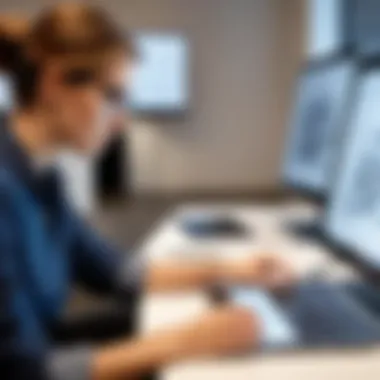

This analysis establishes a clearer picture of how AutoDesk SketchBook performs in contrast to its peers, helping artists align their creative needs with the features that best cater to them.
User Reviews and Testimonials
User reviews and testimonials are essential in creating a broader understanding of AutoDesk SketchBook. They provide real-world insights from those who use the software daily. These perspectives help potential users appreciate the strengths and weaknesses of the application.
Furthermore, reviews can influence purchasing decisions. Users often share their experiences with specific features, offering practical applications that marketing materials may overlook. This can range from usability in various settings to responsiveness during intricate tasks.
Overall, user testimonials serve as a bridge between the product and the market, informing not only new users but also guiding ongoing development practices by the creators of SketchBook.
Positive User Experiences
Many users have shared their positive experiences with AutoDesk SketchBook. A primary sentiment is its user-friendly interface that makes it accessible for individuals at any skill level. The intuitive tools allow a seamless transition from traditional drawing methods to digital formats.
Another highlight is the responsiveness and speed of the application. Users note that the brush engine performs well even under significant load, allowing artists to work without frustrating delays. Additionally, the extensive brush library and customization options encourage creative exploration.
Many professionals in the art and design fields find it valuable for creating concept art, sketches, and illustrations. The cross-platform support makes it convenient for users to transition between devices, which is crucial for those who might work in different environments.
Common Critiques
Despite the generally positive reception, some users have articulated critiques regarding AutoDesk SketchBook. One common concern is the absence of certain advanced features that are standard in competitor applications. For example, some users have noted that while the brush selection is vast, it lacks more nuanced options seen in software like Adobe Photoshop.
Another point of contention is the pricing structure. Although competitive, some users feel that the subscription model can be restrictive for casual artists. They argue that a one-time purchase option may appeal more to a broader audience.
Finally, while the user interface is praised for its ease of use, a few users commented that the initial setup process could be daunting for complete beginners, with some features requiring time to fully understand.
"SketchBook is a great tool, but sometimes I wish it had features like layer effects or more advanced text tools." - SketchBook User
In summary, user reviews and testimonials offer valuable insights that contribute to the understanding of AutoDesk SketchBook. They highlight the strengths while also addressing limitations, aiding in a comprehensive assessment of its role in the artistic process.
Pricing and Licensing Options
When considering any software, particularly one tailored for creative professionals like AutoDesk SketchBook, understanding the pricing and licensing options is crucial. This section focuses on the financial commitment involved in acquiring SketchBook, the types of licenses available, and key aspects that potential users should evaluate.
Price points can affect accessibility, with various subscription models suiting different needs among users, ranging from casual artists to established studios. Users ought to consider how frequently they will use the software, their project requirements, and budget constraints. The right choice can enhance productivity while minimizing unnecessary expenses.
Comparison of Subscription Models
AutoDesk offers several subscription models for SketchBook. Here is a breakdown of the primary options available:
- Free Version: This is a limited version of SketchBook that provides basic features. It is ideal for beginners who want to explore the application without a financial investment. However, many advanced tools are not included.
- Monthly Subscription: This model allows users to pay on a month-to-month basis, which offers flexibility. It is perfect for users who need SketchBook for a short-term project or for those who want to test the application thoroughly before committing to a longer plan.
- Annual Subscription: Several users find value in committing to an annual plan, which typically results in a lower monthly cost compared to the month-to-month option. This plan suits more serious artists and illustrators who intend to use the software extensively.
- Student Discounts: AutoDesk often provides educational discounts for students and educators, making it more affordable for those in academic settings. This gesture supports budding talents while promoting the use of professional tools early in their careers.
Here’s a succinct comparison of the subscription models:
| Subscription Type | Cost | Key Features | | Free | $0 | Basic tools and features | | Monthly Subscription | $29.99 | Full access, flexibility | | Annual Subscription | $239.88 | Cost-effective, full access | | Student Discount | Varies | Reduced pricing for students |
Evaluating these options carefully will help users determine the best fit for their artistic endeavors.
Future Developments and Updates
The landscape of digital sketching is continually evolving, and AutoDesk SketchBook remains at the forefront of these advancements. Understanding the potential future developments and updates within this application is crucial for users who aim to maximize their creative output. These insights not only enhance user experience but also signify how AutoDesk plans to respond to the growing needs of artists and designers.
Keeping pace with technological innovations, SketchBook developers often focus on anticipated improvements that enhance functionality and user engagement. Users express a strong desire for features that increase efficiency, flexibility, and interoperability with other design tools. Among the anticipated updates are enhancements to existing features, the introduction of new functionalities, and improvements in usability and accessibility across devices.
Anticipated Features in Upcoming Releases
Several features are highly anticipated by the user community. Enhancements might include advanced AI-driven tools that offer suggestions for line work and shading based on user styles. Integrating machine learning could facilitate a more intuitive drawing experience.
- Improved Collaboration Tools: In a world where remote work and collaboration have become the norm, features that streamline teamwork will be essential. Users hope for shared canvases or comment sections for feedback in real time.
- Expanded Brush Options: The designed brush library is already extensive, but users eagerly look for tailored brushes that mimic various traditional art techniques. These could provide even greater versatility in digital artistry.
- Cloud Integration: Users benefit from seamless access to their projects from multiple devices. Enhancements in cloud services would ensure that artists can draw wherever inspiration strikes, without the fear of losing their work.
- Enhanced Community Features: The inclusion of social sharing options or community building tools could connect artists with similar interests and foster a sense of belonging.
"Continuous improvement drives user satisfaction and engagement, making it vital for AutoDesk to innovate."
End
The conclusion of this article offers a vital summation of the insights discussed about AutoDesk SketchBook. This section addresses both the significance of the application in the realm of digital art and its role in enhancing the productivity of its users.
Importance of the Topic: Understanding the key features, usability, and performance aspects of AutoDesk SketchBook is crucial. The app serves as a bridge between creativity and technology, enabling users to transform their artistic visions into tangible output effortlessly.
Benefits to Users: The versatility of AutoDesk SketchBook appeals broadly to various user profiles, including artists and professionals. Its intuitive interface and extensive brush library cater to a range of artistic styles, thus enriching the creative process. Furthermore, the ability to integrate seamlessly with other software enhances collaboration and workflow.
Considerations: Potential users should weigh not only the robust features of AutoDesk SketchBook but also the common critiques outlined throughout the article. While the application provides significant benefits, it is imperative to consider individual needs and objectives. Balancing customizability and learning curve is key for optimizing the user experience.
"AutoDesk SketchBook offers a distinct blend of functionality and artistic freedom, marking it as a preferred choice among digital creators."
In summary, comprehending the capabilities and potential limitations of AutoDesk SketchBook empowers users to make informed decisions. Whether for personal projects or professional requirements, this application stands out as a compelling creative tool.















