Exploring BeFunky: A Comprehensive Review
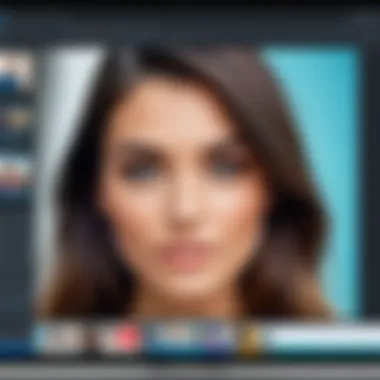

Intro
In the realm of graphic design and photo editing, finding the right tools is crucial for both novice and experienced users. BeFunky presents itself as a multifaceted platform catering to these needs. This article endeavors to provide a detailed exploration of BeFunky, ranging from its core functionalities to its comparison with other software tools in the market.
This platform combines simplicity with powerful features, making it an intriguing choice. As we delve into BeFunky, we will examine its offerings closely, looking at usability, functionality, and overall value. Knowing how BeFunky stacks up against its competitors can assist users in determining its fit for various projects and requirements.
Foreword to BeFunky
In the ever-evolving landscape of digital tools, BeFunky stands out as a multifaceted platform that caters to a diverse audience. This section delves into the significance of BeFunky in the realms of photo editing and graphic design. Understanding its capabilities is essential for professionals looking for effective solutions in today’s competitive market. BeFunky provides an array of features that appeal to both novice users and experts alike, ensuring its relevance across various applications, from personal projects to professional marketing materials.
Overview of Photo Editing Software
The domain of photo editing software is rich and varied, with numerous options available to users ranging from stringent professionals to casual hobbyists. Each software solution typically offers a suite of tools designed to enhance images, manipulate graphics, and create visually appealing content. Services like Adobe Photoshop and Canva are widely recognized, yet BeFunky brings unique features to the table.
BeFunky provides an intuitive interface that simplifies the editing process. Users can access a broad selection of tools that include filters, frames, and special effects. To keep pace with growing demands, many editing software options also integrate stock photo libraries and graphic design capabilities. This comprehensive approach is crucial for users who need efficiency and flexibility in their workflow.
The Evolution of BeFunky
BeFunky has undergone a significant transformation since its inception. Launched over a decade ago, it began as a straightforward photo editor, focused primarily on basic editing tasks. However, due to user feedback and technological advancements, its scope has widened considerably.
The introduction of new features, such as the collage maker and advanced graphic design tools, has bolstered its reputation. This evolution reflects BeFunky’s commitment to meeting user expectations. The platform has also embraced contemporary design trends, ensuring its user interface remains modern and approachable.
In its journey, BeFunky has not only expanded its toolset but also enhanced its usability across various devices, making it increasingly accessible. This adaptive approach is key to its enduring appeal in the competitive landscape of photo editing software.
User Interface and Design
The focus on user interface and design in BeFunky is essential for understanding how effectively users engage with the software. A well-designed interface not only improves accessibility but also enhances the overall user experience. In the realm of graphic design and photo editing, where many users are not professionals, a seamless and intuitive design becomes critical. Users often seek programs that can deliver powerful capabilities without the steep learning curve. Therefore, BeFunky's approach to user interface design is a primary factor in its appeal.
Navigational Structure
Navigational structure in BeFunky allows users to find tools and features with minimal confusion. This aspect of design is crucial, especially for those who may not be familiar with complex graphic software. The primary navigation bar efficiently categorizes tools into editing, design, and collage creation. Users can easily switch between these categories with just a click.
Moreover, within each category, submenus provide quick access to specific functions. For example, under the photo editing section, options like "crop", "filter", or "text addition" are logically grouped. This logical flow reduces the time it takes to accomplish tasks, making BeFunky an appealing choice for both casual users and professionals. Users have commented on the ease of finding tools they need, which indicates that the navigational structure effectively meets the demands of its audience.
Aesthetic Appeal
Aesthetic appeal plays a significant role in attracting and retaining users. BeFunky's design emphasizes a clean and modern look that is visually appealing. The color palette is harmonious, promoting a stress-free environment for editing pictures. The layout is uncluttered, which helps in maintaining focus on the task at hand.
Icons and buttons are thoughtfully designed, providing visual cues that guide users through various tasks. This intuitive design not only enhances usability but also elevates the overall experience. Users are often drawn to platforms that are visually pleasing, as it creates an enjoyable working environment. In BeFunky, the aesthetic elements are not just for show; they serve to create an engaging user experience that enhances productivity.
"A well-structured interface should be invisible because it allows users to focus on their work instead of navigating through complex menus."
Key Features of BeFunky
The significance of Key Features of BeFunky lies in its ability to provide users with various tools essential for photo editing and graphic design. These features are pivotal to fully understanding BeFunky's capabilities. The range of options caters to different skill levels, whether you are a novice seeking simplicity or a professional requiring advanced functionalities. Delving into these key features reveals how BeFunky can enhance creativity and improve productivity.
Photo Editing Tools
BeFunky boasts an array of photo editing tools that stand out in the crowded marketplace. The platform offers essential functions such as cropping, resizing, and rotating, alongside more complex options like adjusting brightness, contrast, and saturation. The one-click enhancements are particularly noteworthy, providing quick solutions for users who desire fast editing without sacrificing quality.
Users can add visual effects and filters easily. The ease of applying filters allows for unique personal touches on images. This is critical for social media content creators who need to maintain vibrant and engaging profiles.
Graphic Design Capabilities
Graphic design is another area where BeFunky excels. The software includes a set of design tools that allow for intuitive manipulation of elements. Users can employ text overlays, shapes, and icons to create visually engaging graphics. Not as sophisticated as Adobe Illustrator, but BeFunky yields good results for basic to intermediate users.
The drag-and-drop functionality simplifies the design process. This is especially beneficial for small business owners who may not have formal design training but still need to produce marketing materials.
Collage Maker


One of the standout components of BeFunky is its Collage Maker. This tool provides a framework for combining multiple images into a cohesive layout. Users can select from various templates, making it simple to organize photos visually. It is particularly advantageous for photographers looking to showcase their portfolio or for marketers wanting to highlight multiple products in one image.
The user-friendly interface allows for adjustments in spacing and borders, ensuring that users can achieve the perfect arrangement according to their brand's aesthetics.
Stock Photos and Elements
Another essential feature is the extensive library of stock photos and graphic elements available within BeFunky. Users have access to thousands of high-quality images, vectors, and backgrounds. This collection serves as a valuable resource, reducing the time and effort needed to source images from external providers.
Moreover, the ability to integrate stock elements directly into your projects enhances workflow efficiency. This is beneficial for freelancers and businesses that need to produce visual content quickly and professionally. By providing all these resources in one platform, BeFunky makes the creative process streamlined and effective.
Usability and Accessibility
In the field of photo editing and graphic design, usability and accessibility play crucial roles. For any software, particularly BeFunky, ease of use can significantly influence user experience. It can determine how quickly users can adapt and become proficient in utilizing its tools. Moreover, accessibility ensures that a wider audience can take advantage of all the functionalities offered by the platform. This includes individuals with disabilities who require specific features to navigate and edit effectively.
When assessing usability, several factors come into play: the intuitiveness of the design, the effectiveness of the navigation structure, and how seamless the overall user experience is when using various tools. For BeFunky, its goal is to cater to both professional users and those who may not have extensive experience in photo editing. Such versatility makes it an appealing option.
Accessibility, on the other hand, involves considering how the design choices facilitate or hinder use by diverse populations. This includes identifying potential barriers that can affect users' ability to fully benefit from the platform. By prioritizing both usability and accessibility, BeFunky can ensure that it keeps pace with user expectations and industry standards.
The following sections will provide insights on specific elements of usability and accessibility that BeFunky demonstrates.
Browser Compatibility
BeFunky excels in terms of browser compatibility. This aspect is essential for users who wish to access the platform from various devices and browsers without encountering technical issues. Users typically utilize a range of browsers such as Google Chrome, Mozilla Firefox, Safari, and Microsoft Edge. BeFunky's design allows for a smooth user experience across these platforms.
The advantages of this broad compatibility include:
- Flexibility: Users can work from any browser of their choice.
- Wide Accessibility: Users are not restricted by their operating systems.
- Uniform Functionality: Features operate consistently, irrespective of the browser.
These factors contribute significantly to BeFunky’s overall usability. This is paramount, especially for professionals who need reliable performance during critical tasks.
Mobile App Functionality
Another vital component of BeFunky's usability and accessibility is its mobile app functionality. In today's fast-paced environment, users often need the capability to edit images on-the-go. The mobile version of BeFunky maintains much of the functionality found on the desktop version, thus allowing users to perform necessary tasks efficiently.
Some key features of the BeFunky mobile app include:
- User-friendly Interface: The mobile layout is designed for touch navigation, overcoming some challenges that traditional photo editing might face on smaller screens.
- Synchronization: Users can seamlessly switch between the mobile app and desktop version, retaining their workflow.
- Core Editing Tools: Most essential tools found on desktop versions are also available, ensuring that basic photo editing procedures can be performed without a hindrance on a mobile device.
Incorporating a mobile app with strong functionality solidifies BeFunky's commitment to usability. Both casual users and professionals can find utility in the system as they navigate between devices.
"Usability and accessibility are pivotal in a world where users demand efficiency and effectiveness in tools they use."
Overall, through its browser compatibility and mobile app functionality, BeFunky stands out as a user-oriented platform, keen on meeting varying user needs without compromise.
Pricing Structure
The pricing structure of BeFunky plays a crucial role in determining its accessibility and usability for potential users. Understanding the financial aspects of a software like BeFunky is not just about the cost; it involves evaluating the return on investment through the features it provides. BeFunky offers various pricing tiers, catering to both casual users and professionals. This flexibility in pricing can significantly influence user decisions and satisfaction.
Free vs. Paid Features
BeFunky provides a free version that has many basic tools, making it an attractive starting point for new users. However, the free version does come with limitations. Users can access essential photo editing tools, basic templates, and some collage-making features. Despite these capabilities, they may find the watermarks on projects and fewer stock images frustrating.
In contrast, the paid version unlocks a full suite of tools and features, including advanced editing options, premium stock images, and the ability to export without watermarks. This setup is particularly beneficial for professionals who need high-quality outputs. The choice between free and paid versions is pivotal. It reflects whether a user prioritizes cost savings or advanced capabilities in their projects.
Value for Money Examination
When assessing BeFunky’s value for money, it is essential to weigh what one receives against the cost involved. Users often ask themselves if the subscription cost aligns with their needs. The paid subscription can seem expensive for casual users, however, the offering is robust for professionals.
For approximately $5.99 monthly or $34.95 annually, users gain complete access to all functionalities, including premium templates and features that greatly enhance productivity.
Moreover, BeFunky consistently updates its platform, ensuring that users are equipped with cutting-edge tools. This includes design trends and updates that resonate with current industry standards. Therefore, for those frequently engaged in projects that require high-quality visuals, BeFunky justifies its cost through its feature-rich environment.
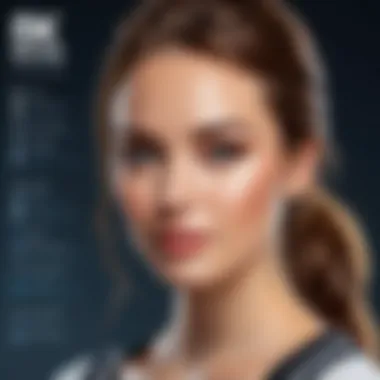

"Investing in a well-rounded tool like BeFunky can streamline workflows and enhance overall project quality."
User Experiences and Testimonials
Importance of User Experiences and Testimonials
User experiences and testimonials represent a crucial aspect of understanding the performance and effectiveness of BeFunky. They offer insights that go beyond the functionality of features, highlighting how real users interact with the software. This section aims to explore this topic by analyzing feedback and criticisms from various users.
Understanding experiences from actual users can help potential clients feel more confident about their decision. A diverse range of perspectives influences how end-users perceive BeFunky, which may impact their choice before investing time or money. It's also insightful for developers to gauge the efficacy of their offerings and identify areas requiring attention.
Positive Feedback Analysis
Many users have expressed satisfaction with BeFunky, particularly praising its user-friendly interface. A common sentiment noted is:
"BeFunky makes photo editing enjoyable and accessible. I am not a professional, but I can create stunning images easily."
This statement reflects a broader trend observed among casual users. They appreciate how the intuitive nature of BeFunky simplifies complex tasks. Additionally, reviewers often commend the variety of tools available for graphic design, allowing users to explore creativity without shifting to more complex software.
Some specific positives highlighted in user testimonials include:
- The collage maker, which is straightforward and effective.
- Mobile app convenience, which helps users edit on the go.
- An extensive library of stock photos, aiding in creating visually appealing projects.
Overall, the positive feedback aligns with the article's goal of showing BeFunky's relevance for a wide-range use cases.
Common Critiques
While BeFunky has many satisfied users, certain critiques do emerge. Some users express concerns regarding the limitations inherent in the free version. For instance, some tools remain locked behind a paywall, which leads to frustration among those who want to access all features without subscription.
Critics have pointed out that:
- Loading times can sometimes be longer than expected, especially with larger files.
- Certain advanced editing features, like those found in Adobe Photoshop, are missing, leading some users to seek alternative tools for more complex needs.
- Confusion can arise about how to navigate some of the more advanced options, despite the overall user-friendly design.
These critiques reveal areas where BeFunky can improve. They also inform potential users about what to expect. Balancing the positives with the necessary considerations helps build a well-rounded perspective.
Comparison with Competitors
The topic of comparison with competitors is crucial in evaluating BeFunky’s position in the photo editing and graphic design market. It provides context for its feature set, usability, and pricing when set against well-established alternatives. By analyzing BeFunky in relation to Adobe Photoshop and Canva, potential users can discern how it aligns or differs in aspects like functionality, target audience, and overall value. This comparison not only highlights BeFunky's strengths but also exposes any weaknesses. Understanding these dynamics is essential for users to make informed decisions, particularly for IT professionals and businesses seeking effective and efficient tools for their workflows.
BeFunky vs. Adobe Photoshop
BeFunky and Adobe Photoshop serve somewhat different audiences, and this distinction is important. Adobe Photoshop is widely regarded as an industry-standard in professional photo editing and graphic design. Its vast array of tools supports bitmap manipulation, vector graphics, and complex editing capabilities suited to professionals who require powerful features.
In contrast, BeFunky focuses on accessibility and ease of use. It offers features that fulfill basic editing needs, along with some graphic design functionalities. For everyday users, BeFunky simplifies the editing process with intuitive tools and templates, allowing creativity without the steep learning curve associated with Photoshop.
Key Differences:
- Complexity: Photoshop has a rigorous learning process, while BeFunky is user-friendly.
- Functionality: Photoshop is more powerful for advanced editing tasks. BeFunky is ideal for quick edits and basic tasks.
- Pricing: BeFunky offers a free tier and reasonably priced subscriptions, whereas Photoshop is subscription-based and can be more expensive.
These factors create a distinct choice landscape. Beginners or those with less demanding needs may find BeFunky more suitable, while professionals might prefer Photoshop for high-level functionality.
BeFunky vs. Canva
Canva and BeFunky both target users looking to create visually appealing content, yet they differ notably in features and user experience. Canva specializes in graphic design, offering a vast library of templates, images, and design elements, focusing on creating visually engaging presentations, social media posts, and print materials.
BeFunky, meanwhile, is more balanced as a photo editor and a design tool. While it offers graphic design capabilities similar to Canva, it excels in photo editing, making it a choice tool for users who need to adjust and manipulate images before applying them in designs.
Comparison Insights:
- Template Variety: Canva has a more extensive range of templates. BeFunky provides fewer options but allows for detailed image editing.
- Target Users: Canva leans more toward marketers and content creators, while BeFunky appeals to casual users and individuals seeking straightforward photo editing.
- Subscription Model: Both offer free plans, but the pricing structures cater differently, with Canva generally offering more features under its free tier.
Ideal Use Cases for BeFunky


Understanding the ideal use cases for BeFunky is essential for potential users. This section elucidates the diverse applications of the platform, catering to a wide audience from amateur users to professionals in various fields. Each user group can benefit uniquely from the capabilities of BeFunky, whether for personal enjoyment, marketing strategies, or educational purposes.
Casual Users
For casual users, BeFunky offers a straightforward solution to basic photo editing and design needs. With its intuitive interface, individuals can quickly enhance their photographs or create simple graphics without requiring any advanced skills. The photo editing tools allow the user to adjust brightness, contrast, and saturation with ease. Additionally, applying filters or special effects can make images more appealing for social media sharing.
Users who may only need to edit photos for personal projects find BeFunky's diverse range of features beneficial. The accessibility of template designs for cards or invitations means that even those with minimal design experience can create professional-looking results. This functionality appeals to various demographics, including families wanting to document events, hobbyists, or anyone looking to add a personal touch to their pictures.
Marketing Professionals
Businesses and marketing professionals find value in BeFunky’s graphic design capabilities. The platform allows for the creation of eye-catching visuals essential for effective marketing campaigns. Users can design social media graphics, brochures, and flyers swiftly. The availability of stock photos and design elements simplifies the process of building cohesive branding materials. Additionally, marketing specialists appreciate the functionality that supports resizing designs for different platforms, ensuring optimal presentation across digital channels.
Moreover, BeFunky provides branding consistency through saved templates and design elements. This feature enables marketing teams to maintain a uniform look across all materials. Understanding audience preferences is vital in marketing, and the ability to create tailored graphics helps professionals achieve this goal effectively.
Educators and Students
Educators and students can leverage BeFunky for various academic tasks. For teachers, the platform serves as an educational tool for creating engaging presentations, infographics, and worksheets. It facilitates conveying complex information visually, making learning more interactive. Teachers can easily design materials that captivate students, enhancing their educational experience.
Students can benefit from BeFunky's user-friendly features when working on projects. They can use the platform for editing photos for presentations or designing posters for school events. The versatility of image editing and graphic design capabilities allows students to express creativity in their assignments effectively.
In summary, BeFunky's adaptability appeals to a broad range of users. Whether for personal use, professional marketing needs, or educational purposes, the platform serves as a valuable resource. Each use case highlights different strengths, making it a fitting choice for varied graphic design and photo editing requirements.
Future Developments and Updates
The topic of future developments and updates is crucial for understanding the potential trajectory of BeFunky. It informs users about expected improvements, new features, and emerging advancements in technology that may enhance their editing experience. Staying updated with these developments helps professionals and casual users to anticipate how well the platform will meet their changing needs.
As digital content continues evolving, photo editing software must adapt. BeFunky is no exception. With a focus on user feedback and industry trends, upcoming features can make a significant impact on functionality and ease of use. This keeps users engaged and allows them to leverage new tools for creativity, expanding their possibilities in graphic design and photo editing.
"The ability to evolve with user demands is what sets BeFunky apart from many other platforms."
Upcoming Features
BeFunky has unveiled several upcoming features that could shift how users interact with the platform. These features generally focus on enhancing user experience, refining existing tools, and introducing innovative functionalities. Some anticipated updates include:
- Enhanced AI Tools: Artificial intelligence is increasingly being used in photo editing. BeFunky plans to integrate improved AI capabilities that can assist in automated editing tasks and help users create stunning visuals effortlessly.
- Expanded Stock Image Library: Users often rely on stock images for various projects. A larger selection of high-quality images will be added, offering more options for users working on diverse creative projects.
- Collaboration Features: The rise of remote work has made collaboration vital. Upcoming tools intended for teamwork will allow multiple users to work on a project simultaneously, which could attract more business professionals.
- Customizable Templates: A broader selection of customizable templates for graphic design will enhance user creativity and save time for marketing tasks or personal projects.
These updates suggest that BeFunky is committed to improving its offerings, ensuring users have access to tools that keep pace with industry demands and their personal creative goals.
Trends in Photo Editing Software
Understanding the current trends in photo editing software is essential for grasping where BeFunky fits in the market landscape. Several trends are shaping user preferences and influencing the design of tools like BeFunky:
- User-Centric Design: Modern software increasingly focuses on being intuitive and easy to navigate. Users look for tools that don't require extensive learning curves, making BeFunky's user-friendly interface a key selling point.
- Integration of Mobile Tools: The demand for mobile editing capabilities is growing. Many users require access to editing tools on their smartphones. BeFunky has recognized this need by enhancing its mobile application experience.
- Subscription Models: There's a trend towards subscription-based access with tiered pricing structures. This approach allows users to select a plan that fits their needs, which BeFunky has adopted effectively.
- AI and Automation: As mentioned earlier, the utilization of artificial intelligence for automating repetitive tasks is on the rise. This trend signifies the importance of efficiency, particularly for professionals managing large volumes of content.
By aligning with these trends, BeFunky positions itself favorably among competitors, ensuring it remains relevant and appealing to a diverse user base.
Finale
The conclusion is a pivotal section that caps off the analysis of BeFunky, emphasizing the significance of the overall findings presented throughout the article. It provides readers with a synthesis of the characteristics, advantages, and shortcomings of the platform. Understanding these elements is crucial, as it enables both casual and professional users to make informed decisions on whether BeFunky aligns with their photo editing and graphic design needs.
The focus on specific elements such as usability, versatility, and pricing underscores the benefits of adopting BeFunky as a tool of choice. Users must consider their unique requirements in balancing the desire for advanced features against the simplicity offered by the platform.
Additionally, the conclusion seeks to highlight how BeFunky positions itself in a competitive marketplace, assessing its strengths in relation to its rivals. This evaluation not only enhances user awareness but also fosters a critical understanding of market options, equipping potential users with actionable insights.
Final Thoughts
In summary, BeFunky emerges as a noteworthy contender in the realm of photo editing and graphic design software. Its user-friendly interface and diverse features cater to a variety of audiences, from amateur enthusiasts to seasoned professionals. Ultimately, users should reflect on their priorities—whether it’s ease of use, a vast array of tools, or value for money—which will influence their overall experience with the platform.
The information presented in this review serves as a guide for assessing your own photo editing requirements, supporting users in choosing a tool that truly meets their creative aspirations. As trends in graphic design evolve, the continuous development of BeFunky will likely keep it relevant and appealing to its user base.
Recommendation Summary
Based on the analysis provided, it is evident that BeFunky is a strong option for many users looking to enhance their photo editing and graphic design capabilities. Here are a few recommendations:
- For Beginners: BeFunky is particularly well-suited for novice users seeking a straightforward path to editing and design. The intuitive layout simplifies the learning curve.
- For Professionals: While it provides essential features, professionals might consider whether they require more advanced capabilities found in software like Adobe Photoshop.
- For Educators and Students: The affordability and ease of access make BeFunky an excellent choice for educational purposes.
Ultimately, the decision to choose BeFunky or explore other options must rest on individual needs and budget constraints. The platform holds many advantages that can benefit a wide range of users, making it a relevant subject for anyone interested in photo editing technology.















