Exploring CAD Programs: A Comprehensive Guide
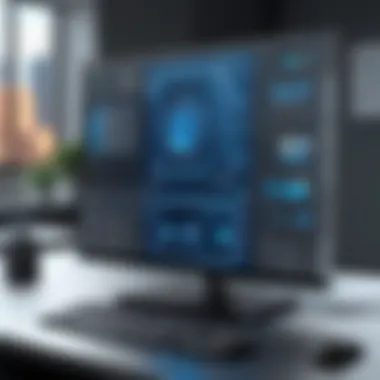

Intro
Computer-Aided Design (CAD) programs have evolved remarkably over the past few decades. They are now crucial tools in industries ranging from architecture to manufacturing. The breadth of functionalities they offer allows professionals to visualize and test designs in a digital space before any physical implementation occurs. This has made CAD not just a tool, but a fundamental asset in modern design processes.
As technology progresses, it is imperative for IT and software professionals to understand how these CAD programs function. Understanding their capabilities will not only enhance productivity but can also lead to innovative solutions in design challenges. This article aims to dissect the essential aspects of CAD software, exploring their applications, comparing leading options, and giving insights based on user experiences.
Overview of Software
Description of Software
CAD software encompasses a variety of applications used to create precise drawings and technical illustrations. Programs such as AutoCAD, SolidWorks, and SketchUp serve different purposes and industries. AutoCAD focuses on 2D and 3D design, often used in architectural plans, while SolidWorks is renowned for its mechanical design capabilities. SketchUp, with its user-friendly interface, is popular among beginners and professionals alike for creating 3D models without extensive training.
Key Features
Key features of CAD software generally include:
- 2D and 3D Modeling: Ability to create two-dimensional schematics and three-dimensional models.
- Simulation and Analysis Tools: Tools that help assess designs in a virtual environment, checking for vulnerabilities or inefficiencies.
- User Interface Customization: The capability for users to tailor the workspace to suit their workflow and preferences.
- Collaboration Tools: Features that enable teams to work concurrently, sharing files and designs seamlessly.
Each software application has unique functionalities that cater to specific needs. Therefore, understanding the exact requirements of a project is essential when selecting a CAD tool.
Software Comparison
Comparison with Similar Software
When comparing CAD software, it is crucial to examine how one program stacks up against others in terms of capabilities and usability. For instance, AutoCAD is widely recognized for its extensive features; however, it requires a steep learning curve compared to software like SketchUp.
- AutoCAD: Versatile, industry standard for architectural drafting.
- SolidWorks: Best for 3D modeling in engineering, primarily focused on mechanical designs.
- SketchUp: Intuitive and accessible, ideal for quick 3D modeling, but less powerful for advanced engineering tasks.
Advantages and Disadvantages
Each CAD program has its pros and cons. Here is a brief rundown:
- AutoCAD
- SolidWorks
- SketchUp
- Advantages: Powerful for complex drafting, widely used in industry.
- Disadvantages: High cost and complicated interface for new users.
- Advantages: Excellent for detailed mechanical designs and simulations.
- Disadvantages: Requires robust hardware and can be expensive.
- Advantages: User-friendly, great for initial design phases.
- Disadvantages: Limited in features for professional engineering applications.
"Choosing the right CAD software depends largely on your project's specific requirements and your team's expertise."
In this guide to CAD programs, we will analyze user experiences, highlight practical applications, and synthesize the collected information, assisting professionals in making informed decisions regarding their tools.
Intro to CAD Programs
Computer-Aided Design (CAD) represents a substantial evolution in how professionals approach design and engineering tasks. This section will introduce the core principles of CAD programs, elucidating their definition and historical context while also shedding light on their critical role within various industries.
Definition and Purpose of CAD Programs
CAD programs are software applications designed to facilitate the creation, modification, analysis, and optimization of a design. These tools enable users to draft detailed plans, from architectural blueprints to complex mechanical designs. The primary purpose of CAD software is to enhance productivity in design efforts, reduce the likelihood of error, and ultimately streamline the engineering process. CAD tools allow professionals to visualize their projects through 2D and 3D modeling, leading to more efficient planning and execution.
Key benefits of CAD include:
- Enhanced Precision: CAD tools improve the accuracy of designs with features that minimize human error.
- Increased Productivity: Automation of repetitive tasks allows users to focus on more critical aspects of the design.
- Improved Collaboration: Digital files can be shared easily among teams, regardless of location, facilitating better communication.
- Cost Efficiency: By simulating designs, CAD can significantly reduce material waste, leading to lower production costs.
Historical Development of CAD Technology
CAD technology has a rich history that traces back to the 1960s. The first systems focused on 2D drawings, providing simple geometric representations. Early adopters were primarily in automotive and aerospace industries, where precision was paramount. Autocad, released in 1982 by Autodesk, marked a significant milestone within this domain, bringing a more user-friendly interface and broader accessibility to designers.
Over time, advancements in computing power and software capabilities led to the introduction of 3D modeling tools, enabling engineers and architects to produce lifelike representations of their projects. This transition not only solidified CAD's importance across various sectors but also birthed specialized software tailored for unique applications, such as SolidWorks for product design and AutoCAD LT for lighter drafting tasks.
Today's CAD software integrates sophisticated technologies such as parametric modeling, cloud storage, and even artificial intelligence. These developments are shaping the future of design, making CAD indispensable for professionals in every field. As such, understanding the evolution and core functionalities of CAD programs is essential for informed application and selection in professional environments.
Types of CAD Programs

Understanding the Types of CAD Programs is essential for professionals in various fields such as engineering, architecture, and product design. Different types of CAD software cater to specific needs and workflows, thus influencing the overall efficiency of design processes. Selecting the right type of CAD program can greatly enhance productivity, reduce errors, and facilitate better communication among team members. This section explores the key categories of CAD software, emphasizing their unique features and applications.
2D CAD Software
2D CAD Software is primarily utilized for creating flat drawings and diagrams. This kind of software is essential for architects and engineers who need to produce precise plans, elevations, and sections. Programs such as Autodesk AutoCAD and DraftSight stand out in this category. The key advantages of 2D CAD systems include:
- Simplicity: Easy to learn and operate for beginners.
- Cost-effective: Generally less expensive than 3D options.
- Speed: Quick drawing capabilities allow for swift revisions and adjustments.
2D CAD offers tools to create lines, arcs, and shapes, making it suitable for tasks like drafting blueprints and layouts. However, it's important to note that it lacks the depth capabilities of 3D modeling, which can be limiting for complex designs.
3D CAD Software
3D CAD Software allows users to create three-dimensional models of objects. This type of software is ideal for more complex design tasks, offering a more comprehensive representation of products. Leading examples include SolidWorks, CATIA, and PTC Creo. The benefits of 3D CAD software include:
- Visualization: Enhances the understanding of spatial dimensions and relationships.
- Simulation: Enables testing of designs under various conditions.
- Integration with Manufacturing: Facilitates streamlined workflows between design and production.
In fields like manufacturing and product design, 3D CAD is essential. It enables users to refine their designs, ensuring functionality before any physical prototypes are created. This capability enhances communication and collaboration among teams, making it a preferred choice for modern design processes.
Parametric vs Non-parametric CAD
The distinction between Parametric and Non-parametric CAD is crucial for choosing the right software for specific projects.
- Parametric CAD: Allows users to define parameters and constraints. Changes can be made with the design automatically adjusting according to the set dimensions. This approach is particularly valued in engineering applications where design variations are common. Leading programs like SolidWorks and Revit are examples of parametric systems.
- Non-parametric CAD: Offers more freeform and intuitive design capabilities. In this setup, objects are created without pre-defined rules, allowing for a creative and flexible approach. While this might be advantageous for certain artistic tasks, it lacks the efficiency of parametric systems for more structured projects.
Both systems hold their own advantages and should be considered based on the industry requirements and project goals. Making accurate comparisons between parametric options like Inventor and non-parametric systems such as SketchUp can help in identifying the most suitable tools for one's specific field.
Key Features of CAD Software
Understanding the key features of CAD software is essential for professionals who want to maximize efficiency and precision in their design tasks. The features of a CAD program determine how well users can create, manipulate, and visualize their designs. Importance lies in selecting software that aligns with the project requirements and provides a user-friendly experience, ultimately leading to better outcomes.
User Interface and Usability
An intuitive user interface (UI) enhances the usability of CAD software. A clean and organized layout contributes to a smoother workflow, allowing users to access tools and features with minimal disruption. Professionals often prefer CAD programs that offer customizable toolbars and shortcuts as they help to expedite the learning curve.
Usability goes beyond mere design appeal. It encompasses how easily a user can navigate through various functions. A software application with drag-and-drop capabilities, for instance, simplifies complex operations. This efficiency reduces errors and minimizes the time required to complete projects.
Some popular CAD programs are known for their robust UI, which is especially beneficial for large teams working collaboratively on projects. Communication tools integrated into the software can further enhance teamwork, making it easier for group members to share ideas and designs seamlessly.
Modeling Tools and Techniques
CAD software should provide a range of modeling tools to cater to various design needs. These tools encompass parametric and non-parametric modeling, each serving distinct approaches to design. Parametric modeling allows designers to create relationships between different elements, making adjustments simpler and more efficient. In contrast, non-parametric modeling offers flexibility for freeform shapes, often critical in industries like architecture and product design.
Common modeling tools include extrusion, lofting, and sweeping. Each technique has unique applications and is suited for different types of projects. For example, extrusion is frequently used to create 3D shapes from 2D profiles. Understanding these techniques helps users select the appropriate tools for their specific needs.
Moreover, the support for various file formats ensures compatibility with other software, which is crucial for effective collaboration in multidisciplinary teams. Integrating external libraries for components simplifies complex modeling processes, making it easier to achieve the desired results.
Rendering and Visualization Options
Rendering and visualization options in CAD software play a pivotal role in presenting designs realistically. The quality of rendering can significantly affect stakeholder buy-in and project approval. High-quality visualizations can showcase textures, lighting effects, and material finishes, which are essential in illustrating a design's true impact.
Real-time rendering capabilities allow users to see changes instantly as adjustments are made, providing immediate feedback during the design process. This feature is not only practical but also enhances creativity and exploration of ideas. Additionally, software that offers various rendering environments enables users to simulate how their designs will look in real-world conditions.
Tools for animation also facilitate the demonstration of design functionality. Creating walkthroughs or presentations can increase understanding among clients and team members, bridging the gap between technical details and visual storytelling.
"The right visualization tools can transform a simple design into an engaging narrative that conveys vision and functionality effectively."
In summary, the key features of CAD software are critical to operational success. Professionals must consider user interface, modeling tools, and rendering options when selecting a program that best fits their design and engineering needs.
Industry Applications of CAD Software
CAD software plays a crucial role in various industries by enabling precise planning and design, which enhances overall efficiency. The versatility of CAD programs allows them to be adapted across different sectors, from architecture to aerospace and beyond. This section explores the significant applications of CAD software, highlighting how these tools benefit professionals by streamlining complex processes, improving collaboration, and saving time and costs.
Architecture and Engineering
In the realm of architecture and engineering, CAD software has revolutionized the way professionals design and visualize projects. These applications allow for detailed 2D plans and 3D models, making it easier to identify issues before construction begins. The use of tools like AutoCAD and Revit enables architects to create detailed renderings that communicate their vision effectively.
Moreover, CAD programs facilitate collaboration among various stakeholders. Architects, engineers, and contractors can work on the same model, ensuring that changes are tracked and implemented seamlessly. This minimizes the risk of costly errors during the construction phase. The integration of Building Information Modeling (BIM) further enhances this process by incorporating data management capabilities.


In addition to accuracy and efficiency, CAD applications allow for alternative scenario evaluations. Architects can test various design elements quickly, ensuring that the final product meets both aesthetic and functional requirements. With capabilities for energy analysis and environmental impact assessments, modern CAD software supports sustainable design practices, which are increasingly valued in the industry.
Manufacturing and Product Design
Manufacturing and product design heavily rely on CAD software to bring ideas from concept to production. Programs like SolidWorks and AutoCAD Mechanical enable designers to create detailed specifications and simulation models. These tools reduce the need for physical prototypes, thus accelerating the development process and minimizing material costs.
CAD systems allow for parametric modeling, which means designers can make changes to a model, and all associated components automatically update. This feature is crucial in industries where components need to meet strict regulations and standards.
In manufacturing, CAD software often integrates with Computer-Aided Manufacturing (CAM) systems. This integration ensures that designs can be directly translated into manufacturing instructions, streamlining the production workflow. It makes processes like CNC machining more efficient, enabling manufacturers to enhance productivity while maintaining high-quality standards.
Automotive and Aerospace Industries
The automotive and aerospace industries are perhaps the most demanding fields for CAD software applications due to the complexity and high stakes involved in design and manufacturing. CAD programs such as CATIA and Siemens NX are widely used in these sectors for their advanced modeling and simulation capabilities.
In the automotive sector, CAD systems play a vital role in the design of vehicles, from their bodies to intricate engine components. The ability to conduct simulations allows engineers to assess performance aspects like aerodynamics and strength without physical testing. Today, electric vehicle manufacturers also leverage CAD software for battery layout and thermal management simulations, which are vital for efficiency.
Aerospace engineering places even more demands on design accuracy and efficiency. CAD tools help engineers to create parts that must withstand extreme conditions while adhering to stringent safety regulations. Furthermore, 3D printing technology is increasingly employed alongside CAD systems, allowing for rapid prototyping of complex parts that were previously challenging to produce.
The integration of CAD software in architecture, manufacturing, and aerospace underscores its essential role in driving innovation, efficiency, and accuracy across sectors.
Comparison of Popular CAD Programs
A thorough understanding of various CAD programs is vital for professionals looking to choose the most suitable tool for their needs. In this section, we examine several popular CAD software options, highlighting their unique features, strengths, and weaknesses. By comparing these programs, users can make informed decisions that will enhance their workflow and productivity.
Autodesk AutoCAD vs SolidWorks
Autodesk AutoCAD and SolidWorks are two leading CAD programs widely used in industries like architecture and engineering.
Autodesk AutoCAD is known for its versatility and ability to create precise 2D and 3D designs. It is particularly useful for drafting and documentation. Its extensive library of plugins and integration capabilities with other Autodesk products allows for a flexible and expandable workflow.
On the other hand, SolidWorks focuses on 3D modeling, making it a first choice for product design and development. It offers robust simulation tools, allowing engineers to test and validate designs under real-world conditions. The user interface is tailored to enhance the design experience, promoting a smooth workflow.
When choosing between these two, professionals should consider their specific project requirements. For drafting and documentation, AutoCAD is preferred. For product design, SolidWorks offers more specialized features.
CATIA vs Siemens NX
CATIA and Siemens NX represent high-end CAD solutions, favored by the aerospace and automotive industries due to their advanced capabilities.
CATIA is renowned for its ability to handle complex geometries and large assemblies. It provides tools for both 3D CAD modeling and product lifecycle management, making it suitable for collaborative projects across large teams. The software is particularly helpful for industries that require stringent compliance with regulatory standards.
Conversely, Siemens NX also excels in handling complex projects but places a stronger emphasis on integration with other Siemens PLM solutions. Siemens NX is equipped with powerful modeling and simulation features that facilitate innovative design processes. Its adaptability to project-specific needs makes it a favorite among engineers.
Deciding between CATIA and Siemens NX will depend on project scope, team collaboration requirements, and existing infrastructure.
FreeCAD and Open-source Options
For those seeking budget-conscious alternatives, FreeCAD and other open-source CAD programs offer viable solutions.
FreeCAD is a parametric 3D modeler that is highly customizable, allowing users to create models based on their specific needs. Its community-driven development means continual improvements and feature additions, making it a promising option for small projects or startups.
Other open-source softwares, like LibreCAD and OpenSCAD, also provide varying functionalities in 2D and 3D design. While they may not match the capabilities of their commercial counterparts, they remain effective for specific tasks. Users need to consider the trade-offs of opting for free software, as support and resources may be limited compared to established products.
Each CAD program has its specific strengths, and understanding these differences can significantly influence project outcomes. Assessing features, user support, and cost will lead to a more informed selection process.
User Experiences and Reviews
User experiences and reviews play a crucial role in evaluating CAD programs. They provide insights from actual users who have wrestled with the software's daily use. For professionals in fields like architecture, engineering, and manufacturing, understanding these experiences can be significantly beneficial. User feedback can illustrate the practicality and functionality of various CAD tools in real-world scenarios. This feedback uncovers strengths and weaknesses not always apparent from marketing materials or technical specifications.
Feedback from users may reveal how accessible a program is, its learning curve, and how well it integrates with other tools and workflows. Furthermore, favorable reviews can often highlight features that provide the highest value, while complaints can reveal potential pitfalls or limitations to consider when making a decision.
Collecting User Feedback
Collecting user feedback requires a methodical approach. Many professionals turn to online forums like Reddit and CAD-focused communities on Facebook to collect real-world insights. These platforms allow users to share their thoughts, helping potential buyers understand the user community's experiences thoroughly.
Surveys and structured reviews are another effective way to gather feedback. By directly reaching out to a user base, companies can acquire detailed responses about their experiences with specific features or overall satisfaction.
Importantly, social media can enrich this process. Users frequently post comments and reviews that can be aggregated and analyzed. Collecting feedback from various sources enhances the reliability of the insights gained.


Analyzing Common Complaints and Praises
Analyzing user feedback involves identifying patterns in both complaints and praises. Common complaints may include issues such as steep learning curves, insufficient customer support, or integration problems with other software.
Examining these complaints reveals critical information that can guide potential users in their decision-making process. For instance, recurring issues with a specific feature may indicate that professionals should weigh this aspect seriously against their own project needs.
Conversely, positive feedback highlights features that consistently exceed user expectations. For example, a user might praise the intuitive interface of Autodesk AutoCAD or the robust modeling capabilities of SolidWorks. These aspects can significantly impact a user’s workflow.
"User feedback is invaluable. It gives candidates a voice and helps software developers understand their audience's needs better."
Future Trends in CAD Technology
The landscape of Computer-Aided Design (CAD) technology continuously evolves. Understanding the future trends is essential for professionals who aim to maximize the efficiency and effectiveness of their design processes. With the rapid pace of technological advancements, being aware of trends such as the integration of artificial intelligence, cloud-based solutions, and the utilization of virtual and augmented reality can provide significant advantages. These elements not only enhance productivity but also foster collaboration and innovation among teams.
Integration of AI in CAD Programs
Artificial intelligence is increasingly becoming a prominent feature in CAD software. Leveraging AI can automate routine tasks, analyze design patterns, and even suggest improvements based on user input or historical data. For example, tools like Autodesk Fusion 360 include features that propose modifications to designs based on smart algorithms that learn from user interactions.
The benefits of integrating AI into CAD programs include improved accuracy and lower time needed for design validation. The enhanced capability of predictive analysis allows users to foresee possible issues before they arise, thereby mitigating risks associated with errors. This is especially pertinent in industries like aerospace and automotive, where precision is crucial.
"The emergence of AI in design processes is not just a trend; it represents a paradigm shift in how professionals approach problem-solving in CAD."
Cloud-based CAD Solutions
Cloud technology has revolutionized how CAD software is accessed and utilized. Cloud-based CAD solutions, such as Onshape, offer users the potential to work collaboratively from anywhere. This is particularly advantageous in a globalized workforce where teams are often separated by vast distances.
The advantages of cloud-based CAD features include:
- Real-time collaboration: Multiple users can work on projects at once, making it easier to integrate feedback and ideas.
- Scalability: Companies can adjust their subscriptions according to their growing needs without the need for extensive infrastructure investment.
- Accessibility: CAD programs can be accessed from different devices, which increases flexibility for designers and engineers.
However, there are considerations regarding security and data integrity that businesses should evaluate before transitioning to a cloud-based solution.
The Role of Virtual and Augmented Reality
Virtual reality (VR) and augmented reality (AR) are reshaping how professionals engage with CAD designs. By providing immersive experiences, these technologies facilitate better understanding and visualization of complex designs. Tools like SketchUp and Unity have employed VR to allow users to walkthrough their designs, making it easier to identify issues or make adjustments.
The importance of using VR and AR in the CAD sector includes:
- Enhanced visualization: Users can experience their designs in three dimensions, leading to better comprehension of space and scale.
- Interactivity: Engaging with designs in a virtual environment enables more intuitive manipulation and iterations.
- Client presentations: Using VR or AR for client presentations can significantly enhance the pitch process by delivering a more compelling and immersive experience.
As these technologies develop, their integration into CAD workflows is likely to expand, fostering innovation and improving communication between designers and stakeholders.
In summary, keeping abreast of the future trends in CAD technology is critical for professionals looking to stay competitive and maximize their design capabilities. Integration of AI, cloud solutions, and VR/AR technologies represent just a few of the advancements that are reshaping the industry.
End: Selecting the Right CAD Program
Choosing the right CAD program is crucial for professionals across various industries. A well-suited software not only enhances productivity but also supports creativity and innovation. CAD programs come with distinctive features and capabilities, making it essential to thoroughly evaluate which one aligns with your specific needs. The implications of this decision can affect project timelines, costs, and overall work quality.
Evaluating Your Specific Needs
To start, professionals should identify their unique requirements based on their field of work. Architects may prioritize 2D drafting and visualization tools, while engineers often need solid modeling and simulation features. Important questions to consider include:
- What type of projects will you be working on?
- Do you require advanced modeling capabilities?
- How important is ease of use?
Setting clear objectives can help streamline the software selection process. Furthermore, it allows for targeted comparisons among available CAD programs, ensuring that the chosen tool is capable of meeting project demands efficiently.
Understanding Your Budget Constraints
Budget plays a significant role in the selection process. CAD software can vary greatly in price, ranging from free open-source options like FreeCAD to more expensive solutions such as Autodesk AutoCAD or SolidWorks.
When evaluating costs, consider the following aspects:
- Initial Purchase Price: What is the upfront cost?
- Subscription Fees: Are there ongoing licensing costs?
- Training and Support: Will you need additional funds for training sessions or technical support?
Making a comprehensive budget plan helps in understanding what is feasible, ultimately guiding the decision to invest in the right software without overspending beyond your means.
Final Recommendations for CAD Users
After careful evaluation of both your needs and budget, keep the following recommendations in mind:
- Trial Versions: Always utilize available free trials to test functionality.
- Community Reviews: Look for user experiences on platforms such as Reddit or forums dedicated to CAD discussions. Evaluating peer opinions provides insight into real-world performance.
- Scalability: Consider future growth and whether the software can grow with your needs.
Investing time in selecting the right CAD program is an investment in future success. By focusing on the factors outlined above, you can make informed decisions that will enhance productivity, foster innovation, and ultimately contribute to more successful project outcomes.















