In-Depth Insights on Clio Bookkeeping Solutions


Intro
In an era where businesses are increasingly reliant on technology, finding the right bookkeeping software can be a daunting task. Clio Bookkeeping emerges as a potential solution, tailored for those who seek both efficiency and reliability in managing their financial data. This article aims to provide a thorough analysis of Clio Bookkeeping, exploring its features, capabilities, and user experiences. By weighing its advantages against potential drawbacks, we intend to equip readers with the necessary insights to navigate their bookkeeping needs competently.
Overview of Software
Description of Software
Clio Bookkeeping is a cloud-based solution designed to help businesses automate their bookkeeping processes. It integrates seamlessly with various platforms to streamline data management. The software is particularly favored by legal and service-based industries, given its specialization in time-tracking and billing functionalities. Its user-friendly interface allows for easy navigation and efficient workflow management, catering to varying levels of expertise among users.
Key Features
Clio Bookkeeping offers several notable features that enhance its usability:
- Automated Invoicing: Users can easily create, send, and track invoices, minimizing manual effort.
- Time Tracking: This feature allows professionals to track billable hours efficiently, ensuring accuracy in billing cycles.
- Expense Management: Users can categorize and manage expenses, keeping financial records organized.
- Reporting Tools: Comprehensive reporting capabilities help users analyze financial data, facilitating informed decision-making.
- Integrations: Clio Bookkeeping integrates with various applications like Clio Manage, QuickBooks, and third-party services, enabling a smoother flow of data.
Software Comparison
Comparison with Similar Software
In evaluating Clio Bookkeeping, it is constructive to compare it with other popular bookkeeping solutions such as QuickBooks, Xero, and FreshBooks.
- QuickBooks: Known for its robust accounting features, QuickBooks offers broader financial tools. However, users may find it complex for simple bookkeeping tasks.
- Xero: Similar to Clio, Xero excels in its integration capabilities and user-friendly interface. However, it may lack some specialized features unique to Clio.
- FreshBooks: Tailored more towards freelancers and small businesses, FreshBooks offers invoicing and time tracking but may not serve larger enterprises effectively.
Advantages and Disadvantages
While Clio Bookkeeping provides distinct advantages, it has some limitations as well:
Advantages:
- Intuitive interface that simplifies the bookkeeping process.
- Strong focus on legal and service industries, providing tailored features.
- Effective time-tracking ability for accurate billing.
Disadvantages:
- Limited capabilities for advanced accounting needs compared to software like QuickBooks.
- May not be as suitable for businesses outside of its targeted industries.
"Choosing the right bookkeeping solution is not just about the features it offers but aligning them with your specific business needs and workflows."
The decision to adopt Clio Bookkeeping must consider both its strengths and weaknesses in the context of the user’s unique requirements.
By diving deeper into user experiences, pricing models, and available support services, this analysis will further unveil what Clio Bookkeeping brings to the table.
Intro to Clio Bookkeeping
Understanding Clio Bookkeeping is essential for professionals navigating the increasingly complex world of financial management. This section lays the foundation for the analysis that follows, highlighting why Clio is a significant player in the bookkeeping landscape. With businesses of all sizes seeking streamlined processes and reliable software solutions, Clio Bookkeeping emerges as a tool designed to cater to diverse needs. Its system exemplifies an effort to simplify bookkeeping through user-centric features and functionalities.
The importance of Clio Bookkeeping stems from its capability to integrate multiple aspects of financial management. As bookkeeping demands evolve, so do the solutions. Clio offers comprehensive features such as time tracking, invoicing, and document management, which are crucial for businesses to operate efficiently. Identifying these capabilities will allow readers to appreciate how Clio facilitates not only basic bookkeeping but also enhances overall business operations.
Additionally, this segment explores the target audience for the software, underscoring who can benefit most from utilizing Clio. By understanding who Clio serves, readers gain insights into why this platform may or may not align with their specific financial management needs.
Key Features of Clio Bookkeeping
Clio Bookkeeping presents a suite of features designed to simplify financial management for businesses. This section delves into its essential components, showcasing how these features contribute to a smooth and efficient user experience. Understanding these key attributes helps users to evaluate their suitability for their specific financial management needs.
User-Friendly Interface
A user-friendly interface is crucial in any software solution. Clio Bookkeeping excels in this regard, providing an intuitive layout that minimizes the learning curve. Users can navigate easily through various functions without unnecessary complexity. The dashboard features clear indicators of financial status, making it easier for both first-time users and seasoned professionals to locate essential tools and reports. The design prioritizes usability, which is vital for maintaining productivity in any business environment.
Time Tracking and Billing
Time tracking and billing are fundamental aspects of bookkeeping. Clio facilitates accurate time management by allowing users to log billable hours seamlessly. This ability to track time directly translates into more efficient invoicing. The integrated billing features enable businesses to generate invoices in real-time, ensuring timely payments from clients. Moreover, automatic calculations help prevent errors commonly associated with manual billing processes. Consequently, this enhances cash flow and improves the overall financial health of the organization.
Client Management Tools
Effective client management is a cornerstone of any successful bookkeeping operation. Clio offers robust tools for managing client relationships. Users can store client information and historical data in one centralized location. This ensures that all interactions and transactions are easily accessible. The capability to set reminders and follow-ups further enhances engagement, aiding in the retention of clients. Keeping organized records of client communications supports stronger relationships and contributes to customer satisfaction.
Document Management
Document management in Clio Bookkeeping plays a significant role in reducing paperwork and enhancing productivity. Users can upload and store important documents securely within the platform. This eliminates the need for physical storage and enables easy retrieval of files. Moreover, the organization of documents into specific categories streamlines workflows, allowing users to focus on critical tasks without wasting time searching for lost papers. Digital document management also aligns with modern trends toward paperless operations, which is a sustainable business practice.
Advantages of Utilizing Clio Bookkeeping
Clio Bookkeeping offers a variety of benefits that can significantly enhance the operational efficiency of businesses, especially in the realm of financial management. These advantages not only streamline processes but also improve the overall experience for users. For professionals looking for an effective bookkeeping solution, understanding these advantages is essential.
Integration with Other Software


One of the standout features of Clio Bookkeeping is its robust integration capabilities. It can seamlessly connect with various software solutions such as Microsoft Office, Google Workspace, and other financial tools. This interoperability minimizes the need for manual input and reduces the risk of errors. When using Clio alongside applications that a business may already be utilizing, users can create a more fluid workflow. For instance, automatic data sync can save time and enhance data accuracy, allowing accountants and bookkeepers to focus on their core tasks rather than data entry.
"Integration helps businesses maintain a cohesive technological ecosystem, where tools work in harmony to enhance productivity."
Accessibility and Mobility
In today's fast-paced business environment, accessibility and mobility are more crucial than ever. Clio Bookkeeping is designed with cloud-based technology that facilitates access from anywhere, at any time. This feature allows professionals to manage their finances on the go, making it convenient for both remote workers and those who travel frequently. The mobile application offers many of the same functionalities available on desktop, ensuring consistency across platforms. Users can easily track expenses, send invoices, and generate reports without being tethered to a specific location. This flexibility not only saves time but also allows businesses to be agile and responsive to customer needs.
Enhanced Reporting Features
Clio's reporting tools provide users with in-depth analytical capabilities. Users can generate real-time reports that highlight key financial metrics and trends. These reports are customizable and can be tailored to fit the specific needs of a business, making it easy to gain insights into performance. For instance, insights into expense patterns and revenue streams can inform strategic decisions. Moreover, enhanced reporting features simplify compliance and audits, as all necessary information can be accessed quickly and efficiently, improving overall financial transparency.
In summary, the advantages of utilizing Clio Bookkeeping revolve around its integration potential, mobility features, and enhanced reporting capabilities. Each of these elements contributes to a more efficient and user-friendly experience, making it a valuable tool for businesses in various sectors.
Limitations and Drawbacks
Understanding the limitations and drawbacks of any software is crucial for making an informed choice. Clio Bookkeeping, despite its many strengths, has some notable factors that potential users should consider before commitment. These elements can significantly affect its overall utility and value for individuals and businesses handlings their financial data. A close look at the cost considerations and learning curve reveals important insights into how Clio may or may not meet users' expectations.
Cost Considerations
One of the most pressing limitations of Clio Bookkeeping is its pricing model. While it offers robust functionalities, the costs can accumulate quickly.
- Subscription Structure: Clio implements a tiered subscription model that can be more expensive than some other software options available. This may deter budget-conscious users who are comparing alternatives.
- Additional Fees: There are often hidden costs associated with certain features. Users should investigate if there are any extra charges for integrations or additional functionalities that may be necessary for their operations.
It is essential for businesses to evaluate if the pricing aligns with their budget. Users might want to examine the total cost of ownership over time, including potential upgrades and add-ons.
Steep Learning Curve
Another drawback is the learning curve that many users encounter when initially interacting with Clio Bookkeeping.
- Complex Features: The software provides a wide array of tools and settings that may be overwhelming without prior experience. Users who are new to bookkeeping software might find themselves struggling to navigate through the various functions effectively.
- Time Investment: Initially, it is likely that users will need to invest significant time into training and practice to become proficient.
Clio does offer resources such as tutorials, but some might find the website interface and help sections less intuitive than those of competing tools. This steep learning curve may lead some potential users to consider other alternatives that might offer a simpler initial experience.
Pricing Models of Clio Bookkeeping
Understanding the pricing models of Clio Bookkeeping is crucial for businesses considering its adoption. Different tiers and hidden costs can significantly impact a company's budget. Therefore, the breakdown of these models will provide clarity on how to best utilize Clio’s offerings while aligning them with financial constraints.
Subscription Tiers
Clio Bookkeeping offers different subscription tiers. Each tier caters to unique business needs, providing various features and flexibility. The tiers include basic, standard, and premium options. The basic plan usually includes essential bookkeeping functions, suitable for smaller firms or startups. On the other hand, the standard and premium tiers unlock advanced functionalities.
Choosing the right subscription becomes even more significant as you assess features like client management, reporting capabilities, and integrations. Below is a summary of the subscription tiers:
- Basic:
- Standard:
- Premium:
- Core bookkeeping tools
- Limited integrations
- Suitable for smaller businesses
- Enhanced reporting features
- Broader app integrations
- Suitable for medium-sized firms
- Comprehensive features, including advanced analytics
- Full customer support
- Best for large firms or those with complex needs
Each tier's cost varies, and understanding these differences is vital for proper budgeting.
Hidden Costs to Consider
When evaluating the pricing models, it’s essential to be aware of potential hidden costs. Clio Bookkeeping may charge separately for specific add-ons, like extra storage, advanced reporting, or additional user access.
Other factors to consider include:
- Training Costs: If your team needs training to use the platform effectively, this could incur extra expenses.
- Integration Fees: Some integrations, especially with third-party applications, may not come included in the subscription.
- Upgrade Fees: Transitioning from one tier to another may involve fees, particularly if a contract requires upfront payment.
- Transaction Fees: Payments processed through Clio may also carry transaction fees.
"Understanding every aspect of pricing is fundamental to making informed decisions about Clio Bookkeeping."
By focusing on these elements, businesses can avoid unexpected expenses, ensuring that their investment in Clio delivers real value.
User Experience and Testimonials
User experience plays a critical role in evaluating any software solution. It highlights how users interact with the platform, influencing their overall satisfaction and productivity. Testimonials, on the other hand, serve as valuable indicators of the software’s efficacy in real-world applications. Understanding both elements offers insight into Clio Bookkeeping's performance, helping businesses make informed decisions.
Positive Feedback
Many users praise Clio Bookkeeping for its intuitive interface, which simplifies complex tasks. This user-friendly design allows even non-technical users to navigate without extensive training. Below are some common points of positive feedback:
- Ease of Use: Users report that setting up and using Clio is straightforward. Navigation is seamless, making everyday bookkeeping tasks less daunting.
- Robust Features: Features such as time tracking and client management receive specific commendations. Users find these tools integral for efficiency.
- Customer Support: Many testimonials highlight effective customer service delivery. Responsive support staff help resolve issues promptly, enhancing overall user satisfaction.
Overall, positive feedback often emphasizes Clio's potential to streamline accounting processes, making it a go-to tool for many professionals.
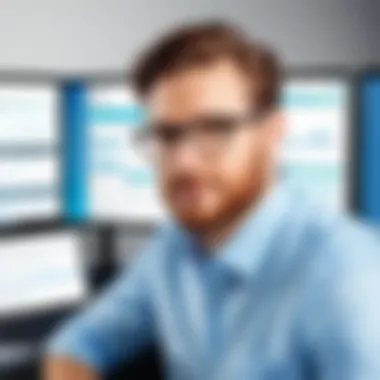

Common Complaints
While there is much positive feedback, some users express concerns regarding Clio Bookkeeping. Understanding these complaints allows prospects to weigh both sides adequately. Common issues reported include:
- Cost: Some users find the pricing model to be a significant barrier. Compared to options like QuickBooks, Clio's cost can feel prohibitive, especially for small businesses.
- Steep Learning Curve: Despite its user-friendly design, certain features may take time to master. This can result in delayed productivity until users become familiar with the platform.
- Limited Customization: A few users wish for more flexibility in customizing templates and reports. The need for further personalization is evident to those with unique accounting needs.
Knowing these common complaints is crucial for potential users. It encourages consideration of how Clio will meet their specific needs, ensuring a well-rounded decision-making process.
User experiences, both positive and negative, offer pivotal insight into Clio Bookkeeping's capabilities, allowing informed choices in software selection.
Comparative Analysis with Competitors
In the competitive landscape of bookkeeping software, performing a comparative analysis is essential for making informed choices. Businesses must assess their specific needs against the capabilities of various solutions available in the market. By delving into how Clio Bookkeeping stands against its competitors, particularly QuickBooks and Xero, users can uncover pivotal differences in features, pricing, and user experiences.
Understanding these comparisons enables professionals to align their selection with their operational goals and ensure the optimal fit for their business requirements.
Clio vs. QuickBooks
When comparing Clio to QuickBooks, several factors merit attention. Both platforms are popular among bookkeeping professionals, but serve distinct purposes and user bases.
- Target Audience:
Clio primarily targets law firms and legal professionals looking for integrated solutions. QuickBooks, on the other hand, is more general-purpose, appealing to a wide range of industries, including retail and service sectors. - Features:
Clio stands out with features tailored to legal billing and client management, including case management functionalities. QuickBooks emphasizes robust accounting features, making it ideal for traditional bookkeeping and financial analysis. - Integration:
QuickBooks integrates with a broader range of applications suited for various industries, enhancing its versatility. Clio's integration focus aligns closely with legal practice management tools, which can be crucial for its target users. - Pricing Structure:
Clio’s pricing can seem higher due to its specialized features. QuickBooks offers multiple pricing plans catering to different business sizes and needs, making it accessible for small businesses.
While both platforms offer valuable services, the decision largely depends on the user's specific sector and needs.
Clio vs. Xero
In the comparison between Clio and Xero, similarities and differences are present that can influence choice.
- User Experience:
Clio has a user-friendly interface focused on legal professionals, making it easier for them to adapt without extensive training. Xero offers a straightforward experience as well, with features appealing to those in finance and small business sectors. - Financial Features:
While both platforms present solid bookkeeping options, Xero shines in accounting features, such as reconciliation and invoicing. Clio focuses on managing legal cases and matters, which may lack the depth in financial capabilities that some users might need. - Accessibility:
Both platforms provide cloud-based access, allowing users to work remotely. However, the nature of Xero’s offerings caters also to broader business needs beyond legal practice, making it appealing to a larger audience. - Support and Community:
Clio has a strong support community, particularly within the legal field. Xero, meanwhile, has established a vast support network, aiding businesses across various sectors.
Integration Capabilities
Integration capabilities are a crucial aspect of any modern bookkeeping solution. For Clio Bookkeeping, these capabilities allow smooth interoperability with diverse tools and systems, which can significantly enhance user experience and efficiency. The ability to connect with external applications is essential for businesses that rely on multiple software solutions for their operations. Seamless integrations can reduce manual data entry and minimize errors, ensuring that business processes flow more smoothly.
Moreover, integration helps in consolidating data from various sources into one platform, providing a unified view of business operations. This becomes especially relevant for professionals who are managing time, billing, and client information across different applications. By understanding Clio Bookkeeping's integration capabilities, users can better leverage its full potential.
APIs and Third-Party Apps
Clio Bookkeeping supports various APIs, which enable the platform to connect and work alongside third-party apps efficiently. Utilizing APIs allows users to customize workflows, automate tasks, and link Clio with other specialized tools that their businesses might be using. This ensures that the functionalities provided by Clio can be extended, fitting specific business needs.
With available third-party applications, such as Google Drive or Zapier, Clio users can automate processes. For example, crucial documentation can be synchronized automatically, or specific client data can be transferred between systems without the need for manual input.
Benefits of using APIs and third-party apps include:
- Increased Efficiency: Automating tasks saves time.
- Customizable Workflows: Tailor the bookkeeping experience to suit business needs.
- Real-Time Updates: Keep all systems in sync instantly, which is essential for accuracy.
Native Integrations
Native integrations refer to the pre-built links between Clio Bookkeeping and other software, which does not requaire third-party apps for operation. These integrations are designed to be straightforward and intuitive, allowing users to take advantage of the software's powers without complex setup or additional costs.
Clio natively integrates with tools such as QuickBooks for accounting purposes and Google Calendar for scheduling. These integrations help users manage their financial records and appointments directly within Clio, promoting a more centralized management system.
Some key points about native integrations:
- User-Friendly: Generally simpler to set up and use than API connections.
- Cost-Effective: Often included in standard subscription plans, reducing additional expenses.
- Comprehensive Functionality: They allow users to conduct a variety of tasks without switching apps.
Ultimately, Clio's integration capabilities provide essential flexibility. By effectively utilizing APIs and native integrations, businesses harness a more cohesive workflow that fosters growth and better operational coherence.
Support Services Offered
Support services play a pivotal role in the overall user experience of any software, including Clio Bookkeeping. Understanding the range and effectiveness of these services can significantly influence the decision-making process for businesses considering adopting this bookkeeping solution. The quality of support services can ease the transition for new users and assist in overcoming any hurdles that may arise during usage.
Clio's support services encompass various channels and resources designed to accommodate different user needs. It is essential to highlight some specific elements that contribute to a comprehensive support experience:
- Accessibility: Users should have multiple avenues for seeking help, which enhances satisfaction and trust in the software.
- Responsiveness: The speed at which issues are addressed directly impacts user confidence.
- Knowledge Base: Having an extensive repository of resources allows users to troubleshoot problems independently.
- Training Resources: Proper training can mitigate issues stemming from user errors, ensuring that users maximize the benefits of Clio.
These considerations are vital in assessing Clio's overall value, particularly for IT professionals and business managers who prioritize effective support structures.
Customer Support Channels
Clio offers various customer support channels to ensure that users can obtain assistance in the manner that suits them best. Each channel has unique strengths, allowing flexibility and convenience:
- Email Support: Users can submit inquiries directly via email, making it easy to articulate complex issues.
- Live Chat: This option provides real-time answers for urgent questions and helps resolve problems quickly.
- Phone Support: For those who prefer direct interaction, Clio's phone support can provide in-depth assistance.
The combination of these channels means that users can tailor their support experience based on their personal preferences or the severity of the issues they face.
Scheduled Training and Webinars
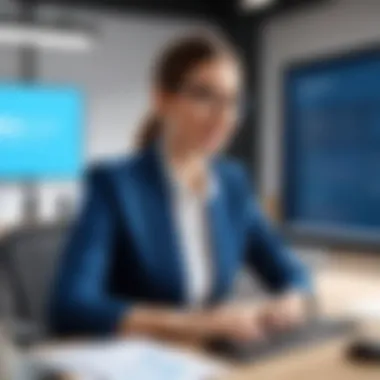

Scheduled training and webinars present a proactive way for Clio to equip its users with the knowledge they need to use the software effectively. These training sessions can significantly enhance the user experience:
- Live Webinars: These interactive sessions often cover key features of Clio and illustrate best practices for efficiently managing bookkeeping tasks. Users can ask questions in real-time, adding a personalized touch to learning.
- On-Demand Training: Users who prefer to learn at their own pace can access recorded sessions that provide insights into various functionalities of the platform.
- Specialized Training: Clio occasionally offers sessions focused on particular features or updates that can help users become more proficient.
Investing in such training opportunities showcases Clio's commitment to ensuring users can effectively utilize their software, ultimately leading to increased satisfaction and better bookkeeping outcomes.
Security Features
In today’s digital landscape, robust security features are essential for any bookkeeping solution. Clio Bookkeeping recognizes the importance of safeguarding sensitive financial information. This section outlines Clio’s measures for data protection and user authentication, explaining how these components contribute to overall security and user confidence.
Data Protection Measures
Clio Bookkeeping implements various data protection models to ensure the safety of user information. Using advanced encryption protocols, Clio protects financial data during transmission and while stored in its servers. This means that unauthorized access to sensitive data is significantly limited, thus fostering user trust in the platform.
In addition to encryption, Clio employs regular data backups to minimize the risk of data loss due to unforeseen circumstances, such as server failures or cyber threats. This means that users can expect continuity and accessibility of their accounting records, which is vital for maintaining business operations. Moreover, Clio adheres to best practices in data management, including compliance with regulations such as GDPR, further assuring users that their data is handled responsibly.
User Authentication Options
To enhance security, Clio Bookkeeping provides a range of user authentication options. Strong password policies are enforced, requiring users to create complex passwords that are more difficult to guess or compromise. Furthermore, two-factor authentication (2FA) is available, adding an additional layer of security by requiring users to provide a second form of verification in addition to their password.
These authentication methods are crucial in preventing unauthorized access to financial data. In environments where sensitive information is constantly at risk, such measures can make a significant difference. Organizations using Clio can establish user roles with varying access levels, allowing management to control who can view or modify important data within the system.
"Data security is not just a feature; it is a necessity for any bookkeeping system to maintain integrity and trust with its users."
In summary, Clio’s focus on security features like data protection measures and user authentication options plays an essential role in maintaining the system's integrity. Users, whether they manage small businesses or large enterprises, can count on Clio to protect their financial information effectively.
Mobile Application Features
In today's fast-paced business environment, mobile application features are crucial for accounting software like Clio Bookkeeping. With the rise of remote work and the need for efficient management solutions on the go, having a strong mobile application can significantly enhance user experience and productivity. It allows users to access essential bookkeeping tools anytime and anywhere. This flexibility is not just an advantage; it is often a necessity. We will explore two vital aspects: mobile compatibility and functionality on mobile devices.
Mobile Compatibility
Mobile compatibility refers to how well an application adapts to different mobile operating systems and devices. Clio Bookkeeping has designed its mobile app to be compatible with both iOS and Android platforms. This universality is a major consideration for businesses. Users can engage with their accounting tasks, regardless of whether they are using an iPhone or an Android phone.
- Cross-Platform Access: The ability to operate on multiple platforms increases user satisfaction since team members can choose devices that best suit their preferences.
- Consistent Experience: Mobile compatibility ensures that users have similar experiences across devices. This familiarity can decrease the learning curve when onboarding new employees.
- Browser Access: In addition to mobile apps, accessing Clio Bookkeeping through mobile browsers offers flexibility. Users can log in using any device, reinforcing the importance of mobile compatibility.
Functionality on Mobile Devices
The overarching functionality of Clio’s mobile application is designed to mimic many features found in the desktop version. This robustness enhances productivity by allowing users to perform vital tasks while on the go.
Some core features include:
- Time Tracking: Users can start and stop timers for clients directly from their mobile devices, ensuring accurate billing and accountability at all times.
- Invoicing: Creating and sending invoices can be done with just a few taps. This immediacy can speed up the billing cycle and improve cash flow.
- Communication Tools: Users are able to communicate with clients securely through the app. This promotes transparency and better client relationship management.
- Document Management: Users have the ability to upload and manage important documents related to their bookkeeping tasks. This feature is beneficial for maintaining organized records, regardless of location.
Future Developments and Updates
The realm of bookkeeping software evolves continuously. Keeping abreast of upcoming features and updates within Clio Bookkeeping is essential for users aiming to maximize its potential. Innovations can bring about improved efficiency, enhance user experience, and sometimes rectify existing limitations. As such, the topic of future developments is relevant for stakeholders who seek to ensure their investments remain aligned with modern requirements and expectations.
Expected Features
The anticipated updates to Clio Bookkeeping often reflect the needs and feedback of its user base. As businesses demand more from their accounting solutions, Clio aims to remain competitive. Potential expected features might include enhanced integration capabilities with additional third-party applications. This could streamline workflows and reduce the friction of using multiple software platforms.
Another likely area of improvement is automation. Features such as automated invoicing or expense tracking could save significant time for users. Furthermore, advancements in reporting tools could provide deeper insights, allowing businesses to make informed decisions based on real-time data.
Some users also expect more customization options. The ability to tailor dashboards and reports would greatly enhance user experience. As businesses have unique needs, personalizing software can lead to better workflow management and improved productivity.
User Community Involvement
The role of the user community in shaping future developments cannot be overstated. Clio Bookkeeping actively seeks input from users and incorporates their suggestions into its development roadmap. Engaging with the user community has led to updates that reflect real-world challenges faced by businesses, making the software more relevant and effective.
Forums and feedback channels like Reddit provide platforms where users can share their experiences and recommend improvements. Clio encourages participation in beta testing for new features, which fosters a sense of belonging among users. When users feel their opinions are valued, they are more likely to engage with the product, share tips, and contribute positively to the community.
Culmination
The conclusion serves as a critical component in reinforcing the insights gained from the exploration of Clio Bookkeeping. Here, we summarize the key elements presented throughout the article, which aids the reader in grasping the holistic view of Clio's offerings. By reviewing the advantages, features, and limitations, readers can weigh their bookkeeping needs against what Clio provides, ensuring they make well-informed decisions.
It is essential to acknowledge that the landscape of bookkeeping solutions is diverse and ever-evolving. Clio’s features like user management, mobile availability, and integration capabilities position it as a notable player. However, factors such as cost and the learning curve are vital for consideration when selecting the right bookkeeping tool. This conclusion acts as a synthesis of these elements, emphasizing the importance of understanding both the benefits and drawbacks in order to optimize business operations effectively.
Summarizing Key Points
In revisiting key points from the analysis, we highlight the following:
- User-Friendly Interface: Clio offers an easy-to-navigate interface that simplifies bookkeeping tasks.
- Time Tracking and Billing: Efficient mechanisms that ensure accurate billing hours and customer invoicing.
- Client Management Tools: Crucial features that streamline communication and relationship management with clients.
- Integration Capabilities: Clio's ability to connect with various third-party applications enhances its usability.
- Cost Considerations: While Clio offers advanced functionalities, it is important to analyze the pricing structure based on business needs and budget constraints.
These points provide a foundation for understanding where Clio Bookkeeping excels and where it may pose challenges, supporting potential users in their decision-making.
Final Recommendations
After a comprehensive analysis, our recommendations for prospective users are:
- Assess Needs: Evaluate your business size and specific bookkeeping requirements to determine if Clio is the right fit.
- Trial Period: Take advantage of any trial offerings to explore the platform without commitment.
- Training Resources: Engage with available training materials to mitigate the learning curve and enhance team proficiency in using Clio.
- Cost Analysis: Conduct a detailed analysis of pricing to understand the long-term investment compared to potential returns, factoring in any hidden costs.
- Stay Updated: Keep an eye on Clio's updates and feature expansions, as technology changes rapidly in the software landscape.
By following these recommendations, users can effectively leverage Clio Bookkeeping as a serious contender in their financial management arsenal, tailored to their unique operational dynamics.















