Exploring Corel PaintShop Pro's Free Features


Intro
Corel PaintShop Pro is a well-known graphic design software that caters to a wide range of users, from hobbyists to professionals. This article focuses on the free version of PaintShop Pro, which allows users to test the software's capabilities without any financial commitment. The exploration will provide insights into its functionality, usability, and user experiences. Moreover, highlighting the differences between the free and paid versions will aid potential users in making informed decisions regarding the software.
Overview of Software
Description of Software
Corel PaintShop Pro is designed for photo editing and graphic creation. Its user-friendly interface makes it accessible for those who may not have extensive design experience. The software supports a variety of graphic formats, making it versatile for different projects. Users can create stunning designs, edit photos, and apply effects with relative ease.
Key Features
The free version of Corel PaintShop Pro offers several features that are noteworthy, including:
- Photo editing tools: A wide range of adjustments for brightness, contrast, and color balance. Users can crop, resize, and retouch images effectively.
- Graphic design capabilities: Tools for adding text, shapes, and effects to create compelling designs.
- Batch processing: Ability to apply edits to multiple photos simultaneously, saving time for users with large photo collections.
- User Resources: Comprehensive help guides and tutorials are accessible which can aid new users in understanding the software's functionality.
Users also benefit from a straightforward installation process. The software can be easily downloaded from Corel's official website and installed on both Windows and Mac operating systems.
Software Comparison
Comparison with Similar Software
When considering alternatives, Corel PaintShop Pro stands out against other graphic design tools like Adobe Photoshop and GIMP. While Photoshop is more established, it often comes with a higher price point and a steeper learning curve. GIMP, on the other hand, is completely free but may lack some of the polished features that PaintShop Pro offers.
Advantages and Disadvantages
Advantages of Corel PaintShop Pro:
- Offers a free version that includes substantial features for users to experiment with.
- More intuitive interface compared to some alternatives, making it easier for beginners.
- Comprehensive set of editing and graphic creation tools within a single platform.
Disadvantages:
- Limited functionality in the free version compared to the full paid version.
- Some users may find specific features lacking when compared directly to industry standards like Photoshop.
Corel PaintShop Pro can be a valuable tool for users seeking a cost-effective option for graphic design and photo editing.
In summary, evaluating the free version of Corel PaintShop Pro reveals its potential for both novices and more experienced users. The software's accessible features and straightforward usability provide an inviting platform for graphic creation.
Preamble to Corel PaintShop Pro
In today’s visual-centric world, graphic design tools have become essential for both professionals and amateurs alike. Corel PaintShop Pro emerges as a significant player within this sphere, particularly noted for its balance of capabilities and affordability. Understanding Corel PaintShop Pro not only enhances one's proficiency in image editing but also offers insights into its practicality for various user levels. This section delves into the historical evolution and market position of the software, painting a clearer picture of its current relevance.
Brief History of PaintShop Pro
Corel PaintShop Pro's journey began in 1990 when it was first created by Jasc Software. Initially popular among early computer enthusiasts, it quickly gained traction due to its user-friendly interface and robust editing capabilities. In 2004, Corel Corporation acquired Jasc Software. Since then, the brand has evolved, introducing numerous upgrades and features to remain competitive.
Over the years, PaintShop Pro transitioned from a simple editing tool to a comprehensive graphic design suite. This evolution includes the introduction of advanced features like layer editing, filter effects, and more recently, AI-powered enhancements that greatly improve image processing efficiency. Understanding this history helps frame the significance of the current iteration of PaintShop Pro and its potential for users.
Current Market Position
Corel PaintShop Pro now holds a prominent position in the graphic editing market, especially among small businesses and individual users looking for budget-friendly alternatives to industry giants like Adobe Photoshop. Its competitive pricing and rich feature set attract a diverse clientele, from amateur photographers to marketing professionals.
The software's current market strategy emphasizes accessibility and functionality, appealing to those who may not require the full capabilities of more expensive software. By offering both free and paid versions, Corel successfully caters to various user needs, ensuring a broad adoption in both personal and commercial environments.
Understanding the Free Version
Understanding the free version of Corel PaintShop Pro is crucial for those considering its use. This section delves into the significance of what the free offering includes and how it aligns with user needs. Corel PaintShop Pro provides a compelling introduction to photo editing without immediate financial commitment. It opens the door to various creative possibilities for individuals or businesses wanting to explore graphic design. However, comprehending the limitations and benefits associated with this free version is essential.
Availability and Access
The free version of Corel PaintShop Pro is readily available for download through the official Corel website. Users can easily access it without the need for complex registration processes. This straightforward availability caters to a wide audience, particularly those less familiar with graphic design software. Just navigate to the appropriate section on the Corel website, and follow the prompts to start downloading.

A critical point here is that this version offers a trial period for users to familiarize themselves with the software. This is advantageous for small businesses and individual creators who may not be ready to invest in a paid version right away.
Comparison with Paid Version
Feature Limitations
Feature limitations in the free version of Corel PaintShop Pro serve a notable purpose. Users should recognize that while they access basic features, advanced tools and updates may be absent. For example, the free version lacks comprehensive toolsets for professional editing, which can restrict workflows for users with specific needs.
These limitations can be seen as a beneficial choice for beginners who are still learning the intricacies of digital design. They allow newcomers to get adjusted without overwhelming complexity. However, the drawback remains that users may feel limited if they aim for more advanced projects.
User Experience Differences
User experience differences between the free and paid versions are significant. While the free version provides a solid introduction, its lack of features may affect workflow. Paid versions typically offer enhanced user interfaces and additional resources which facilitate smoother operations.
Moreover, users might notice differences in customer support. The free version often has limited support options compared to the comprehensive assistance available to paid subscribers. This can lead to frustration if users encounter problems that need resolving.
Expected Outcomes
Expected outcomes when using the free version can vary. Users may gain a foundational understanding of Corel PaintShop Pro through experimentation. This exposure can lead to a functional command over basic tools but does not guarantee readiness for intricate projects. Understanding this outcome can help users set realistic expectations.
On the other hand, some might find the free offering introductions limited, prompting them to seek the full versions sooner rather than later. Ultimately, the free version can serve as a testing ground, illuminating whether Corel PaintShop Pro aligns well with personal or professional aspirations.
Installation Process
The installation process of Corel PaintShop Pro holds a significant role in determining the overall user experience. For users, especially those exploring the free version, understanding how to smoothly install the software can significantly influence productivity and functionality. A clear and well-structured installation ensures that users can quickly access the features they need without encountering technical difficulties that could detract from their creative endeavors.
System Requirements
Before initiating the installation of Corel PaintShop Pro, it is crucial to verify that your system meets the necessary requirements. These specifications ensure optimal performance of the software and prevent potential issues later on. The basic requirements usually encompass:
- Operating System: Windows 10 or higher.
- Processor: Intel Core i3 or equivalent.
- RAM: Minimum of 4 GB, but 8 GB is recommended for better performance.
- Graphics Card: DirectX 11 compatible graphics card with a minimum of 512 MB of video memory.
- Disc Space: At least 1 GB of free hard disk space for installation.
- Display: 1280 x 768 screen resolution or higher.
Verifying these requirements beforehand can save time and frustration, ensuring a smooth installation process.
Step-by-Step Installation Guide
Installing Corel PaintShop Pro involves several uncomplicated steps. Following this guide can help in successfully setting up the software. Here’s a clear breakdown of the installation process:
- Download the Installer: Visit the official Corel website and locate the free version of PaintShop Pro. Download the installer to your computer.
- Run the Installer: Once downloaded, locate the installer file in your downloads folder and double-click to run it.
- Select Installation Type: You may be presented with options for installation. Choose the standard installation for default settings or a custom installation if you want to select specific preferences.
- Accept the Terms and Conditions: Read the End User License Agreement, then accept the terms to proceed with the installation.
- Choose Installation Location: Select where you wish to install the software. The default location is usually recommended unless there’s a specific need for another directory.
- Begin Installation: After confirming your choices, click on the install button to begin the installation process. The progress bar will indicate how much time is left until completion.
- Finish Setup: Upon successful installation, you may be prompted to launch PaintShop Pro directly. Optionally, you can close the installer and start the software later.
- Activation and Updates: If applicable, you may need to activate the software or update it after the initial launch. Follow the on-screen instructions if this step is required.
Completing these straightforward steps allows users to start exploring the features of Corel PaintShop Pro without unnecessary delays. Proper installation enhances performance and ushers in a user-friendly experience right from the outset.
Features of Corel PaintShop Pro
The features provided by Corel PaintShop Pro play a critical role in defining the software's usability and appeal. Users expect a product that not only meets their immediate graphic design needs but also enhances their creativity and productivity. This segment delves into three core features: the user interface, editing and retouching tools, and photo management capabilities. Each component contributes to the comprehensive nature of the software, showcasing its versatility in both casual and professional environments.
User Interface Overview
PaintShop Pro presents an intuitive user interface that is crucial for both beginners and experienced designers. The layout is logical and well-organized, allowing users to easily access tools and features. The customizable workspace adapts to individual preferences, making it easier to navigate through various functionalities. Key areas include the menu bar, the tool palette, and the options for viewing images. These components facilitate efficient workflows without overwhelming the user.
One distinct aspect is the available tutorials and tips integrated directly into the interface. This encourages users to explore features more deeply, improving their overall experience with the software. Additionally, responsive design elements make it feasible to work with multiple images at once, enhancing multitasking capabilities.
Editing and Retouching Tools
Corel PaintShop Pro shines in its editing and retouching provisions. It hosts a range of tools that cater to both basic and advanced editing demands. Features like cropping, resizing, and adjustment layers enable straightforward image modifications. The software also includes specific enhancement tools, such as the Clone Brush and Healing Brush. These ensure imperfections can be easily corrected, providing users with professional-quality output.
Furthermore, the software supports a variety of formats, allowing for seamless integration with other applications. The batch processing capability is another key advantage, enabling users to apply adjustments across multiple files simultaneously. This is particularly beneficial for businesses handling large volumes of images, where consistency is paramount.
Photo Management Capabilities
Managing photographs efficiently is essential for any graphic design software. Corel PaintShop Pro provides robust photo management features that allow users to organize, find, and review their images effectively. The application’s built-in organizer facilitates tagging and categorization, ensuring users can quickly retrieve specific photos.


Importantly, PaintShop Pro supports metadata editing, which is vital for maintaining detailed information about images. Users can add descriptions, keywords, and ratings, which is particularly helpful for businesses large and small. The application also integrates with social media platforms, allowing for easy sharing of completed projects.
User Feedback and Reviews
User feedback and reviews are essential to understanding any software, particularly graphic design tools like Corel PaintShop Pro. Through the voices of real users, one can gauge the strengths and weaknesses of the software. The importance lies in gathering insights about how the software operates in practical scenarios. Feedback can reveal usability nuances that are not always apparent in official documentation. Ultimately, user reviews contribute to a holistic view of how effective and reliable Corel PaintShop Pro can be for both casual users and professionals alike.
Positive Aspects Highlighted by Users
Many users express satisfaction with Corel PaintShop Pro's user-friendly interface. The intuitive design allows both beginners and experienced users to navigate the myriad of features with relative ease. The comprehensive set of editing tools is frequently praised, enabling users to perform a wide range of tasks from simple photo enhancements to more complex graphic manipulations.
Moreover, users often highlight the value of the free version. They appreciate that they can access robust features without any financial commitment. This accessibility can significantly enhance a user's creative output without the constraints of a limited budget. Additionally, the community support for PaintShop Pro is noted; users often share tips and tutorials online, which can make overcoming learning curves easier.
Common Criticisms and Drawbacks
Despite the positive feedback, there are some criticisms that deserve attention. One recurring theme in user reviews is the occasional performance lag, particularly when handling large files or complex projects. This underscores the importance of ensuring that system requirements are met.
Users have also pointed out that while the free version is valuable, it lacks certain advanced features found in the paid version. This limitation can hinder users who might need more professional capabilities. Additionally, some users express frustration with the learning curve, stating that while the interface is intuitive, the depth of the features can be overwhelming at first.
"The free version is great for basic tasks, but for serious projects, the limits become clear."
Performance Analysis
In an era where digital tools demand consistent efficiency, Performance Analysis of Corel PaintShop Pro takes center stage. Users rely on graphic design software to not only deliver results but to do so swiftly and effectively. Slow loading times or excessive resource consumption can lead to frustration, potentially steering users toward alternative solutions. Assessing these performance indicators allows current and prospective users to gauge whether the free version meets their graphic design needs without interruption.
Loading Times and Responsiveness
Loading times are crucial. They can directly affect the workflow of design tasks, particularly when working with high-resolution images. When launching Corel PaintShop Pro, users should expect rapid startup times. A sluggish interface upon opening can undermine the user's experience.
Moreover, responsiveness during various tasks, such as applying filters or executing batch edits, is vital. During testing, initial impressions suggest that the free version offers reasonable responsiveness for basic functions.
If delays occur, users may want to explore system optimization by ensuring their hardware meets the recommended specifications for running the software efficiently. This includes having adequate CPU power and memory.
Resource Consumption
Resource consumption refers to how much of the system's operational capacity is utilized while running Corel PaintShop Pro. This aspect becomes particularly relevant for small businesses or independent professionals using older hardware.
While the free edition does provide essential graphic editing tools, monitoring its resource usage can shed light on its efficiency. Typically, a software that is optimized will use minimal resources while maximizing performance.
Users might benefit from assessing their system's task manager during operation. If PaintShop Pro is consuming an excessive amount of memory or CPU resources, trouble can arise in multitasking or when running additional applications simultaneously.
Understanding performance limitations will guide users in deciding whether the free version suffices for their needs or whether the full version, with its enhanced capabilities, may be a more appropriate choice.
"Performance efficiency can distinguish between a satisfactory experience and one fraught with delays and frustration."
Comparison with Competitors
In the realm of image editing software, understanding how Corel PaintShop Pro stands against its competitors is essential. This comparison allows potential users to gauge its suitability for their needs. With many options available, it is crucial to look at similar products and the unique selling propositions they offer. This helps identify the key strengths and weaknesses of Corel PaintShop Pro in relation to its rivals. Addressing distinct aspects such as usability, cost-effectiveness, and feature sets is central for users, be they casual or professional.
Key Competitors Overview
Adobe Photoshop
Adobe Photoshop is arguably the leader in image editing software. Its extensive range of features and tools makes it an appealing choice for professionals in the field. The key characteristic of Photoshop is its versatility, accommodating everything from simple edits to complex graphic design projects. This adaptability is vital for users who demand high-level editing capabilities.
A notable unique feature of Photoshop is its Content-Aware Fill, which allows users to remove and fill objects seamlessly in an image. This can save a significant amount of time for professionals, even though its learning curve can be steep for beginners. Adobe's constant updates and large community add to its advantages but can also lead to a higher cost in comparison to alternatives.
Affinity Photo
Affinity Photo is gaining traction as a cost-effective alternative to Photoshop. Its key characteristic is its one-time purchase model that avoids subscription fees, making it very attractive for small businesses and freelance designers. Users appreciate its fast performance and intuitive interface.
A unique feature of Affinity Photo is its real-time editing capability, which allows for instant viewing of adjustments made to images. This may enhance workflow efficiency. However, it lacks some advanced subscription-based features found in Photoshop, possibly making it less appealing for high-end professional needs.
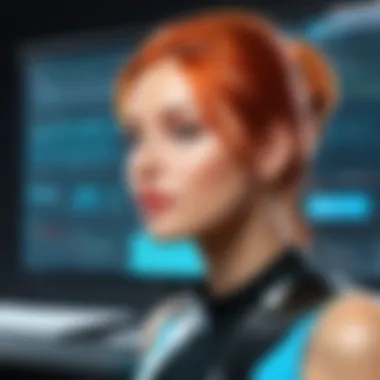

Strengths and Weaknesses Against Competitors
In terms of strengths, Corel PaintShop Pro often showcases more user-friendly interface than Adobe Photoshop. This can make it quicker for new users to start editing, which is essential for small businesses with limited resources. Moreover, PaintShop Pro is generally more affordable for one-time purchases compared to the ongoing cost of Adobe’s subscription model.
However, its weaknesses lie in its limited feature set compared to Photoshop. Professional users may find that PaintShop Pro does not meet all their needs, particularly regarding the most advanced tools available in the market. Against Affinity Photo, PaintShop Pro offers good value but lacks some of the tailored features that professionals might seek.
Overall, the comparison highlights significant factors in making a choice. Each software has its niche, and understanding their distinctions can lead users to the best option for their specific needs.
Use Cases for Free Corel PaintShop Pro
Understanding the use cases for free Corel PaintShop Pro is essential for those considering utilizing this graphic design software. Those who seek to maximize the benefits of the free version must identify the specific situations in which it excels as well as where it may fall short. This section will help delineate scenarios that are ideal for everyday users versus professional applications, emphasizing particular benefits and considerations.
Ideal Scenarios for Use
Free Corel PaintShop Pro is particularly advantageous for hobbyists and casual users. Here are some ideal scenarios where its capabilities shine:
- Personal Projects: Users who engage in occasional photo editing for personal memories or social media will find the basic editing tools sufficient.
- Educational Purposes: Students and educators can benefit from the software in projects, presentations, or assignments.
- Social Media Content Creation: Millennials and Gen Z users who regularly create content for platforms such as Instagram or Facebook can leverage easy-to-use features for impactful visuals.
These scenarios highlight the accessibility of PaintShop Pro’s free features, making it an excellent starting point for those who lack extensive graphic design experience. It enables creativity without the burden of heavy investment.
Limitations in Professional Contexts
While the free version serves well for many personal and casual tasks, its limitations become apparent in professional contexts. Users seeking advanced capabilities should be aware that:
- Feature Constraints: The absence of some advanced features found in paid versions restricts professional output, particularly for complex projects requiring advanced effects or tools.
- Support and Resources: Professionals may find the lack of priority support detrimental when deadlines loom.
- File Format Limitations: Some professional-grade file formats may not be fully supported, which can limit interoperability with other software.
In such cases, relying solely on the free version might impede efficiency and creative expression. Therefore, professionals must evaluate their needs carefully, considering whether the capabilities of the free Corel PaintShop Pro's align with their project requirements.
Takeaway: The free Corel PaintShop Pro is ideal for casual users and educational purposes, but professionals might face limitations that could necessitate upgrading to the paid version.
Future of Corel PaintShop Pro
The future of Corel PaintShop Pro holds significant importance in this article as it delves into the evolving landscape of graphic design software. Understanding where Corel PaintShop Pro is headed enables users to better align their needs and expectations with the software’s trajectory. It also allows for a more informed choice between free and paid versions, particularly for businesses considering whether to invest resources into this tool.
User Expectations Moving Forward
As technology progresses, user expectations are shifting. Today’s users demand not only functionality but also intuitive design and seamless integration across platforms. Users of Corel PaintShop Pro expect improvements to the software that align with current trends, such as:
- Enhanced User Experience: A more streamlined interface that simplifies complex tasks.
- Cloud Integration: Features allowing for easy access and collaboration through cloud services.
- Regular Updates: Continuous enhancements to tools and capabilities that match competitors like Adobe Photoshop.
- AI Integration: Incorporation of artificial intelligence for automated tasks, reducing manual input.
It is essential for Corel to listen to these needs and adapt accordingly. User feedback is crucial for shaping the future of the software.
Potential Developments by Corel
Corel could explore several potential developments to strengthen its position in the market and enhance user satisfaction. Some likely areas for advancement include:
- Feature Expansion: Introducing new tools and functionalities that focus on emerging design trends, such as 3D modeling or video editing options.
- Improved Performance: Optimizing resource consumption to ensure that the software runs smoothly on a variety of hardware configurations, even older systems.
- Educational Resources: Developing comprehensive tutorials and learning modules to help new users navigate the software effectively.
- Community Engagement: Building a platform for users to share tips, tricks, and creative work to foster a vibrant user community.
"The evolution of software relies not just on technical advancements, but also on understanding the community that utilizes it."
By focusing on these areas, Corel PaintShop Pro can appeal to both new users and seasoned professionals. Engaging with users and implementing their suggestions will not only improve satisfaction but also enhance the software's reputation in a crowded market.
The End
The conclusion serves as an essential component of this article, encapsulating the essential insights drawn from our exploration of Corel PaintShop Pro's free version. It acts not only as a summary of the key points discussed but also as a guide for users contemplating the adoption of this software. A well-structured conclusion can significantly influence the reader's perspective, providing clarity on the value offered and assisting them in making informed choices.
Final Recommendations for Users
For users who are considering Corel PaintShop Pro, we suggest the following:
- Test the Free Version: Before committing to a paid version, utilize the free offering extensively. Familiarity with its user interface and tools is crucial.
- Evaluate Specific Needs: Different users have different requirements. Assess whether the tool's functions align with your particular graphic design tasks.
- Join User Communities: Engage with communities on platforms such as Reddit or Facebook to gather real-world user experiences. These insights can greatly enhance understanding beyond official documentation.
- Look for Tutorials and Resources: Explore available tutorials online. They can optimize your learning curve and exploit the software’s full potential.
Overview of Corel PaintShop Pro's Value Proposition
Corel PaintShop Pro presents an attractive proposition for both casual and more serious users. Its free version, while limited, allows users to understand basic functionalities without immediate investment. The software maintains a balance between ease of use and functional depth.
- Affordability: The free version makes it accessible for those wary of upfront costs.
- User-Friendly Interface: Users often appreciate its intuitive layout which eases the learning curve.
- Robust Editing Tools: Even in its free form, PaintShop Pro offers decent editing capabilities that may suffice for various projects.
- Community Support: A strong user community contributes to ongoing learning and troubleshooting.
In summary, Corel PaintShop Pro’s free offering provides users a taste of its capabilities, enabling them to assess its suitability for their graphic design needs. Users must weigh the pros and cons carefully, considering their specific requirements and expected outcomes.













