Exploring Creo Simulate: Capabilities and Applications


Intro
Creo Simulate has emerged as a pivotal tool in simulation-driven design, catering to the evolving demands of engineering and product development. As the complexities of design increase, the need for reliable simulation software becomes undeniable. This article aims to provide a thorough exploration of Creo Simulate, addressing its core capabilities and practical applications.
By analyzing the critical features and benefits of Creo Simulate, we aspire to equip IT and software professionals with the necessary knowledge to make informed decisions. Understanding how such tools can optimize design processes will serve as a benefit to both small startups and large enterprises.
Through user experiences and software comparisons, this review intends to highlight what Creo Simulate offers. From exploring the intuitive interface to the robust functionality, we'll delve into how this software can enhance the engineering workflow.
Foreword to Creo Simulate
Creo Simulate plays a critical role in the landscape of engineering design tools. In an era where simulation-driven design is paramount, this software stands out for its ability to streamline complex tasks in product development. It enhances the design process by allowing users to test and validate concepts before physical production. This capability is increasingly essential as industries strive for efficiency and accuracy.
Overview of the Software
Creo Simulate is an advanced simulation software developed by PTC. Focused on finite element analysis (FEA), it delivers precise modeling of physical behavior. Users can perform structural, thermal, and dynamic analyses with ease. The integration within the Creo suite makes it particularly strong for engineers familiar with PTC's ecosystem. Its intuitive interface, combined with advanced features, offers designers the tools they need to predict how products will perform in real-world conditions.
Creo Simulate's highlights include:
- Structural analysis for assessing stress and deformation.
- Thermal simulations that model heat distribution.
- Multibody dynamics for evaluating moving components.
- Optimization tools that refine designs based on simulation results.
Each of these features plays a critical role in creating robust and reliable products across various industries.
Historical Context and Development
Since its inception, Creo Simulate has evolved significantly. Originating from earlier PTC solutions like Pro/Engineer, the software has been re-engineered to meet the growing demands of engineers and designers. Over the years, PTC has consistently integrated user feedback to enhance the program’s capabilities.
The transition from traditional engineering practices to simulation-driven approaches marks a pivotal shift in product development. As industries embraced digital transformations, the demand for robust simulation tools like Creo Simulate surged. PTC's commitment to continuous innovation positions this tool as a leader in the simulation market.
In summary, understanding Creo Simulate requires insight into its comprehensive capabilities and the history that shaped its development. This context is essential for professionals looking to leverage simulation effectively in their design workflows.
Key Features of Creo Simulate
Creo Simulate offers a suite of advanced tools crucial for modern design and engineering. These key features enhance the capabilities of users, enabling more efficient and accurate simulations. Understanding these features helps professionals appreciate the software's potential in real-world applications. This section explores the fundamental functionalities of Creo Simulate.
Structural Analysis
Structural analysis in Creo Simulate is a pivotal feature that allows users to evaluate the strength and stability of their designs under various load conditions. By simulating real-world forces, the software provides vital insights into how a structure behaves. This can lead to better-informed design decisions, ultimately reducing the risk of failure in final products. The software uses finite element analysis (FEA) techniques that break down complex geometries into smaller elements.
The analytical results help form a clearer picture of stress distribution, deformation, and potential failure points.
- Benefits of structural analysis include:
- Enhanced understanding of potential structural weaknesses.
- Optimization of material use, leading to cost savings.
- Reduction in prototype iterations, speeding up the eventual product launch.
Users can simulate multiple scenarios, making changes to the design and observing respective results quickly. This iterative approach allows for thorough evaluation before any physical tests are conducted.
Thermal Simulation
Thermal simulation is another key feature that determines how temperature variations affect a product's performance. Creo Simulate enables engineers to assess thermal effects under different operational conditions. This is critical for designs where thermal stability is a requirement, such as in electronic housings or automotive components.
The software can model heat generation and dissipation, allowing users to evaluate:
- Heat transfer through conduction, convection, and radiation.
- Thermal stress, which can cause warping or cracking.


Utilizing thermal simulation helps identify potential hot spots in designs, allowing for adjustments before production. The results lead to products that maintain functionality and durability across varying temperatures. This enhances reliability in industries where temperature fluctuations are common.
Multibody Dynamics
Multibody dynamics (MBD) within Creo Simulate enables designers to analyze the motion and interaction of multiple rigid or flexible bodies. This is important in applications where mechanisms involve complex interplays between moving parts, such as in automobiles or machinery.
- Users can:
- Simulate how parts move in relation to one another.
- Analyze the forces acting between components during motion.
MBD tools in Creo Simulate facilitate a thorough evaluation of kinematics and dynamics, leading to improved functional designs. Users can detect potential issues arising from motion before they manifest in physical prototypes, thus saving time and resources.
Optimization Tools
The optimization tools in Creo Simulate streamline the design process by enabling users to refine their models for improved performance. These tools assess various parameters, allowing for the identification of the optimal design solution based on specific criteria such as weight, strength, or material usage.
This feature employs advanced algorithms to explore a wide range of design variations. Users can:
- Set objectives and constraints to guide the optimization process.
- Analyze results and visualizations to make informed decisions.
By integrating optimization directly into the simulation process, Creo Simulate allows for a more systematic approach to design refinement. As a result, professionals can achieve a balance between performance and physical properties, enhancing the overall quality of their final products.
User Experience Insights
User experience plays a crucial role when evaluating any sophisticated software tool, including Creo Simulate. It encompasses various components that influence how users interact with the software, the ease of use, and ultimately, their productivity. As engineering professionals rely on simulation software for complex tasks, understanding user experience becomes even more pertinent. The following sections will delve into specific aspects of user interface and usability, as well as assess the learning curve associated with utilizing Creo Simulate.
User Interface and Usability
The user interface of Creo Simulate is designed to facilitate efficient workflows for engineers and designers. Its layout is clean, with intuitive navigation pathways that allow users to find features quickly. The interface incorporates a variety of toolbars, menus, and shortcuts that can streamline processes such as modeling, simulation setup, and analysis.
Key aspects of usability include:
- Contextual Menus: Users can access relevant tools based on their current task, reducing unnecessary clicks and distractions.
- Customizable Layouts: Creo Simulate allows for personalization of the workspace, where users can arrange panels and tools according to their preferences. This flexibility enhances the overall user experience.
- Visual Feedback: Real-time visual feedback during model manipulation and simulation preparation aids in understanding the current state of the design.
However, it is essential to note that usability is not solely about aesthetics. Consideration of user efficiency, support documentation, and real-time guidance plays a role in enhancing the experience. Users familiar with CAD environments will likely find Creo Simulate’s interface more congenial, while those new to such software might require acclimation.
Learning Curve Assessment
Assessing the learning curve of Creo Simulate is important for organizations deciding to implement the software. The learning curve can impact training costs, onboarding time, and overall adoption rates.
- Early Training Investment: Although the initial learning experience may present challenges, investing time in comprehensive training can yield long-term benefits. Users who dedicate time to learning soon find that the software brings robust functionality to their design processes.
- Available Resources: There are various learning resources, including official documentation, online forums, and user community discussions. Websites such as en.wikipedia.org and reddit.com provide platforms where users can seek advice or share experiences, which can aid in the learning process.
- Progressive Mastery: Users usually find that they can progressively master modules within Creo Simulate over time. The early days may be filled with exploration and some frustration, but as users gain experience, they can leverage the software’s full potential effectively.
In summary, understanding user experience and evaluating the usability and learning curve of Creo Simulate allows professionals to prepare adequately. This knowledge positions users to maximize the software's benefits, ultimately leading to enhanced productivity in design and analysis tasks.
Applications in Industry
The applications of Creo Simulate across various industries demonstrate the versatility and effectiveness of this tool. Understanding these applications is crucial for professionals who seek to harness simulation software for improving their design processes. With Creo Simulate, engineers and designers can conduct simulations that lead to better product quality, reduced costs, and shortened development times. Each industry utilizes specific functionalities that align with its unique demands, thus maximizing the benefits of simulation-driven design.
Aerospace Sector
In the aerospace industry, precision and reliability are non-negotiable. Creo Simulate offers advanced capabilities for testing material properties under extreme conditions, which is essential for components such as wings, engines, and landing gears. The ability to perform structural analysis and thermal simulation helps engineers predict how parts will behave in real-world scenarios. This functionality aids in compliance with strict regulations imposed by aerospace authorities. Moreover, the software's ability to visualize data trends allows experts to make informed decisions early in the design phase.
Automotive Engineering


Automotive engineering has embraced advanced simulation to enhance safety and performance. Creo Simulate plays a significant role in crash simulations and durability testing of vehicle components. By leveraging structural analysis, automotive engineers can examine designs for possible points of failure before physical tests. Thermal simulations also assist in understanding heat dissipation in engine components which directly impacts performance. Thus, the use of Creo Simulate contributes to reducing time-to-market while ensuring the reliability of the final product.
Consumer Products
The consumer products sector benefits from the rapid prototyping capabilities that Creo Simulate provides. With a focus on aesthetics and functionality, manufacturers can quickly validate their designs. The software allows designers to experiment with different materials and forms, ensuring the product meets customer expectations. The optimization tools within Creo Simulate enable these professionals to fine-tune their designs, thereby improving performance and minimizing production costs. Additionally, user feedback can be integrated into the design phase due to the faster iteration cycles that simulation allows.
Medical Devices
Creo Simulate is invaluable for the development of medical devices, where safety and effectiveness are paramount. The software supports the rigorous testing required for devices such as implants and surgical tools. By simulating real-life interactions between devices and human anatomy, engineers can foresee potential complications. The ability to analyze stress and strains on medical devices ensures that they meet safety standards before undergoing clinical trials. As regulations in the medical field tighten, simulation software like Creo Simulate becomes essential for compliance and innovation.
"The integration of simulation in design not only augments creativity but also ensures that products are ready for the market with minimal risks."
In summary, each industry utilizes Creo Simulate to address specific challenges. From aerospace to medical devices, the focus remains on enhancing efficiency, safety, and performance. Understanding its applications helps professionals leverage the software to meet industry standards and customer expectations.
Comparative Analysis
Creo Simulate vs. Competitors
A comparative analysis of Creo Simulate against other simulation software is crucial. This section examines how Creo Simulate stands in the competitive landscape. By analyzing features, performance, and user experience, professionals can assess its value in relation to alternatives. Key competitors in the market include ANSYS, Abaqus, and SolidWorks.
Key Points to Consider:
- Functionality: How comprehensive are the simulation capabilities?
- User Interface: Does the interface facilitate easy user navigation?
- Integration: How well does the software integrate with CAD tools?
- Cost: Consider the pricing model for individual users or enterprises.
A detailed comparison not only helps justify the investment in Creo Simulate but also informs about its strengths and ideal applications in specific industries.
Strengths and Weaknesses
Every software has its own strengths and weaknesses. For Creo Simulate, highlighting these attributes is vital for informed decision-making.
Strengths:
- Robust Analysis Capabilities: Creo Simulate excels in structural, thermal, and multibody dynamics simulations, providing a broad spectrum of analysis types.
- User-Friendly Interface: Many users appreciate the intuitive layout, which reduces the learning time required to become proficient.
- Efficient Optimization Tools: These tools boost design efficiency, enabling faster iterations and enhancements.
Weaknesses:
- Cost Factor: For small businesses, the initial investment can be a barrier, especially compared to more budget-friendly alternatives.
- Learning Curve for Advanced Features: While basic functionalities are straightforward, mastering advanced capabilities may require additional training.
Being aware of these aspects is essential when choosing software for design and engineering tasks.
"Understanding both strengths and weaknesses helps to align software capabilities with specific user needs and project requirements."
Impact on Design Processes
The impact that simulation software like Creo Simulate has on design processes cannot be understated. In today’s fast-paced engineering environment, the ability to evaluate designs through simulated conditions offers significant advantages. Primarily, it allows professionals to predict how a product will perform without the need to create multiple physical prototypes. This capability not only accelerates the design cycle but also reduces overall costs associated with product development.
Efficiency and Time Savings
Creo Simulate enhances efficiency in various ways. Firstly, it streamlines the validation process. By simulating real-world conditions, engineers can identify flaws or inefficiencies early on. This proactive approach means that modifications can be made before attending to expensive physical prototypes. The software allows users to run multiple variations of designs, thus finding the optimal solution quickly. For instance, in the automotive sector, a single simulation may replace the need for numerous trial models.
Key benefits regarding efficiency include:
- Rapid Iteration: Users can modify and rerun simulations, drastically shortening the design process.
- Data-Driven Decisions: Analytical tools within Creo Simulate enable teams to assess design viability based on data rather than intuition.
- Resource Allocation: With reduced prototype testing, businesses can better allocate their resources toward other critical areas in the project.
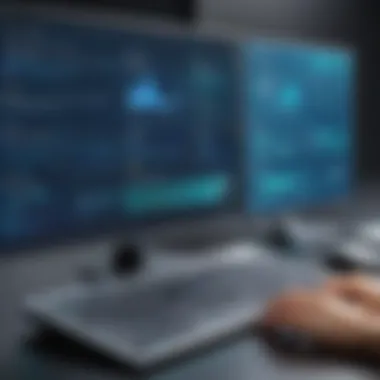

"Simulation software changes everything — it’s like having a crystal ball for your designs."
By cutting down time spent on testing and design adjustments, teams using Creo Simulate can focus more on innovation rather than troubleshooting. Overall, designers can yield higher productivity without sacrificing quality, making it an invaluable tool in modern engineering practices.
Collaboration Features
Collaboration is another critical factor in today’s design processes. Creo Simulate facilitates this by providing a robust platform where team members can share insights and results seamlessly. Enhanced collaboration leads to a more unified approach toward design objectives. With features that support real-time data sharing and feedback, team members can review simulation outcomes collectively and contribute to decisions concerning design adaptations.
Some collaborative features of Creo Simulate include:
- Shared Data Access: Teams can access simulation data from anywhere, leading to informed discussions.
- Integration with other Tools: Creo Simulate integrates well with PTC’s other tools, providing a cohesive environment for design and simulation workflows.
- Version Control: Ensures that every team member is on the same page by keeping a record of changes and iterations.
Involving various stakeholders simplifies complex decision-making processes and enhances overall project outcomes. The communication of findings allows for immediate adjustments based on group input, which ultimately leads to improved design efficiency and effectiveness.
In summary, both efficiency and collaboration are fundamental aspects of how Creo Simulate influences modern design processes. Designers and engineers who leverage these features experience not only improvements in operational performance but also a competitive edge in the market.
Future Developments
Future developments in simulation technology are crucial to understanding how tools like Creo Simulate will advance. These developments are not just about adding features. They reflect the evolving needs of industries requiring faster results and more accurate predictions in their design processes.
As various sectors continue to adopt simulation-driven design methodologies, enhancements to software tools are inevitable. Creo Simulate is positioned to respond through upcoming features that promise increased efficiency and improved user experiences. Moreover, these advancements aim to address specific industry challenges.
Upcoming Features and Enhancements
In the near future, Creo Simulate is likely to unveil several notable upgrades. These features are designed to streamline workflows, enhance analytical capabilities, and integrate advanced technologies. Key anticipated updates include:
- Enhanced User Interface: Improving the user interface for easier navigation and broader accessibility.
- Real-Time Simulation Analysis: Allowing for real-time updates during simulations, providing quicker feedback loops to designers.
- AI-Driven Recommendations: Integration of artificial intelligence to suggest optimal design configurations based on previous simulations.
- Expanded Material Library: Broader selection of materials to simulate, reflecting advancements in material science and user demands.
These enhancements cater to a range of users, from novices to experienced engineers, supporting a more comprehensive exploration of design possibilities.
Trends in Simulation Technology
The trends shaping simulation technology are pivotal for software development and application. Current trends include:
- Increased Cloud Computing: The shift to cloud-based solutions enables users to access powerful simulation tools without needing high-end hardware. This also allows for collaboration across geographically diverse teams.
- Integration of Virtual and Augmented Reality: As users seek immersive experiences, incorporating virtual and augmented reality into simulation processes is growing. This can help visualize designs in real-time, bridging the gap between theoretical models and practical applications.
- Focus on Sustainability: Companies are increasingly prioritizing sustainable design practices. Simulation tools must adapt to evaluate the environmental impact of designs, aligning with shifting corporate responsibilities.
- Machine Learning Applications: Incorporating machine learning can enhance predictive capabilities, enabling designers to foresee potential issues and improve designs before prototyping.
These trends highlight the need for continuous evolution in simulation software. Companies must adapt to remain competitive, ensuring their tools provide the capabilities needed to tackle modern engineering challenges.
"Innovation in simulation technology is not merely about improving existing capabilities; it’s about anticipating future needs and challenges in design."
Overall, the focus on future developments in Creo Simulate and broader simulation technology is essential for driving efficiency and innovation in design processes. Keeping an eye on these trends will help businesses align their strategies effectively and leverage the full potential of simulation-driven design.
The End
The conclusion of this article serves to encapsulate the core themes and insights derived from the extensive review of Creo Simulate. Its importance lies in tying together the myriad aspects of the software, emphasizing its role in enhancing simulation-driven design processes. The effectiveness of such tools is crucial in today’s design landscape, where rapid prototyping and iterative development are vital to staying competitive.
In a world where accuracy in predictions can significantly influence project outcomes, embracing advanced simulation tools like Creo Simulate is a necessity. The article has navigated through various key features, like structural analysis and thermal simulation, and explored user experiences which showcase the software’s practical applications in different industries.
Summarizing Key Takeaways
- Versatility: Creo Simulate excels in diverse applications, from aerospace to medical devices, underscoring its adaptability in various fields.
- Robust Features: Tools such as thermal simulation and multibody dynamics offer engineers deep insights into their designs.
- Efficiency Gains: Users have acknowledged time savings in their design processes, attributed to the collaborative and optimization features embedded in the software.
- User Feedback: The platform enjoys a generally favorable reception among professionals, owing to its blend of functionality and user-friendly interface.
- Future Potential: With evolving trends in simulation technology, Creo Simulate is likely to continue expanding its capabilities, making it an increasingly important tool for engineers.
Final Recommendations for Users
For users considering implementing Creo Simulate into their design workflows, the following recommendations are worth noting:
- Assess Specific Needs: Before adopting, clearly outline your specific simulation needs to determine how Creo Simulate aligns with your objectives.
- Leverage Training Resources: Utilize available tutorials and training programs to maximize the software's capabilities and shorten the learning curve.
- Engage with Community: Participate in user forums and online communities, such as those on Reddit or Facebook, to share insights and gather best practices from other professionals.
- Stay Updated: Keep abreast of software updates and enhancements. Understand the trends emerging in simulation technology to remain competitive.
- Experiment: Take advantage of trial versions, if available, to explore the functionalities and gain a firsthand experience of how it can fit into your workflow.
The integration of simulation tools like Creo Simulate is not just a step forward; it’s a leap towards optimizing product design and development processes, ensuring accuracy and efficiency like never before.















