Exploring CRM AppSheet: Features and Benefits


Intro
Customer Relationship Management (CRM) has become an essential component for businesses of all sizes. As organizations strive to enhance customer engagement and streamline operations, the tools they use play a critical role. One such tool is AppSheet, a no-code platform that offers dynamic solutions for CRM needs. This section provides a glimpse into the capabilities of AppSheet, setting the stage for a detailed exploration of its features and applications.
AppSheet caters to businesses looking for an accessible way to leverage data for improved customer interactions. Its no-code approach allows users, regardless of technical expertise, to develop customized applications tailored to specific organizational processes. Given the growing importance of CRM systems, understanding AppSheet's functionality can help businesses optimize their customer management strategies.
Overview of Software
Description of Software
AppSheet is a Google product designed to allow users to create applications without needing to write code. Users can build apps for CRM, project management, inventory tracking, and more, all from data sources such as Google Sheets, Excel, or databases. The software aims for ease of use while delivering powerful, scalable solutions.
Key Features
- No-Code Development: Users can create applications with a user-friendly interface.
- Data Integration: Seamlessly connects with popular data sources like Google Drive, SQL databases, and Excel spreadsheets.
- Customization Options: Offers various templates and tools for personalizing app experiences based on unique business requirements.
- Collaboration Tools: Facilitates team collaboration with features that support sharing and real-time updates.
- Automation: Incorporates workflows that automate routine tasks, enhancing efficiency.
- User Engagement: Provides tools for monitoring user interaction and satisfaction, aiding in continual improvement.
Software Comparison
Comparison with Similar Software
When evaluating AppSheet against other CRM solutions like Salesforce or Zoho CRM, several factors come into play. While Salesforce provides a robust, feature-rich platform ideal for large enterprises, it often requires significant investment in setup and training. In contrast, AppSheet offers a more approachable solution for small to medium-sized businesses that want to quickly implement and adapt CRM tools.
Advantages and Disadvantages
Advantages:
- Ease of Use: Intuitive interface caters to users with minimal technical background.
- Cost-Effective: Lower costs compared to traditional CRM systems requiring licensing fees.
- Rapid Development: Businesses can prototype and iterate applications quickly.
Disadvantages:
- Limited Advanced Features: Some advanced capabilities seen in established CRM platforms may be absent.
- Dependence on Data Quality: The functionality largely depends on the quality and accuracy of the data inputted by users.
The accessibility of a tool like AppSheet can democratize app development, allowing even non-technical users to create solutions that fit their exact business needs.
Preamble to CRM AppSheet
Understanding CRM AppSheet is vital for those looking to enhance their customer relationship management strategies. In a landscape where data management and user interaction are paramount, the effectiveness of tools like AppSheet cannot be overstated. This section will introduce the key concepts behind AppSheet and explore its historical context, making it easier for businesses to appreciate its role in current practices.
What is AppSheet?
AppSheet is a no-code platform developed by Google that allows users to create custom applications without needing extensive programming knowledge. It provides an intuitive interface that enables professionals to design and deploy apps tailored to their business needs. The platform primarily focuses on transforming data stored in cloud-based services into fully functional applications. Users can link spreadsheets and databases to pull in information, create dynamic workflows, and build dashboards that provide valuable insights into business operations.
By eliminating the need for traditional coding, AppSheet opens the doors for a wider range of users. This capability is especially beneficial for small businesses or departments within larger organizations that may lack the resources to hire specialized developers. With this tool, teams can quickly iterate on applications based on user feedback and changing needs.
The Evolution of CRM Tools
The journey of Customer Relationship Management (CRM) tools has gone through numerous transformations since their inception. Initially, these systems were primarily database-driven, relying on manual processes. As technology progressed, CRM systems evolved to incorporate automation and analytics, enhancing the overall user experience. Traditional CRM tools often required significant investment, infrastructure, and expertise to implement and maintain.
Recent developments have ushered in the rise of cloud-based solutions like AppSheet. The modern tools focus on intuitive interfaces and user-centric designs. They enable businesses to manage customer relationships efficiently and dynamically respond to market changes. Moreover, the advent of artificial intelligence has begun to influence how these systems operate, particularly in analyzing customer data and predicting behavior. This evolution highlights a growing trend towards no-code and low-code development, allowing more users to engage with technology and creating a more democratized approach to application development.
Key Features of CRM AppSheet
Understanding the key features of CRM AppSheet is essential for businesses that wish to streamline their operations. It is a no-code platform that allows users to build applications without needing extensive programming knowledge. This accessibility democratizes technology by enabling a broader range of users to engage with CRM tools. The focus on user-friendly design makes CRM AppSheet particularly attractive to small and large businesses alike, as it encourages innovation without the hurdles of traditional software development.
No-Code Development
The hallmark of CRM AppSheet is its no-code development functionality. This feature empowers users to create applications tailored to their business needs without writing a single line of code. Non-technical users can easily navigate the platform to design applications, which reduces the dependency on IT departments.
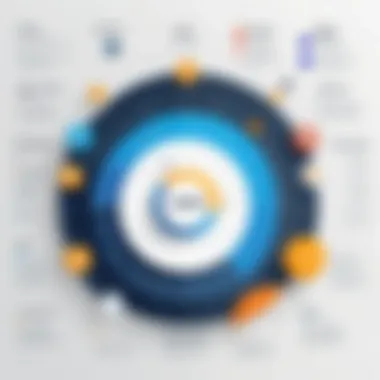

This approach leads to increased productivity. With minimal training, team members can contribute to the development process. Moreover, modifications can be made swiftly. This flexible and agile methodology is highly beneficial in today’s fast-paced business environment. Business owners can quickly respond to changes without incurring significant delay or cost.
Integration Capabilities
Another significant feature of CRM AppSheet is its robust integration capabilities. The platform supports seamless connections to various data sources such as Google Sheets, Excel, and SQL databases. This compatibility ensures that users can leverage existing systems without extensive modifications.
The capacity to integrate with various APIs means users can pull in additional functionalities or external data directly into their applications. This extends the potential use cases of CRM AppSheet significantly, turning it into a comprehensive tool for customer relationship management. By connecting disparate systems, businesses can create a streamlined workflow that enhances efficiency and saves time.
Customizable Dashboards
Customizable dashboards are another key feature that sets CRM AppSheet apart. Users can design dashboards that meet their specific reporting needs. This personalization allows for better data visualization and helps teams track metrics that matter most to them.
A well-designed dashboard transforms raw data into actionable insights. Users can choose which KPIs to display, ensuring that important information is front and center. This not only saves time but also facilitates quicker decision-making. Custom dashboards make CRM AppSheet a powerful tool for managing customer relationships effectively and efficiently.
"The ability to create tailored applications without extensive coding opens up new possibilities for all types of businesses."
In summary, the key features of CRM AppSheet, namely the no-code development, integration capabilities, and customizable dashboards, significantly enhance its appeal. These elements contribute to a more efficient and flexible approach to customer relationship management, fostering innovation and agility in businesses.
By considering these features, organizations can better assess how CRM AppSheet can address their specific needs and improve operational efficiency.
Benefits of Using CRM AppSheet
CRM AppSheet offers significant advantages that can transform how businesses manage customer relationships. This section explores the core benefits, detailing how AppSheet enhances user experience, scales with business needs, and offers cost-effective solutions.
Enhanced User Experience
The user experience provided by CRM AppSheet stands out remarkably. With its no-code environment, businesses can develop applications tailored to specific needs without requiring deep programming knowledge. This empowers users across various departments to contribute to application development, creating a more inclusive workflow.
AppSheet’s intuitive interface allows for seamless navigation. Users can easily access information, track interactions, and manage tasks, all within a singular platform. The customization options available enable organizations to design workflows that align with their operational processes, leading to improved user engagement and satisfaction.
Employees can quickly adapt to the platform, reducing training time and leading to higher productivity levels. Furthermore, users can access the app on multiple devices, ensuring that performance is uninterrupted whether in the office or on the go.
Scalability and Flexibility
Another critical benefit of CRM AppSheet is its scalability and flexibility. As organizations grow, their requirements evolve. AppSheet supports this growth by allowing users to scale applications based on specific needs. Companies can start with basic features and gradually incorporate more complex functionalities as they expand.
The platform’s flexibility is evident in its integration capabilities. AppSheet can be connected to various data sources, such as Google Sheets or SQL databases, allowing businesses to pull relevant information from their existing systems. This ensures that the app stays relevant and effective as the organization’s needs change over time.
Moreover, the ability to create multiple applications within the same environment supports diverse departmental needs. The IT team can focus on larger system integrations, while individual departments can develop customized solutions using AppSheet.
Cost-Effectiveness
Financial considerations often dictate technology investments. CRM AppSheet positions itself as a cost-effective solution in numerous ways. With no-code development, businesses save on hiring specialized developers for custom application building. This reduces initial outlay significantly.
Additionally, the subscription-based model of AppSheet minimizes the need for hefty licensing fees often associated with traditional CRM systems. Businesses can choose from various plans according to their needs and budget constraints. This makes it accessible for both small and large enterprises, ensuring that even startups can leverage advanced CRM functionalities.
Overall, the focus on efficient and economical technology adoption allows companies to allocate resources more strategically and invest in other growth areas.
"CRM AppSheet not only enhances operational efficiency but also optimizes user engagement through its intuitive design and scalability—qualities that any growing business can benefit from."
In summary, the benefits of using CRM AppSheet reflect a thoughtful combination of enhanced user experience, adaptability to business changes, and a cost-effective approach to customer relationship management.
Implementation of CRM AppSheet
Implementing CRM AppSheet can significantly transform how businesses manage customer relationships. This process requires careful consideration of multiple factors to ensure successful deployment. The adaptability of AppSheet, which is a no-code platform, allows users with varying technical backgrounds to create customized applications suited to their unique needs. Understanding the implementation strategies can enhance the return on investment and optimize user engagement.
Getting Started with AppSheet


To begin with AppSheet, the first step is creating an AppSheet account, which is straightforward and requires basic information. Users can start a project by connecting their data sources, such as Google Sheets or Excel files. This seamless integration makes it possible for the data to sync automatically, ensuring users have real-time access to information. After setting up, users can utilize the intuitive interface to customize their applications. This involves selecting templates or building apps from scratch. Users can define the app’s structure, specifying what features are needed and tailoring the user interface accordingly.
One of the crucial initial tasks is to define the purpose of the app clearly. Understanding what functions the app needs to serve is important for effective design. Clearly defined objectives can simplify the app-building process and result in a more focused end product. Additionally, stakeholders should be involved early on to gather feedback, ensuring the app meets everyone’s requirements and expectations.
Best Practices for Implementation
Implementing AppSheet effectively involves adhering to certain best practices.
- Set Clear Objectives: Before starting, define the primary goals you want to achieve with the CRM app. This will guide all decision-making throughout the implementation.
- Engage Stakeholders: Involve team members from various departments during the setup phase. This ensures you capture diverse needs and perspectives.
- Iterative Testing: After an initial version of the app is built, conduct testing with a small group of users. This helps to identify and resolve any potential pitfalls before full deployment.
- Education and Training: Providing training sessions is vital. Users should be educated on how to use the new system effectively. This helps maximize the feature set available in AppSheet.
- Monitor Usage: After the app is live, continuously monitor its performance and user satisfaction. Collecting feedback can lead to ongoing improvements and adaptations to the app.
Implementing CRM AppSheet is not just a straightforward technical task; it involves aligning technology with business goals. By following these guidelines, companies can minimize the challenges associated with adoption and unlock the full potential of their CRM applications.
User Testimonials and Case Studies
User testimonials and case studies serve as vital components in understanding the real-world effectiveness of CRM AppSheet. These insights offer invaluable perspectives that arise from actual use, making them indispensable for organizations evaluating this platform. By examining the experiences of existing users, potential adopters can gain clarity on how AppSheet operates in different business environments and sectors.
These testimonials not only provide social proof of the platform's capabilities but also highlight the direct benefits users have realized after implementing CRM AppSheet. Organizations can assess whether these outcomes align with their objectives, which is crucial for informed decision-making. In addition, hearing from users describes unique applications and functionalities that may resonate with a company's particular challenges.
Real-World Applications
The applications of CRM AppSheet are diverse and far-reaching. Businesses across various industries leverage its features to streamline customer management processes. For instance, a logistics firm might use AppSheet to create a system that tracks customer orders and consolidates communication among teams. This scenario demonstrates how customization can address specific needs without extensive coding skills.
Another practical example lies with a mid-sized retail business that utilized AppSheet to improve their customer engagement strategies. By integrating sales data and customer feedback into a single dashboard, they optimized marketing efforts and enhanced customer experience. The flexibility of AppSheet allows teams to adapt quickly to changing market conditions or evolving customer preferences.
Success Stories
Success stories reflect the tangible results organizations have achieved through CRM AppSheet. One prominent case is that of a small healthcare provider that implemented AppSheet to manage patient interactions and scheduling. The provider reported a 30% increase in operational efficiency, significantly reducing appointment scheduling errors. By automating routine processes, staff could redirect focus toward patient care instead.
Another noteworthy example involves a technology services firm that turned to AppSheet for managing client relationships. They created custom application workflows that integrated project management, client communication, and billing processes. As a result, they saw a significant improvement in project turnaround time and higher client satisfaction rates. Each success story reinforces the notion that when utilized effectively, AppSheet can lead to substantial business improvements.
"Adopting AppSheet transformed how we interact with our clients and manage projects. The efficiency gains were beyond what we expected." - Tech Services Director
User testimonials and case studies paint a clear picture of CRM AppSheet's impact. By looking at real experiences, organizations can visualize how the tool can be tailored for their own benefit, addressing specific challenges while enhancing overall effectiveness.
Comparative Analysis with Other CRM Solutions
In the realm of customer relationship management, understanding various tools and platforms is crucial. A comparative analysis with other CRM solutions allows businesses to determine the best fit for their specific needs. By examining how CRM AppSheet stacks up against both traditional CRM systems and other no-code platforms, readers gain a nuanced perspective that is valuable for making informed decisions.
AppSheet vs. Traditional CRM Systems
Traditional CRM systems have been the backbone of many businesses for years. They often come with a suite of features that enable tracking interactions, managing contacts, and analyzing data.
However, CRM AppSheet approaches this differently. One key difference lies in the no-code aspect of AppSheet, allowing users to create applications without deep programming knowledge. Traditional systems often require complex setups and technical expertise for customization. In contrast, AppSheet empowers business users to adapt and create applications to meet their needs without reliance on IT specialists.
Furthermore, integration capabilities play a significant role in this comparison. AppSheet seamlessly integrates with various data sources, including Google Sheets and SQL databases. Traditional systems might have limitations regarding data source compatibility and could require additional tools to connect.
Another aspect is cost-effectiveness. Traditional CRM solutions often come with high licensing fees and maintenance costs. In contrast, AppSheet offers a more budget-friendly model, allowing organizations to only pay for what they use.
Notably, the user experience differs significantly as well. Traditional CRM platforms tend to have steeper learning curves, which can hinder quick adoption. AppSheet, on the other hand, provides a more intuitive interface, which can enhance user satisfaction and reduce training time.
AppSheet vs. Other No-Code Platforms
When it comes to other no-code platforms, the comparison showcases specific strengths of CRM AppSheet. Many no-code tools exist in the market, each promising flexibility in application development. However, not all of them prioritize the unique needs of CRM.
One distinct feature of AppSheet is its robust focus on data management and user engagement. While other no-code solutions may provide general application building capabilities, AppSheet is tailored specifically for the CRM landscape. It includes built-in functionalities for tracking customer interactions and managing relationships effectively.
Integration with existing data systems also sets AppSheet apart from many no-code competitors. This is particularly important for businesses that rely on real-time data. AppSheet enables real-time data updates directly from source to app, enhancing decision-making.
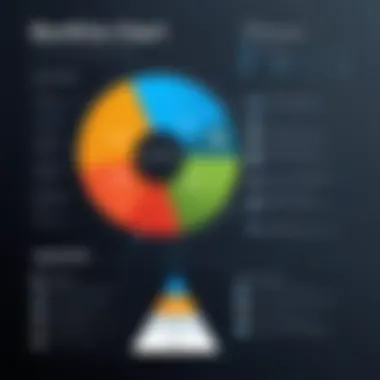

Cost considerations are another factor in this analysis. While some no-code platforms can be expensive, AppSheet offers a pricing structure that aligns more closely with the usage patterns of smaller businesses. It emphasizes affordability without sacrificing power and features.
In summary, the comparative analysis of CRM AppSheet with traditional CRM systems and other no-code platforms highlights AppSheet's strengths in flexibility, cost-effectiveness, integration capabilities, and user experience. Understanding these differences will guide professionals in selecting the most appropriate solution for their CRM needs.
Challenges of Using CRM AppSheet
While CRM AppSheet offers various advantages, it is essential to also acknowledge the challenges associated with its use. Understanding these challenges aids organizations in making informed decisions about adopting this no-code platform. Businesses must weigh both benefits and limitations to optimize their customer relationship management strategies. The following subsections will delve deeper into the specific challenges faced when utilizing CRM AppSheet.
Limitations of No-Code Development
No-code development has its merits, but it also comes with inherent limitations. Firstly, while no-code platforms allow quick application building, they may limit complex customizations. This can be frustrating for organizations that require advanced features tailored to their unique processes. Moreover, reliance on templates can restrict flexibility. Users may find themselves constrained by the predefined structures which might not perfectly fit their specific needs. As a result, a solution that seems appealing at first may lead to workarounds that could complicate future development.
Additionally, the lack of coding skills required to use platforms like AppSheet may lead to superficial applications lacking depth in functionality. Users without a technical background might create applications that function poorly under certain conditions due to misunderstandings of best practices. Therefore, while empowering non-developers is valuable, it does not always equate to quality output.
Data Security Concerns
Data security is a paramount factor when considering any CRM system, and AppSheet is no exception. Saintly as it may appear, the no-code platform model often poses distinct vulnerabilities. As organizations increasingly rely on cloud-based solutions, the data stored on these platforms faces exposure to potential breaches. Users must understand that the security of their sensitive customer data largely depends on the provider’s protocols.
Furthermore, the shared nature of data in a no-code environment can lead to inadvertent access by unauthorized users. AppSheet's ability to integrate with external services raises additional concerns. With multiple data sources combined, tracking the security status of every connection becomes cumbersome. Thus, firms must be vigilant in setting permissions and implementing stringent measures to protect their information.
Data security remains a critical issue. Organizations should prioritize assessing security measures to avoid breaches that can harm their reputation and financial standing.
Future of CRM AppSheet
The exploration of CRM AppSheet's future is crucial for understanding its ongoing relevance and adaptability in the ever-evolving domain of customer relationship management. As businesses strive for efficiency and enhanced customer engagement, AppSheet stands at the intersection of technology and usability. With its no-code approach, companies can streamline their processes without extensive programming knowledge. This flexibility is particularly vital in today's fast-paced business environment.
The evolution of trends in CRM development continues to impact how businesses interact with customers. The need for faster, more intuitive solutions is paramount. Companies are now looking at tools that integrate seamlessly with existing systems while offering the ability to customize applications efficiently. Current trends hinge on three primary elements: personalization, automation, and integration.
As CRM systems become smarter and more responsive, the role of artificial intelligence is becoming increasingly significant. AI transforms data into actionable insights, allowing businesses to optimize customer interactions and perform predictive analytics. AppSheet incorporates these advancements to offer users improved data management and analytics capabilities. This enhancement enables organizations to make data-driven decisions, ultimately increasing customer satisfaction and loyalty.
Key factors shaping the future of CRM AppSheet include:
- Enhanced Integration: Future updates may provide even more robust integration with popular tools and platforms.
- Increased Automation: Automation features will likely expand to help users reduce repetitive tasks, allowing focus on strategic activities.
- User-Centric Development: Future iterations will probably prioritize user feedback to tailor features that meet specific business needs more effectively.
"To remain relevant, CRM platforms must innovate continually. CRM AppSheet's adaptability represents its commitment to evolving alongside user requirements."
In summary, the potential of CRM AppSheet extends beyond its current feature set. Its adaptability and alignment with emerging trends position it as a leading option for businesses looking to enhance their customer relationship strategies. As these developments unfold, AppSheet will need to address various considerations to maintain its competitive edge.
Finale
The conclusion of this article about CRM AppSheet synthesizes the essential aspects covered over previous sections. CRM AppSheet represents a significant advancement in the field of customer relationship management, catering to a diverse range of users, from startups to larger enterprises. Its no-code development feature makes it accessible to those who may lack coding expertise, while its robust integration capabilities cater to more technical users.
This article highlighted the comprehensive benefits of using CRM AppSheet. Enhanced user experience and scalability allow businesses to adapt the application according to their growth and changing needs. Additionally, the cost-effectiveness provides an attractive solution for businesses looking to optimize their customer management processes without incurring excessive expenses.
Moreover, recognizing the challenges, such as the limitations inherent in no-code development and concerns over data security, is vital for potential users. Understanding both the merits and drawbacks will empower businesses to make informed decisions regarding the implementation of CRM AppSheet in their operations.
"Embracing CRM AppSheet can lead to transformative changes in how businesses approach customer relationship management, streamlining processes and improving engagement."
Ultimately, CRM AppSheet is not just a tool, but a transformative platform for businesses aiming to enhance their customer relationship strategies effectively. Keeping in mind these considerations from this analysis can serve as a guiding framework for decision-making in future CRM endeavors.
Final Thoughts on AppSheet
AppSheet emerges as a unique solution in today's fast-paced digital world. Its strength lies in its versatility and user-friendly interface. Businesses can customize applications without needing extensive coding knowledge. This feature is particularly attractive to organizations seeking quick deployment and immediate results.
Through this exploration, it is clear that AppSheet is more than just a no-code platform. It is an enabler for companies looking to innovate their customer relationship management processes. Success stories from various sectors demonstrate its practical applications, further solidifying its relevance in the market.
To stay competitive, organizations should consider how they can leverage such tools to bridge the gap between customer data and actionable insights.
Recommendations for Potential Users
For those contemplating the use of CRM AppSheet, insightful recommendations can guide a smoother transition:
- Assess Your Needs: Understand the specific requirements of your business. Align your CRM goals with AppSheet’s capabilities to maximize its potential.
- Engage Users Early: Involve team members who will be using the app. Their feedback can guide application design and functionality, ensuring higher user satisfaction.
- Focus on Training: Invest time in training. Familiarity with AppSheet’s features can lead to more effective use and prevent common pitfalls.
- Prioritize Data Security: With the concern of data security, ensure compliance with regulations and best practices during implementation. Regular audits may also help in maintaining data integrity.
- Continuous Improvement: After deployment, actively seek feedback and continuously improve the application. Iteration is key to keeping pace with user needs and technological advancements.
By following these recommendations, potential users can maximize the benefits of CRM AppSheet, leading to successful outcomes and improved customer relationship management.















