In-Depth Review of CutePDF Pro for PDF Management


Intro
In the age of digital documentation, managing PDF files effectively is crucial for both personal and professional contexts. As we navigate various tools available, CutePDF Pro emerges as a significant contender that deserves close examination. This comprehensive review delves into its features, usability, and performance, aiming to equip readers with the insights needed for making informed decisions regarding its adoption.
Overview of Software
Description of Software
CutePDF Pro is a versatile software designed to provide users with an efficient way to create, edit, and manage PDF documents. It offers an array of tools that facilitate seamless conversion from various file formats into PDFs. Moreover, its user-friendly interface ensures that tasks, whether simple or complex, can be executed with ease.
Key Features
The software boasts several notable features, which include:
- PDF creation from any printable document: With just a few clicks, users can convert documents from Microsoft Word, Excel, and other applications into PDF format.
- Editing capabilities: Users can edit text and images within existing PDFs, providing flexibility in document management.
- Form creation tools: CutePDF Pro allows for the creation of fillable forms that can be distributed and completed by multiple users.
- Document security: Advanced features enable users to password-protect PDFs, ensuring sensitive information remains secure.
Overall, these functionalities position CutePDF Pro as a comprehensive tool for diverse PDF-related tasks, meeting the demands of various users.
Software Comparison
Comparison with Similar Software
When evaluating PDF management tools, it is essential to consider how CutePDF Pro stacks up against its competitors such as Adobe Acrobat Pro, Foxit PhantomPDF, and Nitro Pro. Adobe Acrobat Pro, widely regarded as an industry standard, offers more advanced features, yet at a higher price point. In contrast, CutePDF Pro maintains affordability while providing essential features that meet the needs of many users. Foxit PhantomPDF is another alternative, offering a robust set of tools, but CutePDF Pro remains easier to navigate for beginners. Meanwhile, Nitro Pro presents a more comprehensive suite, but may require more sustained effort to master.
Advantages and Disadvantages
When choosing any software, it is important to weigh the pros and cons. Some advantages of CutePDF Pro include:
- Cost-effectiveness: Offers a competitive pricing structure for small and large businesses alike.
- User-friendly interface: Intuitive design simplifies navigation and task completion.
However, there are disadvantages to consider as well:
- Limited advanced features: May not satisfy users requiring extensive functionality found in more advanced competitors.
- Customer support limitations: Users might find response times slower compared to larger companies.
"CutePDF Pro provides essential tools for PDF management, making it a strong choice but not the only option. Evaluating specific needs is key to finding the right software."
In summary, CutePDF Pro stands out as a practical tool for various users. Though it has limitations, its benefits and ease of use make it a relevant choice in the crowded field of PDF software.
Preamble to CutePDF Pro
In the digital age, managing documents efficiently has become paramount for both personal and professional tasks. CutePDF Pro stands out as a notable software solution in this landscape. Understanding what it offers can significantly impact how individuals and businesses manage their PDF files. This section aims to clarify why CutePDF Pro is a vital tool for PDF management, highlighting its key aspects, benefits, and considerations that readers should keep in mind when evaluating this software.
Overview of PDF Software
PDF, standing for Portable Document Format, has become the standard for document sharing. This format preserves the layout regardless of the platform being used. As we move towards more digital interactions in the workplace, many PDFs are created and manipulated every day. PDF software like CutePDF Pro plays a crucial role in this ecosystem. Different applications allow for various functions such as creating, editing, converting, and securing PDF documents. This functionality is essential, especially when dealing with sensitive information or collaborating on documents with multiple stakeholders.
Purpose of CutePDF Pro
CutePDF Pro is designed to simplify the management of PDF documents, making it easier for users to create, edit, and share files. Its primary purpose is to provide a comprehensive set of tools for document creation and modification. This not only enhances productivity but also ensures that adjustments can be made seamlessly. The software caters to a range of users, from professionals requiring robust editing features to general users seeking reliable conversion capabilities. Furthermore, CutePDF Pro offers security features to protect sensitive information, making it a suitable choice for both personal and business applications.
Key Features of CutePDF Pro
The effectiveness of CutePDF Pro in the realm of PDF software largely lies in its key features. These elements cater to diverse user needs, whether for personal use or business applications. Understanding these features helps users assess how well the software will meet their requirements. Below is an in-depth discussion of its key capabilities that make CutePDF Pro a prominent choice among PDF management solutions.

PDF Creation and Conversion
CutePDF Pro excels in creating and converting documents to the PDF format. Users can easily convert various file types, including Word, Excel, and PowerPoint documents, into PDFs. This flexibility is important for individuals and organizations needing to preserve document formatting and ensure compatibility across devices. With its simple interface, creating a PDF is as easy as selecting a file and choosing the "Print" option from the menu.
Moreover, the software supports batch conversion, allowing multiple documents to be processed simultaneously. This capability saves time and enhances productivity, especially for businesses working with large volumes of paperwork. The conversion tool maintains the quality of the source documents, minimizing the risk of losing essential data or formatting during the process.
Editing Capabilities
Editing features in CutePDF Pro provide users with tools to modify PDF documents effectively. Users can add or delete text, adjust images, and annotate documents with comments and highlights. This functionality is crucial for legal professionals or anyone needing to collaborate on documents.
The editing tools are intuitive, making them easy to navigate for users with varying levels of technical expertise. For instance, the option to edit text within a PDF allows users to make changes on the fly without needing to revert to the original file.
Security Features
Security is paramount for sensitive documents. CutePDF Pro offers several security features, such as password protection and redaction tools. These tools ensure that only authorized users can access private documents. When sharing confidential information, users can set permissions that restrict printing, copying, or editing.
Additionally, the software supports digital signatures, which help verify the integrity and origin of documents. This is particularly relevant for professionals in finance or healthcare, where document security is essential.
Collaboration Tools
Collaboration is a key aspect of modern work environments. CutePDF Pro enables users to annotate and share PDF documents easily. Users can add comments or suggestions directly within the document, facilitating discussions among team members. This collaboration element is especially useful for businesses where multiple contributors work on projects.
Furthermore, the software allows for easy sharing of PDFs via email or cloud storage services. This connectivity enables seamless communication and enhances workflow efficiency. Employees can work together on edits in real-time, leading to a more streamlined process and reducing the chances of miscommunication.
"The combination of editing, security, and collaboration features in CutePDF Pro makes it a versatile tool for professionals across various industries."
Focusing on these key features outlines the importance of CutePDF Pro as a comprehensive PDF solution. Its capabilities combine to create an efficient software option that addresses the needs of diverse users. Understanding these aspects aids in making an informed decision on adopting CutePDF Pro as a PDF management tool.
User Interface and Usability
User interface and usability are critical components in assessing software like CutePDF Pro. A well-designed interface significantly influences user satisfaction and productivity. CutePDF Pro aims to combine aesthetic simplicity with functional effectiveness. Understanding how these elements manifest in this software will clarify its daily application in both personal and professional settings.
Navigation and Layout
A primary aspect of user interface is navigation. Users expect intuitive access to features without excessive searching or learning. CutePDF Pro's layout prioritizes user experience by presenting all essential functions clearly. The main toolbar provides easy access to common actions such as creating new PDFs or editing existing documents.
Users can quickly familiarize themselves with the software. Key functions are logically grouped, reducing the cognitive load on users. For instance, options for document manipulation, like merging or splitting, are conveniently located in one area. This logical flow ensures that professionals can maintain focus and efficiency. Users can perform tasks without unnecessary disruptions.
Additional layout considerations enhance usability. The color scheme is subtle yet professional, making it visually appealing but not distracting. Each element is designed to provide feedback, whether through hover effects or notifications after an action is completed. This attention to detail contributes to a smoother interaction experience.
Learning Curve
The learning curve for any software can either empower users or frustrate them. CutePDF Pro stands out in this respect. It is designed for users at different proficiency levels. Novices can quickly grasp the basics through an organized interface. Meanwhile, advanced users find that deeper functionalities are accessible without convoluted menus.
Users have reported that tutorials and help resources are available but not intrusive, allowing them to learn at their own pace. This adaptable approach accommodates a broad user base. Many expressed satisfaction with how quickly they could accomplish tasks after initial use.
"The ease of use in CutePDF Pro made it accessible, even for non-tech savvy employees. It allowed us to integrate PDF management seamlessly into our workflow."
Understanding the software's learning curve is essential for businesses considering its adoption. A significant portion of training efforts usually goes to familiarization with new tools. CutePDF Pro minimizes the need for extensive training sessions. The straightforward design helps employees adapt swiftly, resulting in a quicker return on investment.
Performance Analysis
Performance analysis is a crucial factor when evaluating CutePDF Pro as it lays bare the software’s ability to handle tasks efficiently and effectively. In a professional environment, where time is often equated with money, understanding how the software performs is vital. This analysis extends to various aspects like speed, efficiency, and the software’s compatibility with different systems. Users, especially IT and software professionals, need tools that integrate seamlessly into their workflows without causing disruptions or delays.
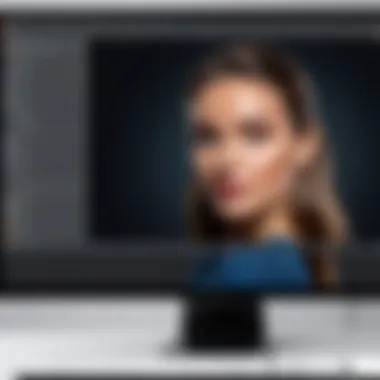

Speed and Efficiency
In today's fast-paced business world, speed of operation defines productivity. CutePDF Pro promises quick PDF creation and modification, which is essential for efficient document management.
The speed at which CutePDF Pro performs tasks can significantly influence the overall user satisfaction. Users frequently need to convert, edit, or manage PDFs quickly, and any slowdown can lead to frustration. Testing has shown that CutePDF Pro competes well, with conversion times for documents typically clocking in at under two minutes for standard sizes. This makes it a viable option for professionals who often juggle multiple tasks or manage time-sensitive projects.
Efficiency is another layer of performance. CutePDF Pro integrates several features designed to minimize the number of steps required to complete a task.
- Batch processing allows users to handle multiple files simultaneously, saving time and effort.
- One-click solution for routine tasks streamlines processes, reducing the likelihood of errors.
These features underline the software's intention to boost productivity. Being efficient in operation can translate into significant time savings, especially for those in regular document-heavy environments.
Compatibility with Different Systems
When evaluating software, compatibility with different operating systems is a salient aspect. CutePDF Pro is designed to run on multiple platforms, including various Windows versions.
The advantage here is notable for businesses operating on diverse systems. Employees can work across devices without encountering issues regarding file formats or software functionality. For instance, whether using Windows 10, 8, or even older versions, users report a consistent experience. This versatility ensures that organizations do not have to invest more in upgrading systems just to accommodate new software.
Furthermore, CutePDF Pro supports integration with different browsers and other applications. This means that users can export or import PDF files smoothly, regardless of the original application used to create them. For example, users can convert documents from Microsoft Word directly into PDF format seamlessly, enhancing the overall workflow.
"Software that adapts to your existing environment not only fosters a more efficient workflow but also reduces training time and costs associated with onboarding new tools."
Comparative Assessment
In the realm of software evaluation, comparative assessment holds significant weight. This section examines CutePDF Pro through the lens of its competition, primarily highlighting how it fares against established names like Adobe Acrobat. Comparative analysis serves as a comprehensive approach to understanding not only the capabilities of a tool but also its position within a crowded marketplace. Through careful evaluation of features, usability, and performance, users can gain critical insights about which tool best meets their distinct needs.
Comparison with Adobe Acrobat
Adobe Acrobat is often regarded as a gold standard in PDF management. Its robust features set a high bar, making it essential to contextualize CutePDF Pro against that benchmark. While Adobe Acrobat boasts advanced functionalities like extensive editing tools, premium security measures, and seamless integration with other Adobe products, CutePDF Pro offers a different experience.
CutePDF Pro excels in core functions such as PDF creation and basic editing, appealing to those who prioritize simplicity over a wide range of complex features. The interface is more user-friendly, ensuring that even novices can navigate efficiently. This simplicity does come with a trade-off. Users may find themselves lacking advanced functionalities, such as those Adobe provides, including sophisticated collaboration options.
One area of comparison is cost. Adobe Acrobat's subscription model can be financially burdensome for small businesses or individuals. In contrast, CutePDF Pro offers a more budget-friendly approach. Its transparent pricing structure is a key advantage for users who seek value without sacrificing essential features. While Adobe may be the choice for those requiring an extensive suite of tools, CutePDF Pro serves as a viable alternative for users with straightforward needs.
Usability vs. Other Free Alternatives
The user experience with CutePDF Pro is favorable, especially when compared to various free alternatives available. While these alternatives often offer basic functionalities, they tend to suffer in terms of user experience and consistency. CutePDF Pro's interface is straightforward, with intuitive design that allows users to engage quickly with essential features. This ease of use sets it apart from many free tools that often bombard users with ads and cluttered interfaces.
When evaluating usability, it is important to consider the learning curve. Free alternatives, such as PDFsam Basic or Sejda, may require significant time investment to become proficient. In contrast, CutePDF Pro allows users to accomplish tasks with minimal fuss. The streamlined process leads to greater efficiency, especially for individuals working on tight deadlines.
However, some free alternatives may offer advanced features at no cost, which could sway certain users. For instance, tools like Foxit Reader provide cloud-based collaboration features that are appealing but also involve compromises on usability due to their complex setups.
"Ultimately, the choice between CutePDF Pro and its free competitors comes down to an evaluation of what users prioritize more: a cohesive user experience or an expansive array of features."
User Testimonials and Case Studies
Understanding how users experience software gives a vital perspective that technical specifications alone cannot provide. User testimonials and case studies are instrumental for assessing the real-world applications of CutePDF Pro. They provide insights not just into the software's features, but also how it fits into various workflows, whether for individual users or organizations. The feedback reflects a range of contexts, illustrating both strengths and areas needing improvement. This section aims to present a balanced view derived from actual user encounters, which can significantly influence the decision-making process of potential users.
Expert Reviews
Expert reviews are crucial in the evaluation of any software, including CutePDF Pro. Professional reviewers bring a wealth of experience and a critical eye, often conducting rigorous testing to ascertain performance and usability. Critics typically analyze various aspects, such as functionality, ease of use, stability, and support options. Their assessments often highlight standout features as well as shortcomings. For instance, some experts laud CutePDF Pro for its seamless PDF creation and versatile editing tools. Others might point out limitations in advanced security features compared to other premium software. Overall, these reviews provide valuable context that aids users in weighing the software against their specific needs.
Real User Experiences
Real user experiences comprise firsthand accounts from individuals or organizations utilizing CutePDF Pro in everyday tasks. Such narratives often enrich the understanding of the software's practical applications. Users typically share their encounters regarding the installation process, the learning curve, and how the software integrates into their existing workflows. For example, a small business owner might note how easy it was to create and edit invoices using CutePDF Pro, thus streamlining their operations. Alternatively, a freelance graphic designer could express challenges faced during complex document handling. These real-life cases enable new users to form realistic expectations and better gauge if CutePDF Pro aligns with their requirements.
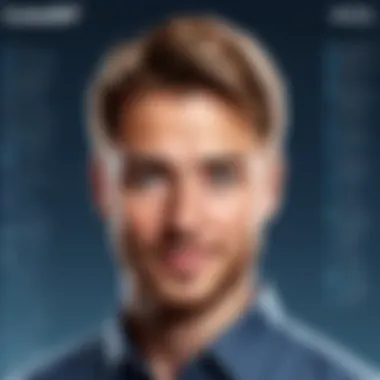

Advantages and Limitations
Understanding the advantages and limitations of CutePDF Pro is essential for users in making informed choices about this software. It assists both individual and corporate users to discern whether the tool meets their diverse requirements. By weighing the pros against the cons, potential users can determine the suitability of CutePDF Pro in their PDF management tasks.
Pros of Using CutePDF Pro
CutePDF Pro boasts several advantages that make it stand out in the competitive landscape of PDF software.
- Cost-Effective Solution: CutePDF Pro provides robust features at a competitive price point compared to other software like Adobe Acrobat. This can significantly benefit small businesses and individual users looking to manage their financials wisely.
- Robust PDF Creation: Users can easily create PDFs from various file types. With a mere click, documents from Word, Excel, or even images can seamlessly convert while preserving formatting. This increases productivity, particularly for businesses dealing with high volumes of documents.
- Editing Functions: The editing capabilities of CutePDF Pro allow users to make necessary adjustments to documents without needing to go back to the original files. This feature enhances workflow, especially when dealing with last-minute changes.
- Enhanced Security Features: Users can secure their documents with password protection and encryption, ensuring sensitive information remains safe from unauthorized access. This is vital for organizations handling confidential data.
- User-Friendly Interface: The interface is intuitive and does not require extensive background knowledge. New users can navigate through features easlily, making it ideal for those who may not be tech-savvy.
Potential Limitations
Despite its many strengths, CutePDF Pro also has its share of limitations that potential users should consider.
- Limited Advanced Features: Compared to Adobe Acrobat, CutePDF Pro lacks some advanced features like OCR (Optical Character Recognition) and advanced form creation. For organizations requiring these functionalities, this could pose a drawback.
- Occasional Stability Issues: Some users have reported stability problems under specific conditions, which could lead to frustration during critical hours. These issues might impact larger projects where reliability is key.
- Customer Support Limitations: While there is a help guide available, some users have expressed dissatisfaction with the responsiveness of customer support. This can be an impediment for businesses needing immediate assistance.
- Compatibility Concerns: Certain features may not work seamlessly across all operating systems or devices. Users may experience inconsistency when trying to use CutePDF Pro on different platforms.
In summary, while CutePDF Pro is a powerful tool for managing PDF tasks, its limitations should not be overlooked. Weighing the advantages and disadvantages will lead to a more informed decision from users.
Pricing and Licensing Options
In evaluating any software, the pricing and licensing options can heavily influence user adoption. CutePDF Pro adopts a pragmatic approach to its pricing structure. This section unpacks the financial commitments associated with using this software and the types of licenses available to users. The aim is to provide clarity on costs and the value derived from CutePDF Pro, especially for businesses that depend on efficient document management.
Cost Analysis
Understanding the cost of CutePDF Pro is essential for making an informed decision. The software typically offers a one-time payment model. This is advantageous for users who prefer not to commit to recurring fees. The pricing is competitive when juxtaposed against similar offerings in the market, like Adobe Acrobat. Here are some key considerations regarding costs:
- Affordability: The initial investment is often lower than that of competitors, making it an appealing choice for startups and smaller businesses.
- Return on Investment: Given its robust features for PDF creation and editing, the costs can be justified through enhanced productivity. Businesses can save time and resources when managing PDF documents effectively.
- Lack of Subscription Fees: The absence of frequent payment requirements can also make financial planning easier.
Ultimately, the cost effectiveness of CutePDF Pro should be weighed against the specific needs of each user or organization.
Licensing Types
Licensing plays a crucial role in how users interact with software. CutePDF Pro provides several licensing options tailored for distinct user needs. Here are two main types:
- Single-User Licenses: Ideal for individual users, this license allows one person to utilize the software on multiple devices, as long as it is for personal use. This is often budget-friendly and suitable for freelancers or single operators.
- Multi-User Licenses: Designed for businesses, this option facilitates access for multiple users within an organization. It promotes collaboration without recurrent licensing costs. This license often comes with additional benefits like centralized support options.
By understanding the licensing types, users can select the most fitting option. This ensures they maximize the benefits from CutePDF Pro while aligning the investment with their operational requirements.
Future Developments
The future developments of CutePDF Pro are critical for users and stakeholders. Keeping software updated is essential to meet changing user needs, technology advancements, and market demands. Upgrade plans can significantly enhance functionality, security, and overall user satisfaction.
Planned Updates
CutePDF Pro's planned updates are aimed at broadening its feature set and improving performance. These updates can include enhanced editing tools, better export options, and advanced security features. Users will appreciate the addition of more versatile templates for creating documents.
A primary focus is also on improving cloud integration. Many organizations operate in cloud environments, and CutePDF Pro can optimize performance by allowing seamless interaction with services like Google Drive and Dropbox. This not only improves convenience but also ensures that documents are accessible from anywhere.
Regular updates will also address compatibility with newer operating systems, ensuring that users are not left behind.
User Feedback Integration
User feedback is invaluable for any software's evolution. CutePDF Pro actively seeks input from its users to guide future upgrades. By incorporating user suggestions, developers can eliminate common pain points and enhance user experience. This fosters a sense of community among users, who feel their voices have substantial influence.
Specific areas where user feedback can influence development include usability improvements and feature additions. For instance, if users highlight the lack of certain file formats for export, the developers can prioritize this in their update road map.
Moreover, regular interaction with users can help uncover hidden needs or challenges. This might involve holding surveys, gathering responses from forums like reddit.com, or engaging through social media platforms like facebook.com.
In sum, the future developments of CutePDF Pro look promising. Focused updates based on user feedback can ensure that the software remains competitive and addresses the needs of its diverse user base.















