Comprehensive Guide to Dropbox Monthly Plans


Intro
The evolving landscape of cloud storage solutions necessitates an informed choice among various available options. Dropbox has established itself as a prominent player in this space, offering a suite of monthly plans tailored to meet diverse user needs. This detailed examination aims to dissect these plans, providing clarity on features, pricing, and user experiences. By unpacking both individual and organizational options, readers will gain valuable insights that aid in selecting the most suitable plan for their specific requirements.
Overview of Software
Description of Software
Dropbox is a cloud-based file storage platform that provides users with a space to store, share, and synchronize files across devices. Founded in 2007, it has grown significantly, attracting millions of users worldwide. The software is designed for both personal and professional use, making it versatile for various applications.
Key Features
The primary features of Dropbox include:
- File Synchronization: Automatic syncing of files across devices ensures that users always have the latest versions of their files.
- File Sharing: It enables easy sharing of files and folders with others, with options for setting permissions and access levels.
- Collaboration Tools: Integrated tools facilitate teamwork and project management, allowing for real-time editing and commenting.
- Security Measures: Dropbox employs strong encryption and security protocols to protect user data.
Software Comparison
Comparison with Similar Software
When evaluating Dropbox, it is essential to compare it with similar services such as Google Drive, Microsoft OneDrive, and Box. While all these platforms offer file storage and sharing capabilities, they differ in specific functionalities and integrations.
For instance, Google Drive integrates well with Google Workspace, making it ideal for users heavily invested in Google's ecosystem. Microsoft OneDrive is similarly aligned with Microsoft Office products. In contrast, Dropbox is often preferred for file collaboration due to its user-friendly interface and advanced sharing options.
Advantages and Disadvantages
Advantages
- User-Friendly Interface: Dropbox's simplicity makes it accessible for users of all skill levels.
- Strong Collaboration Features: Enhanced tools support teamwork effectively, particularly in creative fields.
- Cross-Platform Availability: Supports all major operating systems and mobile devices.
Disadvantages
- Storage Limitations on Basic Plans: Free account options may not provide sufficient storage for some users.
- Cost of Higher Tiers: Advanced features come at a premium, which may not be suitable for all small businesses or individual users.
Important Note: Choosing the right plan is crucial for maximizing the utility of Dropbox. Consider individual needs or company requirements when making your selection.
This analysis is intended to aid users in understanding the diverse landscape of Dropbox's offerings and how they align with individual or organizational needs. Users should weigh features against pricing to make the most informed decision.
Foreword to Dropbox Monthly Plans
Dropbox's monthly plans cater to a diverse range of users, such as individuals, small businesses, and larger organizations. This section lays the groundwork for understanding these plans and their significance in today's digital landscape.
As cloud storage has become essential in managing both personal and professional data, Dropbox stands out due to its reliability and user-friendly interface. Many users rely on Dropbox for its ease of access, ensuring files are reachable from various devices anytime, anywhere. The monthly plans allow for flexibility that enables users to choose a plan based on their specific needs, whether that be storage space, collaboration capabilities, or security features.
Among the factors to consider when selecting a Dropbox plan are:
- User Requirements: Understanding whether you need a plan for personal use or for a team is critical.
- Storage Capacity: Different plans offer varying amounts of storage, which can greatly affect how users manage their files.
- Collaborative Tools: Some plans provide extensive features for team collaboration, making them indispensable for business.
- Cost Considerations: Monthly pricing can influence the overall decision, making it necessary to evaluate what each plan offers relative to its cost.
Dropbox's monthly plans provide distinct advantages that can enhance productivity and provide peace of mind regarding data management. In this context, we will explore the various offerings in detail to help you make an informed choice that meets your requirements.
Overview of Dropbox as a Cloud Storage Solution
Dropbox is a prominent name in the realm of cloud storage. Understanding its role is essential for those evaluating options for file storage and sharing. Dropbox offers a range of features designed to meet various user needs, making it a versatile choice for both individual and business users.
One of the key benefits of Dropbox is its ease of use. From the onset, users can quickly upload files, organize folders, and share documents with collaborators. This user-friendly interface simplifies the often complicated task of file management in a digital environment. Moreover, Dropbox integrates seamlessly with multiple operating systems, including Windows, macOS, Linux, iOS, and Android. This compatibility ensures that users can access their files from almost any device, enhancing its appeal significantly.
Security is another critical aspect. Dropbox employs comprehensive security measures to protect stored files, including SSL/TLS encryption during data transfer and AES256 encryption for files at rest. Users can also enable two-factor authentication, adding an extra layer of protection against unauthorized access. Such security features make Dropbox a reliable option for users handling sensitive or critical data.
Scalability is also a consideration. As users' storage needs evolve, Dropbox provides options for increased storage without requiring a major transition to another provider. This flexibility is especially beneficial for growing businesses that need to adapt quickly without disrupting workflows.
Additionally, Dropbox enables effective collaboration among teams. Features such as shared folders, file requests, and comments allow for seamless communication and coordination. This aspect is instrumental for businesses that rely on teamwork and collaboration in real-time.
In summary, Dropbox serves as a robust cloud storage solution that combines ease of use, security, and collaboration tools. Evaluating these features is vital as users navigate their options in a landscape filled with competing services. By considering Dropbox's strengths, users can make informed decisions that align with their specific requirements.
Understanding the Need for Monthly Plans
In today's digital landscape, managing data efficiently is paramount for individuals and businesses alike. Cloud storage services like Dropbox provide a seamless way to organize and access files from anywhere. Monthly plans are a fundamental component of this service, catering to various user needs and preferences. Understanding the need for these plans is crucial for making informed choices.
The primary benefit of a monthly plan is flexibility. Users can choose subscriptions based on their specific storage requirements and can adjust them as needs evolve. This adaptability is especially important for businesses, which may experience fluctuating file storage demands over time. Whether a startup or an established enterprise, adapting storage solutions can lead to significant cost savings.


Moreover, monthly plans often come with advanced features that enhance user experience. For instance, higher-tier plans may include collaborative tools that allow multiple users to work on documents simultaneously. This is vital for teams aiming to boost productivity and streamline communication. In contrast, individual plans may focus on core functionalities, suitable for personal users or freelancers.
Another crucial aspect to consider is security. As data breaches become increasingly frequent, the safety of sensitive information is a top priority. Many Dropbox monthly plans offer enhanced security protocols, such as file encryption and activity tracking. This added layer of protection is essential for professionals dealing with confidential data.
In addition, the cost of Dropbox plans can be justified through a cost-benefit analysis. Users can evaluate whether the investment in a monthly plan aligns with their financial capabilities and storage needs. The goal is to ensure value for money, considering both current and future requirements.
"Choosing the right cloud storage plan not only secures your data but also contributes to operational efficiency."
To summarize, understanding the need for monthly plans entails recognizing the flexibility, feature set, security, and cost implications. It provides insights to both individual users and businesses in selecting an appropriate Dropbox plan. With this knowledge, users can streamline their data management processes and make strategic decisions that benefit their specific requirements.
Types of Dropbox Monthly Plans
Understanding the various types of Dropbox monthly plans is crucial for potential users aiming to select the right storage solution that matches their needs. Each plan caters to different user demographics, offering distinct features and pricing models that align with individual or business objectives. Doing a thorough evaluation of these plans allows users to benefit from the cloud storage service more effectively.
Individual Plans
Basic Plan Features
The Basic Plan serves as an entry-level option for users who want to experience Dropbox without financial commitment. This option primarily includes 2 GB of storage, which is sufficient for casual users who primarily need storage for documents and smaller files.
One key feature that makes the Basic Plan a popular choice is its ability to access files from various devices. Users can upload, download, and share files effortlessly across smartphones, tablets, and computers, which enhances its usability.
While it seems beneficial for light users, the storage capacity can be limiting if larger files need to be stored. It may demand users to consider upgrading sooner than anticipated as their storage needs grow.
Plus Plan Features
The Plus Plan escalates the offerings by providing 2 TB of storage, making it a suitable choice for individuals who require more space for photos, videos, or large documents. Users appreciate the added benefits of file recovery and version history, which ensure that important files can be restored from previous versions.
This plan also includes offline access, allowing users to download files directly to their devices for editing or viewing when there is no internet connection. The storage capacity and additional functionalities make the Plus Plan a more adequate option for professionals and creative users.
However, the cost of the Plus Plan might be seen as a limitation for users with minimal storage needs. The investment may not align for those who only require basic features.
Family Plan Features
The Family Plan is particularly advantageous for users with multiple individuals accessing one account. This plan includes 2 TB of storage which can be shared among a maximum of six users. Each user gets their private space, allowing for personal data management.
The Family Plan features robust privacy settings, enabling individuals to manage who accesses which files. It’s also filled with collaborative tools that make sharing and real-time editing easier within a family or close-knit group.
Nonetheless, the shared storage might create conflicts if one party uses a disproportionate amount of the total capacity. Therefore, families should monitor their collective file usage to avoid reaching the limit too quickly.
Business Plans
Standard Plan Features
The Standard Business Plan enhances productivity with 5 TB of storage, enabling teams to collaborate effectively. One highlighting aspect is the advanced collaboration tools integrated within the plan, including Dropbox Paper and Slack integrations, which facilitate seamless communication.
Its administrative controls give team leaders better oversight, allowing them to manage permissions and monitor activity across the team. This structure can lead to improved efficiency in workflows.
However, the increased storage and functionalities shift the pricing, raising questions about its affordability, especially for smaller businesses.
Advanced Plan Features
The Advanced Plan includes everything in the Standard Plan but with additional features for larger teams. The most crucial aspect is the unlimited storage capability, which is vital for businesses that deal with heavy data traffic.
Resource management tools are also improved, giving administrators more control over security settings and user activity logs. These features aim to ensure better compliance with data regulations and enhance data security.
Yet, the Advanced Plan comes with a substantial price point, which might deter smaller organizations with budget constraints.
Enterprise Plan Features
For large corporations, the Enterprise Plan is designed with maximum customization in mind. It includes all features of the Advanced plan while offering tailored solutions to fit specific organizational needs.
A significant characteristic of the Enterprise Plan is enhanced security features, such as advanced encryption and compliance with industry standards. Businesses invest in this plan expecting comprehensive data protection and tailored customer support.
Though it technically offers everything organizations would need, the price can be quite high compared to other plans, making it less appealing if the organization does not fully utilize all of its features.
Comparison of Individual and Business Plans
When examining Dropbox's monthly plans, it is crucial to understand the differences between individual and business offerings. Each type of plan has its unique features that cater to specific needs. Individuals may look for convenience and personal storage management, whereas businesses require collaboration tools and enhanced security.
Storage Capacity
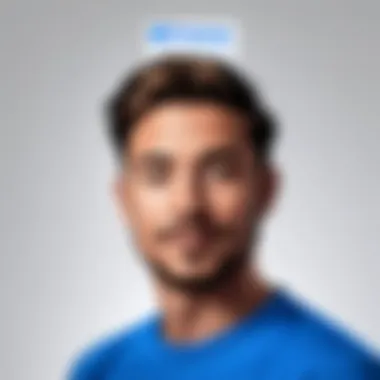

Storage capacity is a primary consideration when selecting a plan. Individual plans typically offer limited storage options, usually ranging from the Basic Plan with 2 GB to the Plus Plan, providing 2 TB. This may suffice for personal use, such as storing photos and documents. In contrast, business plans provide significantly larger storage capacities. The Standard Plan offers 5 TB of storage, suitable for small teams. The Advanced Plan and Enterprise Plan can scale up storage limits, accommodating growing teams with needs for significant data. This increase in capacity allows businesses to operate efficiently without worrying about reaching storage limits quickly.
Collaboration Tools
Collaboration is key in many business environments, and Dropbox excels in providing tools that facilitate teamwork. Individual plans offer basic sharing options but lack advanced features. In contrast, business plans include sophisticated collaboration tools. The Standard Plan features shared folders, real-time document collaboration, and version history tracking. Advanced and Enterprise plans enhance these features with admin controls and increased user permissions, allowing for a seamless workflow in larger teams. These capabilities are essential for businesses aiming to enhance productivity and communication among team members.
Security Features
Security is a paramount concern for both individuals and businesses when choosing a cloud storage provider. Individual plans offer basic security features such as SSL encryption during data transfer and at rest. However, businesses require higher security measures. Dropbox’s business plans come equipped with enhanced security features including team management options, single sign-on (SSO), and advanced file recovery controls. Furthermore, the Enterprise Plan includes customizable security settings, ensuring that sensitive information is protected according to the organization’s policies.
"The choice between individual and business plans hinges on storage needs, collaboration capabilities, and security requirements. Each organization should assess its specific requirements to make an informed decision."
In summary, the comparison between individual and business plans highlights the importance of aligning features with users' needs. Individuals may find sufficient value in personal storage options, while businesses must opt for plans that support collaboration and robust security.
Pricing Structures of Dropbox Monthly Plans
Understanding the pricing structures of Dropbox monthly plans is critical for potential users. The option you choose can significantly impact cost-efficiency and functionality. Dropbox offers various plans tailored to meet different needs, whether for personal use or larger organizational requirements. Evaluating these options can aid in optimizing both expenses and the allocation of resources.
Individual Plan Pricing
Dropbox provides several individual plans that cater to personal use. The Basic plan, which is free, allows users to store up to 2 GB of data. This option serves those who have minimal storage needs. The Plus plan, priced at $11.99 per month, doubles the storage to 2 TB. It also includes advanced sharing controls and offline access. This plan is suitable for users who rely on cloud storage for photos and documents.
For families, the Family plan is available at $19.99 monthly, allowing up to six members and a shared storage of 2 TB. This pricing approach makes it economical for households with multiple users.
"Individual plans are designed to provide flexibility and enhance user experience without unnecessary complexity."
Business Plan Pricing
Business plans are categorized into several tiers, each providing increased features suitable for teams and larger organizations. The Standard plan, available for $15 per user per month, offers 5 TB of storage and collaboration tools that empower teams to work seamlessly through cloud storage.
The Advanced plan, at $25 per user monthly, includes all Standard plan features, with the addition of advanced admin controls and features like virtual data rooms. This plan is beneficial for businesses requiring enhanced security measures.
Enterprise plans are customizable, with pricing varying based on specific user needs. This tiers are aimed at businesses that require further integrations, compliance, and support.
In summary, choosing the right pricing plan involves considering user requirements, projected growth, and collaborative needs. It is imperative to weigh the costs against the features provided to decide the most suitable plan.
Decision-making regarding Dropbox's pricing structures should reflect not only budget considerations but also the potential for leveraging the tools it offers to enhance productivity.
Evaluating the Value of Dropbox Monthly Plans
Understanding the value of Dropbox monthly plans is crucial for potential users who seek reliable cloud storage solutions. Evaluating these plans goes beyond merely understanding features and pricing. It involves assessing how well these offerings align with user needs, both for individuals and businesses.
In this section, we will discuss specific elements that contribute to the perceived value of Dropbox plans. Some benefits include accessibility, security, and the ability to facilitate collaboration. Users will need to consider these factors in order to effectively determine their own requirements. A thorough evaluation also helps in identifying the most cost-effective plans available.
Cost-Benefit Analysis
A cost-benefit analysis provides a structured approach to evaluate the financial aspects of Dropbox monthly plans against the features provided. For individuals, the Basic plan might seem appealing due to its zero cost. However, one must consider limitations such as reduced storage space and fewer collaboration tools.
On the other hand, the Plus and Family plans offer additional features for a reasonable monthly fee. Typically, these plans include increased storage, enhanced sharing options, and more robust backup capabilities. Businesses, when evaluating the Standard or Advanced plans, must weigh the productivity gains against subscription costs.
When assessing long-term needs, users should think about the following:
- Storage Requirements: Will the current plan's storage meet future demands?
- Collaboration Features: How many users need access, and what tools are necessary for effective teamwork?
- Security Measures: What level of protection is required for sensitive data, and how do the plans compare in this regard?
Using this analysis, users can make informed choices to ensure they do not overspend or underutilize their storage solutions.
User Testimonials
User testimonials provide invaluable insights into the real-world experiences of individuals and businesses using Dropbox. Feedback from current subscribers highlights both strengths and weaknesses, enabling potential customers to make informed decisions.
Many users appreciate the ease of use and the intuitive interface of Dropbox. Consolidating files in a cloud format simplifies organization. Others praise the seamless integration with various third-party applications. This interface allows users to work on documents without switching between apps, enhancing productivity.
However, some users mention concerns regarding pricing. They express that the costs may escalate quickly depending on the features chosen.
From the perspective of a small business, testimonials frequently point out the importance of staff collaboration. Users often report increased efficiency when utilizing Dropbox's shared folder capabilities. In contrast, concerns arise with respect to limited offline access with certain plans.
In summary, user testimonials present a holistic view of Dropbox monthly plans. They help prospective users gauge whether these plans fit their specific needs and expectations.
Integrations and Compatibility


The effectiveness of any cloud storage solution often hinges on its ability to integrate seamlessly with other applications and platforms. This aspect is especially true for Dropbox, a platform used widely by individuals and businesses alike. When choosing a monthly plan, understanding how Dropbox integrates with various third-party applications and its compatibility with different operating systems is crucial. This knowledge allows users to leverage Dropbox's full potential, enhancing productivity and workflow efficiency.
Third-Party Applications
Dropbox is designed to work harmoniously with a variety of third-party applications, making it a flexible option for many users. Some of the most notable applications that can integrate effectively with Dropbox include:
- Microsoft Office: Users can directly save and access their Office documents in Dropbox. This integration allows for real-time collaboration and ensures that files are always up-to-date.
- Slack: Dropbox allows sharing files easily through Slack, streamlining communication within teams. Users can drag and drop files or share links, making it simpler to collaborate on projects.
- Zoom: Dropbox integration with Zoom provides a platform for storing recordings of meetings automatically. This feature is beneficial for teams that rely on virtual meetings.
The ability to connect with tools like these simplifies workflows. However, users need to consider any limitations or potential costs associated with using these integrations. Making sure that the applications required for one’s workflow can connect with Dropbox is essential for maximizing its utility.
Platform Compatibility
Dropbox maintains a strong focus on compatibility across various platforms. This includes support for:
- Windows and macOS: The desktop applications are designed for seamless use on both operating systems. Users can drag-and-drop files, sync folders, and manage versions easily.
- Mobile Platforms: The Dropbox app is available on iOS and Android, providing access to files on the go. This feature is particularly useful for users who need to access documents while away from their computers.
- Web Browsers: Users can access their Dropbox accounts through any major web browser, ensuring that they are not limited by device type.
The ability to access Dropbox from multiple platforms ensures that users can work without disruptions, regardless of their device.
Dropbox’s commitment to cross-platform compatibility enables users to stay connected and productive, regardless of their preferred operating system.
Pros and Cons of Dropbox Monthly Plans
In this section, we analyze the pros and cons of Dropbox monthly plans. Understanding these advantages and disadvantages is crucial for anyone considering whether to subscribe. Each plan offers distinct features and pricing models, catering to diverse user groups ranging from individuals to large businesses. This exploration aids potential subscribers in making informed decisions based on their unique requirements.
Advantages
Dropbox offers several key advantages that enhance its appeal as a cloud storage solution.
- User-Friendly Interface: The platform provides an intuitive design that simplifies file management. New users can navigate the system without a steep learning curve.
- Robust Collaboration Tools: Dropbox excels in this aspect. Features like shared folders and commenting on files enable seamless teamwork, making it suitable for both individuals and organizations.
- Cross-Platform Access: Users can access their files from various devices, whether it’s a laptop, tablet, or smartphone. This flexibility is essential for those who work remotely or are constantly on the move.
- Security Measures: Dropbox employs strong encryption protocols to protect user data. Features like two-factor authentication add an extra layer of security, which is particularly beneficial for businesses handling sensitive information.
- Generous Storage Options: Higher pricing tiers can offer significant storage capacity. Businesses that manage large volumes of data may find these options particularly appealing.
Disadvantages
Despite its advantages, Dropbox monthly plans also come with several disadvantages that potential subscribers should consider.
- Cost Concerns: For individuals, the pricing might be perceived as high compared to other services. Users may find free services or cheaper alternatives that meet their basic needs.
- Limited Free Storage: The free tier of Dropbox is limited to 2 GB, which may not be enough for users with extensive storage needs. This limitation can lead to frustration for new users trying the service.
- Dependency on Internet Connectivity: Accessing files requires a reliable internet connection. In areas with poor connectivity, this could present challenges to uninterrupted workflow.
- Potential for Data Loss: While Dropbox has a solid reputation for security, data loss can still happen due to human errors, accidental deletions, or syncing issues.
- Learning Curve for Advanced Features: Although the interface is user-friendly, some of the more advanced collaboration tools and features might require additional time to learn effectively. This may hinder productivity in the early stages of use.
"While Dropbox is a powerful tool, it's essential to weigh its benefits against its shortcomings to determine if it aligns with your needs."
In summary, the pros and cons outlined here serve as a framework for assessing whether Dropbox monthly plans are the right fit for you or your organization. Each user's experience may vary, making it vital to evaluate personal or business requirements before deciding.
Alternatives to Dropbox Monthly Plans
In the evolving landscape of cloud storage solutions, it is essential to recognize that Dropbox is not the only option available. For users looking to optimize their data management strategies, considering alternatives to Dropbox monthly plans can uncover solutions that better align with their specific needs. This section examines various alternatives, emphasizing unique features, pricing structures, and user satisfaction levels, ultimately supporting a well-rounded decision-making process.
Exploring alternatives allows users to balance their requirements for storage, collaboration, accessibility, and security. Companies and individuals often have different priorities, making it critical to investigate several choices to find the ideal match.
Key Alternatives to Dropbox
- Google Drive
Google Drive offers seamless integration with Google Workspace, which many users find convenient. Its generous free storage capacity and competitive pricing for additional space make it appealing for both individuals and businesses. Moreover, collaboration features within Google Docs, Sheets, and Slides add value. - Microsoft OneDrive
OneDrive is closely tied to Microsoft Office applications. For enterprises already leveraging Microsoft's suite, OneDrive can be a natural choice. It offers efficient synchronization across devices, reasonable storage plans, and strong security features. - Box
Box shines in its focus on enterprise features like advanced security, compliance tools, and collaboration capabilities. It is more suited to businesses looking for robust data management and collaborative workflows while ensuring regulatory compliance. - pCloud
Known for its unique lifetime subscription model, pCloud allows users to make a one-time payment for permanent cloud storage. This may appeal to those who prefer to avoid recurring monthly fees. pCloud also offers features like file sharing and media streaming. - Tresorit
For users prioritizing security and privacy, Tresorit is an excellent alternative. It specializes in end-to-end encryption, making it suitable for sensitive data storage. It may be a better choice for companies that handle confidential information or must comply with strict data protection regulations.
Considerations When Choosing Alternatives
When evaluating alternatives to Dropbox monthly plans, users should consider the following factors:
- Storage Capacity: Determine the storage needs for your personal files or business data.
- Collaboration Features: Assess the ease of sharing and collaborating on documents and projects.
- Security Measures: Evaluate the security options, including encryption levels, two-factor authentication, and compliance with industry regulations.
- Integration Capabilities: Check compatibility with existing software and workflows, especially for businesses that rely on specific applications.
"Choosing the right cloud storage solution goes beyond just pricing; it's about aligning the service features with user requirements."
Final Thoughts
In summary, the importance of examining alternatives to Dropbox monthly plans cannot be overstated. Each option carries distinct benefits tailored to various user preferences, whether it’s cost-effectiveness, enhanced collaboration, or advanced security. By thoroughly exploring these alternatives, businesses and individuals can make informed decisions, ensuring their cloud storage choice adds true value to their operations.
Ending
The conclusion of this article is a vital component that synthesizes the information presented about Dropbox's monthly plans. It serves as the final consideration for users determining the optimal path forward regarding their cloud storage needs.
Dropbox offers robust options tailored to varying user requirements. Understanding the specifics of individual and business plans is crucial. Those evaluating their cloud solution must weigh factors like storage capacity, collaboration tools, and security features. Each plan possesses distinct advantages and limitations that can significantly affect user experience.
A well-informed conclusion allows readers to reflect on all the elements discussed earlier. It encourages a careful assessment of how Dropbox's offerings align with their specific needs. While individual plans cater to personal users or small teams, business plans present advanced features suitable for larger organizations. The decision hinges on assessing the requisite functionalities for seamless workflow.
"It is essential to evaluate what features are necessary for your operations, rather than choosing a plan based solely on price."
Moreover, the conclusion emphasizes the necessity to explore alternative cloud storage options. Understanding the broader market landscape can also inform decisions, ensuring that users do not overlook superior solutions.
In essence, the final thoughts underscore the importance of strategic decision-making in selecting Dropbox’s plans. By doing so, users can maximize their investment, whether they are IT professionals, software teams, or business leaders.
Regular revision of needs and plan adjustments over time can help maintain efficiency in data management and collaboration. Thus, readers are encouraged to stay vigilant and adaptive in their approach to cloud storage.













