Exploring EasyBib for Accurate APA Citations
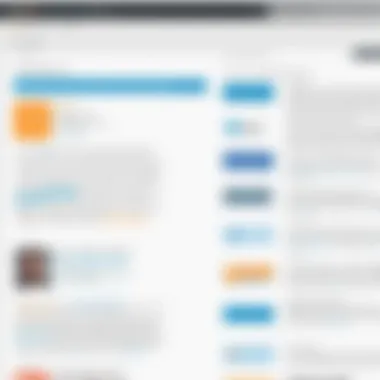

Intro
In the realm of academic writing, proper citation is non-negotiable. The struggle to format references can often feel like trying to find a needle in a haystack, especially with the numerous styles available. Among these, the APA format remains one of the most utilized, particularly in the social sciences. This is where citation tools like EasyBib come into play, proving essential for students and professionals alike. EasyBib takes the cumbersome task of generating citations and simplifies it, making it an attractive choice for those looking to ensure their work is both credible and professionally presented.
Overview of Software
EasyBib has become synonymous with citation generation, particularly for APA formatting. Its user-friendly interface and efficient citation processing make it a popular tool among students and academics.
Description of Software
Founded in 2001, EasyBib has evolved from a simple bibliography generator to a comprehensive research and citation tool. It caters specifically to those looking to streamline their citation process. Users can quickly generate citations using a variety of sources, including books, websites, and journals. The platform is designed to save time and reduce the headache associated with referencing, allowing users to focus on the content rather than the formatting.
Key Features
- Citation Generation: EasyBib facilitates quick citation entries with just a few clicks.
- APA Formatting: It provides specific guidelines for structuring citations in APA style, ensuring compliance with the latest standards.
- User-Friendly Interface: The tool is straightforward; even those with minimal tech skills can navigate it without frustration.
- Plagiarism Checker: An added feature allows users to check their work for originality, providing peace of mind before submission.
- Learning Resources: EasyBib offers tips and guidelines about citation practices, enhancing academic literacy.
Software Comparison
When evaluating EasyBib, it's crucial to see how it stacks up against other popular citation tools. Tools like Zotero and Mendeley also serve specific academic audiences, but EasyBib has carved out its niche.
Comparison with Similar Software
- Zotero: A more comprehensive tool that not only generates citations but also helps manage research sources. Its learning curve can deter new users.
- Mendeley: Ideal for researchers handling collaborative projects. However, its features may overwhelm those looking for straightforward citation generation.
- Cite This For Me: Another competitor with an interface similar to EasyBib but often criticized for inaccuracies in citation formatting.
Advantages and Disadvantages
Advantages:
- Simplicity: EasyBib's focus on simplicity is a major selling point, particularly for those who may not be tech-savvy.
- Speed: Citations can be generated quickly, which is a boon when deadlines loom.
- Accessibility: The tool is web-based and can be accessed from anywhere with an internet connection.
Disadvantages:
- Limited Features: For advanced users looking for comprehensive research management, EasyBib may fall short.
- Accuracy Concerns: While generally reliable, users have reported occasional discrepancies in citation formats.
EasyBib is like that reliable friend who always shows up to help when you're in a pinch, but it might not have every answer for every situation.
Prologue to EasyBib
When it comes to academic writing, proper citation is not just a nicety; it's a necessity. Citation tools like EasyBib make the demanding task of citing sources in APA format not just easier, but more streamlined. This article takes a closer look at how EasyBib operates, its specific features tailored for APA formatting, and why this matters to students, educators, and researchers. Understanding how to effectively use EasyBib can save time and prevent errors that could negatively impact academic integrity.
Overview of EasyBib's Functionality
EasyBib is essentially a digital assistant for anyone engaging in academic writing. At its core, it generates citations in various styles, with APA being one of the most commonly requested formats. Users can input information about their sources, such as books, articles, or websites, and EasyBib handles the rest, formatting the citations so they adhere to APA guidelines—even the nitty-gritty details like the placement of commas and periods.
Furthermore, its interface is user-friendly, allowing users to access features that simplify the citation process. For instance, users can import information from existing databases like Google Scholar or even from physical books by scanning their barcodes. This flexibility makes EasyBib a go-to resource in many academic circles.
With intuitive design and wide-ranging support for different source types, EasyBib ensures that users—regardless of their familiarity with APA format—can produce accurate citations. This capability is crucial, as citation mistakes not only affect one's grades but can also lead to issues related to plagiarism.
The Role of Citation Tools in Academic Writing
Citation tools play a pivotal role in academic writing by helping writers attribute ideas accurately and systematically. This is significant for several reasons:
- Credibility: Properly cited work builds trust with readers. It shows that the writer has done their due diligence in researching and giving credit where it’s due.
- Avoidance of Plagiarism: Failing to cite sources correctly can lead to serious academic repercussions, including expulsion.
- Time Efficiency: Manually formatting citations can be painstaking. Citation tools help users pocket time that can be better spent on content creation rather than formatting details.
In the realm of academic work, citation tools like EasyBib bring a breath of fresh air. They remove the guesswork involved in citation practices and empower users to focus on the substance of their work. For IT professionals, software experts, and businesses that strongly rely on research and accurate sourcing, this feature is not just a convenience; it’s a game-changer.
"A well-cited paper is like a sturdy bridge; it might seem small, but it holds everything together."
By harnessing the capabilities of EasyBib, writers can enhance the quality and reliability of their academic work, ensuring that their arguments are supported by credible sources and correctly formatted citations.
Understanding APA Format
Understanding APA format is like learning the ropes of academic writing. Having a grasp on it allows students and professionals alike to communicate their ideas consistently and clearly. EasyBib plays a significant role in helping users navigate this often tricky landscape, streamlining the citation process. Mastery of APA style can bolster one’s credibility, showcasing adherence to academic standards. It’s not merely about formatting; it's about creating trust in your sources and arguments.


Fundamentals of APA Style
APA style is an established framework within the sphere of academic writing. Launched by the American Psychological Association, it primarily lays out guidelines for citing sources in a uniform manner.
Here are some core components that define its structure:
- Author-Date System: In-text citations focus on the author's last name and the year of publication, emphasizing the currency of the information.
- Reference Page: A comprehensive list at the end of your work where all cited works are detailed, ensuring readers have access to original sources.
- Standardized Format: It’s characterized by specific formatting for headings, page numbers, and margins, creating a clean, professional look.
Understanding these elements is fundamental. They not only clarify how to present your sources, but also help in avoiding plagiarism, which is crucial in academic writing. Error-free citations contribute to the overall integrity of scholarly work.
Additionally, the use of specific tags and terminology aids readers in immediately identifying the type of content being referenced. For example, differentiating between books, journal articles, and websites can often be confusing, but APA standardizes these aspects to minimize misunderstanding.
Common Uses of APA in Academia
APA format finds its home primarily in the fields of psychology, sociology, education, and other social sciences. Here’s a breakdown of its common applications:
- Research Papers: It forms the backbone of research documents, providing a framework for organizing ideas and documenting sources.
- Dissertations and Theses: Many graduate schools require APA format for these lengthy documents, as they embody thorough research supported by proper citations.
- Journal Articles: Authors looking to publish their work in scholarly journals often adhere to APA guidelines to ensure they fit the publication standards.
Using APA formatting has significant benefits in academia. It fosters clarity and uniformity, which is crucial in conveying complex ideas and findings. Furthermore, as the academic community has become increasingly digital, the format helps in revealing not only the content but its provenance. It’s like having a map that not only shows where you’ve been but also where you’re headed.
In sum, an understanding of APA format not only enhances the quality of one's writing but also serves as a beacon for readers, guiding them through the academic labyrinth with ease. This understanding paves the way for effectively utilizing tools like EasyBib, which can simplify the intricate process of citation.
EasyBib's APA Citation Generation
The process of citation generation is a cornerstone of academic writing, serving as a bridge between the sources used in research and the final output. In the context of EasyBib, its APA citation generation capabilities stand out, making it not just a tool, but a reliable partner for students and professionals alike.
Understanding how EasyBib creates APA citations not only enhances the quality of academic work but also simplifies the often daunting task of managing references. This section will delve into the step-by-step processes and source types supported by EasyBib, showcasing its effectiveness and highlighting the advantages it brings to the table.
Step-by-Step Guide to Creating APA Citations
Creating accurate APA citations using EasyBib is straightforward and user-friendly. The following guide outlines the steps involved in this process:
- Accessing EasyBib: Begin by visiting the EasyBib website. A clean layout greets users, allowing easy navigation to the citation generator.
- Selecting the Citation Style: Upon reaching the homepage, users can select "APA" from the list of available citation styles. Simple enough, right?
- Choosing the Source Type: EasyBib offers a variety of source types to choose from, including books, journal articles, websites, and more. This choice is critical, as each source type has its unique citation format.
- Filling in the Details: Next, users are prompted to enter the required information, such as the author(s), title, publication year, and other pertinent details. You want accuracy here; after all, citations are not something to rush through.
- Generating the Citation: After inputting the information, users simply click the "Cite" button. EasyBib then produces the citation formatted according to APA guidelines.
- Copying or Exporting: Finally, the generated citation is ready to be copied or exported directly. This can easily be pasted into a research paper or bibliography, streamlining the writing process significantly.
It's essential to note that while EasyBib simplifies citation generation, students should still familiarize themselves with APA guidelines to avoid potential pitfalls.
Supported Source Types for APA Citations
One of EasyBib's strengths lies in its broad range of supported source types for APA citations. This flexibility allows users to accurately cite various materials, ensuring comprehensive coverage of their sources. Here are some acceptable types:
- Books: Single author, multiple authors, and edited volumes.
- Journal Articles: Peer-reviewed or scholarly articles from various academic publications.
- Websites: Articles and information from blogs, news sites, and online publications.
- Videos: Content from platforms like YouTube and other video streaming services.
- Interviews: Both published and unpublished interviews, adding a personal touch to research.
- Reports: Research reports, technical papers, and governmental publications.
"A well-cited paper isn't just neat; it's a reflection of diligence and academic integrity."
By supporting multiple source types, EasyBib proves its adaptive nature, catering to various research needs. This versatility ensures that regardless of the complexity of the source material, users can cite effectively and confidently, which ultimately elevates the quality of their academic writing.
User Interface and Experience
When it comes to citation generators like EasyBib, the User Interface (UI) and User Experience (UX) are pivotal. These elements determine how effectively users can navigate the tool, create citations, and achieve their academic goals. A well-designed interface not only enhances usability but also minimizes frustration, allowing users to focus on their research rather than grappling with complicated features.
The UI of EasyBib is crafted to be visually appealing and functionally straightforward. The layout is intuitive, with clearly labeled sections that guide users through the citation generation process. This simplicity is crucial, especially for those who may not be tech-savvy. Here’s what makes the UI and UX of EasyBib stand out:
- Clean Design: EasyBib features a minimalistic appearance, sparing users from unnecessary distractions. This allows users to concentrate on entering their information seamlessly.
- Responsive Layout: Whether on a computer or a mobile device, EasyBib adapts to various screen sizes. Having a responsive design ensures that users can access the tool wherever they are, making it convenient for anyone pressed for time.
- Intuitive Search Functionality: The search bar is prominently displayed, allowing users to quickly find resources or citation formats. A well-structured search capability enhances efficiency, saving precious minutes in the citation process.
In essence, when users find their way easily, they are likely to generate more accurate citations in a shorter amount of time. This user-centric focus fosters a supportive environment for all, from seasoned scholars to novice researchers.
Navigating EasyBib
Navigating EasyBib is largely straightforward. Users can find everything from information about citation styles to direct links for citation entries. On the home page, users are greeted with a straightforward dashboard that prominently features the option to create a citation.
Each citation type is categorized, making it simple to choose the right format—be it for books, articles, websites, or more complex sources. Once the source type is selected, the tool efficiently prompts for the necessary details, guiding users through the citation process step-by-step.
Key aspects of navigation include:
- Quick Access Links: On the dashboard, important links such as ‘My Projects’ and ‘Bibliography Creator’ are just a click away.
- Help Sections: A help center is accessible, which provides guidance for users who might be stalled or need clarification on certain citation rules.
- Preview Option: Before finalizing a citation, users can preview it, ensuring everything is accurate. Knowing how to navigate effectively reduces time spent double-checking details, ultimately leading to greater citation accuracy.
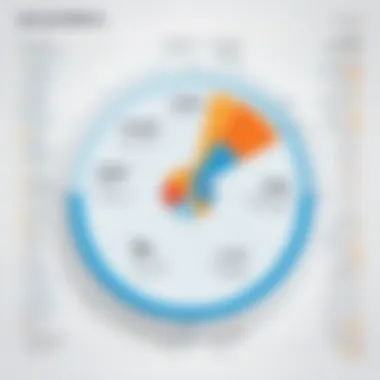

User Feedback on EasyBib's Design
User feedback plays a critical role in evaluating EasyBib's design effectiveness. Many users commend the platform's straightforward interface and ease of use. They often report that even first-time users can quickly familiarize themselves with the essential functions.
Positive Aspects Highlighted by Users:
- Speed of Use: Some users have noted that they can create citations faster with EasyBib compared to manual entry methods. This streamlined process is especially prized during peak academic periods, such as finals.
- Visual Informativeness: Many appreciate the visual cues within the app, which guide their input and ensure they don’t miss critical information.
- Consistent Updates: Users frequently comment positively on how EasyBib regularly updates its features based on the latest citation guidelines, keeping the tool relevant and trustworthy.
However, there are constructive criticisms as well. Certain users express difficulty with more complex citation formats, reporting that novel publications often require a deeper understanding of APA rules than the software provides.
"I found EasyBib exceptionally smooth for book citations, but adding reports with unusual formatting was a bit tricky." - User Feedback from Reddit
Balancing the feedback receives is essential for EasyBib to continue enhancing its usability and adequacy across various academic levels and fields. The continuous iteration on its design will ultimately benefit all users and ensure that it remains a leading tool for academic citation needs.
Accuracy and Reliability of Citations
The role of accuracy and reliability in citations cannot be overstated. In academic writing, it's essential that every citation be precise, as any inaccuracies can lead to misinterpretation of sources, undermining the credibility of the work. EasyBib, designed to simplify the citation process, is no exception. It offers tools to ensure that users can generate citations that adhere to the nuances and intricacies of APA style. In this section, we will delve into two crucial aspects of citation accuracy: evaluating citation accuracy and comparing EasyBib's performance with other citation tools.
Evaluating Citation Accuracy
When discussing citation accuracy, it’s vital to understand that not all citations generated by tools like EasyBib are infallible. Users must take an active role in assessing the citations they produce. One key element here is the identification of potential errors, which can stem from various sources. For instance:
- Source Type Mismatch: Sometimes, the type of source inputted into EasyBib doesn't align with the format required by APA. A book citation and an online article citation, for instance, have different requirements.
- Author Names: It's common for citation generators to mishandle author names, especially with multiple authors. The order and formatting may not always meet APA's stringent rules.
- Publication Dates: The accuracy of publication dates is crucial; an outdated or incorrect date can distort the context of the source.
"The misinterpretation of sources due to citation inaccuracies can significantly impact the researcher's argument, leading to serious academic consequences."
To effectively evaluate citation accuracy in EasyBib:
- Cross-check against original sources to verify details such as author names, publication years, and page numbers.
- Use official APA resources, which offer guidelines and examples for correct citation formats.
- Regularly consult peer feedback for fresh perspectives on the accuracy of citations.
Comparison with Other Citation Tools
In the crowded landscape of citation tools, EasyBib stands out, but how does it measure up against its competitors? A few well-known tools include Citation Machine, RefWorks, and Zotero. Each of these tools approaches citation generation with unique features.
- Citation Machine: This tool prides itself on its user-friendly interface and offers similar features to EasyBib, but it often lacks the depth of citation options for other styles. Users should note instances where Citation Machine may fall short in its citation accuracy due to its broader, less focused design.
- RefWorks: This tool provides comprehensive citation management for academic institutions, which makes it suitable for users who require extensive library resources. However, some users find RefWorks a bit cumbersome due to its complex navigation.
- Zotero: Zotero is renowned for its ability to save items directly from your browser and manage references with a substantial level of accuracy. While it's highly accurate, it requires more technical know-how, which could deter less experienced users.
When comparing these tools with EasyBib, it becomes clear that while EasyBib emphasizes ease of use and accessibility, other tools may offer enhanced features or options for advanced users. Each tool has its strengths and limitations, and ultimately, the choice depends on the user’s unique needs.
Therefore, while EasyBib is undeniably a valuable resource, it’s essential for users to critically evaluate its outputs and consider alternative options for more complex citation needs.
Benefits of Using EasyBib for APA Formatting
When it comes to academic writing, getting citations right is crucial. EasyBib offers a host of benefits that assist students and professionals alike in streamlining the process of APA formatting. This section peels back the layers to show just how impactful EasyBib can be in academic settings. Users stand to gain not only from time saved but also from the improved accuracy of their citations.
Efficiency in Citation Management
Navigating the intricacies of APA citations can feel like threading a needle in the dark. But with EasyBib, users find a compass to guide them. The automatic generation of citations means that users can input the necessary information and let EasyBib do the heavy lifting. This is invaluable for anyone juggling multiple sources at once. Instead of burning the midnight oil deciphering citation rules, one can focus on the substance of their work and deliver more quality content.
- Batch processing capabilities: Users can cite multiple sources at once without having to switch between different tabs or screens. This not only saves time but also minimizes the chance of errors.
- Real-time updates: When the tools or databases are refreshed, EasyBib catches those updates. This is particularly handy for users who need to remain current with citation guidelines.
- User-friendly interface: A smooth interface means one can quickly adapt to different functions provided by EasyBib. There’s no steep learning curve to navigate.
"EasyBib offers a lifeline for those drowning in citations. It simplifies what can be an arduous process, allowing scholars to concentrate more on their research than on formatting details."
Support for Various Academic Levels
The beauty of EasyBib lies in its versatility; it’s not merely for seasoned scholars or PhD candidates. Whether you’re an undergrad just finding your footing in academic writing or a seasoned professional revising work for publication, EasyBib has got your back. The platform recognizes that different levels of academic rigor require corresponding citation strategies.
- Targeted guidance for beginners: For those unfamiliar with APA style, EasyBib provides prompts and tips that act as mentors, guiding users through the citation process with clarity.
- Advanced features for experts: Academics working on nuanced projects with complex citation needs will find that EasyBib doesn’t shy away from these challenges. Users can manually tweak citations, ensuring precision tailored for their specific requirements.
- Adaptability to varying expectations: EasyBib understands that not all academic environments are created equal. Citation expectations can shift from one institution or department to another, and EasyBib’s flexible setup allows it to accommodate these variances without missing a beat.
In a nutshell, EasyBib stands out as more than a citation tool; it’s a comprehensive platform that adapts to the needs of its users, ultimately making the journey through APA formatting more navigable for everyone.
Potential Limitations of EasyBib
When evaluating EasyBib’s capabilities in APA formatting, it’s vital to look at its limitations alongside its various features. Recognizing these limitations allows users to make informed decisions about how to utilize EasyBib most effectively in their academic writing.
Issues with Complex Citations


While EasyBib excels in generating citations for typical sources like books, articles, and websites, users may find it struggling with more intricate citation scenarios. For instance, when dealing with sources that have multiple authors, various publication formats, or that require specific page numbers, the tool can fall short. The precision in capturing all necessary citation elements accurately might not always be spot on.
Given that academic research often necessitates citing diverse and multifaceted sources, this limitation becomes a poignant issue. Users might find themselves having to manually adjust citations generated by EasyBib to fit APA guidelines holistically. This can lead to added frustration, especially when the citation norms seem to shift based on the source type. In these cases, cross-referencing with the official APA manual or verified academic resources becomes crucial.
"In academia, attention to detail is the name of the game. Even a minor citation error can impact the perception of the research quality."
Beyond this, certain specialized types of sources, like government publications or legal documents, may not be adequately supported by EasyBib’s citation framework. Users tackling these complexities may need to dig deeper into citation guides or seek assistance from peers to ensure their bibliographies shine with accuracy.
Subscription Costs versus Features
EasyBib operates on a freemium model, where basic citation capabilities are free, yet many advanced tools come at a cost. Understanding the relationship between subscription pricing and features can sway a user’s choice between continuing with a free plan or opting for a premium version.
The free version of EasyBib is quite functional, permitting users to create a fair number of citations seamlessly. However, unlocking more sophisticated tools—such as comprehensive plagiarism checks, additional formats, and unlimited citations—requires a subscription.
When assessing the value of the premium plan, it’s pivotal to weigh if the benefits align with one’s academic needs. For students managing a tight budget, the decision becomes even trickier.
Consider this: students who heavily rely on citing various sources might find the premium features worth the expense if those facilitate smoother workflows and save time.
On the other hand, casual users who only need to make a few citations for a paper can quite simply stick with the free version. Ultimately, users ought to evaluate their own frequency of use and the complexity of their citation needs against the price tag of the EasyBib subscription. This reflection ensures they engage with the tools that truly enhance their academic efficiency.
In summary, while EasyBib offers a handy service for APA citations, being aware of its limitations—such as shortcomings with complex citations and the catch-22 of subscription costs versus available features—will allow users to navigate their choices more wisely.
Best Practices for Users
Integrating citation tools like EasyBib effectively into your academic workflow can vastly enhance the quality of your work. Best practices for using EasyBib help ensure that you generate accurate APA citations while saving time. It’s more than just a tool; it’s about establishing a process that works well for you and supports your broader academic goals.
Integrating EasyBib into Academic Workflows
To make the most of EasyBib's capabilities, you should consider how to seamlessly integrate it into your existing academic workflows. First and foremost, identify when you will need to cite sources. This may vary from writing essays to preparing research papers. By doing this, you can allocate time for citation generation without scrambling at the last minute.
- Create a Citation Document: Establish a separate document where you keep track of all your citations. This not only provides an easy reference point but also facilitates better organization and saves time during the writing process.
- Use the Auto-Citation Feature: EasyBib's auto-citation feature allows you to input details quickly. Take advantage of this but ensure you double-check the generated citations for accuracy.
- Save Citation Groups: If you are working on multiple projects, grouping citations by subject or project can make retrieval easier.
Incorporating these elements into your academic life can mitigate the stress associated with citations. Furthermore, streamlining your citation process enhances your writing efficiency significantly.
Cross-Verification of Citations
Relying solely on EasyBib for citation accuracy may not be foolproof. It is prudent to cross-verify your citations to ensure they comply with APA guidelines. Doing so bolsters the credibility of your academic work and helps you avoid errors that could detract from your efforts.
Utilizing Official APA Resources
One of the best strategies for verifying citations is to consult official APA resources. These publications and websites provide comprehensive guidelines that detail the nuances of APA formatting.
- Key Characteristic: Official APA resources lay out extensive rules that govern citation formats, from in-text citations to reference list entries.
- Benefit: They serve as a reliable source of truth, ensuring that your work adheres to the most current standards in academic writing.
- Unique Feature: The APA Publication Manual, often referred to as the "APA Manual," is an invaluable asset. This manual is regularly updated to include recent changes in citation practices.
Using these resources adds a layer of assurance to your citations, promoting both accuracy and professionalism in your writing.
Checking Against Peer Consultations
Peer consultations are another excellent method of cross-verifying citations. Consulting colleagues or peers not only provides a second opinion but can also lead to valuable feedback.
- Key Characteristic: Engaging with peers introduces different perspectives that might help catch errors you could easily overlook when working solo.
- Benefit: This method often fosters collaborative learning where ideas can be exchanged, offering a richer academic experience.
- Unique Feature: Group study sessions or peer review meetings allow for thorough discussion on citation practices, which can enhance everyone’s understanding.
Checking your citations against the input of others can reveal potential inaccuracies, ensuring that your work maintains a high standard.
Ultimately, crafting precise APA citations through EasyBib and verifying them through official resources and peer input solidifies your academic reputation.
Epilogue
Concluding an exploration into EasyBib's capabilities regarding APA formatting reveals integral aspects that can significantly impact the academic writing process. This section wraps up the findings and reflects on essential elements that cater to a diverse group, including students, educators, and researchers alike.
Final Thoughts on EasyBib's Utility for APA Citations
To sum it all up, EasyBib stands as a reliable ally in the often-complex world of academic citations, particularly in APA format. Its automated features reduce the mental load that frequently comes with correctly formatting references. The user-friendly interface makes it accessible for users of all levels, ensuring that anyone from first-time college students to seasoned researchers can generate accurate citations without digging through piles of reference guides. Furthermore, the tool's ability to rapidly adapt to many source types reinforces its position as a versatile tool in modern academia. Given the growing emphasis on academic integrity and plagiarism prevention, mastering citation styles like APA has never been more crucial. EasyBib simplifies this task, empowering users to focus on content rather than the minutiae of citation formatting.
Recommendations for Different User Groups
Given EasyBib's distinct features and usability, a tailored approach can benefit varied user groups:
- Students: For those just starting in their academic journey, EasyBib can serve as a handy tool. It not only saves time but also helps in grasping fundamental APA formatting rules. Students should make use of the citation manager feature to keep track of their work easily.
- Educators: Instructors and professors can use EasyBib to promote correct citation practices among their students. By integrating its use into assignments, educators can foster a deeper understanding of academic integrity.
- Researchers: For seasoned academics, EasyBib can be a time-saver, allowing for the quick generation of citations while conducting extensive literature reviews. During the research phase, using the tool can streamline the process without sacrificing accuracy. Cross-referencing output with official APA guidelines can enhance reliability further.
In summary, understanding and leveraging EasyBib’s capacities can enhance the efficiency and accuracy with which citations are generated, allowing users to focus on knowledge creation rather than citation troubles. Utilizing tools like EasyBib is fundamentally about enabling better academic practices and fostering a culture where scholarship can flourish.















