Effective Mac Management Solutions for Your Needs


Intro
In today's digital landscape, the management of Mac devices is increasingly crucial for both enterprises and individual users. With the rise in remote work and the need for seamless technology experiences, finding effective Mac management solutions has become a necessity. This article will explore various software options, offering a detailed analysis of their features, advantages, and drawbacks. High-quality management solutions can enhance productivity, ensure security, and provide essential support for users and IT teams alike.
Understanding the nuances of this software is vital. The key is to know which solutions integrate well within existing IT frameworks, how they handle deployment, and what security measures they offer. Individual experiences with software also inform the decision-making process, making user feedback an integral part of the evaluation. What follows will be a concise overview of the available software, followed by detailed comparisons to highlight their strengths and weaknesses.
Foreword to Mac Management Solutions
Mac management solutions play a critical role in today’s technology-driven world. With an increasing reliance on macOS devices in workplaces and educational settings, effective management is fundamental to ensuring productivity, security, and ease of use. As organizations adopt more diverse technology stacks, understanding these management solutions becomes essential for addressing specific needs and operational challenges.
Defining Mac Management
Mac management refers to the processes and tools used to oversee the deployment, monitoring, configuration, and maintenance of Mac devices. This encompasses a wide range of activities, from software installation to access control and performance monitoring. Solutions available in the market provide functionalities that allow IT departments to automate and streamline these processes, thus minimizing manual intervention and maximizing operational efficiency.
It includes Mobile Device Management (MDM) solutions, which are crucial for managing both personal and corporate-owned devices. These solutions enable organizations to enforce security policies, deploy apps over-the-air, and manage device inventory effectively. The rise of remote work has further amplified the necessity of robust Mac management protocols, making these tools even more relevant today.
Importance of Effective Management
An effective management solution not only provides assurance in terms of security but also supports the alignment of technology with business goals. Proper management ensures:
- Increased Security: Sensitive company data is better protected with stringent policies in place, preventing unauthorized access and potential data breaches.
- Cost Efficiency: Streamlined deployment and regular maintenance help in reducing the total cost of ownership for Mac devices.
- User Satisfaction: When users have reliable devices and prompt support, their productivity enhances, leading to a more satisfied workforce.
- Compliance: Many industries face strict regulations regarding data security and privacy. Effective management aids in compliance with these significant requirements.
In summary, the shifts in technology usage necessitate a deeper understanding and deployment of Mac management solutions. Organizations looking to leverage their technology investments should prioritize effective management practices as a fundamental aspect of their operational strategy.
Market Overview of Mac Management Solutions
The landscape of Mac management solutions is evolving rapidly. As organizations increasingly rely on Apple devices for productivity and operations, understanding the market becomes critical. Analysis of this market provides insights into trends, innovations, and key players. Knowing these elements can help businesses select the right tools and practices for their specific needs.
Current Trends and Innovations
Several trends are shaping the Mac management solutions market. One prominent trend is the integration of cloud-based management systems. These systems allow for easier access and control of devices from anywhere. This shift is particularly vital in remote work settings, where employees require seamless connectivity.
Additionally, there is a growing focus on automation. Solutions that automate routine management tasks can improve efficiency and reduce human error. Tools like Jamf Pro and VMware Workspace ONE illustrate this trend, offering functionalities that handle software updates, inventory tracking, and compliance monitoring without constant human intervention.
Another innovation is enhanced endpoint protection. With cyber threats on the rise, security features are paramount. Solutions are now incorporating advanced security measures. These include encryption, file access monitoring, and real-time threat detection. Organizations must look for tools that not only manage devices but also ensure their security.
Finally, the user experience is becoming a focal point in Mac management solutions. Intuitive interfaces and user-friendly features are essential for adoption across teams. Organizations benefit from solutions that require minimal training for users. An emphasis on design can lead to increased efficiency and satisfaction.
Key Players in the Market
In the Mac management landscape, several companies stand out. Jamf, for instance, has long been a leader in device management for Apple products. Its solutions offer comprehensive management features, especially for organizations heavily invested in Mac devices. Companies trust Jamf for its proven track record in the enterprise sector.
Microsoft is also a notable player, with its Endpoint Manager expanding support for Mac devices. By integrating Mac management within a familiar environment, Microsoft makes management simpler for enterprises already using its products.
VMware, with its Workspace ONE, provides innovative solutions that prioritize security and user experience. Organizations leveraging VMware can find robust capabilities in their management approach.
Citrix offers solutions tailored for businesses seeking to integrate virtual desktops with Mac systems. Their approach is beneficial for companies aiming for flexibility in device usage and management.
Through understanding these key players and the trends influencing the market, businesses can make informed choices. Choosing a suitable Mac management solution aligns directly with operational needs and security requirements.
Deployment Strategies
Effective deployment strategies are crucial for any organization looking to manage Mac devices efficiently. Proper deployment not only streamlines setup but also enhances security, user experience, and overall productivity. Organizations face various challenges when deploying and managing Mac systems, from ensuring that software updates are timely to creating a seamless user experience during initial setups.
When discussing deployment strategies, we must consider key elements such as configuration management and user provisioning. Organizations that implement solid deployment strategies can benefit from increased operational efficiency and improved compliance with regulations. Additionally, proper deployment can lead to reduced downtime and better utilization of resources.
Configuration Management
Configuration management involves maintaining the performance of computers and ensuring consistency in their settings. In Mac management, this includes the setup of system preferences, application installations, and security policies. Configuration management tools such as Jamf Pro and Munki enable IT teams to manage device settings from a central location, reducing the likelihood of errors that arise from manual configurations.


Implementing configuration management provides several benefits:
- Streamlined Processes: Automating configuration tasks saves significant time and effort, allowing IT teams to focus on more strategic initiatives.
- Enhanced Security: Regularly updating configurations can patch vulnerabilities and combat potential threats, protecting organizational data.
- Consistency Across Devices: Standardizing configurations ensures that all devices operate under the same protocols, which aids in troubleshooting and support.
Overall, effective configuration management is a foundational aspect of successful Mac deployment strategies.
User Provisioning and Access Control
User provisioning refers to the process of creating and managing user accounts and assigning access rights. This step is vital because it allows organizations to control who can access systems and data, ensuring that sensitive information is protected. Proper user provisioning practices contribute to better security and efficient resource management within the organization.
Access control mechanisms should align with organizational policies and compliance requirements. The principles of least privilege must be followed, where users are given the minimum levels of access necessary for their roles. This reduces the risk of internal threats and enhances data protection.
Key features to consider in user provisioning include:
- Automated Workflows: Automating the provisioning process makes it easier to manage user accounts, reducing the workload on IT staff.
- Role-Based Access Control: This allows administrators to assign access rights based on user roles, making management straightforward and secure.
- Regular Reviews: Conducting periodic audits of user access ensures that permissions are up to date, minimizing vulnerabilities.
Successful user provisioning and access control are integral to maintaining a secure and efficient Mac environment. They enhance the overall deployment strategy by enabling precise management of who accesses what information.
Security Considerations in Mac Management
Understanding the significance of security in managing Mac devices is essential for both enterprises and individual users. As organizations increasingly rely on technology, ensuring the safety of devices against breaches and malware is paramount. Security considerations include both the mechanisms that protect devices and the protocols that govern how sensitive data is handled. The landscape of Mac management inherently reveals vulnerabilities due to its integration with various software and user behaviors. Leaving these considerations unchecked can lead to serious consequences, including data loss and reputational damage.
Endpoint Protection Strategies
Addressing endpoint protection involves deploying measures that secure devices against unauthorized access and threats. Several strategies can be considered:
- Antivirus and Anti-malware Solutions: Using reputable software to continuously monitor devices for potential threats is crucial. Solutions like Malwarebytes or Norton are common in combating malicious software.
- Firewalls: Configuring firewalls can create a barrier between trusted internal networks and untrusted external traffic. Ensuring firewalls are active helps mitigate exposure to external threats.
- Regular Software Updates: Keeping macOS and applications updated safeguards against vulnerabilities that could be exploited. Automatic updates can streamline this process.
- Device Encryption: Utilizing FileVault for disk encryption ensures that data is unreadable without proper authentication. This is a critical step in protecting sensitive information in case devices are lost or stolen.
- Advanced Threat Protection: Solutions such as Jamf Protect provide comprehensive threat detection and response tailored for Mac environments.
Through these measures, businesses can bolster their security posture effectively.
Data Privacy Compliance
Data privacy compliance is more than a legal obligation; it reflects the commitment of organizations to safeguarding customer information. In the context of Mac management, compliance includes:
- Understanding Regulations: Familiarizing with relevant regulations such as GDPR or CCPA is necessary. Non-compliance can result in hefty fines and loss of customer trust.
- Data Minimization: By limiting the data collected and processed, organizations can reduce exposure points. This principle helps concentrate efforts on protecting only necessary information.
- Regular Audits: Conducting audits ensures that data handling processes align with compliance requirements. Regular checks can identify deficiencies in security protocols.
- User Rights Management: Empowering users with knowledge about their data rights fosters trust. Training staff on how to handle data properly promotes a security-conscious culture.
- Incident Response Plan: Having a strong incident response plan helps mitigate damage in the event of a data breach. This plan should be communicated and tested frequently.
Proper data privacy compliance enhances organizational reliability, ensuring robust mechanisms are in place to protect sensitive information.
Navigating the complexities of security in Mac management is challenging yet essential. By adopting effective endpoint protection strategies and adhering to data privacy compliance standards, businesses position themselves to operate securely in an ever-evolving digital landscape.
User Experience and Interface
User experience (UX) and interface design starkly influence the effectiveness of Mac management solutions. A well-designed interface facilitates user interactions with the system, allowing users to operate software with ease and efficiency. In the realm of Mac management, this aspect is essential because it contributes to the overall productivity of teams and individual users. Companies may find that investing in solutions with superior UX can significantly reduce the time spent on training and increase user satisfaction.
Intuitive Design
Intuitive design is a critical element of user experience that leads to higher efficiency and satisfaction. A system that users can navigate without extensive instructions minimizes frustration. Key components of an intuitive design include clear labeling, logical layout, and immediate feedback on user actions. When a management tool generally aligns with the expectation of its users, it enhances both productivity and engagement.
Investing in an intuitive interface means less time dedicated to on-boarding and more time spent on active management. Users will appreciate solutions that allow them to accomplish tasks swiftly and correctly. Moreover, features like customizable dashboards play a significant role, enabling users to prioritize the information most relevant to their work.
User Training and Support
Training and ongoing support for users cannot be overlooked in Mac management solutions. Even with a highly intuitive system, users may require assistance in navigating specific features or resolving issues. A responsive support system that offers multiple channels—such as chat, email, and phone—is invaluable.
Many organizations will benefit from structured training programs during the initial deployment. This can take the form of interactive workshops, online tutorials, or comprehensive manuals. These resources should cover essential functions and advanced features to ensure users are fully equipped to utilize the software's capabilities.
Providing ample training and support can lead to higher adoption rates, fewer errors, and overall better management of Mac devices. In addition, continuous support can foster a positive user culture, encouraging feedback that can be crucial for future updates and enhancements.
Investing in user experience and support for Mac management solutions directly correlates with operational efficiency and employee satisfaction.


Integration with Existing IT Infrastructure
In the realm of Mac management solutions, integration with existing IT infrastructure stands as a crucial factor for both effectiveness and efficiency. As organizations increasingly adopt a mix of devices, ensuring that Mac management tools work well with current systems is essential to maximize productivity and minimize operational friction. This aspect not only includes compatibility with other software but also extends to hardware considerations, user access protocols, and security features.
Seamless Compatibility
Seamless compatibility is vital for Mac management solutions to function optimally within an existing IT framework. This means the solution must integrate effortlessly with other applications and systems in use. Here are some key benefits of ensuring seamless compatibility:
- Reduced Downtime: Smooth integration allows for quicker setups and less time spent troubleshooting.
- Enhanced User Experience: When software tools talk to each other effectively, users experience fewer frustrations, which leads to better adoption.
- Cost Efficiency: Organizations save both time and resources by utilizing solutions that blend easily with what they already have.
- Better Data Flow: High compatibility promotes smoother data sharing across platforms, leaving less room for errors and miscommunication.
Choosing tools like Jamf Pro or Microsoft Endpoint Manager can enhance compatibility, allowing businesses to manage their ecosystem more effectively. Specific configurations may depend on unique setups, but leading solutions prioritize integration capabilities.
Scalability Considerations
Scalability is another important consideration for integrating Mac management solutions. As businesses evolve, their needs will likely shift, requiring adaptability in the management tools they use. Here are some elements to consider regarding scalability:
- Growing Workforces: Management solutions should accommodate the addition of new users and devices as the company expands.
- Evolving Requirements: As technology advances, management solutions must also adapt to support new features and security updates.
- Resource Allocation: The management system should optimize resources, ensuring that scaling up doesn’t lead to excessive costs or inefficient use of manpower.
Organizations may look for cloud-based solutions that provide flexibility in scaling, such as VMware Workspace ONE or Parallels Management. These tools allow companies to scale their assets easily without compromising on performance.
In summary, effective integration with existing IT infrastructure is a pathway to greater efficiency, reduced frustration, and enhanced growth potential for businesses. Ensuring seamless compatibility and considering scalability will empower organizations to leverage their Mac management solutions fully.
Cost Analysis of Management Solutions
When organizations evaluate Mac management solutions, a thorough cost analysis is crucial. This process allows IT departments and decision-makers to understand the financial implications of a solution beyond just the initial purchase price. It includes ongoing operational costs, potential savings through efficiencies, and the overall value the solution provides to the business.
Understanding costs can help businesses allocate budgets effectively, ensuring they are investing in solutions that offer genuine return on investment. This section covers key components like the total cost of ownership and return on investment metrics that facilitate a comprehensive cost evaluation.
Total Cost of Ownership
Total Cost of Ownership (TCO) encompasses all costs associated with acquiring, operating, and maintaining Mac management software over its expected lifespan. It includes various factors:
- Purchase Price: The initial cost of the software licenses
- Installation Costs: Expenses related to installation and setup
- Training: Costs incurred in training staff to use the new system
- Maintenance and Support: Ongoing costs for tech support and system updates
- Hardware Integration: Any costs linked to necessary hardware upgrades or purchases
Calculating TCO helps organizations visualize not just the monetary investment but also the operational impact. For example, if a solution requires extensive training or integrates poorly with existing systems, the overall cost can be substantial.
Estimating TCO accurately can guide businesses towards choosing solutions that align with their budgetary constraints while also meeting operational needs. It emphasizes the significance of understanding hidden costs that may not be immediately visible during initial evaluations.
Return on Investment Metrics
Return on Investment (ROI) metrics provide a way to measure the effectiveness of the investment in Mac management solutions. These metrics are essential for determining whether the benefits gained from a solution justify its costs. Key aspects include:
- Increased Efficiency: Does the solution streamline processes, leading to time savings?
- Reduced Downtime: Is there a decrease in system outages or failures?
- Enhanced Security: Have data breaches or security incidents declined since the implementation?
To calculate ROI, organizations often use the formula:
By quantifying benefits against costs, businesses can make informed choices. They can compare different solutions effectively, ensuring that the option selected leads to significant improvements over time.
"A comprehensive cost analysis not only reveals the financial impact of management solutions but also helps in strategic decision making, aligning investments with business goals."
Comparing Leading Solutions
In the ever-evolving landscape of technology, the necessity to evaluate different Mac management solutions cannot be understated. Comparing leading solutions is essential for organizations and individuals to identify software that meets their unique requirements. The process involves analyzing various elements such as features, performance, compatibility, and user support.
The importance of meticulously comparing these solutions lies in its capacity to impact productivity and operational efficiency. Choosing the right management tool can determine how effectively a company manages its Mac devices, streamlining tasks while enhancing security measures. Additionally, understanding the strengths and weaknesses of different solutions allows for informed purchasing decisions, which ultimately reflects on the bottom line.
Ultimately, this section seeks to unpack the core aspects involved in finding the right management software – creating a foundation for the subsequent detailed evaluations that follow.
Feature Set Evaluation
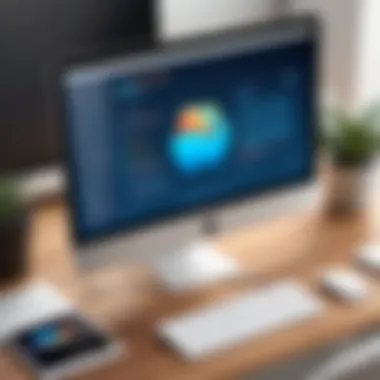

Thorough evaluation of features stands at the heart of selecting any management solution. Each vendor offers a range of functionalities that can significantly vary between platforms. Some key feature areas to consider include:
- Device Management: Efficient management of Mac devices is paramount. Check how a solution handles device enrollment, configuration profiles, and application deployments.
- Security Features: What security functionalities are available? Consider whether solutions offer features like remote wipe, encryption, and compliance monitoring.
- User Support Options: Evaluate the support provided by the vendor. Are there helpful resources available, such as documentation or customer service?
- Integration Capabilities: Solutions must integrate well with other tools, services, and existing infrastructure. Examine integration with enterprise resource planning systems or cloud services.
These features dictate usability and effectiveness in meeting organizational needs. An unfair mismatch can lead to productivity losses and operational disruptions. Therefore, synthesizing these aspects sets the groundwork for better decision-making.
User Testimonials and Reviews
User testimonials and reviews serve as real-world assessments that offer insights beyond the marketing strategies employed by vendors. Consistent feedback from actual users helps to create a clearer picture of how a solution performs in everyday scenarios. When analyzing reviews, pay close attention to
- User Experience: Feedback on intuitive design or potential usability issues can highlight how effectively users can navigate the solution.
- Performance Metrics: Users often share experiences related to system speed and reliability under various conditions.
- Post-Implementation Support: Take note of opinions regarding the vendor’s support levels after deployment, as this can considerably affect long-term satisfaction with the product.
Researching these testimonials allows for a more comprehensive understanding of each solution's practical implications.
"User feedback reveals the real strengths and weaknesses of a product that may not be clearly visible in the sales pitch."
This holistic approach cultivates a measured outlook on the leading solutions available, guiding enterprises toward making better-informed decisions in their Mac management strategy.
Future Trends in Mac Management Solutions
As technology continues to evolve, the landscape of Mac management solutions is also changing. This evolution is critical for organizations and individuals to remain effective in managing Mac devices. With the increasing integration of artificial intelligence and automation, the future of Mac management aims to enhance operational efficiency, security, and user experience.
Understanding these trends is essential because it allows stakeholders to anticipate the necessary updates and changes that can impact their current management strategies. It also helps businesses to align their management solutions with technological advancements that can lead to improved productivity and cost-effectiveness in an ever-changing work environment.
Impact of AI and Automation
The advent of artificial intelligence (AI) in Mac management solutions represents a significant shift in how organizations handle device management. AI tools can analyze usage patterns, predict maintenance needs, and automate routine tasks. This not only reduces the workload on IT teams but also allows for faster problem resolution.
Some benefits of leveraging AI in Mac management include:
- Proactive Problem Identification: AI can anticipate potential issues based on historical data, allowing for preemptive actions rather than reactive solutions.
- Automation of Routine Tasks: Automated system updates and maintenance tasks mean less manual intervention, allowing IT staff to focus on more strategic initiatives.
- Enhanced Security Measures: AI can quickly identify security threats, respond to breaches, and adapt protocols in real time, bolstering organizational defenses against cyberattacks.
Thus, the integration of AI and automation facilitates a more efficient and secure management environment, ensuring that organizations can proactively manage their Mac devices while minimizing potential disruptions.
Adapting to Remote Work Environments
The shift to remote work has prompted a reevaluation of Mac management solutions. Companies need to adopt tools that support users working from various locations while ensuring security and compliance.
Key considerations for adapting to remote work environments include:
- Remote Monitoring and Support: Tools that allow IT staff to monitor Mac devices and provide support remotely are essential to maintain productivity and resolve issues efficiently.
- User Access Management: Ensuring that only authorized personnel have access to sensitive data and applications is critical. Solutions that offer robust identity and access management features are increasingly necessary.
- Flexible Management Solutions: Solutions must accommodate various user needs and device configurations, supporting both personal and company-owned devices under unified management frameworks.
"Organizations that do not embrace these emerging trends risk falling behind in a competitive landscape. Incorporating AI and remote adaptability will be key to staying relevant."
Culmination and Recommendations
The conclusion of this article serves as a pivotal segment that weaves together the various aspects explored in Mac management solutions. It is essential to reflect on the comprehensive information discussed to solidify understanding of how to effectively manage Mac environments, both for individual users and enterprises. This section not only summarizes key insights but also offers practical recommendations based on the analysis provided throughout the article.
Summary of Key Insights
Through this exploration, several key insights into Mac management solutions have emerged:
- Diversity of Solutions: The market offers a rich variety of software tools, tailored variously for businesses and private users. Understanding these differences can determine the most suitable choice for specific needs.
- Security Considerations: With increasing cyber threats, effective management must include robust security protocols to protect sensitive data. This involves not just applying updates, but implementing comprehensive endpoint security strategies.
- User Experience Matters: A solution’s usability can affect adoption rates among team members. Intuitive design and accessible support resources enhance overall satisfaction.
- Integration Importance: Solutions should not operate in silos. They need to integrate well with existing IT infrastructures, ensuring smooth transitions and ongoing operations.
- Cost Analysis: Assessing total cost of ownership and calculating return on investment is crucial when considering which management solution to implement.
This compendium of insights underscores the necessity for informed decision-making in managing Mac devices.
Final Thoughts on Choosing the Right Solution
Selecting the right Mac management solution is a critical decision influenced by various factors. Here are some elements to ponder:
- Assess Your Needs: Organizations must evaluate their specific requirements regarding scalability, user count, and security considerations before making a choice.
- Evaluate Vendor Reputation: Researching customer testimonials, industry reviews, and case studies about potential vendors can help illuminate the effectiveness of their solution.
- Consider Future Proofing: The tech landscape is always changing. Choose solutions that can adapt to future technologies and scaling needs, such as artificial intelligence and increased mobility.
- Trial Demos: Many vendors offer free trials. Taking advantage of these can provide firsthand experience to determine usability and effectiveness.
This approach towards carefully evaluating options ensures that users can select the most fitting Mac management solution that aligns with their unique contexts.
Remember: The right management decision can maximize productivity, enhance security, and improve user satisfaction across the board.













