Exploring Effective Training Content Development Tools


Intro
Training content development tools have become increasingly critical in both academic and corporate environments. These tools facilitate the creation of effective training materials, enabling educators and trainers to enhance learning experiences. As the landscape of education and training evolves, understanding the dynamics of these tools is essential. This section will outline the types, features, and practical applications of training content development tools.
Leveraging technology in training can transform how information is delivered and learned. Educators and professionals must choose the right tools to meet their specific needs. A thoughtful examination of these tools can pave the way for more efficient training programs and improved learner outcomes.
Overview of Software
Training content development software encompasses a range of applications designed to streamline the creation and delivery of instructional materials. Understanding the capabilities of these tools is crucial for selecting the right one for your needs.
Description of Software
These tools can vary from simple presentation applications to sophisticated Learning Management Systems (LMS) that include features for assessment, tracking, and analytics. Such software supports various formats, including videos, slideshows, interactive quizzes, and other multimedia content, making it easy to engage learners in diverse ways.
Key Features
Some features common to training content development tools include:
- User-friendly Interface: Most software emphasizes ease of use, enabling non-technical users to create content without extensive training.
- Multimedia Support: The ability to integrate text, visuals, audio, and video enhances the learning experience.
- Collaboration Tools: Many platforms allow teams to work together remotely, sharing insights and resources to develop effective training materials.
- Analytics and Reporting: These features help assess the effectiveness of training programs and learners’ progress.
"Training tools not only simplify content creation but also help in measuring learning effectiveness."
Software Comparison
When considering various training content development tools, it is beneficial to compare them based on functionality and price.
Comparison with Similar Software
Different tools might be advantageous in different scenarios. Some popular options include Articulate Storyline, Adobe Captivate, and Moodle. Each has unique strengths:
- Articulate Storyline: Best known for its intuitive design and responsive capabilities.
- Adobe Captivate: Offers more advanced features but may require a steeper learning curve.
- Moodle: A free, open-source platform that supports extensive customization.
Advantages and Disadvantages
- Articulate Storyline
- Adobe Captivate
- Moodle
- Advantages: User-friendly, wide range of templates
- Disadvantages: Costly licensing fees
- Advantages: Advanced interactive capabilities
- Disadvantages: Complexity makes it less accessible for beginners
- Advantages: Free and highly customizable
- Disadvantages: Requires more technical skills to set up effectively
Recognizing the various strengths and weaknesses will allow professionals and organizations to select a tool that aligns with their training objectives.
Prolusion to Training Content Development Tools
Training content development tools have become essential in today's educational landscape. Organizations seek methods to not only impart knowledge but to also foster engagement and retention among learners. This segment serves as an introduction, setting the stage for a deeper exploration of these vital tools.
Definition and Purpose
Training content development tools encompass a range of software applications designed to aid in the creation, management, and delivery of educational content. Their primary purpose is to streamline the educational process, allowing organizations to produce high-quality training materials efficiently. This is particularly important when businesses scale or when curricula need rapid adjustments to meet industry changes. Examples include platforms like Articulate Storyline, Adobe Captivate, and Camtasia, which support the authoring and distribution of interactive learning experiences.
Importance in Modern Learning Environments
In modern learning environments, the significance of these tools cannot be overstated. They provide several benefits that align with current educational needs:
- Flexibility: Training tools allow for customization of materials to cater to various learning styles. This adaptability is crucial in a world where learners come from diverse backgrounds and possess different prior knowledge.
- Scalability: Organizations can efficiently scale training programs without sacrificing quality. Training tools often feature templates and reusable content elements that minimize development time.
- Engagement: Using multimedia such as videos, quizzes, and interactive simulations increases learner engagement. When learners find content engaging, their retention and understanding improve significantly.
- Data-Driven Insights: Many tools offer analytics capabilities. Organizations can track and evaluate learner progress, adjusting materials or approaches as needed.
"The integration of training content development tools fosters an environment where learning becomes a collaborative and evolving process, addressing the diverse needs of modern learners."
In summary, understanding training content development tools helps organizations optimize their training efforts. By leveraging relevant and effective tools, they can ensure their educational initiatives meet the demands of today's fast-paced and ever-changing landscape.
Types of Training Content Development Tools


Understanding the types of training content development tools is crucial for anyone involved in creating educational programs. These tools allow educators and corporates to design effective training solutions tailored to their audiences. In this section, we will explore the main categories of these tools and discuss their significance and impact.
Authoring Tools
Authoring tools are essential for creating digital content. They enable users to develop engaging learning materials without needing extensive technical skills. Popular authoring tools like Articulate Storyline and Adobe Captivate come with ready-made templates to simplify the process of course creation.
The benefit of using these tools is clear. They allow for rapid development of content that can be customized to fit specific learning objectives. This is particularly valuable for organizations that need to adapt their training quickly due to changing needs. Additionally, they often support multimedia elements, enhancing the learning experience through interactivity and visual appeal.
Learning Management Systems (LMS)
A Learning Management System is a platform where training content is hosted and delivered. LMS options such as Moodle and Canvas provide a centralized location for learners to access various training resources. These systems are vital for tracking learner progress, managing courses, and facilitating communication between instructors and students.
The importance of LMS in modern training environments cannot be overstated. They simplify the administration of training programs, allowing organizations to scale up their training efforts without losing control over quality. Properly leveraging an LMS ensures that training materials reach the intended audience effectively, fostering an organized learning environment.
Collaboration and Communication Tools
Collaboration tools, such as Slack or Microsoft Teams, play a pivotal role in remote training setups. These platforms enable real-time communication and sharing of resources among teams and learners. Through features like group chats, file sharing, and video conferencing, they enhance interaction and engagement, which is critical to effective learning.
Organizations can create an integrated training experience by incorporating these tools alongside traditional content development tools. By fostering a collaborative environment, learners can share insights and support one another, leading to better retention of information and overall satisfaction with the training process.
Assessment and Evaluation Tools
Assessment tools are crucial for measuring the effectiveness of training content. Platforms like SurveyMonkey and Google Forms allow instructors to gather feedback and assess learner understanding through quizzes and surveys. These evaluations help identify knowledge gaps and areas needing improvement.
Using assessment tools enhances the training development process by providing actionable data. Organizations can adapt training content based on learner performance, ensuring continuous improvement. The integration of assessment and training content is essential for maintaining relevance and effectiveness in any educational program.
Key Features of Effective Training Tools
Training content development tools are essential for creating impactful learning experiences. To maximize their effectiveness, certain features stand out, making them worth considering for anyone invested in training. Understanding these features can guide professionals in selecting the right tools, leading to better learning outcomes.
User-Friendliness
User-friendliness is a critical factor when evaluating training tools. A tool needs to be intuitive for both creators and learners. If it is complicated, it may deter users from engaging fully with the material. Therefore, simple navigation and easily accessible functions allow users to focus on content rather than struggling with the interface. Tools like Articulate Storyline or Adobe Captivate exemplify this principle, providing streamlined workflows and clear instructions.
Integration Capabilities
Integration capabilities greatly enhance the value of training tools. In today’s digital landscape, a standalone solution may not suffice. A tool that can seamlessly integrate with Learning Management Systems (LMS), Customer Relationship Management (CRM) systems, and other existing platforms fosters an efficient workflow. This ensures that data can flow freely across applications, enhancing data collection processes and reporting capabilities. Tools such as Moodle and SAP Litmos demonstrate strong integration options that make them favorable.
Rich Media Support
Rich media support is necessary for creating engaging and diverse learning experiences. Training tools must enable the incorporation of videos, animations, simulations, and other multimedia elements. Such features cater to different learning styles and keep learners more engaged. If a tool imposes limitations on media formats or can’t handle large files, it may restrict creative opportunities. For instance, platforms like Articulate Rise support various media types, significantly enhancing the learning experience.
Analytics and Reporting Features
The ability to track and analyze learning outcomes is a significant asset. Analytics and reporting features allow organizations to evaluate the effectiveness of their training programs. They help identify areas where learners excel or struggle, equipping educators and trainers with insights into how to refine their content. Tools that offer robust reporting options, such as 360Learning or Docebo, empower stakeholders to make informed decisions based on data instead of assumptions.
Effective training tools feature user-friendliness, integration capabilities, rich media support, and strong analytics. These elements collectively enhance the learning experience and ensure better outcomes.
In summary, when evaluating training tools, focus on these key features. They contribute to a more effective and engaging learning environment, which is essential for both educational institutions and corporations. The selection of the right tool can make a vast difference in the quality of the training offered.
The Role of Training Content Development Tools in E-Learning
Training content development tools play a pivotal role in the realm of e-learning, fundamentally shaping the way content is created, delivered, and consumed. These tools enhance educational methodologies across various sectors, enabling a deeper engagement with learning materials and improving overall training effectiveness. By facilitating a more organized, structured, and interactive learning experience, these tools address many challenges that learners and educators face in the digital space.
Facilitating Remote Learning
The shift towards remote learning has accelerated in recent years, and training content development tools are essential in this transition. They allow educators to create dynamic and interactive modules that keep learners engaged, regardless of their location. Through tools like Articulate Storyline or Adobe Captivate, content creators can design responsive courses that adapt to different devices, whether it be a desktop, tablet, or smartphone. This adaptability ensures that learners have consistent access to quality content, enabling flexibility in learning.
The functionalities that often accompany these tools can include video integration, quizzes, and interactive scenarios that encourage active participation. Not only does this facilitate remote learning, but it also helps maintain a level of engagement comparable to traditional classroom settings. Moreover, these tools can streamline communication between learners and instructors through forums and messaging features, fostering a collaborative learning environment.
Customizing Learning Experiences
Customization is a significant aspect of effective e-learning, and training content development tools enable this to a great extent. By leveraging features such as branching scenarios and adaptive learning paths, course developers can tailor content to meet the diverse needs of learners. For instance, platforms like Adobe Captivate allow for conditional navigation, where the learner's choices dictate the flow of the training material.
This personalized approach not only addresses different learning styles but allows for varied pacing according to individual progress. As a result, learners can engage with content at a level that suits their knowledge and experience. This, in turn, promotes a more meaningful and valuable learning experience. In sectors where compliance and specific learning outcomes are crucial, this level of customization becomes invaluable,
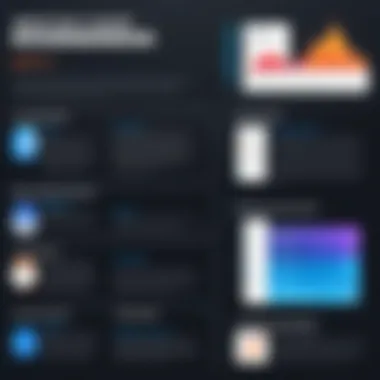

Enhancing Engagement and Retention
Engagement and retention are paramount in e-learning, and the right training content development tools can significantly boost both. Features such as gamification, interactive elements, and multimedia resources transform passive learning into an engaging experience. Tools like Kahoot! or Nearpod empower educators to incorporate game-like elements into their curriculum, maximizing student participation.
Research indicates that learners are more likely to retain information when it is presented in engaging formats. Furthermore, analytics tools integrated within these platforms help track learner progress and identify areas where students struggle, allowing for timely interventions. By continually refining course content based on user feedback and performance data, organizations can enhance the effectiveness of their training programs.
"Engagement of learners often stems from how relevant and interactive the learning process is, emphasizing the need for well-integrated training content development tools."
Challenges in Training Content Development
Training content development, while crucial for effective learning, presents various challenges that must be addressed to achieve optimal outcomes. Understanding these challenges is paramount for anyone involved in creating or managing training programs. Addressing issues in this area can enhance the overall training experience, ensuring that learning materials are not only effective but also engaging and relevant.
Content Overload
In today's digital age, learners often face an overwhelming amount of information. This phenomenon, known as content overload, can lead to confusion and disengagement. When too much material is presented at once, it becomes difficult for learners to process the information effectively.
To mitigate this issue, it is essential to focus on curation rather than just accumulation. Curating content means selecting only the most relevant and impactful materials for the audience. Training developers can utilize data analytics tools to identify which topics resonate most with learners and prioritize those in their programs. Keeping content concise and clear is key; less can often be more.
Ensuring Accessibility
Accessibility is another significant challenge in training content development. The goal is to provide equitable learning opportunities for all participants, including those with disabilities. This includes creating content that conforms to accessibility standards, such as the Web Content Accessibility Guidelines (WCAG).
Training developers need to be aware of various assistive technologies, like screen readers. They should ensure that all visual elements are accompanied by alt text, and materials should be navigable using keyboard shortcuts. Engaging with diverse stakeholders during the content development process can provide insights into accessibility needs and help shape materials that cater to various learning styles.
Maintaining Content Relevance
Finally, maintaining content relevance is vital for the success of training programs. The fast-paced nature of technology means that what is relevant today may quickly become outdated. Regular content audits are essential to ensure materials are current and applicable to the audience's needs.
Staying informed about industry trends and emerging topics can aid in keeping content fresh. Training developers can leverage feedback from learners to identify areas for improvement and to understand what content resonates. Incorporating real-world case studies and examples can enhance practicality, ensuring that the material remains applicable and valuable.
"Staying relevant in training content is not just about what is taught but also about how it is taught."
By addressing content overload, ensuring accessibility, and maintaining relevance, training content development can become a more structured and effective process. These challenges present opportunities for improvement, driving better educational outcomes for learners and organizations.
Evaluating Training Content Development Tools
Evaluating training content development tools is crucial in today’s diverse and evolving learning landscape. These tools can significantly influence the effectiveness and efficiency of training programs. As organizations invest in developing their training capacities, the selection process must involve careful consideration. The effectiveness of the tools can determine not just the quality of training delivered but also the satisfaction and engagement of learners. Here, we will delve into specific elements that need consideration during the evaluation process.
Criteria for Selection
The first step in evaluating training content development tools is to establish clear criteria for selection. Factors to consider include:
- Usability: Tools should be user-friendly. If both developers and learners find a tool difficult to navigate, training efficiency will suffer.
- Compatibility: Ensure the tool integrates well with existing systems like Learning Management Systems (LMS) or other software used in training.
- Functionality: Check the features offered. Some tools allow video integration, while others may focus more on assessments.
- Cost-Effectiveness: Consider budget constraints. Some tools can be expensive, so look for a balance between cost and functionality.
- Scalability: As organizations grow, training tools should also adapt. Selecting scalable solutions prevents the need for repeated evaluations in the future.
All these elements contribute to better outcomes when properly considered during the selection process.
User Feedback and Reviews
Gathering user feedback and analyzing reviews are also essential in the evaluation process. Positive experiences from current users can highlight the effectiveness and reliability of a tool. Key areas to extract insights from include:
- Real-World Impact: Users can provide information about how the tool performs in actual training scenarios. Look for insights on learner engagement and satisfaction.
- Support and Training: Understanding how well a company supports its users is crucial. Prompt support can make a significant difference when implementing a new tool.
- Issues and Shortcomings: Feedback often uncovers potential limitations or recurring problems. Being aware of these before jumping into a purchase can save resources and time.
Seek out platforms such as reddit.com or facebook.com for user discussions on specific tools. This information can be invaluable in making informed choices.
Trial and Demonstration
Before finalizing a decision, it is advisable to utilize available trials or demonstrations. Being able to test a tool in a real environment helps in assessing its suitability. Here are some steps to maximize this opportunity:
- Hands-On Testing: Create a few training modules using the trial version. This experience allows a firsthand look at the tool’s capabilities and limitations.
- Evaluate User Experience: Involve potential users in the testing process. Getting their feedback will provide insight into how the tool meets their needs and expectations.
- Calculate ROI: Gauge if the features offered can truly deliver value compared to the investment required.
Future Trends in Training Content Development Tools
The exploration of future trends in training content development tools is essential as it reflects the direction in which educational technologies are heading. Understanding these trends is critical for both educators and businesses aiming to enhance their training programs. As technology evolves, so do the tools that support learning and development. Being aware of these advancements allows organizations to remain competitive and effective in delivering training.
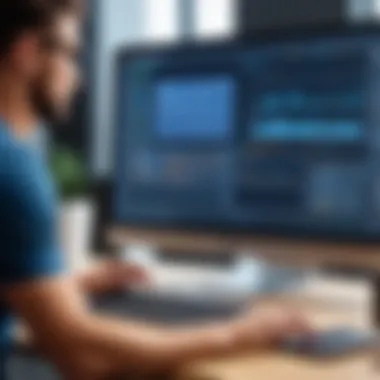

Artificial Intelligence Integration
Artificial intelligence (AI) is reshaping how training content is developed and delivered. AI algorithms can analyze learners' behaviors and tailor content accordingly, which leads to a more personalized learning experience. For instance, platforms like Docebo and Edmodo utilize AI to recommend resources based on individual performance.
The benefits include:
- Personalization: Courses can adapt in real-time, shifting difficulty levels based on learner responses.
- Efficiency: AI can automatically grade tasks and provide instant feedback, allowing trainers to focus on more critical concerns.
- Predictive Analysis: AI tools can predict learner performance and identify potential struggles before they become significant issues.
As AI becomes more common in training tools, professionals in the learning field need to consider ethical implications and the need for transparency in AI decision-making.
Adaptive Learning Technologies
Adaptive learning signifies a significant shift in educational methods, focusing on personalizing the learning process. This approach uses algorithms to modify the content based on the learner’s pace and understanding. Software like Smart Sparrow and Knewton exemplify this trend.
Benefits of adaptive learning include:
- Customization: Each learner receives a unique experience tailored to their needs, enhancing engagement.
- Efficiency: It allows learners to progress faster by skipping known content and focusing on areas where they require more support.
- Content Improvement: Continuous data collection helps improve content based on collective learner performance.
Embracing adaptive learning technologies offers an opportunity to modernize training strategies, making them more relevant and effective for diverse learner profiles.
Virtual and Augmented Reality Applications
The incorporation of virtual (VR) and augmented reality (AR) into training programs is gaining traction. These technologies provide immersive experiences that enhance learner engagement. Companies like Strivr and zSpace have pioneered the use of VR for training in industries ranging from healthcare to manufacturing.
Advantages of using VR and AR include:
- Realistic Simulations: Learners can practice skills in a safe environment, simulating real-life scenarios that are critical for their jobs.
- Increased Retention: The immersive nature of VR and AR increases retention rates, as learners are more likely to remember experiences that engage multiple senses.
- Cost-Efficiency: Over time, these technologies can reduce costs associated with in-person training sessions and materials.
In summary, the future of training content development tools is poised for transformation through the adoption of AI, adaptive learning technologies, and immersive realities. These advancements will not only enhance the learning experience but also optimize training outcomes for various sectors. Organizations should remain vigilant about integrating these trends to prepare adequately for the evolving landscape of education and training.
Best Practices for Implementing Training Tools
Implementing training content development tools requires a structured approach. Following best practices ensures that the tools are effectively utilized to achieve the desired learning objectives. These practices can transform training programs into focused and impactful learning experiences. Here, we will explore three essential best practices that organizations should consider when using these tools.
Defining Clear Learning Objectives
Defining clear learning objectives is the cornerstone of any effective training program. Without explicit goals, it becomes difficult to measure success or identify gaps in learning. Objectives should be specific, measurable, achievable, relevant, and time-bound (SMART). This framework aids in aligning course materials and assessments to tangible outcomes.
Having clear objectives also ensures that participants understand what they are expected to learn. It provides direction and keeps the training focused. Moreover, these objectives guide the selection of appropriate training tools. For example, if the goal is to enhance collaboration among team members, tools with strong communication features, such as Microsoft Teams or Slack, should be utilized.
Involving Stakeholders in Content Development
Stakeholder involvement is crucial in the development of training content. This can include not just subject matter experts, but also employees who will be the end users of the training. Gaining input from various stakeholders helps to create content that is relevant and applicable.
By including different perspectives, the content resonates more with learners. Stakeholders can provide insight into specific needs and challenges faced on the job. This collaborative approach can also foster a sense of ownership among employees, making them more engaged in the learning process. Regular meetings, feedback sessions, and surveys are effective methods to facilitate this involvement.
Iterative Testing and Feedback Loop
An iterative testing and feedback loop is necessary for continuous improvement in training content. After the initial development, testing the content with a sample audience allows for the identification of weaknesses and areas for enhancement. This step is crucial as it ensures the effectiveness of the training tool before full-scale implementation.
Using feedback from test groups, developers can refine the content and adjust the training tools accordingly. Establishing a routine for periodic reviews also allows organizations to keep their training relevant over time. Tools like SurveyMonkey can be used to gather feedback systematically. An ongoing assessment ensures lessons remain aligned with evolving business needs and learner expectations.
"The success of training implementation lies in its ability to adapt and resonate with its audience."
In summary, following these best practices can significantly enhance the effectiveness of training content development tools. Clear objectives, stakeholder involvement, and a focus on continuous improvement create a robust framework for successful training initiatives.
Finale
The conclusion of this article emphasizes the critical role that training content development tools play in modern learning environments. These tools do not merely serve as resources; they are indispensable assets in enhancing educational experiences. Ultimately, effective training programs hinge on the judicious selection and implementation of suitable tools.
Summary of Key Insights
Several key insights emerged from our exploration:
- Efficiency and Productivity: The right training content development tools streamline the content creation process, making it less time-consuming. This allows educators and professionals to focus on delivering quality training rather than getting bogged down in technicalities.
- Customization and Personalization: Users can tailor learning experiences to meet the specific needs of learners. Customization leads to enhanced engagement and better retention of knowledge.
- Integrated Ecosystems: Tools that offer integration capabilities with existing systems enhance the overall functionality and cohesiveness of training programs. This integration simplifies processes like tracking progress and assessing learner performance.
- Measurable Outcomes: Tools with robust analytics and reporting features provide actionable insights, which can help in refining content and improving future training efforts.
Future Considerations for Content Development
As we look to the future of training content development, several considerations must be addressed:
- Emphasis on AI and Automation: Artificial intelligence will increasingly shape the development tools, offering tailored learning experiences and predictive analytics to gauge learner success.
- Focus on Accessibility: Making training tools compliant with accessibility standards will be crucial. This ensures that all learners, regardless of ability, can benefit from training programs.
- Sustainability and Resource Efficacy: Future developments should include environmentally conscious practices that minimize waste and promote sustainable training solutions.
- Continuous Evolution of Learning Preferences: As learning styles shift, tools must adapt to include diverse modes of content delivery. Future tools should prioritize flexibility to cater to different learner needs.















