Exploring Electronic Design Software: The Role of Pads
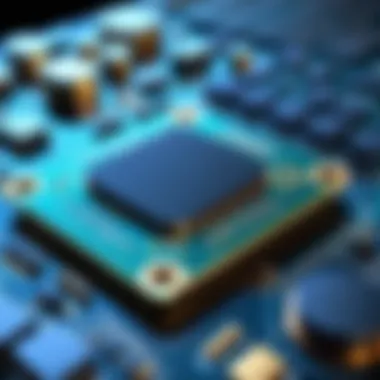

Intro
The field of electronic design software has undergone significant evolutions in recent years. Professionals now face a myriad of choices, each with its own set of tools and functionalities. Among these tools, Pads stands out as a pivotal player, particularly for those focused on printed circuit board (PCB) design. The complexity of modern designs requires software that not only supports intricate layouts but also enhances productivity and collaboration. This article will explore the essential elements of Pads, assessing its features and benefits while comparing it with other leading software solutions in the market. By giving readers a thorough understanding of Pads, the aim is to empower decisions that align with specific project needs and professional goals.
Overview of Software
Description of Software
Pads is a comprehensive electronic design solution tailored to meet the demands of engineers in the PCB layout domain. Developed by Mentor Graphics, a Siemens business, Pads integrates a suite of design tools that facilitate schematic capture, PCB layout, and design validation. This software focuses on creating user-friendly interfaces which offer intuitive design capabilities alongside a robust backend to manage complex projects.
The diversity of features in Pads caters to both small businesses and large corporations, making it a versatile option in the marketplace. Its functionality extends beyond basic PCB design, as it supports advanced simulations and analysis tasks crucial for intricate electronic applications.
Key Features
The core features of Pads are designed to enhance productivity and enable precision in electronic design:
- Schematic Capture: Users can create comprehensive schematics that form the foundation of PCB designs. This feature includes easy-to-use libraries and symbol creation tools.
- PCB Layout: Pads provides tools for 3D visualization, allowing designers to view layouts from different angles. This minimizes errors and maximizes design efficiency.
- Design Rules Checking: The software automatically checks the designs against predefined parameters to ensure compliance, identifying possible errors before production.
- Collaborative Tools: Pads offers cloud-based capabilities for real-time collaboration, allowing multiple engineers to work on designs simultaneously, irrespective of their location.
- Integration with Other Tools: Pads is compatible with various software applications, enabling seamless integration into existing workflows.
"Pads delivers a holistic PCB design experience, balancing advanced features with accessibility for all skill levels."
Software Comparison
Comparison with Similar Software
When evaluating Pads, it's important to consider how it stands against other popular electronic design software like Altium Designer, KiCad, and Eagle. Each of these tools has unique strengths:
- Altium Designer: Known for its advanced 3D modeling and layout features. It offers strong support for large teams and complex designs but can be pricier than Pads.
- KiCad: An open-source alternative gaining popularity. While it lacks some advanced features of Pads, KiCad is favored for its cost-effectiveness and strong community support.
- Eagle: Targeted towards smaller projects. Its simplicity makes it accessible for beginners, yet it may fall short when handling large or intricate designs as compared to Pads.
Advantages and Disadvantages
Understanding the strengths and weaknesses of Pads is essential for making informed decisions:
Advantages:
- Intuitive user interface that lowers the learning curve for new users.
- Comprehensive design validation tools help in reducing errors.
- Strong community and support resources available for troubleshooting and enhancements.
Disadvantages:
- Some users note a need for improved performance on very large and complex designs.
- Licensing costs might be a drawback for small companies or freelancers.
Preamble to Electronic Design Software
The field of electronic design has grown significantly in recent years, leading to a heightened demand for specialized software tools. This demand stems from the need for precision, efficiency, and integration across various stages of electronic development. In this article, we will delve into the specific capabilities of Pads electronic design software and its role in modern design workflows.
Today’s electronic products are more complex than ever. Engineers must consider factors such as functionality, manufacturability, and cost-effectiveness. This complexity makes it imperative for designers to utilize reliable software for electronic design automation (EDA).
These software tools enable engineers to create, simulate, and validate their designs before manufacturing. This article explores how such software, specifically Pads, can optimize the design process and ultimately contribute to successful product outcomes.
Understanding Electronic Design Automation
Electronic design automation refers to the tools and processes used to design electronic systems such as printed circuit boards, integrated circuits, and more. EDA tools facilitate several tasks, including schematic capture, layout generation, and validation checks. The rise of EDA software has revolutionized how engineers approach design challenges, enabling them to work more efficiently and accurately.
One key aspect of EDA is its ability to automate repetitive tasks, thus allowing designers to focus on more strategic elements of their projects. Furthermore, EDA tools often provide features for collaboration, version control, and documentation, which are essential in team environments. Understanding these tools is crucial for any professional in the electrical engineering field.
Importance of Software in Electrical Engineering
In electrical engineering, software tools play a crucial role in streamlining the design process. They not only reduce manual errors but also enhance productivity across teams. For instance, Pads software integrates various components, facilitating everything from initial concept design to final layout. This integration supports faster turnarounds and helps maintain design integrity.
Moreover, the significance of using reliable software extends beyond just design. It affects the overall efficiency and quality of products, as software tools aid in maintaining design standards and regulatory compliance. Therefore, engineers need to choose their design software carefully to align with both project requirements and industry standards.
In summary, electronic design software like Pads is indispensable in today's engineering landscape. The subsequent sections will explore Pads in detail, examining its features, user experiences, and how it compares with other design tools.
Overview of Pads Electronic Design Software


The use of Pads electronic design software stands out in the landscape of PCB design tools. Its importance lies in streamlining the complex process of creating printed circuit boards. Perhaps the most compelling aspect of Pads is how it caters to users from diverse backgrounds, ranging from individual engineers to large corporations. The software gives significant capabilities and features that enhance design efficiency and productivity.
History and Evolution of Pads
Pads has undergone substantial transformation since its inception. Originally developed in the late 1980s, the software has expanded to incorporate advancements in technology and user needs. Over the years, it adapted to include various features that support changing industry standards. The evolution encapsulates not only the technical improvements but also an ever-evolving approach to user experience.
Key Features of Pads Software
The strength of Pads can be traced to its key features that effectively address various aspects of electronic design.
User Interface Design
User interface design in Pads is tailored for functionality as well as navigation. Its layout simplifies complexities by presenting tools and resources in an organized manner. This characteristic makes Pads appealing as it lowers the learning curve for newcomers. Moreover, the software allows for customization, making it adaptable to specific workflow preferences. A notable feature is the ability to visualize designs in 2D and 3D, enhancing understanding of spatial arrangements. However, some users may find that the depth of features could also create a daunting experience.
Library Management
Library management is a critical function within Pads. The software provides robust tools for component organization, making it easier to retrieve and use parts within designs. This aspect contributes to time-saving, which is crucial for maintaining productivity during project execution. One of the standout features is the ability to integrate custom components into existing libraries, enabling flexibility in design choices. Nevertheless, managing a growing library may require careful organization to prevent confusion.
Design Rule Checks
Design rule checks within Pads are essential for ensuring that designs meet industry standards. This feature automates the verification process, identifying potential errors before physical production. The significance of design rule checks cannot be overstated, as they help prevent costly mistakes. A unique feature includes user-defined rules, allowing custom checks tailored to specific requirements. While this automation fosters efficiency, understanding the underlying rules requires knowledge and training to utilize fully.
The integration of these features in Pads marks its strength as a leading tool in electronic design, supporting both novices and experienced users.
The Design Process Using Pads
The design process using Pads is crucial in establishing a solid foundation for creating effective and reliable printed circuit boards (PCBs). This segment of electronic design automation focuses on systematic methods that streamline the transition from initial concept to a functioning product. Using Pads as a design tool enhances accuracy and efficiency, which are essential for modern engineering and manufacturing practices.
From Schematic Capture to PCB Layout
Schematic capture is the first step in converting ideas into tangible designs. In Pads, this process is intuitive and user-friendly. Engineers can create detailed schematics that represent circuit components and their connections visually. The components are usually sourced from an extensive library that Pads provides, ensuring that users have access to up-to-date and widely used parts.
Once the schematic is complete, it leads naturally to PCB layout. The transition from schematic to layout is where careful consideration comes into play. Understanding design rules is vital to ensure that the PCB conforms to needed specifications. Pads enables designers to manage this workflow smoothly, facilitating component placement and routing tasks efficiently.
Here are some critical points to consider:
- Accurate Modeling: Precise schematic representation reduces errors later in production.
- Design Rule Checks: Identifying potential issues early in the design phase is essential. Pads automates this to maintain high standards for manufacturability.
- Layer Management: Pads offers a multi-layer capability, allowing complex PCB designs that meet demanding specifications.
Simulation and Validation Techniques
Once the PCB layout is established, the next phase involves simulation and validation techniques. This step is essential for confirming that the design will perform as expected under real-world conditions. Pads provides features to validate electronic behavior, ensuring designs are robust and reliable.
Simulation tools empower designers to conduct tests on their designs. Evaluating aspects like signal integrity, thermal performance, and electrical interaction can uncover flaws before moving into production.
Key considerations for simulation and validation include:
- Behavioral Analysis: Understanding how circuits operate can lead to informed adjustments in design.
- Thermal Simulation: Pads allows for checking thermal performance, critical for preventing overheating issues in end-use scenarios.
- Iterative Testing: Engaging in repetitive testing during the design stage helps refine the product, reducing costly changes later.
"Simulation is a linchpin that protects investments in electronics design. Finding faults in the virtual realm saves material and time in the physical world."
Comparing Pads with Other Design Software
Comparing Pads with other design software is essential in understanding its unique advantages and potential limitations. Each electronic design tool serves specific needs that may vary depending on project size, complexity, and the expertise of the user. A comprehensive comparison enables users to gauge which software aligns better with their requirements, helping them make informed decisions.
Pads vs. Altium Designer
Pads and Altium Designer often emerge in discussions regarding advanced electronic design software. Altium Designer is known for its advanced features and a robust design environment. It offers detailed component management and has an extensive 3D visualization capability.
Pads, on the other hand, presents itself as a more user-friendly alternative. While it may not have all the high-end features of Altium, Pads excels in providing an intuitive interface, making it accessible for newcomers yet powerful enough for experienced users. Here are a few points of comparison:
- User Experience: Pads focuses on simplicity, making it easier for new users to get started without extensive training.
- Cost-Effectiveness: Typically, Pads has less licensing costs compared to Altium Designer, appealing to budget-conscious small businesses.
- Collaboration Features: While Altium offers sophisticated abilities for team collaboration, Pads can integrate effectively with other tools to facilitate teamwork.
Pads vs. Eagle CAD


Eagle CAD, another popular choice, is often favored for hobbyist projects and small-scale designs due to its affordability. However, Pads caters to professional environments and larger projects.
- Market Focus: Eagle CAD tends to attract users in the maker community and educational settings, whereas Pads is designed for industrial applications.
- Library Management: Pads comes with robust library management tools, which support complex designs better than Eagle’s offerings, especially in professional settings.
- Scalability: Pads can scale up its capability for more sophisticated designs, which is crucial as projects grow over time.
Value Proposition of Using Pads
The value of Pads lies not only in its features but also in its balanced combination of simplicity and depth for various users. It allows for:
- Efficient Workflow: The streamlined processes can enhance productivity, making it faster to move from concept to completion.
- Comprehensive Support: Users benefit from extensive support resources, including forums, tutorials, and official documentation, ensuring they have help when needed.
- Versatility Across Industries: Pads supports a wide range of applications, covering sectors like telecommunications, automotive, and consumer electronics effectively.
In summary, each design software has its strengths and considerations. Understanding these factors allows professionals to select the ideal tool for their electronic design needs, ultimately influencing project success.
User Experiences and Community Feedback
User experiences and community feedback are crucial aspects when evaluating any electronic design software, particularly Pads. Direct input from users provides insights into the software’s usability, reliability, and overall effectiveness in real-world applications. Understanding how designers, engineers, and teams interact with Pads helps potential users make informed decisions. These insights can reflect the strengths or weaknesses of the software, often highlighting essential considerations that might not be covered in technical specifications or promotional materials.
The validity of user experiences often emerges from common themes expressed in feedback. These include issues related to user interface, software performance, support availability, and the versatility of the tool. Positive experiences often underline the software’s capabilities, while negative reviews can indicate areas for improvement. Thus, engaging with user reviews allows one to grasp the practical benefits of Pads.
Surveys and User Ratings
Surveys and user ratings are instrumental in capturing the sentiment of Pads users globally. Many software review platforms compile user feedback and assign ratings based on functionality, ease of use, and pricing. This quantifiable data serves as a benchmark for comparison against competing software.
For example, surveys might reveal that users appreciate Pads for its strong library management and design rule checks. However, they may express concerns about a steep learning curve. Ratings often provide a quick snapshot, but in-depth analysis reveals more nuanced perspectives.
- Positive Ratings:
- Negative Ratings:
- Strong design capabilities.
- Comprehensive support resources.
- Complexity in initial setup.
- Occasional performance lags.
This duality showcases the varied experiences users encounter while utilizing Pads for their projects. Understanding these ratings helps future users gauge what to expect and prepares them for both the advantages and challenges involved.
Case Studies from Industry Leaders
Examining case studies from industry leaders who utilize Pads enhances the understanding of its practical applications. Renowned organizations often share their experiences through detailed reports, illustrating how Pads has influenced their design processes.
For instance, a company specializing in aerospace technology might detail their integration of Pads for developing complex schematics and PCB layouts. They might illustrate their journey by showing how Pads facilitated collaboration among multi-disciplinary teams across different locations, streamlining the workflow.
Key elements from these case studies include:
- Enhanced Team Collaboration:
Leading organizations report that Pads supports seamless integration between hardware and software design teams, crucial for timely project completion. - Increased Efficiency:
Documentation from industry users often notes improvements in drafting time and reduction in errors. - Real-World Applications:
Specific metrics like reduction in production time or cost savings gained through using Pads underscore the software's role in tangible benefits.
Through these shared experiences, new users can form realistic expectations about the software’s capabilities, supporting their decision-making process regarding whether Pads is the right fit for their projects.
Scalability and Versatility of Pads
Scalability and versatility are critical attributes in evaluating any electronic design software, and Pads exemplifies these traits well. The increasing complexity of electronic designs requires tools that can adapt to varying project sizes and demands. Whether users work on simple circuits or intricate multilayer boards, Pads provides the flexibility needed to handle these diverse requirements efficiently.
Suitability for Small to Large Projects
Pads caters to a wide spectrum of project sizes, making it suitable for both small startups and large enterprises.
- Small Projects: For smaller projects, users benefit from an intuitive interface and fundamental features that simplify the design process. This allows engineers to quickly draft schematics and transition into PCB layout without being overwhelmed by excessive options. The ease of learning Pads is an attractive feature for teams with limited resources.
- Large Projects: Conversely, Pads excels in managing large-scale projects. The software provides advanced functionalities like hierarchical design, which enables teams to work on different sections concurrently. Moreover, it supports multiple layers and complex routing, ensuring that intricate designs can be managed with precision. Pads’ ability to scale up is vital for large projects that often involve collaboration across multiple departments.
Industry Applications Across Various Sectors
The versatility of Pads extends beyond mere project size. It finds applications across a myriad of sectors that require electronic design.
- Automotive Industry: In an era of electric vehicles and advanced driver assistance systems (ADAS), the automotive sector demands robust PCB design tools. Pads supports rapid design iteration critical for developing safety and performance features in vehicles.
- Consumer Electronics: With the push for smart devices, Pads plays a significant role in the design of consumer electronics, simplifying the integration of complex functionalities in compact devices.
- Medical Devices: The stringent regulations in medical device manufacturing necessitate accuracy in design. Pads offers capabilities for precise component placement and thorough design rule checks, vital for compliance with health and safety standards.
- Telecommunications: As telecommunication technologies evolve, the need for high-speed design tools increases. Pads’ advanced simulation capabilities enable engineers to test and validate designs before production.
"Flexibility in design tools like Pads is not merely a preference; it is often a necessity that influences project outcomes in technology-heavy industries."
In summary, the scalability and versatility of Pads not only enhance efficiency but also drive innovation across various sectors. By accommodating a wide range of project sizes and industry needs, Pads establishes itself as a robust tool for the modern electronic design landscape.
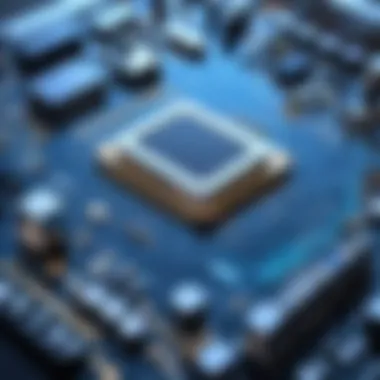

Integration Capabilities with Other Tools
Integration capabilities are essential in modern electronic design software, particularly with tools like Pads. As businesses strive for efficiency, the ability to connect different software solutions becomes vital. This integration facilitates smoother workflows and enhances productivity. In complex design projects, the need for seamless data exchange between varying applications cannot be overstated.
Moreover, software that supports multiple integrations helps in reducing manual errors and enhances collaboration among teams. Designers can focus more on innovation when their tools work together efficiently.
Interoperability with Simulation Software
Interoperability with simulation software is one of the standout features of Pads. Effective electronic design relies heavily on testing and validating designs before moving to production. Simulation software allows engineers to model and evaluate their circuits, ensuring they meet specifications.
Pads seamlessly integrates with well-known simulation tools like Mentor Graphics and ANSYS. This integration enables users to import their designs, run simulations, and assess the performance characteristics of their circuit boards under various conditions. Users can analyze signal integrity, thermal performance, and power distribution, all within a single workflow. The ability to bounce between design and simulation reduces the time needed to identify potential issues, thus fostering quicker iteration cycles.
Connecting pads to Production Tools
Connecting Pads to production tools offers another layer of efficiency in the design process. This aspect is crucial for those who intend to take designs into manufacturing. Pads provides options for integrating with platforms such as Altium Vault and other production management tools. This integration is beneficial for managing component sourcing, tracking progress on the production floor, and ensuring that designs are correctly executed.
When developers can link their Pads projects directly to manufacturing software, they minimize the risk of discrepancies. This alignment streamlines the transition from design to production, which can significantly reduce the time-to-market for new products.
"The ability of Pads to connect to simulation and production tools is not just a convenience; it’s a necessity for maintaining competitiveness in electronics design."
Help and Support Resources for Pads Users
In the realm of electronic design software, having access to reliable help and support resources is critical for maximizing the utility of tools like Pads. Users, from seasoned professionals to beginners, often face challenges and uncertainties throughout the design process. Therefore, effective support resources can significantly enhance the user experience. Supporting resources not only expedite the learning curve but also ensure that users can navigate issues efficiently. The growing community and the robust documentation contribute immensely to the value that Pads offers.
Official Documentation and Tutorials
The official documentation for Pads serves as the foundational element for users. It encompasses an extensive range of topics, from installation procedures to in-depth feature descriptions. Comprehensive tutorials guide users through specific tasks, helping them understand functionalities better. For instance, users can find step-by-step instructions for schematic capture and PCB layout design. This material is particularly valuable for new users who may require structured guidance.
Users often appreciate the clarity of explanations, making complex concepts more accessible. The documentation generally breaks down processes into manageable parts, allowing users to learn at their own pace. Regular updates to the documentation also reflect software changes and enhancements, ensuring that users have the most current information.
User Forums and Community Contributions
User forums are another vital support resource for Pads users. These platforms foster community engagement, wherein users can share experiences, ask questions, and provide solutions to one another. Forums like those on Reddit serve as a melting pot of knowledge, with participants contributing diverse perspectives and tips based on their backgrounds and expertise.
Community contributions add significant value to Pads users by providing practical insights. They often cover real-life problems and solutions that users encounter. This peer-driven support can lead to faster resolutions, as users can learn from others' experiences rather than relying solely on official channels. Furthermore, user forums cultivate networking opportunities, connecting individuals who may collaborate on projects or share vital information.
"A strong user community enhances the overall experience of using design software by creating a rich database of knowledge and resources."
Future of Electronic Design with Pads
As we step further into the digital age, the future of electronic design software like Pads becomes a pivotal topic of discussion. The increasing complexity of electronic devices necessitates advanced tools that can adapt to the evolving landscape. Developers and engineers must recognize the significance of ongoing advancements in software capabilities when choosing the right tools for their projects. Ultimately, the continuous development of Pads directly correlates with improved workflow efficiencies, accuracy in design, and intricate design possibilities that respond to modern demands.
Trends in Electronic Design Automation
The landscape of electronic design automation (EDA) is in constant flux. Several trends are shaping how tools like Pads are developed and utilized.
- AI Integration: Artificial intelligence is rapidly becoming a core component in EDA. By enabling automated design checks and optimization, AI tools can help designers make quicker decisions while maintaining high quality in their outputs.
- Cloud Computing: Cloud-based solutions facilitate collaboration among teams spread across different locations. Tools like Pads are expected to incorporate greater cloud functionality, allowing multiple users to work on designs simultaneously.
- IoT and Smart Devices: The proliferation of Internet of Things devices requires more robust and versatile design tools. Pads must evolve to support these devices' requirements, such as low power consumption and compact layouts, while still providing comprehensive design checks.
- Focus on Sustainability: There is an increasing awareness of the environmental impact of electronic devices. As a result, EDA tools are beginning to integrate functionalities that help assess and minimize the ecological footprint.
Expected Developments in Pads Technology
Looking ahead, several developments in Pads technology are anticipated that will reshape its role in electronic design.
- Enhanced User Interface: As usability becomes a significant concern, further enhancements to Pads’ user interface could lead to better user experiences, making it easier for both new and experienced users to navigate through complex designs.
- Advanced Simulation Capabilities: Improved simulation features will provide users with the ability to test designs more thoroughly before physical prototypes are made. This can reduce costs and time in the development phase.
- Automation Features: The trend toward automation in design workflows is likely to be one of the substantial shifts in Pads. Automation can streamline repetitive tasks, allowing engineers to focus on more value-added activities.
- Integration with Other Tools: Seamless integration with other software tools will enhance communication and streamline the entire design process. This included better compatibility with CAM software, for instance.
Overall, the future of electronic design with Pads is filled with potential. Engineers and businesses that leverage these advancements can expect to achieve more efficient workflows, higher quality designs, and better adaptation to a rapidly changing technological landscape.
Closure
In this exploration of electronic design software, focusing particularly on Pads, we see the vital role it plays in modern design workflows. The significance of selecting the right software cannot be overstated, as it can directly influence the efficiency and quality of the design process.
Summarizing Key Takeaways
- Understanding of Software Features: Familiarity with the key features of Pads, such as its user interface and design rule checks, is essential. This knowledge allows designers to utilize the full potential of the software, leading to more precise and efficient designs.
- User Experience Insights: Feedback from the community provides valuable perspectives on the usability of Pads. User surveys highlight both strengths and areas for improvement, guiding potential users in their decision-making process.
- Versatility Across Applications: Pads proves itself adaptable across various projects, meeting the needs of both small startups and large enterprises. Its scalable nature makes it a favorable option in diverse industry settings.
- Integration Capabilities: The ability to connect Pads with other design and production tools enhances its functionality. Interoperability with simulation software fosters better design validation.
Final Thoughts on Choosing Design Software
When deciding on the appropriate electronic design software, several factors come into play. It's essential to assess your specific needs, considering aspects such as project size, team expertise, and integration requirements. Choosing Pads might be beneficial for organizations seeking a comprehensive yet flexible tool. Studying user experiences can provide additional context, helping to make an informed decision.
As technology advances, having a reliable design tool like Pads becomes even more critical. By aligning the choice of software with both current and future project demands, organizations can facilitate smoother design processes. Ultimately, prioritizing the right electronic design software can lead to enhanced productivity and innovation in electronic design.















