Exploring the Evolution of Syteline Versions


Intro
In todays fast-paced digital landscape, businesses rely on effective software systems to streamline operations. One such prominent software platform is Syteline, developed by Infor. It plays a crucial role in manufacturing and distribution sectors. This examination delves into the various versions of Syteline, highlighting their distinct features, usability, and overall impact on business processes.
Overview of Software
Description of Software
Syteline is an enterprise resource planning (ERP) system tailored for manufacturers. This software provides a unified approach to managing operations, focusing on improving efficiency and enhancing decision-making. By integrating different functions such as inventory, supply chain, and customer relationship management, Syteline creates a holistic view of business operations.
Key Features
Syteline includes several core features designed to meet diverse business needs:
- Real-time Data Analytics: Users gain access to live data for informed decisions.
- Customizable Workflows: Businesses can modify workflows to match operations accurately.
- Cloud-Based Solutions: This feature allows easy access and scalability.
- Integrated Inventory Management: Helps in tracking inventory efficiently.
- User-Friendly Interface: A design aimed at enhancing user experience.
These features collectively provide significant advantages, helping businesses optimize their processes while maintaining a competitive edge.
Software Comparison
Comparison with Similar Software
When compared to other ERP platforms like Oracle NetSuite and Microsoft Dynamics, Syteline stands out in various aspects. While all these systems offer a suite of integrated applications, Syteline often excels in its industry-specific capabilities. This custom approach supports specific manufacturing needs more effectively than general ERP solutions.
Advantages and Disadvantages
Adopting Syteline has its set of pros and cons:
Advantages
- Industry Focus: A strong fit for manufacturing environments.
- Scalability: Can grow with the business as needs expand.
- Robust Support: Continuous support and updates from Infor enhance usability.
Disadvantages
- Complex Implementation: Initial setup may require significant resources.
- Cost Factors: Licensing and maintenance can be financially burdensome.
The importance of selecting the right ERP system cannot be overstated. The correct choice aligns with business strategy and operational goals.
Understanding Syteline: An Overview
Syteline is a significant software system that plays a crucial role in the operations of manufacturing and distribution sectors. Understanding Syteline is vital for businesses that depend on effective resource planning and management. The software offers functionalities that address diverse business needs by streamlining processes and enhancing operational efficiency.
A grasp of Syteline helps organizations acknowledge how the various versions of this software can impact decision-making processes. Over time, Syteline has evolved to meet changing industry demands, which necessitates an examination of its history, core functionality, and applications. Knowing these elements adds value to the decision-making involved in selecting or updating to a new version.
History of Syteline
Syteline's journey began in the 1980s, primarily designed for manufacturing operations. The initial focus was on materials management, which served as the backbone for what would become a comprehensive enterprise resource planning (ERP) system. As technology progressed, so did Syteline. Each new version has introduced features to cater to an evolving landscape of manufacturing needs.
From its inception, the software has been revised based on user feedback and industry changes. This ensures it remains relevant. The journey illustrates how a commitment to adapting can enhance user experience and increase operational productivity.
Core Functionality
Syteline's core functionality encompasses various modules serving specific business requirements. Some key features include:
- Inventory Management: This helps in tracking stock levels, managing orders, and reducing waste.
- Production Planning: Syteline assists in scheduling and monitoring the production process, ensuring timely delivery of products.
- Financial Management: The system includes tools for budgeting, forecasting, and financial reporting, essential for decision-making.
- Customer Relationship Management (CRM): This integrates sales and service information to improve customer satisfaction.
These functionalities work together to create a coherent system that enhances overall efficiency.
Industry Applications
Syteline finds applications across various industries. Its adaptability allows it to cater to sectors such as:
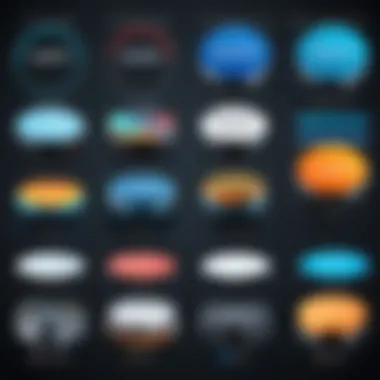

- Manufacturing: Used to optimize production processes and supply chains.
- Wholesale Distribution: Helps in managing inventory and customer orders efficiently.
- Retail: Assists in keeping track of inventory levels and improving sales strategies.
- Food and Beverage: Ensures compliance with regulations and best practices in quality control.
The versatility of Syteline positions it as a valuable asset for organizations looking to refine their operational strategies.
Syteline Versions: An Evolutionary Path
The evolution of Syteline versions plays a central role in understanding how this software continues to meet the demands of manufacturing and distribution industries. Each version introduces enhancements that not only address previous limitations but also adapt to new business needs. Understanding this evolutionary path is vital for organizations looking to adopt or upgrade Syteline, as it impacts functionality, integration, and user experience.
The benefits of following this evolution are clear. Businesses can gain insights into how Syteline has progressed and what features are most relevant today. The considerations include not only the immediate needs but also long-term viability. Staying updated on the latest features can enhance operational efficiency and decision-making processes significantly.
Initial Releases
The initial releases of Syteline established a framework for enterprise resource planning. These early versions were focused on core functionalities such as inventory management, finance, and order processing. While these features were essential, many users found that the software required significant customization to fit specific needs.
Early adopters often struggled with user interfaces that were not intuitive. Customization options were limited, and integration with other software systems was a challenge. The feedback from these users fueled the development of subsequent versions, pushing the company to make fundamental changes to meet market demands.
Advent of Version Updates
As technology evolved, so did Syteline. The advent of version updates significantly changed the landscape of the software. This shift allowed for more frequent and systematic releases. Each update aimed to enhance functionality, fix bugs, and address user feedback.
Companies began to realize the importance of version control and the benefits of upgrading. The process of implementing updates became essential for maintaining competitiveness. Organizations that adopted a proactive approach to updates benefited from improved integration capabilities and more robust analytics tools. Version updates often included better support for cloud deployment and mobile access, reflecting the changing preferences of users.
"With each version, Syteline has aimed to align more closely with the evolving business landscape, providing practical solutions that help users remain competitive."
Latest Version Features
The latest versions of Syteline have introduced remarkable features that cater to the complex needs of modern businesses. Enhanced user interfaces now provide a more user-friendly experience, making navigation intuitive and efficient. The integration capabilities have also expanded, allowing users to connect with a broader range of third-party applications seamlessly.
Advanced analytics and reporting tools now enable businesses to make data-driven decisions more effectively. Users can leverage real-time insights to streamline processes and enhance productivity. Additionally, the latest versions focus on mobile accessibility, ensuring that stakeholders can access critical information from anywhere.
Overall, understanding the evolutionary path of Syteline versions is crucial. It informs users not only about what has changed but also helps them prepare for future developments. As businesses evaluate their needs, being aware of the features from earlier and later versions can aid significantly in decision-making.
Key Features Across Different Syteline Versions
Understanding the key features of different Syteline versions is crucial for businesses looking to enhance their operational capabilities. Each version of Syteline introduces updates that can significantly affect user experience, streamline processes, or improve integration with other systems. Below are the main areas where enhancements are usually focused, providing vital information for decision-makers in IT and software fields alike.
User Interface Enhancements
The user interface (UI) of Syteline has evolved over versions to become more intuitive and user-friendly. A well-designed UI is essential as it impacts the overall user experience, productivity, and ease of training for new employees. Modern versions feature clean layouts and customizable dashboards, enabling users to quickly access the information they need. Enhanced navigation options, including dropdown menus and searchable databases, further assist in reducing the time spent on tasks.
In addition, responsive design is a significant part of recent enhancements, allowing access across devices such as tablets and smartphones.
"A well-structured interface can directly contribute to a company's bottom line by increasing employee efficiency."
Integration Capabilities
Integration capabilities are crucial for organizations that rely on a variety of systems to manage their operations. Different Syteline versions offer varying levels of integration with third-party applications, including CRM systems like Salesforce or supply chain solutions like SAP. These integrations allow for seamless data exchange, which can reduce data redundancy and enhance visibility across departments.
Moreover, APIs (Application Programming Interfaces) have seen significant improvements. Better APIs facilitate smoother connections to external applications and services, enabling the automation of workflows. This fosters a more connected ecosystem where all parts of an organization can work in harmony.
Analytics and Reporting Tools
Analytics and reporting tools have become more sophisticated with each Syteline release. Enhanced analytics allow users to generate real-time insights through advanced data visualization techniques. This capability is critical for businesses aiming to make data-driven decisions. In particular, features like customizable reports and predictive analytics have been added to assist managers in forecasting market trends and assessing performance metrics more effectively.
Furthermore, the inclusion of easy-to-use reporting dashboards can help users without a technical background to generate their analyses. This empowerment within teams enhances decision-making processes and encourages proactive rather than reactive approaches to business challenges.
Comparative Analysis of Syteline Versions
The comparative analysis of different Syteline versions is essential for understanding the nuances that each iteration brings to users. Companies invest substantial resources into selecting an ERP system that aligns well with their operational needs and strategic goals. Comparing versions helps in defining the capabilities that will most effectively enhance productivity and decision-making.
Version A vs Version B


When contrasting two specific versions of Syteline, it is crucial to identify various key elements. Version A may include specific features that address common industry challenges, while Version B might introduce new functionalities aimed at modern user demands.
- Functionality Parity: One must investigate whether both versions cover the essential functionalities required by businesses today, such as inventory management and customer relationship handling.
- User Interface Differences: Often, newer versions come with user interface enhancements that aim to improve usability. These improvements can significantly influence user adoption and satisfaction.
- Performance Metrics: Consider the benchmark performance figures. If Version A shows higher efficiency in processing transactions as compared to Version B, this factor can be paramount.
"Understanding which version is more advantageous depends not just on features but how well those features perform in real-life scenarios."
User Experience Evaluation
The user experience varies greatly between versions due to differences in interface design, customization options, and overall accessibility. Organizations need to gather insights on how users interact with the software.
- Training Requirements: A version that demands extensive training may pose hurdles. If one version is easier to navigate, it can reduce the time and resources spent on training staff.
- Feedback Mechanisms: Companies must pay attention to feedback mechanisms embedded in the system. Versions providing immediate feedback during data entry can enhance accuracy and overall user satisfaction.
- Support Resources: Evaluate the level of customer support available for each version. Having ample resources and a strong community can make a significant difference in day-to-day operations.
Cost Implications
Financial considerations are crucial in any version comparison. Understanding the total cost of ownership across versions will assist in making informed decisions.
- Licensing Fees: Initial costs may differ dramatically. For example, newer versions might have specialized licensing fees that require careful analysis.
- Maintenance Costs: Each version will come with ongoing costs related to updates and maintenance. Ensuring sustainability is key for long-term planning.
- ROI Considerations: It helps to calculate the expected return on investment based on the specific features of each version. Understanding how a version delivers value can guide proper selection.
The importance of comparative analysis cannot be overstated. By elaborating on these factors, organizations can make decisions that ultimately foster more efficient and effective use of the Syteline system.
User Feedback: Insights from the Community
User feedback serves as a crucial element in understanding the overall impact of Syteline versions on various businesses. Listening to the community provides valuable perspectives on how well the software meets user needs and expectations. Unlike abstract evaluations or theoretical analyses, direct feedback reveals practical implications. This section will delve into both common complaints and praise from users, thus offering a comprehensive view of the Syteline experience.
Common Complaints
Many users express frustration about specific aspects within different versions of Syteline. Some common complaints include:
- User Interface Complexity: An often noted issue is the user interface (UI). Users claim that navigating through complex menus can lead to inefficiencies, particularly for new or less tech-savvy employees.
- Performance Issues: Some versions have been criticized for slow performance during peak usage times. Delays in processing can hinder productivity.
- Integration Challenges: Users frequently report difficulties in integrating Syteline with other systems. Compatibility problems can complicate workflows, leading to confusion and data discrepancies.
- Limited Customization Options: A few users have raised concerns about the lack of customization capabilities. This limitation can restrict companies from tailoring the software to specific operational needs.
These issues highlight the need for ongoing development and improvement in future releases. By addressing user concerns, the software can evolve to better serve its audience.
Praise from Users
Conversely, numerous users sing praises about different Syteline versions. Positive feedback often includes points such as:
- Robust Reporting and Analytics: Many users appreciate the powerful reporting tools available in recent versions. They find the ability to analyze real-time data a significant advantage for shipping and inventory management.
- Strong Industry-Specific Features: Syteline is often applauded for its tailored functionalities for manufacturing and distribution. Users feel that these industry-specific tools make their operations smoother and more efficient.
- Dedicated Support and Training: Several users commend the extensive support and resources provided by Syteline. Access to training materials and customer service is often highlighted as a key factor in user satisfaction.
- Cost-Effectiveness: Several users believe that Syteline delivers value for money. They argue that the benefits gained from the software outweigh the associated costs, making it a worthwhile investment.
"Effective reporting features made it easier to track our inventory accurately, and the support staff was quick to assist with any issues we encountered."
— A satisfied Syteline user
In summary, user feedback offers essential insights into how Syteline versions perform in real-world scenarios. Both complaints and praises serve as tools for potential users to gauge the software's fit with their needs. Incorporating user experience into future development is key to maintaining the relevance and effectiveness of Syteline.
Expert Opinions on Syteline Capabilities
Understanding expert opinions on Syteline capabilities is crucial for anyone considering the adoption of this software. Experts provide critical insights that can guide businesses in assessing which version of Syteline aligns best with their specific needs. Their evaluations often touch on various elements, from core functionalities to customer support, influencing decision-making within organizations.
Industry Experts’ Evaluations
Industry experts often focus on several key areas when evaluating Syteline. These evaluations are based on performance, user experience, and adaptability to various business environments. For instance, many professionals cite the robust nature of Syteline's analytics tools as a significant advantage. They argue that these tools allow businesses to analyze vast amounts of data efficiently, leading to better operational decisions.
Experts also consider the integration capabilities of Syteline with existing systems. A software's ability to seamlessly connect with other tools is essential. Industry feedback indicates that Syteline's architecture supports extensive integrations, which can lower the barriers to adoption for many organizations. Furthermore, the feedback often highlights the importance of a user-friendly interface that can reduce training time for new users, promoting a smoother transition.
"When evaluating Syteline, the ability to adapt to changing business needs remains a crucial factor for long-term success."
Long-Term Viability and Updates
The long-term viability of Syteline is frequently discussed among experts. They emphasize that keeping up with technological advancements is essential. Version updates play a significant role in ensuring that the software remains relevant. Experts suggest that businesses assess the frequency and nature of updates provided by the Syteline developers, as this reflects the commitment to continual improvement.
Most experts agree that an adaptable system is vital for navigating future business challenges. The capability of Syteline to accommodate emerging technologies, such as artificial intelligence or machine learning, is often highlighted. Businesses can gain significant advantages by leveraging such technologies, enhancing their decision-making processes and operational efficiencies.
In summary, expert opinions carry weight in the decision-making process for Syteline adoption. Their evaluations provide businesses with essential insights that highlight both strengths and weaknesses of various Syteline versions, ultimately aiding organizations in making informed decisions.


Adoption Strategies for Different Versions
Adopting a new software version is a critical step for any organization considering an upgrade. In the context of Syteline, the adoption strategies can make or break the success of transitioning between versions. A well-implemented strategy helps businesses align their processes with the capabilities of the software. The right approach reduces downtime and ensures users are trained properly. Moreover, understanding the nuances of each version allows organizations to pick one that meets their unique requirements more effectively.
Assessing Business Needs
Before adopting any version of Syteline, it is essential to assess the specific business needs of an organization. This involves a thorough evaluation of current operations. Identifying pain points is crucial. For example, if the existing version lacks integration with important applications, it might be a good criterion for choosing a newer version with enhanced integration capabilities. Assessing business requirements can also mean consulting various departments. Production, sales, and finance all present different needs and expectations from the software.
- Gather Requirements: Documentation of what each department needs from Syteline.
- Evaluate Current System: Understand the gaps in the current version.
- Set Objectives: Determine what improvements are expected with the new version.
- Consider Scalability: Ensure that the new version can grow with the business.
Implementation Procedures
The implementation stage is equally pivotal to ensuring that the transition to a new Syteline version goes smoothly. This stage needs careful planning and management. Proper implementation often involves multi-step procedures that ensure every aspect of the software is tailored to an organization’s needs.
First, a dedicated team should be assigned to lead the upgrade process. This team will oversee all aspects, from planning to execution. Key steps in implementation may include:
- Pre-Implementation Training: Scheduling sessions for all users before the actual switch improves confidence and reduces resistance to the new system.
- Data Migration: Data from the old version must be thoroughly tested and migrated to ensure consistency and accuracy.
- System Testing: A series of tests to ensure all functionalities work as expected in the new version.
- Go-Live Strategy: Ensure there is a strategy in place to address any immediate issues once the new system is live.
- Post-Implementation Support: Continuous support is needed after going live to handle user queries and problems
"The success of any software adoption lies not only in the choice of version but also in the strategies and procedures implemented to ensure a smooth transition."
By considering these stages, organizations can ensure their adoption of Syteline versions is well thought out and executed. This leads to a more effective use of the software that can ultimately enhance productivity and user satisfaction.
Future of Syteline: Emerging Trends
The future of Syteline is crucial for businesses seeking to maintain their competitive edge. As technology rapidly evolves, the demands for software that can keep up are paramount. Understanding emerging trends in Syteline allows organizations to harness the software's full potential while preparing for future challenges. It is imperative to focus on specific elements such as technology integration and user experience innovations. These aspects not only drive operational efficiency but also enhance adaptability within various industries.
Technology Integration
Technology integration is a significant factor contributing to the relevance and longevity of Syteline. The trend towards cloud computing continues to gain traction, allowing for greater flexibility and accessibility. With the integration of artificial intelligence and machine learning, Syteline can provide predictive analytics that improves decision-making processes for businesses.
Companies are increasingly looking to tools that interface seamlessly with existing technologies. This includes integration with ERP systems, CRM platforms, and supply chain management solutions. The sharing of data across these platforms helps in streamlining operations and reducing redundancies.
- Benefits of Integrating Technologies:
- Enhanced efficiency through automation.
- Improved data accuracy across platforms.
- Scalability to adapt to growing business needs.
Evaluating the integration capabilities of new Syteline versions is essential for IT professionals considering upgrades. A version equipped for robust integrations can influence long-term business strategies significantly.
User Experience Innovations
User experience innovations focus on making Syteline more intuitive and accessible. For businesses, a user-friendly interface can minimize training time and increase productivity. Enhancements in mobile usability, customization features, and self-service options are trends that cater to the demands of modern users.
Here are a few key aspects of user experience innovations:
- Mobile Compatibility:
Many workers are on the move. Enhancing mobile access to Syteline ensures that professionals can monitor and manage workflows anytime and anywhere. - Customization Features:
Allowing users to tailor dashboards and reports to their specific needs enhances their interaction with the software. - Intuitive Navigation and Support:
Simplifying workflows and providing better guidance reduces friction, enhancing overall satisfaction.
"User experience is not just about aesthetics; it's about functionality and engagement at every level."
In summary, the future of Syteline hinges on its ability to adopt advanced technologies and focus on user experience. As businesses look to streamline operations and enhance adaptability, being aware of these trends will ensure organizations are not merely keeping pace but are positioned to lead in their sectors.
Ending: Navigating Syteline Versions
Understanding the different versions of Syteline is essential for both current users and potential adopters. The variations between versions impact the functionality, ease of use, and ultimately the success of implementing the software. Each update introduces new features or enhancements that can alter the workflow significantly.
Evaluating the pros and cons of each version enables businesses to choose the most suitable one according to their specific needs and capacity. The impact of recent technological advancements also shapes how these versions perform in real-world scenarios. This conclusion aims to highlight the crucial aspects of Syteline navigation and its benefits in strategic planning.
Summarizing Key Points
In this article, we have delved into the evolution of Syteline versions, emphasizing their impactful features and functionalities. Here are the key takeaways:
- Historical Context: Knowing the history of Syteline helps in understanding its evolution and where each version may excel or fall short.
- Feature Comparative: Different versions offer distinct features that can enhance user experience in various workflows, thus aiming to improve efficiency.
- User Perspective: Feedback from users offers valuable insights into real-world applications and issues that may not be apparent through mere documentation.
- Adoption Strategy: Mapping out clear strategies for adoption based on understanding different versions can significantly reduce implementation risks.
- Future Trends: Recognizing emerging trends aids in selecting a version that will remain relevant and efficient in the future.
Making Informed Decisions
When approaching the decision-making process related to Syteline versions, consider:
- Business Requirements: Each organization has unique needs. Evaluate how each Syteline version aligns with your operational requirements.
- Long-Term Viability: It is critical to choose a version that not only meets current needs but can also evolve as technology and your business grow.
- Cost Analysis: Understand the financial implications of transitioning to a new version, including both direct and indirect costs.
- Trial and Demos: Taking advantage of available trials can lead to a better understanding of how a version fits into specific workflows.
- Community Insights: Engaging with user communities such as Reddit or through platforms provided by the vendor can provide additional perspectives on different versions.
Investing in a comprehensive understanding of Syteline versions can lead to more effective operational strategies and smoother transitions amidst software upgrades.















