Exploring the Features and Benefits of SquirrelMail
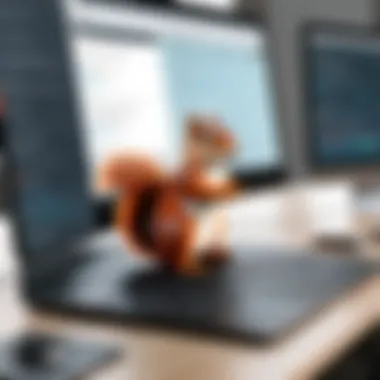

Intro
SquirrelMail has been a cornerstone in the domain of web-based email clients for many years. This open-source solution emerged in the late 1990s, when the landscape of email communication was quite different from today’s fast-paced digital environment. Its roots can be traced back to a need for simplicity and accessibility, catering to users who were not entirely directed toward the slick interfaces that we identify with modern email services.
As technology evolved, so did the expectations of email users. However, SquirrelMail carved out a niche for itself by focusing on fundamental needs: reliability, security, and ease of setup. This examination sheds light on how SquirrelMail stands up against its modern counterparts, despite the evolution of email client technology.
In the following sections, we will unpack the intricacies of this software, spotlighting its historical context, installation processes, and crucial features while juxtaposing it against other email clients. This holistic exploration will help those who aim to make informed choices about their email management strategies.
As we move forward, let’s delve into the overview of SquirrelMail, beginning with its essential characteristics and function.
Preface to SquirrelMail
Understanding SquirrelMail is essential in today's fast-paced digital environment where email communication forms the backbone of business operations. As an open-source web-based email client, SquirrelMail caters to both small and large organizations by providing a versatile platform for managing emails. Its significance not only lies in its functionality but also in how it adapts to varying user needs without the hefty price tag attached to many commercial alternatives.
With a straightforward interface and compatibility with a wide array of mail servers, SquirrelMail has carved a niche among IT professionals and software developers. This section aims to explore key facets of SquirrelMail, shedding light on its user-centric design and robust feature set, ultimately presenting a pragmatic view on the advantages and possible limitations users might confront.
Defining SquirrelMail
SquirrelMail, originally developed in 1999, remains a pertinent solution for webmail today, despite the surge of modern email services. At its core, it is a lightweight yet comprehensive email client designed for handling electronic correspondence via a web browser. It harnesses PHP for back-end operations and is often hosted on servers running Linux. Users are typically drawn to its simple setup and the ease with which one can access their emails without specialized applications. The clean layout, free from unnecessary clutter, ensures users can focus on what matters most—effective communication.
Notably, SquirrelMail supports various email protocols such as IMAP and SMTP, allowing users to send, receive, and organize their messages easily. Additionally, the client’s compatibility with various operating systems and web browsers makes it a flexible choice for diverse environments. What sets SquirrelMail apart is its commitment to ongoing development by a dedicated community, ensuring security patches and new features roll out regularly, thus maintaining its relevance in the digital landscape.
The Evolution of Webmail Solutions
Webmail has undergone significant transformations since the early days of email. Initially, email clients were desktop-bound and limited in accessibility. The introduction of webmail like Hotmail and, subsequently, Gmail marked a pivotal shift, allowing users to access emails from any device with a browser and internet connection.
SquirrelMail entered this evolving landscape by offering an open-source alternative, emphasizing customization and flexibility over the proprietary nature of earlier email services. Over the years, as businesses began relying more on online communication, features such as folder management, rich text formatting, and calendar integration became imperative.
Furthermore, alongside advancements in user interface design, the introduction of mobile optimization and security protocols reshaped how users interacted with email across devices. SquirrelMail has continually adapted to these changes, integrating new features while maintaining the simplicity that has attracted its user base. Through these developments, SquirrelMail not only represents a piece of email history but also a viable solution for organizations looking for stable, open-source webmail systems.
SquirrelMail stands as a testament to the evolution of email as it navigates through ever-changing technological tides, sustaining its usefulness and adaptability over the years.
By examining how SquirrelMail fits into the wider context of webmail solutions, readers can appreciate its relevance today and potential in future communication efforts. Its historical backdrop is essential for understanding its core principles and why it continues to be a trusted choice in the modern age.
Core Features of SquirrelMail
The core features of SquirrelMail serve as the backbone of its customized email experience, making it a notable player in the realm of web-based email clients. These functionalities not only enhance usability but also address crucial elements that can determine an individual or organization's email management success. The blend of simplicity and efficiency make SquirrelMail an appealing option for those who prioritize a straightforward yet customizable user experience.
User Interface Design
The user interface design of SquirrelMail is a blend of functionality and familiarity. The layout, while not the flashiest, offers a clean and organized approach that lets users find their bearings quickly. One of the standout design aspects is its lightweight nature, which ensures swift loading times even on less-than-ideal internet connections. Many appreciate that it does not overwhelm users with unnecessary features, adhering to the adage "less is more."
"SquirrelMail’s interface is straightforward, making it accessible for everyone from beginners to seasoned email warriors."
Email Functionality
Email functionality is at the core of SquirrelMail’s appeal, providing users with the essential tools needed for effective communication. This includes composing emails, folder management, and robust search functions.
Composing Emails
Composing emails in SquirrelMail strikes a balance between simplicity and practicality. Users can quickly draft messages without navigating through extensive menus or options. This reflects a strong emphasis on productivity, catering to users who want to shoot off quick replies or lengthy correspondences without the hassle. A key characteristic is its plain-text formatting as well as basic HTML capabilities, ensuring that the content remains accessible across various email clients.


One unique feature here is the ability to integrate attachments effortlessly, which can be a game-changer for many. However, it lacks some advanced formatting options found in more modern applications, which might be a disadvantage for those who lean towards sophisticated email aesthetics.
Folder Management
Folder management within SquirrelMail provides users with the capacity to organize their emails effectively. Users can create, rename, and delete folders with ease, fostering better email organization and retrieval. This characteristic is beneficial as it gives users autonomy over their space, echoing an age-old wisdom—"a place for everything, and everything in its place."
The unique aspect of this functionality is that it accommodates the creation of sub-folders, thereby allowing for granular categorization. Yet, compared to other clients, the drag-and-drop folder arrangement might come off as cumbersome, potentially impacting those who prefer more interactive systems.
Search Functions
The search functions embedded within SquirrelMail are particularly useful for those sifting through voluminous emails. A clear and concise search bar allows users to locate messages based on keywords, senders, and dates, streamlining the retrieval process. This efficiency can lead to significant time savings for users handling a high volume of emails.
The standout characteristic of its search capability is how it can pinpoint both messages and attachments, providing a comprehensive search experience. However, users might find that the search speed can lag when dealing with a particularly large library of emails—a point that could be frustrating for some.
Plugins and Customization
SquirrelMail stands out in the realm of customizability, allowing users to tailor their email experience through an array of plugins. These additional features can enhance functionality, ranging from calendar integrations to extra spam filters, adapting to a user’s specific needs. The plugin system facilitates a community-driven approach, where users can contribute and share, fostering a sense of collaboration.
However, integrating plugins may require some additional technical knowledge, which could deter less tech-savvy users. Despite this, the depth of customization available underscores SquirrelMail's flexibility, making it a viable choice for users with varying preferences.
Installation and Configuration
The installation and configuration process is the backbone of any software. With SquirrelMail, which is an open-source web-based email client, getting this part right can significantly affect your experience, usability and ultimately, productivity. Knowing how to install and configure it not only empowers users but also ensures they can maximize the benefits of its features. Properly setting up SquirrelMail ensures that users experience its robust functionalities without hitches, leading to enhanced workflow in email management.
System Requirements
Before diving into the installation process, it’s crucial to understand the system requirements for SquirrelMail. The setup demands a certain level of technical infrastructure to operate smoothly. Generally, you will need:
- Web Server: Apache, Nginx, or similar web server software must be installed.
- PHP: Version 4.1 or higher, though version 7.4 is preferable for optimized performance.
- IMAP Server: A working mailserver that supports IMAP protocol like Dovecot or Courier.
- Database (optional): Though SquirrelMail is flexible with data storage, a robust database can enhance its performance.
Consideration of these requirements prior can save users a lot of head shaking later on. You wouldn’t want to start the installation only to realize your server doesn’t meet the essential specifications.
Step-by-Step Installation Guide
Now, let’s break down the installation in bite-sized pieces. This section aims to simplify the installation process to make it accessible, even for those who might not feel like tech experts. Here’s how to go about it:
- Download SquirrelMail: Visit the SquirrelMail download page and grab the latest version.
- Extract Files: Unzip the downloaded file into a directory on your web server. This is usually done using a command like .
- Set Permissions: Set the correct permissions to ensure the web server can read files. A commonly used command is in the terminal.
- Configure the Config File: You’ll find a configuration file in the directory. Edit the file to adjust any necessary parameters, like database settings.
- Initialize the Setup: Open a web browser and navigate to your SquirrelMail URL. It should prompt you to enter some information to finalize the setup.
This nuts-and-bolts process might seem straightforward but tackling each step methodically ensures nothing is overlooked.
Initial Configuration Settings
After successfully installing SquirrelMail, you must jump on the initial configuration settings. This part lays the foundation for how your email client will function based on your needs. Here’s what to prioritize:
- Default Domain: Set up a default domain in the config file. This is essential for all users trying to log in.
- User Preferences: Configure user preferences including language, time zone, and layout settings based on demographic needs of your user base.
- Plugins Activation: Decide which plugins are essential and activate them accordingly; some plugins can enhance functionality significantly.
- Security Settings: Enable SSL/TLS if your server supports it, fostering a secure communication channel for users.
"A robust setup today can save tech headaches tomorrow."
Getting these settings right goes a long way in ensuring SquirrelMail operates smoothly. Having a solid configuration can prevent issues down the road, making the system reliable and efficient to use.
In summary, taking the time to thoroughly install and configure SquirrelMail not only optimizes its potential but also ensures a user-friendly email experience. The investment in the installation phase ultimately translates to seamless and improved email communication.


User Experience and Usability
The importance of user experience and usability in any software solution cannot be overstated, especially in the realm of webmail clients like SquirrelMail. Often, the way users interact with a tool can significantly dictate its popularity, effectiveness, and, ultimately, its longevity. A positive user experience lays the groundwork for efficiency and satisfaction, making it essential for businesses—big or small—to understand the intricacies behind it.
When users can navigate a program with ease, the frustration that often accompanies learning a new system is drastically reduced. SquirrelMail, acting as a web-based email client, aims to streamline email management without unnecessary bells and whistles that often bog down user interfaces. Ultimately, the user interface must facilitate quick access to fundamental features like composing emails, organizing folders, and searching efficiently.
Highlighting key elements, benefits, and considerations around user experience and usability becomes crucial in an analysis like this. The benefits range from enhanced productivity to reduced training time for new employees. When a system is intuitive, employees spend less time confused and more time engaged in their tasks. Extended usability also reduces the likelihood of errors, which is particularly important in email communication, where miscommunication can lead to costly mistakes.
"A user-friendly interface enhances productivity as it reduces the time spent on routine tasks."
Navigating the User Interface
Navigating SquirrelMail's user interface is relatively straightforward. For those seasoned in email clients, they may find SquirrelMail's structure familiar, yet also refreshingly simple. The layout offers a clear presentation of crucial functions without overwhelming users with options. The sidebar, containing links for inbox, sent items, and folders, allows for swift transitions between different sections, an essential feature for busy professionals who need to access information quickly.
Customization options provide users with the flexibility to tailor their experience, which is a considerable draw for different types of users. Whether someone prefers a minimalistic approach or desires a slightly more complex setup to cater to their email habits, SquirrelMail accommodates that within its framework. Moreover, keyboard shortcuts help to navigate through functions, further enhancing the efficiency for those who prefer minimizing mouse clicks.
User Feedback and Reviews
Understanding user feedback can be an eye-opener when assessing an application’s usability. Real-world insights often shed light on issues or advantages that official documentation might overlook. Many users express appreciation for SquirrelMail's straightforward functionality; they often note that it doesn’t feel bloated like many modern webmail solutions. This trait is refreshing for those weary of excess complexity in more established services.
On various forums and review platforms, users have remarked positively on SquirrelMail’s speed and reliability. They emphasize that, regardless of their hardware, SquirrelMail delivers performance that caters to users in diverse environments. However, feedback isn’t uniformly glowing. Some point out that while the simplicity is advantageous, it can sometimes feel limiting, especially when factoring in advanced email features that some other platforms offer.
In sum, the discussion surrounding user experience and usability is not just about ease of use but also encompasses the broader context of how SquirrelMail fits within the dynamic landscape of email communication. By piecing together the elements of navigation and real user feedback, we gather insightful considerations that highlight both the strengths and potential drawbacks of SquirrelMail against the backdrop of its competition.
Comparative Analysis with Other Email Clients
In the vast landscape of email clients, performing a comparative analysis is essential for identifying strengths and weaknesses in various software options, particularly when users are looking for the right tool that fits their unique needs. SquirrelMail, as an open-source solution, has gained a foothold amidst stiff competition. This section will dive into how it stands up against other popular email clients, Roundcube and Horde, helping potential users to see where SquirrelMail might excel or fall short.
SquirrelMail vs. Roundcube
When pitting SquirrelMail against Roundcube, the differences become apparent through various lenses including interface design, feature set, and user experience.
- Interface Design: While SquirrelMail retains a traditional and somewhat basic interface, Roundcube takes a more modern approach with a sleek, user-friendly layout. Roundcube's visual appeal addresses contemporary user expectations better than SquirrelMail’s straightforward look. For users who prioritize aesthetic and experience, Roundcube might be the preferred choice.
- Feature Comparison: Roundcube offers a more feature-rich environment. Notably, it includes a mobile-friendly layout, addressing a growing trend of accessing email via smartphones. Also, Roundcube supports plugins, enhancing its core capabilities. In contrast, SquirrelMail’s simplicity can be seen as either an advantage for minimalism or a limitation owing to its lack of up-to-date functionalities.
- Customization and Plugins: Users appreciate Roundcube for its modular approach, allowing for a multitude of plugins that can suit different needs. SquirrelMail also allows for some degree of customization but doesn’t provide the same depth as Roundcube.
In summary, while SquirrelMail provides a reliable solution for basic email needs, Roundcube certainly raises the bar in terms of visual appeal and functionality, especially for those looking for a more polished user experience.
SquirrelMail vs. Horde
Turning to Horde, we venture into another distinct competition. Horde represents an entire suite of applications that include email, calendar, and task management among other tools. Here's how SquirrelMail stacks up:
- Functionality:
Horde boasts a comprehensive suite with integrated tools like calendars and contacts, providing an all-in-one solution. In contrast, SquirrelMail focuses primarily on email communication, which might limit users needing a suite of tools. - User Experience:
The user interface of Horde tends to be more robust, although some users might find it overwhelming given its variety of options. On the other hand, SquirrelMail's straightforward interface may suit users who want clarity and simplicity over a multitude of options. - Server Requirements:
Deploying Horde requires more robust server specifications compared to SquirrelMail, which can be an important consideration for smaller businesses with limited resources.
Both Horde and SquirrelMail have their distinct advantages; however, SquirrelMail's focus on delivering basic email functionalities may appeal more to those who want a lightweight, no-frills solution while Horde suits those seeking a more comprehensive toolset.
"In the world of email clients, one size does not fit all. Weighing options like SquirrelMail, Roundcube, and Horde allows users to choose a client that aligns seamlessly with their requirements and workflows."
Security Considerations
Understanding security is paramount in today's digital world, especially when discussing email clients like SquirrelMail. For many organizations and individuals, email is the primary means of communication, making it crucial to protect sensitive data conveyed through these channels. Security considerations in SquirrelMail are designed to alleviate worries regarding unauthorized access, data breaches, and phishing attempts, providing both confidence and peace of mind to its users.
Built-in Security Features
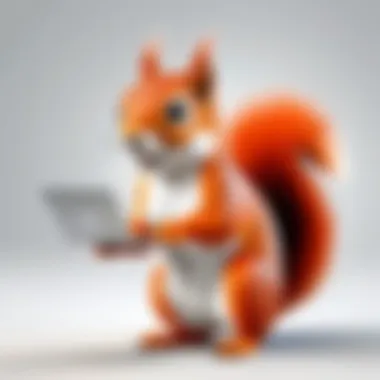

SquirrelMail comes with a range of built-in security features aimed at safeguarding user data and enhancing overall communication security. These features include:
- SSL/TLS support: This is arguably the cornerstone of SquirrelMail's security framework. By encrypting connections between the client and mail server, SSL/TLS protocols ensure that information exchanged, such as login credentials and emails, remains private and secure.
- SMTP Authentication: This feature ensures that only authorized users can send emails through the server. A valid username and password are required before allowing the user to send messages, effectively reducing the chances of spam and unauthorized mail sending.
- Password Protection: SquirrelMail encourages strong password policies and allows users to change their passwords regularly. This simple but effective measure adds a layer of defense, deterring potential breaches.
- IP Access Control: Administrators can set up rules to allow or block specific IP addresses from accessing SquirrelMail, providing another meticulous layer of control over who can log in.
By incorporating these features, SquirrelMail fortifies its security infrastructure, addressing the various vulnerabilities an email client might face.
Best Practices for Secure Usage
While SquirrelMail provides essential security features, end-users also play a crucial role in maintaining safety. Here are some best practices for secure usage that users and administrators should adopt:
- Regularly Update Software: Keeping SquirrelMail and its underlying components up-to-date is crucial. Updates often patch vulnerabilities that could be exploited by malicious actors.
- Utilize Strong Passwords: Encourage users to create strong, unique passwords. Utilizing a combination of letters, numbers, and special characters can critically enhance password strength.
- Enable Two-Factor Authentication (2FA): Although SquirrelMail does not natively provide 2FA, implementing it through third-party services can add an extra layer of security, requiring users to verify their identity using a second method.
- Educate Users About Phishing: Awareness of phishing attempts can significantly reduce the likelihood of successful attacks. Users should be trained to recognize suspicious emails, even if they appear to come from a trusted source.
- Secure Server Configuration: Administrators should ensure that the server hosting SquirrelMail is properly configured to minimize potential attack vectors. This includes firewalls, intrusion detection systems, and regular security audits.
"In a world where cyber threats lurk behind every corner, engaging with security should be seen as a continuous commitment rather than a one-time task."
By focusing on these best practices, users not only strengthen their own security posture but also contribute to the overall integrity and reliability of SquirrelMail as an essential email client.
The Role of SquirrelMail in Modern Email Communication
SquirrelMail has carved out a notable niche in the realm of email clients. While alternatives like Gmail and Outlook have gained widespread popularity due to their sleek interfaces and extensive features, SquirrelMail remains a steadfast choice for many. This is especially true for users seeking simplicity and reliability in their email experience. Its role is particularly significant for organizations that prioritize control over their data and choose to host their own mail services.
One of the core benefits of SquirrelMail is its lightweight nature. This platform offers basic functionalities without the overhead of complex features that can often bog down other, more resource-heavy email clients. For institutions with limited server resources, SquirrelMail can be a lifesaver, allowing them to run an efficient email system without the need for extravagant hardware setups. Further, this simplicity translates into a lower barrier to entry for users who might not be technically savvy. Navigating through emails, folders, and settings is straightforward, which can foster a comfortable user experience.
Because SquirrelMail is open source, it also presents an opportunity for companies and individual developers to customize the software to their specific requirements. Organizations can adjust the interface, tweak functionalities, or even create unique plugins to fit their operational needs. This stands in stark contrast to many modern webmail solutions, where users are largely beholden to the whims of the service provider.
"In a world where data privacy is increasingly under scrutiny, SquirrelMail provides organizations with more direct control over their email infrastructure."
Market Positioning
In the landscape of email solutions, SquirrelMail maintains a distinctive position that merits attention. While it may not flaunt the latest integrations or fancy animations, its utility speaks volumes to a particular audience. The product thrives in environments where users need a minimalistic approach—a platform that gets the job done without unnecessary frills.
SquirrelMail has found its place predominantly within educational institutions, small-to-medium enterprises, and non-profits. These groups often lack the resources to implement costly email solutions yet still require a reliable system to handle communication effectively. Its accessibility—being free to use—has opened doors for various organizations, making it a favorable choice without the heavy price tag.
In times where security concerns are paramount, SquirrelMail's position as an open-source software helps bolster trust among users. By being able to inspect, modify, and enhance the code, organizations can align the platform's security measures with their policies, an appealing aspect for those who prioritize safeguarding sensitive information.
Sustainability and Development
The sustainability of SquirrelMail hinges on its dedicated community of developers. With contributions from volunteers and enthusiasts, the project continues to receive updates, albeit at a slower pace compared to more mainstream options. This might draw skepticism from some quarters, but there's a silver lining here as well: it has less corporate influence dictating the direction of development.
Organizations using SquirrelMail can rest assured that they are not tied to the latest business decisions of a tech giant. While larger email providers frequently pivot on user demands, SquirrelMail's evolution remains true to its roots—instead of chasing trends, it focuses on what has been working well for its user base. The balance of community-driven support and adaptability keeps SquirrelMail relevant, allowing it to evolve while still providing stable performance.
For those considering SquirrelMail as part of their communication strategy, the sustainability aspect is vital. It implies that users can continue to utilize the platform as long as there is a committed community willing to enhance and support it. With an eye on the future, organizations can take comfort in knowing their email system won’t just be a fleeting solution, but rather, a long-term player in their operational toolbox.
Epilogue
When wrapping up an exhaustive analysis of SquirrelMail, it's vital to underscore its relevance in today's email solutions. SquirrelMail stands as a testament to the durability and adaptability of open-source software, serving a specific niche in webmail solutions. While the landscape of email communication continues to evolve, SquirrelMail's functionality remains attractive for certain user segments, particularly those value simplicity and reliability.
Future Prospects of SquirrelMail
Looking ahead, the future of SquirrelMail may not be shrouded in certainty, but there are several factors worth considering. First and foremost, the legacy of SquirrelMail as an open-source platform can be its lifeblood. As long as there’s community interest, updates and enhancements could continue to emerge. The reservoir of users familiar with its interface makes it a candidate for ongoing support and possible evolution in functionalities.
Moreover, the rise of privacy-focused email solutions could breathe new life into SquirrelMail. In an age where data breaches and surveillance are pressing concerns, its open-source nature appeals to those seeking control over their data. Future iterations might encapsulate more robust security measures while retaining the lightweight essence that users have come to know and appreciate.
Some experts assert that integrating modern plugins or expanding to support mobile platforms could be pathways for revitalization. If SquirrelMail adapts thoughtfully to new technological landscapes, its survival may very well rest in the hands of an engaged community interested in its progression. As such, there’s potential yet to be tapped.
Final Thoughts on User Adoption
User adoption plays a crucial role in evaluating SquirrelMail's position in the realm of email clients. While its user base may not compare to more contemporary solutions, it attracts a loyal following due to its stability and straightforwardness. For IT professionals and businesses opting for a minimal learning curve, SquirrelMail emerges as an appealing option without the bells and whistles that often complicate usability.
However, it’s essential for potential adopters to weigh their specific needs against what SquirrelMail offers. Those seeking versatility or advanced features might find themselves at a crossroads, especially with modern alternatives such as Gmail and Outlook providing enriched user experiences and integrations.















