Exploring Filmora Pro: Features, Performance, and Use Cases
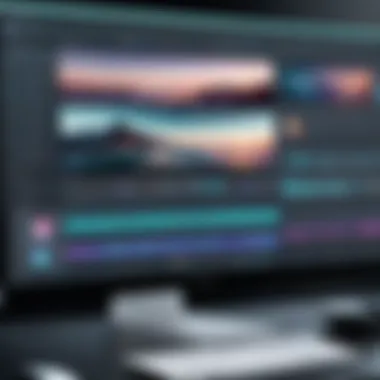

Intro
In the realm of video editing, choosing the right software significantly influences the quality and efficiency of the final product. Filmora Pro is increasingly recognized for its robust features and versatility, making it an appealing option for both novices and seasoned video editors alike. Understanding the ins and outs of Filmora Pro is crucial for users to leverage its capabilities effectively. This exploration will provide insights into its functionalities, user experiences, and how it stands against various competitors in the marketplace.
Overview of Software
Description of Software
Filmora Pro is a professional video editing software developed by Wondershare, designed to cater to a wide range of users—from beginners to expert editors. It offers a user-centric interface that balances complexity and ease of use. Filmora Pro is characterized by a comprehensive set of tools and effects that empower users to create high-quality videos suitable for various purposes, including filmmaking, marketing, and social media.
Key Features
The software comes packed with features that enhance the editing process. Some of the notable aspects include:
- Multi-track Timeline: Allows users to edit multiple video and audio tracks simultaneously, enabling intricate edits and arrangements.
- Wide Range of Effects: Offers numerous pre-built transitions, titles, and visual effects to enrich video presentations.
- Advanced Color Grading Tools: Provides precise control over color adjustments, essential for professional-grade video outputs.
- Audio Editing Capabilities: Equipped with tools for audio balancing and mixing, ensuring sound quality matches visual content.
- Export Options: Supports various formats for exporting finished videos, ensuring compatibility with numerous devices and platforms.
Software Comparison
Comparison with Similar Software
When evaluating Filmora Pro, it's pertinent to consider its standing against other popular video editing solutions such as Adobe Premiere Pro and Final Cut Pro. Unlike Adobe Premiere Pro, which has a steep learning curve due to its extensive feature set, Filmora Pro aims for accessibility without sacrificing functionality. In comparison to Final Cut Pro, which is exclusive to macOS, Filmora Pro boasts cross-platform usability, appealing to a broader audience.
Advantages and Disadvantages
The strengths and weaknesses of Filmora Pro can guide potential users in deciding whether it meets their needs:
Advantages:
- User-friendly interface conducive to quick learning.
- A rich library of effects and transitions for creative expressions.
- Regular updates that introduce new features and improvements.
Disadvantages:
- May lack some advanced editing tools found in software like Premiere Pro.
- Certain high-level features may require additional plugins for full use.
"Filmora Pro strikes a balance between ease of use and functionality, making it an attractive option for many video editors."
Understanding these key points is essential for informed decisions about employing Filmora Pro in any editing workflow.
Intro to Filmora Pro
In the realm of video editing software, understanding the tools available is essential for professionals and enthusiasts alike. Filmora Pro emerges as a notable contender, designed to meet the demands of both novice and seasoned editors. This section aims to dive into the foundational components of Filmora Pro, setting the stage for a broader exploration of its capabilities and impact on video editing workflows.
Filmora Pro offers a bridge between simplicity and advanced features, catering to a diverse range of users. Its importance lies in providing substantial editing power without overwhelming the user. The interface is intuitive, yet it houses sophisticated tools necessary for intricate edits. This balance encourages creativity while minimizing the technical barrier that often accompanies high-end software.
Overview of Filmora Pro
Filmora Pro is a versatile video editing software developed by Wondershare. It is specifically tailored for creators looking for a balance of power and usability. Users gain access to an array of editing tools that support high-quality video production across various formats. The software is available for both Windows and macOS, making it accessible for a broader audience.
In this digital age, where video content dominates online platforms, having reliable and effective editing software is not just an option but a necessity. Filmora Pro stands out with its user-friendly approach, allowing users to execute complex edits with straightforward commands. As a result, creators can focus on telling their stories rather than battling with technical limitations.
Historical Context
The inception of Filmora dates back to around 2015, when the first version was launched. This earlier iteration catered primarily to casual users. However, as video editing demands evolved, the developers recognized the need for a more advanced option. This insight led to the development of Filmora Pro, enhancing the original software with powerful features suited for professional use.
Since its release, Filmora Pro has undergone continuous updates, integrating feedback from users across the globe. By observing industry trends and user preferences, Wondershare has adapted the software to maintain its relevance in a competitive market. Over time, Filmora Pro has grown into a robust platform, serving various user needs from amateur projects to professional-grade edits.
"Adapting to the changing landscape of video editing is crucial for software success."
The evolution of Filmora Pro reflects a commitment to not only meet but exceed the expectations of its users, thereby solidifying its reputation in an ever-evolving industry. In the subsequent sections, we will explore the specific features, user experience, and broader implications of using Filmora Pro for video editing.
Key Features of Filmora Pro
The key features of Filmora Pro editing software are fundamental to understanding its value for both professional and amateur video editors. In today’s digital landscape, video content is paramount, and having robust editing tools is essential. Filmora Pro supports this need with its diverse array of features. Among these, advanced editing tools, audio capabilities, effects, transitions, and color correction play significant roles in enhancing the editing process. Each of these aspects contributes to the software's overall utility, allowing users to produce high-quality videos efficiently.


Advanced Editing Tools
The advanced editing tools in Filmora Pro set it apart from many other editing software options. These tools include multi-track editing, which allows users to work on several layers of video and audio simultaneously. This feature is particularly beneficial for complex projects where different audio tracks need to align perfectly with visuals. Furthermore, the precision editing capabilities enable users to make fine adjustments to clips, ensuring every cut is clean and intentional.
Options like keyframing provide users with the ability to create dynamic animations and transitions, which enhances the visual storytelling element. These features are vital for creating professional-looking projects without extensive experience. However, proper understanding of these tools is required to utilize their full potential effectively.
Audio Editing Capabilities
Sound is a critical component of any video. Filmora Pro does not disappoint in this area, offering comprehensive audio editing capabilities. Users can adjust levels, remove noise, and add effects to enhance the audio quality of their projects. The built-in audio mixer is particularly useful for balancing background music with dialogue, ensuring that viewers can clearly understand the content.
Moreover, the software includes a library of royalty-free music and sound effects. Having these resources readily available simplifies the editing process, allowing creators to focus more on their storytelling than on sourcing audio. The integration with audio tracks is also seamless, making it easy to sync visuals with sounds.
Effects and Transitions
The ability to utilize a variety of effects and transitions can greatly impact the overall look of a video project. Filmora Pro includes a wide range of built-in effects, allowing users to enhance their videos creatively. These effects can range from simple enhancements to more complex filters that change the video's appearance entirely.
Transitions play a vital role in maintaining viewer engagement. Filmora Pro has many styles available, from classic fades to more elaborate animations. These transitions help ensure that the flow of the video is smooth and maintains the audience’s interest. Importantly, users can customize these transitions to align with their content's mood and message, giving every project a unique touch.
Color Correction Features
Color correction is another essential aspect of video editing. Filmora Pro provides users with powerful tools to adjust colors and enhance the visual quality of their projects. The color grading tools allow for adjustments in contrast, brightness, and saturation. Users can apply these adjustments globally or locally, giving precise control over specific areas in a video.
The software also features LUT (Look-Up Table) support, enabling filmmakers to achieve specific looks consistent with their vision. This feature helps maintain a cohesive aesthetic, significantly improving the storytelling element. A well-edited video with the right color treatment can evoke emotions and reinforce messages effectively.
"The right tools are essential for transforming ideas into compelling narratives. Filmora Pro’s feature set carefully balances functionality and ease of use."
User Experience and Interface
The user experience and interface of Filmora Pro are critical components that can significantly influence a user's ability to navigate the software efficiently. A well-designed interface not only enhances usability but also contributes to a smoother editing process. Users need to feel comfortable and confident as they engage with the software. As video editing demands detail-oriented work, the interface must minimize distractions and provide intuitive access to tools and features.
Design and Layout
The design and layout of Filmora Pro prioritize functionality while maintaining an appealing aesthetic. The user interface is clean, with a streamlined design that helps to reduce clutter. Toolbars and options are accessible and organized logically, allowing users to quickly locate necessary features. The primary workspace can be customized according to individual preferences, which is critical for varying levels of experience within the user base.
The layout incorporates multiple panels for timeline editing, previewing clips, and adjusting effects. This segmentation allows users to work on multiple aspects of a project simultaneously without losing sight of the overall objective. Key elements such as the media library, timeline, and effects panel are all clearly indicated and easy to navigate.
Moreover, the color scheme of Filmora Pro is designed to reduce strain during prolonged editing sessions. A dark theme option can be particularly beneficial, enhancing visibility and offering users an immersive experience. These considerations in design ultimately contribute to a more productive environment for video editors.
Learning Curve
The learning curve associated with Filmora Pro is often less steep than those encountered by users of more complex editing software. While it is advanced enough to accommodate professional expectations, the accessibility it provides makes it versatile for both amateurs and experts. The layout supports quick onboarding, enabling new users to grasp the fundamental workings of the software without extensive prior experience.
Users often note that the integration of assistive features, such as tutorials and guides, aids in navigating the learning process. For those with some background in video editing, the transition to Filmora Pro can be remarkably smooth. Its logical workflows allow users to apply prior knowledge from other editing tools with relative ease.
However, as users begin utilizing the more intricate features, they may encounter occasional challenges. Given that Filmora Pro supports advanced editing capabilities, mastering these features requires time and practice. Relative to its competitors, the balance of advanced features and an intuitive workflow establishes Filmora Pro as a strong player for a diverse audience.
Performance Evaluation
Evaluating the performance of Filmora Pro is vital for potential users, particularly those in the IT and software sectors. Performance evaluation involves examining multiple facets that contribute to the software's overall efficiency and effectiveness. Understanding these aspects enables users to assess whether Filmora Pro meets their specific video editing needs without facing significant limitations. The evaluation of performance highlights system requirements and rendering speeds, both crucial factors in ensuring smooth editing processes and timely project completion.
System Requirements
Filmora Pro has set system requirements designed to cater to a wide range of users. However, understanding and meeting these requirements is essential for optimal performance. Users should ensure their systems can handle the software’s demands, preventing possible frustrations during editing sessions.
The minimum system requirements generally include:
- Operating System: Windows 10 (64-bit) or macOS 10.13 or higher.
- Processor: Intel i5 or higher, AMD Ryzen 5 or better.
- RAM: 8GB required, 16GB recommended for more complex projects.
- Graphics Card: NVIDIA GeForce GTX 700-series or AMD Radeon R5-series and above.
- Storage: SSD is advised for installation and project files, with at least 10GB of available space.
Adhering to these specifications can help users experience the full capabilities of Filmora Pro. Insufficient hardware may lead to sluggish performance or application crashes, which can hinder productivity.
Exporting and Rendering Speeds
Exporting and rendering speeds are fundamental aspects that significantly impact the user experience. Users often aim for efficiency in completing their projects, and the speeds at which Filmora Pro processes video files can greatly determine turnaround times. Efficient exporting ensures that users can deliver their finished products promptly, which is critical in professional environments.
Filmora Pro typically exhibits competitive rendering speeds thanks to its built-in hardware acceleration. This feature exploits the processing power of both the CPU and GPU, enhancing performance substantially. Most users report satisfactory exporting times, but these can be influenced by factors such as:


- Project Complexity: Higher resolution and more complex edits naturally require more time to process.
- Output Format: Different formats have varied rendering times. For instance, exporting in H.264 may be faster compared to uncompressed formats.
- Background Processes: Running multiple applications while rendering can slow down performance.
"Optimal exporting often relies on striking the right balance between project complexity and system capabilities".
Overall, the performance evaluation of Filmora Pro emphasizes its capabilities and constraints, helping users make informed decisions regarding their video editing workflows.
Comparative Analysis
The section on comparative analysis is crucial for understanding the positioning of Filmora Pro within the crowded landscape of video editing software. It allows potential users to evaluate Filmora Pro against notable competitors such as Adobe Premiere Pro, Final Cut Pro, and DaVinci Resolve. This analysis equips users with valuable insights, enabling them to make informed decisions based on their unique requirements, preferences, and resources.
By diving into specifics like usability, feature sets, and pricing, users can identify what best aligns with their needs, whether they are professionals, hobbyists, or simple content creators.
Filmora Pro vs Other Editing Software
Adobe Premiere Pro
Adobe Premiere Pro stands out as a leading choice in the video editing industry. It is highly favored for its comprehensive set of features and capabilities, making it suitable for both budding editors and seasoned professionals. One key characteristic of Adobe Premiere Pro is its robust integration with Adobe Creative Cloud, allowing seamless workflows with software like After Effects and Photoshop.
A unique feature of Premiere Pro is the Lumetri Color panel, providing extensive tools for color grading and correction. This feature is advantageous for projects requiring meticulous attention to color detail. However, the learning curve can be steep for beginners, as the plethora of tools may overwhelm newcomers.
Final Cut Pro
Final Cut Pro, developed by Apple, is known for its fast rendering times and advanced editing tools. It is often praised for its intuitive user interface, which makes it an ideal option for Mac users. One of its main advantages is the magnetic timeline, which simplifies the editing process by eliminating clip collisions.
A notable feature is the support for HDR video, allowing creators to achieve stunning visuals. While it offers many benefits, users must invest in a Mac, limiting its accessibility compared to cross-platform options.
DaVinci Resolve
DaVinci Resolve is recognized for its exceptional color grading tools and is widely used in the professional film industry. The software provides a free tier that is surprisingly powerful, which makes it an attractive option for users who are cautious about financial commitments. Resolve's standout characteristic is its modular interface, allowing users to zoom in on different tasks easily.
The software's unique collaboration features enable multiple users to work on the same project simultaneously, which is beneficial in professional settings. Although it has many advantages, some users find the interface less user-friendly than other software options, especially when starting out.
Cost vs Features
When considering cost vs features, Filmora Pro often presents itself as a more affordable solution compared to its competitors. It generally provides essential tools without the financial burden that Adobe Premiere Pro or Final Cut Pro might impose, especially for small businesses or individuals.
Users typically find that Filmora Pro balances feature richness with an accessible price point, making it a go-to for many. Understanding how Filmora Pro’s pricing aligns with its features can guide users in making sound choices about their editing software.
User Testimonials and Reviews
User testimonials and reviews play a crucial role in understanding the effectiveness of Filmora Pro editing software. They provide potential users with real-world insights into how the software performs across various projects and on different systems. This section evaluates specific elements of testimonials that can guide prospective users, including engagement with the software's functionality, ease of use, and overall satisfaction.
The benefits of considering user testimonials are manifold. These reviews can illustrate the software's strengths and its weaknesses, offering a balanced view. Furthermore, insights drawn from actual users often reflect common challenges that can inform decisions about suitability based on personal or professional needs. Testimonials can also highlight the user experience, showing how well Filmora Pro integrates with workflows in both solo and collaborative environments.
Positive Feedback
Many users have expressed satisfaction with Filmora Pro's intuitive interface and the variety of features it offers. A frequent praise is the software’s capacity to simplify complex editing tasks. Users note that even with less experience, they can achieve professional-looking results due to the accessibility of tools. For example, the drag-and-drop functionality and the well-organized menu system make it easy to locate effects, transitions, and editing options. Some users have highlighted how quickly they can learn the software, thanks to its user-friendly design.
Additionally, the quality of rendered videos post-editing is often commended. Users report that the final product displays excellent resolution and clarity, underlining Filmora Pro’s technical capabilities. Several testimonials mention effectiveness in working on both short video clips and longer projects without a noticeable dip in performance.
"I was surprised by how quickly I could edit my project without losing quality. This software is a game changer for my business."
- A satisfied user
Constructive Criticism
While many testimonials focus on the strengths of Filmora Pro, some users have shared meaningful critiques that are essential to consider. One common concern is the software's system requirements. Users with older or lower-spec machines often report frequent crashes or lag, which detracts from their editing experience. Such critiques have led some potential users to rethink their hardware before committing to the software.
Additionally, a minority of users have cited limitations in customization options. They feel that while Filmora Pro offers many features, specific advanced editing functionalities found in competing software like Adobe Premiere Pro could enhance their workflows. This concern typically centers on the need for more flexible color correction tools or audio editing capabilities.
Lastly, user opinions voiced through online forums often include remarks about customer support, with some expressing frustrations regarding response times. Consideration for these factors is vital for anyone looking to invest in Filmora Pro, as they emphasize the need for a solid infrastructure of support and adaptability before fully integrating the software into daily tasks.
Use Cases
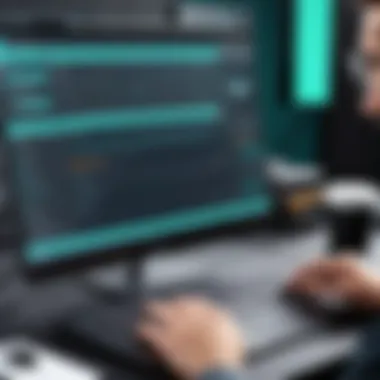

Understanding the use cases for Filmora Pro is vital for potential users, as it illustrates how this software can effectively meet their editing needs. Different user groups harness the power of Filmora Pro based on their specific requirements, whether they are professionals aiming to create polished videos or amateurs seeking a user-friendly platform to express creativity. This segment analyzes distinct use cases, highlighting the versatility of Filmora Pro across various scenarios.
Professional Applications
Filmora Pro holds significant appeal for professionals working in video production for multiple reasons. Firstly, its advanced editing tools facilitate high-quality content creation. Features such as multi-cam editing, keyframing, and extensive audio control enable users to craft refined narratives that engage audiences.
The software is suitable for industries such as marketing, education, and entertainment, where video content is increasingly essential. For instance, marketers can produce promotional videos, educators can create instructional content, and filmmakers can develop short films or documentaries. The clarity and efficiency of Filmora Pro make it a favored choice among these professionals.
Moreover,
- Collaboration: Filmora Pro supports teamwork by allowing multiple users to work on the same project.
- Flexible Export Options: The software provides various formats for exporting projects, which is crucial when distributing content across platforms.
These elements collectively enhance workflow while maintaining a high standard of output. A user praised the power of Filmora Pro, saying, > "This software not only meets my professional standards but allows for substantial creativity and expression."
Amateur and Hobbyist Use
For amateurs and hobbyists, Filmora Pro serves as a reliable platform to start their video editing journeys. Its intuitive interface lowers the barrier of entry for those who may be intimidated by more complex software options. Even individuals with no prior experience can produce impressive videos with its user-friendly features.
Key attributes that benefit this group include:
- Simple Drag-and-Drop Functionality: This feature allows easy arrangement of clips without needing advanced skills.
- Templates and Presets: Users can choose from a range of templates for quick and appealing results.
- Tutorials and Community Support: An active community and abundant online resources help amateurs learn and refine their editing skills.
In addition, Filmora Pro accommodates personal projects, vlogs, and family videos, enabling users to create memorable content for sharing with friends and family. This adaptability sets it apart from other tools, making it ideal for those beginning their editing journey as well as those looking to enhance their skills over time.
Combining these two usage contexts — professional and amateur — illustrates the broad capabilities of Filmora Pro while showcasing its potential to cater to a diverse audience in the realm of video editing.
Future Updates and Roadmap
In the dynamic field of video editing, staying relevant is essential for software like Filmora Pro. Understanding the future updates and roadmap is crucial for current and potential users. This section examines how these updates can enhance the software's capabilities and ensure users have access to cutting-edge tools. It also covers the importance of community feedback in shaping software development, ultimately leading to a more satisfying user experience.
Expected Features
Filmora Pro regularly updates to address user needs and technological trends. Expected features often emerge from user requests and industry standards. Some of the anticipated updates may include:
- Improved AI Tools: AI-assisted editing can streamline workflows, allowing users to focus on creative decisions.
- Enhanced Collaboration Features: As remote work becomes more common, tools that facilitate collaboration will likely be prioritized.
- Integration with Cloud Services: Cloud capabilities ensure users can access their projects from anywhere, adding flexibility to the editing process.
- Expanded Asset Libraries: New templates, effects, and audio tracks are important for keeping content fresh and engaging.
- Advanced Color Grading Options: Fine-tuning colors can significantly elevate the professional appearance of videos.
These enhancements not only enrich the editing experience but also increase productivity for different user levels. Regular updates can assure users that they invest in a software package that evolves with their needs.
Community Involvement
The role of community feedback in software development should not be underestimated. Filmora Pro thrives on the input from its users. This interaction is essential for several reasons:
- User-Centric Development: Feedback ensures that future updates align with what users actually want, creating a product that resonates with its user base.
- Fostering User Engagement: Active community participation keeps users informed and connected to the evolution of the software.
- Beta Testing Opportunities: Community members can test new features before their official rollout, allowing for real-world feedback that improves the final product.
"The continuous evolution of software is a vital part of meeting user expectations and demands in an ever-changing digital landscape."
Utilizing community involvement can ensure that Filmora Pro not only remains competitive but also continues to enhance the video editing experience for its users.
Finale
The conclusion of this article brings together key elements of Filmora Pro. Understanding the vital aspects of this editing software is essential for potential users, including IT professionals and small to large businesses. Filmora Pro offers an impressive array of features that cater to a variety of editing needs. However, discerning its capabilities in relation to user requirements provides clarity for making informed choices.
Additionally, considerations surrounding user experience and performance play a significant role in evaluating Filmora Pro. Many users find it to be user-friendly, which aids in lowering the learning curve associated with video editing. The software combines both powerful tools, such as advanced editing capabilities, and a smooth interface, fostering productivity.
"A well-structured conclusion not only sums up the main points but also emphasizes key takeaways for the reader."
A significant benefit of understanding the conclusion is that it guides users in their decision-making process. By synthesizing the information provided throughout the article, potential users can weigh Filmora Pro's strengths against their unique needs. The analysis of expected future features also suggests a commitment to innovation, which may appeal to businesses looking for a long-term solution in video editing.
Final Thoughts on Filmora Pro
In summary, Filmora Pro stands out among video editing software for its blend of capability and ease of use. Users appreciate its advanced tools, coupled with a relatively simple learning curve. The software is suitable for both professional and amateur users, making it versatile in meeting various project demands. Its performance meets a high standard, shown through effective importing, editing, and exporting processes.
While concerns exist regarding certain limitations when compared to more industry-standard alternatives, many find that Filmora Pro effectively balances quality and usability. Continuous updates and enhancements demonstrate responsiveness to user feedback, positioning Filmora Pro as a competitive option in a crowded market.
Recommendations for Users
For users considering Filmora Pro, several recommendations can be made:
- Trial Use: Take advantage of the free trial available to assess if the software meets your specific requirements before committing to a subscription.
- Explore Tutorials: Engage with the tutorials and community forums, such as those on reddit.com and facebook.com, to enhance your understanding of the software’s capabilities.
- Assess Your Needs: Identify your primary editing goals, as Filmora Pro serves a wide range of purposes from simple edits to more intricate projects.
- Stay Updated: Keep an eye on announcements regarding future updates and new features to maximize the software's potential, ensuring it aligns with your evolving needs.
In summary, Filmora Pro offers a comprehensive solution for video editing. By understanding its features and functionality, you can make a sound decision on its role in your video production processes.















