Explore Free Auto Transcription Tools for Audio to Text


Intro
The rise of digital communication has led to an increased need for effective audio-to-text conversion tools. The ability to transcribe audio accurately into written format is crucial for many professionals today. As organizations look for efficient ways to streamline documentation processes, the exploration of free online auto transcription software becomes more relevant.
Understanding the capabilities and limitations of these tools allows users to make informed decisions. Different platforms may address distinct needs, whether for interview transcriptions, meetings, or educational lectures. The upcoming sections will delve into the specifics of various software options, their features, and comparisons, ensuring readers grasp the best available resources.
Overview of Software
Description of Software
Several software options have emerged in the market, targeting different user demographics. Free online auto transcription tools provide a cost-effective solution while still offering robust features. Many of these tools leverage advanced speech recognition technology to improve accuracy. They aim to facilitate the transcription process for both individuals and enterprises.
Key Features
When evaluating transcription software, several key features stand out:
- Accuracy: The precision of the transcription is paramount. Some tools offer better performance depending on accents and background noise.
- User Interface: A simple and intuitive design can ease the transcription process, making it more accessible for users.
- File Format Support: Compatibility with various audio file formats (e.g., MP3, WAV) enhances usability.
- Export Options: Users often require transcripts in multiple formats, including text files and PDFs.
- Integration Capabilities: The ability to sync with other tools like Google Docs or project management software can boost productivity.
Software Comparison
Comparison with Similar Software
In assessing different auto transcription tools, various aspects must be taken into account. Some notable names in the realm of free online transcription tools include Otter.ai, Temi, and Google Docs Voice Typing. Each platform has unique attributes that cater to various needs.
For instance, Otter.ai provides robust collaboration features, allowing users to share and edit transcripts seamlessly. In contrast, Temi is known for its speed and simplicity, appealing to users who prioritize quick results. Google Docs Voice Typing, while lacking in extensive features, offers convenience for users already embedded within the Google ecosystem.
Advantages and Disadvantages
Regardless of the platform chosen, users should be aware of the advantages and disadvantages:
Advantages:
- Cost-effectiveness, as many tools offer free versions.
- Time-saving, automating a traditionally manual process.
- Accessibility, as numerous options are cloud-based and can be accessed anywhere.
Disadvantages:
- Limitations in accuracy, especially in challenging audio environments.
- Privacy concerns related to sensitive content.
- Potential lack of support for non-English languages or dialects.
"Choosing the right auto transcription tool depends on specific needs and the audio quality of recorded materials. Users should seek options that align closely with their requirements."
Prelude to Auto Transcription
The increasing volume of audio and video content in today’s digital landscape necessitates efficient methods for converting spoken words into written text. This is where auto transcription comes into play. Auto transcription refers to the process of using software tools that automatically transcribe audio into text format. These tools leverage advanced speech recognition technology, making them valuable resources for a variety of users, including IT professionals, business entities, and content creators.
One major benefit of using auto transcription tools is their ability to save time and resources. Manually transcribing audio can be a tedious and error-prone task. Automating this process allows individuals and organizations to focus on analyzing and utilizing the content instead of getting bogged down by the transcription process itself.
In addition to efficiency, accuracy is another critical consideration. While many free online tools offer a decent starting point for transcription, their accuracy can vary based on several factors, like audio clarity and speaker accents. Understanding the limitations of these tools is crucial for users in making informed choices that best suit their needs.
Furthermore, understanding auto transcription is particularly relevant due to the ongoing shift toward the digital consumption of content. As businesses increasingly utilize video conferences, podcasts, and webinars, the demand for quick and reliable transcription solutions has skyrocketed. Users must recognize the implications of these advancements to remain competitive in their respective fields.
The subsequent sections will delve into the definition of auto transcription, its significance, an overview of available free tools, and other pertinent details. This foundational knowledge equips users to understand their options better and select the most appropriate auto transcription tool for their requirements.
Definition of Auto Transcription
Auto transcription refers to the process of converting spoken language into written text automatically through software systems. This technology employs sophisticated algorithms and machine learning techniques, primarily those based in natural language processing (NLP), to discern speech patterns and accurately transcribe audio data.
The importance of auto transcription in today’s digital communication landscape cannot be overstated. With the rise in remote work, virtual meetings, and online content creation, the need for transcribing audio to text has surged. This kind of conversion facilitates documentation, accessibility, and improved comprehension of audio content.
Key Elements
- Speech Recognition: This is the core technology behind auto transcription tools. It allows the software to recognize human speech, distinguishing different voices and accents, which is critical for accuracy.
- Text Formatting: Advanced auto transcription software not only converts speech into text but also formats it properly, marking new paragraphs and speakers, which enhances readability.
- Multiple File Formats: Many tools can process various audio file formats including MP3, WAV, and others, providing flexibility according to user needs.
Benefits of Auto Transcription
- Time-saving: Manual transcription is often a tedious and time-intensive task. With auto transcription, users can receive results almost instantly.
- Cost-effectiveness: Freed from the need to hire transcription services, businesses can utilize free or low-cost tools, significantly lowering operational costs.
- Enhanced Accessibility: Text transcripts make audio content more accessible to users who may prefer reading over listening, including those with hearing impairments.
Considerations
It is essential to recognize that while auto transcription tools provide efficiency, they are not infallible. Errors in transcription can occur, especially with lower audio quality or thick accents. Users must assess the input quality and the tool's capabilities to ensure high accuracy.
Significance of Transcribing Audio to Text
Transcribing audio to text holds significant value across various sectors, serving multiple purposes that extend beyond mere documentation. The practice is crucial in ensuring accessibility, facilitating communication, and enhancing information retrieval.
One of the primary reasons for the significance of audio transcription lies in accessibility. Organizations are increasingly aware of the importance of making information available to all, including individuals with hearing impairments. Transcribing spoken content allows everyone to engage with the material, creating a more inclusive environment. Moreover, transcripts can also support users whose first language may not be English, making it easier for them to understand and process information presented in audio format.
In the realm of business, effective communication is key to success. Transcription serves as a reliable tool for capturing essential discussions, whether they occur in meetings, interviews, or conferences. By having a text record, teams can reference important points, decisions made, and action items. This record-keeping can lead to enhanced accountability and productivity. In addition, it can streamline on-boarding processes, providing new employees with valuable context about previous discussions and decisions.
Furthermore, audio transcription significantly benefits content creation and searchability. For businesses and individuals looking to optimize their content for search engines, transcripts can serve as text-based materials that enhance organic reach. Search engines favor written content, allowing businesses to attract wider audiences through keyword optimization. This leads to improved website traffic, leading to potential customer conversions.
Transcribing audio can also mitigate the potential loss of information. Unlike audio, which may be subject to degradation or loss, written records provide a lasting form of documentation that can be revisited and analyzed over time. This feature is particularly impotant in academia and research sectors, where preserving findings and discussions is vital for ongoing studies.
"Transcribing audio ensures that crucial insights aren't lost and makes them accessible to a broader audience."
Moreover, it is essential to consider the integration of transcription in various sectors. In education, for example, transcribing lectures helps students consolidate learning and reference materials more easily. In media, transcripts of interviews or podcasts expand the reach of the content, making it available in both audio and textual formats.
In summary, the significance of transcribing audio to text encompasses enhancing accessibility, facilitating better communication, improving search engine visibility, and protecting information. As more organizations recognize these benefits, the demand for effective transcription tools will continue to grow, making it an area of keen interest for various professionals.
Overview of Free Online Transcription Tools
In today’s fast-paced digital world, the ability to convert audio to text efficiently has become more vital. Free online transcription tools enable individuals and businesses to transcribe audio recordings into written text with just a few clicks. This section explores the significance of these tools, their benefits, and crucial considerations when choosing the right tool.
One primary advantage of free online transcription tools is accessibility. Whether a student needing to transcribe lecture notes or a business professional converting meetings into documents, these tools cater to a wide audience. Users can quickly convert spoken content into written form without the financial burden of expensive software or services. This can lead to significant cost savings, especially for startups and small businesses.
Another benefit is time efficiency. Many tools leverage advanced speech recognition technology, allowing for fast processing of audio. Users can obtain transcripts within minutes, streamlining workflows that involve creating reports or meeting notes. Additionally, many of these tools offer features like punctuation correction, speaker identification, and the ability to handle various audio formats, enhancing their usability.


While the benefits are substantial, there are considerations to keep in mind. Not all free tools provide the same level of accuracy. Factors such as audio quality, background noise, and the complexity of the language can affect how well the transcription is carried out. Therefore, it is crucial to test several tools to find the one that fits specific needs. Not all transcription tools are created equal, and some may have limitations, such as character counts or session durations, which could hinder their effectiveness.
Furthermore, users must consider privacy and security. Free tools sometimes raise concerns about how data is handled. It is advisable to review the terms of service and privacy policies to ensure that sensitive information remains confidential.
In summary, free online transcription tools serve as invaluable resources for a range of users. Their ability to convert audio into text efficiently helps save time and money. However, assessing the specific tool's features and understanding its limitations is critical for optimal use. Overall, these tools have transformed the transcription process, making it more accessible and user-friendly than ever before.
Key Features of Auto Transcription Software
When considering auto transcription software, several key features significantly influence their effectiveness. Understanding these elements is crucial for making an informed choice, as they determine both the efficiency and usability of the tool. Users benefit from software that addresses specific needs while providing accurate and accessible transcriptions. Here, we explore these features in detail.
Speech Recognition Technology
At the heart of any transcription software is its speech recognition technology. This tech transforms spoken language into written text, relying on algorithms to identify and convert audio. The sophistication of this technology varies among tools. High-quality speech recognition systems often utilize machine learning and artificial intelligence, enhancing accuracy with each use.
Some tools excel in distinguishing between different speakers, which is essential for transcribing interviews or meetings. The ability to recognize various accents and dialects also increases the software’s versatility. Accurate speech recognition minimizes the need for extensive editing post-transcription, saving time and reducing frustration for users.
Moreover, users should consider the tool's ability to handle background noise. A robust software can maintain clarity even when multiple voices are present or background sounds are interfering. This capability fundamentally affects usability for field recordings or live events, where audio quality may be compromised.
Language Support
Language support is another vital feature of auto transcription software. Global interactions necessitate tools that accommodate multiple languages. Many software options provide support for popular languages such as English, Spanish, Mandarin, and more. However, the depth of language support can vary significantly.
Beyond mere translation, effective transcription software recognizes linguistic nuances, idioms, and colloquialisms. Users must look for tools that offer comprehensive language capabilities if they frequently work with diverse linguistic groups. This factor is increasingly important in our globalized world, where businesses and institutions often interact across borders.
In addition to diverse languages, users should check if the software provides localized versions. Localized support ensures that terms and phrases resonate with specific cultural contexts, increasing overall transcription quality.
User Interface and Usability
The user interface and overall usability of transcription software are often overlooked features that significantly impact user experience. An intuitive interface allows users—regardless of technical skill—to navigate the software efficiently. It should provide clear instructions and a logical flow, minimizing the learning curve.
Usability encompasses not just interface design, but also the time taken for transcription processes. Ideally, the software should allow for easy file uploads, but also offer handy export options. A seamless integration with other applications can enhance efficiency, especially for professionals who rely on multiple tools for their workflow.
Moreover, good software should feature options for editing and annotating transcriptions. Many users appreciate functionalities that allow them to make real-time adjustments while reviewing the text. This enhances the final product's quality, catering to the varied needs that arise during transcription tasks.
In summary, critical features such as advanced speech recognition technology, extensive language support, and user-friendly interfaces create a comprehensive auto transcription experience. Users should evaluate these aspects to choose the tool that best aligns with their specific needs.
Comparison of Popular Free Online Tools
Comparing various free online transcription tools is crucial for anyone seeking effective solutions for converting audio to text. This section aims to shed light on several options available, helping users to assess which tool meets their specific needs. The importance of this comparison lies in evaluating features, functionality, and overall performance of each tool.
One significant factor to consider is accuracy. A tool that offers higher transcription accuracy can save considerable time and effort, reducing the need for extensive editing. The ease of use is another critical element that influences user experience; intuitive interfaces make the transcription process smoother, especially for those who may not be tech-savvy. Additionally, while the tools are free, users should evaluate any limitations, such as transcription length or the number of audio files processed.
Another aspect is the language support provided by these tools. As more businesses operate in global markets, the ability to transcribe in multiple languages enhances a tool's utility. Therefore, assessing these elements will aid in making a well-informed decision.
When choosing a transcription tool, consider not only its capabilities but also the specific needs of your project.
Tool A Overview
Tool A is known for its user-friendly interface and impressive accuracy rates. It supports multiple audio formats, making it versatile for various users. With advanced speech recognition technology, Tool A can transcribe audio with minimal errors, even in comparatively noisy environments.
However, it does have file length limitations. Users can upload only a certain duration of audio per session, which could be a bottleneck for longer recordings. Nevertheless, its ability to handle accents and dialects is commendable, offering a solution that caters to diverse audiences.
- Pros:
- Cons:
- High accuracy rates
- Multiple audio format support
- User-friendly interface
- File length limitations
Tool B Overview
Tool B stands out due to its robust language support and attractive pricing model. Although primarily free, it offers optional premium features that can enhance performance. The transcription process is clear, and users appreciate that the product regularly updates its algorithms to improve accuracy.
Tool B is favored in educational settings, where students and professors use it for lectures and meetings. However, users have reported some inconsistencies in transcription quality depending on the source material quality. Overall, it's a solid choice for individuals and businesses that require regular transcription services.
- Pros:
- Cons:
- Extensive language options
- Regular updates
- Variable quality based on audio source
Tool Overview
Tool C is recognized for its specialized features, including the ability to recognize jargon and technical terms. This makes it particularly appealing to businesses in fields like technology and medicine, where terminology is crucial. Moreover, Tool C offers a transcription editing feature that allows users to review and make corrections continuously during the transcription process.
While Tool C does an excellent job at transcribing niche audio content, the trade-off is a slightly steeper learning curve for new users. Those unfamiliar with transcription software may require additional time to get accustomed to its layout and features.
- Pros:
- Cons:
- Excellent technical term recognition
- Continuous editing capabilities
- Steeper learning curve
Through this comparative approach, users can understand the strengths and weaknesses of various tools. Selecting the right transcription tool will ultimately depend on an individual’s specific requirements for audio-to-text conversion.
Evaluating Transcription Accuracy
Evaluating transcription accuracy is a crucial aspect when using auto transcription services. The effectiveness of these tools significantly impacts the usability of the transcripts generated. Understanding how to assess accuracy can help users select the right tool that meets their needs.
Importance of Accuracy
Transcription accuracy refers to how closely the generated text matches the spoken words. High accuracy ensures that information is conveyed correctly. This is especially vital in fields like academia, legal, and healthcare, where errors can lead to misunderstandings or misinformation. Moreover, accuracy affects usability. Inaccurate transcription results can require extensive editing and correction, which can consume time and resources.
Specific Elements of Accuracy
Several factors contribute to transcription accuracy:
- Audio Quality: Clear audio, with minimal background noise, significantly enhances accuracy. Poorly recorded audio can lead to misinterpretations.
- Speaker Characteristics: The clarity of speech, accents, and pronunciation can influence results. Tools that adapt to different accents tend to produce better outcomes.
- Contextual Understanding: Some systems use advanced algorithms that understand context, which can improve accuracy. For instance, distinguishing between homophones in context ensures appropriate word choices.
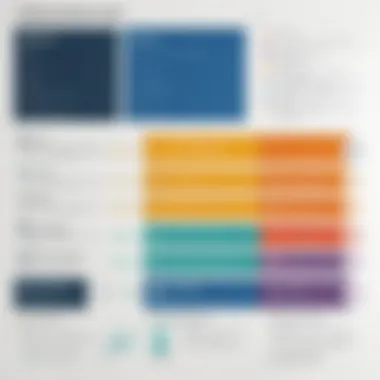

Benefits of High Accuracy
- Time Efficiency: Accurate transcription reduces the time needed for edits and corrections.
- Reliability: Users can be confident in the information being accurate, essential for decision-making in business and research settings.
- Improved Outcomes: In scenarios such as meetings or interviews, reliable transcripts enhance clarity and ensure critical information is preserved.
Considerations for Evaluating Tools
When evaluating auto transcription tools for accuracy, consider these steps:
- Testing with Different Audio Samples: Use various recordings to assess how each tool handles different accents, speeds, and background noise.
- Checking Reviews and Comparisons: Look at expert reviews and user testimonials to gauge the general perception of accuracy across different platforms.
- Utilizing Built-in Features: Some tools may offer features that enhance accuracy, such as the ability to train the software on specific jargon or terms used frequently in your field.
"Accuracy in transcription is not a luxury; it is a necessity for effective communication in any professional field."
By prioritizing transcription accuracy, businesses and professionals are likely to see improved productivity and better outcomes from their transcription processes.
Cost Implications of Free Tools Versus Paid Services
In the landscape of transcription services, understanding the cost implications between free tools and paid services is critical. Both options come with distinct advantages and trade-offs. This section aims to guide potential users through the various factors to consider when selecting a transcription solution, ensuring they make informed decisions aligned with their unique needs.
Value of Free Tools
Free tools for audio transcription are popular for several reasons. First, they provide an excellent entry point for individuals and small businesses who may not have the resources to invest in paid solutions.
- Accessibility: Users can access these tools without financial commitment, allowing them to try different services.
- Basic Functionality: While free tools often lack advanced features, they can efficiently handle simple transcription needs, making them suitable for casual users.
- Learning Curve: For those not tech-savvy, these tools offer a less intimidating way to familiarize oneself with auto transcription.
However, free tools do come with limitations. The quality may vary significantly based on the tool's technology, leading to imperfections in transcription, especially with complex audio or specialized terminology. Users may face constraints such as time limits on audio files or the total amount of transcription per month.
Investment in Paid Services
On the other hand, investing in paid transcription services often provides a greater return in terms of accuracy and support.
- Enhanced Accuracy: Paid services typically utilize more sophisticated speech recognition technology. This results in higher transcription accuracy, reducing the need for extensive editing.
- Customer Support: Many paid services offer customer support to assist users through technical issues or provide guidance on usage.
- Advanced Features: Often, paid tools come with advanced functionalities, like speaker identification, timestamping, or the ability to handle multiple languages and accents effectively.
Long-Term Cost Considerations
When weighing the cost of free versus paid transcription tools, users should also think about the long-term implications. While free tools may seem appealing initially, poor transcription quality could lead to wasted time in corrections or miscommunications in professional settings.
"A small investment today in reliable transcription services can save significant time and resources in the future."
Closure
Ultimately, the decision between free tools and paid services should be based on the specific needs of the user. For occasional or basic transcription tasks, free tools might suffice. However, for businesses or professionals requiring high accuracy and efficiency, investing in a paid service often proves to be the smarter financial choice.
Being mindful of these cost implications will not only enhance productivity but also improve the overall quality of outcomes in transcription tasks.
User Experiences and Testimonials
In the realm of auto transcription tools, understanding user experiences and testimonials plays a crucial role. These real-life accounts offer insights that help prospective users make informed decisions regarding which tools to choose. The subjective nature of user feedback can highlight strengths and weaknesses that may not be evident from feature lists alone.
The benefits of analyzing user testimonials are numerous. First, they provide practical examples of how different tools perform under various conditions. Users often share insights into scenarios such as academic lectures, business meetings, or casual interviews. This situational understanding is invaluable for potential users, allowing them to gauge a tool's effectiveness based on their specific needs.
Considerations regarding user experiences include the importance of examining both positive and negative reviews. A tool may appear favorable based on promotional material but could fall short in practice. Conversely, negative feedback can sometimes stem from user error or equipment issues. Thus, contextualizing the testimonials becomes essential.
Additionally, user experiences can highlight important aspects such as the ease of use, customer support availability, and transcription accuracy. These elements can significantly impact the success of audio-to-text conversion tasks. As such, they warrant careful attention when evaluating various tools.
"User reviews can often provide perspective that official specifications fail to capture."
In summary, analyzing user experiences and testimonials enriches the understanding of transcription tools and equips users with critical insights for making the best choice.
Case Study: Academic Use
In academic settings, transcription tools hold particular relevance. Lectures, discussions, and research interviews often require accurate representations of spoken words. For instance, a university professor using Otter.ai to transcribe lectures found it to be particularly effective in capturing technical jargon commonly used in their field.
The ability to search through transcriptions also proved beneficial for students. After class discussions, they could easily review specific parts of a lecture using keywords. This searchability enhances the learning experience by making information retrieval straightforward. Users of this tool noted a significant improvement in study efficiency.
Moreover, platforms like Transcribe by Wreally have gained traction among researchers who conduct interviews. Researchers have shared that the automatic timestamps and speaker identification features are invaluable, reducing the time spent on manual editing. A case where these features saved a researcher hours of work illustrates their practical value in academia.
Case Study: Business Applications
In the business domain, transcription tools are increasingly regarded as essential assets for various tasks. A small marketing agency using Rev for their meetings found that having accurate transcriptions made it easier to track decisions and action items. The clarity provided by text formats led to improved team communication.
Another case involved a large corporation that implemented Descript for content generation. By transcribing customer feedback sessions, the team gained insights that informed their product development processes. They reported that transcription not only enhanced clarity but also facilitated accountability by providing an official document of discussions.
Such features of transcription tools can enhance productivity and decision-making in business environments. By systematically recording spoken information, organizations can maintain a reliable record of essential conversations. Ultimately, both academic and business applications demonstrate the versatile benefits of auto transcription solutions.
Common Challenges in Auto Transcription
Auto transcription tools offer significant advantages, but they are not without their difficulties. Understanding these common challenges can help users approach the technology with a critical eye and make more informed decisions.
Accuracy of Transcription
A primary issue with auto transcription is accuracy. Even the most advanced software may struggle with specific accents, dialects, or background noise. Variations in speech clarity can lead to significant errors in the transcribed text. This is notably important in professional settings. Misinformation from an inaccurate transcript can lead to misunderstandings, making it crucial to assess the reliability of each tool.
Language and Dialect Support
Another challenge relates to the range of languages and dialects supported by different transcription tools. Some platforms excel in major languages like English or Spanish, yet they may offer limited support for less common languages. This can create hurdles for non-native speakers or those needing transcription in diverse linguistic contexts.
Contextual Understanding
Auto transcription software often struggles with context. Words that sound alike can be misinterpreted, particularly in technical or specialized fields where jargon is frequently used. For instance, a transcript containing medical terminology may not be accurately rendered if the software does not recognize the specific vocabulary. It is essential for users to be aware that these tools may need human review when context is crucial.
Handling Different Audio Qualities
Audio quality can greatly impact the effectiveness of transcription software. High levels of background noise, overlapping voices, or low-quality recordings can lead to significant transcription errors. Users must consider the quality of the audio they wish to transcribe and possibly invest in better recording devices or environments to ensure clearer output.
Cost Implications and Limitations
While many auto transcription tools are marketed as free, they often come with specific limitations. Users might find restrictions on the length of audio clips or the number of transcripts they can generate within a given time. Some tools may also limit access to advanced features, urging businesses to consider upgrading to paid plans. Understanding these financial implications is vital for organizations that depend on consistent transcription services.


Integration with Other Tools
Many users find that transcription tools do not seamlessly integrate with other software they currently use. Whether it is project management systems or content creation platforms, this lack of interoperability can create additional challenges. When workflows are disrupted, it may lead to inefficiencies and frustration among team members.
"Awareness of these challenges can equip users with the right expectations and strategies to address common pitfalls in auto transcription."
By being cognizant of these challenges, IT and software professionals can better evaluate the tools available. Identifying the strengths and weaknesses will enable organizations, both small and large, to choose the most appropriate solution for their needs.
Future Trends in Transcription Technology
The landscape of transcription technology is evolving rapidly, paving the way for enhanced efficiency and accuracy in converting audio into text. As artificial intelligence and machine learning advance, we see significant improvements in how these tools operate. Understanding these trends is crucial for businesses and individuals who rely on accurate transcripts for various applications. The push towards automation and sophistication in voice recognition is redefining the transcription realm and necessitating attentiveness from users and developers alike.
Increased Accuracy Through Machine Learning
Auto transcription tools are now employing sophisticated machine learning algorithms. These algorithms enable software to learn and adapt based on previous transcriptions. This results in improved accuracy across different accents, dialects, and speaking styles. A notable trend is the continuous training of models with real-world data. This process helps refine the software's ability to distinguish between homophones and contextually relevant phrases, significantly elevating the quality of transcriptions.
Real-Time Transcription and Integration with Video
Another trend gaining momentum is real-time transcription. Many platforms now offer the possibility of transcribing speech as it occurs. This feature is especially valuable in settings such as conferences and online meetings, where immediate access to transcripts can enhance communication and collaboration. Additionally, these tools are increasingly integrating transcription features with video platforms. This dual functionality allows users to access both text and video simultaneously, making it easier to review and reference content.
Support for Multiple Languages and Regional Dialects
With globalization, there is a growing demand for transcription tools that cater to multiple languages. Tools like Otter.ai and Sonix continue to expand their language pools, thus catering to a broader audience. As businesses operate in diverse regions, incorporating transcription services that recognize various languages and regional accents becomes essential for effective communication.
Focus on Privacy and Data Security
As technology progresses, concerns about data privacy and security also rise. Many transcription firms are increasingly focusing on ensuring that their tools comply with data protection regulations such as GDPR. Users are becoming more aware of the ethical implications of data handling, leading to a demand for transparency in how their audio data is processed and stored. This emphasis on privacy will likely shape future tool developments and user trust.
User-Centric Features and Customization
The user experience plays a critical role in the adoption of transcription tools. Innovations in user interface design are becoming more prominent, making these tools easier to navigate for both tech-savvy users and novices alike. Features that allow customization—like adjustable playback speed and tailored formatting options—are now common, giving users more control over how they engage with their transcriptions.
End
In the evolving landscape of transcription technology, staying updated with these trends is imperative. Businesses and individuals must recognize how these changes impact their operations. As tools become more sophisticated, addressing challenges like accuracy, integration, and privacy will play a vital role in their effectiveness and adoption. The future of auto transcription is undeniably promising, making it an exciting field to monitor.
Ethical Considerations in Transcribing
The topic of ethical considerations in auto transcription is critical, especially in today’s digital age. With the growth of audio data, the implications for privacy, consent, and accuracy are becoming increasingly important. This section delves into these aspects, highlighting the necessity of responsible usage of transcription tools.
Privacy and Confidentiality
One of the foremost ethical concerns when transcribing audio files is the issue of privacy. Users often deal with sensitive information, from client meetings to personal interviews. It is essential to ensure that such data remains confidential. When utilizing free online transcription services, one must question where and how data is stored. Many free tools may not provide clear terms of service regarding data handling. Therefore, it is advisable for users to opt for platforms that guarantee data encryption and confidentiality. Review the privacy policy before uploading any files.
Informed Consent
Another significant consideration is obtaining informed consent from individuals whose voices are being transcribed. This is particularly relevant in interviews or discussions that include multiple speakers. Participants should be aware that their spoken words will be converted into text and may be stored or shared further. Ethical transcribing practices require clear communication about how the transcription will be used. Transparency fosters trust and maintains integrity, crucial elements in any professional setting.
"The ethical landscape of transcription goes beyond mere legality; it embodies respect and responsibility towards those providing the audio."
Attribution and Misrepresentation
Transcription must also address the accuracy of the content. Distortions or omissions in the text can lead to misrepresentation of words and ideas, which has far-reaching consequences in academia, journalism, and business. Misattribution can damage credibility and potentially lead to legal issues. It’s crucial that the transcription software accurately represents the original dialogue to mitigate such risks. Regular reviews and corrections should be a part of a responsible transcription process.
Accessibility and Inclusivity
Furthermore, ethical transcription practices should promote accessibility. Auto transcription tools should cater to individuals with disabilities, ensuring that audio content is available to everyone. This commitment to inclusivity not only fulfills ethical obligations but also broadens the audience potential for various businesses and organizations. Utilizing tools that support diverse languages and dialects demonstrates a commitment to amplifying unheard voices.
In summary, the ethical considerations in transcribing are vast and encompass privacy, consent, accuracy, and accessibility. Businesses and professionals must navigate these areas thoughtfully to maintain integrity and respect in their transcription practices. Achieving a balance between utilizing new technologies and adhering to ethical standards is vital for success in today’s increasingly automated world.
Closure: Selecting the Right Solution
In the realm of auto transcription, choosing the right tool can significantly impact both efficiency and accuracy. This section addresses the critical elements that should guide your selection process when seeking a free online transcription tool.
First, consider the specific needs of your project. Different tools excel in various areas. For instance, if you primarily deal with clear audio recordings, you may prioritize speed and ease of use. However, if you handle complex audio with background noise, accuracy becomes paramount. Evaluating these criteria is essential.
Next, you must examine the features offered by different platforms. Key elements include the ability to support various file formats, integration capabilities with other applications, and additional functionalities such as editing tools or collaboration features. These can enhance the overall experience and improve productivity.
User reviews and experiences provide invaluable insight. The sentiment expressed by other users often reveals hidden advantages or shortcomings of the tool you are considering. Tools like Otter.ai, Temi, and Bear File Converter have garnered both praise and criticism. Take time to read testimonials and explore forums like Reddit for discussions related to these platforms.
Also, keep in mind the implications of transcription length with free tools. Some platforms impose limits on the duration of audio files that can be processed. Familiarize yourself with these restrictions to avoid disruptions to your workflow.
Another consideration is the balance between free services and paid offerings. While free tools can effectively meet many transcription needs, there may be scenarios where premium services warrant their cost. Understanding what you gain from paid services, such as advanced editing features or priority support, can help you make an informed decision.
Choosing the correct auto transcription tool requires an understanding of your project's unique requirements, available features, user feedback, and potential costs.
In summary, selecting a suitable auto transcription tool necessitates a thoughtful assessment of your specific needs and the solutions available in the market. Whether you are an IT professional or part of a small business team, an informed choice can streamline your processes and provide a reliable foundation for your transcription tasks.
Additional Resources for Software Reviews
In the rapidly evolving field of transcription technology, leveraging additional resources for software reviews is crucial for users at all levels. These resources serve as a foundation for understanding the nuances of various tools available for audio transcription. By seeking out comprehensive reviews, users can assess features, benefits, and potential limitations of the tools that might best suit their specific needs.
Additionally, understanding a tool’s performance across real-world applications helps users make informed decisions. Reviews often include user testimonials, expert opinions, and comparison breakdowns that reveal which tools excel in certain environments. It is imperative to know not just the capabilities of a transcription tool, but also how it performs under different conditions and with varying degrees of audio quality.
Some of the key considerations when exploring additional resources include:
- Credibility of Sources: Users should prioritize reviews from reputable websites or established experts in the field.
- Diversity of User Experiences: Engaging with multiple reviews can present a range of perspectives, highlighting both strengths and weaknesses.
- Updated Information: Software continuously evolves. Resources that provide up-to-date information about updates or new features are invaluable.
Furthermore, expert platforms like Reddit or review aggregators can provide insights not frequently mentioned in standard product reviews. Discussions on platforms like Reddit allow users to ask questions and receive real-time feedback from those who have experience with the tools.
"User reviews can reveal real-world pitfalls that manufacturers might overlook, making them essential to the evaluation process."
Access to additional resources enhances the decision-making process greatly. For software professionals and businesses alike, understanding how a tool functions in a practical context can save time and resources in the long run. As you pursue effective solutions for audio transcription, utilize these resources to incorporate a well-rounded viewpoint into your selection process.
In summary, investing time into researching software reviews is not just about gathering information; it’s about molding an understanding that ensures users can navigate the diverse landscape of transcription tools with confidence.
Frequently Asked Questions
In any exploration of auto transcription tools, a dedicated section for frequently asked questions plays a critical role. This part of the article addresses common concerns and queries that users might have. It serves to demystify the process, shedding light on the nuances that can affect user experience and outcomes when using these tools. Moreover, it provides helpful insights for businesses and professionals who aim to optimize their transcription tasks efficiently. By anticipating user needs, we can help streamline their decision-making process while fostering a clearer understanding of the resources available.
What is the most accurate free transcription tool?
The quest for the most accurate free transcription tool is a common inquiry for individuals and businesses alike. Typically, accuracy in transcription hinges on several factors, including the technology behind speech recognition and the algorithms utilized. Among the popular free options, Otter.ai consistently emerges as a frontrunner. It employs advanced AI algorithms, which enables it to recognize a range of accents and dialects effectively. Other notable tools like Google Docs Voice Typing also provide substantial accuracy, particularly in ideal conditions where audio quality is high and speech is clear. However, it is essential to test various tools against your specific needs to ascertain which one produces optimal results for your use case.
Can audio quality affect transcription accuracy?
Audio quality plays a pivotal role in transcription accuracy. Clear, high-quality audio significantly enhances the ability of transcription tools to convert speech into text with minimal errors. Factors such as background noise, volume levels, and speaker clarity can introduce challenges. For instance, a recording made in a noisy environment may lead the software to misinterpret certain words or phrases. Tools like Descript can perform well in less than perfect audio conditions, but the best results still lie with clear audio input. Therefore, investing time in capturing good quality recordings can pay off significantly in the end.
Are there limitations on transcription length with free tools?
Many free transcription tools impose limitations on transcription length, which can vary by service. For example, platforms such as Otter.ai allow users to transcribe up to a certain number of minutes per month for free. The specific limits differ greatly, so understanding each tool’s restriction is crucial. Some tools may limit recordings to several minutes per session, while others may impose daily or monthly caps. It is advisable to carefully review these stipulations before settling on a particular tool to ensure it aligns with your expected transcription demands. By understanding these limitations, you can choose an optimal solution that meets your needs without interruptions.















