Exploring Free Booking Management Systems for Businesses
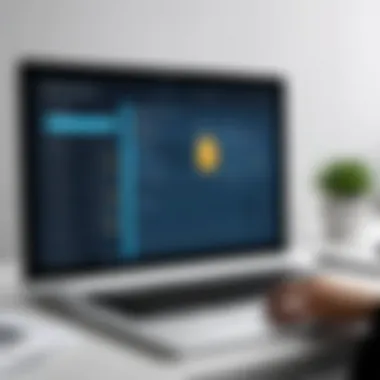

Intro
In the evolving landscape of digital solutions for businesses, booking management systems play a crucial role. These systems streamline scheduling processes, automate reminders, and manage customer interactions. As organizations adapt to new demands, especially in sectors like hospitality and healthcare, the need for effective and efficient tools becomes evident. This exploration aims to shed light on free booking management systems, dissecting their features, benefits, and considerations for implementation.
Overview of Software
Description of Software
Free booking management systems offer an array of functionalities designed to enhance operational efficiency. They are particularly appealing for startups and small businesses, where budget constraints are often a primary concern. These systems typically allow users to manage appointments, reservations, and client communications from a single platform. With the rise of remote work and online services, many of these tools are cloud-based, facilitating accessibility from various devices.
Key Features
Understanding the key features of these systems is critical for businesses looking to select the right tool. Common functionalities include:
- Online Booking: Customers can book services or appointments directly through a website.
- Calendar Integration: Sync with existing calendars to avoid scheduling conflicts.
- Automated Notifications: Email or SMS reminders to reduce no-shows.
- Customizable Booking Forms: Tailored forms to collect specific customer information.
- Reporting Tools: Insights into booking trends and customer preferences.
These features contribute to a cohesive user experience, enabling businesses to function smoothly and focus on customer engagement rather than administrative tasks.
Software Comparison
Comparison with Similar Software
When evaluating free booking management systems, it is helpful to consider how they stack up against paid alternatives. Systems like Square Appointments and Calendly offer premium features but can be costly. In contrast, systems like SimplyBook.me and 10to8 offer free plans with essential functionalities but may have limitations in terms of user capacity or advanced features.
Advantages and Disadvantages
Advantages
- Cost-Effective: Reduces financial pressure on small businesses.
- User-Friendly: Most free systems have intuitive interfaces, which ease adoption for tech-challenged users.
- Scalability: Many systems offer paid plans, allowing for growth without the need to switch platforms.
Disadvantages
- Feature Limitations: Advanced tools may not be available on a free plan.
- Customer Support: Often, free tools have limited or no support options available.
- Data Security: Some free systems may compromise on data protection compared to their paid counterparts.
Investing time to understand these elements can dramatically impact a company’s operational effectiveness and overall customer satisfaction.
With the right approach, free booking management systems can serve as powerful allies in striving for efficiency and improved client interaction. This analysis underscores the importance of researching suitable tools tailored to specific business needs.
Preamble to Booking Management Systems
The significance of booking management systems cannot be overstated. In today’s fast-paced environment, organizations must rely on efficient scheduling and management of appointments. Businesses of all sizes, from small startups to large enterprises, require these tools to streamline operations and enhance customer satisfaction. Effective booking management simplifies the process of scheduling, reduces conflicts, and enhances communication with clients. This introduction serves as a foundational guide, setting the tone for understanding what booking management systems entail and why they are crucial for operational success.
A booking management system is not merely a tool; it is an essential part of managing appointments, reservations, and schedules effectively. In the following sections, readers will find essential elements, benefits, and considerations that arise when implementing such systems. By drawing on the evolution of these tools and their defining characteristics, businesses can appreciate the impact of adopting a robust booking management system.
Definition and Purpose
Booking management systems are software applications designed to facilitate the organization and scheduling of bookings for various services. They enable businesses to manage appointments efficiently, whether in hospitality, healthcare, education, or other sectors. The primary purpose of these systems is to streamline the booking process, minimize errors, and enhance customer service.
The benefits of implementing a booking management system are several. First, they improve operational efficiency by automating scheduling tasks that would otherwise require manual intervention. Second, they provide businesses with the tools to monitor and analyze booking patterns, leading to data-driven decisions. Lastly, they enhance customer interaction by offering clients ease of access to services, saving time and improving satisfaction.
The Evolution of Booking Management Tools
The evolution of booking management tools has been significant, driven by advancements in technology and the changing needs of businesses. Initially, bookings were managed through physical logs or appointment books, often leading to confusion and errors. With the advent of computers, businesses started using basic software programs, but these lacked extensive features and integration capabilities.
Today, booking management systems have transformed into comprehensive platforms. They offer advanced features such as online booking capabilities, real-time updates, integration with calendars, and automated reminders. In essence, modern systems not only handle bookings but also optimize workflows, enhance customer relationship management, and leverage big data analytics.
Understanding Free Booking Management Systems
Understanding free booking management systems is critical for businesses navigating the complexities of scheduling and resource management. These systems provide essential functionality to streamline operations, making them valuable tools for both small businesses and large enterprises. As organizations seek to enhance efficiency without incurring substantial costs, free booking systems emerge as viable solutions. This section analyzes key elements of these systems and discusses their significance in modern business environments.
Characteristics of Free Systems
Free booking management systems typically present a range of characteristics that differentiate them from their paid counterparts. First and foremost, they often offer fundamental booking capabilities such as appointment scheduling, calendar management, and client reminders. These basic features allow users to manage appointments without a financial investment upfront.
Other notable characteristics include:
- User-Friendly Interface: Most free systems prioritize ease of use, ensuring a smooth onboarding process for new users. A straightforward interface minimizes the learning curve and allows quick adaptation.
- Cloud-Based Functionality: Many free solutions operate in the cloud, providing access from various devices and locations without the need for hardware installations.
- Basic Reporting Tools: Some free systems include limited reporting features that allow businesses to analyze booking patterns and customer behaviors. Though not as comprehensive as paid options, they can still provide valuable insights.


Despite these appealing characteristics, businesses should be aware that free systems often come with limitations. Understanding these aspects helps organizations make grounded decisions about integrating these tools into their processes.
Comparative Analysis with Paid Solutions
When assessing free booking management systems, it is essential to compare them with paid solutions to capture a clear overview of their capabilities. Paid systems, such as Acuity Scheduling or Calendly, typically offer a wider range of advanced features and enhancements. Business users deserve clarity on what to expect from free options versus paid models.
- Feature Set: While free systems cover basic functionalities, paid solutions often include advanced capabilities like automated workflows, customizable branding, integration with third-party applications, and enhanced security measures.
- Customer Support: Many free systems provide limited customer support, often relying on community forums or documentation. In contrast, paid solutions usually offer personalized support, including live chat and dedicated account management.
- Scalability: Paid systems are often more scalable, allowing businesses to integrate additional features and capabilities as they grow. This flexibility can be crucial for expanding companies that need more sophisticated tools.
- Data Management: Paid solutions generally invest more in data security and compliance with regulations. Free systems may lack robust protocols, revealing potential vulnerabilities that can compromise sensitive information.
"Evaluating the choice between free and paid booking systems hinges on the specific needs and circumstances of your business."
Key Features to Look For
When considering free booking management systems, it is essential to identify the key features that can directly influence operational efficiency. Businesses, regardless of size, must prioritize the elements that enhance user experience and streamline the booking process. In this section, we will focus on critical features such as user interface design, integration capabilities, customization options, and reporting and analytics features. Each feature is designed to improve usability and maximize the benefits of these systems.
User Interface Design
User interface design is not just about aesthetics; it plays a vital role in how easily staff and clients can navigate the system. A well-designed interface can reduce the learning curve for users, which is especially important for free systems that may lack in-depth training resources. The layout should be intuitive, allowing users to find necessary functions quickly.
Elements to consider include:
- Simplicity: A clutter-free design helps users focus on key tasks without distractions.
- Responsiveness: The interface should adapt well across devices, ensuring accessibility for all users.
- Visual Hierarchy: Important actions should be prominent, guiding users to complete bookings with minimal clicks.
A smooth user experience can lead to fewer mistakes in the booking process and increased satisfaction for both users and clients. In free systems, this aspect becomes even more crucial to compensate for potential limited support.
Integration Capabilities
Integration capabilities allow free booking management systems to connect with other tools and platforms. This is particularly important for businesses employing multiple systems to handle client information, payments, and communication. Effective integrations can drastically reduce redundancy and errors that arise from manual information transfer.
Crucial considerations include:
- API Availability: An open API facilitates easy connections with third-party applications.
- Compatibility with Existing Tools: Systems that work seamlessly with software like Google Calendar or payment gateways like PayPal enhance operational efficiency.
- Data Synchronization: Real-time synchronization ensures all platforms reflect the latest information, minimizing miscommunication.
If integration capabilities are lacking, the usefulness of a free booking management system may be significantly diminished.
Customization Options
Customization options provide businesses with the ability to tailor the booking management system to their specific needs. This flexibility can make a significant difference in how well the system functions within the unique context of a business.
Customization elements include:
- Tailored Booking Forms: The ability to create booking forms that reflect specific business requirements.
- Branding Options: Customizing the appearance to match the company’s visual identity helps maintain consistency.
- Workflow Adjustments: Modifying workflows according to business processes can enhance efficiency.
In free systems, the extent of customization may vary, so understanding this feature is essential before committing to a specific platform.
Reporting and Analytics Features
Reporting and analytics features are crucial for monitoring performance and making informed business decisions. They provide insights into user behavior and reveal trends in bookings. Such data can significantly impact strategic planning and marketing efforts.
Key aspects to consider are:
- Real-Time Reporting: The ability to access up-to-date metrics helps businesses adjust tactics immediately.
- Customizable Reports: Users should be able to generate reports based on specific criteria relevant to their operations.
- Data Visualization Tools: Graphical representations of data improve comprehension and accessibility for decision-makers.
Without robust reporting and analytics, businesses may miss opportunities for improvement, meaning that this feature should not be overlooked when examining free booking management systems.
Benefits of Utilizing Free Booking Management Systems
The integration of free booking management systems into business operations can provide substantial advantages. For many businesses, especially startups and small enterprises, these systems serve as a crucial tool for managing reservations, appointments, and customer inquiries efficiently without the burden of high costs. Understanding these benefits can be pivotal in how organizations approach their digital operations.
Cost Efficiency for Startups
Cost efficiency is one of the most compelling reasons for startups to consider free booking management systems. Developing a new business often comes with numerous expenses. Thus, utilizing free software can allow these firms to allocate funds to more critical areas such as marketing and product development. By eliminating software costs, startups can still access functionalities that may be present in pricier programs, ensuring they do not compromise on quality while maintaining financial prudence.
Systems like Calendly or SimplyBook.me provide basic yet powerful features for managing bookings effectively. These platforms often come with budget-friendly models that can scale as a business grows. Consequently, startups can remain adaptable without facing the financial constraints tied to premium software solutions.
Accessibility and Ease of Use
Another significant benefit revolves around accessibility and user-friendliness. Many free booking management systems are designed with the end-user in mind. They employ straightforward interfaces and workflows that reduce the learning curve for staff. This ease of use is critical, especially for businesses without a dedicated IT team.
For instance, tools like Square Appointments offer intuitive dashboards, where users can set up schedules quickly, monitor bookings, and receive alerts with minimal effort. The lower time spent on training employees translates into productive hours, enhancing overall efficiency.


Quick Implementation
Additionally, free booking management systems often allow for rapid implementation, which is vital in today’s fast-paced business environment. Time is of the essence for any enterprise, and being able to set up a system within days rather than weeks can have immediate benefits.
Most free systems provide online setups requiring minimal technical knowledge. Often, walkthroughs or tutorials facilitate the onboarding process. A clear example is a platform like 10to8, known for its quick setup, enabling organizations to start scheduling appointments almost immediately after creating an account.
The ability to implement a new system swiftly is indispensable for businesses aiming to react to customer needs promptly.
Overall, the benefits of employing free booking management systems are manifold. From cost efficiency for startups, accessibility for all users, to expedited implementation times, these systems present compelling options for businesses looking to enhance their operations effectively.
Potential Drawbacks to Consider
When evaluating free booking management systems, it is essential to recognize potential drawbacks that can impact business operations. While these systems offer various benefits, understanding limitations ensures informed decision-making. Factors such as customer support, feature availability, and data security must be carefully analyzed. Not effectively addressing these concerns may lead to dissatisfaction with the chosen system, ultimately affecting business efficiency. Below, we discuss key drawbacks that all users should consider.
Limited Customer Support
One of the most significant drawbacks of free booking management systems is the often limited customer support. Unlike paid solutions that frequently come with dedicated support teams, free systems usually rely on community forums or basic help sections. If users encounter issues during crucial operating hours, insufficient support can result in operational disruptions.
Prompt assistance can be pivotal, especially for businesses that rely on real-time bookings. Without detailed guidance and timely responses, users may struggle resolving technical difficulties, which can lead to lost revenue and frustrated clients.
Feature Limitations
Free booking management systems typically offer a smaller set of features compared to their paid counterparts. Essential functionalities may be missing or restricted, making it challenging to address specific business needs effectively. Users might find themselves in situations where they require features such as advanced reporting, customization options, or integrations with other software.
In such cases, businesses may need to invest in additional tools, counteracting the initial savings from using a free system. Therefore, it is crucial to evaluate whether a free booking system genuinely meets operational requirements before settling on it.
Data Security Risks
Data security is another notable concern when utilizing free booking management systems. Free platforms may not have the same level of data encryption or security measures as paid versions. This vulnerability can expose businesses to data breaches or unauthorized access to sensitive customer information.
A security breach can harm not only the affected businesses financially but also damage their reputation. Thus, firms should carefully assess the security protocols in place before opting to use a particular free system.
In summary, while free booking management systems can be advantageous, it is imperative to weigh these potential drawbacks seriously. Limited customer support, feature restrictions, and data security risks can impose challenges. Making an informed choice requires a thorough understanding of these aspects to ensure the system selected aligns with business goals and operational needs.
Evaluating Popular Free Booking Management Systems
Evaluating the popular free booking management systems is crucial for making informed decisions about software choices. These systems can streamline processes in diverse industries, from hospitality to event planning. Their features range from basic scheduling to advanced integrations, each appealing to different needs.
System A Overview
Features
System A stands out for its user-friendly interface and robust booking capabilities. It includes features such as calendar synchronization, automated reminders, and customizable booking forms. This set of features allows users to tailor the system to their specific requirements. Such flexibility makes System A a beneficial choice for businesses looking for straightforward solutions without extensive learning curves.
A unique aspect of System A is its integration with popular payment gateways, which enables businesses to handle transactions seamlessly. This function simplifies the payment process for both customers and vendors, improving overall customer satisfaction. However, depending on the number of features used, performance can sometimes be affected, leading to slower response times during peak usage.
Pros and Cons
The advantages of System A include its ease of use and wide range of features suited for various business models. The simplicity of setup often results in quick implementation. On the downside, some users find that the free version lacks advanced features, which may be available in paid alternatives. This limitation can affect larger businesses needing comprehensive options.
Another potential drawback is the level of customer support provided. While the system offers basic assistance, users may require more in-depth support during critical situations. The lack of immediate support can be frustrating, especially for businesses that depend on timely solutions.
User Feedback
User feedback on System A generally highlights satisfaction with its ease of use and functionality. Many appreciate the straightforward design, which reduces the learning curve for new employees. However, some users have expressed concerns about infrequent updates leading to occasional glitches. This issue can hinder operational efficiency and requires attention from the developers.
System B Overview
Features
System B offers an assortment of features that cater to diverse business needs. One of its key characteristics is comprehensive reporting capabilities, allowing businesses to analyze customer data effectively. This analysis not only helps in understanding customer trends but also aids in forecasting demands, making it a valuable asset for strategic planning.
A distinctive feature of System B is its mobile app, which permits users to manage bookings on the go. This kind of flexibility is crucial in today’s fast-paced environment, allowing for last-minute changes or customer interactions remotely. However, some users note that mobile features may lag behind desktop capabilities in terms of functionality.
Pros and Cons
The core strength of System B lies in its feature-rich environment, which includes extensive customization options. Users can adapt the system to fit specific operational workflows. Nonetheless, these customization capabilities can come with a steep learning curve. Not every user will find it intuitive, making initial setup potentially time-consuming.


System B may also pose challenges when it comes to customer support, similar to System A. Users have reported delays in responses, which can lead to frustrations during critical operational periods. Thus, understanding the potential need for external resources or support is essential before committing to this system.
User Feedback
Users generally appreciate the advanced features of System B but sometimes feel overwhelmed by the interface. Many recommend investing time in tutorials or guides to maximize the software's potential. Feedback also suggests that while the system is powerful, the level of training required is a significant consideration for smaller teams.
System Overview
Features
System C is recognized for its strong automation features, which help minimize manual input and reduce potential human errors. The ability to automate confirmations, reminders, and follow-ups enhances operational efficiency significantly. This makes it particularly favorable for businesses that handle high volumes of bookings.
One unique aspect of System C is its customer relationship management (CRM) integration. This feature allows businesses to manage customer interactions effectively, centralizing data. However, some users may find that without proper training, the complexity of integrated features can be overwhelming.
Pros and Cons
A significant pro of System C is its focus on automation, which can save businesses considerable time. The integration with CRM systems contributes to a more holistic approach to customer engagement. Conversely, the interface may feel cluttered as automation increases, which can hinder usability for some users. Balancing complexity with user experience is an ongoing challenge.
Additional feedback highlights that while System C is robust, the initial configuration may be intricate, requiring dedicated time to unlock its full potential. Users with limited technical knowledge might find it daunting without external support.
User Feedback
The feedback from users of System C is mixed. While many praise its automation features, some express concern over the steep learning curve. Frequent updates from the developers have been noted, which improves features but also requires continual adaptation from users. This can create a sense of frustration among teams that need to stay current with changes.
Implementation Best Practices
Successful implementation of free booking management systems is vital. Proper practices not only ensure a smooth transition but also help in maximizing the system's potential. Following specific best practices can greatly enhance user experience and operational efficiency. Here are key elements to consider for implementation:
- Assessment of Needs: Before diving into setup, assess specific requirements. Identify the critical features that align with business operations.
- Setting Realistic Goals: Define measurable goals for the new system to guide implementation efforts.
- User Involvement: Engaging users early in the process promotes acceptance and eases training.
Implementing these practices fosters a well-rounded approach to booking management, allowing businesses to reap the benefits fully.
Initial Setup and Configuration
The initial setup and configuration of a free booking management system can present challenges. However, taking a systematic approach can streamline the process. Start by creating a comprehensive plan outlining the steps of implementation. Ensure all data integrations, such as calendars and payment processing, are configured correctly.
- Define Parameters: Clearly establish parameters such as time zones and booking rules.
- Data Migration: If transitioning from another system, ensure data is migrated accurately.
This phase sets the foundation for effective use of the system. A successful setup leads to smoother operations and minimizes future complications.
Training Staff on New Systems
Training staff is crucial for maximizing the effectiveness of a new booking management system. Proper training addresses potential challenges and helps users feel confident in using the software. Prioritize hands-on training sessions over theory.
- Interactive Training Modules: Use interactive training tools. They engage users better than traditional methods.
- Ongoing Assistance: Provide resources for ongoing learning, such as video tutorials or FAQs.
Encouraging staff to share their feedback during training sessions can provide insights into system usability. This foster collaboration and support among team members.
Ongoing Maintenance and Updates
Regular maintenance and updates are essential for efficiency and security. They ensure that the booking management system continues to function optimally. Make it a priority to regularly check for software updates and security patches.
- Scheduled Reviews: Conduct regular system reviews to assess performance against the defined goals.
- Adaptation to User Feedback: Take user feedback seriously. This information can guide necessary adjustments.
Ongoing maintenance establishes a proactive approach to managing the system. It helps businesses stay ahead of potential issues while aligning the system with evolving needs.
Epilogues and Recommendations
The exploration of free booking management systems uncovers crucial insights relevant to businesses aiming to enhance their operations. This article emphasized the strengths and weaknesses inherent in these systems, offering a balanced perspective for informed decision-making. Proper understanding of these tools can significantly impact operational efficiency, particularly for startups and small enterprises that often face resource constraints.
In summary, it is clear that while free systems introduce numerous benefits, such as cost savings, ease of use, and quick setup, they also present challenges like limited support and potential data security issues. Therefore, businesses need to assess their unique requirements and limitations in depth.
Final Thoughts on Free Systems
Free booking management systems can serve as a functional starting point for many businesses. They are often designed to fulfill basic needs without the complexity associated with higher-end products. However, these systems might lack advanced features that could provide additional business insights. Ultimately, selecting a free system requires weighing immediate benefits against possible future needs. A strategic approach ensures that as a business evolves, its software can adequately support growth.
Choosing the Right Software
Choosing the appropriate free booking management system hinges on several critical factors. Start by identifying core business requirements. Some systems may prioritize functions like calendar integrations, while others excel in reporting tools. Factors to consider include:
- Usability: The interface should be intuitive and user-friendly. It minimizes the learning curve for staff.
- Scalability: Evaluate whether a system can grow with your business. Consider future needs beyond initial operational stages.
- Integration: Confirm the ability to integrate with existing tools. Seamless communication between different software is essential for workflow efficiency.
- Security measures: Review the security protocols in place to protect sensitive customer data.
"The right choice can enhance productivity while the wrong one may complicate day-to-day operations."
Keeping these considerations in mind is key to selecting a booking management system that aligns with your goals and culture, creating a smoother operational experience.















