Comprehensive Guide to Free Library Software Options
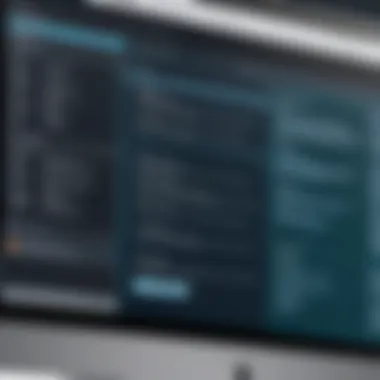

Intro
In the current digital landscape, library software serves as a fundamental tool for organizing and managing information comprehensively. As many look for cost-effective solutions, free downloadable library software emerges as a viable option. This article transits through different facets of such software, focusing on essential features, user experiences, and implementation strategies. Each aspect aims to support both individual users and organizations in selecting the most appropriate tools for their needs.
Overview of Software
Description of Software
Free downloadable library software encompasses a variety of programs designed to facilitate the cataloging, managing, and accessing of resources. These software solutions are often developed open-source, allowing users to download them without any cost. This not only increases accessibility but also encourages collaboration and community-driven improvements.
Key Features
Users should look for several key features when considering free library software:
- User-Friendly Interface: Software should allow easy navigation and straightforward functionality.
- Cataloging and Organizing Tools: Users need efficient systems for sorting and searching resources, such as books, articles, and multimedia.
- Customization Options: Some software allows personal branding or functionality adjustments to meet specific needs.
- Community Support: Active forums and user communities can provide essential assistance when issues arise.
- Regular Updates: Ongoing improvements can enhance features and security.
Software Comparison
Comparison with Similar Software
Comparing free library software with paid versions reveals distinct differences primarily in support and features. While paid software often provides extensive customer service and technical help, free software may rely on user-community strengths.
Advantages and Disadvantages
Advantages:
- Cost-Efficiency: Clearly, one of the most appealing aspects is no affiliated costs.
- Flexibility: Users can modify or even enhance the software as needed.
- Community Driven: Many enthusiastic users contribute their insights and improvements, thus fostering constant innovation.
Disadvantages:
- Limited Support: Users may face challenges without dedicated customer service.
- Potential Bugs: Open-source alternatives may have more frequent glitches until fixed by the community.
"Choosing the right library software is crucial for efficient management of resources. This choice impacts how easily users access and benefit from available information."
When making a decision about which software to use, consider aspects such as your specific needs, the size of your library, and the technical skill level of the users involved. Free library software can indeed empower individuals and organizations to manage their resources more effectively.
Foreword to Free Downloadable Library Software
The increasing reliance on digital tools has significantly transformed how libraries operate today. This shift renders the examination of free downloadable library software both timely and valuable. Such software plays a vital role for small and large libraries alike, as it simplifies the organization of resources while enhancing user accessibility. Key components of library management, such as cataloging, user tracking, and digital asset management, are functionalities offered by these software solutions. Furthermore, understanding this topic supports users in selecting systems that meet specific needs, which is especially crucial for institutions with limited budgets.
Definition of Library Software
Library software refers to a range of digital tools designed to assist in the administration, management, and organization of library resources. This category includes applications for cataloging books, tracking user interactions, managing digital assets, and even facilitating online access to materials. The essence of these systems lies in their ability to streamline tedious processes which would otherwise be labor-intensive and prone to human error. Given the diverse range of functionalities offered, the definition of library software can often vary between different solutions.
Importance of Library Software
Library software is essential for numerous reasons. First, it increases efficiency in managing library tasks. Manual systems for tracking loans and returns can lead to errors, lost items, and dissatisfied users. With dedicated software, libraries can minimize human error and improve overall workflow.
Moreover, these systems allow for better inventory management. Libraries holding a large collection can benefit immensely from software that keeps track of available books and resources. It promotes better utilization of institutional resources, ensuring that patrons can find and use what they need effectively.
Types of Library Software
Understanding the different types of library software is critical for effective library management. Each type serves specific functions that cater to diverse needs. Selecting the appropriate software can lead to enhanced efficiency, better organization, and ultimately, a more satisfying experience for users. The exploration of these types will arm potential users with the knowledge to make informed decisions.
Cataloging Software
Cataloging software plays a vital role in the organization and management of library resources. It allows librarians to create and maintain an accurate inventory of books, journals, and other materials. By using cataloging software, libraries can ensure that their collections are accessible and well-organized. Some common features include:
- Barcode Scanning: Facilitates quick and efficient cataloging of new items.
- Metadata Standards: Support for MARC, Dublin Core, and other standards to ensure interoperability.
- Searchability: Provides advanced search options for users to locate materials easily.
These features make cataloging software indispensable for libraries of all sizes, enabling them to provide quick access to their resources for users while maintaining accurate records.
Digital Asset Management Software
Digital asset management (DAM) software is essential for libraries that possess a significant volume of digital materials, such as e-books, audio-visual content, and images. This type of software enables libraries to store, organize, and access digital assets efficiently. Key benefits of DAM software include:
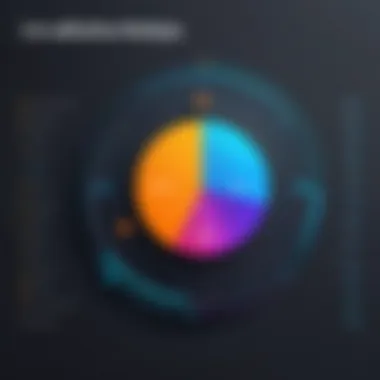

- Centralized Storage: Consolidation of all digital resources in one location for easy access.
- User Permissions: Control over who can view or modify digital content.
- Version Control: Keeping track of modifications made to digital files, ensuring that users access the most current version.
Selecting a robust DAM system is crucial for libraries aiming to enhance their digital offerings. It provides a streamlined approach to managing a diverse array of digital materials, ensuring they are as accessible as physical assets.
Library Management Systems
Library management systems (LMS) are comprehensive solutions that encompass various functions required for effective library operation. An LMS integrates multiple features, such as cataloging, circulation, and reporting, into one cohesive platform. This integration enhances operational efficiency in several ways:
- Automated Circulation: Simplifies the process of lending and returning items through automation.
- User Management: Provides tools for managing library memberships and borrowing records.
- Reporting and Analytics: Offers insights into library usage and performance, aiding in decision-making processes.
An effective LMS can transform how a library operates, allowing staff to focus on providing value to users rather than managing administrative tasks. Investing in a quality library management system is essential for libraries aiming to optimize their workflows.
Features to Consider
When assessing free downloadable library software, the features offered are pivotal. They directly impact user experience and overall efficiency in managing library resources. Selecting the right software is more than just a simple task. It requires a thoughtful examination of specific elements that will best serve the needs of the library, be it for personal or organizational use.
User Interface
The user interface (UI) is the first point of interaction for users. A well-designed UI is crucial as it significantly affects user engagement. A clear and intuitive layout allows users to navigate the software effortlessly, reducing the learning curve.
Some important aspects of the UI include:
- Clarity of Layout: Information should be logically organized, making it easy to find tools and resources.
- Responsiveness: The UI should operate smoothly across different devices, whether on desktops, tablets, or smartphones.
- Accessibility Features: Including options for visually impaired users can broaden the user base and promote inclusivity.
In essence, a better user interface fosters increased productivity by minimizing time spent in navigation and maximizing focus on core tasks.
Integration Capabilities
Integrating library software with existing systems is essential for maximizing efficiency. Good integration capabilities allow seamless connections with other tools and platforms that libraries may already employ. This can include learning management systems, content management systems, or external databases.
Key points to consider are:
- API Support: Software that provides a robust API (Application Programming Interface) simplifies integration with third-party services, enhancing the functionality.
- Data Syncing: The ability to synchronize data across systems ensures that information is consistent and up-to-date, which is crucial for maintaining accurate records.
- Collaboration Tools: Integrations that promote collaboration among staff and patrons can enhance the library experience, allowing for shared resources and improved communication.
These capabilities enhance the overall functionality of library software, making it an integral part of the library's digital ecosystem.
Customization Options
Customization options allow users to tailor the software to fit their specific needs and workflows. This flexibility can be a defining feature that sets one software apart from another. The right customizations can lead to more efficient operations and improved user satisfaction.
When evaluating customization options, consider the following:
- Personalized Dashboards: Features that allow users to create dashboards suited to their roles can significantly improve time management.
- Customizable Reports: The ability to generate reports tailored to specific metrics or data points can aid in decision-making and insights generation.
- Scalability of Features: As the library grows, the software should allow for the addition of new features or modules without requiring a complete overhaul.
Customizable software provides libraries with the agility to adapt to changing needs and priorities.
Ultimately, the selection of library software hinges on a careful evaluation of the features that align most closely with the library's mission and goals.
Popular Free Downloadable Library Software
The selection of a library software system has direct impact on operations, user engagement, and ultimately the effectiveness of resource management. Each library software comes with unique characteristics that serve different needs. Understanding these differences can greatly assist in making an informed decision. The following discusses three prominent options available for libraries looking for free downloadable software: Koha, Evergreen, and OpenBiblio.
Koha
Koha is one of the pioneering open-source Integrated Library Systems (ILS). Its rise to popularity is supported by its comprehensive features that cater to both public and private libraries. One defining aspect of Koha is its user-friendly interface, which simplifies the cataloging and circulation processes. Librarians prefer Koha for its flexibility, as it allows customization to better meet the specific needs of a library.
A significant advantage of Koha is the strong community support behind it. Users can access numerous forums and user groups, facilitating problem-solving and knowledge sharing. Furthermore, Koha supports multiple languages, making it a suitable choice for global libraries. Training resources are also available, enhancing its appeal to institutions that might lack dedicated IT staff. However, potential users should consider that the initial setup may require a steeper learning curve compared to some other software.
Evergreen
Evergreen is another robust open-source library system with a focus primarily aimed at public libraries and consortia. What sets Evergreen apart is its powerful cataloging and reporting features. The software is designed to scale efficiently, which means it can serve a small library or an entire system of libraries with ease.
The platform is often chosen for its advanced circulation functionalities, including support for detailed circulation policies and hold management. Evergreen users value its stability and the ability to adapt to changing library needs without significant disruption. Like Koha, it benefits from a dedicated community that actively contributes to its ongoing development. However, the size and complexity of the software might not be necessary for smaller libraries.
OpenBiblio


OpenBiblio is tailored for small libraries or personal collections. Its straightforward interface makes it easy to use even for those who may not have deep technical skills. This software offers essential features such as cataloging, circulation management, and reporting. The simplicity of OpenBiblio stands out, allowing quick installation and immediate operational readiness.
One of the compelling reasons to choose OpenBiblio is its minimal resource requirement. It runs efficiently on less powerful hardware, making it an ideal choice for small organizations or libraries in underfunded areas. However, users looking for extensive customization options may find OpenBiblio lacking compared to Koha or Evergreen.
"Selecting the right library software is not only about functionality; it is about aligning with the library’s goals and user needs."
User Experience Insights
User experience is a critical component when evaluating free downloadable library software. It encompasses not only how easy the software is to use, but also how effectively it meets the needs of its users. A positive user experience can significantly enhance productivity, streamline library management tasks, and ultimately lead to higher satisfaction among library staff and patrons. In this section, we will focus on specific elements that underscore the importance of user experience in library software, including usability, design elements, and the integration of user feedback.
Case Studies
To illustrate the impact of user experience, we can examine several case studies from institutions that adopted free library software. For instance, the use of Koha in multiple libraries has shown how intuitive interfaces improve staff productivity. At City Library in Canada, staff reported a 30% decrease in time spent on cataloging due to Koha’s user-friendly design. This efficiency not only benefits staff but also enhances the services delivered to patrons.
Similarly, the Evergreen project revealed how it enabled a consortium of libraries in the United States to collaborate effectively. The seamless experience reported by users stemmed from consistent updates and community-driven feedback mechanisms, which adapted the software to user preferences. A survey conducted post-implementation found that over 85% of users found the software easy to navigate and highly responsive to their needs. These case studies illustrate the tangible benefits of focusing on user experience when selecting library software.
User Testimonials
User testimonials provide invaluable insight into real-world interactions with library software and highlight specific experiences that quantitative data may not fully capture. For example, librarians at the University of California shared their thoughts on using OpenBiblio. One staff member stated, "This software made it easy for us to track inventory. The setup was straightforward, and support documentation was comprehensive."
Another user praised the flexibility of Koha, saying, "I can customize features to meet our library’s specific needs, which is crucial in our diverse environment. The community forums are also quite helpful."
Such testimonials emphasize not just the functionality but the adaptability of the software to various contexts, reflecting a strong alignment with user needs. They serve as a reminder that software choices should not be solely based on technical specifications. Instead, considering the experiences and feedback of actual users can lead to more informed decisions and better outcomes for library management.
Benefits of Using Free Library Software
In the realm of library management, free downloadable software presents various advantages that elevate both operational efficiency and user engagement. Understanding these benefits is crucial for organizations and individuals aiming to optimize their library resources. The importance lies not just in the immediate financial savings, but also in the ability to adapt and grow within the context of their specific requirements.
Cost Effectiveness
One of the most significant advantages of free library software is its cost-effectiveness. Organizations that operate on limited budgets can acquire robust library management tools without the burden of licensing fees. This accessibility enables smaller libraries or educational institutions to invest resources into other critical areas of their operations.
Adopting free software often leads to a better allocation of funds. Here are some benefits to consider:
- No licensing fees: Many proprietary library management systems require annual licensing costs, while free options like Koha or Evergreen come with no ongoing expenses.
- Reduced Training Costs: Many free library software platforms have a straightforward interface, potentially reducing training costs associated with bringing staff up to speed.
- Community Support: Free software usually enjoys support from user communities, where advice and solutions are shared freely, minimizing the need for expensive technical support.
This serves to foster a collaborative environment that further enhances the software's functionality through community-driven improvements.
Accessibility and Flexibility
Another compelling benefit of free library software is its accessibility and flexibility. Libraries today face diverse demands that require systems capable of adapting to rapid changes. Free software solutions can be easily customized and adjusted according to the specific needs of the organization.
Key points to consider include:
- Cross-platform compatibility: Free software can often be deployed on various operating systems, breaking the constraints of specific hardware or software environments.
- Open-source nature: Certain free library software is open-source, allowing organizations to modify code as needed. This flexibility permits institutions to tailor features according to their operational needs, enhancing user experiences.
- Remote Access: Many software solutions allow users to access their libraries from any location. This capability is paramount for institutions that serve diverse geographical areas.
As libraries merge digital and physical resources, the accessibility provided by these software options not only improves service delivery but also increases user engagement and satisfaction.
"By embracing free library software solutions, institutions position themselves finely tuned to the evolving landscape of information management."
Challenges and Limitations
The realm of free downloadable library software comes with numerous merits, yet it also brings forth distinct challenges and limitations that users must navigate. Understanding these obstacles is crucial for both individuals and organizations to adopt appropriate tools that meet their needs effectively. Ignoring such considerations may lead to disruptions in library management, thereby impeding the overall efficiency and user satisfaction.
Technical Support Issues
One principal challenge encountered with free library software is the issue of technical support. Unlike proprietary solutions, which often come with dedicated support teams, many free options may lack robust customer service. This can manifest in several ways. Users might face difficulties in resolving technical glitches or configuring software features, leading to frustrating delays and potential downtime.
It is essential for users to be aware that the community-driven support for open-source software can vary significantly. While some platforms have active forums and extensive documentation, others may not provide adequate guidance. Engaging with community resources, such as forums on websites like reddit.com or related social media groups on facebook.com, can help mitigate these issues.
"Understanding the community support channels can often make the difference between a frustrating experience and a smooth implementation."
Software Updates and Maintenance
Another notable limitation pertains to software updates and maintenance. Free library software often relies on community volunteers for development and upkeep. This can result in sporadic updates or patches, which are crucial for addressing bugs or enhancing security features. As a consequence, libraries using such software might find themselves vulnerable to issues that undermine their operations.


Moreover, limited resources or funding can hamper the regularity of software updates. Users may need to implement manual updates, which require a level of technical competency that not all library staff possess. This leads to further complications when ensuring the system remains current and secure.
Considering these factors, it is advisable for organizations to have a clear plan for maintenance and updates. Developing a simple schedule for reviewing software performance and addressing any issues timely can make a significant difference. It’s also a good practice to stay connected with developer communities to get timely information about patches or improvements.
Implementation Best Practices
Implementing library software effectively is crucial for maximizing its utility and ensuring a smooth transition. This section explores important practices that can enhance the implementation experience. Proper planning and user training are essential components. Focusing on these aspects will not only reduce potential problems during implementation but also promote long-term success.
Planning and Requirement Analysis
Planning is the foundation of a successful software implementation process. It involves identifying the specific needs of the library and determining how the software can meet those needs. This stage should encompass several steps:
- Assess Current Systems: Examine the existing library management processes and tools. Understand their strengths and limitations to avoid repetition of mistakes with new software.
- Define Objectives: Clearly outline what you hope to achieve with new software. Goals could include improving efficiency, enhancing user experience, or better managing digital assets.
- Involve Stakeholders: Gather input from library staff and users during this phase. Their insights can identify what features are essential and what challenges may arise.
- Research Software Options: Review various free downloadable library software. Pay attention to features, user feedback, and integration possibilities to find the best fit.
- Create a Timeline: Develop a realistic timeline for implementation. Account for testing, deployment, and training to ensure that each phase receives adequate attention.
By focusing on these steps, libraries can streamline the implementation process. Proper planning reduces disruptions while enhancing the likelihood of achieving desired outcomes.
Training Users
After planning comes training, which is just as significant. Even the best software can fail if the users do not understand how to use it effectively. Here are several key considerations:
- Tailored Training Programs: Design training sessions to address different user needs based on their roles. Staff may require in-depth training on administrative features, whereas other users might need a simpler overview.
- Hands-On Workshops: Practical, hands-on workshops can improve user confidence. These sessions allow users to practice using the software in a controlled environment.
- Continuous Support: Offer ongoing support after the initial training. Users often encounter new questions as they gain experience, so having a helpdesk or user guide can be invaluable.
- Gather Feedback: Encourage users to share their experiences with the software. This feedback can inform future training sessions and help identify areas needing additional focus.
By implementing robust training protocols, libraries will foster user competence and confidence in using the new software. Ensuring users are well-trained will greatly enhance the functionality and overall satisfaction with library software.
Future Trends in Library Software
The landscape of library software is evolving rapidly, driven by technological advancements and shifts in user expectations. Understanding future trends in this domain is crucial for IT professionals, software developers, and organizations, as it can influence decision-making regarding software adoption and development. These trends not only help to enhance user experience but also increase operational efficiency and resource management in libraries.
Artificial Intelligence Integration
Artificial Intelligence (AI) is becoming an integral part of many library software systems. It holds the potential to transform how libraries manage their resources and interact with users. AI can enhance search capabilities, leading to more relevant results, tailored recommendations based on user behavior, and advanced analytics for improving library services.
Moreover, AI-powered chatbots are increasingly being utilized to provide real-time assistance to patrons. These automated systems can answer frequently asked questions, guide users through complex catalogs, and deliver personalized content based on user profiles. The adoption of AI in library software not only improves service responsiveness but also frees up librarians to focus on more complex inquiries and higher-value tasks.
The integration of AI in library systems does raise considerations around data privacy and security. Organizations must ensure that they use AI responsibly and comply with relevant regulations to protect user information. Nonetheless, the advantages of incorporating AI solutions significantly outweigh the challenges, emphasizing its importance in the future trajectory of library software.
Cloud-Based Solutions
Cloud technology is redefining how libraries manage their operations and services. Cloud-based solutions allow libraries to operate more flexibly and efficiently. With the cloud, libraries can access their software and data from any location, offering significant advantages in terms of remote access and collaboration.
One key benefit of cloud-based library software is the reduction in IT overhead. Libraries no longer need to invest heavily in on-premise infrastructure. The maintenance, backups, and updates are often handled by the service provider, allowing library staff to focus on user engagement rather than technical issues. Additionally, cloud solutions typically provide scalable resources, enabling libraries to adjust their operations as needs change.
Furthermore, cloud solutions enhance data sharing and collaboration among libraries. This is particularly valuable for consortiums of libraries that wish to share resources and information. As more institutions migrate to cloud environments, this trend is expected to grow, presenting new avenues for collaborative projects and resource sharing.
The move toward cloud-based solutions highlights the adaptability required in modern library services and encourages libraries to embrace innovative technology.
In summary, the future of library software lies in harnessing the power of AI and cloud-based solutions. These trends promise to foster a more efficient and user-friendly library environment. Organizations that proactively adapt to these changes will be better positioned to meet the evolving needs of their users.
Finale and Recommendations
The conclusion and recommendations section serves as a pivotal wrap-up for this article. Here, the insights gained throughout the examination of free downloadable library software are synthesized, offering a clearer picture for potential users. It is crucial for stakeholders to understand the implications of selecting appropriate software tools for their libraries, whether they are part of a large institution or simply managing a personal collection.
In reviewing the findings, several significant elements emerge. Firstly, the features of the software are indispensable. User interface clarity, integration capabilities, and customization options are not just enhancements but foundational aspects that determine usability and efficiency. Libraries require software that aligns with their specific needs, allowing seamless management of diverse digital assets and physical catalogs alike.
Moreover, it’s important to recognize the significant benefits free library software provides. Not only does it facilitate cost-effective solutions, but it also ensures accessibility and flexibility in managing resources. These aspects are particularly beneficial for smaller organizations or individuals with limited budgets.
However, challenges persist, including technical support limitations and the need for regular software updates. Users must be prepared to address these gaps, perhaps by prioritizing platforms that offer robust community support or extensive online resources.
Summarizing Key Findings
In summary, the exploration of free downloadable library software reveals essential insights:
- The variety in types of software available can meet diverse needs, from cataloging to comprehensive library management systems.
- Key features such as user interface and integration capabilities greatly influence user experience.
- Free library software is a cost-effective solution that fosters accessibility but comes with challenges that users should not overlook.
Emphasizing these objectives can empower users to select the right software, promoting not only efficiency but also a more satisfying engagement with library resources.
Final Advice for Users
For users venturing into the realm of library software, the following recommendations can streamline decision-making:
- Evaluate Your Needs: Consider the size and scope of your library. Select software that offers features aligned with your operations.
- Conduct Thorough Research: Don’t just take reviews at face value; look into case studies and user testimonials to evaluate software performance in real-world settings.
- Engage with Community: Leverage community forums and online resources for support and troubleshooting. Helpful platforms like Reddit can provide valuable insights from other users' experiences.
- Plan for Support and Upgrades: Ensure that the software you select has a reliable support system in place, as well as mechanisms for updates to maintain functionality over time.
By integrating these guidelines into the selection process, users can optimize their library management experience. Ultimately, thoughtful assessments and strategic planning lead to more effective utilization of free downloadable library software.













