Exploring Top Free Online Photo Editing Tools


Intro
In the digital age, the demand for high-quality images is at an all-time high. Everyone, from budding photographers to seasoned professionals, seeks accessible tools to enhance their visuals. Free online photo editing software has emerged as a vital resource, leveling the playing field in image manipulation. For those looking to polish their photos without the hefty price tag of professional software, this guide offers a deep dive into what’s available in this ever-evolving landscape.
Navigating this realm can be daunting. With a multitude of choices, each boasting unique features, it’s essential to find a tool that fits one’s specific needs. By breaking down the most prominent applications in the field, we aim to illuminate the best options available, discuss their strengths and drawbacks, and explore current trends shaping the future of online photo editing.
Whether you are seeking basic edits or more complex manipulation, understanding the offerings of free online photo editors can significantly streamline your workflow. The goal is not only to enhance your photo-editing skills but to elevate your overall output, providing a sharper, clearer representation of your vision.
The Evolution of Photo Editing Software
The journey of photo editing software reflects transformative shifts in technology, user demand, and the very nature of creativity itself. As this article looks into various free online photo editing tools, understanding this evolution is crucial. After all, it sets the stage for appreciating how we've progressed from cumbersome desktop software to the versatile online applications popular today.
From Desktop to Online
In the early days, photo editing was often a tedious task done on clunky desktop applications. Programs like Adobe Photoshop and CorelDRAW dominated the scene, offering powerful tools but typically at a significant cost. Users had to invest in not just software, but also in high-performance computers to run these programs effectively. This limited accessibility meant that only professionals or serious enthusiasts could dive into photo manipulation.
However, with the advancement of cloud computing, a shift began to take shape. Internet speeds increased, and web technologies improved, leading to the birth of online platforms where editing could happen right in the browser. It was like going from carrying a heavy backpack filled with books to having a library accessible at your fingertips. Now, users can whip out their devices, log into services like Google Photos or Pixlr, and start editing with minimal fuss.
This transition is more than just about convenience. It democratizes creativity, offering tools to anyone with an internet connection. Imagine a student in a small town who can easily access professional-grade photo editing tools—something that was next to impossible a couple of decades ago.
Advent of Free Solutions
Not everyone possesses deep pockets to afford high-end software, which is where the advent of free online solutions creates a big impact. As market demand grew, developers recognized the gap and began creating tools that offered basic yet effective functionalities without cost.
Free platforms like Canva or Fotor burst onto the scene, targeting not only hobbyists but also small businesses needing affordable marketing materials. Users can edit their photos, create campaigns, or even design promotional materials without spending a dime. This opens doors for freelancers and startups striving to make their mark in the digital world.
However, free does come with its strings attached. Often, users encounter limitations in terms of features or usage credits that require more than a basic subscription. Yet, even with these constraints, the availability of decent editing tools without a paywall represents a significant leap forward in the world of digital media.
"Accessibility fosters innovation and creativity, allowing a broader range of voices to contribute to the visual tapestry of our culture."
In summary, the evolution of photo editing software—from desktop behemoths to fluid online platforms—highlights our shift towards accessibility and affordability. In our next sections, we will further explore the pressing need for these online editors in today's fast-paced world.
Understanding the Need for Online Editors
In today's fast-paced world, where every second counts and efficiency is key, the significance of free online photo editing tools can't be overstated. These editors are not just handy tools; they respond to the evolving demands of users who seek simplicity coupled with powerful features. Professionals in various fields—from marketing to design—often require quick, accessible solutions to enhance images without the burden of complex installations or hefty software costs. This shift is pivotal as organizations, regardless of size, recognize the need for agility in their operations, especially when it comes to visual content creation.
Accessibility and Convenience
One of the standout benefits of online photo editors is their unmatched accessibility. With just a stable internet connection, users can access these tools from anywhere. Gone are the days of being tethered to a single computer with installed software. Online platforms like Google Photos or Pixlr offer a treasure of features that can turn average photos into stunning visuals without demanding extensive technical know-how. For instance:
- Cross-Device Functionality: Users can start editing on their laptops and continue on mobile devices, making work fluid and uninterrupted.
- Instant Updates: Unlike traditional software, online tools often benefit from regular updates, ensuring all users are on the same page with the latest features and bug fixes.
- No Installation Hassle: With online editors, there’s no need to worry about system compatibility or storage limitations. This flexibility can significantly save time and money in business operations.
Collaboration Benefits
The collaborative capabilities of online photo editing software represent another compelling reason for their growing popularity. As projects often involve multiple stakeholders, the chance to edit and share photos in real time transforms the creative process. Tools like Canva enhance teamwork in a way that feels almost organic. Here’s how:
- Real-Time Editing: Multiple users can collaborate simultaneously, allowing for immediate feedback and adjustments. This synergy often leads to more innovative outcomes as everyone's input is instantly integrated.
- Shared Access: Files can be easily shared with others without the cumbersome process of sending large image files via email. This ease fosters better communication and workflow across teams.
- Version Control: Online platforms track changes, giving users the peace of mind that they can revert to previous edits if necessary, thus minimizing any fallout from unwanted modifications.
"In our fast-paced, image-driven world, having the ability to edit photos collaboratively and accessibly is no longer a luxury—it's a necessity."
In summary, understanding the need for online editors reveals their pivotal role in modern workflows. As more professionals tap into these resources, they underline not just the convenience but also the necessity of leveraging technology to enhance productivity and foster creativity.
Key Features to Look For
When it comes to free online photo editing software, understanding the key features can profoundly affect your editing experience. While several tools exist, they all vary in terms of functionality and ease of use. When evaluating software, certain elements stand out, guiding users toward making the best choice for their specific needs. This section outlines critical components to consider, benefits they provide, and how to assess these tools effectively.
User Interface Design
A clean and intuitive user interface is an essential feature that can either make or break your editing experience. If a platform is difficult to navigate, even the most advanced tools may go to waste. Users should look for interfaces that are visually appealing but also logically organized. A straightforward design with clear labels and accessibility to common functions allows users to focus on creativity rather than frustration.
For instance, if you find yourself clicking through a cluttered menu just to find simple tools, it’s likely that the application isn’t designed with user experience in mind. An effective UI often includes the following:
- Drag and Drop Features: This allows users to upload images effortlessly.
- Tooltips and Guidance: Helpful hints that pop up to explain features can reduce the learning curve for new users.
- Responsive Design: A layout that adapts well on both tablet and desktop ensures a seamless transition across devices.


Editing Tools and Filters
The heart of any photo editing application is its tools and filters. A robust selection can transform a basic photo into something worth displaying. Users should seek editing tools that cater to their specific needs, such as:
- Basic Adjustments: Tools for cropping, rotating, and resizing images to fit desired formats.
- Advanced Filters: A wide variety of filters that allow for significant alterations in color, contrast, and brightness. Thoughtful users will test tools like color correction or blurring to see their before and after results, ensuring they can achieve the desired effect.
- Layer Support: For more professional results, the capability to work with layers adds complexity and depth to your projects. This function lets users manipulate images at multiple levels without losing original work.
Moreover, consider how frequently new filters or tools are added. This can be a sign of an active development community that takes user feedback seriously.
Exporting and Sharing Options
Once the editing is complete, the next step is to share the masterpiece. Many users prioritize software that facilitates easy exporting and sharing. Look for features such as:
- Multiple Format Support: The ability to export images in various formats, including JPEG, PNG, and TIFF, ensures versatility for different use cases.
- Direct Sharing to Social Media: Integration with platforms like Facebook or Instagram allows for a quick click of a button to share your creations, saving time and simplifying the process.
- Quality Settings: Before finalizing any photo, users should check for options to adjust quality settings during export. This ensures that the image remains sharp and clear, regardless of how or where it's shared.
"Choosing the right set of features in a photo editing software often determines the difference between a good photo and a great one."
Popular Free Online Photo Editing Software
In today’s digital age, the availability of free online photo editing software is not merely a convenience; it's a vital asset for anyone dealing with visuals, be it a student, a busy professional, or a marketing team in a large corporation. These tools provide substantial benefits, allowing users to enhance their imagery without hefty costs. The ability to edit photos directly from a browser democratizes skills that might have required expensive software or extensive training in the past. This section dives into several standout options that cater to a variety of user needs, each with their unique offerings and attributes.
Google Photos
Google Photos is not just a cloud storage service but also a powerful tool for photo editing. With a clean interface, it allows users to upload, store, and edit their images seamlessly. Users can easily apply filters, adjust lighting, and sharpen their images with just a few clicks. One of its major strengths lies in its intelligent photo suggestions, using machine learning to suggest enhancements, which is particularly useful for those who may not have a trained eye for design.
- Key Features:
- Automatic backup of photos
- Seamless integration with other Google services
- Collaborative albums for shared edits
"With Google's extensive storage and editing capabilities, it’s like having a personal photo assistant at your fingertips."
However, it’s worth noting that while it offers basic editing tools, it might not satisfy professionals looking for more advanced functionalities.
Pixlr
Pixlr is a fan-favorite among casual users and seasoned editors alike because it combines the simplicity of online editing with a wide range of tools. The interface is straightforward, perfect for those who might feel intimidated by advanced software like Photoshop. Users can either opt for the simpler Pixlr X or the more advanced Pixlr E, depending on their needs.
- Essential Tools Include:
- Layer management
- Extensive filter options
- Powerful selection tools
Pixlr’s versatility makes it an excellent choice for both quick edits and detailed work, catering to different skill levels without overwhelming anyone.
Canva
Canva, although primarily recognized for graphic design, deserves a spot on this list for its robust photo editing features tailored for marketers and business professionals. With countless templates and an easy drag-and-drop design interface, users can customize their photos with text or infographics in no time.
- Standout Features:
- Extensive library of fonts and design elements
- Templates specifically for social media posts
- User-friendly interface for beginners
Canva excels in allowing users to create polished visuals for brand campaigns while managing to keep it simple enough for those starting with design.
GIMP
For those who possess a little more technical know-how, GIMP (GNU Image Manipulation Program) is a powerful, open-source software that rivals many paid options. While it requires some time to learn, the depth of features available is unparalleled. Users can perform tasks ranging from basic fixes to advanced graphic design.
- Capabilities Offered:
- Advanced photo retouching
- Custom brushes and plug-ins
- Support for various file formats
Although GIMP is not browser-based like others mentioned, it remains a solid choice for dedicated users looking for comprehensive editing tools without a price tag attached.
Fotor


Lastly, Fotor is a web-based tool that brings an impressive array of editing options without overcomplicating the process. It’s particularly loved by social media enthusiasts for its one-click enhancement buttons that can quickly transform images. Creating collages or applying effects is straightforward, catering to users looking for speed and efficiency.
- Main Features Include:
- Collage maker and template options
- HDR effects for stunning visuals
- User-friendly interface suitable for all skill levels
Fotor strikes a balance between simple edits and creative design, making it ideal for anyone wanting visually striking results without enduring a steep learning curve.
Feature Comparisons of Selected Applications
When considering free online photo editing software, understanding the distinct features of each application becomes crucial. This section allows users to astutely assess their options, helping them determine which tool aligns best with their specific needs. Whether you're an IT specialist aiming for advanced functionalities or a small business seeking simplicity and efficiency, feature comparisons provide essential insights. They help in identifying not just what each tool can do but also the unique advantages they present, which can significantly impact the user's experience and output quality.
Functionality Overview
Examining the functionality of each photo editing software offers a glance into how well the tool can perform tasks. Users should look for features such as:
- Basic Editing Tools: Functions like cropping, rotating, and adjusting brightness.
- Advanced Features: These may include layers, masks, or blending modes, which enhance creativity.
- Special Effects: The ability to apply filters, add frames or stickers is vital for personalizing images.
For instance, Google Photos shines with its auto-enhance capabilities, while Pixlr provides a rich suite of advanced tools that rival even some premium options. Knowing the range of functionalities helps sharpen the decision-making process during tool selection.
Usability Analysis
Usability stands as a pillar of user satisfaction. A tool that’s easy to navigate saves precious time and allows users to focus on their creative endeavors rather than wrestling with the interface. Key aspects to consider in usability include:
- User Interface (UI): A clean and intuitive UI can make or break the experience.
- Learning Curve: Platforms that require less time to learn typically attract a broader audience.
- Help and Support Options: Robust online support or community forums can enhance the user experience significantly.
A case in point is Canva, which boasts an extraordinarily user-friendly interface that appeals to both novices and seasoned users alike, making complex design tasks feel effortless.
Performance Evaluation
Performance encompasses how smoothly an application runs, responsiveness to user inputs, and overall loading times. Elements to consider in performance evaluation include:
- Loading Speed: Applications should load quickly, even with large files.
- Stability: The software should run consistently without crashing.
- Export Quality: After editing, the ability to export in high quality is critical for professional applications.
For example, GIMP is often praised for its performance, though it comes with a heftier learning curve. On the contrary, Fotor provides satisfying speed without demanding a lot from the user’s system.
"Choosing a photo editor isn't just about what's popular; it's about what's practical for your specific needs."
By assessing functionalities, usability, and performance collectively, users can navigate the complex landscape of free online photo editing tools more effectively, paving the way for an informed decision.
User Experiences and Testimonials
Understanding user experiences and testimonials is like peering through a window into the real world of photo editing. When we talk about free online photo editing software, it’s not just about features and functionalities; it’s also about how these tools perform in the hands of actual users. This section aims to highlight the significance of user feedback, drawing on various experiences to provide a more thorough grasp of these platforms.
Case Studies
In examining case studies, we dive into detailed narratives of how different individuals or organizations leverage these free tools to solve specific challenges. For instance, a freelance photographer may share how Canva helped streamline his workflow, allowing him to create professional-quality promotional materials quickly. His feedback might illustrate the simplicity of the drag-and-drop feature, making it accessible even for someone who claims to have ‘two left feet’ with technology.
On the other side, consider a small business owner who utilized Pixlr for chronicling product shots. Through its extensive filter library, she discovered the perfect aesthetic for her brand’s online store. The case study not only emphasizes feature utility but also reflects on how it affected her sales positively. This kind of narrative is invaluable because it offers tangible insights into practical applications of editing software, helping prospective users envisage how these tools could fit into their workflow.
Common User Feedback
This section picks apart the general themes emerging from user feedback across various platforms. While every user has their own story, some sentiments resonate universally. For example:
- Ease of Use: Many users appreciate intuitive interfaces, with GIMP often lauded for its learning curve compared to its more commercial counterparts. However, it might intimidate those less tech-savvy.
- Feature Richness vs. Clarity: Some users express frustration when a tool becomes cluttered with options. The feedback often indicates a preference for apps like Fotor, where essential functionalities shine without overwhelming the user.
- Performance Issues: Reviews frequently spotlight lag times or crashes, particularly on lower-end devices. This is crucial; users need reliable software that doesn’t trip them up right when they’re in the heat of editing.
In essence, this collective feedback can serve as a beacon. It provides new users or businesses a primer on what to expect and what to be wary of when selecting their go-to tools for photo editing. Each testimonial paints a broader portrait of how these free online software solutions integrate into the lives of everyday users, bridging the gap between aspirational edits and actual outcomes.
Limitations of Free Online Editors
When we talk about free online photo editing tools, it's crucial to understand that while they bring numerous advantages, they come with their share of limitations. Acknowledging these constraints is essential for users, especially those who depend on high-quality edits for professional or business purposes. These limitations often revolve around two main issues: feature restrictions and quality constraints. Let's delve into each of these aspects to get a clearer picture of what to expect.
Feature Restrictions
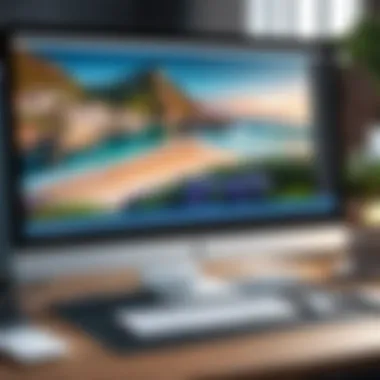

Online photo editors, as convenient as they are, often leave users wanting when it comes to advanced features. Unlike their premium counterparts that offer a full suite of tools tailored for varying levels of expertise—from beginners to pros—many free versions are stripped down. This can be frustrating for individuals or businesses aiming to carry out specific tasks. Some common feature limitations include:
- Limited Toolsets: Functions like advanced retouching, layer manipulation, and detailed brush options may be absent.
- Fewer Templates: Many free editors offer only a handful of templates or presets, limiting design creativity.
- Watermarked Outputs: It's not uncommon for free software to apply watermarks on exported images, which can undermine professionalism.
These limitations effectively cap what users can achieve. Thus, anyone relying on free online editing may find themselves compromising on quality to fit within the tool's restriction. When you're an IT professional or a business striking for an image that resonates with an audience, these hurdles might just throw a spanner in the works.
Quality Constraints
Apart from feature limitations, another significant hurdle comes in the form of quality constraints. Free online photo editors often use compression algorithms that reduce image quality, which is something users must be mindful of. Here are a few crucial quality constraints you might encounter:
- Lower Resolution Output: Many free tools do not allow for high-resolution exports. This can pose challenges for anything intended for print, where clarity is paramount.
- Color Fidelity Issues: Color reproduction may be another problem, as free editors often do not manage color profiles as precisely as paid alternatives, leading to inaccuracies in how images appear.
- Performance Lag: With numerous users accessing online tools simultaneously, performance can suffer. This lag can affect the editing process and output quality, disrupting workflow.
"Understanding these quality constraints can save users from disappointment later on. If you're aiming for precision, consider investing in paid solutions that justify their costs with higher fidelity and output performance."
To sum it up, while free online photo editing software can serve as a starting point for casual users or non-professionals, those needing robust functionality and impeccable quality might feel shortchanged. It would be wise to weigh the pros and cons of such tools and consider investing in paid alternatives if your editing needs are more demanding.
Future Trends in Online Photo Editing
As we look at the landscape of online photo editing, it’s clear that this field is evolving at a rapid pace. The emergence of new technologies and user preferences shapes how these tools will function in the coming years. Understanding these trends is crucial for anyone involved in photography, design, or marketing, as staying ahead of the curve can make a world of difference in productivity and creativity.
Integration of AI and Automation
Artificial Intelligence (AI) is set to redefine photo editing as we know it. Its integration into online tools means that many of the tedious, time-consuming tasks can be automated. For instance, AI-powered software can now analyze images and suggest appropriate edits—saving users both time and effort.
One example might be a tool that intelligently crops or adjusts the brightness of a photo based on the content within it. This not only enhances efficiency but also makes editing accessible to novice users who might feel overwhelmed by technical details.
Moreover, features like content-aware fill, where AI assists in removing unwanted objects from images seamlessly, are becoming commonplace. This results in professional-quality edits without the steep learning curve typically associated with powerful editing software.
Benefits of AI Integration:
- Speed: Processes that took hours can now be done in minutes.
- Guided Edits: Users receive suggestions, making it easier for beginners to achieve professional results.
- Consistency: Automated adjustments ensure a uniform style is maintained across various images.
In summary, the infusion of AI into online editing software is not just an upgrade; it’s a game-changer. It democratizes editing by making it more approachable while enhancing the capabilities of seasoned professionals.
Emergence of Mobile Platforms
With smartphones becoming ubiquitous, the trend toward mobile-friendly photo editing cannot be overlooked. More users prefer editing their photos on the go, whether they are sharing memories on social media or creating content for a marketing campaign. This shift has led to a significant rise in applications designed specifically for mobile devices.
Mobile platforms offer unique advantages, including touch-based controls that can provide an intuitive editing experience. Plus, many applications are now optimized for shorter attention spans, enabling users to make quick edits without diving deep into complex features. Applications like Snapseed and Adobe Premiere Rush are notable examples, showcasing that robust editing options can exist right in someone’s pocket.
Considerations for Mobile Editing:
- Usability: Simplicity in design is key; features must be easy to locate and utilize.
- Performance: Editors need to function smoothly on various devices, ensuring that lag is kept to a minimum.
- Cloud Integration: With cloud storage solutions becoming commonplace, users can edit on their phone, save progress, and pick up where they left off on a desktop.
The emergence of mobile platforms isn't just a fleeting trend, but rather a reflection of how our lives are increasingly intertwined with our devices. The future of photo editing will likely revolve around solutions that accommodate this mobile-first mindset.
"As technology continues to evolve, the possibilities for online photo editing grow exponentially, allowing far greater creativity and efficiency for users of all skill levels."
Ending and Recommendations
As we draw the curtain on our exploration of free online photo editing software, it’s imperative to synthesize the knowledge gleaned throughout this article. The increasing availability of powerful and cost-effective tools has transformed how both amateurs and professionals approach photo editing. Understanding the right tools for individual needs is paramount.
In selecting the ideal software, one must consider various aspects that align with specific tasks. Factors such as user interface, editing capabilities, and collaboration features can make a significant difference in the overall experience. Each tool—be it Google Photos for effortless storage and basic edits, or GIMP for more intricate adjustments—caters to various user demands. Recognizing these distinctions is crucial for maximizing productivity and ensuring that one gets the most value out of these resources.
Choosing the Right Tool
Choosing the right photo editing software can often feel like choosing between a rock and a hard place, considering the multitude of available options. Thus, a deliberate and thoughtful approach is necessary to navigate this sea of tools. Start by defining your primary editing needs. Here are a few key points to consider:
- Purpose of Use: If you’re editing photos for social media, a tool like Canva may fit the bill perfectly. However, if you aim for higher quality and intricate edits, software like Pixlr or GIMP could be more suitable.
- User Experience: An intuitive interface is essential, especially for those who may not be tech-savvy. A platform that’s too complicated might become more of a hindrance than a help.
- Feature Set: Look out for a software that offers filters, adjustment tools, and exporting options that align with your needs.
- Cross-Platform Accessibility: Opt for applications that allow seamless transitions across devices, ensuring fluidity in your work.
After considering these factors, testing a few options using their free versions can help clarify which one best suits your workflow.
Final Thoughts
With the rapid development in technology, the world of online photo editing continues to evolve. Free software solutions are not just a luxury; they are essential tools for anyone needing to refine their visual content. Many may argue that 'photography is an art', and rightly so, yet the tools we choose to shape our art can bring a whole new dimension to our creative expression.
Ultimately, while each tool possesses its merits and drawbacks, the most important takeaway is that your editing journey should be tailored to your personal needs. Stay curious and adaptable to new features and updates, and allow your creative instincts to guide you through this ever-changing digital landscape.
As you choose your next editing tool, remember that the right choice can unleash your full creative potential, turning simple photos into powerful visual stories.
"Creativity takes courage." - Henri Matisse















