Exploring Free Online Sound Editors: A Detailed Review


Intro
In the modern digital landscape, audio editing has become a critical skill for content creators, educators, and professionals alike. With the proliferation of multimedia content, the demand for intuitive and efficient sound editing tools has never been higher. Fortunately, many free online sound editors offer varied functionalities and ease of use without the burden of expense.
This exploration delves deep into the realm of these free sound editors, highlighting their unique features, usability, and the experiences of those who have taken the plunge into audio editing. The objective here is not just to list different options available but to provide substantive insight into the tools—what makes them tick and how they align with user needs.
Readers, including IT specialists, software developers, and businesses, will find real-world applications and evaluative feedback that can guide their selection of the right tool. The ensuing sections will break down key aspects of these platforms, paving the way for informed decisions in an ever-evolving software environment.
Overview of Software
As we embark on this investigation, it’s essential to understand the core attributes that define free online sound editors. These tools vary greatly in their offerings, from basic waveform editing to advanced features like multi-track processing and effects application.
Description of Software
Most free online sound editors provide cloud-based solutions, allowing users to access the software from any device with internet connectivity. This flexibility is a game-changer, especially for those who work on-the-go or don’t want to commit to hefty downloads.
Key Features
Among the myriad features these platforms boast, several commonly stand out:
- User-Friendly Interface: Most editors prioritize ease of navigation, crucial for beginners.
- Audio Effects: Many offer built-in audio effects, enabling users to enhance or modify sound quickly.
- Export Options: Multiple formats for audio output are available, catering to different mediums.
- Collaboration Tools: Some editors integrate sharing solutions for collaborative projects.
These characteristics ensure that users—from novices to pros—find their needs catered for amidst the multitude of options.
Software Comparison
Navigating through various sound editing solutions necessitates a comparison of their capabilities. This will illuminate which platforms excel based on distinct use-cases, benefits, and limitations.
Comparison with Similar Software
Sound editors like Audacity and Soundtrap rise to the forefront when considering that many users seek similar functionalities. Audacity is known for its robust, open-source framework, while Soundtrap leans into its accessible, cloud-based environment for convenience.
Advantages and Disadvantages
Understanding the pros and cons plays a significant role in choosing the right software:
- Audacity
Advantages: - Soundtrap
Advantages:
- Free and open-source
- Extensive editing features
- Strong community support
Disadvantages: - Requires a download
- Steeper learning curve for absolute beginners
- Intuitive online interface
- Collaboration features
Disadvantages: - Limited export options in the free version
- May require a subscription for full features
Ultimately, a careful evaluation of what each editor affords not only sheds light on strengths but also on the gaps that might leave users wanting more.
"Choosing the right sound editor isn’t just about features; it’s about finding the right fit for your specific needs and working style."
In summarizing the insights gathered, we can confidently guide discerning users towards sound editing solutions that truly resonate with their operational demands.
Prologue to Free Online Sound Editing
The landscape of audio production has seen a notable transformation in recent years, largely driven by advancements in technology. As the demand for audio content continues to soar, free online sound editors have gained prominence, allowing a wide range of users from hobbyists to professionals easy access to powerful editing capabilities. Understanding these tools is no longer a luxury, but a necessity for anyone looking to navigate the intricate world of audio production.
Defining Sound Editing
At its core, sound editing involves altering and enhancing audio recordings to achieve a desired output. This can encompass cutting or trimming segments of audio, adjusting volume levels, applying effects like reverb or equalization, and even mixing multiple tracks for harmonious results. Sound editing is not merely about fixing mistakes; it’s about transforming raw audio into a polished piece that meets the creator’s vision. For instance, consider a podcast episode that requires multiple components — vivid interviews, background music, and sound effects. Each element needs meticulous attention to ensure the final product resonates well with the audience.
The Shift to Online Tools
There was a time when sound editing required heavy-duty software that only ran on high-spec computers. This past reality limited accessibility, making it complex for beginners and small businesses without deep pockets. However, the rise of browser-based tools has turned the tide. These online sound editors eliminate the need for downloads and installations, enabling users to edit files from anywhere with an internet connection.
Key benefits of this shift include:
- Accessibility: Users can access tools on various devices, whether a laptop or tablet.
- No Licensing Fees: Many platforms operate on free models or offer tiered pricing, which can fit different budgets.
- Collaboration Features: With online tools, collaborating with others becomes easy. Team members can work on the same project without being in the same room.
This evolution is more than just a trend; it’s a significant move toward democratizing sound editing for everyone. As users explore these platforms, it’s essential to understand the features, usability, and the breadth of options available to find the best fit for their needs.
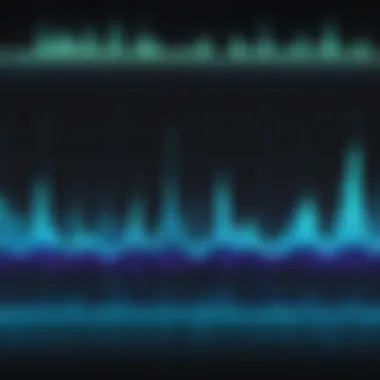

Key Features of Sound Editors
Understanding the key features of sound editing platforms is crucial for anyone looking to edit audio, whether for professional use or personal projects. These features not only distinguish one editor from another, but they also determine how well the software meets specific audio editing needs. A strong grasp of these elements can empower users to choose a tool that complements their objectives and skill level.
Audio Format Compatibility
When selecting a sound editor, the first aspect that comes into play is its compatibility with various audio formats. Just like choosing the right container for a meal, the audio format plays a significant role in how the sound is delivered. Popular formats like MP3, WAV, FLAC, and AAC are essential to address. It’s advisable to have a sound editor that accommodates multiple file types.
- Why This Matters: The ability to import and export various formats allows for greater flexibility. For instance, a music producer may want to deliver tracks in high-quality WAV files, while a podcaster might need to publish in compressed MP3 format for easier sharing.
- Considerations: Before diving in, check if the editor can handle the formats you commonly use. Some tools might excel in exporting one format but fall flat on others, which can be a major setback during a pressing project. Also, keep in mind how some formats can affect audio quality, especially if you're working with high-fidelity recordings.
Editing Tools and Effects
Editing tools and effects are the heart and soul of any sound editing software. The creative possibilities offered by different tools can transform mundane audio into captivating soundscapes or polished projects.
- Essential Features: Look for features such as cut, copy, paste, and trim. These basic functions should come standard. Beyond that, consider more advanced tools like fades, equalization, compression, and reverb. These tools are akin to brushes in a painter's palette, facilitating the crafting of a unique auditory experience.
- Shapes the Experience: The variety and sophistication of available effects can dramatically shape the final output. For example, a vocal recording that lacks clarity may benefit from compression and equalization. On the other hand, a music track may need reverb to create a sense of space.
User Interface and Accessibility
User interface (UI) and overall accessibility are often overlooked yet pivotal factors in the user experience. A concise and intuitive UI can save time and frustration, making the editing process feel smooth and enjoyable.
- Design Matters: A clean layout with well-organized tools allows users to navigate seamlessly. For instance, editors that prioritize ease of use often have drag-and-drop features or quick-access menus that enhance functionality without overwhelming users.
- Accessibility: Consider also how the platform can accommodate varying needs, such as playback speed adjustments or color-blind friendly design. If the tool is difficult to navigate or slow to respond, even the most powerful features could go unused.
"An intuitive interface can be the difference between finding the right sound and a frustrating hunt through nested menus."
Evaluating Popular Free Online Sound Editors
When it comes to sound editing, the sheer array of tools available can be overwhelming. Evaluating popular free online sound editors allows users to navigate this landscape effectively. Each editor brings its unique blend of features and user experiences to the table, making it essential to assess them not just on capability but also on practicality. Understanding the subtle differences can mean the difference between an edit that turns heads or one that falls flat.
Audacity Online
Features Overview
Audacity Online serves as a web-based version of the well-known desktop application. It’s packed to the brim with functionalities that many audio professionals seek. Notably, it supports multiple audio formats, which is a big plus. The standout feature, however, is its multi-track editing capability, allowing users to manipulate multiple audio tracks simultaneously. For audio engineers or podcasters, this could be a game changer. But it’s not just about quantity; the quality of the editing tools is on par with more costly software, making it a beloved choice in the realm of online editors.
Pros and Cons
The pros of using Audacity Online include its strong editing tools and the ability to integrate with various formats, making it versatile. However, it does have its cons. Some users find the interface a tad outdated compared to newer platforms. This aging design can frustrate certain users, particularly those accustomed to more polished interfaces. The learning curve can also be steep, which might deter beginners from diving headfirst into this tool.
User Experience
User experience varies widely across different platforms, and Audacity Online is no exception. Users often speak of its capability to handle heavy files without crashing, a significant advantage for longer projects. However, the initial navigation might feel clunky, requiring some getting used to. Helpfully, the platform does boast a community full of tips and tricks, which can be quite beneficial for overcoming early hurdles. In summation, while it might not win any design awards, the real meat of Audacity lies in its robust functionalities.
Soundtrap
Features Overview
Here’s where the modern meets the functional: Soundtrap shines with its cloud-based collaboration features. Users can collaborate in real-time on projects, which is invaluable for those working in teams spread across different locations. Soundtrap also includes a range of loops and samples, providing a great starting point for newer creators. Its user-friendly interface is one of its most attractive elements, making the learning path smooth for beginners.
Pros and Cons
The standout pro with Soundtrap is its collaboration features, making it highly sought after for team projects. Its intuitive interface lowers barriers for entry, which is ideal for newcomers. However, the lack of more advanced editing features can leave professional users wanting. Essentially, it caters remarkably well to casual users or small teams but may not meet the demands of seasoned sound engineers looking for depth.
User Experience
Soundtrap's user experience largely garners positive feedback. Users value its simplicity and the ease of access to their projects from any device. However, some users have reported occasional lag during more intensive sessions; this is something to consider, especially when precise timing is key. Overall, those who prioritize user-friendliness would find Soundtrap a compelling option, though it might fall short in heavy-duty applications.
TwistedWave
Features Overview
TwistedWave comes forth as another strong contender in the realm of online sound editing. Notably, it features real-time audio processing, allowing users to hear edits as they make them—a fantastic characteristic for precision work. TwistedWave’s primary appeal lies in its elegant interface and flexibility in handling different types of recordings. Additionally, it allows for easy exporting to various formats, benefiting users who need multi-platform compatibility.
Pros and Cons
A key pro of TwistedWave is its simple interface and the efficiency of its editing tools. This makes it appealing for those who may not be as tech-savvy. However, it also has some cons: users have found that certain advanced features may come at a cost, as not all functionalities are available in the free version. Thus, while it serves as a great introduction, more experienced users may feel its limitations as they grow.


User Experience
In terms of user experience, TwistedWave is generally well-received. Many users appreciate its straightforward design and the ability to quickly learn the ropes without feeling overwhelmed. However, some have mentioned that the learning documentation could be more detailed. This shortcoming could lead to a bit of frustration when trying to utilize its full potential, especially for those diving into complex edits.
Bear Audio Tool
Features Overview
Bear Audio Tool distinguishes itself with its focus on providing essential features for quick and effective sound editing. It offers basic functionalities such as trimming, merging, and volume adjustment, which are sufficient for casual users or small projects. The browser-based nature of this tool means you can get started without any installation hassles, a classic advantage for those who appreciate convenience.
Pros and Cons
One major pro of Bear Audio Tool is its straightforwardness. Users can jump right into editing without being bogged down by excessive options. However, this simplicity also comes with a con: its lack of advanced features means it may not be suitable for more extensive projects. Therefore, while it serves well for quick edits, seasoned pros might find it lacking depth.
User Experience
Overall, user experience with Bear Audio Tool reflects its ease of use. Users note that the loading times are relatively quick, making it efficient for fundamental edits. However, as projects grow in complexity, some encounter challenges that require more robust tools. Thus, while it can be a reliable choice for simpler tasks, serious projects may warrant a different platform.
Comparison of Key Sound Editing Platforms
The realm of free online sound editors is vast and diverse, akin to a treasure trove for audio enthusiasts and professionals alike. In this section, we delve into the crucial aspect of comparing different sound editing platforms. Understanding how these tools stack up against each other brings clarity to the choices available, allowing users to determine which option aligns best with their needs. These comparisons focus not just on features but also on usability, performance, and pricing, all of which significantly influence the user experience. The importance here cannot be understated; it helps one navigate through a sea of options, ensuring that whether you're editing a podcast episode or refining a music track, you have the best resources at your fingertips.
Feature Set Comparison
A thoughtful comparison of the feature sets offered by various sound editing platforms provides a clear picture of what each tool brings to the table. For instance, let’s consider common functionalities such as:
- Multi-track editing: Essential for layering sounds and balancing audio levels.
- Effects and processing tools: From reverb to equalization, these tools can transform raw recordings into polished pieces.
- Audio format support: It’s critical that a sound editor accommodates a wide range of file types to ensure seamless editing.
While some platforms might focus on robust features for music production, others may cater more towards podcasting or sound design. For example, Audacity Online offers a comprehensive set of features that allow extensive manipulation of audio tracks, while Bear Audio Tool may be simpler, knocking out quick edits effectively.
Usability Assessment
Usability plays a pivotal role in determining how easily users can work with any sound editing tool. A platform that boasts a stunning array of features won’t be beneficial if it's challenging to navigate. Here, we consider:
- User interface design: A clean layout often makes for a more intuitive experience.
- Learning curve: Some sound editors can feel daunting for beginners; others are much more user-friendly.
- Accessibility: Features like keyboard shortcuts, tooltips, and help guides enhance the overall user experience significantly.
For instance, Soundtrap shines with its collaborative features, making it easier for users to work together in real time. In contrast, TwistedWave’s interface is straightforward, appealing to those who prefer a no-frills approach to sound editing.
Pricing Models and Limitations
Even though we’re focusing on free tools, it’s important to understand how different platforms maintain profitability and the implications for users. Many free online sound editors operate under what’s known as a freemium model, where fundamental features are free, but advanced tools or services come at a cost. Key considerations include:
- Limitations on export quality: Some platforms may restrict audio quality unless subscriptions are purchased.
- Storage constraints: Users might find themselves limited in how many projects they can save or the duration of their audio files.
- Ad interruptions: Some free tools need ad revenue to sustain; this could disrupt the editing experience.
Following this line of thought, platforms like Soundtrap provide additional features within premium accounts, while others simply allow a few basic functions for free, such as Bear Audio Tool, which might not support longer tracks without a fee. Users should carefully assess these aspects to avoid running into unexpected hurdles later on.
> "Choosing the right sound editor isn't just about the tools—it’s also about ensuring the user experience aligns with your specific needs and working style."
By comparing these platforms actively, users not only equip themselves with the knowledge needed to make informed decisions but also pave the way for more successful audio editing endeavors.
Practical Applications of Free Online Sound Editors
When we talk about free online sound editors, it’s crucial to discuss their practical applications. In today’s digital environment, these tools play a significant role, not just for professionals but also for enthusiasts or even casual users exploring their creativity. Free online sound editors enable a range of activities, making audio manipulation accessible and straightforward. This section dives into three primary applications that can benefit from these tools, emphasizing their importance and practicality.
Creating Podcasts
Podcasts have exploded in popularity, providing a platform for storytelling, education, and entertainment. For anyone looking to create a podcast, finding the right sound editing tool is paramount. Free online sound editors offer intuitive interfaces to record, edit, and produce podcast episodes without a hefty price tag. Users can trim unwanted segments, apply effects, and adjust audio levels to enhance the listening experience.
- Convenience: Online editors eliminate the need for downloads and complex installations, making it easier for podcasters to jump right in.
- Collaborative Features: Many platforms allow multiple users to work on a project simultaneously, which is ideal for group podcasts.
- Export Options: Most editors support various formats, ensuring your podcast meets distribution requirements for platforms like Spotify and Apple Podcasts.
Editing Music Tracks
Another prevalent use of free online sound editors is in the music industry. Whether one is a budding musician or a seasoned artist, the ability to edit music tracks conveniently can define the quality of a final product. These tools provide a well-rounded suite of features, including mixing, mastering, and adding effects.
- Accessibility: With always-on internet access, artists can edit tracks from anywhere, whether in a studio or on the go.
- Versatility: Pretty much every genre can be tackled since sound editors offer a range of tools suited for different music styles.
- Cost Efficiency: Many emerging artists may not have the budget for professional software; free online sound editors fill that gap, allowing creativity to flourish without financial restraint.


Sound Design for Videos
In an era where video content dominates online platforms, sound design plays a crucial role in establishing mood and enhancing storytelling. Free online sound editors enable content creators to craft compelling audio to accompany their visuals. Whether for YouTube videos, short films, or commercials, these tools provide an array of editing options tailored for video soundtracks.
- Audio Restoration: Features such as noise reduction help clean up background sounds, ensuring that the focus remains on key dialogues or sounds.
- Syncing Sound and Video: Editors often provide tools that help align sound cues accurately with specific video moments, enriching the audience's experience.
- Library of Sounds: Many platforms come with built-in sound libraries, providing creators with a rich array of audio options to incorporate into their projects.
"The modern content creator must consider sound as seriously as visuals. Free online sound editors are crucial companions in that journey."
Challenges and Limitations of Free Tools
The realm of free online sound editors presents itself as an enticing option for many users, but not everything is sunshine and rainbows. While these tools often provide the bare essentials for audio editing, the reality is that they come with a mix of challenges and limitations that can affect the overall user experience. Users should be mindful of the hurdles that these free platforms may present, especially when it comes to performance and customer support considerations.
Performance Constraints
A primary concern with free online sound editors lies in their performance. Many users find that the functionality of these tools is often limited compared to their paid counterparts. For instance, you might encounter slow loading times, lags during real-time editing, or even crashes if your project involves larger files or complex edits. The availability of server resources heavily influences how well a tool operates. When multiple users access these platforms simultaneously, it can lead to degraded performance.
Moreover, not every free editor supports all the advanced features that seasoned audio editors might need. Tasks such as batch processing or high-fidelity audio export may be restricted or entirely unavailable, which can be a deal-breaker for professionals who rely on these capabilities.
"Using free tools can sometimes feel like driving a car with the handbrake on. They can get you to your destination, but the journey won’t be smooth."
Lack of Customer Support
Another noteworthy concern is the lack of customer support associated with free online sound editing tools. For both newcomers and experienced users, having access to reliable and responsive help can make a significant difference in troubleshooting issues and enhancing the editing experience. Unfortunately, many free tools do not offer dedicated customer service.
When users run into technical difficulties, they are often left to fend for themselves, relying on user forums or community boards for assistance. Information can be scattered and unreliable, which may lead to frustration. For businesses or professionals who require consistent uptime and functionality, this unpredictability can disrupt workflows.
In summary, while free online sound editors provide valuable tools for audio editing, users need to weigh these challenges against the benefits. Understanding limitations in performance and support can help guide decisions on whether to opt for free services or invest in more comprehensive solutions that deliver reliability and user support.
Finding the Right Free Online Sound Editor
Choosing the right free online sound editor is not just about picking a tool from the internet, it’s a decision that can significantly impact your audio projects. From amateur podcasters to seasoned sound engineers, the right software should cater to individual needs, whether your focus is on creating clear vocals for a podcast, editing intricate music tracks, or designing sound for various multimedia applications. It’s crucial to sift through the myriad of options available to find one that aligns not just with your technical requirements, but also your workflow preferences.
The benefits of selecting the right sound editor extend beyond mere functionality. A well-suited tool can enhance creativity and productivity, allowing you to focus on the nuances of sound rather than maneuvering through confusing interfaces or dealing with technical hiccups.
When exploring options, it’s important to consider specific elements:
- Features: Identify which capabilities are essential for your projects, such as the ability to layer multiple audio tracks or apply various sound effects.
- Ease of Use: An intuitive interface is key for maintaining workflow efficiency. If you have to spend hours figuring out how to execute basic functions, it can stifle the creative process.
- Compatibility: Ensure the tool supports the file formats you intend to work with, as this can save time and headaches down the line.
- Performance: Investigate how well the software handles large files or extensive edits, especially if you're working with high-quality audio.
In essence, the right sound editor can be your secret weapon in producing compelling audio content that resonates with your audience.
Assessing Individual Needs
Diversifying the audio projects you engage in often requires a tailored approach to sound editing. Start by conducting an inventory of your requirements. Are you primarily producing podcasts? If so, a tool that excels at voice clarity and offers intuitive editing options, like Soundtrap, might serve you well. On the other hand, if you are veering toward music production or sound design, you might prioritize editors that provide a wider range of effects and more intricate mixing capabilities, such as TwistedWave.
Consider the following steps when assessing your individual needs:
- Map Out Your Projects: Write down specific projects you anticipate working on and the editing tasks they will require.
- Identify Your Skill Level: Be realistic about your proficiency. Some editors target advanced users with complex features while others cater to beginners with straightforward tools.
- Budget Parameters: Since we are focusing on free tools, also make a note of any limitations that may come with free versions, like reduced features or watermarked exports.
Trial and Error Method
One of the best ways to find the right fit for your personal projects is through a trial and error approach. Dive in and test various editors. Here’s a framework you can apply:
- Sign up for Free Accounts: Most free online sound editors provide trial versions or free accounts. Explore these options and get hands-on experience by trying out the features.
- Experiment Freely: Use the tool for a variety of tasks. Editing a music track one day, and then mixing a podcast the next will help you understand its strengths and weaknesses.
- Assess Performance: Pay attention to how the software responds under different circumstances. If it lags or crashes when handling large files, it might not be the best option.
- User Feedback: Arm yourself with opinions from other users. Platforms like Reddit can provide valuable insights from individuals who've navigated similar waters.
By engaging with multiple platforms and closely observing how they perform relative to your needs, you can ultimately arrive at a sound editor that complements your creative vision, while keeping your workflow smooth.
End
In summing up the journey through free online sound editors, it’s clear how crucial this discussion is for various user needs. These tools aren’t just nice-to-haves—they can empower individuals and businesses to elevate their audio projects without the burden of hefty costs. Choosing the right sound editing software impacts the end results, whether it’s for creating a podcast or producing music tracks. This article emphasizes what each platform brings to the table, highlighting their features, usability, and overall performance.
Recap of Key Points
- Diverse Features: Each sound editor offers its own set of editing tools, formats compatibility, and effects. Understanding these differences is essential for matching a tool to a specific task or project.
- Usability: Navigating the platform is a key factor. A user-friendly interface can save time and reduce frustration, leading to a smoother audio editing experience.
- Practical Applications: From podcasting to sound design for videos, free online sound editors serve a multitude of purposes, showcasing their versatility in real-world applications.
- Challenges: While many editors boast impressive features, they often come with limitations. Issues related to performance constraints and lack of customer support can deter users.
Final Thoughts on Free Online Sound Editors
As the landscape of audio editing continues to evolve, free online sound editors stand as valuable assets for IT professionals and creatives alike. These platforms enable users to harness their audio potential without the financial strain linked with traditional software. Take time to weigh the pros and cons of each option discussed in this article. Experimentation and a clear understanding of your needs are vital in making the right choice.
In the world of sound editing, the tools available today can significantly enhance workflow and creativity. As technology shapes how we produce and consume audio, being informed about the available resources ensures that one can tackle any project with confidence and skill.
"Access to powerful editing tools online allows creativity to flourish, transforming even novice users into skilled audio engineers."
Ultimately, diving into the realm of free online sound editors can open doors to endless creative possibilities and professional growth.















