Navigating Free Password Vault Software Options
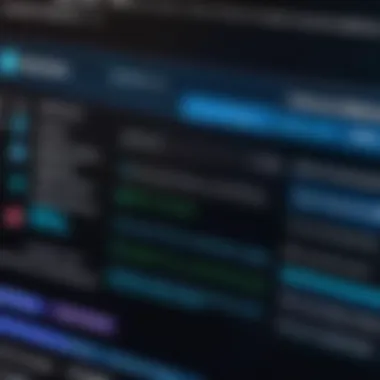

Intro
In a world where online activities often dictate both personal and professional interactions, the security of one’s digital assets hinges significantly on effective password management. The vast array of accounts that require unique passwords can easily turn into a tangled web, leaving users vulnerable to security breaches and identity theft. This is where free password vault software steps in, offering a solution to help keep digital credentials safe and organized.
Examining the notion of password management reveals a deeper understanding of its implications. The simple act of using complex and varied passwords can substantially reduce the risk of unauthorized access to sensitive information. However, many individuals hesitate, overlooking the vast benefits of leveraging dedicated software to assist in maintaining this critical aspect of cybersecurity.
As this guide unfolds, it will emphasize the importance of using password vault software—from monitoring weak or reused passwords to aiding in creating robust alternatives. Furthermore, we'll dive into the specific features that distinguish various password managers, oversee comparisons against their counterparts, and evaluate user experiences.
In doing so, readers will emerge better equipped with knowledge needed to navigate the significant choices available in the realm of free password vault software, ultimately encouraging informed decision-making rather than ad-hoc solutions. The results of enhanced security can be life-changing, not just for the user, but also for all their interactions online.
Understanding Password Management
In an increasingly digitized world, the topic of password management has taken on critical importance. Every time you log into an account or a service, you’re relying on passwords to safeguard your information. The potential repercussions of failing to manage passwords effectively can be staggering—from identity theft to unauthorized access to sensitive data. Thus, understanding password management is not just a tech-savvy skill; it’s a fundamental aspect of digital security that everyone must grasp.
When one considers the sheer volume of online accounts an average person holds today, the necessity of organized password management becomes evident. Relying solely on memory can lead to a multitude of problems, including the risky practice of reusing passwords across multiple sites. This makes every account vulnerable if one password is exposed. A robust password management strategy provides individuals and organizations alike with a framework for creating, storing, and maintaining strong passwords securely.
The benefits of effective password management extend beyond security. By implementing sound practices, users can improve their efficiency. For instance, with a password vault, one can quickly retrieve login credentials without the struggle of remembering complex phrases. This can't be overlooked in business environments where time is money.
In summary, engaging with the principles of password management equips users with the tools necessary to defend against a myriad of online threats.
The Role of Passwords in Digital Security
Passwords are often the first line of defense in protecting personal and business information from cyber threats. A strong password not only secures an account but also serves as a deterrent for potential breaches. The average password is typically weak, using common phrases or predictable patterns. This vulnerability poses risks not just to the individual, but often has wider implications for businesses, particularly when employee accounts are involved.
To illustrate, consider the famous "123456"—a password that has repeatedly topped the charts of the most popular passwords year after year. It’s no surprise, then, that hacks exploiting such simplicity remain alarmingly common. The energy one puts into constructing unique and complex passwords can pay off exponentially when it comes to safeguarding valuable information.
"To secure a system, you must first secure your passwords."
Therefore, the role of passwords cannot be overstated. They must be more than a mere formality; they should be treated as a crucial component of your digital security architecture.
The Necessity of Password Vaults
As the digital landscape expands, the complexity of managing multiple passwords effectively can become a daunting task. Herein lies the necessity of utilizing password vaults. These tools provide a secure and centralized location for storing all passwords, making it easier for users to manage their access credentials.
One of the primary reasons to adopt a password vault is the enhancement of security. Password vaults typically utilize sophisticated encryption standards to ensure that even if someone does gain access to the vault, they can't decipher the stored passwords. This is vital in a world where data breaches can result in significant financial, legal, and reputational damage.
Furthermore, password vaults often come with additional features that bolster usability. Many incorporate password generation tools that create robust passwords, allowing users to avoid the pitfalls of weak passwords. Another key feature includes interoperability across devices and platforms, ensuring that one’s login details are always at hand, whether accessed from a smartphone, tablet, or desktop.
Adopting a password vault is not merely a recommendation; in the wake of sophisticated cyber threats, it’s rapidly becoming a requirement. In this way, passwords transform from a burden into a manageable system, drastically reducing the risks associated with poor password practices.
Defining Free Password Vault Software
In the digital landscape, managing passwords effectively can make or break an individual's or business's security posture. Free password vault software grants users a necessary tool to safeguard their sensitive data without breaking the bank. But what exactly is meant by free password vault software? At its core, this kind of software is a digital solution that helps users store and manage their various passwords securely. As such, it serves a vital function, particularly in an environment where cyber threats are rampant and password fatigue is a common issue.
The significance of defining free password vault software lies in understanding how it can improve overall security practices. This knowledge equips users with essential insights that can lead to better overall cybersecurity strategies, especially for those who may not have the budget for premium services. Moreover, it sets the tone for evaluating the various options available, elucidating the key elements that differentiate them from one another.
Features of Free Password Vaults
The free password vaults today often come packed with an array of useful features designed to simplify user experience while enhancing security. Here are some standout elements that are generally found in these tools:
- Password Generation: Many offer an integrated password generator, which creates strong, unique passwords on demand. This is a critical feature, as it helps eliminate the habit of reusing passwords across different platforms.
- Autofill Functionality: Most free vaults allow users to seamlessly autofill login credentials on websites, eliminating tedious manual entry and minimizing the likelihood of keylogging attacks.
- Cross-Device Synchronization: Being able to access passwords across various devices is a must in this multi-device era. Free password vaults typically allow syncing, so no matter which gadget you’re on, your passwords are right at your fingertips.
- User-Friendly Interface: Many software options prioritize ease of use, ensuring that even non-tech-savvy individuals can navigate the software effectively. This can be crucial for broader adoption across different user demographics.
- Security Audits: Some vaults include a basic scoring feature that analyzes the strength of the stored passwords, prompting users to change weak passwords and marking stronger ones. This feature provides a proactive approach to password security.
"In environments filled with complexity, simplicity often reigns supreme — free password vaults strive to offer simplicity combined with essential security."
Limitations of Free Versions
While free password vaults do provide essential functionalities, they often come with certain limitations that users should be aware of. Understanding these constraints is key to managing expectations and making informed decisions.
- Limited Storage: Many free versions impose a cap on the number of passwords you can store. For casual users, this might not be an issue, but power users may find themselves quickly reaching this ceiling.
- Lack of Advanced Features: Often, premium features such as advanced two-factor authentication methods or secure vault sharing capabilities are reserved for paid versions. Users may find that they miss out on powerful tools that could elevate their security practices.
- Advertisement and Promotions: Some free vaults may implement ads or promotional content, which can detract from the user experience and create a cluttered interface.
- Data Privacy Concerns: With many free tools, there’s a lingering question of data privacy. Users should investigate the vault's data collection policies, as some may sell aggregated data or have less robust privacy protections than paid options.
- Less Reliable Customer Support: Another potential drawback is the lack of dedicated customer support compared to paid versions. This can leave users in a lurch if they encounter technical issues or need assistance.


In summary, while free password vault software serves as a valuable resource, it is not without its drawbacks. By recognizing both the features and limitations, users can make better choices when selecting a password management solution that fits their unique needs and circumstances.
Security Considerations for Password Storage
When delving into the realm of password management, the importance of securing stored passwords cannot be overstated. Security considerations for password storage are vital to maintain the integrity of sensitive information. With cyber threats like hacking and phishing attacks on the rise, understanding how to adequately protect your passwords can be the difference between safety and a devastating breach.
For those dabbling with free password vault software, realizing what it means to store passwords securely is essential. It’s not just about putting them in a vault; it’s about ensuring that vault is impervious to prying eyes. Simple mishaps can lead to significant risks—passwords floating loose online can spell trouble for individuals and businesses alike.
Encryption Standards
A critical component of any password vault is its encryption standards. Encryption, put simply, is the process of converting information into a code to prevent unauthorized access. In this digital age, relying on robust encryption algorithms—such as AES-256 or RSA—is non-negotiable. These algorithms act like a digital fortress, protecting your secrets from intruders.
- AES-256 is one of the most commonly used encryption standards. It divides data into 128-bit blocks and applies multiple rounds of encryption, making unauthorized access nearly infeasible.
- RSA, on the other hand, uses a pair of keys (one public and one private) to secure data, safeguarding it from interception.
Many leading password vaults utilize these methods in their storage mechanisms. However, users must check if the application of these standards is end-to-end. Absence of proper encryption can lead to vulnerabilities, hence it’s advisable to scrutinize the technical documentation provided by the software vendor. Much like a safety deposit box, the better the lock, the less likely someone will break in.
"Encryption is not an option but a necessity in today's digital landscape. Without it, you're leaving the front door wide open for attackers."
Two-Factor Authentication
Another layer of security that should not be overlooked is two-factor authentication (2FA). 2FA provides an added safeguard by requiring users to provide two forms of identification before gaining access to their vault. Typically, this involves something the user knows—like a password—and something the user possesses, such as a mobile device that receives a unique verification code.
Implementing two-factor authentication can thwart unauthorized access attempts effectively.
- Enhancing Security: Even if a cyber thief manages to snatch your password, having 2FA ensures they couldn’t just waltz in without the second piece of the puzzle.
- Various Forms of 2FA: There are different methods to implement this, including SMS codes, email confirmations, or authenticator apps like Google Authenticator or Authy, which generate time-sensitive codes.
- User Control: Most password vaults allow users to enable or disable 2FA according to their preference, creating a balance between usability and security.
For IT professionals and business users, particularly, adopting 2FA is crucial—it’s like having a deadbolt on top of a locked door. While it adds a bit of a hassle, that moment of inconvenience can protect you from significant disasters.
In essence, understanding and implementing these security considerations for password storage ensures that your digital world remains secure. The right combination of encryption and authentication can help shield sensitive information from the grasp of wrongdoers.
Evaluating Popular Free Password Vault Software
When considering password vault software, it’s crucial to choose wisely. The landscape of free options presents various tools that cater to diverse user needs, simplifying the management of an increasingly complex digital life. Evaluating popular software not only helps in understanding the features available, but also gives insight into user experiences and the fairly common pitfalls associated with them. This is especially relevant for individuals like IT professionals and business managers who often juggle multiple accounts and sensitive data. The right choice can mean the difference between enhanced security and potential vulnerabilities.
Overview of Leading Options
The market for free password vaults is quite crowded, which can lead to some confusion. A few noteworthy options include LastPass, Bitwarden, and NordPass, each offering unique features while grappling with their own limitations.
- LastPass: Known for its user-friendly interface, LastPass allows users to save an unlimited number of passwords and access them from various devices. However, some users complain about its premium features being gated, making it less appealing for those seeking a fully functional free version.
- Bitwarden: Bitwarden stands out for its open-source architecture and strong security measures. Users appreciate its transparency, and there are almost no limits to the number of entries one can store. The only downside? Those who prefer a more polished interface may find Bitwarden less visually appealing.
- NordPass: NordPass is gaining traction for its simplicity and security focus. It provides a free option with basic features and has a reputation for good customer support. However, it has fewer features compared to LastPass and Bitwarden’s free variants.
Overall, understanding these options paves the way for informed decision-making. Different tools have strengths and weaknesses, which is why taking the time to evaluate them can’t be stressed enough.
Comparative Analysis of Features
Examining the features of various password vaults is akin to peeling back layers to reveal what lies underneath. When putting these tools side by side, several key features often come into play:
- User Interface:
A clean and intuitive interface can significantly enhance the user experience. Here, LastPass tends to shine, while Bitwarden might require a brief learning curve. - Encryption:
Security should be at the forefront of any decision. Tools like Bitwarden and NordPass use industry-standard encryption methods that give users peace of mind. On the flip side, some users have expressed concerns regarding data security with LastPass in the past. - Cross-Platform Access:
The ability to access passwords from any device can be a game changer. Most leading options support this, but LastPass stands out with its mobile app performance. - Sharing Options:
Whether you need to share passwords with a colleague or family member, look for sharing features. LastPass and NordPass offer some straightforward sharing solutions, while Bitwarden goes above and beyond with its secure sharing options.
"The best password vault is the one that feels seamless in your daily life and provides the security you need."
As businesses and individuals become more aware of their digital security, the exploration of free password vault software has never been more timely or essential.
User Experiences and Testimonials
Understanding user experiences is a crucial part of evaluating any software, especially when it comes to tools designed for safeguarding digital information. In the realm of free password vault software, user testimonials provide insight into real-world usage and the effectiveness of these tools. They help potential users grasp not just the advertised features, but the actual day-to-day performance they can expect. For IT professionals, software developers, and business owners, these insights can inform their decision-making process, leading to better outcomes for both individuals and organizations.
Case Studies of Users
In the landscape of password management, real-world applications tell compelling stories. For instance, consider a mid-sized tech firm that transitioned to a free password vault, like Bitwarden. Initially, the decision stemmed from cost-saving measures, but the company soon realized the added benefit of enhanced productivity. Before using the vault, employees often forgot passwords, leading to constant IT tickets and frustrations. After implementation, the IT backlog dropped significantly as workers could access their stored passwords seamlessly. This change not only boosted morale but also allowed the IT team to redirect their attention towards more strategic projects.


Another example includes a freelance graphic designer who embraced LastPass. The designer had multiple clients, each requiring unique credentials for access to their online design assets. By utilizing the password vault, they could swiftly share access without compromising security. The ability to generate strong, secure passwords for each client without the hassle of remembering them made a visible difference in their workflow.
Common Feedback and Concerns
Despite the benefits, user feedback on free password vaults isn't all shining. A common point of criticism centers around the limitations inherent in free versions. Users frequently report experiencing feature cuts compared to premium tiers, which can be a stumbling block for those wanting more robust functionalities. For example, while some users appreciate the basic password storage options, they lament the lack of priority support when issues do arise.
Another concern is about data privacy policies. Users often express anxiety regarding how their data is stored and used by the software providers. For instance, a Reddit thread discussing free tools points out the worries regarding tracking and data mining by these companies. Potential users should be proactive in reviewing each service’s data collection policies before making a final decision regarding their choice of software.
"User experiences can influence not just individual choices but can also steer companies towards more secure practices in password management."
Setting Up Your Password Vault
Setting up your password vault isn’t just a technical step; it’s a crucial part of your digital safety. As threats to online security loom larger by the day, ensuring that your access credentials are safe and sound must be a top priority. A password vault acts like a personal safe for your passwords, allowing you to manage them securely. However, improper setup can lead to considerable vulnerabilities. Let’s explore the steps you need to ensure your vault stands up to the test in today’s cyber world.
Installation and Configuration
Installing a password vault is often straightforward, but it encompasses several key points that shouldn’t be overlooked. When you first download software like Bitwarden or LastPass, it's essential to ensure that you’re getting it from the official site—skipping this step could lead to malicious software sneaking onto your device. After downloading the software, follow the installation process closely.
- Choose Strong Master Password:
This is the key that locks and unlocks your vault. Choosing a strong master password is paramount. It should combine upper and lowercase letters, numbers, and symbols. Keep it unique—don’t recycle old passwords. - Two-Factor Authentication:
Enable two-factor authentication during setup. This adds an extra layer of security to your vault. Even if someone manages to crack your master password, they would still need that second verification factor to access your data. - Secure Backup Options:
When configuring your vault, review the backup options. Some software allows you to back up your vault to a secure cloud or local drive. - User Interface Familiarization:
Take some time to navigate the interface. Knowing where everything is can save you a headache down the line.
Integrating with Browsers and Devices
Integration with browsers and devices significantly enhances the usability of your password vault. With seamless links between your vault and your browsing experience, you can save and autofill passwords instantly. Here’s how you can do this effectively:
- Browser Extensions:
Most password vaults provide browser extensions that allow you to save credentials straight from the webpage. Install these extensions in browsers such as Chrome or Firefox to make the whole process smoother. - Mobile Applications:
Consider downloading the mobile version of your chosen password vault. Often, these apps sync with your desktop version, allowing you to manage passwords on the go. - Cross-Device Synchronization:
Ensure your vault is set to sync across all devices. This way, any change you make on one device will automatically update everywhere. - Permissions Settings:
Pay attention to permissions. You might want to restrict access to your vault from certain apps. Avoid giving permissions to software that doesn’t need it.
"A secure password vault can be the difference between a secured account and a potential breach. Taking the time to set it up properly is time well invested."
By focusing on these setup steps, users can not only install their password vault but also make it work smarter for them. Ensuring that all devices sync and that key security features are implemented means you’re laying a solid foundation for your password security strategy.
Best Practices for Password Management
In a digital landscape where threats lurk around every corner, adopting best practices for password management is no longer just a choice but a necessity. These practices provide a crucial framework that helps individuals and organizations safeguard their sensitive information from unauthorized access. Strong passwords can act as the first line of defense against cyberattackers, but the reality is that people often underestimate the importance of effective password management. Here, we will break down some of these best practices into practical, actionable steps that can be easily integrated into your daily routine.
Creating Strong Passwords
A strong password is like a well-bolted door; it makes unauthorized entry significantly harder. Weak passwords, such as "123456" or "password," essentially leave the door wide open. To craft strong passwords, consider these points:
- Length matters: Aim for at least 12-16 characters. The longer the password, the harder it is to crack.
- Use a mix of characters: Combine uppercase and lowercase letters, numbers, and special characters. This complexity can greatly enhance security.
- Avoid common phrases: Steer clear of easily guessable information such as birthdays, pet names, or popular phrases.
- Utilize passphrases: Instead of a single word, deploy a memorable phrase made up of several unrelated words. For instance, "ElephantJazzPiano$42" is both strong and easier to recall.
Remember, a strong password is not just about complexity but also about uniqueness. Each account should have its own password to minimize risk. Using a password manager can simplify this task, allowing you to generate and store complex passwords securely.
Regularly Updating Passwords
Regularly updating passwords is another essential practice on the road to digital security. Think of it as changing the locks on your doors every so often; it serves as a precaution against potential breaches. Here are some important considerations when it comes to updating passwords:
- Set a schedule: Aim to change passwords every three to six months, particularly for sensitive accounts like banking or email. Mark your calendar as a reminder.
- Monitor for breaches: Use services like Have I Been Pwned to check if your email or passwords have been compromised. If they have, change those passwords immediately.
- Unique updates for compromised accounts: If any account is suspected of being breached, change that specific password without delay, even if it's outside of the usual update schedule.
"An ounce of prevention is worth a pound of cure." This idiom rings particularly true in cybersecurity. Maintaining fresh passwords can significantly reduce your risk of falling victim to an attack, keeping your information secure against evolving threats.
Incorporating these practices into your routine may seem tedious at first, but they are invaluable steps toward protecting your digital life. Best practices for password management not only empower you as an individual user but also strengthen an organization’s overall security posture. With cyber threats continuing to evolve, the time to reconsider your password strategies is now.
Addressing Privacy Concerns
When delving into free password vault software, addressing privacy concerns is vital, considering the sensitivity of the data at stake. Users often entrust these tools with their most personal information, which can include passwords, banking details, and even health data. The importance of understanding data handling practices cannot be overstated; neglecting these aspects may lead to unintended vulnerabilities.
Understanding Data Collection Policies
Data collection is a double-edged sword in the tech world. The allure of free software carries risks. Many password vaults, even those advertised as free, may gather user data for marketing or research purposes. It's important to scrutinize the privacy policy of each software.
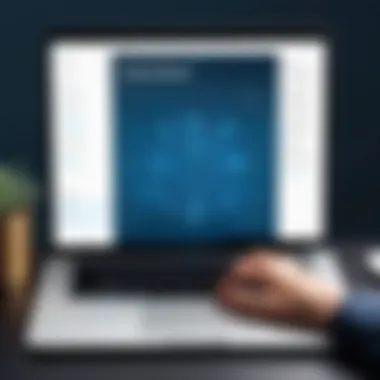

Some specific factors to consider include:
- Types of Data Collected: Understand what personal information the software collects. Does it ask for email addresses, device information, or even location data?
- Usage of Data: Are they selling your data? Check for clauses that mention sharing with third parties. If a program collects excessive info with no clear justification, it raises a red flag.
- Retention Period: How long is the data stored? A brief retention policy may indicate that the software respects user privacy. Conversely, long retention might mean they are keeping your information for dubious purposes.
Reading through the privacy policy not only gives insight into these aspects but also helps you set realistic expectations. Many users breeze through this step, thinking it’s tedious. However, this one read could save you from future headaches.
Choosing the Right Permissions
Once you have a grasp on data policies, it is equally crucial to choose the right permissions that a password vault requests. This will not only secure your individual data but also mitigate risks from unauthorized access. Permissions can vary widely among different applications, so it is important to question their necessity.
Consider the Following when Granting Permissions:
- Minimum Required Permissions: Ideally, software should function with the least number of permissions. If an app requests access to your entire device or camera when it seems unnecessary, it's better to think twice.
- Update Notifications: Regular updates usually improve security. Still, ensure the app isn’t trying to push excessive permissions on updates that don’t seem relevant to software functionality.
- User Controls: Check if you can adjust permissions and revoke them when you see fit. Responsive software will allow users to manage access effectively.
Ultimately, choosing the proper permissions ensures greater control over your personal information, steering clear of potentially invasive data practices.
"Knowing what data is being collected and having authority over permissions can provide users with a layer of security and peace of mind."
In the realm of password management, protecting privacy is not just a nice-to-have; it is absolutely non-negotiable. Ensuing that you educate yourself about data policies and permissions sets the groundwork for a secure digital experience.
Future Trends in Password Management
In an ever-evolving digital landscape, understanding the future trends in password management becomes crucial. The traditional password model is being challenged by advancements in technology and changing user expectations. Being aware of these trends is not just beneficial, it is essential for both individuals and organizations who want to bolster their security. As we look ahead, it’s clear that password management strategies will adapt, reflecting current needs and future technological advances.
The Impact of Emerging Technologies
Emerging technologies are reshaping how we think about security and password management. Artificial intelligence, machine learning, and biometric authentication are no longer distant concepts. These tools are becoming commonplace in enhancing password management systems. For instance, AI-driven algorithms can analyze user behavior, detecting anomalies that may indicate unauthorized access. This real-time analysis helps preempt potential breaches.
Moreover, machine learning can continually improve the security protocols by learning from historical attacks. It can adaptively bolster security measures, ensuring that even previously effective methods remain robust against evolving threats. Incorporating these technologies allows software to provide real-time insight and proactive measures, rather than just reactive fixes.
Biometric authentication, too, provides a glimpse into a password-less future. Features such as facial recognition and fingerprint scanning offer a level of security that traditional passwords can hardly match. While passwords are vulnerable to phishing and cracking, biometric data is inherently tied to the individual and, thus, harder to replicate or steal.
"The future undoubtedly points towards a landscape where passwords become less central to our digital security." – Anonymous security expert
Shift Towards Passwordless Solutions
The concept of passwordless solutions is gaining traction, and for good reason. Studies have shown that a significant percentage of breaches are linked to compromised credentials. By shifting towards passwordless authentication methods, organizations can reduce this risk dramatically. Rather than relying on something users have to remember, passwordless methods utilize something users possess—like a secure token, mobile device, or biometric identification.
This approach offers numerous advantages:
- Enhanced Security: Without traditional passwords, the attack surface is significantly smaller, making it harder for attackers to gain access.
- Improved User Experience: Users no longer need to remember complex passwords or worry about resets. This leads to greater satisfaction and fewer helpdesk calls related to password recovery.
- Operational Efficiency: Organizations can reduce time spent on password-related issues, freeing up IT resources for more productive tasks.
The adoption of platforms such as FIDO2 and WebAuthn illustrates this shift. These standards enable passwordless authentication using public-key cryptography, making it challenging for cybercriminals to exploit weaknesses in the authentication process. As this trend continues, businesses need to consider how they can integrate such solutions into their own security frameworks.
Epilogue: Making an Informed Choice
Making an informed choice about free password vault software is a crucial aspect of enhancing digital safety. With countless options available, each with unique features and limitations, it’s essential to weigh your choices carefully. The benefits of selecting the right tool can define one's experience and security in managing sensitive information. This section aims to pull together the insights explored throughout the article while offering guidance for a decision that aligns with your specific needs.
Weighing the Options
Before diving into the plethora of free password vaults, understanding what you truly need is vital. Not all software is created equal, and here are a few key considerations:
- Usability: Look for an intuitive interface. You don’t want to spend hours trying to figure out how to navigate through features.
- Security Features: Evaluate the types of encryption standards utilized. Generally, AES-256 encryption is considered highly secure, but it’s also wise to check for independent security audits.
- Device Compatibility: Ensure the software synchronizes across various devices you use. Some might work seamlessly on mobile while lacking desktop support.
- Customer Support: Even though it’s free, an efficient customer support system can be very helpful during hiccups.
By considering these factors, you’re not just picking a tool but investing in your digital safety framework.
Setting Personal Security Standards
Creating a personal benchmark for security helps individuals and organizations stay protected in an ever-evolving digital landscape. Here are practical steps to set those standards:
- Establish Guidelines: Set rules for password complexity and update timelines. Aim for a combination of upper case, lower case, numbers, and special characters for passwords.
- Educate Yourself on Phishing: Recognizing phishing attempts is half the battle. Regularly updating this knowledge keeps security top of mind.
- Regular Audits: Periodically review stored passwords for redundancy or weak options. It's easy to forget about an account that hasn’t been accessed in a while.
- Backup Your Vault: Create a secure, encrypted backup of your password vault. This acts as a failsafe against accidental loss or corruption.
Adhering to personal security standards not only strengthens your defense against unauthorized access but also cultivates a habit of vigilance in your digital interactions.
"In a world where the cyber landscape constantly shifts, maintaining robust security practices is not just recommended – it's essential."
In summation, the choice of a free password vault is more than just about software features; it reflects your commitment to safeguarding personal and professional data. The landscape of password management is not easy to navigate, but with thoughtful consideration, you can chart a course to enhance your security posture effectively.















