Exploring Free Structural Design Software Options


Intro
Structural design software is increasingly essential in various fields including civil engineering, architecture, and construction management. As professionals strive to create safe, efficient, and innovative structures, the availability of free software solutions becomes a critical asset. The landscape is populated with options that cater to different needs, from basic functionalities to advanced features that facilitate intricate design tasks.
Understanding which tools are available can significantly impact project outcomes and operational efficiency. This article emphasizes the importance of free structural design software, explores their functionalities, and evaluates user experiences and expert opinions. Our goal is to equip industry professionals with the necessary insights to make informed decisions regarding their use.
Overview of Software
Description of Software
Various types of structural design software exist within the free-to-download realm. These programs range from simple design sketch tools to comprehensive modeling platforms. Some popular options include free versions of software such as SketchUp Free, LibreCAD, or even OpenSees for more complex structural analysis. Each software offers unique capabilities tailored to the needs of architects and engineers.
These tools often serve as entry points for users who may not yet wish to invest in a premium software package. Similar features can be found in both free and paid versions, but the core functionalities serve various levels of complexity, expanding as the user becomes more skilled.
Key Features
Key features of structural design software can vary widely. Here are some prevalent functionalities:
- 3D Modeling: Users can create accurate representation of structures in three dimensions.
- Analysis Tools: Some software includes structural analysis features to evaluate the performance of designs under various conditions.
- Compatibility: Importing and exporting capabilities to work with other design software.
- User Resources: Access to tutorials, forums, and support documentation.
These features are vital for professionals looking to communicate ideas effectively and ensure that their designs meet safety and functional standards.
Software Comparison
Comparison with Similar Software
When evaluating free structural design software, it is important to compare functionality, usability, and community support. For instance, SketchUp Free is excellent for creating quick visual sketches, while OpenSees offers in-depth structural analysis. LibreCAD, on the other hand, caters to those who need 2D drafting capabilities without cost. Each option presents unique pros and cons depending on project requirements.
Advantages and Disadvantages
The advantages of utilizing free structural design software include cost savings, accessibility, and often, a vast community of users who share tips and resources. However, limitations can exist, such as reduced functionality, less reliable customer support, and in some cases, limited or outdated software features.
- Advantages:
- Disadvantages:
- No financial investment required
- Opportunity to gain experience without risk
- Broad user base encourages peer support
- Potentially limited features compared to paid software
- Risk of software bugs or inefficiencies
- Limited technical support for troubleshooting
"Investing time in understanding the capabilities of free software can save both time and expenses in the long run."
Prolusion to Structural Design Software
Structural design software plays a crucial role in modern engineering and architectural practice. It streamlines the design process and enhances accuracy in structural analysis. As structures become more complex, the need for software that can effectively address these intricacies has grown. Free options available in the market provide valuable tools for engineers and architects, allowing them to optimize their designs without significant financial investment.
Definition and Purpose
Structural design software encompasses a wide range of applications that assist engineers and architects in creating, analyzing, and optimizing structures. This software aids in modeling, simulating, and evaluating the behavior of different materials and systems under various loads and conditions. Its primary purpose is to ensure that structures are safe, stable, and compliant with design codes and standards. Tools developed for structural design often incorporate advanced algorithms and visualization capabilities, which facilitate thorough explorations of design scenarios. Moreover, this software can analyze different materials, forces, and environmental impacts, supporting more informed decision-making throughout the design process.
Importance in Engineering and Architecture
The significance of structural design software in engineering and architecture cannot be overstated. It equips professionals with tools to improve efficiency, accuracy, and collaboration in their projects. Key advantages include:
- Enhanced Collaboration: Teams can work together seamlessly on designs, sharing insights and updates in real-time.
- Improved Accuracy: Advanced analytical capabilities lead to fewer errors and omissions in designs.
- Time Savings: Automated processes reduce the time needed for calculations and simulations, allowing for quicker project completion.
- Cost Efficiency: Many free software options offer essential features that can significantly reduce costs for startups, freelancers, and educational institutions.
"The integration of software tools in structural design leads to higher quality outcomes and safer structures, playing a pivotal role in contemporary engineering."
Types of Structural Design Software
Understanding the types of structural design software is crucial for anyone involved in engineering, architecture, or related fields. Each type serves unique functions, addressing specific challenges faced by professionals. By categorizing these software tools, users can better identify the solutions that meet their needs. This organization not only helps in learning the capabilities of each software but also allows for informed decisions that can influence project outcomes.
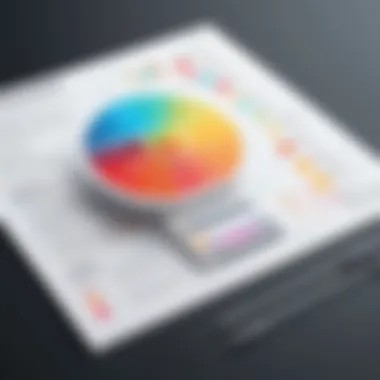

Finite Element Analysis Software
Finite Element Analysis (FEA) software is an essential tool for engineers seeking to analyze the strength and behavior of structures under various conditions. It uses numerical methods to break down complex structures into smaller, manageable parts, or finite elements. This breakdown enables accurate calculations of stress, strain, and deformation.
Engineers employ FEA software for tasks such as simulating load conditions and predicting potential failure points. Notable software in this category includes ANSYS and Abaqus. They enable sophisticated simulations across multiple physics domains, from thermal analysis to fluid dynamics. The main benefit of using FEA software lies in its capacity to reduce physical testing, saving time and resources.
Building Information Modeling Software
Building Information Modeling (BIM) software revolutionizes the way professionals design and collaborate on building projects. BIM integrates physical and functional information into a digital model. This digital representation allows architects, engineers, and construction managers to visualize projects in a detailed manner. This improves communication and decision-making throughout the project lifecycle.
Some popular BIM software options include Autodesk Revit and ArchiCAD. These tools facilitate collaboration, enabling team members to work in parallel, which reduces errors and increases efficiency. The ability to create detailed 3D models also aids in understanding spatial relationships and enhances the ability to foresee potential issues before construction begins.
Load Calculation Software
Load calculation software is vital for determining the structural integrity of buildings and other constructions. This software helps professionals assess the loads that buildings will experience during their lifetime: dead loads, live loads, wind loads, and seismic loads. By accurately calculating these loads, engineers can design structures that are safe and compliant with local codes.
Programs like SAP2000 and RISA-3D specialize in load calculations and structural analysis. Their robustness allows engineers to evaluate the performance of materials and design under varying load conditions. A well-developed load calculation can prevent costly structural failures and ensure the safety of occupants.
In summary, each type of structural design software offers specific benefits and is tailored to unique needs within the fields of engineering and architecture. By understanding these categories, professionals can select software that aligns with their project requirements.
Criteria for Evaluating Structural Design Software
Evaluating structural design software is an essential step for anyone involved in engineering and architecture. A suitable evaluation criteria can distinctly influence the effectiveness of projects, cost-efficiency, and overall user satisfaction. Key elements to consider here include functionality, usability, and reliability. These aspects collectively ensure that the software meets professional demands while enabling users to optimize their workflow.
Functionality
The functionality of any structural design software is paramount. It needs to offer a range of tools that can address various design needs. Features like modeling capabilities, load analysis, and simulation options are essential. Users must assess whether the software supports specific design processes relevant to their projects. For instance, programs such as Autodesk Revit provide advanced modeling tools which are important for Building Information Modeling. Moreover, software should have compatibility with other applications or workflows. A lack of essential features can hinder project development and cause delays, leading to inefficient resource management.
Usability
Usability refers to how user-friendly the software is. A complex interface can make it hard for users, especially those new to structural design software. It is crucial to find software that balances advanced features with intuitive design. User interfaces should promote smooth navigation and easy access to tools. Tutorials or help sections enhance usability by helping users troubleshoot without extensive downtime. Furthermore, user feedback often provides insight into the usability of software. A positive user experience can significantly impact productivity and ultimately project success.
Reliability
Reliability is a critical factor in any software, particularly in fields involving safety and compliance like structural engineering. Users must consider the software's stability—frequent crashes or data loss can have severe consequences. It is vital to investigate the support systems in place for the software. Customer support and community forums can be crucial for resolving issues quickly. Moreover, software updates and maintenance schedules contribute to long-term dependability. By focusing on these factors, professionals can select software that not only performs well but is also trustworthy in critical situations.
In summary, the criteria for evaluating structural design software—functionality, usability, and reliability—are crucial for making informed decisions. Prioritizing these aspects can lead to enhanced efficiency and project outcomes.
Understanding these criteria allows IT and software professionals to navigate the options available, ensuring their selected software aligns with the specific needs of their projects.
Overview of Free Structural Design Software
Understanding free structural design software is essential for various professionals in engineering, architecture, and construction management. This section provides insight into the importance, benefits, and considerations surrounding these software options. The availability of free software has opened up new avenues for individuals and organizations, enabling them to access essential tools without financial strain.
One significant benefit of free structural design software is accessibility. Smaller firms, start-ups, and educational institutions often operate under tight budgets. Free software options ensure that these entities can compete effectively in the market, fostering innovation and collaboration. Additionally, many of these tools come with extensive community support, allowing users to troubleshoot and share information easily.
It is crucial to consider the varying functionalities offered by free software. Not all free tools provide the same level of sophistication or features. Users must evaluate their specific needs and the software’s capabilities before committing. A good practice is to explore user reviews and real-world case studies, which shed light on the software's strengths and limitations.
Lastly, while free options can be appealing, potential users should be cautious about long-term usability and updates. Frequent updates can enhance functionality and security but may not always be available for free versions. Therefore, a thorough assessment of each software's roadmap and support structure is necessary.
"Free software does not mean lesser quality. It often presents opportunities to grow and learn."
In summary, the overview of free structural design software lays a foundation for understanding its importance in the current landscape. With reliable access to critical design tools, professionals can enhance their project outcomes significantly, ensuring they stay relevant in an evolving industry.
Open Source Options
Open source structural design software represents a diverse category that professionals can explore. This software allows users to modify and improve the source code, providing flexibility that traditional proprietary software cannot. Notably, open source options can be tailored to fit specific project needs, enhancing the user experience.
Some well-known open source software in this realm includes FreeCAD and OpenSees. These platforms offer extensive functionalities like parametric modeling, finite element analysis, and simulation capabilities. Users can also access a global community of developers and engineers who contribute to ongoing improvements and innovations. However, it is essential to have some level of technical knowledge to manipulate the software effectively.
Freemium Models


Freemium models present a different approach to accessing structural design software. With this model, core functionalities are offered for free, while advanced features are available through paid subscriptions. This setup allows users to engage with the software before fully committing.
A notable example of this approach is Autodesk's Fusion 360. Users can access a basic set of tools at no cost, which helps them understand the software’s capabilities. However, advanced features, such as collaboration tools and extensive simulation options, require a subscription. This model provides a low-risk opportunity for users to evaluate whether the software meets their needs before investing in premium features.
Prominent Structural Design Software Available for Free Download
The prominence of structural design software, which can be downloaded for free, holds significant relevance in today's engineering and architectural landscape. This type of software provides an essential toolset for professionals who seek to balance budget constraints with high-quality design solutions. By leveraging these offerings, users can develop skills in various design techniques and methodologies without the initial financial commitment normally associated with professional-grade software.
The benefits of free structural design software are clear. First, accessibility is a major advantage. Engineers and architects in smaller firms or independent practitioners can obtain sophisticated tools, which enhance their design capabilities and make them competitive in the marketplace. Additionally, students and educators benefit greatly from these resources, allowing for practical application of theoretical concepts in real-world scenarios. This availability also supports ongoing learning and professional development, essential in a fast-evolving field.
Considerations should not be overlooked, however. While these tools can be highly effective, they often come with limitations in terms of features when compared to their paid counterparts. Users must weigh these pros and cons carefully. Ensuring reliable performance and suitable support are critical, as technical issues can hinder project timelines. Therefore, understanding what each software option offers, as well as user feedback, is paramount to making informed decisions.
"Free software can offer a gateway to advanced design capabilities, yet it requires careful evaluation to maximize its benefits."
Understanding the specific offerings in this category is foundational for any professional looking to integrate these tools into their processes. The following sections provide detailed insights into various popular structural design software options, highlighting features, strengths, limitations, and user comparisons.
Downloading and Installing Free Structural Design Software
Understanding how to effectively download and install free structural design software is crucial for any user looking to harness the capabilities of these tools. This section sheds light on the practical steps involved in obtaining and setting up such software. Failing to follow the correct procedures may lead to installation issues that can hinder progress and productivity. Thus, making this process as seamless as possible helps users fully utilize the software's potential.
The benefits of acquiring free structural design software are evident. Users can save on costs while gaining access to powerful design tools that may otherwise be financially out of reach. However, navigating the download and installation process requires careful attention to detail. A proper understanding of this crucial phase not only saves time but also enhances the overall user experience.
Step-by-Step Guide
- Determine Software Selection: Start by identifying the specific software that meets project needs. Many options are available, so thorough research is essential.
- Access Official Website: Go to the software’s official website. Downloading from reputable sources ensures that you avoid malicious software.
- Locate Download Link: Find the download section on the website. This is usually straightforward, often labeled as "Download" or "Get Started".
- Select Compatible Version: Make sure to choose the version that is compatible with your operating system, whether it be Windows, macOS, or Linux.
- Initiate Download: Click on the download link and wait for the file to finish downloading. This may take a few minutes depending on your internet speed.
- Run the Installer: Locate the downloaded file in your downloads folder. Double-click the installer file to start the installation process.
- Follow Installation Prompts: Carefully read each prompt during installation. This usually involves accepting terms and conditions and selecting installation location.
- Complete the Setup: Once the installation is complete, launch the software to ensure it runs properly.
Troubleshooting Common Installation Issues
Installation issues may arise, even if following the steps mentioned above. Being aware of what could go wrong can streamline the process significantly.
- Incompatible Operating System: Ensure that your system meets the minimum requirements for the software. If not compatible, the software may not run.
- Insufficient Storage: Check if there is enough disk space available to install the software. Lack of space may lead to errors during installation.
- Antivirus Interference: Occasionally, antivirus software may mistakenly identify install files as threats. Temporarily disable your antivirus to see if installation proceeds.
- Missing Dependencies: Some software may require additional libraries or frameworks to function properly. Refer to the software documentation to see if any additional downloads are necessary.
Most installation issues can be resolved by verifying system requirements and ensuring sufficient resources are available.
By staying aware of these common hurdles, users can navigate the installation process more effectively. This knowledge not only boosts confidence but also ensures a smoother start to utilizing essential structural design tools.
Real-World Applications of Free Structural Design Software
Free structural design software is not just an academic resource; it has tangible applications in real-world projects. This section explores how these tools are utilized effectively in various scenarios, benefiting engineers, architects, and students alike.
Case Studies in Engineering Projects
Several engineering projects globally have successfully integrated free structural design software into their workflows. One notable example is the use of the software FreeCAD in a community-driven construction initiative. Here, engineers utilized the program to model complex structures while keeping costs low. This enabled real-time adjustments to designs, which is a crucial advantage in projects where budget constraints are significant. The inputs from team members were easily incorporated, fostering collaboration and innovation.
Another case study is the application of OpenSees in seismic analysis. This software allows engineers to run extensive simulations based on realistic material properties and boundary conditions. The results from those simulations informed decisions regarding material selection and structural reinforcement. This real-world application highlights how free software can lead to safer, more efficient structures by employing advanced analytical capabilities that might otherwise be unaffordable.
Additionally, projects that used software like Salome demonstrate its utility in complex geometrical models. Contractors appreciated the software's ability to handle large datasets effectively. This leads to better project outcomes by minimizing errors and improving the precision of the structural elements in designs.
Educational Use Cases
In educational settings, free structural design software serves multiple vital functions. Universities and technical colleges often use programs like SketchUp Free as part of their curriculum. This tool helps students develop a foundational understanding of structural concepts through hands-on experience. Students learn to create 3D models, which fosters critical skills in design and engineering principles.
Moreover, Moodle environments utilize open-source software for collaborative projects, allowing students to work on assignments together. This virtual collaboration not only enhances learning but also exposes students to real-world scenarios they might face in their careers.
Free software also provides opportunities for remote learning. Many educational institutions leveraged platforms like Revit (using its trial version) during the COVID-19 pandemic. Students could download these tools at no cost, ensuring continued education even amid lockdowns.
These instances illustrate how free structural design software is not merely a supplementary tool but an essential resource for fostering innovation and learning in both engineering projects and educational environments.
Comparison of Free vs. Paid Structural Design Software
In the realm of structural design software, the choice between free and paid options often presents a significant dilemma for users. Both categories have their respective strengths and limitations, making it essential to understand what each offers. This section aims to elucidate the core differences, helping IT professionals and software developers navigate their options more effectively.
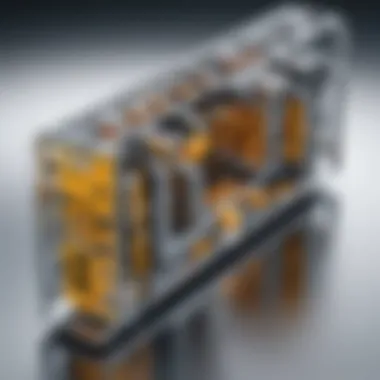

Cost Considerations
Cost is a primary factor when evaluating structural design software. Free software eliminates initial spending, making it accessible for startups and freelancers. However, some may argue that with free tools, the saying ‘you get what you pay for’ often applies. The absence of cost may mean limited features, occasional bugs, or lack of regular updates.
In contrast, paid software typically requires a substantial investment upfront, which may deter smaller businesses. Nonetheless, this cost often translates into more robust features, consistent support, and ongoing software development. Users can also benefit from comprehensive training resources.
Purchasing paid software can be viewed as an investment in efficiency and quality. Here are a few points to consider:
- Free tools may save money but can lead to inefficiencies.
- Paid software often offers enhanced capabilities that can improve productivity.
- Hidden costs, like potential licensing for free software, can arise unexpectedly.
Thus, when weighing costs, users must evaluate both immediate savings and long-term benefits.
Features and Support Differences
When it comes to features, the differences between free and paid software are usually pronounced. Free software can be quite powerful yet often lacks advanced features that professionals may require. For instance, complex calculations, specialized design modules, and integrations with other applications may be missing or limited in scope.
In contrast, paid software usually offers:
- A wider array of specialized tools tailored for specific engineering needs.
- Stronger computational abilities, allowing for more complex designs and analyses.
- Enhanced interoperability with other software, crucial for large-scale projects.
Support is another key factor in this comparison. Free software generally has limited support options. Users often rely on community forums or outdated documentation for assistance. While many find this sufficient for basic questions, it becomes a liability in high-stakes environments where prompt resolution is essential. Paid software usually includes customer support, training programs, and regular updates that ensure users remain compliant with industry standards.
Future Trends in Structural Design Software
The landscape of structural design software is undergoing rapid evolution. Understanding these future trends will not only help professionals grasp where the industry is headed but also optimize their choice of tools, ensuring they remain competitive. As technology advances, the integration of new methodologies and tools in structural design is becoming essential.
Emerging Technologies
Emerging technology is at the forefront of structural design innovations. Key areas to watch include:
- Artificial Intelligence (AI): AI is making inroads into structural design, allowing for automated design generation and optimization. By simulating multiple design options, AI can significantly reduce the time required for manual adjustments.
- Machine Learning: This technology can analyze vast datasets of previous projects to provide predictive insights. For example, it can suggest materials or construction methods that optimize both performance and cost.
- Drone Technology: Drones are increasingly used for surveying and monitoring construction sites, providing real-time data that can enhance design accuracy.
- Virtual Reality (VR): VR will enable designers and clients to visualize projects in 3D space before implementation, improving communication and reducing design errors.
Understanding these trends will enable professionals to take advantage of increased efficiency and accuracy in their structural designs. As these technologies continue to evolve, they will reshape the workflows and capabilities of engineers in significant ways.
Predicted Market Changes
As we look to the future, several market changes are anticipated:
- Increased Adoption of Cloud-Based Solutions: Cloud computing will facilitate remote collaboration among teams spanning different locations. This can enhance project efficiency and allow for ongoing updates and performance monitoring in real-time.
- Integration of Sustainability: There is a strong focus on sustainable engineering practices. Software that can model and analyze environmental impacts is likely to become a staple in the industry. The shift towards eco-friendly materials and designs is expected to grow steadily.
- Affordability of Advanced Tools: As more companies adopt freemium models and open-source software, access to high-level tools will increase. This democratization of technology means smaller firms will compete more effectively.
- Focus on User-Friendly Interfaces: The trend is shifting toward software that emphasizes usability, suiting both experts and newcomers alike. This will encourage broader adoption and reduce training costs for companies.
As these changes materialize, professionals will need to remain agile and adapt to maintain relevancy. The landscape will continue to shift, making it crucial to keep an eye on technological advancements as they unfold.
"Staying ahead means not just understanding the current tools but anticipating future developments that will shape the industry."
Closure
In summarizing the significance of the topic, it is clear that the exploration of free structural design software offers substantial value to various sectors. This article has examined not only the available software options but also their functionalities and real-world applications. One important element is how such tools enable both emerging professionals and seasoned experts to enhance their project efficiency and innovation within their workplaces.
The advantages of using free structural design software extend beyond mere cost savings. They facilitate accessibility for smaller firms or individual practitioners who may not have the budget for premium products. Additionally, these tools support educational initiatives, making them invaluable for students and early-career engineers adopting modern methodologies.
Considerations about the conclusion entail recognizing the importance of selecting the right software. It is crucial to evaluate features, user interfaces, and community support when choosing a free solution. This ensures that the chosen software will meet project demands adequately. Overall, the appeal of free software continues to grow in relevance, appealing to a broad range of users across multiple disciplines.
Summarizing Key Insights
Throughout this article, several key insights emerged regarding free structural design software. The critical takeaways include:
- Diverse Options: There is a wide array of free software suitable for different types of projects, including finite element analysis and building information modeling.
- User Experiences: Feedback from actual users indicates varying levels of satisfaction based on software functionality and ease of use.
- Educational Impact: These tools provide significant benefits for educational settings, allowing students to gain hands-on experience without financial burden.
Moreover, it became evident that while free software presents certain limitations compared to paid alternatives, its ongoing evolution is reducing these gaps. Developers are increasingly aware of the needs of users, contributing to more robust free solutions.
Final Recommendations
For professionals considering the adoption of free structural design software, the following recommendations are pertinent:
- Assess Needs: Clearly define your project requirements before selecting software. Different applications serve diverse engineering needs.
- Research Thoroughly: Take time to read user reviews and feedback from forums such as Reddit. Direct experiences often provide insights not available in official documentation.
- Test and Evaluate: If possible, download trial versions or free tools to assess usability and effectiveness within your projects.
- Stay Informed: Follow developments in this software landscape to take advantage of updates and new releases.
By thoughtfully navigating the available options, professionals can harness the potential of free structural design software, ultimately enhancing their engineering projects and educational journeys.















