Exploring Icinga: A Deep Dive into Monitoring Solutions
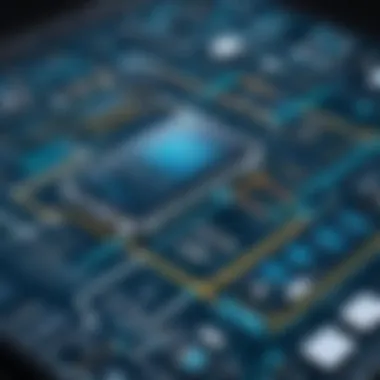

Intro
With the rapid evolution of technology and the ever-growing complexity of IT systems, the need for robust monitoring solutions becomes essential. Organizations, both big and small, find themselves seeking ways to maintain performance and uptime while managing resources more efficiently. In this quest, Icinga emerges as a formidable contender in the open-source monitoring landscape. It’s not just about keeping an eye on the servers; it's about ensuring that the entire IT infrastructure runs like a well-oiled machine.
Icinga provides a comprehensive toolkit designed for monitoring various components, including networks, systems, and applications. From real-time notifications of potential issues to detailed reports for analysis, its functionalities cater to a spectrum of monitoring needs. By diving deep into Icinga, we will explore its architecture, usability, integration capabilities, and the vital community support that plays a significant role in its ongoing development.
This guide aims to equip IT professionals, software developers, and technology enthusiasts with the insights necessary to determine whether Icinga aligns with their specific monitoring requirements. As we unveil the features and potential of Icinga, comparisons with other popular solutions will also illuminate its unique advantages and the areas where it may not shine as brightly.
In short, this article serves as a definitive resource for those considering Icinga as their monitoring solution, providing a thorough understanding of what it has to offer and how it stacks up against its competitors.
Prologue to Icinga
In the expanse of IT infrastructure management, Icinga emerges as a pivotal solution that warrants careful examination. As digital landscapes expand and systems grow increasingly complex, the need for robust monitoring solutions becomes undeniable. Icinga elevates the monitoring experience not only by providing performance insights but also through its customization options that adapt to various IT environments.
Definition and Purpose
Icinga is fundamentally an open-source monitoring system that actively watches over network resources, services, and applications. Its primary purpose is to ensure that IT professionals can maintain high availability and performance across their systems. By promptly alerting users to issues via notifications before they escalate into significant problems, Icinga removes the ambiguity surrounding infrastructure functionality.
The platform utilizes rigorous data collection and analysis to generate meaningful insights. With features encompassing performance checks, trending analytics, and service reporting, Icinga stands as a vanguard against downtime. Organizations leveraging Icinga gain not just visibility into their systems but also the means to optimize resource allocation and incident response processes more effectively.
Historical Context
To appreciate where Icinga stands today, one must consider its roots. Originally birthed as a fork of Nagios in 2009, Icinga sought to address shortcomings seen within its predecessor. The founders, seeing the growing challenges of IT monitoring, aimed to create a solution that was both user-friendly and extensible. Over the years, Icinga has morphed significantly. It has embraced an active community which contributes to its evolution, ensuring it remains relevant amidst the rapid technological changes.
From its humble beginnings, Icinga has garnered a loyal following, leading to the establishment of a vibrant ecosystem that includes various plugins and integrations with other software tools. The project has grown to include Icinga 2, which enhanced the architecture for more flexibility and scalability. This evolution illustrates a journey not only toward a robust product, but also emphasizes Icinga's commitment to fostering collaborative advancements in IT monitoring.
Icinga exemplifies the strength of community-driven development, guiding users toward comprehensive monitoring solutions.
Architectural Framework of Icinga
The architectural framework of the Icinga monitoring solution is pivotal, acting as the backbone for its core functionalities and overall effectiveness in any IT infrastructure. Exploring how this framework interlaces various components illuminates why Icinga stands out among its competitors. Piercing through the layers of Icinga’s architecture helps IT professionals, software developers, and businesses understand the system's strengths, optimal usability, and how best to tailor it for specific needs. Each facet of this structure not only enhances performance but fosters resilience in real-time monitoring capabilities.
Core Components
Digging into the core components that comprise Icinga reveals a well-thought-out design focused on modularity and expandability. Here are the nuts and bolts of these essential elements:
- Monitoring Engine: This is the heart of Icinga, evaluating the status of network devices, servers, and applications. It carries out checks at defined intervals and processes the results efficiently to maintain accuracy.
- Database: Icinga can use various databases, but MySQL and PostgreSQL are most common. This component stores historical data, allowing for sophisticated analysis and reporting capabilities over time.
- User Interface: The web-based UI presents comprehensive dashboards, where users have a panoramic view of their monitored environment. It's not just about aesthetics; good design improves usability, which is essential for quick diagnostics.
- Notification System: This component ensures alerts and reports are sent out efficiently. Depending on the setups, users can receive notifications via email, SMS, or even through collaboration tools like Slack.
- Plugins: Icinga’s expandability is showcased through its plugin architecture. Users can create or integrate a variety of plugins tailored to specific monitoring needs.
The fact that these core components operate in unison allows Icinga to achieve a level of flexibility that many monitoring solutions fail to provide. Having a robust monitoring engine combined with a capable database system can mean the difference between proactive issue resolution and reactive firefighting.
Deployment Models
When it comes to deployment models, Icinga offers various strategies, making it suitable for a diverse array of environments. This flexibility allows organizations to tailor their monitoring setup in alignment with their infrastructure scale and type.
- Standalone Deployment: Ideal for smaller setups, it is straightforward to implement. Here, all components of Icinga are installed on a single server. This model simplifies deployment and is sufficient for basic monitoring tasks.
- Distributed Deployment: For larger infrastructures, distributed deployments shine. They allow multiple instances of Icinga to be set up across various locations, each reporting back to a central server. This model enhances monitoring capability by monitoring larger systems more efficiently and isolating issues geographically.
- Cloud-Based Deployment: With the rising trend toward cloud computing, Icinga also supports cloud-native deployments. Organizations can deploy it on services like AWS or Azure, capitalizing on scalability and often getting additional features like automated backups and disaster recovery.
In essence, choosing the right deployment model is crucial for maximizing Icinga's potential according to the specific operational demands and growth trajectories of an organization. The flexibility in architecture ensures that businesses, be they startups or well-established corporations, can implement a system that grows alongside their operations.
"Effective monitoring architecture is not a luxury; it is a necessity for any modern IT setting."
Knowing the intricate details of Icinga’s architecture offers valuable insights into deploying monitoring solutions that are tailored, efficient, and robust, fueling operational excellence.
Key Features of Icinga
When navigating the labyrinth of monitoring solutions, understanding the key features of Icinga can be a game changer for IT professionals and teams. These attributes not only elevate Icinga’s standing in the realm of system monitoring but also shed light on its utility and effectiveness in managing complex infrastructures. Let's unearth the specifics that set Icinga apart from other players in the field.
Monitoring Capabilities
Icinga’s monitoring capabilities are robust, allowing users to keep an eye on a diverse range of system metrics. Users can track everything from server health to application performance, creating a comprehensive view of infrastructure status. The capabilities extend beyond mere status checks; they include:
- Host Monitoring: Icinga can monitor physical and virtual servers, ensuring that uptime metrics are consistently met. With real-time tracking, users get immediate visibility into their environments.
- Service Checks: Users can set specific checks for services they are running, such as web servers or databases. This is a key function that can prevent potential outages by notifying administrators before an issue arises.
- Network Monitoring: The platform allows for extensive monitoring of network parameters, offering the ability to troubleshoot connectivity issues and ensure optimal performance.
Furthermore, Icinga offers the ability to define custom checks, which is particularly useful for organizations with unique monitoring needs. It's like having a tailored suit: it fits just right.
Alerting Mechanisms
In the event of a problem, Icinga's alerting mechanisms are designed to ensure that appropriate personnel are notified swiftly. This aspect is crucial because delays in responses often lead to complications in resolution. Icinga comes equipped with:
- Flexible Notifications: Administrators can customize how alerts are generated. Whether it’s SMS, email, or even integration with messaging platforms like Slack, notifications can be tailored to fit organizational workflows.
- Escalation Procedures: Not every alert is created equal. Icinga allows for escalation policies, meaning that if an issue persists and the first responder does not acknowledge it, the alert can be escalated automatically to someone more senior.
- Incident Management Integration: With APIs and plugins, Icinga can integrate with incident management tools, helping to streamline the resolution process and maintain a proper record of incidents.
These features create a safety net, ensuring that no issue goes unnoticed for long. They are the backbone of a proactive monitoring strategy.
Customizability
One size does not fit all when it comes to monitoring solutions, and that’s where Icinga's customizability shines. Users can adapt the software to their very needs, creating a bespoke environment that caters to individual requirements. Consider the following:
- Configuration Files: Users can edit configuration files directly, allowing for granular control over settings. This offers flexibility for advanced users who want to get the most out of their monitoring setup.
- Plugin Architecture: Icinga supports plugins, which means it can extend its functionality with ease. Users can develop their own plugins or utilize existing ones from the community to address specific monitoring needs.
- Dashboards: Custom dashboards can be set up to display the most relevant metrics and alerts on a single screen. This feature greatly enhances user experience because it puts important information front and center.
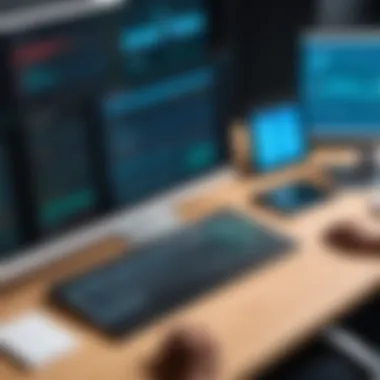

Customization is arguably a key pillar upon which Icinga’s strength is built. This adaptability ensures that it can serve various industries and applications effectively.
"In the fast-paced world of IT management, having a flexible monitoring solution is invaluable. Icinga's ability to be tailored to fit specific needs makes it a powerful tool for organizations of any size."
In summation, Icinga’s core features play an instrumental role in enhancing monitoring capabilities for IT infrastructures. The combination of thorough monitoring capabilities, responsive alerting mechanisms, and extensive customizability resonates well with organizations striving for effective and efficient management of their technology assets.
Installation and Configuration
The realm of monitoring solutions is a diverse landscape, but regardless of the specific tool, installation and configuration often serve as the foundation for successful operations. For Icinga, this is no exception as users strive to optimize their setups to achieve desired monitoring results. Getting these aspects right can dramatically impact the tool's effectiveness, enabling system administrators to have a firm grasp over their IT infrastructure. Even in the complexities of today’s tech environments, neglecting proper installation and configuration could lead to frustrating experiences and missed opportunities for monitoring efficiency.
System Requirements
Before you dive into the installation process, it's paramount to ensure that your infrastructure meets certain prerequisites. Here’s an outline of the essential system requirements for Icinga:
- Operating System: Icinga can run on various platforms, but Linux distributions like Ubuntu and CentOS are most commonly preferred. Specific distributions may have different package management preferences.
- Web Server: Apache or Nginx is needed to handle HTTP requests. This is vital for a smooth web interface experience.
- Database Management System: MariaDB or MySQL is required to manage Icinga's backend data effectively. The database acts as the backbone where configuration and performance data are stored.
- PHP Requirements: A compatible version of PHP (typically 7.2 or higher) and necessary extensions, such as GD, JSON, and XML, are crucial for running the application seamlessly.
While these are the broad strokes, it’s wise to look up specific versions that Icinga supports at the time of installation. It can save a lot of headaches later on when things don't play nice.
Step-by-Step Installation Guide
Installing Icinga doesn’t have to be like pulling teeth. By following these steps, you will lay a solid groundwork for what could be a robust monitoring setup:
- Update Your System: Begin by updating your package list to ensure you’re working with the latest software.
- Install Packages: Install the necessary software components, including the web server, PHP, and database system.
- Download Icinga: Grab the latest stable release from the Icinga website.
- Set Up the Database: Login to your MySQL interface and create a user and database for Icinga.
- Configure Icinga: Once installed, configure Icinga through its configuration files under . Ensure settings for the database, as well as specific hosts and services you want to monitor, are accurate.
- Start Icinga and Enable Services: Finally, start the Icinga service and enable it to start on boot.
Each of these steps contributes to establishing a functional Icinga installation tailored to the needs of your IT environment.
Initial Configuration Recommendations
Once Icinga is installed, the initial configuration is the next piece of the puzzle. Setting this up thoughtfully can set you on the right path to monitoring success.
- Default Configurations: It’s tempting to use default configurations, but this can lead to unorganized alerts and unproductive monitoring. Instead, customize host and service checks based on your specific needs and environment.
- User Permissions: Manage user permissions meticulously to ensure that the right people have access to various levels of the system. Icinga has role-based access that you can tailor depending on the team’s requirements.
- Notification Setup: Configure how and when notifications are sent. You want to catch issues early, without your inbox being flooded with alerts. This requires setting up proper escalation rules.
- Regular Review: Don’t just set it and forget it. Regularly review your monitoring configurations and adjust them as needed based on evolving network environments and usage patterns. What worked once may not always fit in a dynamic landscape.
Keeping these recommendations in mind can go a long way towards ensuring that Icinga not only runs but provides the actionable insights that are necessary for tackling infrastructure challenges. With a solid installation and configuration, you set the stage for a reliable monitoring experience.
"A stitch in time saves nine." Taking the time to do things right initially is often less trouble than trying to fix everything later.
Integration with Other Tools
Integration capabilities are essential for modern monitoring solutions like Icinga. The ability to connect with other software tools enhances functionality and allows systems to work more cohesively. When businesses expand their IT setups, having a monitoring tool that can easily integrate with other applications saves time and reduces frustration.
Using Icinga in conjunction with various tools can vastly improve overall operational efficiency. By automating parts of the monitoring process through API connections or plugins, organizations can ensure they are alerted on critical issues without manual intervention. Customized settings further add to the practicality, allowing teams to tailor notifications or data presentation to meet their specific needs. Also, integrating Icinga with services like communication software can enhance incident response times significantly, fostering quicker resolutions and less downtime.
"A monitoring system that integrates well serves not just as a standalone tool but as a central component of a cohesive IT strategy."
Supporting Software and Plugins
The integration of Icinga with supporting software and plugins is one of its standout features. Icinga's architecture provides a robust framework for additional plugins that extend its already impressive capabilities. For instance, plugins for metrics visualization tools like Grafana can provide rich data representations, helping teams to see trends at a glance.
Among the most popular plugins are those for database monitoring, network monitoring, and cloud services.
- Database Monitoring Plugins: Tools that integrate with Icinga to track the performance and health of databases like MySQL and PostgreSQL fall into this category. By monitoring critical metrics such as query performance and connection counts, teams can proactively handle potential issues.
- Network Monitoring Plugins: For instance, integrating with software such as Netdata can allow comprehensive and real-time insights into network performance. This is vital for organizations relying heavily on network resources.
- Cloud Services Plugins: Cloud computing is increasingly part of infrastructure. Plugins that allow Icinga to monitor cloud services like AWS or Google Cloud are increasingly sought after.
Incorporating these plugins can turn a basic monitoring setup into a finely-tuned monitoring solution tailored for unique needs. But users should always research compatibility and update cycles so that they avoid running outdated versions which could lead to vulnerabilities.
APIs and Custom Development
APIs open up a world of custom development possibilities that allow users to adapt Icinga to suit their specific requirements. With the ability to connect to other applications, Icinga can be molded to fit into any organization's tech ecosystem. The access a user gets through these APIs allows for a wide range of functionalities, including fetching data, configuring services, or even handling alerts and notifications.
Custom integrations can greatly enhance the monitoring experience. For instance, an IT team may choose to develop a tailored dashboard that reflects their operational priorities or integrates with a project management tool to track incident resolution alongside ongoing tasks.
It is important to keep several factors in mind when opting for custom development:
- Documentation: Always refer to the official APIs documentation to understand the capabilities and limitations.
- Security Considerations: As with any API, ensuring data is secure during transmission is vital; this often involves implementing tokens for secure access.
- Version Control: Keep an eye on version updates from Icinga, as newer versions might introduce changes in API functionality or behavior.
Through these connections, Icinga not only serves as a monitoring tool but also as a key hub in an organization's IT infrastructure, facilitating smoother operations and improved response times. By leveraging plugins and APIs, users can make Icinga work in tandem with their workflows, adding measurable value to their IT monitoring strategies.
User Experience and Community Support
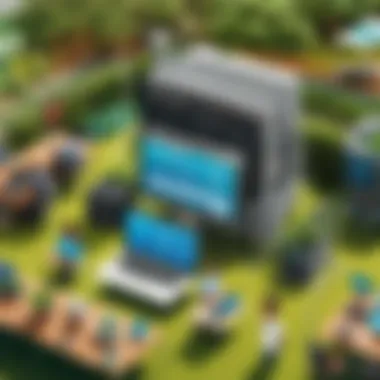

In the realm of IT monitoring tools, the user experience plays a pivotal role in either elevating or diminishing a system's effectiveness. Icinga, while standing out as a robust solution, is only as powerful as the users behind it. Community support complements this user experience by providing a wealth of collective knowledge, troubleshooting resources, and continuous improvement through feedback and contributions. Together, these elements create an ecosystem where both new and seasoned users can thrive.
User Testimonials
Testimonials from users of Icinga reveal a palpable spectrum of experiences, highlighting both the strengths and areas for improvement. Generally, Icinga is praised for its configurability and user-friendly web interface.
For instance, Alex, a senior system administrator, shared:
"The ability to customize dashboards really helped our team. We could set up monitoring exactly how we needed it, which improved our response times during outages."
On the other hand, some users express concerns regarding the learning curve, especially for those transitioning from simpler monitoring solutions. Sarah, an IT manager at a small business, mentioned:
"Getting the hang of Icinga took longer than expected. Documentation was helpful, but there were moments that left me scratching my head."
User testimonials reveal invaluable insights that can guide potential adopters. The positive experiences serve as a strong recommendation for Icinga, while the constructive criticism pushes the platform to improve and adapt.
Community Contributions and Resources
The Icinga community is a vibrant tapestry of contributors, from developers to system administrators sharing their expertise. This community creates a reservoir of resources that can be a lifeline for users facing obstacles.
Key contributions from the community include:
- Forums and Discussion Boards: Users can pose questions and share experiences in places like Reddit and the official Icinga forums. This peer-to-peer support often yields quick solutions to common issues.
- Plugins and Extensions: The open-source nature of Icinga encourages users to develop and share plugins tailored to specific needs. These shared creations can expand Icinga’s capabilities dramatically.
- Documentation and Tutorials: Community-driven documentation often provides additional clarity that may not be found in official resources. From simple guides to complex installations, this support is crucial for both beginners and advanced users.
Participating in community activities not only enhances an individual’s Icinga knowledge but also fosters a sense of belonging. Users learn from each other’s experiences, helping to refine their approaches to monitoring challenges.
In summary, user experience and community support are the lifeblood of Icinga. They ensure that users not only have access to a powerful monitoring tool but also benefit from an engaged network that fuels continuous learning and improvement.
Comparative Analysis with Other Monitoring Solutions
In the landscape of IT monitoring tools, choosing the right solution can make or break the way a system runs. The comparative analysis with other monitoring solutions helps stakeholders to weigh their options effectively, considering factors such as performance, support, features, and usability.
Whether you're a big fish in a corporate pond or a nimble startup, having the right tools in your belt is crucial for ensuring smooth operations. Comparing Icinga against its peers, especially those with established reputations like Nagios and Zabbix, reveals a wealth of insights. It’s not just about finding one that fits, but understanding the strengths and weaknesses each brings to the table.
Evaluate compatibility with your existing systems as well. Some monitoring tools may shine brightly in theory but fall flat when you try to integrate them into your workflow. Benefits of this comparative approach include:
- Clarity on User Needs: Understanding what you truly need from a monitoring solution helps in making informed choices.
- Exposé of Features: Each comparison highlights unique features, helping to identify what’s transformative and what’s trivial.
- Performance Benchmarks: Performance metrics inform potential users which solution might cope better under pressure.
"Taking a thorough look at competing solutions ensures you find a monitoring tool that aligns with your organization's goals and infrastructure needs."
Icinga vs. Nagios
When it comes to Icinga and Nagios, the two tools often draw attention for their similar roots, yet they diverge significantly in usage and functionality. Icinga originated as a fork of Nagios but has evolved into its own comprehensive monitoring solution. One area Icinga excels in is ease of configuration. Users often remark that Icinga's user interface is more intuitive, making setup a breeze compared to the sometimes convoluted Nagios configuration files.
On the performance front, Icinga boasts added scalability, allowing organizations to monitor larger infrastructures without breaking a sweat.
Advantages of Icinga over Nagios include:
- Modern User Interface: A more polished look that appeals to new users.
- Extended API Support: Facilitates integration with additional tools easily.
- Community-Driven Enhancements: Regular updates due to community involvement foster responsiveness.
Icinga vs. Zabbix
The duel between Icinga and Zabbix highlights differing philosophies on monitoring. Zabbix tends to position itself more on the side of performance metrics and detailed data visualization. For instance, Zabbix provides complex graphing capabilities straight out of the box, ideal for businesses where data visualization is paramount.
Conversely, Icinga shines in alerting and notification capabilities. Users often appreciate how Icinga handles alerting in a more sophisticated manner with customizable notifications and escalation rules.
Some key distinctions are:
- Data Collection Methods: Zabbix uses a pull model that collects data on demand, while Icinga prefers pushing notifications, making real-time alerts more prompt.
- Scalability: While both tools scale effectively, Icinga's modular architecture allows for a tailored experience.
Strengths and Weaknesses
Both Icinga and its competitors like Nagios and Zabbix come with their unique sets of strengths and weaknesses. Recognizing these helps in making a calculated decision.
Strengths of Icinga:
- User Experience: The interface is modern and user-friendly, making it accessible to less tech-savvy users.
- Customizability: High degree of customization thanks to its plugin architecture allows for tailored monitoring.
Weaknesses of Icinga:
- Learning Curve for Advanced Features: While basic functions are simple to grasp, mastering the deeper capabilities takes time.
- Community Size: Although growing, it’s still smaller compared to other solutions like Nagios or Zabbix, which might limit support channels.
In essence, navigating the landscape of monitoring solutions involves dissecting these elements. Each case may differ, but an analysis based on real-world needs is the linchpin to making the right choice in monitoring systems.
Use Cases and Success Stories
The significance of use cases and success stories in the realm of Icinga cannot be overstated. These aspects serve as practical illustrations of how Icinga is applied across diverse environments, demonstrating its versatility and effectiveness in real-world situations. When IT professionals consider implementing a solution like Icinga, they often search for tangible examples that showcase how it has benefited other organizations. Providing these insights can help in validating the choice, ensuring it aligns with their specific needs and objectives.


In this section, we will explore various industry applications where Icinga shines, along with documented case studies that highlight the challenges solved by its deployment. By understanding these real-life scenarios, readers can foster a clearer perspective on how Icinga may be leveraged within their own operations.
Industry Applications
Icinga's monitoring capabilities span multiple industries, each with unique demands and operational complexities. Some notable sectors include:
- Telecommunications: Companies often require rigorous monitoring of network infrastructure to maintain uptime and service quality. Icinga facilitates real-time surveillance of network devices, thus preemptively addressing potential outages.
- E-commerce: For online retailers, ensuring the accessibility of their platforms is paramount. With Icinga, businesses can receive immediate alerts if site performance dips or if transaction processes fail.
- Healthcare: Icinga plays a crucial role in monitoring hospital systems and IT infrastructure, which is directly tied to patient care. By tracking the performance of essential applications, healthcare providers can swiftly mitigate risks associated with technology malfunctions.
- Finance: In the financial sector, regulatory compliance demands stringent monitoring of systems. With Icinga, firms can automate tracking and reporting, thus enhancing their ability to meet compliance requirements while also improving operational efficiency.
These industry examples underscore Icinga's adaptability. Regardless of sector, the need for reliable monitoring remains constant, and Icinga frequently provides tailored solutions that meet these needs effectively.
Case Studies
To further substantiate the capabilities of Icinga, examining real-world case studies offers concrete evidence of its impact. For instance, a well-known global telecommunications provider deployed Icinga to optimize their network monitoring. Before implementation, they faced recurring service disruptions, leading to customer dissatisfaction and revenue losses. After integrating Icinga, the provider reported a 40% decrease in downtime due to its proactive alerting features, which enabled their IT team to act quickly on potential failures.
Another noteworthy case involves a large healthcare organization that relied heavily on legacy systems for patient data management. The challenge was that system downtimes led to inefficient patient care and delayed treatments. By implementing Icinga, the organization was able to monitor multiple IT environments cohesively, ensuring system stability. As a result, they experienced a 30% improvement in system uptime, which directly correlated with enhanced healthcare delivery.
"Adopting Icinga has transformed how we approach our network management. The insights it provides have not only reduced our downtime but have also improved team productivity immensely." - IT Manager at a leading E-commerce platform.
These case studies illustrate the transformative power of Icinga in various sectors. They illuminate the facets of operational improvements and customer satisfaction driven by its implementation, giving potential users a clear vision of the benefits they too might experience. By addressing industry-specific challenges through smart monitoring solutions, Icinga paves the way for enhanced efficiency and effectiveness.
Challenges and Considerations
Addressing the challenges and considerations associated with monitoring solutions like Icinga is vital for anyone looking to make the most out of their IT infrastructure. As powerful as Icinga is, it's crucial to note that no system is without its hurdles. Understanding these obstacles not only prepares users for potential pitfalls but also equips them with strategies for effective management and troubleshooting.
Common Issues and Troubleshooting
Like any technology, Icinga can present some common headaches. Users often run into issues related to configuration errors. For instance, if you misconfigure hosts or services, the notifications might not reach the right team members. This type of oversight can lead to undetected outages or delayed responses.
Also, the integration of various plugins sometimes brings unexpected results. Different plugins have distinct compatibility requirements. A plugin that works seamlessly in one setup might throw a wrench in the gears of another if there’s a mismatch in versions. To tackle these issues, it’s a good idea to stay updated on the latest versions of both Icinga and any plugins in use. Regularly checking community forums can also be invaluable as users often share similar experiences and solutions.
Troubleshooting Tips:
- Log Analysis: Keep an eye on log files for any suspicious entries. The log files can highlight errors that you might have missed.
- Documentation Review: Don’t skimp on the manuals. Often, the answer lies buried in detailed documentation.
- Engagement in Community Forums: Platforms like Reddit can provide peer support. You might find someone who faced the same stumbling blocks.
Performance Limitations
While Icinga boasts a range of capabilities, it’s essential to acknowledge its performance limitations as well. As your infrastructure scales, Icinga's performance may naturally come under strain. Large-scale implementations may face latency issues, especially in environments with a high number of checks and alerts.
An overwhelmed system can result in delayed alerts, leading to critical incidents being overlooked. To combat this, users are encouraged to adopt best practices in configuration. For example, gradually increasing the number of checks and monitoring the response times can help in identifying bottlenecks early on.
"Scalability is not just an option, it is a necessity for growing IT environments."
Using distributed monitoring principles can be effective for reducing the load on a single Icinga instance. This approach allows for more efficient resource management and can lead to improved performance across diverse monitoring scenarios.
As you explore Icinga, being aware of these challenges can play a crucial role in your overall experience. Preparedness through understanding common pitfalls and potential performance issues can save time and resources, making your monitoring strategy truly effective.
Future Trends and Developments in Icinga
The landscape of IT monitoring is ever-evolving, and Icinga is no exception to this trend. Understanding the future trends and developments in Icinga is crucial for professionals looking to optimize their monitoring strategies. As technology progresses, Icinga continues to enhance its capabilities, addressing the growing demands and challenges of modern IT infrastructures. This section will delve into upcoming features, community insights, and how they shape Icinga's path forward.
Upcoming Features
With the rapid pace of change in the tech world, Icinga integrates a variety of enhancements that aim to meet user expectations and adapt to industry trends. Here are the major features on the horizon:
- Advanced AI Insights: Future versions may leverage artificial intelligence to help predict system failures before they happen. Imagine a system that can analyze historical performance data to highlight potential issues.
- Improved Cloud Integration: As more businesses transition to cloud environments, Icinga aims to enhance its integration capabilities with various cloud platforms, streamlining the monitoring process across hybrid infrastructures.
- User Interface Overhaul: A more intuitive UI can drive user satisfaction. The plan includes refinements to dashboards and reporting tools, making them easier to navigate for seasoned techies and newcomers alike.
- Enhanced Notification Systems: Next-gen alerting mechanisms with customizable options can lead to faster response times. Users could set specific alerts based on personalized criteria, ensuring that critical issues don't go unnoticed.
These advancements are intended not just to keep Icinga competitive but also to establish it as a leading player in the monitoring landscape. As these features roll out, they will likely be accompanied by comprehensive documentation and support resources to ease the transition.
The Role of Community Feedback
The community surrounding Icinga plays an integral role in its development. Users are often at the forefront of testing features, providing invaluable feedback that shapes the evolution of the software. This symbiotic relationship offers several benefits:
- Real-World Usage Scenarios: Community feedback provides insights into actual usage, helping to identify pain points and areas for improvement that might not be evident during internal testing.
- Feature Prioritization: The community's voice helps steer the focus on which features should be prioritized in development cycles. When large groups of users request a particular capability, it often accelerates its inclusion in future releases.
- Documentation and Tutorials: Users often contribute to FAQs, troubleshooting guides, and other educational efforts, fostering an informed community. This collective knowledge can assist new users in overcoming learning curves more swiftly.
"Active community participation ensures that Icinga evolves in a direction that meets the dynamic needs of its users, truly making it a product by the people, for the people."
By staying attuned to the community’s needs, Icinga not only enhances its monitoring capabilities but also nurtures a sense of belonging among its users, reinforcing the importance of collaboration in technology development. As such, future trends in Icinga will undeniably be shaped by user experiences, showcasing a unique community-driven approach to software evolution.
Final Thoughts
In closing, our exploration of Icinga reveals its significance in the realm of monitoring solutions. A robust system is necessary for effective IT infrastructure management, and Icinga presents itself as a noteworthy option. Understanding its capabilities, strengths, and community ecosystem provides any IT professional or business an edge in decision-making.
Icinga caters to various needs—from those requiring simple monitoring setups to complex, enterprise-level infrastructures. Its adaptability is one of its most compelling attributes. By reviewing its architecture, features, and integration possibilities, users can discern how Icinga fits into their specific context, making informed choices about deployment.
"A good monitoring solution doesn't just alert you to problems; it helps you see the bigger picture and make preemptive moves."
Key Takeaways
- Robust Monitoring Capabilities: Icinga's flexibility allows comprehensive monitoring of system performance, enhancing visibility into operations.
- Community Support and Development: The active community around Icinga means that users are rarely on their own. There’s always someone ready to share a solution or provide guidance.
- Comparative Advantages: Compared to other solutions like Nagios and Zabbix, Icinga stands out for its modern user interface and customizable features, appealing to both novice and experienced users.
- Future-Ready: Continued development and ongoing feedback from users suggest that Icinga is not just a temporary blip but a sustainable choice for the long haul.
Recommendations
- Evaluate Your Needs: Before diving into implementation, assess your organization’s specific monitoring requirements. What do your systems need? Consider size, complexity, and existing infrastructure.
- Utilize the Community: Tap into the resources offered by the Icinga community. Forums, documentation, and user testimonials are gold mines for insights and troubleshooting.
- Consider the Long Term: When pondering over any monitoring solution, think beyond immediate needs. Icinga’s ability to evolve with your requirements can provide longevity in your investment.
- Explore Customization Options: Get into the nitty-gritty. Tinker with Icinga’s various plugins and APIs to tailor the system to your unique operational needs.
- Stay Updated on Developments: Keep an eye on upcoming features and enhancements. Being aware allows you to take full advantage of what Icinga has to offer as it grows and improves.
Ultimately, Icinga isn't just a tool; it’s a strategic asset. Whether you’re a small business looking to streamline operations or a large enterprise managing wide-ranging technology stacks, understanding Icinga's utilities and community support mechanisms can make all the difference in achieving effective system monitoring.















