Unpacking Jira Pricing: A Comprehensive Analysis


Intro
Understanding the financial implications of software tools is a critical aspect for organizations, particularly when it comes to project management solutions like Jira. As the demand for effective project management grows, so does the need for clarity around pricing structures. This exploration of Jira pricing aims to dissect the various plans offered, analyze the factors that contribute to costs, and ultimately provide insight into the value derived from each tier.
Jira, developed by Atlassian, is widely recognized for its capabilities in agile project management. However, the nuances of its pricing system can be somewhat complex. By presenting an analysis of the different pricing structures, user implications, server versus cloud considerations, and cost-saving strategies, this article caters to tech enthusiasts, IT professionals, and business managers alike. With this foundation laid, we can delve into the specifics of what Jira has to offer and how these offerings align with budgetary constraints.
Understanding Jira
Understanding Jira is fundamental to effectively utilize its capabilities in project management. Jira, developed by Atlassian, serves as a powerful tool designed to assist teams in planning, tracking, and managing software development projects. Recognizing what Jira offers not only aids in seamless project execution but also impacts the budgetary decisions an organization will need to make.
The importance of grasping Jira's role extends to several key considerations:
- Customization: Jira allows users to tailor their workflows to meet specific project needs, making it versatile for various industries, not just software.
- Collaboration: With features aimed at enhancing team communication, understanding Jira can lead to improved productivity and better project outcomes.
- Integration: Jira seamlessly connects with numerous other tools, amplifying its effectiveness in a tech-driven environment.
Familiarity with Jira's scope prepares organizations for contrasting pricing structures, thus illuminating the costs associated with different service levels. This understanding prompts more informed decisions about which pricing tier aligns with business goals.
Overview and Purpose
Jira acts as a catalyst in project management, consolidating tasks, bugs, and user feedback into a single platform that fosters visibility among team members. Its main purpose revolves around facilitating agile project management. This enables teams to implement various agile methodologies like Scrum and Kanban, enhancing the ability to iterate and adapt quickly.
The overview of Jira's purpose reflects its core functionalities:
- Issue Tracking: Central to Jira is its ability to manage user stories, tasks, and bugs through a streamlined interface.
- Reporting: Robust reporting features provide insights into team performance, helping assess project health and productivity levels.
- Roadmaps: Jira's roadmapping capabilities allow teams to visualize project timelines, ensuring that everyone remains aligned with project goals.
In essence, understanding Jira's purpose ensures teams can leverage its full potential, driving efficiency while optimizing project outcomes.
Key Features of Jira
Understanding the essential features of Jira is critical for maximizing its use. The platform is laden with various functionalities that cater to the needs of different types of projects, thus warranting a closer examination.
Some notable key features include:
- Customizable Workflows: Teams can create bespoke workflows, ensuring that every step of their process aligns with their operational style.
- Agile Boards: Visual boards—Kanban and Scrum—facilitate easy task management and provide a visual representation of workloads.
- Advanced Search and Querying: Jira's JQL (Jira Query Language) enables advanced search capabilities, assisting teams in finding specific issues swiftly.
- Integration Capabilities: Jira can connect with numerous applications and plugins, enhancing functionality and adaptability across diverse use cases.
- Mobile Access: With its mobile application, Jira allows users to manage tasks and collaborate on-the-go.
Overall, these features contribute to Jira's reputation as an industry leader in project management solutions, ultimately enhancing the software development lifecycle. By delving into these key functionalities, users can more effectively determine the necessary investment needed when considering the platform's pricing structures.
Jira Pricing Tiers Explained
Understanding the Jira pricing tiers is vital for making informed decisions about project management tools. Each tier offers different features and capabilities, catering to various user needs, budgets, and organizational sizes. By breaking down the available plans, users can assess which option aligns best with their requirements. This section will elucidate the specifics of each pricing tier, highlighting features, limitations, and ideal use cases for each.
Free Plan Details
Jira's Free Plan is a practical entry point for individuals and small teams. It allows up to ten users to access fundamental features that include task assignment, project tracking, and basic reporting.
Users can integrate this plan with various other tools, providing flexibility to enhance workflows. However, limitations exist. The lack of administrative features and restricted customer support can hinder the effectiveness for larger teams or complex projects. Nonetheless, for startups and small teams testing Jira's capabilities, this plan provides a risk-free introduction to the platform's offerings.
Standard Plan Overview
The Standard Plan offers a more comprehensive feature set suitable for growing teams. It provides scalability by allowing unlimited users and includes advanced features such as:


- Enhanced security options
- Audit logs for tracking changes
- Integration with hundreds of apps
The Standard Plan is designed for organizations that have outgrown basic task management but do not require the extensive features of the Premium Plan.
This tier is a good balance between cost and functionality, making it attractive for mid-sized businesses. With the added tools, teams can manage collaborative projects much more effectively.
Premium Plan Benefits
For organizations looking for advanced capabilities, the Premium Plan includes all the features of the Standard Plan, plus:
- Advanced roadmaps for project planning
- Increased automation for repetitive tasks
- 24/7 premium support and managed hosting solutions
This plan is ideal for larger teams or those with intricate workflows who need enhanced oversight and customization. The advanced reporting tools allow project managers to analyze performance metrics in depth, facilitating data-driven decision-making. Consequently, the Premium Plan aligns well with organizations that require a robust project management tool without the complexities of the Enterprise level.
Enterprise Solutions
The Enterprise Solutions tier delivers Jira's full potential tailored for large-scale organizations. This plan includes customizable onboarding, dedicated account management, and extensive compliance and security features.
Organizations on this tier enjoy:
- Tailored pricing based on specific needs
- Enhanced support with a service-level agreement setup
- Customizable user permissions and access control
Enterprise Solutions are not just about scale; they provide the infrastructure for complex organizations to maintain high productivity levels across numerous teams. This tier is best suited for companies that demand the utmost in customization, security, and collaboration tools, making it a sustainable option for long-term growth.
Factors Influencing Jira Pricing
Jira's pricing structure is not a one-size-fits-all solution. There are various aspects that can significantly influence the ultimate cost for businesses. Understanding these factors is crucial for accurate budgeting and selecting the right plan that aligns with organizational needs.
Number of Users
The pricing of Jira is heavily influenced by the number of users. Most plans are tiered based on user count, and as the number of users increases, so does the overall cost. This is particularly true for the Standard and Premium plans where user count directly affects the monthly fees. Companies with fluctuating user numbers may find themselves in a situation where they are paying for additional licenses they do not utilize. Therefore, it is advantageous to regularly audit user accounts. This ensures that only those in active use are accounted for.
"The right number of users does not just save money but also simplifies administration and maintenance."
Identifying the size of teams and departments can also lead to better planning regarding future scalability, helping businesses forecast expenses more effectively.
Usage Patterns and Scalability
Usage patterns are another critical factor in Jira's pricing. Companies that anticipate growth may want to select a plan that offers scalability, allowing more users, projects, and features as their needs evolve. Understanding the typical usage can also impact the choice of plan. If a team rarely uses the software or only requires basic features, a lower tier may be more suitable. On the other hand, teams that frequently engage in complex project management need to consider a plan that can handle higher demands without lagging.
Additionally, knowing how usage varies by time can also lead to better planning. Businesses utilizing Jira primarily during specific periods may opt for limited licenses during off-peak times.
Deployment Options: Cloud vs. Server
The choice between cloud and server deployment impacts not just initial costs, but also ongoing expenses.
- Cloud Deployment: Typically involves lower upfront costs with a subscription-based model, which can simplify budgeting. However, it's important to regularly review subscription plans for any changes in pricing or features.
- Server Deployment: Comes with higher upfront costs and requires ongoing maintenance and hosting. Organizations that choose server solutions must factor in additional expenditures like hardware, IT staff, and server management.
For many organizations, this factor can determine the overall cost of ownership. Each deployment option offers distinct advantages and drawbacks that need to be matched with specific business requirements.
In summary, understanding the various factors influencing Jira pricing can empower organizations to make informed decisions. By carefully evaluating user numbers, usage patterns, and deployment options, companies can optimize their investment in Jira, ensuring that it not only fits their current needs but also enables future growth.
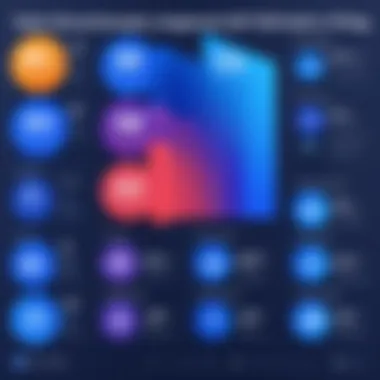

Additional Costs to Consider
When evaluating Jira's pricing, it is crucial to examine the additional costs that may arise beyond the basic subscription fees. While the primary plans of Jira—Free, Standard, Premium, and Enterprise—are clearly outlined, various add-ons and services can significantly impact the total cost of ownership. Understanding these costs helps users prepare more accurate budgets and avoid unexpected expenditures.
Add-Ons and Integrations
Jira offers a range of add-ons and integrations that can enhance its functionality. These add-ons, available through the Atlassian Marketplace, can be tailored to fit specific business needs. They can cover project management enhancements, reporting tools, or even integrations with other software platforms like Slack, Microsoft Teams, and Confluence.
While these add-ons can provide substantial benefits, they come with their own price tags. For many companies, selecting certain add-ons may be essential for maximizing project efficiency. Some popular add-ons include:
- Jira Align for strategic planning.
- Tempo Timesheets for time reporting.
- BigPicture for advanced project visualization.
These products can have a per-user fee, or a flat fee depending on the company size and the type of usage. Thus, it’s wise for users to consider how many add-ons are required and their associated costs when budgeting for Jira. This helps in ensuring that the final setup meets the expected functionalities while fitting within the overall financial plan.
Training and Support Services
The complexity of Jira's features can require a steep learning curve for new users. Therefore, investing in training and support services is often necessary. These additional costs can provide training sessions, access to expert consultants, or priority support options, which might be crucial for teams that require quick resolutions to issues.
Costs associated with training can vary. Some of the options include:
- Workshops and Webinars: These sessions can be a useful way to get teams up to speed quickly. They often come at a fixed rate and can be beneficial for larger teams.
- Custom Training Packages: Tailored services designed to address specific workflows or business needs, commonly priced upon consultation.
- Premium Support Services: These services can guarantee faster response times and more personalized support.
Investing in these services should be seen not just as an added cost, but as a strategic decision that enhances user adoption and maximizes the value derived from Jira.
"Understanding the full cost of using Jira is imperative for making informed decisions about project management investments. Not just the base subscriptions but also associated services can enhance overall productivity."
Evaluating Value for Money
Evaluating value for money is crucial when considering Jira as a project management solution. This section aims to dissect the factors that inform this evaluation, allowing potential users to make informed decisions about their investment. Understanding the return on investing in Jira goes beyond the base cost of plans. It encompasses benefits derived from features, ease of use, and overall efficiency improvements.
Cost-Benefit Analysis
A cost-benefit analysis involves weighing the total costs associated with Jira against the advantages it provides to users. It includes both direct costs, such as monthly or yearly subscriptions, and indirect costs related to implementation and training. This analysis is essential for organizations to gauge whether Jira meets their project management needs effectively.
Consider the following aspects:
- Direct Costs: This includes the subscription fees for the chosen plan. For example, moving from a free to a premium plan will incur different costs.
- Time Savings: Jira streamlines workflows, potentially saving time spent on project coordination and task assignments.
- Enhanced Collaboration: The platform’s features like real-time updates and notifications facilitate team communication. This can lead to improved project outcomes.
- Scalability: As teams grow, so do the needs for project management tools. Jira's ability to adapt through add-ons and integrations becomes a significant value factor.
Potential users should also consider the initial investment in setup and training. While the upfront costs might seem prohibitive, the long-term gains in productivity and project success can surpass these costs significantly.
Comparing Jira with Competitors
When evaluating Jira's value, it’s important to compare it with similar products in the project management space. Tools like Trello, Asana, and Monday.com each have their strengths and weaknesses.
Here are key considerations for comparison:
- Features and Functionalities: Jira is robust when it comes to features tailored for software development. If your work involves agile methodologies, Jira may offer specific advantages over competitors.
- User Experience: The learning curve can vary. Some tools might be more intuitive for beginners, while Jira’s complexity may require more time to master.
- Pricing Comparison: Analyze the pricing tiers of Jira against similar tools. Do they offer equivalent features? How does their structure support scalability?
- Community and Support: Jira has a large user community, which translates to easier access to resources and forums for troubleshooting and advice.
Evaluating these factors will give potential users clearer insight into whether Jira provides superior value compared to competitors.


"The right project management tool has the potential to redefine workflow efficiency, making the evaluation process critical."
Through a careful examination of both an internal cost-benefit analysis and external comparisons with competitors, organizations can determine if Jira is the right investment for their project management needs. Delving into these evaluations equips decision-makers with a solid understanding of what they are getting for their money.
Strategies for Cost Management
Cost management is crucial when considering the overall pricing of Jira. As businesses focus on maximizing efficiency and minimizing expenses, understanding how to effectively manage these costs becomes imperative. Optimizing your Jira experience can lead to substantial savings while still harnessing the tool's powerful features. The following strategies will guide users in navigating their expenses and making informed decisions about their usage of Jira.
Optimizing User Count
Managing the number of users on Jira is a direct way to influence overall costs. Each pricing tier is structured around the number of users, which can lead to significant differences in total expenses. Organizations must conduct periodic audits to ensure that the user count reflects current needs.
- Identify inactive users who don’t engage with the platform regularly.
- Remove or downgrade licenses for users in roles that do not require access.
- Consider tier-based access for different roles. For instance, not all team members may need premium features.
This approach allows companies to only pay for what they need, and helps in aligning the costs with actual usage.
Utilizing Free Trials
Many software solutions, including Jira, offer free trials. These trials provide an opportunity to explore features without incurring costs. The utilization of these trials can help organizations assess the platform's capabilities before making a financial commitment. To maximize this strategy:
- Encourage team members to actively use the trial period.
- Take note of essential features that enhance productivity.
- Collect feedback from users regarding usability and necessary features.
Using trials smartly ensures that decisions made are based on firsthand experience rather than assumptions. It can also prompt discussions on which features to prioritize in a paid plan.
Negotiating with Vendors
Engaging in negotiations with vendors can yield favorable outcomes for the business. Vendors often have flexibility in pricing based on the commitment size or the length of the contract. When negotiating:
- Research current market pricing and competitor offerings. This knowledge can empower negotiations.
- Leverage loyalty, or long-term partnerships to request discounts or additional features.
- Discuss alternative pricing structures that might align better with the organization’s budget.
By approaching negotiations strategically, businesses can secure more favorable terms that can lead to long-term savings.
Effective cost management not only improves the bottom line but also enables organizations to allocate more resources towards innovation and growth.
Closure
In summarizing the discussion on Jira pricing, it becomes clear how vital a comprehensive understanding of its structures is for intelligent financial planning in project management. Several elements contribute to the overall appraisal of Jira, and recognizing these can provide substantial benefits to organizations of all sizes.
First, the pricing tiers detail a clear separation of features, making it easier for organizations to align their needs with the appropriate plan. Those using basic functionalities can find adequacy within the free or Standard plans, whereas larger teams or enterprises may find value in the Premium or Enterprise solutions. This knowledge allows teams to allocate their budgets intelligently without overspending on unnecessary features.
Second, the factors influencing pricing, such as the number of users and specific requirements for scalability, should not be overlooked. As organizations evolve, their needs for project management tools may shift dramatically. Thus, understanding these aspects ensures that companies choose a plan that not only fits current requirements but also accommodates future growth.
Moreover, recognizing additional costs associated with add-ons, integrations, and support services can prevent unexpected financial burdens. This foresight is crucial in maintaining a balance between functionality and costs.
To encapsulate it, evaluating Jira pricing is more than a simple calculation. It demands a strategic approach that encompasses understanding the features, forecasting team growth, and identifying potential additional expenses. This engenders a more sustainable budgeting process, ensuring that the investment in Jira leads to amplified productivity and effective project outcomes.
"Investing in the right tools is essential for maximizing project efficiency. - Focused financial planning helps in navigating the complexities of pricing and allows firms to fully leverage the invested resources."
Ultimately, by consolidating insights from the pricing structures, features, and cost-saving strategies presented throughout this article, IT professionals and businesses can arrive at decisions that enhance their operational efficiencies while mitigating unnecessary financial strain.
Final Thoughts on Jira Pricing
Recognizing the specific needs of a team or organization plays a crucial role. Smaller teams might find the free or Standard plans adequate, while larger projects may benefit substantially from the Premium or Enterprise versions. Each option comes with different features and benefits that are crucial for a tailored fit to needs.
Further, incorporating strategies for cost management can lead to significant savings. Utilizing free trials, optimizing user counts, and engaging in negotiations with vendors can enhance the value derived from the chosen Jira package.
Finally, by considering all these aspects—as articulated throughout this article—the decision-making process surrounding Jira pricing can be firmly grounded in objective analysis rather than assumption. A careful approach to Jira pricing not only ensures that the right tools are in place but also that organizations can maximize their investments in project management systems.















