Exploring Map Plotting Programs: An In-Depth Analysis


Intro
In the age of digital transformation, the ability to visualize data through maps is more crucial than ever. From the intricacies of urban planning to the expansive fields of geography, map plotting programs serve as powerful tools that aid professionals in turning data into visual narratives. Understanding the capabilities, benefits, and constraints of these programs can significantly impact decision-making across various sectors.
As the demand for precise and interactive visual data representation grows, so too does the variety of software available. Geographers, data analysts, and even business developers seek out solutions that simplify complex information, making it accessible and digestible. This article will serve as a compass, guiding tech enthusiasts and IT professionals through the labyrinth of options, shedding light on the paths worth treading and those to avoid.
Overview of Software
Description of Software
Map plotting programs function as sophisticated tools that enable users to create and manipulate visual geographic representations. These platforms vary widely in capability—from simple plotting software that allows users to place points on a map, to advanced Geographic Information Systems (GIS) that integrate layers of data for more comprehensive analyses.
Some popular examples include ArcGIS, QGIS, and Tableau. Each of these platforms supports different functionalities, catering to a wide array of users—be it researchers conducting field studies or businesses visualizing customer demographics.
Key Features
The functionality of map plotting software can differ, but there are several hallmark features that they often share:
- User-friendly Interfaces: Most programs strive to provide a straightforward user experience, enabling users with varying levels of expertise to thrive.
- Data Layering Capabilities: Users can overlay different data sets for comparative analysis, allowing for deeper insights into spatial relationships.
- Interactivity: Platforms like Tableau allow users to interact with maps fluidly, making exploration of data more engaging.
- Export Options: Many programs grant users the ability to export their maps into multiple formats for presentations or reports.
"The best map is not necessarily the one that looks prettiest, but the one that delivers insight effectively."
Software Comparison
Comparison with Similar Software
When choosing a map plotting program, understanding how they stack up against one another is essential. For instance, ArcGIS is often lauded for its robust analytical tools but comes with a steep learning curve and cost. In contrast, QGIS offers a free alternative with extensive community support, making it accessible but potentially less user-friendly for those unfamiliar with GIS concepts.
Advantages and Disadvantages
Every program comes with its fair share of pros and cons. Here’s a look at some common challenges and advantages:
Advantages:
- Versatility: Map plotting programs can serve multiple industries—urban planning, environmental science, and marketing, among others.
- Collaboration: Many software solutions allow for easy sharing of visual content, fostering teamwork among projects.
- Analytical Power: Advanced GIS programs can handle large datasets, running complex analyses far beyond simple plotting.
Disadvantages:
- Steep Learning Curve: Some programs require significant training for optimal use, which can be a hurdle for small businesses or solo users.
- Cost: While some options are free, others can be prohibitively expensive, especially for small startups.
- Data Quality Requirement: The accuracy of results often hinges on the quality of the input data, which can be a limitation if adequate data isn't available.
In summary, this exploration not only scratches the surface of what map plotting software has to offer but also prepares the reader to delve deeper into specifics that can shape their decisions. Understanding these nuances is the key to navigating the multifaceted landscape of map plotting.
Prologue to Map Plotting Programs
The landscape of map plotting has undergone a significant transformation over the past few decades, making it an indispensable part of various industries. In this article, we will delve into the intricate world of map plotting programs, aiming to provide IT professionals, software developers, and business experts with a robust understanding of their functionalities, advantages, and suitable applications. As organizations increasingly rely on data-driven decisions, map plotting software emerges as a powerful ally in visualizing geographical data and delivering insights.
Map plotting software serves not just as tools for creating maps but as interactive platforms that facilitate geographical analysis and enhance strategic planning. Its importance spans from improving urban infrastructure to informing businesses about market trends based on demographic layouts. The utility of such software is becoming paramount in urban planning, educational resources, and even in environmental studies.
When we consider map plotting programs, it’s essential to recognize the balance between user-friendliness and complex features that cater to both novice users and seasoned GIS professionals. This article will highlight specific elements that influence software choice, ensuring users can select the most effective tools suited for their objectives.
Defining Map Plotting Software
At its core, map plotting software refers to applications designed to create, analyze, and manipulate maps for various purposes. This software can integrate numerous data types—ranging from demographic statistics to geographical terrains. Users can deploy these tools to visualize at a multitude of levels, from broad global perspectives down to specific localities.
Consider the popular software like ArcGIS and QGIS; both have established themselves as leaders in the industry. ArcGIS, developed by Esri, provides an extensive suite of tools for spatial analysis, while QGIS stands out as a powerful open-source alternative catering to a diverse user base.
Map plotting programs can be broken down into functionalities:
- Layer Management: Helps users manage different data layers, simplifying complex projects.
- Customization: Allows for tailored visuals that specifically meet project requirements.
- Analytical Tools: Provides capabilities for analyzing spatial relationships and patterns.
These features significantly enhance the utility and versatility of these programs, offering users a well-rounded toolkit for a range of projects.
Historical Context and Evolution
Historically, the roots of map plotting can be traced back to traditional cartography, where cartographers painstakingly created maps by hand. In the late 20th century, with the advent of computers and digital technology, map-making entered a new era. The transition to digital mapping tools marked a paradigm shift as these programs began incorporating Geographic Information Systems (GIS) capabilities.
The initial adoption of GIS technology was confined largely to advanced academic settings or large government projects due to cost and complexity. However, the dawn of the 21st century heralded a wave of innovation and accessibility, leading to the emergence of commercially viable and user-friendly platforms. An example of this can be seen with the rise of mapping applications like Google Maps and Mapbox, which democratized access to advanced mapping technologies for everyday users.
Today, map plotting software has evolved into not only professional-grade tools used by specialists but also readily available applications suited for general use. As more industries recognize the significance of geospatial data, the demand for sophisticated yet user-friendly plotting programs continues to grow. Moreover, the integration of AI and machine learning into these technologies promises exciting developments ahead, forging new paths for how we navigate and understand our world.
Applications of Map Plotting Software
The significance of applications of map plotting software cannot be overemphasized. It acts as a bridge between raw geographical data and actionable insights. Built on the foundation of technology, these programs empower users across multiple domains to visualize complex data sets clearly and intuitively. In this segment, we delve into how various applications serve distinct needs, catering to an eclectic mix of users from geographers to business analysts.


Geographical Analysis
Geographical analysis is the backbone of understanding spatial data. Map plotting software allows professionals to comprehend patterns and relationships that are often camouflaged in numerical texts. For instance, think about how climatologists utilize these tools to predict weather changes by overlaying historical data on interactive maps. The analysis can reveal how certain regions are more susceptible to drought or flooding.
This software facilitates deeper insights through layered visualizations. Users can blend various datasets, such as demographic information and environmental data, to uncover hidden connections. For example, examining urban heat islands becomes simpler when overlays of vegetation coverage and heat maps are applied. By highlighting the nuances of geographical phenomena, map plotting programs enhance decision-making processes, whether it be developing conservation strategies or planning community outreach initiatives.
Urban Planning and Development
In the sphere of urban planning, map plotting programs are indispensable. Urban planners face the intricate task of designing functional and sustainable environments. Software such as ArcGIS has become a staple in this field, allowing planners to visualize land-use patterns, transit accessibility, and population density.
Moreover, these tools enable effective simulation of various development scenarios. By modeling different zoning regulations or infrastructure changes, decision-makers can predict potential impacts on traffic flow or social equity. The beauty of this technology lies not just in its analytical capabilities but also in its ability to engage community stakeholders. Public meetings often employ interactive maps to foster discussions around zoning disputes or proposed developments, allowing citizens to visualize changes in their landscape.
Data Visualization for Business Insights
In the world of business, making sense of voluminous data is paramount. Here, map plotting software acts as a transformative tool to visualize data trends. Companies can harness visualization to track sales performance across different regions or to pinpoint areas with growth potential.
For example, a retail chain could utilize Tableau to create a heat map highlighting its best-selling items per region. This approach makes it easier to recognize sales trends and make informed decisions about inventory and marketing strategies. Another vital application is in supply chain management, where mapping tools help in optimizing delivery routes based on geographical factors, saving both time and costs.
Furthermore, businesses are increasingly using dashboards that integrate real-time data with visual mapping. This enables fast responses to market changes, thus fostering a proactive business approach.
"The real value of data visualization lies in its ability to tell a story, bringing data to life in ways that words alone cannot."
In summary, map plotting software serves as an essential component across various fields, from geographical analysis to urban planning and data visualization in business. Understanding its applications helps organizations leverage its full potential, ensuring that spatial data translates into meaningful strategies.
Key Features of Map Plotting Software
In the realm of map plotting, the software’s key features greatly determine how effective and user-friendly it will be for various applications. As a cornerstone of this article, understanding these features not only aids in effective decision-making but also equips users with the knowledge to leverage the full potential of mapping tools.
User Interface and Usability
The user interface (UI) and overall usability of map plotting programs are paramount. An intuitive UI allows users to navigate the software without needing a PhD in cartography. For instance, consider ArcGIS—its user-friendly dashboard incorporates drag-and-drop functionality, helping users visualize data effortlessly. On the flip side, a clunky interface can turn a powerful tool into a headache.
When choosing software, look for features like:
- Clear Visuals: Easy-to-read fonts and contrast in colors.
- Navigation: A straightforward tool for zooming, rotating, and tilting the map.
- Help Options: In-software tutorials or FAQs for quick assistance.
Usability tests, often conducted by tech-savvy users, recommend finding that balance between robust features and simplicity in navigation. Otherwise, one might end up feeling lost in a sea of options rather than mapping out a clear strategy.
"An effective interface is like a good map; it guides you toward your destination without unnecessary detours".
Customization Options
Customization in map plotting software enables users to tailor their projects to meet specific needs. This is crucial in a world where every project may have unique requirements. QGIS, for instance, shines by allowing users to modify layers, add custom attributes, and change the style of maps to evoke a particular message or aesthetic.
Key considerations for customization include:
- Layer Management: The ability to add, remove, and manipulate different data layers.
- Color Schemes and Symbols: Changing colors and symbols helps in creating maps that are not only functional but also visually appealing.
- Templates: Pre-designed templates can save time, allowing users to concentrate on data content rather than layout.
Flexibility in this area can make a world of difference. In any team setting, having the freedom to modify aspects of the map lets professionals align it with their specific goals, be it for a presentation or detailed analysis.
Integration with Other Tools
Another essential feature lies in how well map plotting software integrates with other tools and platforms. In an increasingly interconnected environment, seamless integration can elevate productivity and data analysis. For example, many map plotting applications, such as Tableau, allow direct connection to datasets from spreadsheets or databases, eliminating the need for manual data entry.
Consider the following aspects when evaluating integration capabilities:
- APIs and Connectors: Available APIs that facilitate data transfer between different platforms and applications.
- Exporting Options: Easy export to formats like PDF or image files, making it simpler to share maps.
- Cloud Integration: Using cloud services to enable real-time collaboration among multiple users.
The bottom line is clear: strong integration capabilities expand the potential use cases of map plotting software, facilitating data-driven decisions and streamlining workflows.
Popular Types of Map Plotting Programs
In the realm of map plotting software, the variety is staggering. Understanding these types is not just useful; it’s crucial. Each category serves a unique purpose and audience, making it essential to discern which one fits your needs best. This section covers the popular types of map plotting programs: desktop applications, web-based solutions, and mobile applications. By grasping their specific characteristics, you’ll be better positioned to make informed decisions about which tools to leverage in your projects.
Desktop Applications
Desktop applications for map plotting often provide robust features that are hard to find in other formats. These tools typically require installation on a personal computer and offer powerful analytics capabilities and advanced functionalities. A notable advantage is their ability to handle large datasets more efficiently than many web-based or mobile alternatives.
Some popular desktop applications include QGIS and ArcGIS.
- QGIS is an open-source software that excels in versatility. Users can create, edit, visualize, and analyze geospatial data with various formats and plugins available. This kind of flexibility makes it popular among both hobbyists and professionals.
- ArcGIS from Esri, on the other hand, is known for its extensive support and customized solutions, catering to enterprise needs. The user interface can be complex, yet it offers strong analytical tools. The downside? The costs can trickle quickly, especially for smaller organizations.
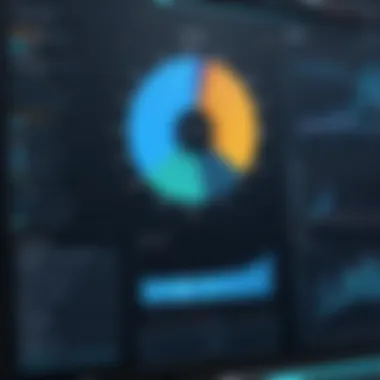

Users must also consider the operating requirements, as some applications may not run on all systems evenly. Hence, ensuring compatibility is vital for seamless operation. More importantly, investing time in learning these tools can lead to far less hassle in the long run.
Web-Based Solutions
Web-based solutions have surged in popularity over recent years, largely due to their accessibility and ease of use. These programs run directly from a web browser, eliminating the need for installation and making it incredibly convenient for teams and individuals alike. Google Maps and Mapbox are prime examples.
- Google Maps is widely known, allowing users to customize maps for various applications. It’s often favored for its user-friendliness, offering a range of APIs to cater to different needs. Companies can embed interactive maps on their websites with minimal effort.
- Mapbox provides advanced mapping styles and features, becoming popular for application development. Businesses leverage it to create tailored experiences for their users, especially in mobile apps or websites.
However, reliance on an internet connection can pose drawbacks. Connectivity issues may hamper usability at critical moments, and data privacy should not be underestimated in web-based solutions. Remember also that, often, these services operate on a freemium model — meaning more extensive feature sets come with a cost.
Mobile Applications
Mobile applications for map plotting combine convenience and functionality, allowing users to create and access maps on the go. As smartphones become ubiquitous, the need for mobile-friendly mapping solutions has spiked. Apps such as Citymapper and MapMyRun exemplify this trend.
- Citymapper helps users navigate urban environments efficiently. It integrates various transportation modes and real-time updates, catering particularly well to commuters.
- MapMyRun, another solid example, assists fitness enthusiasts in mapping their running routes while tracking performance metrics. It merges fitness tracking with mapping, showing the flexibility of mobile applications.
When considering mobile map plotting software, look out for features like offline capabilities, as these can significantly enhance usability in areas with poor connectivity. Ease of use and intuitive design can make or break the experience for mobile users, so opt for applications with a straightforward user interface.
"Part of the beauty of digital mapping software comes from its adaptability; depending on your methods, you can engage with maps in truly novel ways."
In summary, each type of map plotting software presents its own set of benefits and challenges. The best choice depends on specific requirements, such as budget, intended use, and user experience. Being well-informed will undoubtedly aid in steering your project toward the right direction.
Factors Influencing Software Selection
Choosing the right map plotting software is paramount for its users. This selection process hinges on various factors that should not be taken lightly. Each decision made here has consequences that ripple through the entirety of a project. Understanding these elements helps ensure that the chosen software is the perfect fit for individual needs, whether those needs come from an informed IT professional, a developer, or a business operator. When delving into the selection, three key areas stand out: purpose and goals, budget considerations, and user experience and support.
Purpose and Goals
When embarking on selecting map plotting software, it is critical to first identify the core purpose and intended goals of the project. Most often, individuals and teams invest time and resources into plotting programs to solve specific problems or achieve distinct outcomes. This could range from creating detailed geographic reports to visualizing census data for business expansion. Some questions to guide this process include:
- What type of data will be visualized?
- Is this software for a one-time project, or will it be repeated over time?
- What specific features will enhance project outcomes?
Thus, defining the ultimate end goals enables software seekers to hone in on the most suitable options. A user dedicated to crafting transit maps might prioritize simplicity and usability over advanced features. Conversely, a researcher conducting geographical analyses may require sophisticated analytical tools that allow for deeper insights.
Budget Considerations
Navigating the waters of budgeting is often the pivotal factor when selecting software. With a world teeming with options ranging from free basic tools to high-end enterprise solutions, aligning one’s budget with software capabilities is crucial. Deciding how much one can spend entails balancing features against financial constraints. Important aspects to consider include:
- Licensing fees: Is it a one-time purchase, subscription-based, or does it require periodic renewals?
- Hidden costs: Are there additional fees for advanced features or customer support?
- ROI assessment: Will the benefits of using this software outweigh the costs in the long run?
For businesses, understanding software value means evaluating how much time and resources can be saved against operational costs. Small enterprises may find it prudent to start with a more cost-effective solution while still maintaining a path for expansion in the future.
User Experience and Support
Lastly, user experience cannot be overlooked. A smoothly designed interface can significantly enhance productivity, while a complicated tool can lead to frustration and inefficiency. Evaluating a platform’s usability involves:
- Assessing intuitiveness: Is the program easy to learn for new users?
- Availability of support resources: Are there tutorials, forums, or direct customer support options?
- Adaptability to user needs: Can the platform cater to different skill levels?
Moreover, in an age where small businesses and large organizations might intertwine, the scale of user support plays a role in adoption rates. A robust system ensures that users can troubleshoot without feeling lost. This can make all the difference between a simply functional application and a genuinely empowering tool that enhances project outcomes.
In summary, the decision-making process for selecting map plotting software is intricate, governed by well-defined purpose, budget reality, and user-friendliness. Taking the time to thoughtfully evaluate these factors can lead to better, more informed choices, ultimately enhancing the effectiveness of projects undertaken.
Evaluating Map Plotting Programs
When it comes to selecting the right map plotting software, the task can feel pretty overwhelming. With a plethora of options available, it becomes crucial to approach the evaluation process with discernment. This section aims to shed light on the importance of evaluating these programs, focusing on the unique benefits and considerations that come into play.
User Reviews and Testimonials
Typically, user reviews can be a treasure trove of insights. They offer a real-world perspective, illustrating how various map plotting tools perform in everyday situations. Potential users might encounter both glowing affirmation and biting critiques, which can significantly impact their decision-making.
Users often share their experiences around critical factors such as:
- Usability and Interface
Many tools boast a user-friendly interface, but real-world applications can reveal the truth. Reading about others' experiences can help identify whether the software is indeed intuitive or merely markets itself as such. - Technical Support
A software’s effectiveness may greatly depend on the quality of support provided. Testimonials often highlight how responsive teams are when help is needed. - Features and Functionalities
People may emphasize the practicality of features like customization, data analytics, or integration—elements that expect high performance under specific circumstances.
Importantly, while reviewing experiences, it’s wise to discern whether a user's need aligns with your own. Just because someone found a program cumbersome doesn't mean it won’t fit your context; it’s all about perspective.
Expert Opinions
Connecting with expert viewpoints adds another layer to this evaluation. Experts usually have a deep understanding of the nuances involved in map plotting software. They may discuss aspects that casual users might overlook.
Some common insights from Experts include:


- Industry Trends
Professionals often spot trends before they hit the mainstream. By following their analyses, you can gain foresight about which software might be the next big thing in map plotting. - Comparative Insights
Experts often possess the ability to draw comparisons across platforms—highlighting strengths and weaknesses—in a nuanced manner that isn't just about surface-level observations. - Long-Term Sustainability
Opinions about a software’s direction or the company footed behind it can give insight into future upgrades and longevity, something that’s vital for businesses heavily relying on these tools.
Comparative Analysis
Doing a comparative analysis of map plotting programs equips users with significant knowledge. By understanding how different software stacks against one another, users can make more informed decisions.
Key elements to focus on during a comparative analysis can include:
- Cost
Compare features across price points. Some features might seem attractive but identifying if they are worth the extra bucks is vital. - Functionality
Assessing what each program can actually accomplish based on needs helps clarify which options are more effective for a given purpose. - User Feedback
Compiling data from user reviews and expert analyses can fortify your understanding of how each program is perceived in real-world scenarios.
A clear and organized comparative analysis can aid in locating the right program efficiently without getting bogged down by marketing fluff.
"Evaluating software is like looking for a needle in a haystack. You need patience and a clear criterion to find what suits you best."
In summary, taking the time to evaluate map plotting programs thoroughly not only helps in selecting the right tool but also enables users to invest their time and resources wisely.
Challenges and Limitations
When navigating through the landscape of map plotting software, it's crucial to acknowledge the challenges and limitations that often come hand-in-hand with these tools. While they open the floodgates for innovation in visualization, planning, and data management, understanding their shortcomings is vital for any user—be it a tech enthusiast, urban planner, or business analyst. The essence of this section is to dissect these challenges, providing clarity and guidance to those considering various mapping solutions.
Technical Constraints
One can hardly open a map plotting program without bumping into a series of technical constraints. Every excelent system is not without its hiccups. For instance, certain programs might grapple with handling large datasets. An analyst exchanging loads of geographical data may find themselves stuck when the software refuses to process any more information. Such constraints can be exceedingly frustrating, especially when mission-critical decisions hang in the balance. Additionally, compatibility issues can arise where a specific version of software cannot integrate smoothly with existing tools or platforms. These constraints compel users to invest valuable time in troubleshooting instead of focusing on their core objectives.
Furthermore, advancements in technologies—like real-time data processing—often outpace software updates. As a result, users may miss opportunities to leverage the most current data, limiting their analysis and insights. When users are unable to extract the most up-to-date information, the map plotting software serves more as a hindrance than a help. Ultimately, technical constraints can significantly affect the quality of analysis and take the wind out of the sails for those wanting better insights.
Cost-Effectiveness Challenges
Next up are the cost-effectiveness challenges. Ah, the proverbial high price of doing business. Many high-end map plotting solutions come with a steep price tag, which can send even the savviest budget manager into a tailspin. Whether you're a small startup or a well-established corporation, investing in mapping software could make a noticeable dent in the budget.
Beyond the initial acquisition costs, users must consider ongoing expenses—licensing fees, maintenance, and user training. The price tag can skyrocket when adding multiple licenses for a team, leading to a scenario where the tool that promised to elevate your analytics becomes a burden.
The paradox here is that more budget-friendly options often fall short in features or functionality, leaving users conflicted on what to choose. A thorough cost-benefit analysis becomes necessary to avoid sinking resources into software that doesn’t adequately meet needs.
User Adoption Issues
Finally, we cannot overlook the user adoption issues that plague many organizations. Even a high-quality map plotting program can face the cold shoulder if it's not user-friendly. Many potential users may find themselves intimidated by complex interfaces or functionalities that seem alien to them. There could be a disconnect between the intended user experience and what is delivered.
Users often need extensive training to fully utilize the software's capabilities, which can take time away from their core functions and lead to frustration. That, in turn, can create resistance to adopting the new tool, leading to a scenario where organizations spend considerable time and resources on software that remains underutilized.
In summary, while map plotting software can enhance analytical capabilities in various domains, the technical constraints, cost-effectiveness challenges, and user adoption issues serve as cautionary tales. Users should weigh these challenges carefully to make informed decisions when investing in mapping solutions.
Future of Map Plotting Software
As we navigate through an increasingly interconnected world, the future of map plotting software emerges as a pivotal topic. This development is paramount not only for geographic robustness but also for functional applications in various industries like urban planning, logistics, and even healthcare. The ongoing trajectory suggests that innovations and trends in mapping technologies will significantly shape user experiences and operational methodologies.
Emerging Technologies
In the rapidly evolving realm of map plotting, several technologies stand out, promising to redefine how maps are created, analyzed, and utilized. These technologies include:
- Artificial Intelligence: AI is at the frontier of automating intricate mapping tasks. Sophisticated algorithms can analyze vast data sets, identifying trends that even seasoned professionals might overlook. For instance, some software now harnesses machine learning to improve predictions on urban sprawl based on historical geographic data.
- Augmented Reality (AR): With AR, users can superimpose digital maps onto real-world environments. Imagine walking through a city with a headset that displays information about buildings, streets, and even ongoing events. This has significant implications for tourism, real estate, and education. AR-enhanced maps can create immersive learning experiences.
- Cloud Computing: Collaborative features in map plotting software are increasingly reliant on cloud frameworks. This allows teams spread across different locations to work together seamlessly, making real-time edits to shared maps. It alleviates previous restrictions where local software installations were necessary.
- IoT Integration: The Internet of Things is a game-changer. Sensors in vehicles or on urban infrastructure can feed live data into mapping applications, allowing for dynamic, real-time updates and efforts to create smarter cities.
The infusion of these technologies significantly enriches the capabilities of map plotting programs. Their convergence is likely to foster a new generation of tools that tackle complex geographic challenges while enhancing user engagement.
Trends in User Preferences
The preferences of users in the field of map plotting software are shifting. Recognizing these trends is essential for developers and businesses alike:
- User-Centric Design: As more users become comfortable with technology, the demand for intuitive interfaces has surged. Software that prioritizes ease of use will attract more users. Simple navigation menus and visual engagement tools are becoming prerequisites rather than added features.
- Customization: Users are gravitating toward software that allows tailored experiences. Many professionals wish to adjust colors, add specific icons, or integrate various data layers. This trend reflects a broader movement toward personalization in tech.
- Interoperability: With many businesses relying on a tapestry of various tools, there is a growing demand for map plotting solutions that can integrate seamlessly with other software packages. For instance, compatibility with project management tools or CRMs can enhance overall productivity.
- Mobile Accessibility: More and more users expect to plot maps on-the-go. Mobile applications are critical for on-site project managers or sales personnel who need geographic insights outside the office.
In summary, the future landscape of map plotting software is set to be transformative, driven by emerging technologies and changing user needs. Businesses and professionals equipped with awareness of these trends will be positioned to leverage advancements in this domain effectively.
Epilogue
In a landscape increasingly dominated by data, the role of map plotting software cannot be overstated. From guiding urban planners in crafting sustainable cities to empowering businesses with invaluable insights, these tools are the compass that navigates the complex world of geographic information. Closing our exploration, we uncover the harmonious blend of technical functionalities and user-friendly designs that define modern map plotting solutions.
Recap of Key Insights
As we reflect on our findings, several key insights merit attention:
- Practical Applications: Map plotting programs serve a variety of fields—urban planning benefits from visualizing satellite data while businesses can harness these visuals for market analysis.
- User Experience is Paramount: Intuitive interfaces and robust support are critical. Users range from seasoned professionals to casual users, all demanding seamless interactions with the software.
- Emerging Trends: With the integration of AI and machine learning, future programs are set to deliver anticipatory mapping experiences, predicting trends based on historical data. This might include weather patterns affecting supply chain routes or traffic forecasts aiding urban expansion.
In essence, the advent of technology has set the stage for something grander. Map plotting programs are not just about visualizations; they are about empowering decisions and fostering connections through geographical awareness.
Final Thoughts on Software Choices
Choosing the right map plotting software is akin to selecting a partner for a long journey—one must consider compatibility, efficiency, and shared goals. Key considerations include:
- Purpose and Audience: Identify your primary objectives. Are you focusing on urban development, environmental analysis, or business strategy? Understanding your audience—be it a community planner or a data analyst—can shape your choice significantly.
- Budgeting Wisely: Costs can vary dramatically, making it essential to optimize resources while ensuring you still purchase a product that meets your needs.
- Support and Community: A thriving community around a software solution can be a lifeline. Engage with user forums, such as those on Reddit, to gauge real-world applications of the software and learn from shared experiences.















