Exploring Media Editing Software: Tools and Trends


Intro
Media editing software plays a pivotal role in shaping today’s content creation landscape. As digital media consumption continues to soar, so does the demand for tools that enable creators to produce compelling visuals, engaging audio, and immersive experiences. These software solutions are not merely tools; they are the backbone of modern storytelling, whether it's for film, television, podcasting, or social media.
In this comprehensive overview, we’ll delve into the intricacies of media editing software, exploring the essential features that define success in this domain. From the rudiments of editing to advanced functionalities, this exploration caters to a diverse audience—ranging from IT professionals to small business owners—seeking to understand how to select the right software to meet their unique needs.
We will also examine the current trends in the industry and look at the emerging technologies that are poised to shift the paradigm of media editing. By looking into user preferences and real-world applications, we aim to give readers not just knowledge, but actionable insights into the world of media editing software.
Understanding Media Editing Software
When one embarks on the journey of content creation, the first stop often leads to media editing software. The essential role of this software cannot be overstated; it's the toolbox through which creators transform raw footage or images into polished masterpieces. This section delves into why understanding media editing software is crucial, revealing its multifaceted benefits and considerations.
Definition and Scope
At its core, media editing software is a suite of applications designed to facilitate the manipulation and enhancement of various forms of media—be it audio, video, or images. Unlike basic editing tools found in standard programs, specialized media editing software offers intricate features, enabling users to fine-tune their projects with surgical precision. The scope is broad and includes software like Adobe Photoshop for photos, Premiere Pro for videos, and Audacity for audio. These tools come equipped with a variety of functionalities, such as layering, color correction, sound mixing, and much more, making them indispensable for creative individuals and businesses alike.
Key aspects of the definition:
- Media types: Software can cater to specific media formats—photos, audio, or videos.
- Complex functionalities: Advanced editing features differentiate them from simpler alternatives.
- User experience: A significant concern that can either enhance or hinder the creative process.
Historical Context
The evolution of media editing software reflects broader shifts in technology and the rising demand for content creation. Back in the day, editing was a painstaking manual process limited to film reels and physical tapes. The arrival of personal computers in the 1980s was a significant turning point, making editing more accessible. Software like Final Cut Pro emerged, laying the groundwork for future innovations.
Over the years, we've witnessed a transformation—from non-linear editing systems to cloud-based platforms that allow collaboration in real time. Today, programs harness the power of artificial intelligence, offering automated features that speed up workflows and open accessibility for novices unaccustomed to traditional editing techniques.
Noteworthy historical developments include:
- Digital revolution: Introduction of computer-based editing heralded new capabilities.
- Advancements in features: From basic cutting tools to complex overlays and effects.
- Accessibility growth: Transition from expensive hardware to affordable software for everyday users.
In essence, understanding media editing software is not just about knowing what tools to use. It's about grasping the journey those tools have taken, how they shape creative expression today, and their implications for the future direction of media content creation.
Types of Media Editing Software
Understanding the various types of media editing software is crucial for anyone involved in creating content, whether you're a solo artist, part of a larger team, or working for a corporation. Each type of software has its own unique features, intended usage, and target audience. Knowing about them not only helps in selecting the right tool for the job but also significantly enhances the efficiency and quality of multimedia projects. This section dives into four primary categories—photo editing, video editing, audio editing, and animation software—unpacking each one’s importance in the industry and how they cater to diverse needs and preferences.
Photo Editing Software
Photo editing software serves as a lifeline for photographers, artists, and marketers alike. A picture can speak a thousand words, but poorly edited images may do quite the opposite. These tools help enhance, manipulate, and optimize images to achieve a professional standard. Popular software options include Adobe Photoshop, GIMP, and Canva, each offering different functionalities.
Key Benefits of Photo Editing Software:
- Color Corrections: Adjusting brightness, contrast, and saturation to make the image more visually appealing.
- Retouching: Removing imperfections or unwanted elements to create the perfect shot.
- Creative Features: Adding filters, layers, and effects to provide artistic flair.
For both amateurs and professionals, utilizing quality photo editing software can vastly improve the final output of visual content.
Video Editing Software
Video editing software is pivotal in the cinematic landscape, from solo creators posting on platforms like YouTube to large production companies working on blockbuster films. This software allows users to cut, splice, and enhance video clips, ensuring that the story flows seamlessly. Notable examples include Adobe Premiere Pro, Final Cut Pro, and DaVinci Resolve.
What Sets Video Editing Software Apart:
- Timeline Functionality: A user-friendly interface that allows for the stacking of video layers and timelines.
- Audio Editing: Tools integrated for sound balancing, adding background music or voiceovers to enhance viewer experience.
- Effects and Transitions: A wide range of features to make the video visually compelling, maintaining audience engagement.
Each of these elements can elevate narrative storytelling in visual media, making it essential for anyone looking to produce high-quality video content.
Audio Editing Software
Audio is an often-overlooked pillar of media editing. Sound effects and voice clarity can transform a production’s overall quality. From music producers to podcasters, audio editing software is vital for anyone who needs to record and refine sound. Tools like Audacity, and Adobe Audition provide functionalities that cater to these needs.
Advantages of Audio Editing Software:
- Noise Reduction: Enhancing audio clarity by filtering out background noise.
- Mixing Capabilities: Combining multiple tracks into a cohesive soundscape, important for podcasts or music albums.
- Effects and Processing: Applying various effects like reverb and echo to make audio more engaging.
A good audio editing software helps in achieving professional-quality sound, which is indispensable for any multimedia project.


Animation Software
Animation software allows creators to bring ideas to life through visuals that move. Whether you're working on a short film, an advertisement, or an educational video, animating graphics adds another layer of dimension. Options like Toon Boom Harmony and Adobe After Effects are commonly used in the industry, offering robust tools for varied animation needs.
Core Features of Animation Software:
- Keyframe Animation: Manipulating object movements frame by frame for smooth transitions.
- Vector Graphics Support: Editing scaling animations without losing quality.
- Character Rigging: A method that simplifies animating characters by moving bones in a logical manner, helping bring character sketches to life.
In a market where visual storytelling reigns, mastering animation software is integral for engaging audiences through innovative visual content.
Key Features of Effective Media Editing Software
The choice of media editing software can make or break a content creator's project. Understanding the key features is crucial in navigating the options available and selecting the one that aligns best with personal and professional needs. These features often dictate how efficiently users can complete their tasks and enhance the quality of the final product.
User Interface and Usability
The user interface (UI) serves as the primary point of interaction between the user and the software. A well-designed UI is intuitive, allowing users, regardless of their experience level, to access essential tools without a deep dive into manuals or tutorials. For instance, software such as Adobe Photoshop incorporates features like contextually relevant toolbars and customizable workspaces, catering to both novices and pros.
When discussing usability, it's essential to consider the learning curve. A steep learning curve can deter users, particularly in fast-paced environments where time is of the essence. Features like drag-and-drop functionality, clear labeling of tools, and readily available online support create a conducive environment for learning and utilizing the software.
Tools and Functionalities
The effectiveness of media editing software lies significantly in the tools and functionalities it provides. Whether one is editing photos, videos, or audio, specific tools play a pivotal role in realizing creative visions. Take for instance Final Cut Pro. Its magnetic timeline feature simplifies video editing, allowing users to rearrange clips effortlessly without overwriting adjacent content.
Furthermore, advanced functionalities such as filtering options, layering, and color grading enhance the creative process exponentially. Users should not overlook the importance of plugin support. This allows for further customization of the software, enabling users to integrate specialized tools that fit their particular workflow.
Performance and Stability
Performance and stability are paramount, especially for tasks that require multi-layer processing, such as video rendering. Slow software or frequent crashes can lead to a frustrating experience and lost time. DaVinci Resolve is known for its robustness in handling high-resolution projects without compromising performance.
Key factors to evaluate here include the software's responsiveness under stress, as well as system resource utilization. Many users will find that more stability on larger projects results from well-optimized software. Moreover, updates and community feedback often play a substantial role in software performance. Frequent updates indicate ongoing improvement and adaptation to user needs, which can serve as an assurance for potential buyers.
"The right media editing software should feel like an extension of your creative mind, where the tools become second nature, enabling your imagination to flow freely."
In summary, the key features of media editing software – from user interface to performance – serve as critical components that define user experience. Knowing what to look for can significantly impact not only productivity but also the quality of the creative work produced.
Industry Trends in Media Editing Software
Keeping an eye on the latest trends in media editing software is vital for anyone involved in content creation. These trends give insight into the current landscape and future direction of the industry. It’s about staying ahead of the curve and understanding how technology is evolving, impacting workflow, collaboration, and ultimately output quality. In an age where digital content consumption is at an all-time high, utilizing cutting-edge tools is not just an advantage but a necessity.
Cloud-Based Solutions
The shift towards cloud-based solutions has been a game changer in media editing software. Instead of relying solely on heavy installations on local systems, editors now have the flexibility to work anywhere, anytime. Working in the cloud allows for real-time collaboration, which is crucial in team settings. Consider software like Adobe Creative Cloud or Avid Media Composer | Cloud; they not only enable file sharing but also provide storage solutions that are often more secure than localized drives.
Some key elements of cloud-based solutions include:
- Accessibility: A creator can access their projects from any device with internet connectivity.
- Collaboration: Multiple users can work on a single project simultaneously, streamlining the feedback and revision process.
- Scalability: Businesses can easily upgrade their storage or capabilities without incurring heavy costs of new software pipelining.
This trend brings forth a lot of benefits in terms of efficiency, but one must also consider the internet dependency and possible security issues that come with storing sensitive media files online.
Artificial Intelligence Integration
The integration of artificial intelligence in media editing software is revolutionizing how content is created and edited. In recent years, tools powered by AI have significantly sped up processes that would traditionally take hours or even days. For example, features that automatically generate captions or suggest edits based on common practices are becoming quite the talking point among users.
AI’s impact can be felt in various areas:
- Smart Editing: AI can analyze footage and suggest the best scenes, helping editors focus on creativity.
- Automated Enhancements: Using machine learning, software can automatically color correct or add effects without heavy user input.
The deeper integration of AI doesn’t simply ease the workload; it also opens doors for new creative possibilities that weren't feasible before. Professionals who can harness these tools will likely stand out in a competitive market, making their workflows more efficient and innovative.
Mobile Applications
The surge in mobile applications for media editing cannot be overlooked. In an era where smartphones are the primary devices for many, having robust editing applications right in their pockets is appealing for both amateurs and professionals. Apps like LumaFusion and FilmoraGo are notable mentions, allowing users to edit videos with comparable features to desktop software.
Some factors driving this trend are:
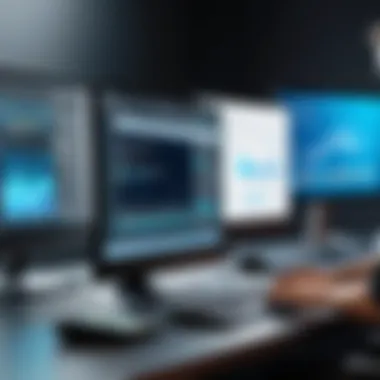

- Convenience: Users can edit videos or images on the go, eliminating the need for extensive hardware setups.
- User-Friendly Interfaces: Many mobile applications offer simple interfaces that help beginners dive into editing without much trouble.
- Social Media Integration: With platforms focused on quick content sharing, apps are now designed with built-in export options specifically tailored for social media sizes and formats.
Overall, the trend of mobile applications offers flexibility and encourages constant creativity amidst a fast-paced world.
As the media landscape continues to evolve, adapting to these trends in software will not only enhance one's skills but keep them relevant in an increasingly competitive field.
By staying informed about these industry trends, content creators, filmmakers, and social media managers can better equip themselves with the right tools and techniques to meet the demands of their audiences.
Evaluating Software Choices
The process of selecting the right media editing software is pivotal. With a wide array of options available, it's easy for users, whether seasoned pros or newcomers, to feel overwhelmed. A significant benefit of evaluating software choices is that it helps align the capabilities of tools to the specific demands of users. Like picking the right tool for home repairs, not every software serves all purposes. A careful analysis not only narrows down choices but also enhances the effectiveness of content creation. This understanding becomes the foundation upon which users can confidently engage in projects.
Assessing Personal Needs
Start by recognizing what you aim to achieve with the software. Are you looking to edit high-definition videos, create intricate animations, or simply tweak some photos? Knowing your objectives is like having your destination mapped out in a road trip. For instance, a filmmaker might find options like Adobe Premiere Pro suitable due to its advanced features, but a casual vlogger could be well-served by more user-friendly apps like iMovie or Filmora.
- Consider your skill level: Beginners often benefit from software that offers tutorials and guided features.
- Assess hardware requirements: Some programs demand high processing power and memory, which might necessitate hardware upgrades for optimal performance.
- Evaluate compatibility: Ensure the software is compatible with your current operating systems or devices to avoid future headaches.
Reading User Reviews
Digging into user reviews can provide valuable insights. Often, users who have firsthand experience share knowledge that marketing materials may gloss over. In platforms like Reddit or software-specific forums, it’s common to encounter discussions about the strengths and weaknesses of various tools. This type of feedback provides a more down-to-earth look at performance, usability, and support.
"A software package might be perfect on paper but miserable during actual production; this is where user reviews pull back the curtain."
Users tend to document not only their praises but also their gripes. Look for recurring themes in reviews, such as ease of use, stability during renders, or issues with updates. This can highlight potential risks or benefits before making a purchase.
Comparative Analysis
Once you’ve narrowed down your options, performing a comparative analysis becomes essential. This isn’t just about listing features; it’s about looking at how the software stacks up against its competition in real-world application. Craft a table or spreadsheet detailing each software's abilities. Compare aspects such as:
- Price point: Does it fit within your budget?
- Feature set: Which tools offer functionalities that align with your ongoing projects?
- Community support: Is there a robust user community or resources available for troubleshooting?
When users take the time to compare these aspects, they often uncover that some software solutions not only perform similarly but also offer better customer service or community engagement.
Case Studies of Popular Media Editing Software
In the realm of media editing, practical experiences illustrate how software can transform artistic visions into reality. Case studies serve as a lens through which potential users can grasp the capabilities and nuances of different applications. By delving into specific tools like Adobe Creative Suite, Final Cut Pro, and DaVinci Resolve, we can better understand their features, advantages, and contexts in which they shine. This evaluation also assists businesses—big or small—in making informed decisions based on their unique needs and workflows.
Adobe Creative Suite
Adobe Creative Suite stands tall as a heavyweight contender in the world of media editing. Comprising various applications such as Photoshop, Premiere Pro, and After Effects, it's a comprehensive package that can address almost every need a content creator might have. Creators often rely on Adobe’s tools due to their extensive functionalities and integrations.
For instance, Photoshop is the go-to for serious photo editing. It's not just about fixing blemishes; it allows users to go beyond simple edits and manipulate images in countless ways. Whether you’re creating eye-catching graphics for social media posts or crafting high-quality digital paintings, Photoshop provides a toolbox that feels almost limitless.
On the video side, Premiere Pro brings advanced video editing capabilities, featuring a user-friendly timeline interface that simplifies the editing process. This is particularly advantageous for those who may feel overwhelmed by complex software; the learning curve is less steep here when compared to high-end alternatives. Moreover, the smooth integration with other Adobe tools enhances the workflow significantly.
Many professionals also appreciate how easy it is to jump between programs within the suite, further exemplifying the cohesive nature of Adobe’s framework.
Final Cut Pro
Final Cut Pro, Apple’s answer to professional video editing, is a beacon of technology meant for macOS users seeking depth in their projects. It boasts a magnetic timeline—an innovation that allows clips to snap together automatically, making the assembly of sequences intuitive. This non-linear editing setup saves a lot of frustrating manual adjustments.
Additionally, Final Cut Pro is known for its robust performance and efficiency. It leverages the powerful hardware of Mac systems to enable real-time playback, which is a must-have for editors handling high-resolution 4K or even 8K videos. This allows for a smooth editing experience without stutter or lag, which can sap creativity and patience.
One aspect that stands out about Final Cut Pro is its emphasis on collaborative work. Features like shared libraries facilitate teamwork, allowing multiple users to work on projects seamlessly. This is especially crucial for businesses that operate in teams dispersed across different locations but still require a unified vision in their projects.
DaVinci Resolve
DaVinci Resolve represents a blend of advanced video editing, color correction, and audio post-production, all in a single platform. Initially lauded for its color grading capabilities, it has evolved into a comprehensive tool that caters to all aspects of video production. This evolution is valuable for film professionals who want high-quality color work integrated with their editing tasks.
Its Fairlight audio tools stand out, providing professional-level sound edits within the same environment where the video is edited. This design philosophy reduces the need to switch between several programs, thus streamlining the entire process.
Furthermore, DaVinci Resolve includes a free version with substantial functionality, making it accessible to beginners or those on a tight budget. Yet, as they gain experience, users can seamlessly transition to the paid version, which unlocks additional features and capabilities.
Several users have highlighted that the learning curve can be steep initially, but the quality of the output often justifies the effort put into mastering the software.


Understanding what software excels in specific regions will help any creator or business align their choice with their project goals and workflow requirements.
In summary, examining these case studies offers a practical perspective on the features and utilities of popular media editing software. By getting a glimpse into how these tools operate in real-world scenarios, users can better determine which software aligns with their content creation needs.
User Experience and Community Insights
User experience remains a keystone in the realm of media editing software. In an industry marked by its competitive nature, how users interact with software can make or break its success. A superior user experience isn’t merely desired; it’s demanded by professionals and novices alike who craft their narratives through photos, videos, and audio. Each click, drag, and edit needs to feel intuitive, not something users wrestle with.
Key elements of user experience include navigation simplicity, responsiveness, and the overall aesthetic of the interface. Few things can dash creativity like a clunky, confusing software layout. Programs designed with thoughtful layouts allow users to immerse themselves in their media instead of getting lost in a digital maze.
Community insights serve as a vital component to bolster understanding of users’ experiences and challenges. Various forums and online platforms offer a breeding ground for discussions, critiques, and sharing of best practices.
Forums and Online Communities
Communities often thrive on platforms like Reddit or specialized forums, where both budding amateurs and seasoned experts congregate. These venues provide a place to exchange tips, share techniques, troubleshoot issues, and connect. Users can seek advice on everything, from basic editing queries to integrating advanced features like LUTs in DaVinci Resolve or blending filters in Adobe Photoshop. The collective knowledge pooling from a vibrant community can be a treasure trove.
Users also gain insight from previous experiences shared by others, which helps in avoiding pitfalls that can lead to frustrating learning curves. Questions posed online often receive a variety of answers, which may mirror the diverse workflows or philosophies of editing. It becomes a space where information flows freely, and collaboration often sparks innovation.
Influencer Contributions
Influencers wield significant power in the media editing niche. Their contributions shape trends, provide tutorials, and offer evaluations of software that might otherwise go unnoticed. Many influencers share their personal journeys with various editing tools on platforms like YouTube or Instagram, effectively influencing public perception and adoption.
Their expertise usually carries weight because they've often spent countless hours exploring each software's depths. When they highlight features or challenges faced while using software like Final Cut Pro or Adobe Creative Suite, it helps prospective users form an opinion grounded in real-world applications rather than marketing fluff.
Influencers can bridge the gap between software capabilities and user expectations, acting as the touchstone for what new users might anticipate in their editing journey.
Ultimately, user experience and community insights contribute profoundly to the media editing landscape. These elements foster an ecosystem of shared knowledge where users can learn and grow, enhancing not just individual skills but also uplifting the craft as a whole.
Challenges in Media Editing Software
Navigating the world of media editing software is not all smooth sailing. There are significant hurdles that creators face while trying to harness the full potential of these powerful tools. Understanding these challenges is crucial, as they often determine which software will be suitable for different needs. These challenges span across various aspects, from the technical intricacies of software operation to the financial considerations that can either facilitate or hinder creative projects.
Learning Curve
One of the foremost challenges users encounter is the learning curve. Every software comes with its own set of features and functionalities, and the time investment needed to become proficient can vary drastically.
- Complex Features: Many media editing platforms, like Adobe Premiere Pro or Final Cut Pro, offer an abundance of tools which can feel overwhelming. New users might find themselves indefinitely lost in the myriad effects, transitions, and render settings.
- Documentation: While many companies provide manuals and tutorials, the quality of these resources can be inconsistent. Some users often find they have to scour forums or YouTube for specific solutions, which can be frustrating.
- User Interface: Every program has its unique user interface, and adapting to a new layout takes time. Those accustomed to simpler, more intuitive tools may find the transition particularly jarring.
This hurdle not only affects individual creators but can also impact businesses that rely on efficient workflows. Investing time and resources in training personnel for a new tool can significantly delay project timelines, making it essential for organizations to choose software that aligns with their team’s expertise.
Cost and Accessibility
The financial aspect is another critical challenge when it comes to media editing software. The cost can range wildly, creating accessibility issues for both independent creators and organizations alike.
- High Initial Investment: High-quality software like Avid Media Composer or Adobe's Creative Cloud requires a subscription or a hefty one-time payment, which can deter freelancers or small businesses just starting out.
- Ongoing Costs: It does not stop at the initial purchase price. Updates, add-ons, and necessary plugins often mean that costs can stack up over time, creating an ongoing financial burden.
- Hardware Requirements: Additionally, media editing software is often resource-intensive. Users may need to invest in powerful hardware to use them effectively. Failing to do so can lead to poor performance, crashing, or glitches, well the essence of editing can go down the drain.
For many aspiring content creators, these costs can lead to a choice between investing in the right tools or missing out on opportunities altogether. The disparity in access can create gaps in the industry, where only those with sufficient financial resources can capitalize on high-end tools.
"A tool is only as good as the user that wields it."
Ultimately, understanding the challenges associated with media editing software is essential to navigating the landscape effectively. The learning curve and financial implications can profoundly impact not just day-to-day operations but also the long-term success of projects. With this knowledge in hand, content creators can make informed decisions that suit their specific needs.
The Future of Media Editing Software
The landscape of media editing software is poised for dynamic changes in the coming years. Enhancements in technology are fundamentally reshaping how professionals and amateurs alike engage with content creation. This part of the article aims to highlight not just where the industry is heading, but also the implications for users—ranging from individual creators to large enterprises.
As media consumption continues its upward trajectory, fueled by platforms like Netflix and YouTube, the demands on editing software will escalate. Users will seek more intuitive interfaces and powerful tools that enable them to create high-quality media efficiently. The future is not just about better graphics or sound; it’s about adaptive tools that understand user behavior and preferences.
Emerging Technologies
With advancements transpiring at an unprecedented rate, several technologies are set to influence media editing profoundly.
- Artificial Intelligence: AI is rapidly revolutionizing media editing. Tools that leverage machine learning can analyze content and suggest edits, saving creators time and effort. This includes automatic color correction, sound equalization, and even content tagging. For example, Adobe's AI feature, Sensei, has attracted attention as it helps streamline workflows by predicting user actions.
- Virtual Reality and Augmented Reality: As VR and AR technologies grow more accessible, editing software will likely integrate these into core functionalities. Imagine editing a video while immersing in a 3D environment, or overlaying digital effects in real-time.
- Cloud Computing: The move to cloud-based editing solutions promises seamless collaboration. Creators can work remotely, accessing large files without requiring high-end hardware. Solution providers like Frame.io are making strides in this domain, enabling team members to provide feedback on projects live.
- Enhanced Collaboration Tools: Future software will likely incorporate better social features for sharing ideas or drafts with peers. This can include live chat functions, project timelines, and integrated review processes.
"The adoption of automated features arms creators with more time to focus on storytelling and creativity rather than getting bogged down by technical know-hows."
Predictions for Market Growth
The media editing market is on a growth trajectory that seems only set to accelerate. Several factors will contribute to this expectation:
- Increased Demand for Video Content: The short-form video craze, catalyzed by platforms like TikTok and Instagram Reels, has prompted more users to look for accessible editing tools. This demand will likely lead to the emergence of simplified editing applications designed for mobile devices.
- Growth of E-Learning and Online Content Creation: With more educators and trainers turning to digital platforms for teaching, comprehensive editing software tailored to novice users will gain traction. This translates to potentially lucrative partnerships between software companies and education platforms.
- Small and Medium Business Expansion: As businesses realize the importance of video marketing for engagement, the editing software market can anticipate an uptick in demand from this sector. Budget-friendly solutions that cater specifically to the marketing needs of these businesses could experience enhanced growth.















