Exploring Meeting Manager Apps for Workplace Productivity
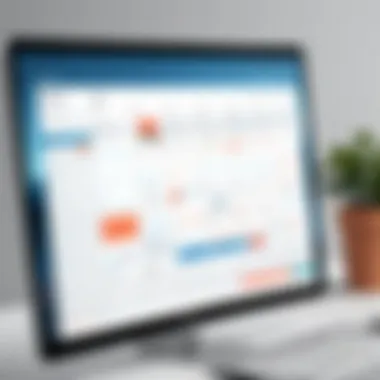

Intro
In today’s fast-paced work environment, efficient communication is critical. As organizations adapt to remote work and shifting schedules, the need for tools that streamline meeting processes has grown. Meeting manager applications serve as vital resources that help teams schedule, manage, and conduct meetings effectively.
Understanding the role these applications play is essential for both small and large businesses. They provide capabilities that range from scheduling meetings across time zones to collecting valuable user feedback post-meeting. This exploration delves into key features, potential drawbacks, and notable market players in the meeting manager app space, enabling readers to make informed decisions on enhancing productivity through technology.
Overview of Software
Description of Software
Meeting manager apps facilitate the organization and execution of meetings, crucial for effective collaboration. They provide a range of functions designed to make the planning and management of meetings more efficient. Users can schedule appointments, share agendas, take notes, and follow up on action items. Popular applications include Microsoft Teams, Zoom, and Google Meet, each offering distinct features that cater to different organizational needs.
Key Features
Meeting manager apps typically possess several key features that enhance usability and productivity:
- Scheduling tools: These allow for easy setup of meetings by checking participants' availability.
- Calendar integration: Syncing with existing calendars help avoid double-booking.
- Agenda creation: Users can draft and share agendas ahead of time, keeping meetings focused.
- Recording capabilities: Many apps allow for recordings of meetings, which can be useful for review and documentation.
- User feedback options: Some platforms enable participants to rate meetings or provide comments, aiding continuous improvement.
Software Comparison
Comparison with Similar Software
When choosing a meeting manager app, it is essential to compare available options. Consider factors like ease of use, feature set, and integration with other tools. Microsoft Teams, for instance, excels in integration with Office 365, making it a suitable choice for organizations already using Microsoft products. Conversely, Zoom focuses heavily on video conferencing quality.
Advantages and Disadvantages
Each meeting manager app has its own advantages and drawbacks.
- Advantages include:
- Disadvantages may involve:
- Increased productivity through streamlined processes.
- Enhanced collaboration with integrated tools.
- Flexibility to accommodate remote teams.
- Potential learning curve for new users.
- Issues with reliability, depending on internet connectivity.
- Costs associated with premium features or subscriptions.
"Selecting the right meeting manager is not just about features; it's about fostering a culture of efficient collaboration."
Prelims to Meeting Manager Apps
In today's fast-paced work environment, effective meeting management is imperative. Meeting manager apps emerge as an essential tool to enhance productivity within organizations. These applications allow users to plan, schedule, and conduct meetings more effectively, addressing common challenges that many face in a professional setting.
Definition and Overview
Meeting manager apps are specialized software tools designed to streamline the entire process of organizing meetings. These applications provide features such as scheduling, agenda setting, note taking, and even follow-up task management. In essence, they centralize meeting activities, promoting better time utilization and collaboration among team members.
For instance, applications like Zoom and Microsoft Teams include features that integrate seamlessly with calendars, enabling users to schedule meetings directly with just a few clicks. Through this integration, users can see at a glance when colleagues are available, ensuring that time is never wasted finding a suitable slot for everyone.
The Importance of Meeting Management
The significance of meeting management cannot be overstated. Poorly managed meetings lead to misunderstandings, reduced productivity, and ultimately, wasted resources. Organizations increasingly recognize that effective meeting management directly correlates with overall performance.
Effective use of meeting manager apps fosters a structured approach to discussing essential topics. It also encourages the setting of clear objectives for each meeting, ensuring that participants come prepared and focused. Moreover, these applications promote accountability by allowing for the assignment of action items and deadlines during meetings, easily tracking progress thereafter.
Effective meeting management is a cornerstone of organizational efficiency.
Ultimately, meeting manager apps do not just facilitate better meetings; they cultivate a culture of accountability and preparedness, fundamentally enhancing workplace productivity.
Key Features of Meeting Manager Apps
Meeting manager apps have become essential tools in today's dynamic workplace. As organizations face challenges in scheduling and conducting meetings, it is crucial to understand the key features these apps offer. These features are not just technical specifications; they fundamentally enhance productivity, streamline communication, and facilitate efficient collaboration among team members. Below, we explore these vital elements in detail.
Scheduling Capabilities


Effective scheduling is at the core of any meeting manager app. This feature allows users to easily set meeting dates and times, accommodating various time zones and availability of participants. Quick scheduling minimizes friction and reduces the time wasted in back-and-forth communications about potential meeting times.
Users can opt for tools that enable recurring meetings, adjusting frequency and duration according to their needs. Notably, the inclusion of smart scheduling algorithms can automatically suggest optimal meeting times based on availability. This not only saves time but also significantly enhances the likelihood of achieving full attendance. Furthermore, the ability to send calendar invitations directly through the app supports seamless integration between scheduling and other organizational tools.
Integration with Calendar Systems
Integration with existing calendar systems is another pivotal feature. Meeting manager apps often sync with popular calendars like Google Calendar, Microsoft Outlook, or Apple Calendar, providing users with a centralized view of their schedules. This harmonization eliminates the complexities of switching between platforms and reduces the risk of double-booking.
Users benefit from the convenience of viewing all their commitments in one place, thereby facilitating better time management. When a meeting is scheduled through the app, updates are automatically reflected across all integrated calendars, ensuring that participants have up-to-date information on their calendars.
Virtual Meeting Functionality
The rise of remote work has elevated the importance of virtual meeting functionality. Many meeting manager apps now incorporate built-in video conferencing tools, such as Zoom or Microsoft Teams, allowing users to initiate virtual meetings directly from the app.
This functionality ensures that team collaboration remains uninterrupted, irrespective of physical locations. Additionally, features like screen sharing, recording capabilities, and chat functions enhance engagement during virtual sessions. Users should look for an app that makes virtual meetings easy and intuitive to navigate, ensuring effective and productive discussions.
Task Management Integration
Task management integration is increasingly relevant in meeting software. This capability enables users to link tasks to specific meetings, assigning responsibility for follow-up actions. A well-designed meeting manager app provides tools for creating, assigning, and tracking tasks alongside meeting notes, reducing the need to switch between different platforms.
For instance, after a meeting, users can immediately outline key discussion points and action items, assigning them to respective team members. This direct integration fosters accountability and ensures that objectives are met post-discussion. Moreover, keeping all meeting-related tasks organized within one platform enhances overall project management efficiency.
Reporting and Analytics Tools
Analytics and reporting tools are crucial for organizations seeking to optimize their meeting strategies. Meeting manager apps that incorporate analytics can provide valuable insights into meeting frequency, duration, and attendance rates. By leveraging this data, teams can evaluate the effectiveness of their meetings and identify areas for improvement.
For example, if certain meetings consistently have low attendance, it may indicate a need to reassess their relevance or timing. Additionally, understanding how time is allocated during meetings can lead to smarter planning and more focused discussions. Effective reporting tools enable organizations to adopt a data-driven approach to their meeting management processes.
Advantages of Using Meeting Manager Apps
Meeting manager apps play a critical role in the modern workplace. With the rise of digital communication and remote work, these applications help streamline processes that are essential for effective teamwork. The advantages they offer are multifaceted, reaching to increase efficiency, enhance communication, and reduce scheduling conflicts. Understanding these benefits can guide businesses in choosing the appropriate tools for their needs.
Increased Efficiency and Productivity
One of the most significant advantages of meeting manager apps is their ability to increase efficiency and productivity. Traditional meeting scheduling often involves back-and-forth communication, leading to lost time and frustration. Meeting manager apps simplify this process by providing automated scheduling features. Users can directly input their availability and preferences into the system.
The software then identifies the optimal meeting time based on the participants' schedules. This not only saves time but also alleviates the stress associated with finding a suitable time.
Furthermore, meeting apps often include additional features like agenda creation and the ability to share documents in advance. This preparation transforms the meeting itself into a more focused and productive session.
"Utilizing meeting manager apps is not just about organizing schedules; it’s about transforming how teams communicate and collaborate efficiently."
Enhanced Collaboration and Communication
Collaboration is key in any workplace, and meeting manager apps enhance it significantly. These tools often integrate with existing communication software, such as Slack or Microsoft Teams. Such integration fosters a seamless flow of information. Participants can review agendas, meeting notes, and action items conveniently.
Moreover, some apps provide functionalities like video conferencing and screen sharing. This is particularly important for remote teams who might face barriers to effective communication.
Real-time collaboration features enable teams to engage actively during meetings, making discussions more dynamic. Thus, improved communication channels lead not only to better outcomes but also to stronger team relationships.
Reduction of Scheduling Conflicts
Scheduling conflicts can derail productive workdays and create tension among team members. Meeting manager apps address this issue head-on by offering smart suggestions based on user availability.
When all participants’ calendars are linked to the platform, it reduces the chance of double-booking and overlaps. This capability is especially beneficial in organizations with diverse teams across varying time zones.
In addition, these applications usually feature a conflict-resolution system. If a preferred time is not available, the app can automatically suggest alternative times, simplifying the process even further. By minimizing these conflicts, businesses can ensure smoother operations and maintain a focus on their objectives.
Challenges and Limitations
In exploring meeting manager apps, understanding the challenges and limitations is essential for users. Many organizations are adopting these applications with high hopes for improved productivity and streamlined processes. However, like any tool, they come with their own set of obstacles. These factors must be taken into account when evaluating their effectiveness and integration into existing workflows.


User Adoption and Resistance
One significant hurdle in implementing meeting manager apps is user adoption. Resistance to change can stem from various factors, including unfamiliarity with the new software or a general aversion to altering established routines. Employees may feel comfortable with traditional methods of scheduling meetings, relying on emails or calendar invites. This reluctance can slow down the transition to more efficient apps.
To alleviate these concerns, organizations should prioritize training and clear communication about the benefits of the new tools. Providing practical demonstrations can help users see the direct advantages, such as reduced scheduling conflicts and improved collaboration. Emphasizing user-friendly interfaces and how these apps can simplify meeting management can effectively mitigate resistance.
Dependency on Technology
Another challenge is the dependency on technology that comes with these meeting manager applications. Organizations often depend on software solutions to facilitate communication and achieve productivity targets. However, technical glitches or outages can halt operations. Such situations can frustrate users and disrupt planned meetings.
Creating contingency plans is vital for organizations to address this technological dependency. Regular assessments of the app's reliability and maintaining backup systems can minimize disruptions. Furthermore, fostering a culture that is adaptable to these technological interruptions will prepare teams to respond calmly when faced with challenges.
Cost Considerations
Cost remains a crucial aspect when evaluating meeting manager apps. For small businesses, the cost-benefit analysis can be particularly complex. Some applications offer critical functions but come with substantial costs. Licensing fees, subscription models, and potential additional expenses for features can strain budgets.
Organizations must weigh the value of increased productivity against these costs. A careful assessment of app options and vendor negotiations can help in finding the right balance. Budgeting for training and support should also be part of the overall cost evaluation.
Ultimately, the implementation of meeting manager apps requires a thoughtful approach to address these challenges effectively. The benefits are not automatic; success hinges on careful consideration of user needs, technology reliability, and financial expenditures.
Addressing these challenges can create a more conducive environment for meeting manager apps to thrive in the workplace. By focusing on user adoption, technology dependencies, and cost efficiency, organizations can navigate the complexities of integrating these tools into their operations.
User Experience and Feedback
User experience and feedback play a crucial role in the success of meeting manager apps. These elements dictate how effectively users can interact with the application and, ultimately, how efficient the meetings themselves become. A tool, no matter how feature-rich, can only perform as well as its usability allows. Therefore, it is essential to understand user feedback and experiences to determine the right app for an organization’s unique needs.
The relevance of user experience extends beyond just aesthetics. It encompasses functionality, ease of use, and the ability to integrate seamlessly into existing workflows. Users should be able to navigate the app intuitively. When users find software cumbersome or unresponsive, productivity can suffer. Effective user experience design enhances satisfaction and boosts engagement, paving the way for more successful meetings.
The Importance of User Reviews
User reviews serve as a vital source of information about the performance of meeting manager apps. Many potential users rely on others' experiences to gauge the quality and effectiveness of a product. Research shows that positive reviews can significantly influence a user’s decision.
- Authentic Insights: Reviews often highlight real-world applications of the software, revealing how it performs in various organizational contexts.
- Identifying Personal Needs: Different organizations have unique needs. User experiences can help potential buyers identify which app features align best with their requirements.
- Quality Indicators: A significant number of positive reviews may signal a reliable choice, while negative feedback can serve as a cautionary tale.
Collectively, these reviews can guide organizations toward an app that may enhance their meeting management processes while minimizing problems down the line.
Analyzing Feedback Trends
Analyzing feedback trends plays a pivotal role in understanding the overall reception of meeting manager apps. As technology evolves, so do user expectations and methods for evaluating software.
- Tracking Changes: By monitoring user feedback over time, organizations can assess how updates or new features are received. This insight aids in determining whether a product is evolving positively or negatively, impacting future purchasing decisions.
- Common Themes: Trends in user feedback can highlight widespread issues or features users appreciate. For instance, if many users praise a specific virtual meeting function, it may become a priority for organizations considering their options.
- User Retention: Understanding how feedback trends correlate with user retention helps developers enhance their apps. Keeping existing users happy is often less costly than acquiring new ones.
Evaluation Criteria for Meeting Manager Apps
In the landscape of modern workplaces, choosing the right meeting manager app can significantly impact productivity and workflow. The evaluation of these apps must be methodical. Organizations need to consider several criteria, which help in understanding how each application meets specific needs and requirements. Factors such as usability, platform support, and customer service play crucial roles in the decision-making process. This section will outline the essential elements that should be scrutinized when selecting meeting management software.
Usability and User Interface
Usability is paramount when it comes to evaluating meeting manager apps. An intuitive user interface guarantees that team members can easily navigate the application without extensive training. Clarity in design can lead to enhanced user engagement, thereby increasing overall efficiency in scheduling and conducting meetings. A few considerations include:
- Navigation: Clear pathways to scheduling, sending invitations, and accessing past meeting records should be easy to find.
- Customization: The ability to modify dashboards and view settings according to individual preferences enhances user experience.
- Mobile Compatibility: Many professionals work remotely or in transit, so apps with robust mobile versions ensure continuity of access.
A well-designed interface not only simplifies user engagement but also reduces frustration that may arise from complex systems.
Supported Platforms
In a diversified tech environment, it is crucial for meeting manager apps to support multiple platforms and devices. This flexibility allows for seamless integration into existing workflows. Whether an organization relies on Windows, macOS, iOS, or Android, compatibility is vital. Some key points to consider include:
- Cross-Platform Functionality: Ensure the app works on various operating systems, promoting inclusivity among all users.
- Browser-Based Access: Many team members may prefer to use browsers rather than desktop environments. Thus, having a web-based solution is advantageous.
- Integration with Existing Tools: Apps that sync with tools like Google Workspace or Microsoft Office streamline processes, allowing users to maintain familiarity in their work environments.
Having software that operates cohesively across different platforms prevents employee friction and enhances collaboration across teams.


Customer Support Options
Effective customer support can make or break the user experience with meeting manager apps. Organizations should prioritize apps that offer strong and reliable support channels. Important aspects of customer support may include:
- Availability: 24/7 support availability ensures that help is accessible regardless of time zones.
- Multiple Contact Methods: Options such as live chat, phone support, and email help accommodate different preferences.
- Comprehensive Knowledge Base: A well-stocked resource center provides users with quick answers and reduces wait times for support.
A commitment to robust customer service reflects a company’s dedication to ensuring user satisfaction and operational continuity.
In summary, meticulous evaluation based on usability, platform support, and customer support options will guide organizations to select meeting manager apps that enhance productivity and efficiency.
Prominent Meeting Manager Apps in the Market
In the realm of meeting management, the choices available can greatly influence productivity and organizational efficiency. The spotlight on prominent meeting manager applications is vital, as these tools often serve as the backbone of effective team collaboration. Selecting a capable meeting manager app can have profound implications on time management and overall work productivity, particularly in a world where remote work and fluid schedules are becoming standard.
Different meeting apps bring specific strengths to the table. They address various needs from scheduling to conducting and following up on meetings. A profound understanding of these tools allows businesses to align their functionalities with their unique requirements.
Comparative Analysis of Leading Solutions
When assessing the various meeting manager apps available, it is essential to consider certain crucial aspects such as usability, features, and integration capabilities. Leading solutions like Microsoft Teams, Zoom, and Google Meet all have their unique offerings.
- Microsoft Teams is notable for its seamless integration with other Microsoft Office tools. It supports extensive collaboration with chat features and file sharing, making it suitable for teams that heavily utilize Microsoft Office.
- Zoom stands out for its robust video conferencing solutions and webinar capabilities. It is widely recognized for its reliability and high-quality video and audio.
- Google Meet integrates directly with users’ Google Calendars, simplifying the scheduling process for those already immersed in the Google ecosystem. Joint use across Google services creates convenience and enhances accessibility.
These prominent apps often offer free consulting or trials. This enables organizations to gauge the effectiveness of different platforms before full deployment.
User Ratings and Recommendations
User feedback plays a pivotal role in the decision-making process when selecting a meeting manager app. Aspects such as user experience, support, and feature sets are often highlighted in ratings.
- Highly Rated Apps: Microsoft Teams often accumulates positive reviews for its user interface and integration; users appreciate its ease of navigation amid numerous features.
- Common Critiques: Conversely, certain apps like Zoom, while favored for functionality, often face critiques regarding security issues that arose during early usage scuffles. Addressing these concerns in updates is constant, yet they form a vital part in user considerations.
Websites like Reddit and specialized software forums contain threads where users share their experiences. These recommendations can offer deeper insights, influencing many organizations’ choices.
Prominent meeting manager apps undeniably enhance collaboration and productivity by streamlining communication and scheduling processes. Their varied features allow for specialized functions, while user evaluations provide grounded perspectives for decision-makers in organizations.
Future Trends in Meeting Management Software
In the ever-evolving landscape of workplace technology, meeting management software plays a crucial role in optimizing operations. Understanding future trends in this domain is essential for businesses aiming to enhance productivity and streamline their workflows. As remote work becomes a standard practice, adapting to how meetings are conducted will determine the success of collaboration efforts.
Emerging Technologies
New technologies are set to redefine how meetings are organized and executed. Artificial intelligence is one such innovation, helping to automate scheduling and providing insights based on past meeting data. Tools like Otter.ai showcase real-time transcription capabilities, enabling participants to focus on discussion instead of note-taking. Furthermore, machine learning can analyze user habits, suggesting optimal meeting times and recommending relevant materials.
Another noticeable trend is the rise of virtual and augmented reality. Companies are exploring these technologies to create more immersive and interactive meeting experiences. Product teams, for example, may leverage VR for product demonstrations, allowing participants to experience products in a simulated environment. As these tools become more refined, their integration into meeting software is likely to increase.
Integration with existing tools will also be a key trend. Meeting manager apps will focus on providing seamless connectivity with project management and communication platforms such as Slack, Microsoft Teams, and Asana. This interconnected approach ensures that all relevant information is easily accessible within one ecosystem, reducing the risk of miscommunication and increasing overall efficiency.
Evolving Workplace Dynamics
The concept of the workplace is rapidly changing. With the rise of hybrid work models, organizations now face the challenge of accommodating various working arrangements. Meeting manager apps must respond to this shift, allowing for flexibility in attendance and participation. Meetings can no longer be limited to a physical space; digital accessibility will be a priority.
Employee wellness and work-life balance are also influencing meeting dynamics. Companies are recognizing the need to prioritize well-being. Time management features within meeting apps can help minimize fatigue associated with back-to-back meetings. The introduction of 'focus time' slots allows employees to have uninterrupted blocks for productive work, reducing overall meeting frequency.
Lastly, the need for inclusivity in meetings is becoming vital. Future meeting management solutions will likely incorporate features that enhance participation from diverse teams. This may include language translation options and adaptive tools that ensure accessibility for individuals with disabilities. Such features will not only improve the experience but also empower all employees to contribute meaningfully.
"Adapting to the future means aligning technology with human needs to create more productive, inclusive, and engaging meetings."
Through examining these emerging trends, businesses can position themselves to harness the capabilities of meeting manager apps effectively. By staying informed and adapting to innovations, organizations can ensure they meet the demands of the modern workplace.
Culmination
In the modern workplace, where efficiency and collaboration are paramount, meeting manager apps play a vital role. The importance of this topic lies in how these applications streamline communication and scheduling processes. Organizations are increasingly adopting tools to manage meetings more effectively. Understanding the features and benefits of these solutions can drive better decision-making for businesses of all sizes.
One key aspect is the ability of meeting manager apps to enhance productivity. By centralizing scheduling, automated reminders, and even facilitation tools, they can significantly reduce the time spent on administrative tasks. Users can now spend more time on strategic discussions rather than logistics.
Another element worth noting is user feedback. Reviews and user experiences help in identifying the usability of these apps. As mentioned earlier, feedback trends often reveal strengths and weaknesses in meeting manager software. Observing these trends allows organizations to select products that best align with their specific needs.
Additionally, considerations such as cost, user adoption, and how well a particular app integrates with existing systems cannot be overlooked. For example, if a team struggles to adapt to new technology, the benefits may not be realized fully.
"Choosing the right meeting manager app can lead to transformative improvements in workplace productivity."















