Exploring Microsoft 365 Defender: A Comprehensive Review


Intro
Microsoft 365 Defender is a comprehensive security solution tailored for organizations looking to enhance their threat detection and response capabilities. With the rise of cyber threats, the significance of robust security frameworks within enterprise environments cannot be overstated. This article will delve into the architecture of Microsoft 365 Defender, its core functionalities, and its integration within the Microsoft ecosystem. It seeks to provide IT professionals and decision-makers with a well-rounded understanding of how this tool can be pivotal in safeguarding their operations.
Overview of Software
Description of Software
Microsoft 365 Defender acts as a unified platform that secures various components of an organization’s IT infrastructure. It combines threat protection across multiple domains, including email, applications, and endpoints, providing a holistic defense mechanism. This software aims to streamline the process of threat management, ensuring that organizations can quickly detect and respond to security incidents.
Key Features
Some of the notable features of Microsoft 365 Defender include:
- Automated Investigation: This feature reduces the manual workloads on security teams by using artificial intelligence to analyze threats and provide recommended actions.
- Cross-Domain Protection: Defender protects users in various environments, tracking threats across email, identities, and devices.
- Phishing Protection: Advanced capabilities to detect and block phishing attempts aim to safeguard user data.
- Incident Response: A centralized dashboard gives security teams insights and tools to manage and mitigate incidents effectively.
- Integration with Microsoft 365: Seamlessly ties into the Microsoft ecosystem, enhancing collaboration and information sharing between different security services.
Software Comparison
Comparison with Similar Software
When compared to other security solutions such as Cisco SecureX or Symantec Endpoint Protection, Microsoft's offering stands out for its integration capabilities. The interconnectivity with other Microsoft services allows for more effective data gathering and quicker responses.
Advantages and Disadvantages
Advantages:
- User-Friendly Interface: The platform is designed for IT professionals, making management more efficient.
- Scalability: It accommodates businesses of various sizes, enabling growth without significant changes in security posture.
- Cost Efficiency: Bundled services with existing Microsoft subscriptions can reduce costs compared to standalone solutions.
Disadvantages:
- Complex Setup: Initial configuration may be overwhelming for organizations new to Microsoft security products.
- Dependence on Microsoft Ecosystem: Organizations deeply integrated with other platforms may face challenges in transitioning to this unified solution.
The integration of Microsoft 365 Defender into the Microsoft ecosystem not only enhances security but also simplifies management, making it a preferred choice for many IT professionals.
Foreword to Microsoft Defender
Microsoft 365 Defender stands as a crucial element in the vast landscape of cybersecurity solutions. Its purpose integrates well with organizational needs for better threat detection and response. In the age of information, understanding the inner workings and effectiveness of such a system is imperative for IT professionals, software developers, and businesses of all sizes.
Overview of Microsoft Defender
Microsoft 365 Defender is a comprehensive platform designed to protect organizations from diverse cyber threats. It encompasses threat detection, investigation, and response functionalities in a unified interface, streamlining security operations. This solution derives its strength from the Microsoft ecosystem, incorporating various security technologies that work in synergy.
Key components of Microsoft 365 Defender include capabilities across endpoints, email, and data. The integration of products like Microsoft Defender for Endpoint and Microsoft Defender for Office 365 enhances the protective barriers against malicious attacks. This centralization simplifies security management, allowing teams to react promptly in the face of threats.
Importance in Modern Cybersecurity Landscape
In the rapidly evolving realm of cybersecurity, the significance of Microsoft 365 Defender cannot be overstated. Organizations face continually changing threats, from phishing emails to ransomware attacks. Microsoft 365 Defender provides essential tools to combat these risks effectively.
The platform's adaptive mechanisms enhance the ability to identify and neutralize threats automatically. Furthermore, real-time analytics and reporting allow for data-driven decisions to improve overall cybersecurity posture.
The necessity for a robust security framework is greater than ever, with increasing dependence on cloud-based services and remote work.
In essence, adopting Microsoft 365 Defender equips organizations with not only protection but also insights into emerging threats, ensuring readiness against potential breaches. Incorporating such a solution becomes an integral part of a modern security strategy, helping mitigate risks and securing sensitive information.
Key Features of Microsoft Defender
The key features of Microsoft 365 Defender are critical to understanding its role in cybersecurity. With the rise of sophisticated cyber threats, having an integrated solution that can manage security across multiple domains is essential. This section will delve into the prominent aspects of this software, outlining its benefits and significance in the context of enterprise security frameworks.
Unified Security Management
Unified Security Management is at the heart of Microsoft 365 Defender. It centralizes security measures into a single platform, reducing the complexity often associated with multi-vendor solutions. This centralization allows IT teams to manage security settings and responses from one place, streamlining operations.
A key characteristic of unified management is the ability to collect and analyze security data across various services. This provides a holistic view of the security landscape, allowing organizations to detect threats quicker and respond more effectively. Moreover, it helps in reducing the risk of human error, which can significantly lower an organization’s vulnerability to attacks.


Threat Protection Mechanisms
Phishing Protection
Phishing Protection is a crucial component within Microsoft 365 Defender's threat protection capabilities. This feature defends against phishing attempts which have become increasingly common and sophisticated. Its unique ability to analyze emails for red flags is invaluable. Not only does it identify malicious links, but it also assesses the legitimacy of senders.
The main benefit of Phishing Protection lies in its proactive approach. It enables organizations to reduce the likelihood of compromised accounts. A significant advantage is its continuous learning capability, which enhances its detection methods based on new threats. However, this feature is not infallible, and constant user training is also vital.
Malware Defense
Malware Defense is another essential feature of Microsoft 365 Defender. It focuses on detecting, preventing, and responding to malware threats. The software utilizes advanced algorithms and behavioral analytics to uncover and block potential malware activity before it affects endpoints.
One of the key characteristics of Malware Defense is real-time scanning. This helps organizations maintain security while ensuring minimal disruption in operations. The advantage of using this feature is clear; it facilitates quicker threat isolation and remediation. However, it also requires regular updates to remain effective.
Zero-Day Threat Mitigation
Zero-Day Threat Mitigation addresses a critical concern in the cybersecurity space—attacks that exploit undiscovered vulnerabilities. Within Microsoft 365 Defender, this feature utilizes heuristic analysis and machine learning to identify anomalous behaviors indicative of zero-day threats.
The unique aspect of Zero-Day Threat Mitigation is its capacity for rapid response. By identifying unusual activity patterns in real time, it allows organizations to react swiftly, thus potentially avoiding significant damages. Nevertheless, organizations must maintain vigilance, as this area remains a constant battleground against emerging threats.
Endpoint Security Capabilities
Endpoint Security Capabilities are fundamental to a comprehensive security strategy. Microsoft 365 Defender provides tools that protect all endpoints—desktops, mobile devices, and servers—ensuring a unified defense posture. This integrated approach helps in applying consistent security policies across all devices, reducing vulnerabilities.
The distinct aspect of Endpoint Security in this platform is its alignment with the Microsoft ecosystem, which inherently boosts compatibility and usability for organizations already invested in Microsoft technologies. The built-in response features enable IT teams to take actions such as isolating compromised devices, which can significantly limit the spread of threats. However, reliance on a single vendor can have its drawbacks, particularly concerning integration with non-Microsoft applications.
Architecture and Integration
The architecture and integration of Microsoft 365 Defender play a critical role in enhancing its effectiveness as a cybersecurity solution. In today’s enterprise environment, where businesses rely on cloud services and digital communication, a robust architecture ensures that security measures are seamless and efficient. Integration with existing systems is equally important, allowing for a cohesive security strategy that spans various tools and platforms.
Cloud-Native Architecture
Microsoft 365 Defender employs a cloud-native architecture. This design choice allows for scalable, flexible, and efficient deployment of security services. By leveraging cloud resources, the system can adapt to varying workloads without the limitations of traditional on-premises solutions. One significant benefit of this architecture is that it receives constant updates and improvements without requiring extensive manual intervention. This keeps security measures up to date with the latest threat landscapes.
Moreover, cloud-native architecture supports advanced analytics. It uses machine learning and artificial intelligence to analyze vast amounts of data. This capability enhances threat detection and response significantly. Organizations can access these features without investing heavily in infrastructure, which is especially beneficial for smaller businesses.
Integration with Microsoft Ecosystem
The integration of Microsoft 365 Defender with the broader Microsoft ecosystem is essential for optimizing its security capabilities. This interconnectedness enhances user experience and operational efficiency. Two important components of this integration are Azure Sentinel and Microsoft Defender Antivirus.
Azure Sentinel
Azure Sentinel is a cloud-native security information and event management (SIEM) tool. It is vital for organizations that rely on Microsoft 365 Defender. Azure Sentinel’s ability to provide real-time insights into potential threats makes it a valuable addition to a security strategy. One key characteristic is its advanced analytics capabilities that detect and respond to threats in a timely manner.
The unique feature of Azure Sentinel is its integration with cloud environments, allowing users to gather and correlate data from multiple sources. This function is critical for identifying threats that might go unnoticed otherwise. The advantages of using Azure Sentinel include enhanced visibility over security metrics and streamlined operations. However, the complexity of its configuration might pose a challenge for some organizations, meaning that proper implementation is crucial for effective use.
Microsoft Defender Antivirus
Microsoft Defender Antivirus is another integral part of the Microsoft 365 Defender framework. It offers robust protection against malware and various types of threats. The key characteristic of Defender Antivirus is its deep integration with Windows operating systems, ensuring it works seamlessly with existing configurations.
The unique feature of Microsoft Defender Antivirus is its real-time protection. This allows organizations to respond swiftly to potential threats as they arise. Its built-in machine learning further contributes to its effectiveness. While the benefits include easy management and unified experience across Windows devices, some users report limitations in detection rates compared to dedicated antivirus solutions.
In summary, the architecture and integration capabilities of Microsoft 365 Defender provide a comprehensive security solution. By focusing on aspects such as cloud-native architecture and integration with tools like Azure Sentinel and Microsoft Defender Antivirus, organizations can enhance their cybersecurity posture significantly.
User Experience and Interface Design
User experience and interface design are critical aspects of Microsoft 365 Defender. They shape how users interact with the platform and influence the effectiveness of its security features. A well-designed interface aids in quick comprehension of security statuses and alerts. This is vital for IT professionals who need to act decisively in response to potential threats.
Benefits of a Strong User Interface
- Efficiency: Users can navigate quickly to relevant sections and features without wasting time.
- Intuitiveness: A straightforward layout helps users understand where to find tools and options.
- Accessibility: Designed for various levels of expertise, it ensures that all users—whether highly technical or not—can successfully utilize the software.
Dashboard Overview


The dashboard of Microsoft 365 Defender acts as the command center for security operations. When users log in, they encounter a quick overview of their organization's security posture. Critical metrics such as alerts, incidents, and active threats are displayed prominently. This approach allows users to assess their security health at a glance.
Some key elements of the dashboard include:
- Summary Cards: These provide quick insights into overall security status.
- Alerts Section: Shows current alerts and categorizes them by severity, allowing prioritization.
- Quick Actions: Enables users to address alerts through predefined responses, enhancing workflow efficiency.
The user interface maintains a balance between providing comprehensive data and ease of use. This design philosophy ensures that users remain empowered to manage security efficiently.
Reporting and Analytics Features
Reporting and analytics are fundamental to understanding security dynamics within Microsoft 365 Defender. The integration of detailed reporting tools allows users to analyze trends and patterns over time. Companies can benefit significantly from these insights by identifying recurring vulnerabilities or assessing the effectiveness of past interventions.
Key features in reporting and analytics include:
- Customizable Reports: Users can tailor reports to reflect specific needs, focusing on relevant metrics for their organization.
- Trend Analysis: Analyzing past data helps organizations predict future risk patterns.
- Real-Time Data Visualization: Graphs and charts provide a visual representation of security events, making it easier to digest complex information.
"The strength of a reporting tool lies not only in data collection but also in its ability to analyze and present findings in an actionable format."
Deployment Considerations
Incorporating Microsoft 365 Defender into an organization’s security framework requires careful planning. Understanding deployment considerations ensures smoother integration among different systems and better overall security. This section discusses the fundamental aspects to consider during the deployment phase, such as system requirements and best practices for implementation. These factors have a direct impact on the effectiveness of security measures and pose implications for resource allocation and long-term management.
System Requirements
Before deploying Microsoft 365 Defender, organizations must evaluate the system requirements. Setting up an environment that meets these requirements can prevent issues down the line.
- Operating System Compatibility: Ensure that the devices are running compatible operating systems. For Windows devices, make sure they run Windows 10 or later versions, and ensure the corresponding patches are installed.
- Network Configuration: A stable and secure network connection is essential. Microsoft 365 Defender requires access to specific endpoints and services, which means firewall and proxy settings should allow appropriate traffic.
- User Licensing: Having the right user licenses is crucial. Each user needing access to Microsoft 365 Defender must possess a compatible license, such as Microsoft 365 E5 or Microsoft Defender for Endpoint licensing.
- Hardware Specifications: Assess the hardware specifications of devices. Recommendations typically advise a minimum amount of RAM, CPU specs, and disk space for optimal performance.
It is imperative for organizations to conduct thorough checks on all these aspects to avoid unnecessary challenges during deployment. Ignoring these requirements can lead to potential delays and mismatched capabilities.
Best Practices for Implementation
Implementing Microsoft 365 Defender effectively requires adherence to several best practices. These pointers can optimize the deployment process and enhance the eventual functioning of the security suite.
- Conduct a Security Assessment: Before implementation, perform a security baseline assessment of your current infrastructure. Identify vulnerabilities and areas needing fortification to tailor the deployment process accordingly.
- Involve Stakeholders Early: Engage key stakeholders from IT, security, and business units in the planning stage. Their input can foster a collaborative approach and ensure that all business needs are addressed.
- Phased Deployment: Instead of rolling out the solution across the organization all at once, consider deploying it in phases. This method permits thorough testing and fine-tuning based on initial feedback, providing a chance to address issues before full-scale implementation.
- Regular Training Sessions: Educating users on Microsoft 365 Defender features and best practices can enhance its effectiveness. Schedule regular training sessions to keep staff informed of new updates and security practices.
- Continuous Monitoring and Optimization: After deployment, ensure continuous monitoring of the system's performance. Regularly assess logs and reports to spot any unusual activity or gaps that need addressing.
Implementing these best practices can significantly reduce risks associated with deployment failures and boost the overall efficiency of Microsoft 365 Defender. By prioritizing these considerations, organizations position themselves to make the most out of their cybersecurity investment.
Case Studies and Real-World Applications
Examining case studies and real-world applications of Microsoft 365 Defender provides crucial insights into its effectiveness and adaptability in various environments. Understanding how different organizations implement this security solution highlights its strengths, revealing not only successes but also challenges faced during deployment.
This exploration helps IT professionals and decision-makers recognize practical applications and anticipate potential roadblocks. By learning from the experiences of others, businesses can tailor their strategies for integrating Microsoft 365 Defender to fit their unique needs. Furthermore, these case studies illustrate the value of adopting a proactive security posture in today's complex cyber threat landscape.
Success Stories in Various Industries
The success stories from various industries demonstrate the versatility and robustness of Microsoft 365 Defender. Companies from finance, healthcare, and retail sectors have reported significant improvements in their security posture after deploying this solution. For instance, a financial institution faced increasingly sophisticated phishing attacks. After implementing Microsoft 365 Defender, they reduced phishing incidents by over 90% within three months.
In healthcare, a large hospital network integrated Microsoft 365 Defender to secure sensitive patient data. The built-in threat protection mechanisms helped them detect and neutralize a ransomware attack before any data was compromised. This fast response not only safeguarded patient information but also preserved the organization’s reputation.
Moreover, a retail corporation utilized Microsoft 365 Defender's endpoint security features to manage security across various devices used by employees. This cohesive approach allowed them to streamline their security processes, leading to enhanced visibility and control over their IT environment. These examples underscore the critical role that Microsoft 365 Defender can play in facilitating robust cybersecurity across different sectors.
Lessons Learned from Deployments
Several lessons emerge from the deployments of Microsoft 365 Defender in different organizations. First, it is essential to recognize the importance of user training. Even with a strong security solution, human error can lead to vulnerabilities. Companies that invested in comprehensive user education alongside implementation saw a marked decrease in security incidents.
Second, thorough planning and analysis of system requirements are crucial. Some organizations encountered unexpected issues during rollout due to compatibility problems or insufficient infrastructure. Businesses need to ensure they have the necessary resources beforehand.
Additionally, integration with existing security tools and processes can facilitate smoother operations. When organizations treated Microsoft 365 Defender as an integral part of their overall security ecosystem rather than a standalone product, the effectiveness of the solution increased.
In summary, analyzing success stories and lessons learned from various deployments offers a valuable perspective on how Microsoft 365 Defender can enhance cybersecurity. The shared experiences serve as a guide for IT professionals seeking to leverage this solution, enabling them to avoid common pitfalls and capitalize on proven strategies for effective implementation.
Osint and Microsoft Defender
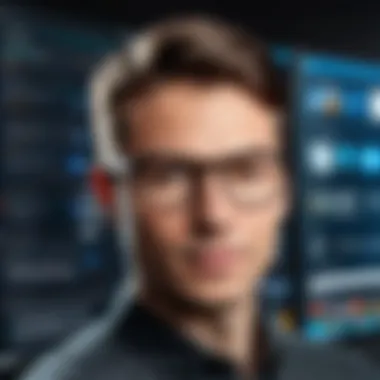

Open Source Intelligence (OSINT) has become a pivotal aspect of cybersecurity strategies today. Its relationship with Microsoft 365 Defender enhances the depth and effectiveness of threat detection and mitigation efforts. By harnessing publicly accessible data sources, organizations can develop a proactive approach in anticipating threats before they materialize. This not only improves overall security posture but also aids in crafting more tailored responses when incidents do occur.
Given the evolving nature of threats, utilizing OSINT aligns perfectly with the dynamic capabilities of Microsoft 365 Defender. It allows IT professionals to tap into a vast array of potential threat indicators, enhancing situational awareness. This capability is crucial, especially for businesses that operate in environments of constant change.
Moreover, integrating OSINT into Microsoft 365 Defender leads to better decision-making. Organizations can prioritize threats based on real-time data, which helps allocate resources more effectively. By anticipating risks, IT teams become more agile, adapting their defenses in a timely manner to close gaps.
Utilizing Open Source Intelligence
OSINT is defined as the extraction of information from publicly available sources. In the context of Microsoft 365 Defender, it includes:
- Social Media Platforms: Insights from platforms can reveal discussions around potential threats.
- Public Databases: These can provide information about known vulnerabilities, helping to keep systems secure.
- Forums and Blogs: Cybersecurity communities often share the latest trends and attacks, which can be invaluable.
This intelligence serves as an early warning system. Incorporating OSINT helps organizations better identify patterns of malicious behavior, allowing for preemptive action. Thus, Microsoft 365 Defender uses this data to create a comprehensive view of the threat landscape.
Enhancing Threat Intelligence
The synergy between OSINT and Microsoft 365 Defender significantly bolsters threat intelligence capabilities. Through real-time data aggregation, organizations can achieve:
- Improved Awareness: Knowing what threats are surfacing and where they come from.
- Advanced Analytics: Combining OSINT with Defender’s analytics tools creates a more robust threat model.
- Threat Attribution: Identifying and tracking the sources of threats more accurately to better prepare.
- Prevention Measures: Conducting more informed risk assessments leads to effective preventive strategies.
"Incorporating OSINT with Microsoft 365 Defender is not just an added feature. It is becoming a necessity to combat today’s sophisticated cyber threats."
By focusing on these areas, businesses can transform how they approach security incidents. The immediate access to a broad spectrum of data not only aids in real-time reactions but also reinforces long-term strategies. This collaboration builds a resilient framework against an increasingly unpredictable threat landscape.
Future Trends in Cybersecurity
Cybersecurity is an ever-evolving field, constantly adapting to new threats and technologies. As organizations increasingly rely on digital infrastructures, understanding future trends becomes crucial for IT professionals and decision-makers. This section examines the emerging dynamics in the cybersecurity landscape, focusing on the evolving threat landscape and the innovations in security technologies that shape a proactive defense framework.
Evolving Threat Landscape
The sophistication of cyber threats continues to escalate. Cybercriminals are increasingly utilizing advanced techniques such as artificial intelligence and machine learning to automate attacks and improve their efficacy. Phishing attacks, for instance, are becoming more targeted. Threat actors are leveraging personal data to craft legitimate-looking messages, leading to higher success rates.
Moreover, there is a notable increase in ransomware attacks, which can cripple organizations by encrypting their data and demanding a ransom for decryption. As companies shift to remote work, vulnerabilities have expanded, creating opportunities for attackers. Organizations must focus on understanding their specific risk profiles to tailor their defenses effectively.
Some key elements to consider in the evolving threat landscape include:
- Insider Threats: Employees can unintentionally or maliciously compromise network security.
- Supply Chain Vulnerabilities: Attacks on third-party suppliers can provide access to larger organizational networks.
- IoT Security Risks: With the proliferation of Internet of Things devices, securing these endpoints is becoming increasingly challenging.
"The threat landscape is not static. Companies must continually adapt their strategies to address new vulnerabilities and attack vectors."
Innovation in Security Technologies
In response to the evolving threats, innovation in security technologies is critical. Companies are adopting advanced tools and platforms to fortify their defenses. For instance, tools that utilize artificial intelligence can analyze vast amounts of data to detect unusual patterns indicative of a security breach.
The integration of automation into security processes allows for a faster response to incidents. Technologies like Security Orchestration Automation and Response (SOAR) streamline workflows and reduce the time required to mitigate threats. Additionally, Zero Trust architectures are gaining traction, emphasizing that no user or device should be trusted by default, thereby minimizing potential attack surfaces.
Some trends in security technologies include:
- Behavioral Analytics: Monitoring user behavior to identify unusual activities can preemptively detect breaches.
- Cloud Security Solutions: As businesses move to the cloud, securing these environments becomes vital; solutions specifically designed for cloud applications are increasingly in demand.
- Enhanced Encryption Techniques: These protect sensitive data, even when intercepted by cybercriminals.
By integrating these advanced security technologies, organizations can bridge the gap between traditional security measures and modern threats, ensuring a more resilient infrastructure. The focus on innovation is not just about adopting new tools but also about cultivating a security mindset across the organization.
Finale
The conclusion section serves as the final synthesis of insights presented throughout the article. It encapsulates the critical role Microsoft 365 Defender plays in the evolving landscape of cybersecurity. By summarizing the key features and benefits discussed, one highlights its importance as a comprehensive security solution for businesses. In an age where cyber threats continue to advance in complexity, having a robust tool like Microsoft 365 Defender ensures organizations can effectively mitigate risks.
Final Thoughts on Microsoft Defender
Microsoft 365 Defender stands out for its ability to integrate various security measures within the Microsoft ecosystem. This feature allows for a more streamlined approach to threat management. By leveraging unified security management, it enables organizations to remain vigilant against evolving cyber threats. Additionally, the adaptability of this platform to new threats is noteworthy, ensuring that it remains relevant in a fast-paced environment.
The software not only focuses on proactive threat detection but also prioritizes remediation strategies. With real-time threat intelligence, businesses gain awareness and control over their security posture. Ultimately, Microsoft 365 Defender serves as an invaluable asset for IT professionals and decision-makers alike. Its rich feature set and integration capabilities contribute immensely to maintaining streamlined and effective enterprise security.
Recommendations for Businesses
When considering the implementation of Microsoft 365 Defender, there are specific recommendations businesses should follow:
- Assess Existing Infrastructure: Evaluate current security measures. Understand where Microsoft 365 Defender can fit into the existing security landscape.
- Invest in Training: Ensure that IT teams are well-versed in the capabilities of Microsoft 365 Defender. Training routines can empower teams to utilize the platform effectively.
- Regular Updates: Keep the software updated to ensure access to the latest security features and threat intelligence. Regular updates are crucial for maintaining a strong defense against new threats.
- Utilize Integration Features: Take full advantage of the integration with other Microsoft products. Ensuring seamless interaction with tools such as Azure Sentinel can enhance overall security.
- Monitor and Adapt: After deployment, continually monitor the system's performance. Be prepared to adapt security strategies as the threat landscape changes.
Following these recommendations can help businesses harness the full potential of Microsoft 365 Defender, resulting in a strengthened security posture.















