Exploring Microsoft Exchange for Effective Collaboration


Intro
Microsoft Exchange stands as a cornerstone in organizational communication, serving as the backbone that connects teams and individuals through email, calendaring, and task management functionalities. It isn't merely about sending messages; it's about enabling collaboration in ways that enhance productivity and efficiency within businesses, regardless of their size.
In this article, we’ll explore the depths of Microsoft Exchange, focusing on its fundamental features, deployment options, security measures, and its intrinsic role in fostering a productive work environment. By providing a detailed comparison with alternative solutions, we aim to present a panoramic view of what Exchange brings to the table and the challenges it might pose. Our ultimate goal is to empower readers with knowledge that facilitates informed software choices for their respective organizations.
Overview of Software
Description of Software
Microsoft Exchange is a robust mail server and calendaring server developed by Microsoft. It provides a comprehensive suite of tools that facilitate email communication, scheduling, and even contact management. Exchange can be hosted on-premises or accessed via cloud services, such as Exchange Online through Microsoft 365. This dual availability caters to various organizational needs and preferences, making it a versatile option for different IT infrastructures.
Key Features
Exchange boasts a plethora of features designed to streamline communication and collaboration:
- Email Management: Offers advanced email sorting, filtering, and categorization options.
- Calendar Sharing: Teams can share calendars, making it easier to schedule meetings and avoid conflicts.
- Contact Management: Create, manage, and share contacts seamlessly within teams.
- Task Management: Assign tasks to team members, set deadlines, and track progress for ongoing projects.
- Security Protocols: Robust security features including encryption, anti-spam measures, and advanced threat protection to safeguard sensitive data.
"Microsoft Exchange is not just a mail server; its features intertwine to foster a culture of collaboration."
Each of these features contributes to reducing friction in communication processes, ensuring teams can work together effectively and effortlessly.
Software Comparison
Comparison with Similar Software
When evaluating Microsoft Exchange against alternatives like Gmail and Zoho Mail, several aspects come into play:
- Integration Capabilities: Exchange integrates seamlessly with other Microsoft products, such as SharePoint and Teams, which can enhance workflow.
- Customization: It offers extensive customization options, which is often not as robust in other services.
- User Base: Exchange is widely adopted in corporate environments, lending credibility and ease of collaboration with external partners.
Advantages and Disadvantages
Advantages
- Comprehensive Features: A full suite of tools for email and collaboration.
- Security: Enhanced data protection measures.
- Scalability: Suitable for both small businesses and large enterprises due to its flexible deployment options.
Disadvantages
- Cost: Licensing and maintenance can be more expensive compared to some free alternatives.
- Complexity: Requires IT expertise for on-premises deployment.
- Learning Curve: New users might find it complex initially, depending on their previous experience with email servers.
To dive deeper into the nuances of Microsoft Exchange, additional resources such as Wikipedia and Britannica may provide valuable insights.
What is Microsoft Exchange?
Microsoft Exchange has become a cornerstone in the realm of business communication and collaboration. It’s not just an email application; it encompasses a suite of tools that serve a variety of organizational needs. Primarily, Microsoft Exchange is a mail server and calendaring server developed by Microsoft. This robust platform is widely utilized by organizations of all sizes to facilitate seamless communication between employees, clients, and partners.
The significance of Microsoft Exchange extends far beyond simple email management. By integrating mail, calendars, tasks, and contacts in one unified system, Exchange enhances task workflows and productivity. For any organization aiming to streamline its operations, understanding Exchange’s capabilities is paramount. It’s also worth noting that with the shift toward remote work, Exchange has adapted by providing cloud solutions, making it indispensable for businesses during this transformation.
Overview of Microsoft Exchange
Microsoft Exchange operates on a client-server model, where the server handles database management and the clients (like Microsoft Outlook) serve as the user interface allowing communication and task management. This dual structure facilitates a wide range of functionalities that assist businesses in staying organized. With features such as:
- Email Management: Centralized email accounts making it easier to manage communication.
- Calendaring: Integrated calendar features for scheduling and tracking meetings.
- Contact Management: Storing and organizing contacts is simplified.
- Task and Note Features: Users can create actionable tasks and maintain notes without leaving the platform.
Its ability to integrate with various collaboration tools reinforces its relevance, positioning it as a one-stop solution for communication challenges within organizations. The adaptability to different deployment models—be it cloud-based or on-premises—also addresses the varying needs of different businesses, allowing for flexibility in terms of resources and management.
History and Evolution
Microsoft Exchange has undergone significant transformation since its inception in the late 90s. The first version, Exchange Server 4.0, was primarily focused on email services, but as technology advanced, so did its features. Over the years, each iteration brought with it enhancements that reflected changing workplace dynamics. For instance:
- Exchange Server 5.0: Launched in 1997, this version introduced public folders, enhancing collaborative capabilities.
- Exchange 2000: This marked a major turning point, integrating the web and allowing access via browsers; it was a response to the growing need for remote connectivity.
- Exchange 2007: Introduced the Database Availability Group (DAG) for improved redundancy, catering to the increasing demand for reliability in email services.
- Exchange Online: A game changer, this cloud-based offering has reshaped how organizations approach IT infrastructure, reducing the burden on internal resources.
Today, Microsoft Exchange is not just a relic of corporate history, but a living platform that evolves with user feedback and technological advancements. Its evolution offers insights into how communication needs have transformed, especially during times of crisis like the COVID-19 pandemic, showcasing its necessity for modern businesses.
"Microsoft Exchange is not just about managing emails; it’s about fostering an ecosystem where communication thrives seamlessly across teams."
Understanding the nuances and the evolution of Microsoft Exchange is crucial for IT and software professionals looking to adopt or migrate to this platform. Its adaptability, combined with continuous updates, ensures it remains relevant in an ever-changing tech landscape.
Key Features of Microsoft Exchange
Microsoft Exchange stands as a cornerstone in the realm of business communication, providing essential features that drive effective collaboration and productivity. Understanding these key features is crucial for IT professionals, businesses, and software experts aiming to leverage Exchange to its fullest potential. The functionalities offered by Microsoft Exchange can not only streamline operations but also create a more organized and efficient workflow.
Email Management
The ability to manage email effectively is perhaps one of Exchange's most celebrated features. It comes equipped with robust tools that ensure emails are not just received but organized, searched, and archived with ease. Users can categorize emails into folders, use flags for follow-up, and set rules for automating message handling. This level of control allows employees to maintain clarity and focus amidst the avalanche of daily correspondence.
Consider, for instance, the custom filtering capabilities that enable users to direct incoming messages into designated folders based on sender or subject. This makes finding important information feel less like searching for a needle in a haystack. Additionally, with the implementation of features like conversation view, discussing projects or topics becomes streamlined, eliminating the clutter of disjointed chains.
Calendar Functionality


Another vital aspect is the calendar functionality integrated within Microsoft Exchange. This is not just a simple scheduling tool; it combines notifications, reminders, and the ability to share calendars among team members. Users can create meetings with ease, adjusting time zones and sending invites without breaking a sweat, ensuring everybody is on the same page.
Exchange’s calendar feature also supports recurring events, which is useful for regular weekly meetings or monthly reviews. Plus, viewing others' availability—without endless back-and-forth emails—accelerates the scheduling process.
The following elements underline this capability:
- Shared Calendars: Team members can view and utilize shared calendars to organize group appointments, promoting synchronized efforts.
- Meeting Room Reservations: With integration options, booking a conference room can be done alongside setting a meeting, reducing logistical hassles.
Contact and Task Management
Managing contacts and tasks is seamlessly undertaken in Exchange, giving users a balanced view of their professional relationships and responsibilities. The contact list supports detailed entries, allowing users to store multiple phone numbers, addresses, and notes on a single contact. This goes beyond simple phone numbers and emails; it compiles vital relationship-building information right at the user’s fingertips.
Task management, on the other hand, ensures that every team member is clear on their responsibilities and deadlines. Users can create tasks, assign them to others, and monitor progress. This feature is indispensable as tasks can be tied directly to email conversations, ensuring context is preserved and accountability is clear.
Collaboration Tools
Finally, the collaboration tools integrated within Microsoft Exchange cannot be overlooked. In an age where teamwork can span across departments and even continents, the ability to collaborate efficiently is critical. One particular standout is the integration with Microsoft Teams and SharePoint. These tools facilitate file sharing, communication, and joint working environments, ensuring that their users can connect and collaborate regardless of their physical locations.
In summary, these key features—email management, calendar functionality, contact and task management, and collaboration tools—combine to create a foundation upon which businesses can build a more organized and efficient work environment. Users can effectively manage their communications, streamline their schedules, stay on top of their tasks, and collaborate seamlessly, enabling an enhanced level of productivity and engagement.
"Microsoft Exchange transforms business communication; it's not just software, it's a toolkit for efficiency and collaboration."
By tapping into the full potential of these features, organizations position themselves not only to meet the communication demands of today but also to adapt to the future needs of networking and collaboration.
Deployment Options
When it comes to deploying Microsoft Exchange, understanding the options available can profoundly affect an organization’s communication framework. Different deployment strategies cater to a variety of business needs, considering factors such as budget, scalability, and internal resource capabilities. This section clarifies these deployment options, their implications, and the circumstances that guide organizations in making the right choice.
On-Premises Deployment
On-premises deployment refers to hosting Microsoft Exchange on servers that are physically located within an organization’s facilities. This strategy offers several distinct benefits, such as complete control over data and infrastructure. For organizations handling sensitive information, this approach can ease security concerns. Moreover, compliance with regulatory standards might dictate the need for on-premises solutions.
Implementing an on-premises deployment does require a significant investment in hardware and IT personnel. Businesses must consider resources for maintenance, security, and upgrades. This option suits larger enterprises that have dedicated IT departments, but smaller businesses might find it cumbersome.
Here are some key points of on-premises deployment:
- Total Control: Organizations can manage hardware and software configurations.
- Regulatory Compliance: Easier adherence to specific laws regarding data storage and protection.
- Customization: Tailoring the system to meet particular business needs is more straightforward.
However, it's worth noting that on-premises setups also bring challenges, including:
- Higher Upfront Costs: Initial investments are generally steep.
- Maintenance Burden: Ongoing support and administration can quickly drain resources.
Cloud-Based Solutions
Cloud-based solutions represent a modern departure from traditional methods. Microsoft Exchange Online, part of the Microsoft 365 suite, offers users significant benefits that appeal to a wide range of businesses, particularly those looking for flexibility and scalability.
By utilizing a cloud model, organizations can offload much of the burden of maintenance and management. Automatic updates, backups, and security features are primarily handled by Microsoft. Beneficial for organizations with limited IT capabilities, cloud-based solutions allow users to focus on their core business functions rather than tech upkeep.
Here are some advantages of cloud-based deployment:
- Cost-Effective: Lower initial costs since there’s no need for extensive hardware.
- Scalability: Seamlessly adjust resources as the organization’s needs change.
- Accessibility: Users can access their email and other features from virtually anywhere with an internet connection.
Yet cloud deployment also presents notable considerations:
- Data Security: Businesses must trust cloud providers to secure sensitive data adequately.
- Internet Dependence: Reliable access to the internet becomes crucial, which can be a concern in areas with unstable connections.
Hybrid Deployments
Hybrid deployments combine the strengths of both on-premises and cloud-based systems. They allow organizations to choose where to host specific resources, facilitating a balance between control and flexibility. This option can be particularly attractive for businesses transitioning to the cloud or those needing to maintain some services in-house due to compliance regulations.
In a hybrid setup, sensitive data can remain housed on local servers while less critical resources can be moved to the cloud. This flexibility provides advantages such as:
- Bespoke Solutions: Tailoring deployment to fit the strategic needs of the business.
- Enhanced Flexibility: Organizations can easily manage workloads and collaborations across different platforms.
- Gradual Transitions: Businesses can shift gradually to full cloud solutions, reducing disruption in operations.
Nevertheless, hybrid deployments can introduce complexity in management, requiring robust oversight to effectively integrate the two environments. Organizations must have the right IT resources to manage this complexity effectively:
- Interoperability Issues: Ensuring both environments work well together can be technically challenging.
- Higher Management Costs: Overseeing both types of systems can strain resources and require specialized knowledge.
In summary, selecting the right deployment option for Microsoft Exchange hinges on understanding the specific business context, resource availability, and long-term goals. By weighing the unique advantages and challenges of each option, organizations can make an informed decision that best suits their operational needs.
Microsoft Exchange Security Features
In the modern landscape, where data breaches and cyber threats loom large, the importance of security features in Microsoft Exchange cannot be overstated. Organizations rely heavily on Exchange not just for its robust communication capabilities but also for the peace of mind it provides through its security mechanisms. By understanding how Exchange shields critical data and maintains privacy, businesses can make informed decisions about their communication infrastructure.
Data Protection Mechanisms
Data protection in Microsoft Exchange is a multifaceted affair, aimed at safeguarding sensitive information across various touchpoints. Encryption plays a crucial role—both at rest and in transit—ensuring that email content and attached files remain confidential, even when floating through the vast corridors of the internet. Exchange utilizes protocols such as SSL/TLS for encrypting data in transit, which greatly reduces the risks of interception.
Moreover, Data Loss Prevention (DLP) is another critical aspect. This feature allows organizations to create policies that automatically protect sensitive information, helping to prevent unintended sharing or leakage of confidential data. For instance, a DLP rule could trigger alerts if an employee attempts to send a financial report containing sensitive data to an external recipient. This layered security approach enables eyes-wide-open data handling practices, where employees are constantly aware of the impacts of their actions.
In addition to these, regular backups are essential. Microsoft Exchange offers built-in backup and recovery options that ensure business continuity. In case of cyber threats like ransomware, having a reliable backup strategy can be a lifesaver, allowing businesses to restore lost data without paying a hefty ransom.
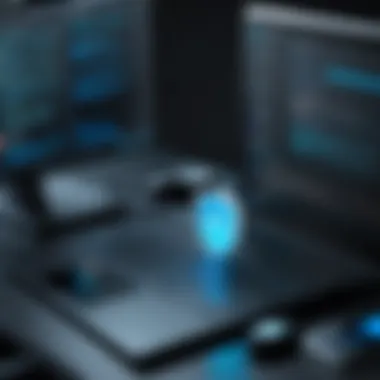

User Authentication Methods
User authentication is the first line of defense in the security landscape of Microsoft Exchange. It is critical for ensuring that only authorized users gain access to email accounts and sensitive information. Multi-Factor Authentication (MFA) is becoming increasingly popular among organizations using Exchange. MFA adds layers of security by requiring users to provide two or more verification factors. So, even if a password falls into nefarious hands, the second factor—be it a text message code or an authenticator app confirmation—keeps impostors at bay.
Additionally, Exchange supports Single Sign-On (SSO) capabilities, allowing users to access multiple applications with a single set of credentials. While this convenience is a boon for productivity, it’s important to ensure that these credentials are protected adequately, reinforcing the need for robust password policies and training employees about the importance of strong, unique passwords.
Regular audits and the use of Active Directory for managing user identities further bolster security. By ensuring that only the right individuals have access to necessary resources, organizations can mitigate potential risks from internal and external threats.
Spam and Phishing Protection
In this age of constantly evolving threats, spam and phishing attacks remain two of the most notorious methods for infiltrating organizational defenses. Microsoft Exchange incorporates advanced filtering systems that are designed to weed out unwanted and dangerous emails before they reach user inboxes. The Exchange Online Protection (EOP) offers a comprehensive suite of tools that analyze incoming emails based on several criteria, including sender reputation and content analysis.
By employing machine learning algorithms, EOP continuously improves its filtering capabilities, adapting to new threats that pop up like weeds in spring. If a suspicious email does slip through the cracks and reaches an inbox, features such as Safe Links and Safe Attachments provide further layers of protection by warning users about potential dangers before they can interact with malicious links or attachments.
Furthermore, educational initiatives aimed at employees to recognize phishing attempts play a critical part in any organization's defense strategy. When staff members can identify suspicious messages, they become another line of defense against attacks, savvy enough to report anomalies instead of falling for them.
"In the digital realm, security is not optional; it is a necessity."
Integration with Other Software
In today's fast-paced business environment, integration with other software holds significant value for organizations using Microsoft Exchange. By integrating Exchange with various applications and tools, companies can streamline their workflows, enhance productivity, and promote effective communication. This aspect is not merely an added feature; it is pivotal in optimizing the efficiency and functionality of both Exchange and the integrated platforms.
Collaboration Tools Integration
When it comes to collaboration tools, Microsoft Exchange shines brightly. Seamless integration with platforms like Microsoft Teams, Slack, and Trello allows teams to collaborate efficiently, regardless of their location. For example, when a new email arrives, users can instantly create a task in Trello without switching platforms. This immediacy fosters a dynamic workflow.
Moreover, real-time calendar updates from Exchange in these collaboration tools help keep everyone on the same page regarding meetings and deadlines. Notifications can be pushed directly to these platforms, ensuring no important updates slip through the cracks.
Integrating Exchange with communication tools offers several benefits:
- Streamlined Communication: Teams can communicate effectively with fewer disruptions.
- Centralized Information: Reduces the need to switch contexts, allowing users to access emails, tasks, and calendars from one place.
- Enhanced Productivity: Minimizes time lost navigating between applications.
Third-Party Applications
The integration of third-party applications with Microsoft Exchange can greatly enhance its utility. Many businesses use specialized tools for project management, customer relationship management (CRM), or even accounting purposes. Engaging tools like Salesforce, Asana, or QuickBooks, can all be made to work with Exchange's powerful infrastructure.
For instance, a sales team using Salesforce can have their emails and calendar events synced with Exchange. This not only ensures easy tracking of client communications but also allows sales representatives to manage their schedules more effectively.
However, integrating third-party applications comes with its set of considerations:
- Compatibility: Not all applications will integrate smoothly with Exchange; pre-reqs must be checked.
- Security: Ensuring that data privacy and security protocols are adhered to is crucial when external applications are involved.
- Support and Maintenance: Organizations need a plan for ongoing support, ensuring that integrations continue to function effectively as both Microsoft Exchange and third-party apps evolve.
In the context of software integration, every connection made is another thread in the web of productivity and communication that can significantly affect a business's success.
Adopting a strategic approach to integrating Microsoft Exchange with both collaboration tools and third-party applications empowers organizations to tailor their software ecosystem to meet their unique needs, driving productivity and enhancing overall operational effectiveness.
Benefits of Using Microsoft Exchange
Microsoft Exchange plays a pivotal role in today's workplace, offering a plethora of advantages that significantly enhance organizational effectiveness. Understanding these benefits can provide critical insights for professionals making decisions on communication tools and strategies. As tech landscapes evolve, Exchange stands out due to its robustness and flexibility. The benefits discussed here are tailored to meet the demands of both small and large businesses, ensuring everyone can find value in its implementation.
Improved Communication
In any organization, effective communication is the heartbeat that drives productivity and fosters teamwork. Microsoft Exchange streamlines communication by integrating email, calendars, and contacts into one cohesive ecosystem. With features like shared mailboxes and distribution lists, it becomes easier for teams to stay connected. Being able to send messages, set meetings, and share information all in one place minimizes the risk of missed communications.
Moreover, Exchange's powerful search functions allow users to find important emails or calendar events without sifting through multiple folders. For instance, instead of getting lost in a sea of emails, a project manager can rapidly pull up all correspondence related to a specific project. This clarity not only accelerates decision-making but also strengthens relationships among team members.
Enhanced Collaboration
Collaboration is more crucial than ever as teams work remotely or in hybrid environments. Microsoft Exchange promotes seamless collaboration features, enabling multiple users to access shared calendars, tasks, and files. This capability is particularly important during critical projects that require input from various stakeholders.
"With Microsoft Exchange, teams can work together as if they were in the same room, no matter where they are."
The ease of sharing documents and scheduling meetings enhances collective effort, reducing the typical back-and-forth that can bog down workflows. Individual contributions can be tracked efficiently, ensuring that everyone’s voice is heard and fostering a culture of inclusivity and engagement. This is especially beneficial for companies large and small, as it ensures that every team member has the tools they need to contribute meaningfully.
Increased Productivity
Last but not least, using Microsoft Exchange directly correlates with increased productivity. The comprehensive toolset allows organizations to automate routine tasks such as scheduling and reminders. For instance, setting up automated email replies or managing task lists through integration with tools like Microsoft To Do can significantly free up time for critical tasks.
Having a centralized platform reduces the time spent switching between various applications, allowing users to focus on what truly matters. For companies aiming for efficiency, being able to access communications and management tools in one place makes all the difference.
In summary, the benefits of Microsoft Exchange are multi-faceted. By improving communication, enhancing collaboration, and increasing productivity, it positions itself as an invaluable resource for organizations determined to thrive in a competitive environment. This set of tools doesn’t merely support operations; it actively empowers teams, driving them towards greater success.
Challenges and Drawbacks
Understanding the challenges and drawbacks of Microsoft Exchange is essential for organizations looking to adopt or maintain this powerful communication tool. While Exchange offers a plethora of benefits, it also comes with certain hurdles that can impact efficiency, user experience, and overall IT resource allocation. Recognizing these challenges helps businesses make informed decisions and prepare for potential issues that they may encounter.
Resource Requirements
One significant drawback of Microsoft Exchange is the resource requirements, which can be quite daunting. Deploying Exchange, especially in larger organizations, involves robust hardware and adequate storage solutions. Not only does this translate to direct financial investment in servers, but it also necessitates ongoing maintenance costs. Here are some of the key areas where resource demands come into play:
- Server Requirements: Exchange Server installations require dedicated machines, which need to be equipped with sufficient RAM and processing power to handle the anticipated load. Depending on the number of users, this can range from several hundred dollars to thousands per server.
- Licensing Costs: Organizations must budget for software licenses, which can vary widely depending on the number of users and the specific features utilized. This ongoing financial commitment often leads to significant budgetary implications for small to medium-sized businesses.
- Scalability Considerations: As organizations grow, their Exchange environments must also scale with them. This could mean investing in additional servers, storage, or even transitioning to hybrid solutions—each step requiring more resources and strategic planning.


In essence, while Microsoft Exchange can significantly enhance communication and productivity, organizations must be wary of the continuous need for robust IT infrastructure to support it effectively.
Complexity of Management
The complexity of managing Microsoft Exchange represents another considerable drawback. As organizations utilize more advanced features and functionalities, the intricacies associated with administration can become overwhelming. This burden can lead to increased chances of errors, misconfiguration, and potential security vulnerabilities. Some complexities to consider include:
- Administration Challenges: Exchange administration requires specialized knowledge. Organizations might need to hire certified Exchange administrators, which adds to operational costs. These professionals must be adept at managing roles, permissions, mail flow, and more. Without them, it’s easy for an organization to fall into problems or inefficiencies.
- Version Upgrades and Patching: Regular upgrades are crucial to maintain functionality and security. However, the process can be complicated and should be approached with care. Failing to keep the system updated may lead to issues ranging from performance degradation to serious security threats.
- Integration Difficulties: When trying to integrate Exchange with other systems (like CRM or ERP solutions), organizations may face significant challenges. Each integration is unique and often requires extensive troubleshooting, which consumes time and resources.
"Management of Microsoft Exchange involves strategic foresight, significant resource commitment, and a sharp skill set."
In summary, while Microsoft Exchange serves as a pivotal tool for organizational communication, the resource intensity and management complexities cannot be ignored. Planning ahead and understanding these factors are crucial for any business aiming to leverage Exchange effectively.
Comparative Analysis
In the vast ocean of communication and collaboration tools, understanding the comparative strengths and weaknesses of these options is crucial for organizations seeking to make informed decisions. This analysis serves as a guiding light for IT professionals, software developers, and business leaders alike, helping them grasp the unique offerings of each platform in relation to Microsoft Exchange. By dissecting both the benefits and considerations regarding Exchange and its competitors, decision-makers can tailor solutions that best suit their needs.
Microsoft Exchange vs. Google Workspace
When comparing Microsoft Exchange to Google Workspace, one can’t help but notice the distinct approaches taken by each platform toward communication and collaboration.
1. Email Management:
Microsoft Exchange shines with its robust email management tools. Users enjoy features like mailbox delegation, complex rules for sorting emails, and extensive integration with Microsoft Office applications. On the flip side, Google Workspace provides a more straightforward interface, focusing on simplicity and ease of use, with effective search functions built right in.
2. Collaboration Tools:
In terms of collaboration, Microsoft Exchange takes a holistic approach by seamlessly integrating with Microsoft Teams and SharePoint. This ties project management and team communications into a central hub. Google Workspace counters this with its collaborative applications like Docs and Sheets, meaning multiple users can work on a project in real-time, a feature that appeals to teams requiring constant input.
"The choice often boils down to personal preference—do you lean toward a more integrated ecosystem like that found in Microsoft, or do you prefer the simplicity of Google’s collaborative approach?"
3. Security Features:
Security is always a hot topic. Microsoft Exchange offers advanced threat protection and a multitude of compliance tools suited for corporate environments, which can be pivotal for businesses handling sensitive data. Google Workspace, while also secure, has faced scrutiny over data privacy issues in the past, prompting organizations to consider how comfortable they are with cloud-based services in this regard.
Ultimately, both platforms come loaded with distinctive features aimed at enhancing productivity. The decision often hinges on the specific needs and existing infrastructure of an organization.
Microsoft Exchange vs. Zimbra
The next logical comparison involves Microsoft Exchange and Zimbra, both prominent contenders in the email and collaboration space, but differing significantly in their orientations and capabilities.
1. Deployment Flexibility:
Microsoft Exchange provides varied deployment options, including on-premises, cloud, or hybrid setups. This flexibility caters to large enterprises with diverse infrastructure needs. Zimbra, while offering both on-premises and cloud solutions, is often chosen by organizations looking for open-source alternatives, which can reduce software costs but might require more IT maintenance.
2. User Experience and Interface:
When it comes to user experience, Microsoft Exchange generally delivers a polished, though sometimes complex, interface that integrates deeply with other Microsoft applications. Zimbra aims for simplicity and offers a clean, web-based interface. While some users appreciate Zimbra’s straightforwardness, others might find it lacking when compared to the richness of Exchange’s offerings.
3. Cost Considerations:
On the matter of expenses, Zimbra often emerges as a more budget-friendly option, especially for smaller businesses or startups that may not require the extensive features offered by Exchange. This can make Zimbra appealing for organizations trying to stretch their IT budgets while still needing essential email and collaboration functionalities.
Choosing between Microsoft Exchange and Zimbra ultimately rests on an organization’s scale, technical know-how, and specific needs.
In summary, conducting a comparative analysis of Microsoft Exchange alongside alternatives like Google Workspace and Zimbra reveals critical insights that can shape an organization’s communication strategy. By weighing the benefits and pitfalls of each option, businesses are better positioned to select the most fitting solution for their operational needs.
User Experiences and Testimonials
User experiences and testimonials hold significant weight in the realm of technology, especially when it comes to systems as integral as Microsoft Exchange. They serve as a litmus test for the effectiveness and reliability of the platform. By examining the real-world applications of Exchange, organizations can better determine its suitability for their unique needs. The voices of users often highlight not just features, but also the nuances that can make or break a software implementation. In this section, we’ll dive into user feedback to understand how Microsoft Exchange truly performs in practice.
Positive User Feedback
A substantial number of users express satisfaction with Microsoft Exchange, particularly with its seamless integration capabilities. Many appreciate how easily it works with other Microsoft products such as SharePoint and Teams, creating a unified environment for collaboration. Some specific benefits noted by users include:
- Robust Email System: Users frequently comment on the reliability and speed of email delivery. Messages are processed quickly, which is crucial for time-sensitive communication.
- Intuitive Calendar Features: The calendar invites and meeting scheduling have earned high marks. Users find these features straightforward, often relying on them for efficient planning.
- Excellent Customer Support: Users cite experiences with responsive support teams when issues arise, indicating that Microsoft has a strong backing system in place.
"Using Exchange has transformed how our team collaborates. It’s like having a digital office where everything just clicks!" – A Senior IT Manager
These insights can be particularly beneficial for organizations looking at Exchange, giving them confidence that the investment could yield positive results in enhancing workplace communication.
Common Complaints
Despite the numerous praises, Microsoft Exchange is not without its share of criticisms. Some users have raised concerns that can lead to hesitance or frustration. Here are a few common complaints:
- Resource Intensiveness: It's often mentioned that Exchange requires significant server resources. Smaller businesses might find this a hurdle, as it can lead to increased operational costs.
- Complex Setup Process: Users new to Exchange sometimes struggle with the setup. The initial configuration can be daunting, requiring substantial technical know-how.
- Occasional Downtime: While many appreciate its reliability, there are reports of unexpected downtimes during maintenance windows. Users have expressed frustration when these impact their workflow.
Users regularly share their sentiments on platforms like reddit.com, where they offer candid feedback about both their struggles and successes with Microsoft Exchange. Analyzing user experiences reveals important lessons, paving the way for informed decisions regarding software implementation and usage.
Future of Microsoft Exchange
The future of Microsoft Exchange is a topic of considerable relevance, especially as businesses continuously adapt to the evolving technological landscape. Understanding where Exchange is headed not only aids IT professionals in updating their systems but also helps organizations remain competitive. This section explores upcoming features, shifts in market dynamics, and how they can impact productivity and collaboration within companies.
Upcoming Features and Updates
Microsoft Exchange is notorious for its continual evolution. As organizations strive for enhanced efficiency, Microsoft responds with relevant updates and features designed to meet these needs. Here are some key upcoming features and updates:
- Integration with AI Capabilities: Leveraging artificial intelligence, Microsoft aims to facilitate smarter email categorization and prioritization. This means less time sifting through messages and more on critical tasks.
- Enhanced Security Protocols: As cyber threats grow more sophisticated, Microsoft Exchange is likely to roll out enhanced multi-factor authentication and advanced threat protection, ensuring that sensitive data remains safe.
- User-Friendly Interface: Updates to the user interface are in the pipeline, focusing on improving user experience through streamlined navigational features and customizable dashboards. This will help users find the tools they need without unnecessary fuss.
- Seamless Integration with Microsoft Teams: With collaboration tools like Microsoft Teams gaining traction, Exchange will increasingly integrate with this platform. This synergy will enable smoother transitions between emails and chats, preserving context and reducing information fragmentation.
"The need for efficient communication tools is paramount in today's fast-paced business environment, and Microsoft Exchange continues to evolve to address these needs."
These updates are essential as they reflect Microsoft’s commitment to forwarding its Exchange suite among an already sophisticated set of rivals.
Market Position and Trends
Looking at market position and trends, Microsoft Exchange holds a significant spot in the communication landscape. However, it’s crucial to keep an eye on emerging patterns and competitors that could influence Exchange's trajectory.
- Cloud Adoption: More organizations are embracing cloud technologies. Microsoft Exchange Online has seen a steady increase in subscriptions as businesses realize the benefits of reduced overhead costs and enhanced flexibility.
- Remote Work Dynamics: The rise of remote work has turned the spotlight on effective collaboration tools. Exchange, integrated with tools like Microsoft Teams and SharePoint, positions itself well to address this changing requirement by fostering seamless communication across dispersed teams.
- Competitive Landscape: With comming demand, Microsoft Exchange faces stiff competition from platforms like Google Workspace and Slack, who continue to innovate rapidly. This competition pushes Exchange to continually improve its offerings and ensure it meets the evolving demands of users.
- Emphasis on Compliance and Data Governance: As regulations like GDPR shape how businesses handle data, Microsoft Exchange is expected to further enhance compliance features, allowing organizations to meet legal obligations while using the platform effectively.
By understanding these trends, businesses can make more informed decisions when considering Microsoft Exchange as a primary communication tool.















