Exploring Microsoft Nav: Features and Integration


Intro
Navigating the waters of enterprise resource planning can sometimes feel akin to finding a needle in a haystack. Yet, for businesses aiming to streamline operations, improve efficiency, and foster informed decision-making, selecting the right software is paramount. Among the myriad of options available, Microsoft Dynamics NAV (often referred to simply as Microsoft Nav) stands out as a formidable ally in the quest for organizational excellence. This article aims to shed light on what Microsoft Nav brings to the table—the scope of its utility, the breadth of its functionalities, and the integration capabilities that can maximize its impact.
Overview of Software
Description of Software
Microsoft Nav represents a class of tools designed to unify various business processes and make them coherent across all departments. It's a user-friendly ERP solution that provides not just basic financial management, but also supply chain operations, manufacturing, project management, and customer relationship features. Deployable both on-premise and in the cloud, its architecture is adaptable, making it suitable for small to mid-sized enterprises that seek scalability.
Key Features
The platform is replete with features that can transform day-to-day operations, including but not limited to:
- Financial Management: Comprehensive tools for budgeting, accounting, and reporting.
- Supply Chain Management: Streamlined processes for inventory control, forecasting, and procurement.
- Manufacturing: Capabilities to oversee production planning and management effectively.
- Project and Job Management: Tools to monitor project costs, resource usage, and timelines.
- Sales and Customer Relationship Management: Integrated solutions for sales automation and customer interactions.
These features coalesce to offer a robust framework supporting targeted business functions, paving the way for proactive management and strategic decision-making.
"Microsoft Nav illustrates how integrated software can address specific sector challenges while maintaining flexibility to adapt to unique business needs."
Software Comparison
Comparison with Similar Software
When aligning Microsoft Nav with similar ERP systems, like Oracle NetSuite or SAP Business One, the nuances reveal both strengths and limitations. Microsoft Nav often earns praise for its:
- User Interface: Easier navigation and a more familiar feel for users already in the Microsoft ecosystem.
- Customization Options: Extensive adaptability to cater to industry-specific requirements.
- Integration with Microsoft Products: Seamless connections with tools like Office 365, Power BI, and SharePoint.
However, it may fall short in areas like advanced analytics compared to competitors that offer more sophisticated data science tools.
Advantages and Disadvantages
Advantages:
- Cost-Effectiveness: More affordable for small and mid-sized businesses compared to some high-end ERP solutions.
- Rapid Deployment: Implementation times can be shorter, depending on the complexity of the deployment.
- Community and Support: An extensive user community offers forums and shared experiences for troubleshooting.
Disadvantages:
- Scalability Issues: While suitable for small businesses, larger enterprises may find it less robust compared to top-tier ERP systems.
- Dependency on Microsoft Ecosystem: Businesses heavily invested in other vendors may experience friction integrating Microsoft Nav services.
In summary, Microsoft Nav serves as a versatile option for many businesses looking to harness the power of ERP systems, balancing functionality with user accessibility.
Intro to Microsoft Nav
In today's fast-paced business environment, organizations need comprehensive solutions to streamline their operations and enhance efficiency. Enter Microsoft Nav, a pivotal player in the enterprise resource planning (ERP) space. Its importance comes from its multifaceted functionality, which covers various business aspects, from finance to customer relationship management. Understanding Microsoft Nav isn't just about recognizing its features. It's about grasping how it integrates seamlessly into existing infrastructures, making it an appealing option for both small and large enterprises.
Defining Microsoft Nav
Microsoft Nav, formally known as Microsoft Dynamics NAV, is an ERP solution that offers a wide range of capabilities. Developed for organizations of all sizes, Nav provides tools for financial management, supply chain logistics, project management, and even manufacturing processes. It serves as the backbone of many businesses, assisting them in managing their resources effectively.
One key characteristic of Microsoft Nav is its user-friendly interface, designed with the non-specialist in mind. Even those without a deep technical background can navigate the system proficiently. Furthermore, its customizable nature allows businesses to tailor features according to their specific needs. In essence, Microsoft Nav is more than just software; it's a critical element of modern-day business operations, ensuring that organizations can adapt and thrive in their respective markets.
Origins and Development Timeline
The evolution of Microsoft Nav is a tale of innovation and adaptation. Originally developed as Navision in the mid-1980s, the software quickly gained traction among small to medium-sized businesses due to its flexibility and robust feature set.
In 2002, Navision was acquired by Microsoft, propelling its development into the Dynamics suite of products. From that point onwards, the focus shifted towards integrating Nav with other Microsoft solutions, effectively enhancing its capabilities. As updates rolled in, the software evolved through various versions, marked by notable releases such as NAV 2009 and NAV 2016.
These updates brought not only improvements in functionality but also innovations in user experience. In recent years, Microsoft has emphasized cloud-based solutions, making Microsoft Nav a compelling choice for enterprises looking to leverage cloud technology. The timeline of Microsoft Nav reflects a constant drive towards meeting the varied demands of businesses navigating the complexities of the global market.
"The evolution of Microsoft Nav showcases how adaptation and innovation can meet the changing needs of businesses."
The development story of Microsoft Nav continues to unfold, as it remains a trusted ally for enterprises seeking to optimize their operations and improve their competitive edge.
Key Features of Microsoft Nav


Understanding the key features of Microsoft Nav is critical for businesses seeking an effective enterprise resource planning solution. These features are more than just bells and whistles; they play a significant role in streamlining operations, enhancing productivity, and driving growth. Microsoft Nav offers a robust platform that accommodates the diverse needs of various industries while ensuring an adaptable infrastructure that can evolve with business challenges.
Financial Management Capabilities
One of the standout characteristics of Microsoft Nav is its comprehensive financial management capabilities. These allow organizations to manage their finances with precision and transparency. From automated invoice processing to real-time financial reporting, Microsoft Nav simplifies complex accounting tasks. This not only reduces the chance of human error but also speeds up financial closing processes.
Moreover, advanced budgeting tools within Nav enable businesses to set, track, and analyze budgets across departments effectively. Reports can be customized to focus on specific metrics, facilitating informed decision-making. Notably, the system's ability to integrate with banks for online transactions brings a layer of convenience and enhances cash flow management. In the ever-evolving financial landscape, having such foresight can make substantial difference.
Supply Chain and Inventory Management
When it comes to supply chain and inventory management, Microsoft Nav stands out as a formidable tool. The platform integrates seamlessly with various suppliers and distributors, allowing for real-time inventory tracking and management. Businesses can monitor stock levels, track orders, and analyze purchasing trends—all through one user-friendly interface.
Efficiency is key in supply chain management. Microsoft Nav allows for automatic replenishment of stock based on preset levels, reducing the risk of overstocking or stockouts. Inventory valuation can be calculated in multiple ways—FIFO, LIFO, or weighted average—helping businesses select the method that reflects their operational needs best.
"With Microsoft Nav, efficiency in managing supply chains and inventory becomes not just a possibility but a reality."
Customer Relationship Management (CRM) Features
In today's competitive market, maintaining strong customer relationships is paramount. Microsoft Nav's CRM features provide a framework that helps businesses manage customer interactions effectively. It collects detailed information on customer preferences, behaviors, and purchase history, allowing organizations to tailor marketing strategies accordingly.
These tools streamline all aspects of customer communication, from lead generation to post-sale service. Enhanced functionality for tracking campaigns and analyzing customer data helps to identify trends that can be used to refine marketing strategies. Furthermore, the integration with Office applications enhances collaboration among team members, making it easier to share insights and best practices.
Manufacturing and Operations Functionality
The manufacturing and operations functionality of Microsoft Nav is designed to meet the needs of production-oriented businesses. The platform supports various manufacturing processes including make-to-order, make-to-stock, and engineer-to-order operations. This versatility ensures that companies can efficiently manage their production cycles.
A key feature here is the capability for production scheduling and planning. Businesses can optimize workflows, assign resources effectively, and predict outcomes under different scenarios. This adaptability can directly impact a company's bottom line by reducing waste and improving productivity. Additionally, the detailed reporting and analytics capabilities provide visibility into manufacturing performance, enabling informed adjustments as needed.
In sum, Microsoft Nav's rich feature set reflects its ability to serve as a comprehensive ERP solution, catering to diverse business needs. Understanding these features allows organizations to leverage the software's full potential, ensuring better visibility, control, and operational efficiency.
Comparative Analysis with Other ERP Systems
When assessing the landscape of Enterprise Resource Planning (ERP) solutions, a comparative analysis emerges as a crucial exercise for organizations contemplating a significant software investment. By taking a magnifying glass to Microsoft Nav in relation to other systems, it becomes clearer where it excels and where it might fall short. Understanding these distinctions not only aids business decision-makers in aligning their needs with the right tools but also allows for a more nuanced view of system capabilities, user experiences, and industry fit.
Contrasting Features with SAP ERP
SAP ERP is often seen as a heavyweight contender in the world of enterprise software, offering extensive functionalities that cater to large organizations with complex needs. However, when contrasting its features with those of Microsoft Nav, several key differences come into play:
- Scalability: SAP is built with scalability in mind, often making it a primary choice for corporations that anticipate rapid growth or expansion across multiple international borders. Microsoft Nav, while also scalable, tends to appeal more to small and medium-sized enterprises that value a balance between depth and implementation complexity.
- Flexibility and Customization: In terms of adaptability, Microsoft Nav shines brighter. Businesses can often configure it to suit their industry-specific requirements without extensive coding. Conversely, SAP offers robust customization but often necessitates a more significant initial investment in terms of time before seeing these tailored features come to life.
- User Experience: User experience is another prime consideration. Microsoft Nav emphasizes straightforward navigation, making it easier for teams to adopt and integrate into their daily routines. SAP, though powerful, can feel cumbersome to new users, requiring training and prolonged acclimatization.
"Choosing the right ERP system is akin to pivoting a ship; slight adjustments in your choice can lead to vastly different destinations."
Advantages over Oracle NetSuite
While Oracle NetSuite has made quite a name for itself as a cloud-based ERP solution, it’s important to dissect how Microsoft Nav offers distinct advantages in various contexts:
- Cost-Effectiveness: Microsoft Nav generally provides a more accessible entry point, both in terms of licensing fees and total cost of ownership. Many organizations find it a suitable solution without breaking the bank, especially those operating within tighter budget constraints.
- Local Implementation: Another noteworthy factor is the option for local deployment of Microsoft Nav, granting businesses the choice between on-premises and cloud solutions. Oracle NetSuite’s model is predominantly cloud-based, which may not align with the preferences or compliance requirements of certain organizations.
- Integration with Microsoft Products: Given that Microsoft Nav integrates fluidly with other Microsoft services such as Azure, Office 365, and Dynamics 365, businesses already utilizing these platforms can leverage existing systems to enhance productivity. Oracle NetSuite, while capable, does not enjoy this same level of seamless integration with Microsoft’s suite.
In summary, a thoughtful comparative analysis allows organizations to identify the most beneficial technology experiences, particularly when considering the specific needs of their operational framework and growth trajectory. The selection process can be daunting, but contrasting features and advantages provides a clearer path forward.
Implementation Considerations
Implementation considerations form the crux of any successful deployment of Microsoft Nav, an ERP solution that promises to streamline business processes. It's not merely about having the right software; it's essential to thoroughly evaluate organizational needs and capabilities prior to jumping into the implementation phase. A well-crafted implementation plan can be the difference between smooth sailing and troubled waters.
When discussing implementation, several key elements come into play, including thorough assessments, strategic timelines, and user training. Each of these aspects contributes to maximizing the benefits of Microsoft Nav, ensuring that organizations can exploit its full potential while minimizing disruption.
Pre-Implementation Assessment
A pre-implementation assessment serves as a blueprint for success. Businesses should dig deep into their existing systems, pinpointing strengths and weaknesses. This assessment is not only a technical evaluation but also involves an analysis of workflows, user roles, and specific organizational challenges.
The assessment should answer essential questions such as:
- What current processes need automation?
- Which departments will be most impacted by the change?
- Are there legacy systems that require migration or integration?
To properly facilitate this initial phase, stakeholders must be engaged. This opens lines of communication, and insights are gathered to understand user expectations. Emphasizing the importance of this step helps in providing clarity. As the old saying goes, "A stitch in time saves nine"; addressing potential issues before they arise can prevent costly setbacks.


Phased vs. Big Bang Approach
Choosing between a phased implementation or a Big Bang approach is a decision rife with implications. In a phased approach, the deployment occurs in stages. This allows the organization to gradually adapt. On the downside, it may prolong the overall transition period. Conversely, a Big Bang approach involves implementing the entire system at once, leading to a swift transition but with increased risk: if something goes sideways, the entire operation may be thrown into disarray.
Here are some considerations for each approach:
- Phased Approach:
- Big Bang Approach:
- Advantages: Less overwhelming; allows for user feedback; easier troubleshooting.
- Disadvantages: May take longer; can lead to inconsistencies if both old and new systems run simultaneously.
- Advantages: Quick implementation; all users on the same system immediately; clearer cut-off from old systems.
- Disadvantages: High risk of widespread issues; steep learning curve for users.
Deciding between these methods often depends on the specific context of the organization, including size, complexity of operations and readiness for change.
Training and User Adoption
Once the system implementation is underway, the focus shifts towards ensuring effective training and user adoption. Even the most sophisticated ERP system can flop if users feel overwhelmed or under-prepared. Training should be tailored to fit the varied roles within the organization.
A few key strategies to enhance training include:
- Hands-On Training: Simulation exercises that mimic daily tasks can help users feel more comfortable.
- Continuous Support: Post-implementation support channels should be established for ongoing issues and questions.
- Feedback Loops: Regularly gather feedback from users to refine training materials and methods that bolster comfort with the new system.
Effective user adoption requires changing mindsets. Staff members may be reluctant to adapt to a new way of working, often due to fear of the unknown. In such instances, highlighting benefits brings light to the situation. As the old proverb suggests, "Seeing is believing"; showcasing tangible results can make all the difference.
"A successful implementation hinges not just on technology but on the people using it."
Integration Capabilities
Integration capabilities play a pivotal role in the overall effectiveness of Microsoft Nav, and understanding this aspect can determine how well organizations leverage their ERP systems. In a world where collaboration between different software solutions is crucial, how Microsoft Nav connects with other applications can significantly influence productivity and operational efficiency. By looking at these opportunities, businesses can harness the full power of their ERP investment.
Microsoft Ecosystem Integrations
Microsoft Nav has a seamless relationship with various products within the Microsoft ecosystem. Office 365, for instance, enhances productivity by allowing users to create, share, and collaborate on documents directly linked to business processes in Nav. This integration ensures real-time access to vital data, reducing the time spent on administrative tasks and helping teams stay organized.
When it comes to Microsoft Azure, the combination is powerful. By hosting Nav solutions on Azure, companies benefit from enhanced security, scalability, and uptime. The integration facilitates the deployment of analytics tools such as Power BI, making it simple to visualize and analyze business data stored within Nav. Conclusively, these integrations empower users to utilize various Microsoft tools together, creating a harmonious flow of information that enhances decision-making.
Furthermore, Nav works well with Microsoft Teams, enabling direct communication about projects or issues that arise within Nav’s interface. This can help users to make swift decisions, promoting agility within the organization.
API Options for Third-Party Integrations
Beyond the Microsoft ecosystem, Microsoft Nav offers robust API options that facilitate third-party integrations. This is crucial for businesses that utilize standalone solutions for their unique requirements. These APIs allow organizations to customize their setups, expanding functionality without compromising the core system.
Integration with applications like Salesforce or Shopify empowers companies to synchronize customer data, orders, and inventory levels between platforms. Such links reduce manual data entry, which can be prone to errors and inconsistencies. Through these connections, businesses can maintain a unified view of their operations, improving both customer experience and internal processes.
Companies can also use APIs to connect to specialized software that caters to industry-specific needs. For example, integrating a logistics software solution with Microsoft Nav can provide real-time tracking updates and inventory management tailored for supply chain operations. This flexibility is why many organizations favor Microsoft Nav for their ERP needs.
"The future of ERP lies in its ability to integrate seamlessly with other technologies, making data flow in real time and providing insights immediately to the user.”
In summary, the integration capabilities of Microsoft Nav are fundamental to its value proposition. They not only allow businesses to streamline their operations but also make it easier for them to adapt and grow as their requirements evolve. Whether through Microsoft's own products or third-party applications, such integrations enhance the overall business ecosystem.
User Experiences
Understanding user experiences with Microsoft Nav is crucial for evaluating its effectiveness as an ERP solution. Not only does it shed light on the practical use of the software, but it also provides insights into how well it meets business needs across different sectors. By reviewing real-world applications, businesses can grasp the software's strengths and identify areas needing improvement.
One major element of user experience is customization. Users often highlight how flexible Microsoft Nav is, allowing them to tailor functionalities according to their specific workflows. For example, a manufacturing firm might need different inventory management tools compared to a service-based company. Effective customization can lead to increased efficiency, as employees can focus on their tasks rather than wrestling with ill-fitting software.
Furthermore, the training and onboarding processes substantially influence user experiences. A robust training initiative is necessary—not just any training, but one that tailors to the user’s role. Employees from finance might require different insights compared to those in sales, so specialized training can make a difference. When users feel adequately prepared and informed, they're more likely to embrace the software fully.
"The flexibility in adapting Microsoft Nav to our unique needs was a game changer. We saw immediate improvements in team collaboration and operation tracking."
— A satisfied user from a logistics company.
Challenges also arise from integration issues with existing systems. While Microsoft Nav integrates seamlessly within the Microsoft ecosystem, businesses relying on legacy software can face hurdles. This may lead to frustrations among users trying to bridge the gap between systems. Addressing these integration concerns can greatly affect overall satisfaction.
Case Studies from Diverse Industries
Examining case studies from diverse industries showcases how Microsoft Nav can adapt to various business models, revealing its versatility and efficiency.
For instance, a large retail chain utilized Microsoft Nav to streamline its supply chain management. They implemented inventory tracking and order processing features, leading to a 25% reduction in stock discrepancies and improved customer satisfaction due to faster delivery times.
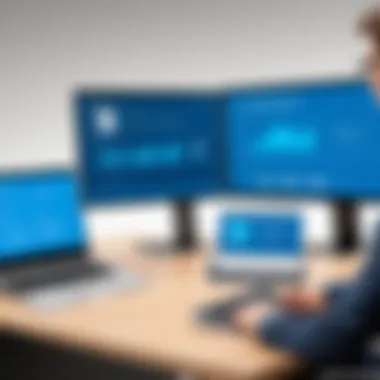

Another example involves a pharmaceutical company that deployed Microsoft Nav for compliance management. By implementing tailored modules for tracking regulatory requirements, the company experienced fewer compliance breaches, leading to a notable increase in operational credibility and trust from partners.
In the construction industry, a firm adopted Microsoft Nav to manage project budgets and timelines. Customized reports and dashboards helped them keep a closer eye on expenses, which resulted in better forecasting. Ultimately, they managed to complete projects within budget, enhancing profitability.
User Testimonials and Feedback
Gathering user testimonials and feedback is essential for understanding the true impact of Microsoft Nav. Many users appreciate the software's intuitiveness and robust support from Microsoft and its partners. Here are some notable comments:
- User-friendly Interface: Many users emphasize how the interface simplifies complex processes. One small business owner remarked, "I was expecting a steep learning curve, but it felt familiar almost immediately. It was a real relief."
- Reliable Support: Users often note the quality of support. A retail manager said, "Whenever we hit a snag, the support team was just a call away. They always left us feeling like we could resolve our issues without much hassle."
- Scalability: Feedback highlights the software’s capacity to grow with a business. A startup owner shared, "We started small, but as we expanded, Microsoft Nav scaled right with us. It never felt like we'd outgrown it."
Collecting this feedback helps illustrate the software's strengths and areas for growth, providing valuable insights for prospective users.
Overall, user experiences with Microsoft Nav reveal a multifaceted picture—one that emphasizes both its adaptability and potential challenges, which can guide businesses looking for a comprehensive ERP solution.
Culmination
When it comes to summarizing the journey through Microsoft Nav, it's evident that this ERP solution does more than just checking off boxes. The way it integrates various business functions under one umbrella makes it a preferred choice for companies of all sizes.
Summarizing Key Takeaways
First and foremost, Microsoft Nav excels in financial management. Its capabilities allow businesses to manage finances in real time, ensuring that decision-makers are never left in the dark. This can lead to timely interventions and better strategic choices.
Next, the supply chain and inventory management functionality enable users to track products from the moment they enter the supply chain until they reach the customer’s hands. The ability to reduce wastage while maximizing available resources is a game changer, particularly for businesses facing competitive pressures.
Additionally, the CRM features enhance customer interaction and relationship management. This means businesses can target customers more effectively, increasing sales and fostering loyalty. The integration with tools from the Microsoft ecosystem only enhances this functionality, making it a central hub for customer data.
Finally, user experiences and case studies reveal that businesses adopting Microsoft Nav see a notable uptick in productivity and satisfaction among stakeholders. Whether you're a small business or a large enterprise, the insights from users paint a picture of a robust platform that can adjust according to unique needs.
In short, Microsoft Nav not only serves as a pillar for operational efficiency, but also actively supports businesses in achieving their long-term goals.
Future of Microsoft Nav in ERP Solutions
Looking ahead, Microsoft Nav seems poised for exciting advancements. The technological landscape is ever-changing, and with the rise of cloud computing and AI, ERP systems including Microsoft Nav are being pushed to evolve. The integration of machine learning may help businesses predict market trends and consumer behavior more accurately.
Moreover, as organizations continue to emphasize data analytics, Microsoft Nav can potentially offer deeper insights through advanced reporting tools. These tools could expand beyond basic metrics into predictive analytics, giving businesses a clearer roadmap.
Another key aspect is the ongoing improvements in integration capabilities. Given its solid footing within the Microsoft ecosystem, future updates could push the boundaries of how seamlessly Nav interacts with other platforms. This adds another layer of flexibility for users and ultimately enhances their operational strategies.
In summary, the outlook for Microsoft Nav in the ERP landscape looks promising. By continuing to innovate and facilitate integration with other technologies, it may remain a vital player, helping organizations leverage their resources to meet both current and future challenges.
References and Further Reading
In any exploration of complex systems like Microsoft Nav, the relevance of well-curated references and further reading cannot be overstated. This section aims to illuminate why having a solid foundation of resources is essential for both novice users and seasoned IT professionals. By diving deeper into the offered materials, stakeholders can enhance their understanding of Microsoft Nav, thus making more informed decisions regarding its implementation and use.
First and foremost, thorough documentation and analytical reports serve as crucial pillars for effective learning. The various facets of Microsoft Nav, including its functionalities and integration capabilities, can often be more readily appreciated through detailed guidance and exemplary use cases. Moreover, these resources might not just reiterate what was discussed in this article, but provide expanded insights that can alert users to nuances or advanced features that can further optimize their organizational processes.
In addition, keeping up with updated and authoritative resources can be a game changer when it comes to evolving software solutions. Technology does not stand still; it adapts, improves, and sometimes leads to unforeseen changes in its use. Thus, the importance of continuously referencing updated materials cannot be ignored.
Here’s a closer look at two critical sources of information that this article recommends:
Official Microsoft Documentation
The Microsoft documentation is a treasure trove of information. It offers detailed guides on fundamentals, operational instructions, and troubleshooting tips for Microsoft Nav. Users can access extensive subject-specific articles that break down various features and components of the software.
Benefits of leveraging official documentation include:
- Comprehensive Information: Offers exhaustive details on how to operate various functions within Microsoft Nav.
- Regular Updates: As Microsoft rolls out updates and enhancements to their software, the documentation is typically revised to reflect these changes, ensuring users have the latest information.
- Support Guides: Provides step-by-step instructions to navigate common issues, which may reduce downtime for end users.
With its accessible platform, Microsoft guarantees that users have the tools needed to maximize their experience with the software.
Industry Reports and Analysis
Industry reports and analysis offer an external perspective on Microsoft Nav in the broader landscape of enterprise resource planning systems. These documents often provide comparative insights, highlighting strengths, weaknesses, and practical applications across various industries. Engaging with such reports can bring to light real-world case studies, ensuring that decision-makers can approach their implementation strategies with a clearer understanding of potential challenges and successes.
Several key advantages of relying on industry reports include:
- Contextual Understanding: Learn how Microsoft Nav compares to other ERP solutions, thereby allowing businesses to make educated decisions based on industry standings.
- Market Trends: Stay abreast of evolving trends and buyer preferences, which can influence the way Microsoft Nav is perceived and utilized in diverse sectors.
- Expert Opinions: Gain insights from industry leaders and analysts who can provide valuable commentary on future directions for Microsoft Nav and ERP technology as a whole.
Through these avenues, IT professionals and business managers can cultivate a well-rounded understanding of Microsoft Nav, enhancing both application and strategy within their organizations.
"The best way to predict the future is to create it." - Peter Drucker
Knowing where to find reliable information empowers companies to be proactive rather than reactive, leading to success in their technological endeavors.
Relevant links for further exploration include
official Microsoft documentation
Industry insights on Microsoft
Community discussions on Reddit
Stay in touch with developments on Facebook
By utilizing the information found in these sections, businesses can elevate their understanding of Microsoft NAV significantly, and thus ensure they gain the most out of their ERP investment.















