In-depth Exploration of Mobile Device Management Applications


Intro
Mobile Device Management (MDM) applications have become essential in today’s business environment. As organizations increasingly rely on mobile devices for daily operations, controlling and securing these devices has never been more crucial. This section will provide a foundational understanding of MDM applications, exploring their core functions and significance in corporate settings.
Organizations today face numerous challenges with mobile device deployment and management. Employees utilize personal and company devices, leading to concerns over security, compliance, and data integrity. MDM applications address these concerns by enabling IT departments to enforce policies across devices and protect sensitive information.
This article examines various aspects of MDM applications, ensuring that IT professionals, decision-makers, and technology enthusiasts gain valuable insights. \n
Overview of Software
Description of Software
MDM software refers to tools that assist organizations in managing mobile devices. These tools aim to secure, monitor, and manage mobile devices such as smartphones, tablets, and laptops. They help organizations ensure that devices adhere to company policies and compliance regulations. MDM solutions often provide features such as remote device management, data security, and application control.
Key Features
MDM applications typically offer a range of features that support overall device management:
- Device Inventory: Keeps track of all devices connected to the network.
- Remote Wiping: Allows data deletion from lost or stolen devices.
- Application Management: Controls which apps can be installed and how they function.
- Security Policies: Establishes protocols to protect data and maintain compliance.
- User Management: Manages identities and access control for users.
These features illustrate how MDM applications contribute to a secure mobile workforce. With the rapid increase of mobile device usage, understanding these features is paramount.
"MDM applications are vital for protecting sensitive data and ensuring compliance across all mobile platforms."
Software Comparison
When considering MDM solutions, it’s essential to evaluate them against similar software offerings. MDM applications can be compared to Enterprise Mobility Management (EMM) and Unified Endpoint Management (UEM) tools. While all these tools aim to enhance security and manage devices, they do so with varying scopes and functionalities.
Comparison with Similar Software
- MDM vs. EMM: EMM is broader, covering not just mobile devices but all enterprise endpoints. In contrast, MDM focuses specifically on mobile device management.
- MDM vs. UEM: UEM takes a more comprehensive approach, integrating the management of all types of devices, including desktops and IoT. MDM, while part of UEM, specifically targets mobile devices.
Advantages and Disadvantages
Understanding the pros and cons of MDM applications is critical.
- Advantages:
- Disadvantages:
- Enhanced security policies for mobile devices.
- Remote access to manage devices efficiently.
- Centralized control over application deployment and updates.
- Complexity in integrating with existing infrastructure.
- Potential user resistance to enforced policies.
In summary, MDM applications play a significant role in today’s mobile-centric business world. They not only secure devices but also streamline management processes. The next sections will delve deeper into challenges and future trends within MDM technology.
Understanding Applications
Mobile Device Management (MDM) applications are critical in today’s enterprise environment, particularly as organizations increasingly rely on mobile devices for their operations. Understanding MDM applications means recognizing their scope, advantages, and the systems they integrate with.
MDM applications help organizations securely manage, monitor, and control mobile devices used within their infrastructure. This ensures compliance with corporate policies and security standards. By implementing MDM solutions, enterprises can improve productivity while mitigating risks associated with mobile technology.
Definition and Scope
MDM refers to software solutions designed to manage and secure mobile devices in the corporate environment. These applications not only facilitate device enrollment but also allow for policy configuration, application management, and security oversight. The scope of MDM applications can involve various mobile operating systems, including Android, iOS, and Windows.
The primary goal of MDM is to ensure the security and efficiency of mobile devices while providing a seamless user experience. Organizations seek to enforce policies, protect sensitive data, and enhance productivity without compromising user privacy or control. MDM establishes a balance between security and usability in the context of mobile computing.
Key Components of
MDM applications consist of several key components, each contributing to the overall functionality and effectiveness of mobile device management:
Device Enrollment
Device enrollment refers to the process of registering and configuring mobile devices within an MDM solution. This aspect is crucial as it allows the administration to gain visibility and control over the devices being used in the organization. One key characteristic of device enrollment is its ability to automate the onboarding process, simplifying the addition of new devices.
Benefits of device enrollment include streamlined setup and configuration, which saves time for IT departments. A unique feature is the use of enrollment profiles that define how a device is configured upon first use. However, challenges may arise when dealing with diverse device types and operating systems, which may complicate the enrollment process.
Policy Management
Policy management involves defining and enforcing rules related to device usage within the organization. MDM solutions enable IT administrators to set guidelines that devices must follow, covering aspects like password requirements, application access, and data security. The key characteristic of policy management is its ability to ensure compliance through automated policy enforcement.
It provides a systematic approach to maintaining corporate standards and improving security posture. A unique feature is the capability to create dynamic policies based on user roles or device types. Nevertheless, poorly defined policies can lead to user frustration if they are overly restrictive or not well communicated.
App Management
App management focuses on the installation, monitoring, and removal of applications on managed devices. This component is essential in ensuring that only approved applications are used within the corporate environment. The key characteristic of app management is the ability to push applications directly to devices, simplifying software distribution.
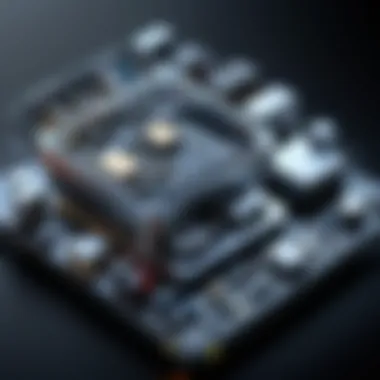

This feature greatly enhances operational efficiency, as IT can control access to critical tools and prevent the installation of unauthorized apps. However, the downside can be the complexities in managing app permissions and updates, particularly in mixed-device environments where user preferences may vary.
Security Management
Security management encompasses the policies and measures taken to protect data and devices from threats. This is crucial in safeguarding sensitive organizational information from potential breaches. One of the key characteristics of security management is its comprehensive approach, integrating encryption, remote lock/wipe capabilities, and user authentication measures.
The unique feature of this component is its proactive monitoring for potential security incidents. However, this can lead to privacy concerns among users, particularly regarding the extent of monitoring and control exerted by the organization. Balancing security measures with user privacy is an ongoing challenge for IT departments.
Types of Solutions
Mobile Device Management (MDM) solutions play a vital role in today’s fast-paced business environment. With diverse options available, choosing the right MDM solution can significantly affect operational efficiency and data security. Understanding the differences between various types of MDM solutions helps organizations tailor their approaches to meet specific needs. The main types include on-premises, cloud-based, and hybrid MDM solutions. Each type has unique features, benefits, and drawbacks that businesses must consider when making decisions.
On-Premises Solutions
On-premises MDM solutions refer to software that organizations install and manage on their own servers. This option offers companies greater control over their data and configurations. Many organizations prefer this type when they must ensure compliance with stringent regulations, as data remains on their premises.
Key benefits of on-premises MDM solutions include:
- Data Security: Keeping data within the organization reduces the risk of external breaches.
- Customization: Organizations can tailor configuration settings to suit specific operational needs.
- Integration: Seamless integration with existing systems can enhance efficiency.
However, these benefits come with significant considerations:
- Cost: Initial setup and maintenance can be high.
- Resource Intensive: Companies need dedicated IT staff to manage the system, adding to operational complexity.
Cloud-Based Solutions
Cloud-based MDM solutions offer businesses an alternative that leverages the internet for access and management of mobile devices. This option is growing in popularity because of its flexibility and scalability. Organizations can easily expand or reduce services based on their current needs.
Some advantages of cloud-based MDM solutions include:
- Lower Upfront Costs: Businesses can avoid initial hardware costs, paying only for what they use.
- Accessibility: Users can manage devices from anywhere, improving the response time to potential issues.
- Regular Updates: Vendors handle software updates, ensuring that organizations utilize the latest features.
Nevertheless, this type also presents challenges:
- Data Privacy Concerns: Sending sensitive information over the internet raises security risks.
- Reliability on Vendor: Companies depend on their service provider for uptime and support.
Hybrid Solutions
Hybrid MDM solutions combine the advantages of both on-premises and cloud-based models. They allow organizations to host certain components locally while utilizing cloud resources for scalability and flexibility. This approach effectively meets the needs of businesses requiring both data control and remote access capabilities.
Benefits of hybrid MDM solutions include:
- Flexibility: Companies can choose which aspects to host privately and which to manage in the cloud.
- Optimized Costs: Organizations can balance expenses based on their requirements, potentially reducing total costs.
- Improved Security: Sensitive data can be kept on-premises, while less critical data can be processed in the cloud.
As with the other options, companies must weigh some challenges with hybrid solutions:
- Complexity in Management: Managing both on-premises and cloud components can require more advanced IT skills.
- Potential Integration Issues: Ensuring seamless compatibility between the two environments might pose challenges.
Understanding the various types of MDM solutions is crucial to making informed decisions that align with organizational objectives. The right choice can streamline management, enhance security, and improve productivity.
The Role of in Security
Mobile Device Management (MDM) extends beyond mere device management; it is pivotal in ensuring the security of sensitive organizational data. As enterprises increasingly rely on mobile devices, the potential threats become more pronounced. MDM provides comprehensive solutions to mitigate risks associated with unauthorized access, data breaches, and loss of devices.
Data Protection
Data protection is a central component of MDM applications. MDM tools facilitate the encryption of data stored on devices. This is particularly essential when dealing with sensitive information, such as customer data or proprietary business information. If a device is lost or stolen, encryption acts as a barrier, making the data unreadable without the appropriate decryption keys.
Additionally, MDM solutions often include backup features. This ensures that data is regularly saved and can be restored in case of a device failure. Moreover, remote wipe capabilities offered by many MDM solutions allow organizations to delete sensitive data from a lost or stolen device. This capacity can significantly reduce the risk associated with data exposure.
By implementing robust data protection measures through MDM, organizations can confidently allow employees to use mobile devices without compromising security.
Device Security Policies
Implementing stringent device security policies is another critical function of MDM. These policies govern the various aspects of mobile device use, including password requirements, device encryption settings, and app management. Organizations can enforce policies that align with their security standards, ensuring that all devices accessing corporate networks are secured appropriately.
For example, MDM systems can mandate strong password policies. These policies may include requirements for complex passwords or regular password changes. Furthermore, MDM tools can restrict the use of certain applications or features on devices that do not comply with security measures. Such measures reduce the attack surface, making it challenging for cybercriminals to exploit vulnerabilities.
Compliance and Regulations


Compliance with industry regulations is fundamental for many organizations, particularly those in healthcare, finance, or any sector handling sensitive information. MDM applications assist in maintaining compliance with various regulations, such as HIPAA or GDPR, which dictate how data must be managed and protected.
MDM facilitates the implementation of necessary security controls that help in adhering to these regulatory requirements. For instance, logging and monitoring capabilities enable organizations to track how data is accessed and utilized on mobile devices. This visibility is crucial for audits and investigations into potential security breaches.
In summary, the role of MDM in security is multifaceted, addressing challenges in data protection, establishing device security policies, and ensuring compliance with regulations. By adopting MDM solutions, organizations strengthen their security posture and protect sensitive information from growing mobile threats.
Implementing Applications
Implementing Mobile Device Management (MDM) applications is crucial for organizations seeking to streamline their mobile operations effectively. The growing reliance on mobile devices in businesses mandates a structured approach to manage these devices and ensure data security. By implementing MDM applications, companies can enhance productivity, secure sensitive information, and maintain regulatory compliance. This section delves into the key elements critical to the implementation of MDM solutions, discussing notable advantages and necessary considerations.
Assessment of Organizational Needs
The first step in the implementation of MDM applications is a thorough assessment of organizational needs. This process involves understanding how mobile devices are used within the company and identifying specific requirements that the MDM solution must fulfill. Each organization has a unique mobile ecosystem. Factors such as the size of the workforce, types of devices in use, and regulatory obligations must be carefully evaluated.
Consider the following points when conducting this assessment:
- Device Diversity: Assess the range of devices employees utilize. Different manufacturers and operating systems can affect the choice of MDM solution.
- Usage Patterns: Evaluate how and for what purposes these devices are used. This impacts the level of security protocols needed.
- Data Sensitivity: Identify which data is most critical to protect. If sensitive information is routinely accessed via mobile devices, heightened security measures will be necessary.
- User Preferences: Gathering insights from users can aid in understanding how they interact with devices and what features would enhance their experience.
An effective needs assessment sets a solid foundation for the rest of the implementation process, ensuring the selected MDM solution aligns with organizational goals.
Choosing the Right Solution
Once the organizational needs are clearly defined, the next phase involves selecting an appropriate MDM solution. This step is critical as the wrong choice can lead to security vulnerabilities and operational inefficiencies. Organizations should consider several factors when evaluating different MDM products:
- Scalability: The chosen solution should be able to grow alongside the organization. Look for features that accommodate future device additions without significant expense or hassle.
- User Experience: A user-friendly interface can reduce the learning curve for employees, promoting adoption and effective use.
- Integration Capabilities: The ability to integrate smoothly with existing IT systems is vital. Choose solutions that work well with other software and applications already in use.
- Cost: Evaluate the total cost of ownership, including licensing fees, maintenance, and any hidden costs.
By considering these aspects, organizations can select an MDM solution that not only meets immediate needs but also supports long-term business objectives.
Best Practices for Deployment
The final phase of MDM implementation is the actual deployment of the chosen application. This process can significantly influence the success of the MDM initiative. Here are several best practices to guide organizations:
- Pilot Testing: Implement the MDM solution in a controlled environment before a full rollout. This allows for troubleshooting and adaptation based on user feedback.
- User Training: Provide comprehensive training programs for end-users. A knowledgeable workforce is key to maximizing the capabilities of MDM applications.
- Monitor and Adjust: After deployment, continuously monitor the system’s performance. Look for areas to improve policies and functionality based on real-world usage.
- Feedback Mechanism: Establish a structured feedback process to gather user impressions and issues. Continuous improvement necessitates an open line of communication.
Following these best practices will greatly enhance the stability and effectiveness of the MDM applications within an organization. As mobile device usage remains integral to business operations, a considered approach to their management through MDM applications becomes indispensable.
Challenges in Implementation
Implementing Mobile Device Management (MDM) solutions is not without its challenges. These hurdles can significantly impact the effectiveness and acceptance of MDM systems within an organization. Understanding these challenges is essential for IT professionals and decision-makers who seek to optimize their mobile management strategies. MDM implementation difficulties often arise from user resistance, integration issues with existing systems, and the associated costs. Addressing these challenges is crucial for a successful rollout and sustained use of MDM applications.
User Resistance and Training
One of the most prevalent challenges in MDM implementation is user resistance. Employees may see MDM policies as intrusive, leading to pushback against any controls being placed on their devices. The perception that their privacy is compromised can foster resistance, diminishing the effectiveness of MDM. To combat this, it is vital to incorporate adequate training programs that educate users about the benefits of MDM. Training should cover how MDM contributes to the security of sensitive company data and enhances personal device security. Additionally, showing users the ease and convenience of using MDM tools can foster a more positive reception.
Considerations for training programs include:
- Clear Communication: Explain the reasons behind implementing MDM and its significance for organizational security.
- Hands-on Training: Provide practical sessions where users can experience the system firsthand, alleviating fears associated with the unknown.
- Feedback Mechanism: Create channels for user feedback during the implementation phase. Engagement can help address worries and improve user buy-in.
Integration with Existing Systems
Another significant challenge in MDM implementation is integrating new systems with existing IT infrastructure. Many organizations have legacy applications and diversified platforms that may not be compatible with modern MDM solutions. Effective integration is essential to avoid disruptions and ensure that the new MDM solution works seamlessly with current operations.
To enhance integration outcomes, consider the following:
- Conduct Comprehensive Assessments: Assess current systems for compatibility with chosen MDM applications. This step helps identify potential conflicts or integration challenges.
- Phased Implementation: Rather than a full-scale rollout, a phased approach allows organizations to test MDM functionality with select groups before broader implementation.
- Utilize APIs: Many MDM solutions provide Application Programming Interfaces (APIs) for easier integration with existing software. Employing these can streamline processes during the implementation phase.
Cost Considerations
Cost is a significant factor when contemplating MDM implementation. Budget constraints can limit an organization’s ability to invest in comprehensive MDM solutions. It is crucial to consider both initial costs and ongoing expenses, such as maintenance, updates, and user training. The total cost of ownership must be evaluated against the potential benefits, as inadequate funding may lead to underwhelming results.
When analyzing cost considerations, it helps to:
- Assess Return on Investment (ROI): Forecast potential cost savings from reduced security incidents or improved efficiency to justify expenses.
- Explore Varying Pricing Models: Different MDM providers offer varied pricing structures. Analyzing subscription costs versus one-time fees can impact budget planning.
- Plan for Total Lifecycle Costs: Consider not only the purchase price but also long-term costs related to upgrades and support to ensure a sustainable solution.
By addressing these challenges head-on, organizations can pave the way for the effective implementation of MDM applications. Understanding how to mitigate user resistance, ensuring seamless integration, and minding the costs are vital to realizing the full potential of MDM systems in enhancing security and operational effectiveness.
Evaluating Application Effectiveness
Assessing the effectiveness of Mobile Device Management (MDM) applications is vital to understanding their impact on organizational efficiency and security. Effective evaluation helps businesses align their MDM strategies with overall goals, ensuring optimal management of mobile devices. This part of the article discusses specific elements to consider when evaluating MDM applications, the benefits inherent in proper assessment, and the essential considerations that play a role in measuring success.


Key Performance Indicators
Key Performance Indicators (KPIs) are instrumental in quantifying the effectiveness of MDM implementations. These indicators allow organizations to track performance and make informed decisions about any necessary adjustments. Some crucial KPIs to consider include:
- Device Enrollment Rates: Percentage of eligible devices enrolled in the MDM system. High rates indicate successful outreach and user engagement.
- Compliance Rates: This measures how many devices comply with established security policies and regulations. Monitoring compliance ensures that all devices meet necessary standards.
- Incident Response Time: The average time taken to address security incidents or policy violations. Quick response times indicate an efficient MDM framework.
- User Satisfaction Scores: This aspect is critical as it reflects the overall user experience with the MDM solution, direct feedback from users can reveal strengths and weaknesses in the system.
- Reduction in Security Breaches: Comparing the number of breaches before and after MDM implementation gives a clear picture of the MDM's effectiveness in enhancing security.
Tracking these KPIs provides a quantitative basis for evaluating the impact of MDM applications. Comprehensive analysis helps in rectifying shortcomings and enhancing features that provide greater value.
User Feedback and Experience
Gathering user feedback is equally important in evaluating MDM applications. The user experience can ultimately determine the success or failure of an MDM strategy. Understanding how users interact with the system offers insights into practical functionality and potential improvement areas.
Consider the following elements in assessing user feedback:
- Ease of Use: The simplicity and intuitiveness of the MDM interface play a large role in user satisfaction. Complicated systems may hinder adoption and daily usage.
- Training Needs: Evaluate whether users report difficulties that require additional training. This can identify areas needing more support or clearer documentation.
- Feature Utilization: Analyze what features users engage with the most. Underutilized features might suggest they are not relevant or not well understood.
- Overall Satisfaction: Surveys and direct discussions can provide insight into how users feel about the MDM application. High satisfaction rates can signal a successful implementation.
Listening to user feedback creates opportunities for continual improvement. A responsive approach can adapt to changing needs, ultimately leading to a more successful MDM application.
Future Trends in Applications
The domain of Mobile Device Management (MDM) is continuously evolving. Understanding these future trends is crucial for enterprises aiming to maintain competitiveness in a dynamic landscape. The integration of cutting-edge technologies and new management strategies enhances the effectiveness of MDM solutions. This section explores key elements such as Artificial Intelligence, Remote Workforce Management, and the Shift Towards Zero Trust Security, providing insights into adaptations necessary for future readiness.
Artificial Intelligence and
Artificial Intelligence (AI) is reshaping many facets of technology, and MDM is no exception. AI enhances MDM applications by providing predictive analytics and automation. Organizations can use AI to analyze device usage patterns, which leads to better decision making regarding device management.
Benefits include:
- Automation of Routine Tasks: AI streamlines workflows by automating routine monitoring and management tasks, reducing the burden on IT staff.
- Predictive Analytics: AI-driven tools can predict potential security breaches, allowing preemptive actions to secure devices and data.
- Improved User Experience: Personalized device settings according to user behavior can enhance productivity.
To successfully integrate AI, businesses should assess their current MDM capabilities and invest in AI-ready MDM solutions. The key is to align AI tools with specific organizational needs to reap maximum benefits.
Remote Workforce Management
As more companies adopt remote work strategies, effective MDM solutions become essential. Managing devices used by remote employees poses unique challenges, such as ensuring data security and providing support without physical access.
Strategies for remote workforce management include:
- Flexible Policies: Tailoring device policies to accommodate remote work conditions is vital. This ensures security without hampering productivity.
- Device Support and Troubleshooting: With employees working from various locations, effective support systems must be in place. Remote assistance tools can facilitate rapid resolution of technical issues.
- Regular Monitoring and Updates: Continuous monitoring of devices is necessary to identify vulnerabilities. Also, regular software updates help safeguard against new threats.
Being proactive in these areas can facilitate a smoother remote work environment, sustaining employee productivity even outside corporate premises.
The Shift Towards Zero Trust Security
The movement toward Zero Trust Security is significant for MDM applications. In traditional security models, once a user is inside the network, they are considered trustworthy. In contrast, Zero Trust operates under the assumption that both internal and external environments can harbor threats. Therefore, strict verification is always required.
Key aspects of adopting a Zero Trust model in MDM include:
- Least Privilege Access: Users should only be granted the minimum access needed to perform their roles. This minimizes risk.
- Continuous Monitoring: Regular checks on user activity and device health are crucial to quickly identifying any irregular behavior.
- Multi-Factor Authentication: Implementing multi-factor authentication adds an additional layer of security, ensuring that only authorized individuals access sensitive data.
Transitioning to a Zero Trust framework may require significant adjustments in how organizations manage devices and access, but the investments in security are potentially game-changing.
"Adopting future trends in MDM applications is not just about keeping up but staying ahead in an increasingly mobile world."
In summary, the future of MDM is about integrating new technologies and strategies that respond to the changing business environment. Organizations must be prepared to adapt to these trends in order to optimize their mobile device management efforts.
Ending
The conclusion of this article serves as a pivotal reflection on Mobile Device Management (MDM) applications. It synthesizes the insights gained throughout the text, emphasizing the significance of MDM in today’s technological landscape. MDM applications are not just tools; they form the backbone of mobile security and management within organizations. Their role is crucial in establishing a structured approach to the deployment and maintenance of mobile devices.
Summary of Key Insights
In reviewing the key insights presented in this article, several points stand out:
- Critical Role in Security: MDM applications enhance data protection and enforce security policies. This is vital as organizations contend with increasing mobile threats.
- Diverse Solutions: The types of MDM solutions, whether on-premises, cloud-based, or hybrid, cater to varied organizational needs, enabling businesses to adopt the model that best suits their operational frameworks.
- Implementation Challenges: Organizations frequently face challenges such as user resistance and system integration. Awareness of these challenges can help in devising effective strategies to mitigate them.
- Future Trends: Technologies like artificial intelligence and the shift toward zero-trust security environments suggest a promising evolution in MDM applications, aligning with the future of work.
Understanding these insights allows IT professionals and decision-makers to make informed choices about MDM solutions tailored to their unique environments.
Final Thoughts on Applications
As we conclude, it's essential to recognize the long-term benefits that MDM applications bring to businesses. They not only streamline device management but significantly bolster security.
The decision to implement an MDM solution should be strategic, considering both current and future organizational goals. Companies that prioritize MDM applications will likely see improved operational efficiency and reduced vulnerabilities.
Ultimately, mobile device management is not just a reactive measure, but a proactive strategy that can define an organization’s approach to technology management. For deeper insights into how MDM can revolutionize your organizational practices, resources like Wikipedia on Mobile Device Management offer further reading.















