Innovative Online Tools for 3D Building Exploration


Intro
In an increasingly digital world, the demand for effective 3D building solutions continues to grow. The ability to create, manipulate, and visualize 3D models not only enhances artistic expression but also improves functionality in various industries. From architecture and product design to game development and education, 3D modeling tools are becoming essential. This article aims to provide a thorough look at online 3D building software, catering to both beginners and seasoned professionals.
Understanding the landscape of 3D modeling software helps users identify optimal solutions based on their specific needs and experience levels. As the tools evolve and improve, it becomes crucial to stay informed about the latest trends and user experiences.
Overview of Software
Description of Software
Online 3D building software manifests in various forms, ranging from user-friendly interfaces suitable for novices to robust systems designed for advanced users. These tools typically offer a suite of functionalities including modeling, texturing, and rendering capabilities. Examples like Tinkercad and Blender showcase different approaches in user engagement and complexity. Tinkercad focuses on simplicity and ease of use, making it ideal for newcomers, while Blender caters to a wider demographic, facilitating both amateur projects and professional-grade animations and designs.
Key Features
When assessing online 3D building tools, several features commonly stand out:
- Intuitive Interface: A user-friendly design encourages adoption and enhances the learning curve.
- Collaboration Options: Many platforms allow users to work together in real-time, fostering community and collective creativity.
- Extensive Libraries: Access to asset libraries can save time and inspire creativity by providing pre-built models and textures.
- Export Options: The ability to export creations in various formats ensures compatibility with other software and applications.
These features not only improve usability but also enhance the overall experience of users as they navigate through the complexities of 3D modeling.
Software Comparison
Comparison with Similar Software
As users explore different online 3D tools, comparison becomes necessary for making informed choices. Tinkercad's simplicity contrasts sharply with the functionality of software like SketchUp, which appeals more to professionals.
- Tinkercad: Best for beginners; intuitive controls and minimal learning curve.
- Blender: Suitable for professionals; allows extensive customization and complex projects.
- SketchUp: Perfect for architectural design; precision tools and realism are prioritized.
Advantages and Disadvantages
Each software has its strengths and weaknesses. Consider the following:
- Advantages:
- Disadvantages:
- Tinkercad: Free to use, easy to learn, supportive community.
- Blender: Open-source, powerful features for various 3D tasks.
- SketchUp: Fast learning curve for architectural visualization.
- Tinkercad: Limited capabilities for advanced designs.
- Blender: Steeper learning curve for intricate functionalities.
- SketchUp: Subscription cost for pro version may deter some users.
Foreword to 3D Building Online
The expanding domain of online 3D modeling has sparked notable interest among professionals across various sectors. The ability to create, manipulate, and visualize models in a digital environment opens up a multitude of opportunities. As businesses seek innovative ways to enhance their designs and presentations, online 3D building solutions have become crucial tools. They not only streamline the design process but also enable collaboration among teams dispersed across the globe.
Understanding the nuances of 3D building software is essential for both IT professionals and software developers. The migration of traditional design practices into the digital sphere invites a comprehensive exploration of software functionalities. The benefits of adopting online 3D modeling extend beyond mere aesthetics; they include improved accuracy, efficiency, and accessibility. Consider how these features benefit small businesses and large enterprises:
- Cost-Effectiveness: Reduced expenses in physical prototyping and increased productivity.
- Ease of Use: Intuitive interfaces that lower the barrier for entry.
- Collaboration: Enhanced communication tools that support teamwork.
The integration of user feedback and evolving trends demonstrates that online 3D building tools are not static; they adapt to user needs and preferences. This trend is indicative of a broader movement toward user-centered design in technology. By paying attention to user experience, developers can create solutions that resonate with their audience.
In this article, we will delve into various aspects of online 3D building, beginning with how the landscape has transformed over recent years. This exploration aims to equip both novice and experienced users with necessary insights to navigate the 3D modeling realm effectively.
The Rise of Online 3D Modeling
The transition to online 3D modeling solutions reflects a significant shift in how professionals approach design and visualization. This increase in online platforms can be attributed to several factors. The advent of cloud technology has allowed for straightforward access to advanced software, enabling users to work on complex designs without the need for high-end hardware.
As a result, platforms such as SketchUp, Tinkercad, and Blender have gained traction, offering diverse capabilities tailored to various user needs. These tools allow users to create intricate models with ease, whether for personal projects, academic purposes, or commercial applications.
Moreover, the continuous enhancement of these platforms often comes from community-driven developments. User forums, feedback mechanisms, and knowledge sharing foster a collaborative environment. Such a community aspect not only supports users but also drives innovation within the software itself.
"Online 3D modeling is not merely a technological trend; it represents a paradigm shift in user engagement and collaboration."
In summary, the rise of online 3D modeling signifies important developments in design methodologies. It elevates the potential for creativity while establishing new norms around teamwork and ideation.
Understanding 3D Build Tools
Understanding 3D build tools is crucial in today’s context of digital modeling and design. These tools allow users to create, modify, and manipulate three-dimensional objects, which is central to various industries, from gaming to architecture. The insights into different 3D build software can greatly enhance the productivity and efficiency of both novice and advanced users. This article aims to illuminate the specific elements and benefits of 3D build tools in making informed decisions for your projects.
Defining 3D Build Software
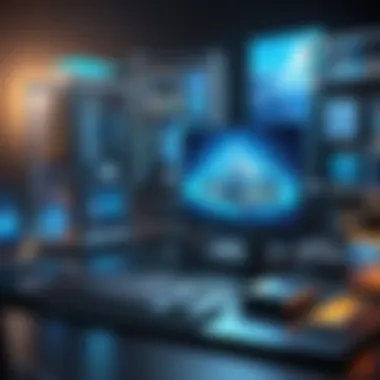

3D build software refers to applications designed specifically for creating three-dimensional models. These programs range widely in functionality, catering to different user needs. They can be as basic as simple modeling software for beginners or as sophisticated as parametric modeling tools intended for professionals. The difference often lies in the complexity of features, the type of user interface, and the specific applications they support. Understanding these distinctions is essential for selecting the right application for your projects.
Key Features of 3D Modeling Tools
When evaluating 3D modeling tools, it is vital to consider their core features. Here are some key features that often determine the software's usability and functionality:
- User Interface (UI): A clean, organized UI can significantly enhance user experience. Tools with intuitive designs often allow users to navigate more easily, enabling quicker learning curves.
- Rendering Capabilities: Good software should provide high-quality rendering options. This feature is crucial for creating realistic images of your 3D models.
- File Compatibility: Compatibility with other file formats determines how easily users can share their work or integrate it into other systems. Supporting files like .OBJ, .STL, and .FBX can increase a software's utility.
- Collaboration Features: For teams working on complex projects, built-in collaboration tools like commenting or version control can streamline the process.
- Extensibility: Some software offers plugins or add-ons that provide extra functionality. This feature is especially useful for users with specific needs or those who work on diverse projects.
"The choice of 3D build software can either enhance your creative output or hinder it, making understanding these features critical."
In summary, understanding 3D build tools entails grasping the different software options and the essential features that make them functional. By familiarizing oneself with these elements, users can better assess which tools suit their needs and preferences.
Popular Online 3D Building Platforms
The realm of online 3D building tools has experienced significant growth in recent years. Understanding the popular online 3D building platforms is vital as these tools empower users to create, design, and share 3D models with ease. This topic highlights how certain platforms rise above others in terms of usability, functionality, and community support. Such considerations are crucial for both new users and seasoned professionals in the field.
These platforms typically offer a mix of features that enhance the modeling experience. The ability to manipulate 3D objects, integrate textures, and render scenes instantly provides users with a comprehensive toolkit. Moreover, many platforms foster communities that facilitate knowledge sharing and collaboration. These community aspects can lead to personal and professional growth, enriching the user's journey in 3D building.
An essential component to explore is the variety of options available. Some platforms excel in technical aspects, while others focus on user-friendly interfaces. Therefore, examining the specifics about each popular platform can aid users in selecting the most appropriate tool based on their skill level and project needs.
A Comprehensive Review of Leading Software
When choosing a 3D building platform, a closer look at leading software presents insightful information. Each software brings unique strengths and weaknesses, attracting different user demographics.
- Blender: Known for its versatility and rich features, Blender is a free and open-source software used by both amateurs and professionals. Its powerful rendering capabilities make it suitable for animated films and visual effects.
- SketchUp: Often preferred by architects and interior designers, SketchUp offers an intuitive interface that allows easy modeling. It provides numerous plugins for added functionality, making it a favorite in the design community.
- Tinkercad: Targeted towards beginners and educational settings, Tinkercad simplifies 3D modeling with its straightforward design tools. It is especially effective for rapid prototyping and creating simple 3D designs.
- Fusion 360: This software combines CAD, CAM, and CAE tools, catering to engineering and product design needs. Its cloud-based capabilities allow for seamless collaboration among teams.
- AutoCAD: A staple in many architectural and engineering firms, AutoCAD provides robust tools for drafting and modeling. Its precision and professionalism are unparalleled in the industry.
Each of these applications plays a distinct role in the online 3D building ecosystem. Users must consider their specific requirements and prior experience to select the software that best aligns with their goals.
Comparative Analysis of Features
A comparative analysis of features across these platforms illuminates critical differentiators. By knowing how each software functions, users can make more informed decisions.
- User Interface: Some tools like SketchUp emphasize intuitive design. In contrast, Blender has a steeper learning curve but offers advanced features for those willing to invest more time.
- Rendering Capabilities: Blender and Fusion 360 lead in rendering capabilities. Their robust features allow for high-quality visual representation. In contrast, Tinkercad offers simpler rendering suitable for early drafts.
- Collaboration Tools: Fusion 360 shines with its cloud-based capabilities, allowing teams to work together in real-time. While others like AutoCAD have limited collaboration features.
- Cost: Users should note that while Blender is free, others like AutoCAD and Fusion 360 require subscription fees, with varying costs depending on feature access.
Understanding these differences helps users select platforms suited to their workflow style and project requirements. By considering specific software attributes, users can optimize their 3D modeling experience.
User Experience Considerations
In the realm of online 3D building, user experience (UX) is not just a design preference; it is essential for optimizing productivity and satisfaction among users. Evaluating how users interact with different 3D modeling tools can reveal significant insights about their practical applications. A well-designed tool can facilitate smoother workflows, reduce learning curves, and foster a more engaging environment.
Factors like intuitiveness, accessibility, and responsiveness must be considered. Intuitive interface design allows users to navigate the software easily, which promotes creativity. If a platform requires extensive guidance to understand its functions, it becomes a barrier rather than an aid. Moreover, accessibility matters greatly. Users come from various backgrounds and skill sets, and platforms should cater to these differences. Accessibility features, such as keyboard shortcuts and adjustable settings for different needs, can improve the overall user experience.
Evaluating Usability in 3D Software
When assessing usability in 3D software, several dimensions come into play. The learning curve is one of the most critical aspects. Software that takes too long to learn may deter users from fully realizing its potential. Tools like Blender and Tinkercad illustrate these differences well.
- Blender offers extensive functionalities but can be overwhelming for newcomers. Its steep learning curve poses initial challenges, impacting user retention.
- Tinkercad, however, is straightforward and beginner-friendly. This simplicity allows users to create models with minimum training, which is vital for educators and hobbyists alike.
Another important factor is the speed and performance of the software. Users demand efficiency in how they create and manipulate models. Programs that lag or crash during complex projects can lead to frustration and may drive users away.
Lastly, customization options play a role in usability. The ability to tailor features to suit personal workflows often marks a well-rounded software package. This adaptability enhances user satisfaction as it allows individuals to create in their unique style and pace.
User Feedback and Its Importance
User feedback acts like a compass for developers. It informs them about what is working and what requires improvement. Listening to user reviews is essential for any software's evolution, especially in the highly competitive 3D modeling space. Positive feedback highlights what users appreciate, allowing developers to build on these strengths.
- Consider the importance of community forums, where users share experiences and ask questions. Platforms like Reddit contain discussions where both seasoned and new users can exchange valuable insights.
- Reviews on sites like Facebook can also help potential users gauge software reliability and performance. Prospective users look there to understand service quality before making a decision.
Feedback isn’t just beneficial for improvement; it also encourages wider adoption. When potential users observe active engagement from developers with their user base, it fosters trust. This relationship often leads to a commitment to the software, resulting in higher long-term retention rates.
The Role of Community in 3D Building
The significance of community in online 3D building cannot be overstated. As users navigate the complexities of 3D modeling, the support and collaboration provided by a community can greatly enhance their learning experience. Engaging with others in the field promotes knowledge sharing, fosters innovation, and helps users troubleshoot their projects effectively. For individuals, having a reliable source of feedback and inspiration can be pivotal to their growth and development in 3D modeling.
Collaboration with Other Users
Collaboration is an essential component of the 3D modeling community. By working alongside other users, individuals can harness collective creativity. Together, they can tackle larger projects, exchange techniques, and explore new ideas that one might not have considered alone. This collaboration occurs in various forms:
- Joint Projects: Users can partner on projects, bringing together different skills for a more refined output.
- Peer Reviews: Feedback from peers can highlight areas for improvement.
- Skill Exchanges: Users can teach one another specific software skills, deepening their understanding.


Such relationships not only enable users to enhance their skills but also create a sense of belonging. Users feel empowered to share their unique perspectives, making the community richer and more dynamic.
Forums and Knowledge Sharing
Forums play a crucial role in disseminating information within the 3D building community. They serve as an interactive platform for users to ask questions, share resources, and discuss trends. The benefits of forums include:
- Immediate Support: Users can quickly find answers to pressing questions.
- Resource Library: Many forums curate guides, tutorials, and useful links, creating a centralized knowledge base.
- Networking Opportunities: Users can meet professionals and enthusiasts, expanding their network and potential collaborations.
One of the leading online platforms for such discussions is Reddit. The 3D modeling subreddit is an excellent example where users can analyze developments, post queries, or showcase their works. This kind of knowledge sharing not only bolsters technical skills but also inspires users to innovate and explore beyond their comfort zones.
"The learning from community interactions often proves to be more valuable than formal education."
By participating actively in forums and engaging with a community, users can significantly enhance their understanding of 3D modeling, resulting in higher quality projects and a more inclusive atmosphere. Communities nurture a collaborative spirit, which is invaluable in an evolving industry such as 3D modeling.
Educational Resources for 3D Building
In the evolving world of 3D modeling, access to reliable educational resources is crucial. As online 3D building tools become more prevalent, the demand for comprehensive tutorials and courses has also increased. These resources help both new and experienced users navigate complex software. They can illuminate techniques that enhance a user’s ability to create detailed and accurate models. Educational resources also promote a culture of continuous learning, which is essential in a field characterized by rapid technological advancements.
Investing time in educational content allows users to maximize the potential of their chosen 3D building tools. Those who engage with these resources often find they can adapt and innovate more quickly than peers who do not. This adaptability can lead to improved project outcomes, benefiting both individual practitioners and organizations.
Tutorials and Online Courses
Online tutorials and courses serve as pillars in the education of 3D modeling enthusiasts. These structured learning environments cater to various skill levels and learning preferences. For instance, platforms like Coursera and Udemy provide a variety of courses, ranging from beginner to advanced levels.
Tutorials can be categorized into different types:
- Video tutorials: These often visually demonstrate processes, making complex concepts easier to grasp.
- Written guides: These texts provide detailed explanations, often including images and examples that break down each step.
- Interactive tutorials: Software tools often include built-in tutorials that allow users to practice skills directly in the application.
Benefits of these educational formats include:
- Flexibility in learning schedules
- Accessibility from anywhere with an internet connection
- Opportunities to learn at one’s own pace
By following these resources, users can develop proficiency with specific tools like Autodesk Maya or Blender. This knowledge can translate to higher quality work and innovative designs.
Best Practices for Learning 3D Modeling
Effective learning in 3D modeling includes understanding certain best practices. One of the primary aspects is setting achievable goals. When tackling complex software, users should start with smaller projects. This approach helps build confidence without becoming overwhelmed by the software’s capabilities.
Another important practice is engaging with the community. Platforms like Reddit and dedicated forums allow users to ask questions and share experiences. Feedback from others can provide invaluable insights into techniques and troubleshooting methods.
In addition, users should:
- Stay consistent: Regular practice reinforces skills and improves familiarity with tools.
- Experiment: Trying out new techniques encourages creativity and problem-solving.
- Seek critiques: Constructive feedback can sharpen skills and provide new perspectives.
By adhering to these best practices, users can find their learning journey more productive and enjoyable.
Innovations in 3D Building Software
Innovations in 3D building software are crucial as they dictate how users interact with and utilize these tools. This section focuses on advancements that enhance the capability, accessibility, and efficiency of 3D modeling. As technology progresses, features that improve user experience and functionality in software become particularly relevant. These innovations can encompass anything from improved algorithms for rendering graphics to more intuitive user interfaces. Understanding these trends provides valuable context for users seeking tools that not only fit their current needs but also anticipate future demands.
Emerging Technologies in 3D Modeling
Emerging technologies in 3D modeling are transforming the landscape of how models are created and modified. One significant development is the integration of artificial intelligence. AI can streamline workflows and automate tedious processes, such as object recognition and scene optimization. This allows users to focus more on the creative aspects of design.
Small startups and large corporations alike are investing in machine learning to enhance 3D modeling software. A notable example is Autodesk, which has begun utilizing AI in programs like AutoCAD. This shift paves the way for quicker rendering times and more accurate predictions regarding user design preferences.
Additionally, virtual and augmented reality are making profound impacts. These technologies provide immersive environments for users to interact with their models. By experiencing designs in a virtual space, users can make informed decisions regarding scale, aesthetics, and functionality.
The support for real-time collaboration tools is also on the rise. Many platforms now facilitate simultaneous participation from multiple users, enabling remote teams to work together seamlessly. With these advancements, users can share insights and feedback instantly, thus elevating the design process.
The Future of 3D Build Online
Looking to the future, 3D building software is expected to become increasingly sophisticated. Developments in cloud computing will likely lead to enhanced collaboration features. As more users move toward remote work structures, having a reliable cloud-based solution will be essential. Software that allows for real-time updates and easy accessibility will be in high demand.
Moreover, the increasing emphasis on sustainability will shape the features of upcoming software. Users are becoming more conscious of environmental impacts. Therefore, tools that aid in sustainable modeling practices, like energy analysis software, will gain traction.
User customization is another area where growth is anticipated. Simplified interfaces combined with powerful underlying tools will allow users of all skill levels to tailor their experiences according to their unique projects.

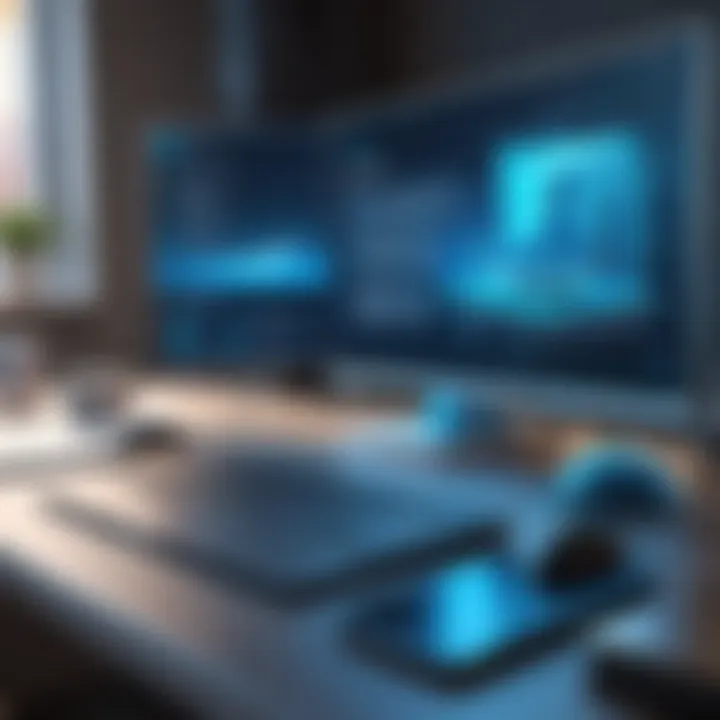
Investment in R&D will be critical for technology providers to stay ahead in the competitive landscape of 3D software. Companies that embrace innovation will likely create more robust products that better serve their users.
Case Studies of Successful 3D Projects
The exploration of case studies related to successful 3D projects offers critical insights into the practical applications of online 3D building solutions. Such studies serve as tangible exemplars demonstrating the capabilities and benefits that these tools provide. They unfold the narrative of how various industries have harnessed 3D modeling solutions to enhance design, streamline operations, and achieve remarkable outcomes. By examining these real-world applications, we can identify key trends, practices, and potential pitfalls when using online 3D software.
Furthermore, these case studies reveal the socioeconomic impacts of effective 3D modeling. They illustrate how businesses, regardless of their size, have been able to innovate and improve their operational efficiencies through informed software choices. Each project tells a story, blending creativity with technology and showing what is achievable when the right tools are applied correctly.
Profiles of Innovative Users
Examining profiles of innovative users provides deeper context into how specific individuals and organizations have leveraged 3D modeling solutions to achieve extraordinary results. For instance, professionals in the architecture and engineering sectors have used platforms like Autodesk Revit to create complex structures seamlessly.
Other users, such as game developers, exploit 3D modeling tools like Blender to generate immersive environments and characters. Each profile illustrates distinct methods employed in various workflows, illuminating best practices in the industry.
- Example 1: An architect using SketchUp to enhance client presentations with engaging visualizations.
- Example 2: A game designer employing Unity to iterate rapidly on game mechanics and 3D assets.
Such profiles not only showcase successful users but also inspire others within the 3D modeling community to innovate and experiment with their projects.
Analyzing Project Outcomes
The analysis of project outcomes forms an essential part of understanding the effectiveness of 3D building tools. Evaluating the results from implemented projects can reveal the direct correlation between software capabilities and project success. This includes examining key performance indicators such as time-to-market, cost savings, and user satisfaction.
When considering a case study, some key questions to ask are:
- How did the chosen 3D software affect project timelines?
- What improvements were noted in communication and collaboration among stakeholders?
- Did the end product meet the initial objectives and expectations?
For instance, a construction firm may find that using a 3D modeling tool significantly reduced revisions during the design phase, leading to a smoother fabrication timeline. This type of analysis is crucial not only for validating the effectiveness of specific 3D platforms but also for guiding future users in making informed choices.
Successful projects often serve as blueprints for other users. Their learnings can help avoid common pitfalls and encourage the adoption of best practices within the industry.
Choosing the Right 3D Building Tool
Selecting the appropriate 3D building tool is a crucial step for professionals and businesses alike. This decision can influence the quality of your projects, the efficiency of your workflows, and ultimately the success of your endeavors. The variety of options available makes it essential to understand the unique features and capabilities of each tool. Doing so ensures that you align your choice with the specific requirements of your projects and your team's skill set.
The right tool not only meets immediate needs but also supports future scalability. Businesses should factor in the long-term vision rather than merely the current demand. An inappropriate selection may lead to wasted resources, increased costs, and slower project deliveries. Thus, it is essential to approach this decision with careful consideration of numerous factors.
Factors to Consider
When evaluating different 3D building tools, you must assess several key factors that influence usability and functionality:
- Project Requirements - Identify whether the tool aligns with your specific project needs. Will you be creating simple models, or do you need advanced capabilities like animation and rendering?
- User Interface - A user-friendly interface can enhance productivity. Consider whether the tool has an intuitive layout, which can minimize the learning curve for new users.
- Collaboration Features - Evaluate the collaboration capabilities. Tools that facilitate teamwork through integrated communication can significantly enhance productivity, especially in remote environments.
- Cost - Analyze pricing structures, including subscription models and one-time payments. Weigh these costs against your budget and expected return on investment.
- Platform Compatibility - Ensure the software is compatible with your existing systems. This compatibility can help avoid additional costs related to hardware or software upgrades.
- Customer Support - Consider the quality of customer support. Accessible resources can be invaluable as you navigate challenges or technical issues.
- Community and Resources - Check if the software has a strong user community and available resources. This aspect is critical for knowledge sharing and learning.
How to Assess Your Needs
To select the most suitable 3D building tool, it is vital to conduct a thorough needs assessment. This process can involve a few straightforward steps:
- Define Your Goals: What do you want to achieve with 3D modeling? Have specific project goals in mind to guide your selection process.
- Evaluate Skill Levels: Consider the skill levels of your team. Are they novices or advanced users? The complexity of the tool should match your team’s capabilities.
- Consider Workflow: Think about how the tool will fit into your existing workflows. Integrations with other software can enhance efficiency and minimize disruption.
- Run Trials: Many platforms offer free trials. Take advantage of these opportunities to test out tools with real projects. Observe the responsiveness of the tool and how well it meets your needs.
- Gather Feedback: Involve your team in the selection process. Gather insights on their experiences and preferences, which can inform your final decision.
By systematically evaluating these components, you will be able to make informed decisions regarding which 3D building tool is best suited for your requirements. The right choice can lead to enhanced performance and ultimately to successful project outcomes.
Choosing the right tool requires extensive evaluation, but investing time in this decision will pay off in the quality and efficiency of your projects.
For a deeper dive into different software options, consider browsing through discussions on Reddit or checking resources on platforms like Wikipedia for comprehensive insights.
Closure
The conclusion serves as a crucial component of this exploration into online 3D building solutions. Here, we encapsulate the main insights gained throughout the article, highlighting significant findings while emphasizing their relevance to the audience.
Summary of Findings
The journey through various 3D build tools has unveiled a variety of software options, each tailored to meet specific user needs. Understanding these solutions is vital for informed decision-making. Key takeaways include:
- The rise of online 3D modeling has democratized access to powerful tools, allowing individuals and businesses to create complex models without extensive training.
- Analyzing user experience is essential. Usable interfaces lead to better adoption rates and successful outcomes for projects.
- Educational resources like tutorials and online courses offer invaluable support for both beginners and advanced users, enhancing learning curves in 3D modeling.
- Innovations in technology continue to reshape the landscape, with emerging technologies such as virtual reality and augmented reality becoming integrated into 3D modeling platforms. This ensures that users stay ahead of trends.
These elements emphasize the importance of selecting the right 3D modeling tool based on individual or organizational needs, ultimately driving successful project outcomes.
Final Thoughts
In closing, the world of online 3D build solutions is evolving rapidly. Businesses and individuals who dedicate the effort to understand these tools will find themselves better equipped to leverage the advantages of 3D modeling.
Choosing the right software requires evaluating usability, available features, and community support, all crucial in making informed choices. As more platforms emerge, staying updated on trends becomes essential for remaining competitive.
"Investing time in learning about 3D build solutions is not merely beneficial; it can redefine the capabilities of production and innovation within a professional landscape."
By integrating the insights presented in this article, readers can establish a solid foundation in 3D modeling. This preparation will undoubtedly lead to greater success in their respective projects, no matter their skill level.















