Exploring Online Rendering Software: A Comprehensive Review
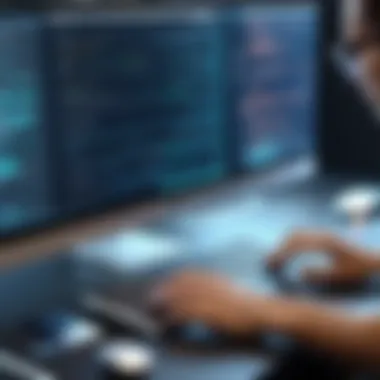

Intro
The evolution of technology has led to the emergence of numerous online rendering software solutions. These tools have become essential for professionals in various fields, from animation and graphic design to architecture and manufacturing. Understanding this landscape is crucial for users wanting efficient and reliable resources to streamline their projects.
Rendering is essentially the process of generating an image from a model, and the requirements can vary significantly based on the user's needs. This article provides a comprehensive understanding of the key players in the online rendering software market, their unique characteristics, and how they compare against each other. By delving into the features and usability of each solution, we aim to equip users with the knowledge needed to choose the best software for their requirements.
Overview of Software
Description of Software
Rendering software comes in various forms, each designed with specific capabilities and target audiences in mind. Online rendering software, unlike traditional desktop solutions, operates directly from the cloud. This approach offers users flexibility by allowing access from different devices without the need for high-end hardware. It saves time and resources, particularly when handling large projects or intensive rendering tasks.
Key Features
When evaluating online rendering software, several features stand out as significant:
- Ease of Access: Users can initiate rendering processes from any internet-enabled device.
- Collaboration Tools: Many platforms offer collaborative features, enabling teams to work on projects simultaneously.
- Scalability: Cloud-based tools often allow users to scale resources up or down based on demand, optimizing costs and performance.
- User-Friendly Interfaces: A clear and intuitive interface reduces the learning curve for new users.
- Integration Options: Compatibility with existing tools and software enhances workflow efficiency.
These features highlight the growing trend towards online rendering solutions, indicating their relevance in today’s tech-centric environments.
Software Comparison
Comparison with Similar Software
In the realm of online rendering, several software options vie for attention. Solutions like Blender, V-Ray Cloud, and Autodesk Render have distinct strengths and weaknesses. It's essential to examine these differences to find the right fit:
- Blender: Open-source with a large community, it offers robust features but may require technical expertise to navigate effectively.
- V-Ray Cloud: Known for its high-quality output, it integrates well with various software, perfect for professionals seeking superior rendering quality.
- Autodesk Render: Particularly beneficial for users already within the Autodesk ecosystem, it offers seamless integration and efficient workflows.
Advantages and Disadvantages
Analyzing the advantages and disadvantages of each of these tools provides further insight:
Advantages:
- Cloud-based rendering enables greater flexibility.
- Collaboration features enhance teamwork.
- Many tools offer free trials, allowing users to test before commitment.
Disadvantages:
- Dependency on internet connectivity can be a limitation for remote locations.
- Costs can accumulate based on resource usage, potentially affecting budgets.
Important Note: Carefully consider the needs of your projects and the capabilities of the software before making any commitments.
This comprehensive review aims to clarify the choices available, ensuring readers have the information necessary to make well-informed decisions. As technology evolves, online rendering software continues to adapt, making it an essential resource for professionals across industries.
Prelims to Online Rendering Software
The realm of online rendering software has emerged as a focal point for both professionals and enthusiasts in the digital space. As projects grow in complexity and computing needs evolve, many individuals and organizations are recognizing the benefits of utilizing online platforms for rendering tasks. These software tools allow users to unleash powerful capabilities without the necessity of high-end hardware.
In this context, understanding online rendering software means grasping the various options available, their unique features, and the factors that influence user experience. Why is this crucial? Firstly, optimizing rendering processes can significantly enhance productivity. More efficient rendering leads to faster project timelines and better resource allocation, which is vital for both small creative teams and large enterprises.
Moreover, collaboration is a key aspect in today’s work environment. Many online rendering tools come equipped with capabilities that facilitate teamwork, enabling users to share resources and ideas more fluidly. Security and data management are significant as well. Many professionals worry about the safety of their designs and intellectual property. Understanding online rendering tools involves examining these concerns, helping users make informed decisions.
Considerations also include cost. Many online platforms offer subscription models that can be more cost-effective compared to maintaining high-performance local machines. However, potential users must look closely at the balance between affordability and feature sets to ensure they choose the best tool for their needs.
In summary, delving into the world of online rendering software allows us to understand critical aspects such as accessibility, efficiency, and collaborative features. This understanding not only informs software choices but also enhances user engagement with cutting-edge technology.
Understanding Rendering in the Digital Landscape
Rendering is a critical process in the digital creation of both static and dynamic visuals. At its core, rendering involves transforming a model or scene into a 2D image or animation that can be easily viewed and interacted with. This process integrates various elements such as lighting, textures, and camera angles to produce a final output that is both aesthetically pleasing and functionally appropriate.
In the context of online rendering software, understanding rendering becomes essential. Many businesses and professionals increasingly rely on remote processing to enhance their creative and production capabilities. This reliance not only optimizes workflow but also takes advantage of powerful cloud computing resources that may not be available in local setups.
Benefits of Understanding Rendering
Understanding rendering not only helps in making informed decisions about software choices but also significantly affects the quality of the final product. Some key benefits include:
- Enhanced Creativity: A strong grasp of rendering principles allows artists to experiment and implement novel ideas without being limited by technical constraints.
- Efficiency: Familiarity with rendering processes can lead to better optimization of resources, therefore reducing time taken in rendering tasks.
- Collaboration: Teams equipped with rendering knowledge can communicate more effectively, leading to streamlined workflows and faster project completions.
Considerations About Rendering


When exploring rendering in the digital landscape, it is important to consider several factors:
- Rendering Techniques: Different software offer various rendering techniques, such as ray tracing or rasterization. Understanding these helps in choosing the right tool for specific projects.
- Tech Requirements: Each rendering process can have distinct hardware and software requirements, influencing your decision on which online solutions to adopt.
- User Experience: The interface and overall usability of rendering software can significantly impact productivity and satisfaction.
"The key to successful rendering is not only the software you use but also the understanding you possess about the process itself."
In summary, comprehending rendering in the digital landscape is not merely about the technical know-how. It encompasses a strategic approach to selecting tools that enhance creativity, efficiency, and the ability to collaborate effectively. As rendering technology continues to evolve, keeping up with these knowledge areas will remain crucial for IT professionals, software experts, and businesses keen on leveraging digital content effectively.
Categories of Online Rendering Software
Understanding the categories of online rendering software is essential for professionals and businesses alike. Each category serves distinct purposes and caters to unique user needs. By recognizing these differences, users can select the best tools that align with their specific projects. In this section, we will explore three main categories: 3D rendering tools, 2D rendering platforms, and animation rendering software. Each category provides various features, making it crucial to evaluate them effectively.
3D Rendering Tools
3D rendering tools are crucial for creating detailed three-dimensional models. These applications are utilized in industries such as architecture, product design, and gaming. They enable users to visualize concepts and build realistic environments.
Key elements that define 3D rendering software include:
- Ray Tracing: This technique simulates light behavior, creating lifelike scenes. It can enhance the overall quality of renders.
- Material Editing: Users can adjust textures, colors, and properties to achieve desired outcomes.
- Integration: Many 3D tools allow integration with software like Autodesk Maya or Blender, improving workflow and efficiency.
Some popular options in this category are Autodesk Maya, KeyShot, and Blender. Each offers unique advantages and functionalities.
2D Rendering Platforms
2D rendering platforms mainly focus on flat graphics and illustrations. Designers, artists, and marketers extensively use these tools. They assist in layout designs, graphics for websites, and marketing materials.
Features often found in 2D rendering software encompass:
- Vector Graphics: This allows designs to be scaled without losing quality, making it perfect for logos or illustrations.
- Layer Functionality: Layers help organize elements in a project, enabling detailed adjustments without affecting other components.
- Export Options: Many 2D tools support various file formats, from JPEG to SVG, providing flexibility for different applications.
Notable platforms include Adobe Illustrator, CorelDRAW, and Affinity Designer. Each platform caters to different skill levels, ensuring accessibility for all.
Animation Rendering Software
Animation rendering software serves a specific purpose: creating motion. It is widely used in film, advertising, and gaming. Animators utilize these tools to breathe life into static images, creating engaging content.
Features to consider in animation rendering software include:
- Timeline Editing: This allows users to manipulate the timing of frames and synchronize animations with audio.
- Keyframing: It enables animators to define motion paths in detail, ensuring true representation of movement.
- Rendering Techniques: Software may provide options for 2D or 3D animation rendering, catering to different project needs.
Prominent software in this space includes Adobe After Effects, Blender, and Toon Boom Harmony. These tools provide varying levels of sophistication, appealing to both novices and seasoned professionals.
By recognizing these categories of online rendering software, users can better comprehend their options. Choosing the right software aligns with specific project goals, enhancing overall productivity and creativity.
Key Features to Consider
When selecting online rendering software, understanding the key features that differentiate various solutions is essential. These features impact usability, efficiency, and the overall rendering experience. Assessing elements such as user interface design, rendering speed, and available support resources can influence productivity and results. In this section, we will analyze why these features matter and how they cater to the needs of IT professionals, software experts, and businesses of all sizes.
User Interface and Usability
The user interface is the first point of contact for any software. A well-designed interface significantly enhances the experience of rendering projects. It should be intuitive, allowing users to navigate swiftly through various options. Usability incorporates factors like ease of access to functions and how well the software aligns with user workflows. Tools that prioritize usability can help users, particularly those with diverse skill levels, engage productively with the software. An easy-to-navigate interface can reduce time spent on training and troubleshooting.
Rendering Speed and Efficiency
Rendering speed is a critical aspect of online software. Faster rendering times can lead to more efficient project completions. Online rendering solutions often take advantage of powerful cloud computing resources that enhance render speeds compared to local setups. However, speed must be balanced with efficiency; software must optimize resources to prevent bottlenecks. Time savings translates directly to cost benefits for businesses, making this a crucial feature to consider when choosing rendering software.
Support and Community Resources
The availability of support resources—including tutorials, forums, and customer service—can significantly impact the user experience. A robust support system offers users guidance and solutions when they face issues. Communities around rendering software foster a sense of collaboration and provide real-time advice from experienced users. Engaging with these communities can elevate one’s learning curve and provide invaluable insights into best practices. Overall, reliable support and resources ensure users can get the most out of their tools.
Advantages of Using Online Rendering Software
Online rendering software offers numerous advantages that can significantly enhance the workflow for a range of users, from freelance designers to large enterprise teams. These benefits are primarily rooted in convenience, flexibility, and cost savings, which are essential considerations in today's fast-paced digital environment. By exploring these advantages, professionals can ascertain how they may suit their unique needs and preferences.
Accessibility and Convenience
One of the standout features of online rendering software is its accessibility. Users can access these platforms from any device that is connected to the internet. This unprecedented level of accessibility eliminates dependencies on specific hardware or software setups. For instance, designers can initiate rendering processes while on the go, possibly using a laptop in a café or a tablet at a conference.
Furthermore, many solutions offer cloud storage capabilities, allowing users to store large files without consuming local disk space. This feature can play a crucial role for businesses that handle extensive graphics or complex models. The ease of sharing access to projects with team members and stakeholders fosters better collaboration and feedback processes.


"The beauty of utilizing online rendering solutions lies in their ability to empower users with flexibility. No longer relegated by physical equipment limitations, the creative process can continue seamlessly across different environments."
Cost-Effectiveness Compared to Local Solutions
When examining the cost-related aspects of rendering software, online options often present a more cost-effective solution compared to traditional local rendering setups. Maintaining powerful local hardware systems can incur substantial upfront investments, along with ongoing expenses for upgrades and energy consumption.
In contrast, many online rendering services operate on a subscription basis or pay-per-use model. This pricing structure allows users to scale usage up or down according to project requirements, thus optimizing costs. Freelancers and small businesses can particularly benefit from this flexibility, avoiding the burden of maintaining sophisticated infrastructure while accessing high-quality rendering power as needed.
The initial savings on hardware can be redirected towards other critical areas such as training personnel or enhancing marketing efforts. In addition, companies can improve their resource allocation by leveraging these services, effectively allowing them to concentrate on their core competencies.
Limitations and Challenges
While online rendering software offers various advantages, it is essential to recognize the associated limitations and challenges. Understanding these downsides is pivotal for users, especially those in tech fields, to prepare adequately and mitigate risks. Two primary concerns are the dependency on internet connectivity and potential security issues. Evaluating these aspects can lead to better decision-making regarding software usage and implementation.
Dependency on Internet Connectivity
Online rendering tools fundamentally rely on stable internet connections. This dependency can be a significant barrier for users in areas with poor network conditions. When internet connectivity is interrupted, it can halt rendering processes, leading to losses in productivity and time. For businesses that require real-time collaboration or rendering, this challenge is more pronounced.
Here are some factors to consider regarding internet dependence:
- Speed and Stability: A fast and reliable connection is crucial. Users may face extensive delays with slow download and upload speeds.
- Remote Work Constraints: As remote work becomes more prevalent, the need for dependable internet is more critical than ever. Teams lacking robust connections may struggle to work efficiently.
- Offline Access Limitations: Unlike local rendering software, online platforms usually do not offer offline capabilities. This can be a drawback, especially when users need to work on-the-go without internet access.
Potential Security Concerns
Security is another essential aspect when using online rendering solutions. As work increasingly moves to cloud-based platforms, potential vulnerabilities rise. Users store sensitive projects and data on these software systems, making them attractive targets for cyber attacks.
Key security concerns include:
- Data Breaches: Online storage can lead to unauthorized access to sensitive information. Ensuring your chosen software adheres to stringent security protocols is vital.
- Transfer Risks: Transmitting files over the internet carries inherent risks. Data might be intercepted during upload or download processes.
- Vendor Reliability: The responsibility of data protection partly falls on the vendors themselves. It is crucial to choose platforms that have a proven track record of security.
Comparative Analysis of Notable Software
In the realm of online rendering software, a comparative analysis is crucial for identifying the strengths and weaknesses of various tools available. This section aims to demystify the choices for users by highlighting specific elements such as performance, usability, and feature sets. An informed decision can significantly influence the efficiency and outcome of rendering tasks.
Understanding how different software options stack up against one another allows users to align their specific needs with the right tools. Moreover, aggregating user reviews adds a practical layer of insight, showcasing real-world applications and challenges. Recognizing the varying capabilities of each software can, firstly, help businesses better allocate resources and, secondly, optimize their workflows.
Software A: Overview and User Reviews
Software A is often highlighted for its intuitive interface and robust functionality. This platform excels in real-time rendering and offers a range of features that cater to both novices and experienced users. The integration with various design tools enhances its appeal, making it a valuable addition for professionals. Users have commended its speed and quality of output, with specific references to its ability to handle complex scenes without lag.
Reviews suggest that its efficiency makes it suitable for both small projects and large-scale productions. However, some users have noted that the learning curve can be steep for certain advanced features, which may require additional training or resources. Overall, this software appears to be a strong contender for those needing reliable rendering capabilities.
Software B: Overview and User Reviews
Software B positions itself as a versatile solution in the market. It prides itself on adaptability, allowing users to customize their environment extensively. The feedback from the user community indicates that its render quality is consistently high, particularly in photographic realism and animation.
Many reviews highlight a strong support system and community resources available, aiding users during the learning process. Yet, some users have expressed concerns regarding its pricing structure, deeming it less cost-effective for small businesses compared to other options. Despite this, the software is recommended for those who value customization and high-quality results.
Software C: Overview and User Reviews
Software C stands out for its integration of cloud capabilities, allowing for collaborative workflows among teams. This feature is particularly advantageous in projects where multiple stakeholders are involved. The user reviews often underline its user-friendly interface that lowers the entry barrier for newcomers.
While its rendering speed is competitive, a few users have reported occasional performance dips when processing very high-resolution files. Nonetheless, its cloud features and community-driven enhancements make it a viable choice for companies that prioritize teamwork and flexibility.
"In a fast-paced industry, the choice of rendering software can either enhance creativity or stifle it. It's essential to choose wisely."
In summary, the comparative analysis of Software A, B, and C reveals diverse strengths catered to different user needs. This knowledge equips potential users with critical insights, leading to more efficient rendering processes.
User Testimonials and Experiences
User testimonials are a crucial aspect of evaluating online rendering software. They provide insights grounded in real-world usage, illuminating strengths and weaknesses often overlooked in marketing materials. By examining personal experiences, users can make informed decisions tailored to their unique needs and workflows.
Value of User Feedback
User testimonials often reveal various key elements:
- Performance Under Load: Real users describe how software performs during heavy rendering tasks. This feedback helps prospective users gauge whether the software can meet their demands.
- Usability Issues: Testimonials frequently touch on the learning curve associated with specific software. Knowing about potential hurdles can influence decision-making, allowing users to select products that suit their skill levels.
- Customer Support Experiences: Users share insights on responsiveness and quality of support. Good customer support can significantly alleviate frustration, especially during critical rendering tasks.
Benefits of Gathering Testimonials
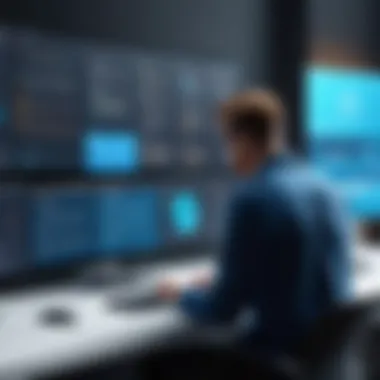

Incorporating user testimonials into the review process offers substantial benefits:
- Real-World Application: Testimonials provide context for the software's actual performance. Users learn about success stories as well as challenges, painting a complete picture of what to expect.
- Diverse Perspectives: Different users employ rendering software for various purposes, including graphic design, game development, and architectural visualization. This variety leads to a wide spectrum of insights, catering to diverse audience needs.
- Community Engagement: Platforms where testimonials are shared—like forums or social media—allow users to engage in discussions. This interaction can clarify doubts and reinforce the sense of community among professionals.
- Trustworthiness: Potential users often regard peer reviews as more trustworthy than marketing claims. Authentic experiences carry weight and help in building confidence when it comes to choosing rendering software.
"Hearing from users who have faced similar challenges can bridge the gap between marketing claims and real-world usability."
Considerations for Evaluating Testimonials
While user testimonials are invaluable, certain considerations should be kept in mind:
- Bias and Authenticity: Review the source of the testimonials. Professional reviewers may provide solid insights, yet personal preferences can skew perceptions. Verify feedback across numerous sources.
- Recency: Technology evolves rapidly. Ensure testimonials are recent, reflecting the current state of the software rather than outdated functionality.
- Specificity: Vague testimonials offer little value. Look for detailed accounts highlighting specific features and situations for more actionable insights.
Best Practices for Utilizing Online Rendering Software
Utilizing online rendering software effectively is crucial for achieving optimal results in various projects. This section discusses key practices that can enhance user experience and project output. By adhering to these recommendations, professionals can streamline their processes, minimize errors, and maximize the capabilities of their selected software tools.
Choosing the Right Software for Your Needs
The selection of appropriate online rendering software is paramount. Different projects require unique functionalities and features. Therefore, understanding the specific needs of a project helps in selecting the right tool. Considerations may include:
- Project Type: Determine if the project is 2D, 3D, or animation-based. Each type has software specialized for its requirements.
- User Skill Level: Beginner users may require software with a straightforward interface, while advanced users may benefit from tools with complex features.
- Collaboration: If working in a team, select software that offers collaboration features such as shared projects or real-time editing.
- Cost: Evaluate the pricing structure of software versus the budget. Some may offer subscriptions while others have one-time payment options.
Ultimately, selecting software that aligns with the project objectives ensures resource optimization and successful outcomes.
Optimizing Your Rendering Workflow
An efficient rendering workflow can lead to significant time savings and improved productivity. The following practices aid in optimizing this process:
- Regular Updates: Keep the software updated to benefit from the latest features and performance enhancements. Updated software can often fix bugs and improve stability.
- Manage Resources: Utilize the software’s resource management features to allocate processing power efficiently. Ensure that hardware meets the software’s requirements for smooth operation.
- Batch Processing: If rendering multiple projects or scenes, using the batch processing feature can save considerable time.
- Templates and Presets: Leverage built-in templates or presets to standardize processes across similar tasks. This can streamline repetitive elements and ensure consistency in output.
By focusing on these practices, professionals can enhance their efficiency and achieve high-quality results in their rendering efforts.
Effective utilization of online rendering software not only improves output quality but also enhances the overall project workflow, making it an essential focus for professionals in the field.
Future Trends in Rendering Technology
As technology evolves, rendering software also continues to adapt to meet new demands. Understanding these future trends is crucial for users aiming to stay ahead in the competitive landscape. In this section, we will explore two significant areas shaping the future of rendering technology: artificial intelligence and machine learning, as well as the emergence of cloud-based rendering solutions.
Rise of AI and Machine Learning in Rendering
One of the most transformative trends in rendering technology is the integration of artificial intelligence (AI) and machine learning. These technologies enable more sophisticated rendering processes, leading to enhanced efficiency and quality.
AI can analyze vast amounts of data, identifying patterns that allow for real-time adjustments during rendering. This capability reduces rendering times significantly while potentially increasing output quality. For example, algorithms can predict how certain features of a scene might impact rendering time or visual fidelity. This means users can focus more on the creative aspects of their projects, rather than getting bogged down by technical limitations.
Additionally, AI-powered tools have made automated features more common. Automated scene optimization can streamline workflows, providing suggestions or even executing certain tasks without user intervention. This saves time and promotes a more seamless experience for designers and developers. Achieving photorealistic results is more accessible thanks to improved materials and lighting simulations driven by machine learning techniques.
The implications of AI in rendering do not solely reside in speed and efficiency. Enhanced capabilities come with a need for users to understand how these AI models operate, especially when it comes to choices affecting the outcome of rendered scenes.
Cloud-Based Rendering Solutions
Cloud-based rendering is another significant trend that is reshaping how rendering tasks are approached. Traditional rendering processes often require significant hardware resources, which can pose a barrier for small businesses and freelancers. By leveraging cloud computing, users can access powerful servers that allow for faster and more efficient rendering without investing heavily in local hardware.
Cloud rendering solutions are scalable, meaning that users can pay for resources according to their project needs. This flexibility is particularly advantageous in projects with fluctuating requirements, preventing unnecessary expenditure on underutilized equipment. Furthermore, cloud-based platforms often provide collaborative features that enable teams to work together in real-time, leading to improved communication and efficiency.
However, there are considerations to keep in mind. While cloud rendering offers numerous benefits, it also raises questions about data security and internet dependency. Users must evaluate their comfort levels regarding trust in third-party services and the potential risks associated with storing sensitive data online.
With advancements in rendering technology, understanding future trends like AI integration and cloud-based solutions becomes essential for professionals looking to optimize their creative workflows.
The End and Recommendations
In the context of online rendering software, the conclusion serves as an essential component that encapsulates the findings and insights gathered throughout the article. It has significance as it distills complex information into actionable recommendations, guiding users through their decision-making processes. This section does not merely recap information; it synthesizes it, providing a coherent pathway for users looking to enhance their rendering workflow.
Importance of Closure
The conclusions drawn about online rendering software address key factors that influence user experience, such as functionality, ease of use, and cost-effectiveness. They summarize how various solutions cater to specific needs, thus allowing potential users to grasp which software aligns with their unique requirements. By presenting clear recommendations, this section empowers users to make informed choices, reflecting their specific objectives.
Recommendations for Users
Based on the analysis, here are crucial recommendations:
- Assess Individual Needs: Each software program offers different features. Spend time evaluating what is most important for your projects. This might include speed, compatibility with existing tools, or specific rendering capabilities.
- Consider Community Support: Look for software with an active user community. This will enhance your experience, facilitating the exchange of tips and solutions to common problems.
- Trial Periods: Take advantage of free trials offered by many online rendering tools. This allows practical experience before committing to a purchase.
- Evaluate Costs: While many solutions appear cost-effective, hidden fees can emerge with increased usage. Ensure you fully understand any pricing model before engagement.
- Stay Updated on Tech Trends: Technologies evolve rapidly. Subscribe to industry publications or join forums like reddit.com to keep abreast of changes in rendering software.
Final Thoughts
To conclude, the journey through various online rendering software options is not merely a checklist of features and prices. It is imperative to analyze how these solutions fit within your workflow. As technology continues to advance, understanding and adapting to these tools will enhance productivity.
By following these recommendations, users can maximize the effectiveness of their rendering endeavors while ensuring they select software that meets their specific needs.















