Exploring Otter AI: Features and User Insights
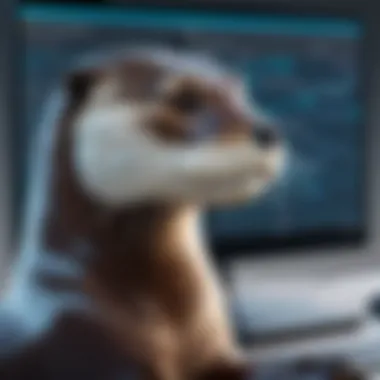

Intro
The landscape of transcription technology has evolved significantly in recent years. Among various available tools, Otter AI stands out as a compelling option. This software offers advanced transcription services that appeal to a wide audience, including IT professionals and business operators. The modern workforce increasingly demands effective tools that integrate seamless communication and improve productivity. This analysis aims to unpack the functionalities of Otter AI, the contexts in which it thrives, and personal experiences from users.
Overview of Software
Description of Software
Otter AI is designed to simplify the task of recording and transcribing conversations, lectures, meetings, and interviews. This intelligent software enables users to capture spoken words accurately while also providing a clear text format for later references. Otter AI incorporates machine learning algorithms that enhance its transcription capabilities over time, making it a reliable choice for many.
Key Features
Otter AI offers a suite of features that cater to individual and organizational needs.
- Real-time Transcription: Users can get instant transcriptions as conversations unfold. This feature is particularly valuable during meetings where noting every detail can be challenging.
- Voice Recognition: The software is capable of distinguishing between different speakers, which boosts clarity in group discussions.
- Searchable Text: Transcriptions can be easily navigated through keyword searches, aiding quick access to important information.
- Integration Capabilities: Otter AI interfaces with platforms like Zoom and Microsoft Teams, facilitating seamless workflows for corporate users.
- Highlighting and Annotation: Users can highlight essential points and add comments in the transcription, enhancing collaboration.
"Otter AI turns meeting transcripts into actionable insights, promoting better decision-making and efficiency in workflows."
Software Comparison
Comparison with Similar Software
In a market filled with transcription tools, Otter AI compets with software like Rev, Temi, and Microsoft Azure Speech. Each has unique characteristics, but Otter AI distinguishes itself with features such as its real-time transcription and advanced speaker identification. Other tools may offer quality transcriptions too, but they often lack the collaborative functionality that Otter AI provides.
Advantages and Disadvantages
Advantages:
- User-friendly interface.
- Efficient integration with various platforms.
- Strong support for collaboration among multiple users.
- Cost-effective for teams compared to traditional transcription services.
Disadvantages:
- Occasionally, the accuracy may falter with accents or background noise.
- Limited functionality on basic free plans.
Preamble to Otter AI Recording
Understanding Otter AI Recording is crucial for individuals and organizations looking to leverage efficient transcription services. This section lays the groundwork by examining what Otter AI is and why it is relevant today, particularly in today's fast-paced digital environment. As businesses and academic institutions evolve, the demand for tools that enhance productivity and collaboration has increased.
Otter AI stands out due to its powerful features that improve the recording experience. It is not just a transcription tool; it serves as a comprehensive solution for managing spoken content. It caters to a variety of needs, from accurately capturing meeting notes to supporting academic lectures.
Overview of Otter AI
Otter AI is an advanced voice recording and transcription service that utilizes artificial intelligence. It converts spoken dialogue into text in real-time, offering users immediate and accessible transcripts. Designed for both professionals and casual users, it provides a platform where voice data can be transformed into written documentation with minimal effort.
One of the notable aspects of Otter AI is its user-friendly interface. This makes it appealing for those without technical expertise. It combines functionality with simplicity, allowing users to focus on their content instead of the mechanics of recording and transcribing. The application can be used on various devices, enhancing its adaptability to different working environments.
Purpose and Functionality
The primary purpose of Otter AI is to facilitate communication and documentation. It serves multiple applications, including but not limited to business meetings, lectures, and presentations. By capturing every word spoken, Otter AI ensures that users don't miss critical information. This feature is particularly valuable in environments where details matter, such as during contract negotiations or academic discussions.
Functionality extends beyond simple transcription. Otter AI employs features like speaker identification, which distinguishes between different speakers in a conversation. This is particularly useful in collaborative settings, allowing users to attribute dialogue accurately. Additionally, transcripts created can be edited, annotated, and shared, integrating seamlessly into various workflows.
With its emphasis on accuracy and efficiency, Otter AI meets the demands of diverse professional fields, ensuring a significant enhancement in the overall productivity of users. It is a tool that not only saves time but also optimizes the management of verbal information.
Key Features of Otter AI Recording
Understanding the key features of Otter AI recording is essential for maximizing its potential in various professional settings. Otter AI stands out due to its sophisticated capabilities that streamline the recording and transcription processes. This section explores these critical features and elaborates on how they enhance user experience, productivity, and collaboration.
Real-Time Transcription
Real-time transcription is one of the cornerstone features of Otter AI. It enables users to capture spoken words as they happen, transforming conversations into text instantly. This feature is particularly beneficial during meetings, lectures, or interviews, where immediate access to written content allows for better engagement and comprehension. Users can focus on the discussion without the need to take notes, creating a more productive environment. The transcriptions can be edited directly after the session, which further improves accuracy and efficiency.
Speaker Identification
Another noteworthy feature is speaker identification. Otter AI can differentiate between various speakers, assigning labels to each during transcription. This capability is crucial in settings like interviews or meetings, as it provides clarity on who said what. Accurate speaker attribution helps users refer back to specific parts of the conversation. It enhances the utility of the transcripts for individuals who need to review proceedings or prepare reports based on the conversations.
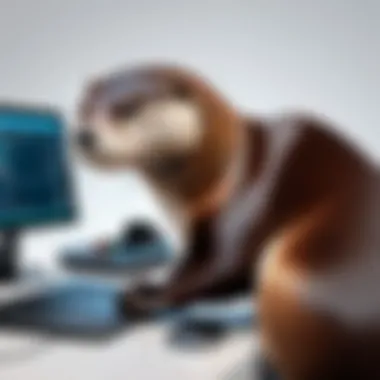

Integration with Other Tools
Integration with other tools amplifies the power of Otter AI. Users can connect Otter AI with applications such as Zoom, Google Meet, and Microsoft Teams, among others. This compatibility ensures that recordings and transcriptions can occur seamlessly during virtual meetings. Also, integrated platforms allow for easy synchronization, making it simpler for users to access their recordings and transcripts in one place. This feature mitigates the need to switch between multiple applications, simplifying workflows and increasing productivity.
Searchable Transcripts
The feature of searchable transcripts adds an extra layer of functionality. Users can search for specific terms or phrases within their transcriptions. This capability is particularly useful when needing to locate essential points in lengthy recordings quickly. Instead of scrolling through pages of text, a simple search yields targeted results, saving time and effort. This function enhances efficiency, allowing users to extract necessary information swiftly.
Cloud Storage and Accessibility
Cloud storage is another significant aspect of Otter AI. All recordings and transcriptions are securely stored in the cloud, enabling users to access their content from anywhere, anytime. This feature is vital for remote teams or individuals who work across multiple devices. Accessing data without geographical limitations ensures that important information is always at hand. Furthermore, cloud storage provides peace of mind regarding data security and backup, reducing the risk of data loss.
"In today's fast-paced environment, the ability to access critical data anytime, anywhere is not just an advantage. It is a necessity."
The combination of these key features makes Otter AI a powerful edge in both personal and professional contexts. Understanding and utilizing these functionalities can significantly enhance the recording and transcription experience.
Applications of Otter AI Recording
The applications of Otter AI Recording underscore its significance in enhancing productivity and efficiency across various sectors. By providing real-time transcription and analysis, it serves diverse needs that span business, education, legal, and content creation. In this section, we will examine four primary areas where Otter AI excels, showcasing its impact and benefits for users.
Business Meetings
Business meetings often involve intricate discussions, decisions, and brainstorming sessions. Otter AI recording can facilitate seamless interactions by capturing all spoken content accurately. This capability eliminates the need for manual note-taking, allowing participants to focus fully on the conversation.
Incorporating Otter AI into meetings can lead to:
- Increased productivity: Team members can participate without distraction.
- Improved documentation: Detailed transcripts serve as a reliable reference for decisions made during meetings.
- Enhanced accessibility: Team members who are unable to attend can review recordings and transcripts at their convenience.
Academic Settings
In academic environments, Otter AI Recording addresses the challenges of capturing lectures and discussions. With its capabilities, students and educators can focus on engagement rather than hurriedly writing down notes. Recorded lectures can be revisited for thorough understanding, boosting learning outcomes.
Key benefits for academic settings include:
- Comprehensive coverage: All spoken material is transcribed accurately for review later.
- Resource for students: Students can refer back to complex concepts and classroom discussions, aiding retention.
- Support for diverse learning methods: Both auditory and visual learners can benefit from having access to recorded content.
Legal Proceedings
In the legal field, accuracy and documentation are crucial. Otter AI's transcription capabilities can play a pivotal role in recording depositions and court proceedings. Precision in documentation is necessary for maintaining the integrity of legal records.
Otter AI assists legal professionals by:
- Creating verbatim transcripts: Accurate transcriptions provide reliable records for future reference.
- Efficiency in documentation: Automating transcription reduces the time spent on manual processes.
- Facilitating case reviews: Lawyers can efficiently analyze past recordings to prepare for hearings.
Content Creation
For content creators, Otter AI Recording streamlines the process of generating material. Whether for podcasts, videos, or articles, capturing spoken content transforms the production workflow. This technology allows creators to convert ideas into text quickly.
Benefits in content creation involve:
- Rapid transcription: Ideas are transcribed in real-time, speeding up content development.
- Enhanced collaboration: Team members can share recordings, fostering collaborative content creation.
- Better editing process: Transcripts allow creators to edit content more effectively.
"Otter AI has transformed the way I manage my notes and content. Now, I can focus on speaking without the pressure of writing everything down."
The applications of Otter AI Recording are both extensive and impactful. As organizations and individuals recognize its capabilities, they can harness this technology for effective communication and productivity across various sectors.
User Experience with Otter AI Recording
User experience is critical when evaluating transcription tools like Otter AI. Users rely on seamless interactions and the efficiency of the tool to enhance productivity and ensure accurate captures of spoken content. Otter AI aims to provide an intuitive user experience designed to meet the demands of professionals across various fields. Streamlined functionalities, clarity of output, and adaptability are key elements that influence user satisfaction.
An effective user experience translates to improved workflow and productivity. Easy access to features, such as real-time transcription and speaker identification, enhances the value of Otter AI. Users appreciate having tools that are not only powerful but also easy to navigate and incorporate into existing workflows. The way users engage with Otter AI can ultimately define their success in leveraging its features for their specific needs.
User Testimonials
Feedback from users reveals a range of opinions on the performance of Otter AI. Many professionals praise its real-time transcription capabilities, noting how it allows them to focus on dialogue without worrying about missing critical points. For instance, a project manager shared the following:
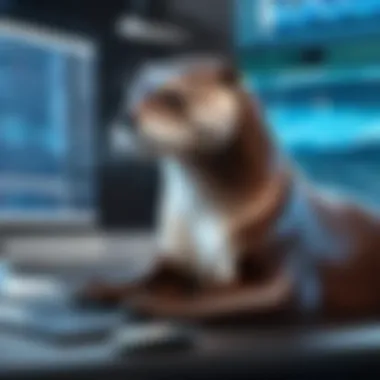

"Using Otter AI during meetings has transformed how I take notes. The ability to access transcripts right after our discussions has saved me hours of work."
Users also remark on the ease of speaker identification. This feature simplifies understanding who said what, which is especially beneficial in team settings. Students and educators commonly highlight the value of Otter AI in capturing lectures. They indicate that it significantly aids their review processes.
Conversely, some testimonials reveal challenges as well. Users note that transcription accuracy can vary based on audio quality or background noise. Some have found it necessary to do a review of the transcripts for errors, sometimes leading to additional time spent. These insights emphasize the need for continuous improvements in the platform to reach a broader level of accuracy.
Challenges Faced by Users
Despite Otter AI's many strengths, users encounter hurdles that impact their overall experience. One notable issue is the variability in transcription accuracy, particularly in environments featuring multiple speakers or heavy accents. In these settings, important nuances may be lost or misinterpreted, leading to confusion in follow-up discussions.
Technical requirements also present a challenge. Users need reliable internet connectivity for the best performance. If the connection is unstable, the transcription can suffer, and real-time capture may not be as effective as desired.
Moreover, some users express concerns regarding the learning curve associated with advanced features. While the core functionality is straightforward, mastering some of the nuanced features—like customized vocabulary settings—can take time and effort.
Comparative Analysis with Other Solutions
When it comes to transcription tools, comparing Otter AI with alternative solutions provides valuable insights. Tools like Rev, Trint, and Descript offer varied functionalities. Rev, for instance, uses human transcribers for higher accuracy, but this can involve longer turnaround times. In contrast, Otter AI provides immediate output through AI-driven technology, appealing to users needing quick access to information.
Furthermore, Trint is recognized for its editing capabilities, allowing users to refine transcripts easily. However, it often requires more manual intervention than Otter AI, which may deter users who prefer a more automated experience. Descript combines transcription with video editing features, targeting a niche market of content creators who need both functionalities in one tool.
Ultimately, the choice among these tools depends on user priorities. Otter AI stands out in settings where speed and integration into existing workflows are critical. While it may not always lead in accuracy compared to other solutions, its strengths in real-time transcription and ease of use make it an appealing option for professionals looking to streamline their processes.
The Technology Behind Otter AI
The technology underpinning Otter AI is crucial to understanding its capabilities and performance. At its core, the application leverages advanced frameworks in natural language processing and machine learning, which allows it to provide accurate and efficient transcription services. Users, from various sectors, rely on this technology to enhance their productivity and streamline communication efforts. The significance of exploring these technological aspects lies in appreciating how they translate into practical benefits for users.
Natural Language Processing
Natural Language Processing (NLP) is a vital component of Otter AI’s functionality. NLP enables the software to understand, interpret, and convert spoken language into text. Its algorithms are designed to handle the nuances of human conversation, including accents, colloquialisms, and varied speech patterns.
Key benefits of NLP in Otter AI include:
- Contextual Understanding: This allows Otter AI to discern the meaning behind words based on context, improving transcription accuracy.
- Emotion Detection: By analyzing tone and inflection, NLP can identify emotional cues, adding another layer of insight into communicated messages.
- Automatic Formatting: The software can automatically identify key points, such as speaker changes and important terms, presenting them clearly in the final transcript.
Despite these advantages, it is essential to recognize that NLP technology can still face limitations, especially with complex phrases or specialized terminologies.
Machine Learning Algorithms
Supporting Otter AI's capabilities are its machine learning algorithms. These algorithms continuously learn from user interactions and feedback, making the system smarter over time. As more data is processed, the model adjusts to improve its accuracy and efficiency in transcription.
The role of machine learning in Otter AI encompasses:
- Pattern Recognition: The software identifies recurring phrases and terms used by specific users or groups, allowing for personalized transcription capabilities.
- Adaptability: It can adjust to different types of audio inputs based on past performance, enhancing reliability in recordings of varying quality.
- Predictive Text Input: Users benefit from suggestions for completing phrases or terms based on learned language models, saving time during note-taking or content creation.
In summary, the combined impact of natural language processing and machine learning algorithms positions Otter AI as a sophisticated transcription tool. Understanding these technologies provides insight into how Otter AI meets the demands of efficiency and accuracy for its diverse user base. As the software continues to grow and evolve, its reliance on these technologies will likely yield even more significant advancements outcomes for future use cases.
Otter AI in Different Professional Fields
Otter AI's transcription abilities hold significance across multiple professional sectors. This is due not just to its functionality, but also to how it enhances productivity, collaboration, and record-keeping. In diverse settings such as healthcare, education, and corporate environments, the need for accurate and reliable documentation cannot be overstated. Otter AI addresses these needs, offering tailored features that bring distinct advantages in each field. This examination reveals how Otter AI can serve professionals seeking efficiency and accuracy in their work.
Healthcare Applications
In the healthcare sector, Otter AI supports medical professionals by streamlining documentation processes. Health practitioners often face time constraints and extensive documentation obligations. Utilizing Otter AI allows doctors and nurses to focus on patient care while ensuring that critical information is accurately captured.
For instance, during patient consultations, healthcare providers can record conversations and obtain transcriptions that facilitate better understanding and decision-making. Otter AI can also assist in creating summaries post-consultation, which helps maintain clear communication among healthcare teams. The benefits here are extensive:
- Enhanced Efficiency: Reduces time spent on manual note-taking.
- Improved Accuracy: Minimizes the risk of miscommunication.
- Accessibility: Transcripts can be securely stored and accessed in the cloud, ensuring that important information is available anytime.
Education Sector
In educational environments, Otter AI transforms the learning experience for both educators and students. Lecture recordings and discussions can be transcribed in real-time, granting students the ability to focus on learning without the burden of extensive note-taking.
Teachers can use Otter AI to prepare materials and enhance classroom engagement. Key advantages for education include:
- Support for Diverse Learning Styles: Visual learners benefit from having text alongside auditory input.
- Inclusive Education: Assists students with disabilities that may affect note-taking.
- Study Resources: Transcribed lectures serve as a valuable resource for revision and study.
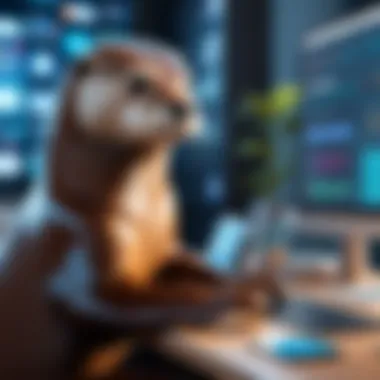

Corporate Environments
In corporate settings, Otter AI's capabilities become instrumental in enhancing teamwork and communication. Meetings often generate outputs that need documentation. Otter AI provides the ability to transcribe meetings in real time, allowing team members to concentrate on discussions instead of painstakingly recording notes.
This leads to numerous beneficial outcomes, such as:
- Streamlined Collaboration: Team members can refer back to discussions without missing key points.
- Actionable Insights: Transcription allows for tracking decisions made during meetings.
- Historical Record: An easily searchable transcript acts as a knowledge repository for future reference.
Otter AI effectively bridges communication gaps and strengthens the overall workflow within professional environments.
Limitations of Otter AI Recording
Understanding the limitations of Otter AI recording is crucial for users aiming to utilize this tool effectively. While Otter AI offers numerous advantages in transcription and collaboration, acknowledging its constraints can enhance users’ decision-making processes. Evaluating these limitations ensures that users can set realistic expectations and integrate the service effectively into workflows.
Accuracy Concerns
One significant limitation of Otter AI relates to accuracy. While the platform excels in real-time transcription, challenges can arise with its accuracy in specific environments or situations. Some factors affecting accuracy include:
- Background Noise: High levels of ambient noise can disrupt transcription quality. If multiple voices are speaking simultaneously or there are unintended sounds, the tool may struggle to generate a precise transcript.
- Accents and Dialects: Variations in speech patterns, accents, and dialects may result in misinterpretation. Otter AI, though improving, may not yet fully recognize all regional differences.
- Technical Terms: In specialized fields like medicine or law, the use of jargon and acronyms can lead to inaccuracies in transcription. Users must verify that technical terms are correctly captured.
These factors can impact the reliability of content created through Otter AI. Users must review transcripts and ensure corrections are made where necessary, particularly in critical applications like legal documentation or medical records.
Technical Requirements
Another important limitation involves the technical requirements needed for optimal performance. For the best experience with Otter AI, consider the following:
- Stable Internet Connection: Otter AI functions over cloud technology, meaning a consistent and rapid internet connection is essential for smooth operation. Poor connectivity can lead to interruptions and incomplete transcripts.
- Compatible Devices: While Otter AI supports a range of devices, users must verify compatibility. Having the latest software updates on devices increases overall performance and functionality.
- User Proficiency: Although Otter AI is designed for ease of use, individuals must possess a basic understanding of the software to utilize the full array of features. Training or familiarization may be necessary for new users to maximize benefits.
Overall, recognizing these technical requirements helps prevent frustration and ensures users can smoothly execute their transcription tasks.
"Understanding the limitations of tools like Otter AI is equally as important as knowing their benefits."
By addressing both the accuracy concerns and technical prerequisites, users can enhance their experience with Otter AI recording more effectively.
Future Developments in Otter AI
The landscape of transcription technology is continually evolving. As organizations increasingly rely on tools like Otter AI, future developments play a crucial role in adapting to user needs and industry trends. Enhancements in accuracy, integration capabilities, and user experience not only empower existing users but also attract new ones. Exploring potential advancements can guide implementation strategies for businesses seeking a transcription solution.
Potential Improvements
In any technology, there is always room for improvement. For Otter AI, several key areas have potential for future enhancements. These include:
- Accuracy in Transcription: Despite its current abilities, improving the accuracy of transcriptions especially with diverse accents and languages can significantly enhance user experience.
- User Interface Upgrades: A more intuitive design, perhaps with customizable features, can make it more user-friendly for people at all tech levels.
- Voice Recognition Improvement: Strengthening voice recognition can help in differentiating speakers more effectively, especially in noisy environments.
- Enhanced Editing Tools: Adding features for easier editing of transcripts could increase efficiency, allowing users to quickly refine and finalize their documents.
Such improvements could provide users with a more robust tool that aligns with their needs. The aim should always be to keep the system responsive to feedback from current users.
Expanding Use Cases
As Otter AI develops, expanding its use cases can greatly enhance its value proposition. Exploring new fields or functionalities can open doors for many industries. Some promising areas could include:
- Healthcare Documentation: By addressing specific requirements of medical transcription, Otter AI could become indispensable in hospitals and clinics.
- Multilingual Support: Implementing additional languages can broaden its accessibility, making it a global tool in international business settings.
- Remote Work Facilitation: With the rise of remote work, features tailored for virtual meetings may increase its relevance. Integrating with platforms like Zoom or Microsoft Teams for seamless utilization can attract more users.
- Legal Documentation: Streamlining the transcription process for legal proceedings could be a game changer, ensuring compliance while improving efficiency.
The potential for expanding use cases reflects Otter AI's adaptability. It can position the tool as not just a transcription service but a versatile instrument applicable in various professional scenarios.
"The future is not a gift; it is an achievement."
—— Robert F. Kennedy
Final Thoughts on Otter AI Recording
The adoption of Otter AI Recording represents a significant advancement in transcription technology. As discussed in various sections of this article, its features cater to a wide range of professional needs, enhancing productivity and collaboration across fields. This conclusion will summarize the key insights about Otter AI while providing concrete recommendations for potential users.
Summary of Insights
Otter AI's robust capabilities include real-time transcription, speaker identification, and integration with popular tools like Zoom and Google Meet. These features facilitate seamless communication and reduce the workload of note-taking during meetings or lectures. Moreover, the ability to create searchable transcripts enhances knowledge retention and accessibility for users. By leveraging Natural Language Processing and machine learning, Otter AI continually improves accuracy and user experience.
User feedback indicates a generally positive experience, but some challenges exist. Issues related to accuracy in diverse accents and specific technical requirements emerge. Nevertheless, the overall benefits substantially outweigh these limitations, making it a valuable asset in many professional domains such as business, education, and legal sectors.
Recommendations for Users
For individuals and organizations considering Otter AI Recording, the following recommendations may enhance the user experience:
- Evaluate Specific Needs: Determine what features will be most beneficial for your use case—whether you are primarily interested in transcription accuracy, integration capabilities, or user-friendly interface.
- Try Different Platforms: Given the variability in user experiences, consider testing Otter AI on various devices to see which suits you best.
- Focus on Training: Invest time in training your team on how to utilize the software fully. A well-informed user base will maximize the tool’s potential.
- Monitor Updates: Stay informed about new developments and updates from Otter AI. Continuous improvements could enhance functionality and address existing limitations.















