Exploring Password Safe Vaults: A Comprehensive Overview
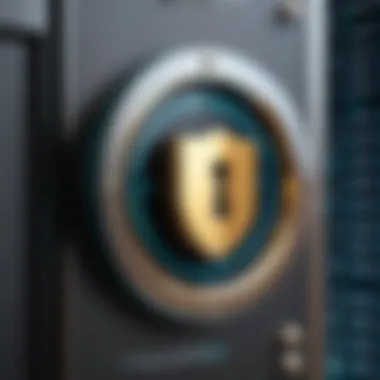

Intro
In the increasing complexity of the digital landscape, password safe vaults have emerged as vital tools for protecting sensitive information and maintaining online security. These applications offer more than simple storage; they enable effective management of various passwords, enhancing user privacy and overall security measures. In this discussion, we will comprehensively examine the operational mechanics of password vaults, their benefits, and the essential security features they boast. By analyzing user perspectives and expert opinions, readers will garner a nuanced understanding of what to consider when selecting a solution that meets their needs.
Overview of Software
Password safe vaults are software solutions designed to securely store and manage passwords and other sensitive account information. Their functionality centers on creating a secure environment where users can easily access their credentials while maintaining robust security protocols. This section outlines the fundamental characteristics and features that distinguish these tools in the marketplace.
Description of Software
Password vaults function as digital lockers safeguarding personal and professional data against unauthorized access. Primarily, they encrypt stored data, making it inaccessible to anyone without the primary user's authorization. Keepass, LastPass, and 1Password are among the popular software solutions in this category, each offering distinct functionalities tailored to different user needs and preferences.
Key Features
The effectiveness of password safe vaults can be attributed to several key features:
- Encryption: Data encryption ensures that sensitive information is stored securely, often using end-to-end encryption techniques, which protects data during storage and transmission.
- Password Generation: Many software options include built-in tools that generate strong, complex passwords, minimizing the risk of compromised accounts through easily guessable passwords.
- Autofill Capabilities: Autofill features streamline the login process by automatically entering saved credentials on websites or apps, enhancing user convenience.
- Backup and Restore: Reliable software provides mechanisms for data backup, ensuring that critical information can be recovered in the event of data loss.
- Multi-Device Sync: Cloud integration allows users to access their vaults across various devices, making management easier and more fluid for professional and personal use.
"With the rising threat of cyber attacks, utilizing durable password safe vaults is no longer optional; it’s essential for safeguarding digital identities."
Software Comparison
Navigating the realm of password safe vaults necessitates an understanding of how different software solutions compare to one another. This section examines significant distinctions and the advantages or disadvantages of popular options in the market.
Comparison with Similar Software
While the basic functionality remains similar, differences become apparent when considering user experience, user interface, and additional features. For instance, LastPass integrates with browsers seamlessly and offers a free tier, while 1Password is renowned for its user-friendly interface and extensive security features. Keepass, being open-source, attracts a specific subset of users who prefer transparency and customization.
Advantages and Disadvantages
The choice of a password safe vault often involves weighing various benefits against potential drawbacks:
- LastPass
Advantages: Free version available, easy integration.
Disadvantages: Recent security breaches have raised concerns about trustworthiness. - 1Password
Advantages: Strong security features, intuitive design.
Disadvantages: Subscription costs may be less appealing for budget-conscious users. - Keepass
Advantages: Free and open-source, highly customizable.
Disadvantages: Requires technical knowledge for optimization and setup.
This overview provides foundational knowledge necessary for evaluating password safe vaults. As digitization becomes more pervasive, understanding how to effectively employ these tools will be critical in protecting one’s online presence.
Understanding Password Safe Vaults
Password safe vaults have become an essential part of digital security. As individuals and organizations store more sensitive information online, the need for robust password management solutions has grown significantly. The importance of password safe vaults can be outlined through their functionality, the convenience they offer, and their potential drawbacks. These tools help users manage multiple passwords efficiently, minimizing the risk of security breaches.
Definition and Purpose
A password safe vault, often referred to simply as a password manager, is a software application designed to store and manage user passwords securely. These applications encrypt the user's password database with a master password. This means that, instead of remembering multiple complicated passwords, users can remember just one master password. The primary purpose of password safe vaults is to enhance security while simplifying the user experience. They ensure that passwords are stored safely, eliminating the need for insecure methods such as writing passwords on paper or using easily guessable passwords.
Furthermore, password safe vaults often come with additional features like password generation tools, security audits, and breach detection notifications, making them a comprehensive solution for managing digital credentials.
Historical Context
The concept of password management dates back to the early days of computing when the need for secure access to systems became apparent. Initially, users were encouraged to use simple passwords, which often led to vulnerabilities. As cyber threats evolved, the limitations of these methods were exposed, prompting the development of more sophisticated tools. In the late 1990s and early 2000s, the first password managers emerged, reflecting a growing awareness of cybersecurity needs among users. These early solutions laid the groundwork for today's password safe vaults. With advancements in technology, password managers have evolved to integrate strong encryption measures and user-friendly interfaces, addressing the growing concerns regarding password safety in the digital age. The history of these tools is not just a tale of innovation but a response to the increasing need for effective password management in a world that increasingly depends on digital information.
Functionality of Password Safe Vaults
The functionality of password safe vaults plays a crucial role in modern digital security. It is essential to understand how these systems operate to appreciate their importance. Password vaults are designed to store, protect, and manage passwords efficiently. They serve as a fortress for sensitive information, ensuring that users do not rely on memory alone for maintaining their login details. This section delves into how password vaults work, the encryption techniques that secure them, and the overall user experience.
How Password Vaults Work
Password vaults function by encrypting stored data, which means that even if someone gains access to the vault, they cannot read the contents without the correct decryption key. When a user creates an account or enters a password, the application generates a unique hash and stores it. This hash is a ciphertext derived from the original password, making it difficult to reverse-engineer.
Here’s a simplified breakdown of how this works:
- User Input: The user enters their passwords or creates new ones.
- Encryption: The vault encrypts each password using a complex algorithm, transforming it into a secure format.
- Storage: The vault saves this encrypted data, alongside relevant metadata such as username and website.
- Access: When needed, the application fetches the encrypted data and decrypts it using a master password or biometric data.
This entire process happens swiftly, so users experience no lag, allowing for a smooth interaction with the application.
Encryption Techniques
Encryption is fundamental to the security of password vaults. Several techniques are employed to protect user data. Common methods include:
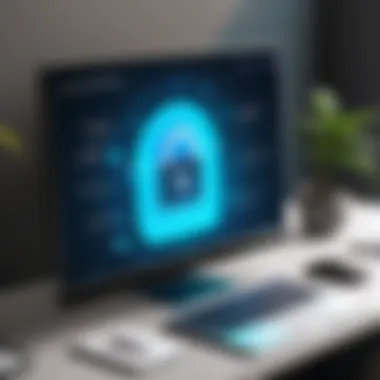

- AES (Advanced Encryption Standard): This symmetric encryption algorithm is widely used and highly regarded for its strength.
- RSA (Rivest–Shamir–Adleman): An asymmetric ransom algorithm that uses a public and private key pair for encryption and decryption.
- Two-Factor Authentication: While not strictly encryption, adding another layer of security significantly enhances protection.
These techniques ensure that even if the vault's data is intercepted, it remains unreadable without the appropriate decryption methods. The robustness of these encryption techniques is vital for maintaining user trust in password safe vaults.
User Interface and Experience
A well-designed user interface is essential for password vaults. Users must interact quickly, especially when managing many passwords. Simple, intuitive interfaces allow users of all technical skill levels to navigate their vaults efficiently. Key features often include:
- Search Functionality: Helps users find specific entries quickly.
- Password Generator: Assists users in creating strong, unique passwords to enhance security.
- Automation of Logins: Many vaults can autofill passwords into browsers and applications, streamlining the login process.
The overall user experience should prioritize ease of use, accessibility, and aesthetic appeal. If a password vault is clunky or confusing, users may be less inclined to use it regularly, which undermines its purpose.
"The effectiveness of a password vault is directly tied to its ease of use. A complex user interface may lead to neglect of its capabilities."
In summary, the functionality of password safe vaults encapsulates how they work, the encryption techniques that protect data, and the critical aspect of user experience. A robust password vault should combine strong security with usability to ensure users feel confident in managing their digital lives.
Types of Password Safe Vaults
Understanding the various types of password safe vaults is essential for maximizing digital security. Each category offers unique features and benefits that cater to different user needs. Whether for personal use, small business operations, or large enterprise settings, selecting the right password vault can significantly enhance protection against unauthorized access. This section will explore three primary types: cloud-based solutions, local storage options, and open-source alternatives.
Cloud-Based Solutions
Cloud-based password vaults have gained popularity due to their accessibility and ease of use. These services store passwords on remote servers, allowing users to access their vaults from any device with internet connectivity. This feature is particularly beneficial for individuals and organizations that frequently switch devices.
Some advantages of cloud-based solutions include:
- Automatic Backups: Users do not need to worry about data loss, as most cloud services come with automatic backups.
- Multi-Factor Authentication: This additional layer of security protects user accounts from unauthorized access.
- Real-Time Synchronization: Passwords and notes updated on one device are instantly reflected on all connected devices, enhancing user convenience.
However, reliance on the internet means that data accessibility may be compromised if service outages occur or if a user cannot access the internet for any reason. Users should evaluate the security protocols of providers like LastPass, Dashlane, and 1Password, ensuring they align with their security needs.
Local Storage Options
Local storage password vaults keep user data on a physical device, such as a computer or USB drive. This traditional approach appeals to individuals who prefer not to entrust their sensitive information to remote servers. Local vaults can be particularly relevant in settings with stringent data compliance requirements.
Key benefits of local storage options are:
- Enhanced Control: Users have direct control over their data, as it resides on their device.
- Increased Security: By not relying on cloud services, users can mitigate risks associated with potential cloud breaches.
- One-time Cost: Many local vaults are sold as standalone software, eliminating ongoing subscription fees.
Though they provide more control, local storage solutions have downsides. Users bear the risk of data loss from hardware failures, and accessing passwords across multiple devices can be a cumbersome process. Examples of local storage password vaults include KeePass and Sticky Password.
Open-Source Alternatives
Open-source password vaults cater to technophiles and organizations that seek complete transparency in software security. These solutions allow users to view, modify and adapt the software based on their needs. Being community-supported ensures regular updates and security patches based on user feedback.
Some highlights of open-source alternatives are:
- Transparency: Users can audit source code, fostering trust in the software’s security measures.
- No Vendor Lock-In: Users have the freedom to use the software as they wish, without being tied to a specific vendor’s ecosystem.
- Community Support: A network of users can offer help, suggestions, and improvements based on shared experiences.
While open-source options like Bitwarden and Password Safe provide flexibility and security, potential users must have the technical knowledge required for installation and maintenance. Users may also lack the customer support typically found in commercial software, posing challenges during implementation.
Benefits of Using Password Safe Vaults
Password safe vaults have become increasingly crucial in today's digital landscape. With the ever-growing number of online services requiring unique passwords, managing these credentials can be daunting. Password vaults serve various purposes that enhance both security and usability, making them indispensable tools for individuals and organizations alike. This section examines the key benefits associated with using these vaults.
Enhanced Security
One of the primary advantages of password safe vaults is their ability to significantly enhance security. By using a password vault, users can generate complex passwords that are resistant to common attack methods like brute force or dictionary attacks. These vaults often leverage advanced encryption techniques to protect stored data, ensuring that even if unauthorized access occurs, sensitive information remains secure.
Moreover, many password vaults offer features such as two-factor authentication. This adds an important layer of protection, prompting users to verify their identity through a second method, whether it’s a text message, email, or authentication app.
"The use of password managers has been linked to a significant reduction in the likelihood of data breaches."
Convenience and Efficiency
Using a password safe vault can lead to increased convenience and efficiency, both for personal and professional use. With the capacity to store, retrieve, and autofill passwords, users no longer need to remember multiple complex credentials. This minimizes frustrations and saves time, particularly for those who access numerous accounts daily.
In addition, many vaults come with built-in audit features. These features can identify weak or reused passwords, prompting users to update them promptly. Thus, ensuring that password hygiene is part of routine practice becomes more manageable.


Cross-Platform Accessibility
Cross-platform accessibility is another critical benefit of password vaults. Most modern solutions enable synchronization across devices, whether they be desktops, laptops, tablets, or smartphones. This means that users can access their passwords anytime, anywhere, without losing functionality.
As a result, teams in organizations can collaborate securely on shared accounts, maintaining the integrity of sensitive data without cumbersome password-sharing methods. When integrated with various applications, the usability of vaults enhances overall productivity.
Best Practices for Choosing a Password Vault
Choosing a password vault is a critical decision in today's digital landscape. The right choice can significantly improve your online security, while the wrong one may lead to vulnerabilities. Thus, understanding best practices can effectively inform this decision-making process. Emphasizing security, usability, and support can help users avoid pitfalls common in password management.
Evaluating Security Features
When selecting a password vault, the most crucial aspect to consider is its security features. A strong password vault should employ advanced encryption methods. Look for options that utilize AES (Advanced Encryption Standard) with a minimum of 256-bit keys. This level of encryption offers robust protection against unauthorized access.
Other essential security elements may include:
- Two-factor authentication (2FA): This adds an additional layer of security, helping to ensure that only you can access your vault.
- Zero-knowledge architecture: With this feature, the service provider cannot access your stored data, preserving your privacy.
- Regular security audits: Frequent assessments help ensure that the vault's security remains up to date with current threats.
Ultimately, a focus on these security features allows users to safeguard sensitive information effectively and with confidence.
Assessing Usability
Usability is another critical factor when choosing a password vault. An optimal password management tool should offer a straightforward interface that minimizes friction during use. As many individuals juggle multiple accounts, complex navigation could lead to frustration and mistakes. Here are key points to evaluate:
- Intuitive design: A clean and organized layout helps users find what they need quickly.
- Browser compatibility: Ensure the vault integrates seamlessly with browsers to enable automatic login features without hassle.
- Mobile access: As people increasingly rely on mobile devices, select a vault that offers robust mobile applications.
A high degree of usability reduces the chances of user error and enhances the overall experience. Therefore, prioritizing an accessible interface is pivotal.
Reviewing Customer Support Options
Lastly, consider the customer support options when making your choice. Reliable support can be a lifesaver during critical moments. Look at the following factors to evaluate a vault's customer service:
- Availability: Check if customer support is accessible through multiple channels, such as email, chat, or phone, and during extended hours.
- Community forums: Active user communities like those on reddit.com can offer real-time solutions and advice. These can be valuable for users seeking quick responses to common issues.
- Documentation: Comprehensive guides and FAQs on the provider’s website can facilitate self-service assistance.
User Experiences and Testimonials
User experiences and testimonials play a vital role in understanding the effectiveness of password safe vaults. They offer insights into real-world applications, usability, and overall satisfaction. Analyzing user feedback enhances comprehension of not just how these tools function, but also how they impact daily life and business operations. This section aims to present both the common feedback from users and delve into analyzing the positive and negative reviews to provide a balanced view.
Common Feedback from Users
Most users emphasize the importance of increased security as a primary benefit of utilizing password safe vaults. Many report feeling secure knowing their sensitive information is encrypted and protected against unauthorized access. Users also appreciate the convenience these vaults provide. Features like autofill capabilities and secure password generation are frequently highlighted.
- Security: Users commonly mention that they feel safer managing passwords in a vault compared to trying to remember them or using less secure methods.
- Convenience: Many find that storing passwords in one place saves time, especially with auto-fill and integration into browsers.
- User Experience: Users often comment on the ease of use. Intuitive interfaces allow even less tech-savvy individuals to navigate effectively.
However, some users share concerns as well. These include the fear of losing access to the vault due to forgotten master passwords or reliance on the vault for all passwords. This consensus shows a longing for usability and security, but it also indicates areas for improvement in user education around vaults.
Analyzing Positive and Negative Reviews
Evaluating user testimonials involves dissecting both positive and negative aspects presented through feedback. Many positive reviews underline the crisp functionality and features of popular vaults like LastPass and 1Password.
"I never realized how much easier managing passwords would be until I started using my password vault. It's like having a personal security assistant!"
Positive aspects noted by users:
- Simplicity in Use: Many users comment on a seamless onboarding process.
- Access Across Devices: Users enjoy that their vault works flawlessly on various devices, syncing passwords without hassle.
- Comprehensive Security Features: Features like two-factor authentication receive accolades for enhancing security.
On the flip side, negative reviews often revolve around:
- Customer Support Issues: Some users struggle with inadequate support when issues arise. These experiences can lead to frustration and dissatisfaction.
- Cost Concerns: Subscription fees can be a point of contention, especially for small businesses or individual users who seek affordable solutions.
- Learning Curve: First-time users may find some vaults overwhelming due to the plethora of features. This barrier can deter potential users.
Considerations and Potential Drawbacks
While password safe vaults offer substantial protections for digital identities, they are not without their own sets of considerations. Understanding the potential pitfalls associated with these tools is essential for individuals and organizations making decisions on password management. Knowledge of shortcomings adds context to the benefits they offer. Users should weigh these factors carefully against their specific needs and contexts.
Risk of Data Breaches
Even with strong encryption in place, the risk of data breaches remains a significant concern. Password vaults collect and store sensitive information, making them attractive targets for cybercriminals. High-profile breaches, including those impacting well-known services, remind users that no system is immune.


The ramifications of a breach can be severe. Not only could personal credentials be leaked, but secondary effects can also include financial losses, identity theft, and a trust deficit in the service provider. Hence, it is advisable to stay updated on the security history of any password vault service chosen.
"A password vault should be evaluated not just for its features, but also for its response strategy to potential breaches."
Dependency on Password Managers
Another consideration is the dependency on password managers for accessing multiple accounts. Users may find that an over-reliance on a single password vault can lead to challenges. If the software fails or if users forget their master password, access limitations can hinder productivity. Moreover, some password vaults employ cloud storage, which means any downtime or outages could restrict access to essential accounts.
Despite these risks, many experts argue that the convenience provided by password managers outweighs these drawbacks. However, it is crucial to maintain a backup of critical information independently. Regular assessments of vault features and functionality also ensure that one’s preferred vault still meets evolving needs.
Costs and Subscription Fees
Many password safe vaults operate on a subscription model, leading to potential concerns over long-term costs. Initial fees may appear reasonable, but users might find rising subscription rates unsustainable for personal budgets or small businesses. Carefully reviewing the pricing model of a password manager is vital. Factors like storage limits, premium features, and additional security measures can influence overall costs.
Thus, users must plan for these expenditures within their financial frameworks. Some vaults may also offer free versions, but these often have limitations. Being aware of fees allows individuals to make informed decisions about their password management solutions.
Implementing Password Safe Vaults into Daily Life
In a world that increasingly relies on digital interactions, implementing password safe vaults into daily life is essential. These tools not only ensure the security of sensitive information but also enhance user experience by simplifying password management. Users can significantly reduce the risk of security breaches while gaining access to their accounts with greater efficiency. This section will discuss how to set up these vaults and integrate them seamlessly into everyday processes.
Setting Up Your Password Vault
Setting up a password vault marks the first critical step toward enhanced online security. The process typically involves downloading the preferred software or app and creating an account. The user must choose a robust main password, as this will provide access to all stored information. A weak password defeats the purpose of using a vault, hence the importance of complexity and uniqueness in password creation. Organizations often recommend two-factor authentication for additional security.
Upon initial setup, users should take the time to explore the interface. Familiarizing oneself with the available features can maximize the utility of the vault. Common functionalities include generating complex passwords and auto-filling login forms on websites, minimizing the need to remember multiple credentials. Periodically, users should also conduct an audit of stored passwords to identify any that may be outdated or compromised. This practice maintains the overall integrity of the security system.
Integrating with Browsers and Devices
Integration with browsers and devices is a vital component of using password vaults effectively. Many modern password safes offer browser extensions that allow seamless access to stored passwords directly from the web. This minimizes friction in logging into accounts, saving time, especially for those who need to access numerous platforms daily.
To enable integration, users typically need to download an extension corresponding to their chosen password vault, whether it be 1Password, LastPass, or Dashlane. Once installed, configuring the extension often involves signing in to one’s account. This action will link the extension to the vault and facilitate the automatic filling of credentials.
Additionally, many applications support synchronization across devices. Mobile apps enable users to access their vaults on the go. Synchronization ensures that any password changes or updates are reflected across all logged-in devices. It is advisable to enable this feature, keeping user data consistent and convenient.
"A well-implemented password vault is an indispensable tool for managing digital identities securely."
Future Trends in Password Management
In an age where digital security is paramount, understanding the future trends in password management is crucial. This topic is not only timely but also significant for individuals and organizations striving to protect sensitive information. As cyber threats evolve, the strategies we adopt must similarly advance.
Emerging Technologies
The landscape of password management is transitioning rapidly due to emerging technologies. Biometrics, which include fingerprint scanning, facial recognition, and voice identification, are becoming more mainstream. These technologies offer an alternative to traditional passwords, which can be weak or forgotten. For instance, LastPass and Dashlane have started integrating biometric features to enhance security, allowing quicker and more reliable access to accounts.
Moreover, the rise of artificial intelligence (AI) in cybersecurity presents new opportunities for password management solutions. AI can analyze usage patterns to detect anomalies and potential breaches, offering a proactive approach to security. Tools like Keeper Security and 1Password utilize machine learning algorithms to enhance user safety by identifying weak passwords or repeated use across platforms. The integration of blockchain technology into password management also offers promise. Blockchain’s decentralized nature allows for secure storage of passwords, avoiding central points of failure that are attractive to hackers.
Shifts in User Behavior
User behavior is another focal point when discussing future trends in password management. As awareness of cybersecurity risks increases, users are becoming more informed. They recognize the importance of strong, unique passwords for different accounts. This behavioral shift is leading to a surge in the demand for password managers that simplify password creation and storage.
Additionally, there is a growing acceptance of multi-factor authentication (MFA). Users increasingly prefer solutions that require additional verification, providing an extra layer of security. Services like Google Authenticator and Microsoft Authenticator are gaining popularity for their ease of use and enhanced security features.
Furthermore, mobile devices are becoming the primary access points for digital accounts. As more users shift to mobile technology for everyday tasks, password management solutions are adapting. Mobile-specific applications need to ensure ease of access without sacrificing security. This trend is exemplified by apps like Bitwarden and Enpass, which are optimizing their interfaces for mobile functionality while maintaining robust security protocols.
"Innovative technologies and evolving user behaviors are shifting the landscape of password management, enhancing both security measures and user convenience."
Recognizing these future trends allows both individuals and organizations to stay ahead of potential challenges. By adapting to emerging technologies and understanding shifts in user behavior, effective password management will strengthen digital security in an increasingly vulnerable online world.
The End
Understanding the significance of password safe vaults is paramount for today’s digital landscape. As individuals and organizations increasingly rely on various online platforms, the responsibility for safeguarding sensitive information grows deeper. Password vaults serve as essential tools that enhance security, streamline user experience, and mitigate risks associated with poor password management.
In this article, we covered several key elements related to password vaults, ranging from their functionality to the diverse types available. The benefits of enhanced security and convenience are clear, yet users must also consider potential drawbacks such as data breaches and subscription fees.
Ultimately, choosing the right password safe vault is not just a matter of practicality; it is about adopting a proactive approach to digital safety. Implementing effective password management strategies significantly reduces the risk of identity theft and unauthorized access to sensitive data. Therefore, this conclusion reinforces the critical importance of being informed about the tools at your disposal and the best practices for utilizing them.
Recap of Key Points
- Definition and Purpose: Password safe vaults are designed to securely store and manage passwords.
- Functionality: Vaults utilize encryption techniques and user-friendly interfaces that improve security and ease of use.
- Types of Vaults: Options include cloud-based, local storage, and open-source vaults each with unique features.
- Benefits: Enhanced security, convenience, and cross-platform access are major advantages.
- Considerations: Risks such as data breaches and ongoing costs must be evaluated.
- Implementation: Effective setup and integration into daily routines ensure optimal use.
- Future Trends: Shifts in technology and user behavior will shape the development of password management solutions.
Final Thoughts on Password Safety
In a world where cyber threats are prevalent, the importance of password safety cannot be overstated. While technology lags behind the sophistication of threats, password safe vaults represent a significant advance in protecting digital identities. Adopting these tools minimizes risks associated with weak passwords and enhances overall security posture.















