Exploring the Advantages of PC America POS Solutions


Intro
In the bustling world of commerce, the tools and technologies that businesses harness can define success or hinder growth. One of the most vital tools in this landscape is the Point of Sale (POS) system. Among several players, PC America has carved out a niche, offering robust solutions tailored to various business needs. Understanding the functionalities, benefits, and market implications of PC America POS solutions can significantly aid professionals in making informed decisions for their enterprises.
Overview of Software
Description of Software
PC America develops POS systems designed meticulously for a wide array of business types, from retail to hospitality. Their software encompasses several functionalities that facilitate seamless transactions and inventory management. Customizable to meet the unique needs of each industry, PC America’s offerings stand out for their reliability and ease of use. The software allows for real-time updates, multi-location support, and customer relationship management features that bolster an organization’s operational efficiency.
Key Features
PC America POS solutions are anchored by a number of key features:
- User-Friendly Interface: The software is designed for intuitive navigation, minimizing training time for staff.
- Comprehensive Inventory Management: Businesses can track products effortlessly, receiving alerts when stock levels dip.
- Sales Reporting: Users can generate reports in various formats, offering insights into sales trends and performance metrics.
- Customer Management Systems: Easily manage customer information and preferences to enhance service quality and retention.
- Multi-Store Support: For businesses with multiple locations, PC America facilitates centralized management of POS operations.
Understanding these features is paramount for any professional looking to leverage technology for operational success.
Software Comparison
Comparison with Similar Software
When placed alongside other POS solutions like Square and Shopify, PC America shows both strengths and weaknesses. While Square might outshine with its sleek interface and simplicity for small businesses, PC America’s depth of features provides a more robust solution for larger or multi-faceted businesses. Alternatively, Shopify boasts excellent eCommerce integration, yet its offline functionality isn't as solid as PC America.
Advantages and Disadvantages
Just like any solution, there are merits and drawbacks to consider:
Advantages:
- Strong Inventory Control
- Customization Options
- Comprehensive Reporting
- Scalability
Disadvantages:
- Initial Setup Complexity
- May be Overkill for Small Operations
- Customer Support can be Unresponsive at Times
"Choosing the right POS system can make or break your business operations; understanding what each system offers is key to making the right choice."
As we dissect these aspects, one can appreciate the nuance in decision-making when selecting a POS system that aligns with distinct operational needs.
Prelude to PC America POS
In an age where efficiency and streamlined operations can make or break a business, an effective point of sale (POS) system transcends mere transactions. This is where PC America POS comes into play, offering a robust solution tailored for diverse business environments. With technology evolving at a rapid pace, understanding this solution's intricacies is crucial, especially for IT professionals and software specialists who aim to deliver top-notch performance to their clients.
Understanding POS Systems
At its core, a POS system is more than just a cash register. It's a sophisticated tool that facilitates sales, tracks inventory, and provides valuable insights into customer behavior. In the context of PC America POS, the system offers a configuration that elevates traditional functions, enabling businesses to operate smoothly. The benefits of having a quality POS system include reduced human error, insightful data analytics, and real-time inventory management—all valuable for ensuring that a business runs like a well-oiled machine.
The integration of current technologies with POS platforms means that small businesses can leverage capabilities once limited to large corporations. By automating processes, businesses of any size can maximize efficiency, enhance customer service, and ultimately drive growth. Features like mobile payment processing and cloud-based data management represent a shift in how businesses engage with their customers and manage their operations.
The Evolution of PC America POS
The landscape of POS systems has transformed dramatically over the years, and PC America POS has adapted to these trends in a remarkably straightforward manner. What began as a basic cash register system has morphed into an embodiment of innovation. One can observe how PC America posits its offerings by embracing technological advancements such as mobile integration, helping store owners modernize their businesses seamlessly.
From its inception, the system designed by PC America has maintained a focus on user-friendliness, making it accessible not just for tech-savvy professionals but also for those who might find technology daunting. This evolution can be traced back to essential feedback from users, which has significantly shortened the feedback loop, allowing PC America to iterate its solutions effectively.
The future seems bright for PC America POS, with continuous upgrades and feature additions on the horizon. Keeping pace with trends such as contactless payments and enhanced security measures reflects a commitment to staying relevant and effective in a competitive market.
Overall, this evolution underscores the significance of adaptability and user-centric design in the philosophy of PC America, making it an essential tool in today’s ever-changing retail landscape.
Core Features of PC America POS
The heart of any effective Point of Sale system is its core features, which dictate how easily users can navigate, manage, and control their business operations. Understanding these core features of PC America POS is essential as it lays the groundwork for efficient transactions and enhances user productivity. Notably, functionalities range from intuitive interfaces to sophisticated inventory management that can cater to both small cafes and expansive retail chains. Each feature is woven seamlessly into the overall framework of the system, making it a valuable tool for IT and software professionals as well as business owners.
User Interface and Experience
A user-friendly interface is paramount in ensuring that employees can operate the system without extensive training. PC America POS prides itself on having an interface that balances functionality with simplicity. Users navigating through the system should feel at ease rather than overwhelmed.
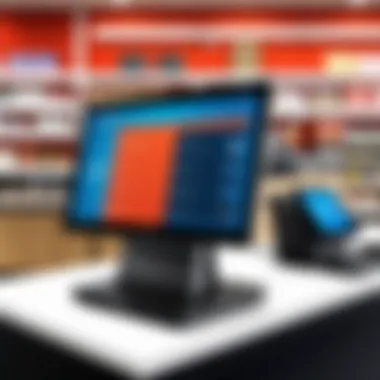

- Customizable Layout: The option to customize the layout according to the specific needs of a business can make a significant difference in efficiency. Staff can set up their workspace in a way that best suits their workflow.
- Multi-Touch Capabilities: In today’s digital age, having a touch-friendly setup allows faster processing of transactions, which decreases wait times during busy periods.
This kind of design consideration is crucial. As they say, "First impressions last," and in the fast-paced world of retail, the impact of an intuitive user experience cannot be overstated. Employees save time and frustration, which directly translates to customer satisfaction.
Inventory Management Functions
Inventory management is not just about knowing what goods are in stock—it's about having the insights required to make informed decisions.
- Real-Time Tracking: PC America POS allows businesses to track item quantities in real-time. This reduces the chances of stock discrepancies and ensures that customers can rely on the availability of products.
- Automated Alerts: Users can set automated alerts for low stock levels, which helps maintain optimal inventory levels while avoiding unnecessary overstock.
An expansive inventory system can mean the difference between a well-operating store and one that struggles to keep products on the shelves. It's a strong selling point for a variety of establishments, from convenience stores to large retailers.
Sales Tracking and Reporting Tools
Evaluating performance is crucial in any business. The sales tracking and reporting features of PC America POS allow users to harness a wealth of data to refine their strategies.
- Comprehensive Reports: Generate detailed reports that analyze sales trends over time, which helps in understanding peak sales periods, best-selling products, and more.
- Performance Dashboards: Real-time dashboards offer visual representations of key metrics, making it easier for management to assess the business’ health at a glance.
With features like these, leaders can dissect what drives their sales and identify growth opportunities. This not only boosts efficiency but also empowers businesses to make data-driven decisions.
Customer Relationship Management
Building and nurturing relationships with customers is one of the cornerstones of sustained business growth. PC America POS comes equipped with customer relationship management tools to help facilitate this.
- Customer Profiles: Maintaining detailed profiles enables businesses to personalize marketing campaigns and service offerings, increasing the likelihood of repeat business.
- Loyalty Programs: The system allows for the setup of loyalty rewards, appealing to customer retention and incentivizing repeat purchases.
When customers feel valued and understood, they are more likely to return, and a robust CRM system is instrumental in fostering long-term relationships. It’s about creating a community around the brand—something that all modern businesses should strive for going forward.
The myriad core features of PC America POS systems ensure that not only is day-to-day operations streamlined, but strategic insights can be drawn to propel a business forward.
Hardware Compatibility
The compatibility of hardware with PC America POS systems is a critical consideration for businesses looking to streamline their operations. In a world where efficiency dictates success, having the right peripherals can make a world of diference. The systems are designed to optimize performance alongside various hardware options. This ensures not just functionality, but versatility to adapt to diverse business needs. When businesses invest in a POS system, it's not merely about software; it’s crucial that the hardware aligns seamlessly to support operations.
Essential Peripheral Devices
Printers
Printers, specifically thermal printers, play a vital role in the seamless operation of any POS system. They generate receipts that not only serve as proof of purchase but also can enhance customer experience through timely transactions. A key characteristic of thermal printers is their speed; they can print receipts faster than traditional ink printers, minimizing customer wait time. This feature is particularly beneficial in busy retail environments or restaurants, where every second counts.
The unique attribute of thermal printers is their direct thermal technology, which eliminates the need for ink or toner. This can be an advantage in terms of cost-efficiency and maintenance, as ongoing expenses become markedly lower. However, one must consider that thermal paper can be less durable compared to regular printouts, which could raise concerns for certain businesses that require longevity in documentation.
Scanners
Scanners are another essential peripheral device that support various functions from stock management to customer checkouts. These devices scan barcode labels, making it easier to register sales and keep track of inventory. One of the most attractive features of modern scanners is their ability to read both 1D and 2D barcodes, making them incredibly versatile for various product types.
The convenience here cannot be overstated. Scanning drastically reduces human error during data entry at checkout and inventory counts. However, it’s important to understand that not all scanners are created equal; those with a higher scanning speed often cost more. Businesses must assess their volume of transactions to ensure the investment is substantiated by use.
Card Readers
Card readers facilitate a smooth transaction process, allowing customers to pay via credit or debit cards. This becomes particularly relevant as contactless payments rise in popularity. The key characteristic here is the adaptability of card readers, which can support both traditional swiping and modern chip/contactless transactions.
The unique feature that sets certain card readers apart is the integration of encryption technology that safeguards the customer’s payment data. Security is paramount, especially when dealing with sensitive transaction information. While initial costs can be higher for more secure models, the long-term benefits of trust and reliability can justify the investment.
System Requirements
When we discuss system requirements for PC America POS, it’s imperative to understand that these systems must operate on supported hardware and software specifications. Often, businesses overlook this aspect, leading to potential performance lags. Key specifications usually encompass operating systems, processor type, memory capacity, and storage, all essential for ensuring the POS software runs smoothly.
Finale
Integration with Other Systems
In the modern business landscape, integrating with various systems has become a necessity for maximizing efficiency and enhancing operational workflows. For PC America POS Solutions, the ability to seamlessly connect with other software and platforms is crucial. This integration doesn’t just streamline processes; it also provides a comprehensive view that empowers businesses to make data-driven decisions. From e-commerce platforms to accounting software, having these connections in place can simplify a myriad of functions and ultimately drive success for businesses.
E-commerce Platforms
With the rise of online shopping, it's vital for brick-and-mortar restaurants, retail stores, and even service-based businesses to tap into e-commerce platforms. PC America POS includes the capability to integrate with widely used platforms like Shopify or WooCommerce. This means sales, inventory, and customer data can flow effortlessly between physical and online stores. Such integration ensures stock levels are accurate regardless of where the sale takes place. Think of it as having a lifebuoy on a stormy sea—systematic synchronization helps in keeping your operation afloat and thriving.


"Integrating a POS with e-commerce solutions leads to real-time tracking of sales and stocks, which is critical to avoid overcommitting inventory."
The benefits extend beyond just inventory management. Sales data from online channels can be analyzed alongside traditional sales figures, allowing businesses to spot trends and adjust their strategies in real-time. Consider a local coffee shop—when their online orders spike, they adjust staffing and supplies accordingly, ensuring they don’t run out of that popular vanilla latte.
Accounting Software
Financial health is a cornerstone for any business’s longevity. Integration of PC America POS with accounting software like QuickBooks or Xero simplifies bookkeeping. By automatically syncing sales transactions, businesses can eliminate manual entry errors and reduce the workload for accounting staff. When all financial data is consolidated in one place, the pressure is lifted, making it easier to manage expenses and track profitability.
This seamless liaison not only saves time but also ensures compliance. Financial regulations change, and keeping records in check is paramount. Integrating POS data with accounting means everything's accounted for, less stress during audits, and a clearer view of cash flow.
Third-Party Applications
Beyond just e-commerce and accounting, PC America POS opens the door to a wealth of third-party applications. This could range from loyalty programs to employee scheduling tools. Many businesses are discovering that enhancing customer experience goes hand-in-hand with these integrations. For instance, a loyalty app connected to the POS allows customers to earn points each time they make a purchase, which can lead to repeat business.
Moreover, integrating with CRM systems enables personalized marketing based on transaction history, providing a tailored approach that resonates with consumers. Just imagine a local boutique using this integration to send out customized promotions on their customer's birthdays—now that's a personal touch.
As we dive deeper into the world of integrations, it’s clear that PC America POS Solutions does not operate in a silo. The ability to connect with various systems amplifies its capabilities, ensuring businesses can operate more efficiently while keeping their finger on the pulse of what’s trending in the marketplace.
User Experiences and Testimonials
In the ever-evolving landscape of point-of-sale systems, the user experience and testimonials serve as a lighthouse, guiding potential users through murky waters. These accounts provide invaluable insights that aren’t always captured in feature lists or official documentation. The importance of understanding user experiences can’t be overstated; they reflect real-life applications and reveal whether the product lives up to its promises. For businesses, especially small to medium-sized, considering a POS solution like PC America means understanding these subjective elements, from ease of use to customer support responses.
Gathering experiences allows prospective buyers to gauge not just the functionality of the POS, but also the user satisfaction overall. It’s one thing to know that a system has robust features, yet it’s another to learn how those features translate into everyday use. With this understanding, businesses can make more informed decisions based on practical, not just theoretical, insights.
Strengths of PC America POS
When examining the strengths of PC America POS, users often point to a few standout aspects that enhance their daily operations. These strengths include but are not limited to:
- User-Friendly Interface: Many users highlight the intuitive design of the interface, saying it allows staff to get up to speed quickly. This aspect can dramatically reduce training time, which is critical for busy retail environments.
- Reliable Performance: Accountants and shop owners often mention how the system handles peak times effortlessly. Users have shared experiences where transactions run smoothly during the busiest hours, which can be a vital factor in customer satisfaction.
- Comprehensive Reporting Tools: The built-in analytics and reporting features receive praise for their depth. Users appreciate not just the number-crunching ability but also how visually engaging the reports are, making it easier to digest intricate financial information.
- Excellent Customer Support: A recurring theme in testimonies highlights the support team’s responsiveness and expertise. Many users express relief at having access to quick help when they encounter challenges.
"I was surprised by how easy it was to train our cashiers. Within a few hours, they were comfortable dealing with the system. That speaks volumes about its design!" - Retail Manager
Common User Challenges
While there are many strengths, it’s also essential to consider the challenges that users have faced. No system is without its bumps in the road, and the PC America POS is no exception. Some of the common challenges include:
- Initial Setup Complexity: Some users have reported that setting up the system can be a daunting task. The various hardware components and software configurations may overwhelm new users. They suggest investing additional time in the setup phase or seeking assistance from tech-savvy staff members.
- Integration Issues: Though PC America POS integrates with many systems, some users have encountered hiccups during the process. Particularly, syncing with older inventory management software can lead to data discrepancies.
- Learning Curve for Advanced Features: While many find the basic functionalities straightforward, advanced functionalities sometimes require a more in-depth understanding. Users who don’t take the time to explore these tools can miss out on significant efficiencies.
- Variable Updates and Maintenance Needs: Some users have pointed out that periodic updates can introduce unexpected changes to the interface or functionalities. Keeping the system up-to-date requires vigilance, which can sometimes be a hassle for busy teams.
Understanding both strengths and challenges offers a more nuanced view of PC America POS. This balance is crucial as it prepares businesses for what to expect, ultimately aiding in an informed investment decision.
Comparative Analysis with Competitors
Understanding how PC America POS stacks up against its competitors is essential for any business looking to make informed software decisions. A comparative analysis not only highlights the strengths and weaknesses of a system but also reveals how different solutions cater to the diverse needs of businesses. This section will unpack the nuances between PC America POS, Clover, and Square, offering valuable insights for small and large enterprises alike.
PC America vs. Clover
When it comes to comparing PC America with Clover, both systems hold their ground in the POS market, but they target different customer profiles. Clover is known for its sleek hardware design and versatility, appealing primarily to small-to-medium-sized businesses that crave a user-friendly interface with integrated payments. On the other hand, PC America focuses more heavily on advanced functionalities suited for various industries, especially retail and hospitality. This latter angle is significant; businesses often seek tailored solutions providing comprehensive features like inventory management and customer relationship tools.
PC America typically boasts more robust inventory management features, making it a better fit for businesses that require meticulous tracking of stock in various locations. Meanwhile, Clover offers quicker setups and a more straightforward onboarding process, making it attractive for those who are less tech-savvy.
One remarkable factor is pricing; PC America typically requires upfront investment in software licenses, while Clover follows a subscription model that may appeal to younger businesses.
"Before going down either route, it's wise to analyze your specific needs and budget to determine which POS is indeed a better fit for your operations."
PC America vs. Square
Now, shifting gears to Square, the competition gets even more interesting. Square is praised for its simplicity and integration capabilities with various e-commerce platforms, making it a favorite among online retailers and service providers. Its free tier allows many startups to dive into the market without hefty upfront costs.
In contrast, PC America shines in environments where detailed reporting and extensive customization are critical. Companies seeking to scale often find PC America's in-depth analytics and scalable solutions a better match as they grow.
From a hardware standpoint, Square has the upper hand with its mobile POS systems, which allow utilities on-the-go. However, PC America’s hardware compatibility is also commendable, supporting a range of third-party devices which offers flexibility.
To sum up the comparison:
- Clover:
- Square:
- PC America:
- User-friendly interface
- Integrated payment processing
- Strong hardware appeal


- Simplicity in e-commerce integration
- Attractive pricing for startups
- Mobile solution focus
- Detailed inventory & reporting features
- Flexible hardware options
- Tailored solutions for larger businesses
By weighing these points, one can gain a clearer perspective on which POS solution aligns best with their business goals, helping ensure that their investment ultimately pays off.
Cost Considerations
When evaluating any point of sale (POS) system, especially PC America POS, it's crucial to examine the costs involved. Understanding these costs can illuminate your path in selecting the right system for your business. Both initial setup and ongoing maintenance expenses can have significant implications for your budget and overall return on investment.
A comprehensive grasp of cost considerations ensures that you are not just drawn by flashy features but are also equipped to make a financially sound decision. Making the wrong choice can lead to unexpected financial strain that can hamper your growth plans. Thus, we will break down two primary aspects: initial setup costs and ongoing maintenance expenses.
Initial Setup Costs
Starting with the initial setup costs, these are the prices you incur before even making your system operational. This can include hardware expenses like cash registers, printers, and payment terminals, as well as software licensing fees.
- Hardware Expenses: You might need to purchase specific devices including the latest touchscreen monitors, barcode scanners, and printers. Prices can swing considerably based on brand and capabilities. For instance, while you can find basic thermal printers around $150, advanced models may set you back $600 or more.
- Software Fees: PC America POS typically involves licensing fees, which can depend on the number of users and features you require. Some licenses may be a one-time fee, while others might fall under a subscription model that charges monthly.
- Installation Charges: Don't forget to factor in the costs for installation and configuration. Depending on complexity, this could range from a few hundred to several thousand dollars. You might think that a DIY approach will save you money, but poor setup could lead to greater costs down the line.
- Training Costs: Training your staff to use the system effectively can also add to the initial costs. Think about allocating funds for user training and support.
Overall, it’s key to outline all these individual costs to create a complete picture of your initial investment. A detailed budget can prevent nasty surprises and enable better financial insights as you move forward with PC America POS.
Ongoing Maintenance Expenses
Maintenance costs are like the nagging in the back of your head, always lurking, and often underestimated. After all, maintaining the efficiency and functionality of your POS system is vital for smooth operations. Here's what you should consider:
- Subscription Fees: If your system operates on a subscription model, you'll need to account for these recurring costs. Make sure you know the terms of the agreement—sometimes there are hidden fees involved.
- Updates and Technical Support: Technology evolves rapidly, and your system will likely require updates to stay current. Ensuring you have budgeted for customer support can save you a headache when the unexpected occurs.
- Hardware Repairs and Replacements: Any equipment wears down over time, leading to diminished performance or malfunction. If a printer breaks down or a tablet stops responding, you'll want to have funds set aside for repairs or replacements.
- Supplementary Equipment: As your business grows, you might find the need to scale your system. This could mean adding more terminals or enhancing your existing hardware, which can significantly raise your expenses.
Ultimately, recognizing the ongoing nature of these costs is paramount for maintaining a healthy budget and operational flow. A well-rounded understanding of both initial and ongoing costs equips you to evaluate the long-term sustainability of your investment in PC America POS.
Future of PC America POS
The future landscape of PC America POS is an intriguing subject, brimming with possibilities. As businesses constantly seek greater efficiency and reliability, understanding the future of these solutions is paramount. The critical elements at play—such as emerging technologies and market trends—will significantly shape the way these systems evolve and cater to diverse business needs. This section will delve deeply into those aspects, shedding light on how they might benefit users and influence their decision-making process.
Emerging Technologies
The advent of new technologies has a profound impact on the functionality and usability of PC America POS systems. With innovations popping up like daisies in spring, it's essential to highlight a few that can change the game.
- Cloud Computing: Transitioning to cloud-based systems offers greater accessibility and smarter data management. Users can access the POS from any location with internet, paving the way for smoother operations and real-time updates.
- Mobile Payments: Consumers increasingly favor mobile wallets and contactless payments. Integrating these options into PC America POS can enhance customer satisfaction by providing faster and more convenient checkout experiences.
- Artificial Intelligence: Imagine a POS system that learns from sales patterns and customer behavior. Such AI capabilities could offer personalized product recommendations and optimized inventory management.
For instance, as AI becomes more sophisticated, it can analyze customer data to forecast demands accurately, thus helping businesses avoid stockouts and overstock situations. The potential for increased sales and improved operational efficiency cannot be overlooked.
"The future belongs to those who prepare for it today."—Malcolm X
Potential Market Trends
Analyzing future market trends gives a glimpse into the direction PC America POS solutions may take. With shifting consumer preferences and economic factors, several trends stand out:
- Integration with E-commerce: As brick-and-mortar store dynamics shift, seamless integration with online platforms becomes essential. Businesses will likely seek POS systems that support hybrid operations to ensure consistent customer experiences.
- Focus on Sustainability: Companies are becoming more environmentally conscious. POS systems that utilize energy-efficient hardware and provide analytics for waste reduction may appeal to businesses looking to enhance their green credentials.
- Personalized Customer Engagement: As businesses strive for loyal customer bases, integrating customer loyalty programs into POS systems will likely become a norm, driving repeat business and engagement.
These trends indicate that adapting to market shifts will be key for PC America POS. Decisions regarding software upgrades and hardware investments could hinge on how well the system aligns with these emerging dynamics.
In summary, the trajectory of PC America POS solutions is quite promising. By embracing emerging technologies and keeping an eye on market trends, businesses can position themselves to utilize these systems effectively, ensuring they meet both current demands and future challenges.
Finale
The conclusion serves as the closing chapter of our exploration into PC America POS solutions, tying together various threads we have unraveled throughout this article. It is vital because it distills the essence of all that has been discussed, presenting a clear perspective on the role of PC America POS systems in today’s marketplace.
Reflecting on the functions and adaptability of PC America POS, one notes its strong standing. By combining user-friendly interfaces with comprehensive inventory management and sales tracking functionalities, businesses from coffee shops to retail outlets can find effective solutions tailored to their diverse needs. The direct benefits of these systems include enhanced operational efficiency, improved customer engagement, and data-driven decision-making. These aspects are indispensable in an economy that demands agility and insight.
However, one must also consider potential limitations. As identified in user testimonials, certain challenges can arise from integration complexities and initial setup costs. Acknowledging these nuances is imperative for any business contemplating this system.
In a world where digital transformation reigns supreme, grasping the potential market trends and emerging technologies associated with POS systems is critical. As businesses strive to stay ahead, tools like PC America POS can serve as backbone solutions, empowering them to adapt to the ever-changing dynamics of the retail landscape.
"The heartbeat of any successful enterprise lies in its ability to evolve and adapt – PC America POS can be a reliable partner in this journey.”
As we conclude, it becomes clear that the importance of PC America POS solutions extends beyond mere transaction processing. They signify a strategic asset, capable of shaping customer experiences and driving growth. In short, for businesses looking to harness technology for a competitive edge, investing in such solutions is perhaps more than just beneficial; it’s a necessity for future resilience.
Final Thoughts on PC America POS
In wrapping up our analysis, it’s crucial to underscore how PC America POS aligns with the needs of diverse business models. The holistic approach it offers not only addresses essential operational tasks but also supports long-term goals through insightful reporting and customer relationship management functionalities.
When evaluating this POS system, a few key aspects stand out:
- Integration Capabilities: Compatibility with various applications ensures that users can create a tailored environment that suits their operations.
- User Experience: The intuitive interface can significantly lessen the learning curve, enabling staff to operate efficiently from the get-go.
- Cost Efficiency: Over time, streamlined processes and improved information management can translate into significant savings.
For those contemplating PC America POS, it’s wise to weigh these considerations against your business's unique requirements. The dynamic nature of retail and service industries makes flexibility in POS systems an asset.















