Exploring PC Law Software: Features and Insights


Intro
In the fast-paced world of legal practice, technology plays a pivotal role in streamlining processes and improving efficiency. This article seeks to shed light on a critical tool at the disposal of legal professionals: PC Law software. Aimed specifically at enhancing the management of law firms, it encompasses a range of functionalities that align with the multifaceted demands of legal operations. By analyzing user experiences alongside expert commentary, we delve into the strengths and limitations of this software, aiming to equip legal practitioners with knowledge for better decision-making.
Overview of Software
Description of Software
PC Law software is a comprehensive solution designed for legal firms of all sizes, providing tools that help manage case files, billing, and client accounts. Its design emphasizes user-friendly navigation, enabling lawyers to focus more on their practice rather than navigating complex software. This platform integrates various modules, from document management to time tracking and reporting, ensuring that essential tasks can be executed without the typical hassles associated with legal workflow.
Key Features
The software boasts an impressive suite of features that are designed to enhance productivity and manage client relationships effectively. Some of the standout features include:
- Time and Billing Management: Tracks billable hours with precision and generates invoices seamlessly.
- Client Database Management: Organizes crucial client information and ensures easy retrieval.
- Document Automation: Streamlines the creation of legal documents, allowing custom templates for frequent use.
- Reporting Tools: Offers detailed reports on firm performance, client accounts, and financial health.
This collection of features not only boosts the operational efficiency of a law firm but also aids in maintaining strong client relations.
"PC Law isn’t just software; it’s a critical partner in the management of a legal practice." - A Legal Professional
Software Comparison
Comparison with Similar Software
When assessing PC Law, it’s essential to compare it to similar platforms such as Clio and PracticePanther. While Clio excels in cloud-based flexibility, PC Law provides a robust desktop solution that appeals to firms preferring on-premise software. PracticePanther, on the other hand, offers a user-friendly interface with intuitive functionalities, but may lack some intricate features available in PC Law.
Advantages and Disadvantages
Every software comes with its pros and cons, and PC Law is no exception:
Advantages:
- Robust Functionality: Comprehensive features that cover all aspects of law firm management.
- Client Support: Offers responsive customer service, essential for day-to-day requirements.
- Customization: Flexible settings that allow firms to tailor the software to their specific needs.
Disadvantages:
- Learning Curve: New users may experience a steep learning curve due to the vast number of features.
- Cost: The pricing model may be a hurdle for smaller firms with limited budgets.
The combination of these factors ensures that potential users can make a well-informed choice as they consider implementing PC Law or an alternative solution for their legal practices.
Prelude to PC Law Software
In an era where technology intertwines with every profession, the legal field is no exception to the wave of innovation sweeping across industries. PC Law software serves as an essential tool that streamlines various law firm operations. Its importance cannot be overstated, as it caters to pressing needs of legal professionals. From effective time management to detailed billing capabilities, the necessity of having a software solution tailored for law practices is evident. As law firms grapple with increasing workloads and the need for efficiency, these tools can increase productivity and enhance overall service quality.
The introduction of PC Law software clarifies the multifaceted advantages that legal professionals stand to gain. Not only does it simplify billing and time tracking, but it also aids in client relationship management, which is vital in this relationship-driven business. Its usability can greatly influence a firm's financial success and operational workflow, thus making it integral to the modern legal landscape.
Overview of PC Law Software
PC Law software encompasses a variety of functionalities that assist legal professionals in managing their practices effectively. Think of it as the Swiss Army knife for attorneys—it combines numerous tasks under one roof. From time tracking to document management, its core utility lies in consolidating complex processes into a unified system. Legal practitioners have recognized how a single software can alleviate the administrative burdens that can otherwise plague their daily routines. With its user-friendly interface, navigating through the features becomes a straightforward endeavor even for those less technically inclined.
This software includes features like billing automation, where invoices can be generated with just a click, ensuring that no billable minute goes untracked. Also critical is its capacity for document management; everything is stored digitally, accessible at the click of a button, hence minimizing the pervasive issue of misplaced files or redundant paperwork.
Target Audience and Applications
The target audience for PC Law software predominantly includes small to medium-sized law firms, legal assistants, and even solo practitioners. These users often juggle multiple responsibilities and thus benefit from tools designed to simplify their workflow.
Here are some specific applications:
- Time Management: Quickly logging billable hours without interrupting workflow.
- Client Interaction: Maintaining detailed records of client communications, ensuring that no detail is overlooked.
- Financial Oversight: Helping firms keep tabs on receivables and payables, thus reinforcing financial health.
Law firms looking to enhance operational efficiency, improve client relations, and optimize financial management should consider this software integral to their practice. The adaptability of PC Law means that it can cater to various types of law practices, whether one specializes in family law, criminal law, or corporate law.
"In today's fast-paced legal environment, having a reliable tool like PC Law is not just beneficial, it’s a necessity for those wanting to stay competitive in the field."
By understanding who it is for and the capacity in which it can be applied, prospective users can make informed decisions about adopting this legal software. The key lies in recognizing its potentials to not only streamline tasks but also elevate the standard of client service within their legal practices.
Core Features of PC Law Software
The heart and soul of any software, especially for legal professionals, lie in its core features. These functionalities not only shape the daily experiences of legal practitioners but also directly impact their efficiency and effectiveness. The importance of the core features of PC Law software cannot be overstated. When legal experts find a tool that speaks to their unique needs, it can change the game entirely. This section dives deep into the essential functionalities that this software provides, emphasizing their individual benefits and how they contribute to law firm management, client interactions, and financial oversight.
Time Tracking and Billing Management
A cornerstone of productivity in any legal practice is time tracking and billing management. The beauty of PC Law's time tracking capabilities is how they seamlessly blend into the workflow of attorneys. By automating time entry processes, legal professionals can focus on what they do best—practicing law. With features that allow attorneys to log time in real time, there’s no longer a need to rely on memory at the end of a workday.
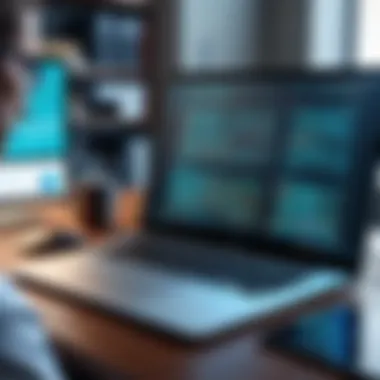

- Precise Billing: Accurate time tracking ensures that every minute of billable hours is captured, leading to correct invoicing for clients. Mistakes in billing can lead to disputes and frustration. Therefore, having a reliable system in place saves time and preserves trust.
- Customization: Users can tailor their billing codes and rates based on the client or case type. This flexibility empowers law firms to manage different billing arrangements without breaking a sweat.
- Reports and Analytics: Detailed reports on time spent per case or client can highlight inefficiencies and identify areas that need adjustment. This data-driven approach allows for continuous improvement in law practices.
Keeping all these factors in mind, managing time and billing effectively can be a challenge—but with the right software, it’s a walk in the park.
Client Relationship Management Tools
In the world of legal services, managing client relationships can never be overstated. Effective communication is the foundation of any fruitful business relationship, and PC Law excels in this area. Its Client Relationship Management (CRM) tools serve as a lifeline for lawyers striving to offer exceptional service.
- Centralized Information: Legal professionals can keep all client information in one place, making it readily accessible for every member of the firm. Contact details, case histories, billing preferences, and communication logs are a click away.
- Appointment Scheduling: The integrated calendar feature simplifies the scheduling process, which is critical in a profession where timing is everything. Automated reminders can help both clients and attorneys stay on track.
- Feedback Mechanism: A built-in client feedback tool allows law firms to gather insights into client satisfaction. Knowing how clients perceive services opens doors for improvement and strengthens relationships.
The importance of solid client relationships cannot be emphasized enough, and PC Law's CRM tools provide avenues to build and maintain these connections.
Document Management and Automation Capabilities
The legal profession generates a mountain of documents. Keeping track of these files can be as complicated as untangling a web. PC Law's document management and automation capabilities address this issue head-on, making life easier for legal teams.
- Organized Storage: The software offers a structured environment for storing legal documents, contracts, and case files. This organization not only saves time when searching for documents but also reduces the risk of losing critical files.
- Automation of Routine Tasks: By automating repetitive tasks—things like document creation and filing—lawyers can redirect energy toward more strategic endeavors. Automated templates for standard forms ensure consistency and reduce time spent on paperwork.
- Secure Access: Security is paramount in the legal sector. PC Law uses encryption and access controls to safeguard sensitive client data while ensuring that only authorized personnel can access it.
Having a document management system that works in tandem with other core features makes for smoother operations, easing the burden of administrative tasks for legal professionals.
Usability and User Experience
The importance of usability and user experience in legal software cannot be overstated. Legal professionals are often pressed for time, handling multiple cases and clients simultaneously. If the software they use isn't intuitive or user-friendly, it can turn into a significant bottleneck in their daily operations. Software that is designed with usability at its core not only enhances productivity but also reduces frustration among users. The emphasis on providing a smooth user experience translates directly into better service for clients, ultimately affecting a firm’s bottom line.
When evaluating usability, three key elements come into play: interface design, customization options, and the ease of learning the software. Each of these aspects contributes to how effectively legal professionals can integrate PC Law software into their existing workflows. Thus, it’s critical to analyze how well the software meets these needs.
Interface Design and Customization Options
A clean and intuitive interface is like a well-organized desk; it allows legal professionals to focus on what truly matters—serving clients and managing cases efficiently. Good interface design helps reduce the time users take to perform tasks, minimizing errors and enhancing overall productivity. An effective legal software interface should prioritize essential features and tools, ensuring they are easy to find and use.
Customization options play a pivotal role as well. Just like no two law firms function identically, no single software solution can meet every firm's unique needs without offering some degree of personalization. Users should have the flexibility to adjust their workspace, set up dashboards that matter to them, and tailor reports to meet their firm’s requirements. This adaptability fosters an environment where users feel more in control and less constrained by the software's predefined setup.
- Benefits of Good Interface Design:
- Key Customization Options to Look For:
- Reduces training time for new users
- Minimizes the likelihood of errors
- Increases overall satisfaction with the software
- Ability to rearrange tabs and menus
- Tailored reporting capabilities
- Customizable notifications and reminders
Learning Curve and Support Resources
Transitioning to a new legal software system can feel like a tall order, akin to learning a new language. Often, firms face challenges when introducing PC Law software, especially if the existing platform is ingrained in their operations. Firms need to consider the learning curve associated with the new software and evaluate the availability and quality of support resources to assist users during the transition.
A lower learning curve means less downtime for attorneys and staff, enabling them to continue serving their clients without significant interruptions. Support resources could encompass a range of tools, from online tutorials and documentation to responsive customer service. Legal professionals should seek solutions that offer comprehensive onboarding processes and readily accessible support channels.
"The quicker the team can adapt to the new software, the quicker they can return to focusing on client needs."
Financial Management Features
In the realm of legal practices, where managing finances can often feel like juggling with one hand tied behind your back, robust financial management features are essential components of PC Law software. These functionalities are designed to facilitate the intricacies of financial oversight, ensuring that practitioners can keep their eyes on the bottom line while still delivering top-notch legal services to clients. By integrating elements like expense tracking and revenue insights, legal professionals can gain a clearer picture of their financial health and make more informed decisions about resource allocation and future investments. Thus, having the right tools at their disposal is not just beneficial; it’s imperative for sustainable growth and operational efficiency.
Expense Tracking and Reporting
Effective expenditure management is a bedrock principle for any successful law firm—even more so in a field where every dollar counts. PC Law software offers sophisticated expense tracking and reporting tools that allow legal professionals to capture all costs associated with their cases. From office supplies to travel expenses, each transaction can be meticulously recorded and categorized. This level of insight shines a light on spending patterns that might otherwise go unnoticed.
- Automation: Many of these tools automate the tracking process. By linking credit card statements directly to the software, attorneys can focus more on lawyering rather than on bookkeeping.
- Detailed Reporting: Reports can be generated to assess monthly, quarterly, or annual spending. These reports can help identify areas where costs may be spiraling, leading to actionable insights for budget adjustments.
- Budgeting: Planning for future expenses becomes much easier with historical data at hand. With well-crafted reports, firms can set forth budgets grounded in reality rather than guesswork.
The ability to have quick access to comprehensive expense reports means there’s less risk of getting caught flat-footed when auditing time rolls around. Legal professionals can confidently validate expenditures without breaking a sweat.
Revenue Generation Insights
Beyond merely keeping the proverbial lights on, understanding how to generate revenue is crucial in the legal field. Revenue generation insights found within PC Law software can provide a powerful lens through which firms can evaluate their performance over time. This can encompass a variety of metrics and considerations:
- Billing Efficiency: By analyzing billing cycles, law firms can assess how long invoices take to produce and send out. Identifying bottlenecks can speed up the cash flow which is essential for maintaining operations.
- Client Payment Trends: The capability to track payments from clients is invaluable. Software can reveal not only who consistently pays on time but also which clients might be posing financial challenges. Understanding these patterns can help firms manage their client base more judiciously.
- Projected Revenues: Analyzing current cash flows in tandem with ongoing projects helps firms forecast potential revenue. With accurate projections, they can strategize on when to invest in new staff or upgrade their systems.
"Understanding your revenue cycle does not merely empower a firm; it can ultimately dictate survival in a competitive market."
Overall, the financial management features offered by PC Law software aren’t just tools—they're an essential part of a firm’s operational playbook. Ensuring that every penny is accounted for can transform how firms approach their cases and their finances alike, laying the groundwork for future growth and sustainability.
Integration with Other Systems
In today’s technology-laden landscape, the ability of PC Law software to integrate seamlessly with other systems can't be overstated. Legal professionals often juggle various tools to streamline their operations. Thus, ensuring these tools work together cohesively is essential for maximizing efficiency. Integration not only improves operational velocity but also enhances the overall user experience, allowing users to shift focus back to what really matters—their clients and cases.


Compatibility with Accounting Software
Compatibility with accounting software is a crucial aspect of PC Law. Legal firms handle a vast array of financial data that must be accurate and up-to-date. When PC Law can smoothly sync with popular accounting packages such as QuickBooks and Xero, it spells relief for the users. This cross-compatibility minimizes data entry errors while keeping financial records in perfect sync with billing.
Imagine a scenario where legal billing details effortlessly flow into an accounting package. The days of manually entering data and facing the potential for errors could be a thing of the past.
- Benefits of Compatibility:
- Streamlined processes save time and resources.
- Higher accuracy leads to better financial oversight.
- Easier tax preparation and financial reporting.
It's crucial for firms to choose solutions that offer robust accounting software compatibility. Without it, the entire billing process may turn into a heavy lift rather than a lift-off.
APIs and Data Synchronization
Moving beyond mere compatibility, the role of APIs in data synchronization cannot be ignored. APIs, or Application Programming Interfaces, allow different software programs to communicate and share information seamlessly. This is particularly valuable for law firms that may wish to extend functionality or integrate specialized tools for case management, document automation, or client communication.
When data synchronization works effectively:
- Data is consistently updated across platforms.
- Clients and case information remain readily available for immediate access.
- Reports generated are accurate and comprehensive, reflecting real-time updates.
For example, using a custom API can help coordinate between PC Law and a project management tool, ensuring that all team members are kept in the loop regarding task assignments and updates.
As legal tech continues to evolve, having a clear strategy for API usage and data integration will give firms a competitive edge. The takeaway is that when PC Law integrates well with other systems—it doesn’t just connect software; it builds a well-oiled machine capable of powering the entire legal practice effectively.
Comparative Analysis with Competitors
In the landscape of legal software, conducting a comparative analysis is crucial for professionals seeking the right tools for their practices. It’s about not just identifying what PC Law can do, but also how it stands up against rival products in this competitive market. This process enables legal professionals to make informed decisions, factoring in various aspects that can significantly influence their operational efficiency and client satisfaction.
Benchmarking Against Other Legal Software
When assessing PC Law software, benchmarking against its competitors is an essential exercise. Unlike traditional school reports where one might find it easy to rank classmates, the world of legal software can be a bit murky. It's good to note that each software has its strong suits and weaknesses.
Some prominent competitors to consider include Clio, MyCase, and Zola Suite, each boasting unique features that may appeal to different segments of the legal market. For instance, Clio offers robust cloud storage and a highly user-friendly interface, while MyCase is known for its communication tools which streamline client interactions. Zola Suite brings a more integrated approach with its financial features, which may attract firms focusing heavily on financial management.
By establishing a set of guidelines for benchmarking, firms can evaluate essential aspects such as:
- Feature set: Analyzing the core and advanced functionalities.
- User experience: Understanding ease of use and customization options.
- Cost-effectiveness: Comparing pricing structures against what is offered.
- Customer support: Assessing the level of assistance offered post-implementation.
Each of these elements can reveal how PC Law stands in relation to competitors, ultimately influencing the decision-making process for firms considering adoption.
Strengths and Weaknesses Compared to Alternatives
In the battle of the legal software titans, it’s essential to pinpoint the strengths and weaknesses of PC Law vis-a-vis its competitors. This can give potential users a well-rounded picture, helping them weigh the pros and cons accurately.
Strengths:
- Integrated Features: PC Law excels in providing an all-in-one solution that encompasses time tracking, billing, and document management seamlessly, which is a major attraction for firms looking to streamline operations.
- Customizable Workflow: Many users appreciate the workflow customization options available, allowing firms to tailor the software to their individual needs.
- Robust Reporting Tools: The detailed financial reporting capabilities offer insights that are vital for managing a law practice’s bottom line effectively.
Weaknesses:
- Interface Complexity: Some users mention that while PC Law has a wide array of features, the interface can be overwhelming, particularly for firms not well-versed in technology.
- Integration Challenges: There are occasional reports of difficulty in integrating with other third-party applications compared to more flexible platforms like Clio or MyCase.
- Cost: A common complaint is around the pricing structure, which can be seen as steep, particularly for smaller firms or solo practitioners, making a consideration of budget crucial.
"Choosing the right software can feel like picking between a rock and a hard place; knowing where PC Law shines and where it stumbles is vital for making the right choice."
Understanding these strengths and weaknesses isn’t merely a matter of head-to-head comparisons; it can drastically affect daily operations, cost management, and client satisfaction.
This comparative analysis lays the groundwork not just for choosing legal software but for harnessing its advantages in a way that aligns with each firm’s unique mission and strategies.
User Testimonials and Case Studies
User testimonials and case studies represent invaluable resources for understanding the effectiveness of PC Law software in real-world legal practices. Their importance lies not just in the quantitative data they might present, but also in the qualitative insights they offer. Legal professionals often wrestle with selecting the right tools for their work, and real experiences can illuminate the nuanced ways in which software meets the demands of daily operations. By hearing from those who have lived with the software, potential users can better gauge not only its benefits but also its limitations.
Insights from Long-term Users
Long-term users of PC Law software provide a deep well of knowledge regarding the software’s reliability and adaptability. These users have seen the software evolve through multiple updates and feature enhancements. Their insights often reveal the practical day-to-day implications of using the software over extended periods.
For instance, a law firm that has shifted to PC Law after years of using traditional methods may share how the transition improved their efficiency. Users often recount how features like automated billing and case management have transformed their workflows. One attorney noted, "Switching to PC Law felt like moving from a horse-drawn carriage to a high-speed train. The speed of getting tasks done has improved drastically, allowing us to focus more on our clients."
The anecdotal evidence provided by such testimonials can boost confidence among prospective users. Does the software seamlessly facilitate communication among team members? Do the reporting features yield actionable insights? These are the questions that long-term users often answer through their testimonials, endorsing the software's capabilities with real stories from legal practice.
Case Examples of Successful Implementation
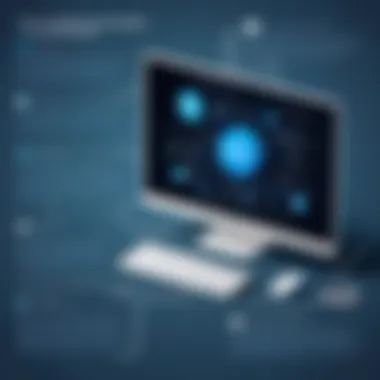

Case studies serve as concrete examples of successful implementation of PC Law software across various types of legal practices. These examples not only focus on the technical aspects but also delve into organizational culture and client interaction improvements post-implementation.
For example, a small family law firm might highlight how creating a centralized database for client information streamlined intake processes. They might illustrate specific instances where quicker access to client histories enabled attorneys to respond more effectively during consultations—leading to higher client satisfaction. Likewise, a large corporate firm could shed light on how integrating PC Law with existing accounting systems improved financial reporting accuracy and reduced workload on administrative staff.
"Our transition to PC Law was not just about better technology, but about refining how we serve our clients," says a managing partner from a mid-sized firm. "Seeing the tangible results in terms of efficiency and client feedback was the true measure of success."
The compelling nature of these case studies contributes significantly to the article, offering empirical evidence of the software's capacity to enhance productivity and the overall performance of law firms. As prospective users read these experiences, they can envision how PC Law might integrate into their own practices, ultimately aiding in informed decision-making.
Challenges and Limitations of PC Law Software
In the fast-evolving legal industry, while PC Law software shines in many areas, it's essential to shed light on its challenges and limitations. Every tool has its pros and cons; thus, understanding these aspects can greatly aid legal professionals in making informed choices. An awareness of the shortcomings not only prepares users for potential pitfalls but also encourages developers to enhance functionality and user experience.
Common Issues Faced by Users
Like any software, PC Law isn't without its fair share of headaches. Users often stumble upon various issues that can hinder daily operations. Some of the common problems include:
- Software Bugs: Users have noted that bugs can mar the experience, causing frustrations when accessing features as intended. These glitches might arise unexpectedly, disrupting workflows and slowing down productivity.
- Integration Challenges: Many users have expressed their views on compatibility hiccups with third-party applications. This can be particularly troublesome when trying to synchronize data with accounting software or other legal management tools, leading to potential data entry errors or lost information.
- Steep Learning Curve: New users frequently find themselves in murky waters when navigating the software for the first time. While training resources are available, some find themselves overwhelmed, struggling to unlock the software's full potential.
"The software's features are amazing, but it feels like learning to fly a plane without previous experience—challenging and a bit intimidating."
— Anonymous user review
Potential Areas for Improvement
To elevate the utility and appeal of PC Law, certain improvements can be made that would tackle the aforementioned challenges. Here are potential areas that could benefit from enhancement:
- User Interface: The design could use a refresh. Simplifying the layout and making essential features more accessible could help dubious newcomers find their footing and reduce frustration levels.
- Error Reporting and Resolution: Developing a more robust bug-reporting feature would allow users to communicate issues directly. Providing timely updates or user patches could pave the way for smoother operations and retain user trust.
- Enhanced Training Modules: Investing in more detailed, step-by-step tutorials or webinars could alleviate the steep learning curve. Tailored resources that cater to different skill levels would encourage broader adoption among lawyers and staff alike.
- Improved Integration Protocols: Working on more straightforward integration methods with popular accounting software and document management systems could limit hiccups. Establishing better synchronization would empower users with a seamless experience.
Addressing these challenges and limitations not only enhances user satisfaction but also fosters a loyal user base. In the competitive market of legal software, those who can effectively meet these needs will hold significant advantages.
Future Trends in Legal Software
As we look ahead, the landscape of legal software is poised for significant transformation. The future trends in legal software won't just be about features or improvements but more fundamentally, how these advancements will change how legal professionals interact with their tools, clients, and the broader legal ecosystem. With rapid technological developments, it's crucial for legal firms to stay ahead of these trends to remain competitive and effective.
Adoption of Artificial Intelligence in Legal Practices
Artificial Intelligence, or AI as many prefer to call it, is becoming a cornerstone in legal tech. Legal professionals often juggle vast amounts of data, cases, and documents. AI technologies are being harnessed to streamline these processes, providing insights that were previously difficult to obtain.
There are few ways AI is being integrated into legal practices:
- Legal Research: Intelligent algorithms can search vast databases, sifting through old cases, laws, and documents at lightning speed. This not only saves time but improves accuracy as well. You won’t have to feel overwhelmed by piles of legal books anymore.
- Contract Analysis: AI tools can analyze contracts in minutes, highlighting key clauses, risks, and ensuring compliance. Think of it like having a personal assistant who’s an expert in contracts at your side.
- Predictive Analytics: This feature allows lawyers to predict case outcomes by analyzing historical data and trends. It guides decision-making, enabling firms to build stronger cases based on data-backed probabilities.
As AI adoption grows, it’s not just about replacing tasks. It’s also about enabling legal professionals to focus on complex matters that require human insight, creativity, and ethical considerations.
AI is not about replacing lawyers but enhancing their capabilities, allowing them to excel in areas that truly matter.
Evolving Client Expectations and Industry Adaptation
The legal field is witnessing a shift in client expectations. More than ever, clients desire transparency, speedy responses, and tailored service. They want to be part of the process, asking for real-time updates and easier communication channels. In response, legal software must adapt to these evolving demands.
Legal professionals are recognizing the importance of a robust client relationship management tool that accommodates:
- Seamless Communication: Clients should be able to reach their lawyer easily. Features such as secure messaging, automated updates, and client portals are becoming increasingly vital.
- Transparent Billing Practices: Clients expect clarity in transactions. Tools that break down billing, track expenses in real-time, and offer detailed reporting help build trust and satisfaction.
- Customized Services: Each client is unique, and their cases require a more personalized approach. Legal software that allows for customization of services based on client needs is essential for fostering long-term relationships.
In essence, as client expectations evolve, the legal industry must shift gears. The firms that embrace these changes through innovative technology will not just survive but thrive, as they cater to a more informed and demanding clientele.
Epilogue
It's evident that the future of legal software is closely intertwined with these trends. Embracing AI technology and adapting to changing client expectations will not only enhance operational efficiency but also improve the overall quality of service. Staying informed and adjusting to these shifts is crucial for legal professionals looking to maintain their edge in a competitive market.
The End
The conclusion of this comprehensive analysis serves a dual purpose. It not only wraps up the important points discussed but also highlights the essential benefits of PC Law software for legal professionals. By now, it's clear that this tool is not merely a luxury; it’s a necessity in the fast-paced legal environment. The landscape of the legal profession is increasingly intertwined with technology, and understanding how tools like PC Law can enhance operations is critical for any legal practice aiming for efficiency and client satisfaction.
Summarizing Key Insights
In summation, we've explored various facets of PC Law software throughout this article. Some key insights include:
- Feature-Rich Environment: The software offers robust features like time tracking, client management, and document automation, significantly saving time and reducing human error.
- User Satisfaction: Testimonials from long-standing users indicate high levels of satisfaction, primarily due to the software's interface, reliability, and responsive customer service.
- Integration Potential: Compatibility with existing systems allows for smoother transitions, making it easy to incorporate into current workflows without too much hassle.
- Future Ready: With the inclusion of advanced technologies like AI, the software aligns itself with future trends, ensuring that law firms can adapt to evolving client expectations.
"Investing in legal software is investing in the future of your law firm."
Final Recommendations for Prospective Users
For law firms contemplating the implementation of PC Law, several considerations remain paramount:
- Assess Your Needs: Carefully consider what features are most relevant to your practice, whether it be financial management or client communication tools. Understanding your specific needs will guide your decisions.
- Trial Periods: Many software providers offer trial versions. Use this opportunity to explore how the software integrates with your existing processes and whether it yields improvements.
- Training Resources: Ensure that comprehensive training is available for your staff upon implementation. The better they understand the tool, the more likely it will lead to an increase in productivity.
- User Community Engagement: Engage with online forums or user groups, such as the discussions found on Reddit or Facebook, to gather insights from those who use the software daily.
- Evaluate ROI: Finally, measure the impact of incorporating PC Law into your practice to ensure that it aligns with your financial objectives.
By considering these recommendations, legal professionals can make informed decisions that will significantly enhance their practice's efficiency and effectiveness in the long run.















