Exploring the Capabilities of PDF Filler Applications


Overview of Software
In the world of digital documentation, PDF filler applications stand as invaluable tools for anyone needing to manage and manipulate PDF files. These applications range from simple utilities that allow users to add text and signatures to comprehensive software designed for more elaborate editing tasks. So, what exactly makes these software solutions so crucial in both personal and business environments? Understanding their core functionalities is the first step.
Description of Software
PDF filler applications are software designed to enable users to fill out forms, annotate documents, and sometimes even edit the content of PDFs. They operate primarily in a user-friendly manner, providing both novice and experienced users with intuitive controls to accomplish their tasks. Some notable examples include Adobe Acrobat DC, PDFescape, and Smallpdf, each offering a unique take on PDF manipulation and filling.
The landscape of PDF fill apps reflects a diverse range of capabilities. While Adobe Acrobat DC provides a robust suite for professional document management, tools like PDFescape cater to basic needs at no cost—demonstrating the spectrum of solutions available.
Key Features
When evaluating PDF filler applications, several features consistently stand out as essential. These features include:
- Form Filling: The primary function where users can enter data into interactive PDF forms with ease.
- Signature Integration: An avenue to add digital signatures securely to documents, aligning with legal requirements.
- Annotation Tools: Options to highlight, comment, and draw on documents, fostering collaboration among users.
- File Merging and Splitting: Capabilities to combine multiple PDFs into one or to break them down into manageable parts.
- Cloud Integration: Some PDF fill applications offer connections to cloud storage solutions, ensuring that users can access and save documents effectively.
Software Comparison
Not all PDF filler applications are created equal. When selecting the right software, a careful comparison across various solutions can highlight their strengths and weaknesses, ultimately guiding users toward the most suitable choice for their needs.
Comparison with Similar Software
In comparing tools like Adobe Acrobat DC with free alternatives such as PDFescape, the difference in features often reveals itself starkly:
- Adobe Acrobat DC:
- PDFescape:
- Pros: Comprehensive features, industry standard, robust security options, advanced editing capabilities.
- Cons: Subscription cost can be prohibitive for casual users.
- Pros: Free option for basic tasks, cloud-based functionality, no software installation necessary.
- Cons: Limited editing features compared to premium offerings, may not handle complex documents as smoothly as Adobe.
This kind of comparison helps users to draw clear decisions based on their specific requirements—whether they need a simple fill-in tool or a more powerful editing suite.
Advantages and Disadvantages
The choice of a PDF filler application can come down to understanding the advantages and disadvantages they bring:
Advantages:
- Enables quick and efficient document completion.
- Supports remote collaboration.
- Offers secure options for sensitive data handling.
Disadvantages:
- Some applications may be too basic for advanced editing tasks.
- Users might face a learning curve with more complex software like Adobe Acrobat DC.
Ultimately, the right PDF filler application hinges on individual or organizational usage patterns, making it essential to assess the specific needs before diving into a selection.
"The best tool is the one that fits your workflow and speeds up your tasks, regardless of its popularity."
By gaining clarity on both the software's capabilities and its position within the market, users can make informed decisions and maximize their productivity.
Overview of PDF Filler Applications
In today's fast-paced world, PDF filler applications have become a crucial tool for individuals and organizations alike. With an array of features that simplify document management, these applications play a significant role in streamlining workflows, ensuring that users can swiftly handle all things related to their PDF documents. Whether it's for completing forms, annotating files, or even signing contracts, understanding the different facets of these applications is essential for effective usage.
Defining PDF Filler Applications
PDF filler applications refer to software solutions designed to enable users to modify PDF documents efficiently. Unlike conventional PDF viewers, these specialized tools allow for the addition of text, images, and annotations directly onto a PDF. They also offer functions like field filling, digital signatures, and various editing capabilities. The evolution of these applications has led to a robust market where users can find tailored solutions that align with specific needs—both personal and professional.
Users often rely on these applications to digitize and manage paperwork that would otherwise be cumbersome to handle in a traditional format. For instance, legal documents requiring signatures or forms that need to be filled out for applications can now be completed without needing to print, which is both time-saving and environmentally friendly.
Common Use Cases
The versatility of PDF filler applications shines through in their wide array of use cases. Here are a few common scenarios:
- Business Outreach: Companies use these applications for contract management and negotiations. Forms like NDAs or partnership agreements can be shared and edited, making the process collaborative.
- Education: Educational institutions adopt PDF fillers for grading and providing feedback on assignment submissions. Teachers can easily annotate submissions, marking areas for improvement while providing insightful comments.
- Personal Use: For individuals, filling out forms for certifications, applications, or even personal records becomes a breeze. The user may find themselves filling out a medical form or a travel application without the hassle of dealing with printed versions.
- Legal Documentation: Lawyers and paralegals utilize these applications to manage case documents efficiently. The ability to add comments, track changes, and ensure clarity is paramount in the legal field.
More than just time savers, these applications are essential for ensuring accuracy and simplifying complex document interactions.
"The right PDF filler can fundamentally alter how we handle our written documents, leading to remarkable efficiencies across sectors."


In summary, the ability to define, adopt, and utilize PDF filler applications can profoundly impact productivity, reducing the old-fashioned bottlenecks often encountered in document management. The insights provided in this section lay the groundwork for a comprehensive understanding of the key features and functionalities that make these applications indispensable.
Key Features of PDF Filler Apps
The significance of key features in PDF filler applications cannot be understated. These applications play a vital role in the modern digital landscape by offering robust functionalities that cater to diverse user needs. Analyzing the features helps individuals and organizations discover which applications suit their unique requirements. In this context, several elements stand out: user-friendly interfaces, annotation and commenting tools, integration capabilities, and cloud storage functions.
User-Friendly Interfaces
A user-friendly interface is the backbone of any effective software, and PDF filler applications are no exception. Whether a person is filling out a simple form or editing a complex document, the ease of navigation holds paramount importance. Many users, especially those not well-versed in technology, may feel overwhelmed by overly complicated designs.
- Intuitive Layout: A clean and organized layout can significantly reduce the time taken to familiarize oneself with the application. For instance, buttons should be clearly labeled and easily accessible, minimizing confusion.
- Responsive Design: Applications should not only function well on desktops but also adapt seamlessly to mobile devices. This is essential for users seeking flexibility in their workflow, whether they're in the office or on the go.
Ultimately, a user-centric design leads to better adoption rates and a smoother experience, making everyday tasks less of a chore.
Annotation and Commenting Tools
When collaborating on documents, having effective annotation and commenting tools is crucial. This feature allows users to exchange ideas and feedback directly on the PDF, streamlining communication.
Such tools typically include:
- Highlighting and Underlining: Users can mark important sections, making it easier to draw attention to significant points for later review.
- Sticky Notes and Comments: Adding contextual comments can enhance understanding, especially when passing documents between team members.
- Stamps and Drawings: Some applications allow users to place stamps or hand-drawn notes, adding a personal touch that might be necessary in certain industries.
These features promote collaboration and increase efficiency, enabling teams to work smarter, not harder.
Integration with Other Software
Another pivotal aspect is the ability of PDF filler applications to integrate with various other software. In today’s ecosystem, tools that cannot communicate with one another tend to become siloed and inefficient. Here, integration can mean a world of difference:
- Cloud Services: Connecting with platforms like Google Drive or Dropbox ensures that users can access their documents from anywhere. It also enhances collaboration across teams.
- CRM and Project Management Tools: Integration with tools like Salesforce or Asana can be instrumental for businesses, allowing for a seamless flow of information.
This ability to integrate reduces redundancy and enhances productivity, as documents can move effortlessly between different applications.
Cloud Storage Capabilities
In an age where data accessibility and security are paramount, cloud storage capabilities are essential in any PDF filler application. Users expect features that not only allow for safe storage but also enable easy retrieval of documents.
- Automatic Backups: Many applications now offer automatic backups, ensuring that user data is safe from accidental loss. This feature gives peace of mind, especially when handling important documents.
- Remote Access: With cloud storage, users can access their documents from various devices, breaking free from geographical limitations. This flexibility greatly benefits remote teams and individuals who travel frequently.
- Sharing Options: The ability to share documents directly from the cloud simplifies workflows and enhances collaboration among users.
In essence, robust cloud storage enhances overall user experience and is a vital consideration when evaluating a PDF filler application.
In summary, key features like user-friendly interfaces, powerful annotation tools, integration capabilities, and cloud storage are the cornerstones of effective PDF filler applications. Each of these elements contributes significantly to productivity and user satisfaction.
Comparative Analysis of Leading PDF Filler Applications
In today’s digital-first environment, the ability to effectively manage documents is paramount. The array of PDF filler applications available is diverse, catering to a spectrum of user needs—from individuals filling out forms to businesses requiring intricate document management solutions. A comparative analysis of leading PDF filler applications not only showcases these tools' strengths and weaknesses but also aids potential users in making informed decisions. This article section focuses on critical aspects, such as functionality, ease of use, and integration capabilities, that are essential to consider when selecting a solution that aligns with both personal and professional requirements.
Review of Popular Solutions
As we navigate through the realm of document management, several PDF filler applications have carved a niche for themselves through their unique features and functionalities. Here's a glance at some noteworthy contenders:
- Adobe Acrobat DC: Renowned in the PDF domain, it offers robust form-filling capabilities. Beyond that, it allows for extensive PDF editing and commenting, making it a versatile tool for professionals.
- Nitro Pro: This app stands out with its intuitive interface, allowing users to handle PDFs efficiently. Nitro Pro's batch processing feature is a real time-saver for businesses managing voluminous documents.
- Smallpdf: This web-based tool has gained traction for its user-friendly design and practical features like file compression and conversion alongside standard PDF filling.
- DocuSign: Primarily recognized for its eSignature capabilities, DocuSign also provides strong PDF editing functions, particularly suited for contract management.
Each of these tools brings something different to the table, appealing to various segments of the user base. Their strengths can be somewhat contextual depending on the intended usage, so assessing specific needs can greatly enhance their value.
Performance and Usability Comparisons
When it comes to the performance of PDF filler applications, two major factors play a role: speed and usability. A tool that performs well but is challenging to navigate may prove more frustrating than beneficial.
- Speed: The speed at which an application can fill, edit, and save PDFs is crucial. Applications like Adobe Acrobat DC are known for their efficiency, successfully rendering large documents without significant lag. On the flip side, users have reported that some online tools may slow down when processing large files.
- Usability: The design and ease of navigation can significantly impact user experience. For instance, Nitro Pro’s clean layout allows users to find what they need quickly, whereas others might have a steeper learning curve. It’s also imperative to consider whether a solution is accessible across multiple devices, especially as more work is done remotely.
In essence, the comparative study of leading PDF filler applications highlights essential factors that potential users should weigh carefully. By considering not only functionality but also performance metrics and usability features, one can find a PDF filler app that effectively meets their needs.
“Choosing the right PDF filler application can mean the difference between streamlined workflows and a tangled mess of paperwork.”
In exploring these applications, one can discern patterns in user preferences that reflect broader trends in document management, ensuring an informed decision-making process.
Advantages of Using PDF Filler Apps
The significance of PDF filler applications cannot be overstated in today's document-driven world. Their ability to streamline document handling processes is invaluable. Whether a business is seeking to improve efficiency or an individual just aims to do their forms with ease, PDF filler apps are critical tools. With their diverse capabilities, these applications promote digital transformation, making workflows smoother and more manageable.


Efficiency in Document Management
PDF filler applications bring efficiency to the forefront of document management. Traditional methods of handling written forms often lead to wasted time and errors. These applications automate and simplify many tedious tasks, such as data entry and information extraction. For instance, users can fill out forms electronically, preventing mistakes that often arise from illegible handwriting or missed fields in a paper document.
Take for example a small business that relies on client onboarding forms. By using a PDF filler app, they can create templates that clients fill out online. This saves time and allows for a much quicker response from the team, enhancing the overall customer experience. Additionally, it reduces the need for paper storage. This shift not only saves space but also aligns with environmentally friendly practices. The organized digital space leads to better retrieval and sharing of documents, which in turn enhances productivity across the board.
Cost-Effective Solutions for Businesses
When resources are tight, every penny counts. PDF filler apps provide cost-effective solutions that are especially relevant for small and medium-sized enterprises. Purchasing paper, ink, and storage space for traditional forms adds up quickly. By ditching these expenses, a business can allocate funds toward more strategic initiatives.
Many PDF filler applications operate on a subscription model or offer pay-as-you-go options, making it easier for businesses to scale up or down based on their needs. For example, Adobe Acrobat offers different pricing tiers depending on usage, allowing businesses to choose a plan that fits their budget.
Moreover, some applications even come with integrated features like e-signatures which replace the need for additional software. This all-in-one capability translates to lower operational costs, one less tool to manage, and simply more budget-friendly solutions in the long run.
Enhancing Collaboration among Teams
With teams often spread out over various locations, collaboration can be a challenge. PDF filler apps facilitate the shared work experience. They allow multiple users to access and edit documents simultaneously, making teamwork that much more cohesive.
Consider a marketing team that is working on a project proposal. Members can access a shared PDF file, leave notes, and track changes without worrying about version control issues common with email chains or physical documents. Applications such as SmallPDF are designed explicitly for collaboration by enabling real-time edits and feedback.
Ultimately, this synergy fosters a culture of cooperative effort, ensuring that everyone is on the same page and enhancing overall productivity. As team members contribute their insights directly on the project documents, they can create a more comprehensive and well-rounded proposal, thus leading to better outcomes.
Potential Drawbacks and Limitations
When discussing PDF filler applications, it’s essential to shed light on the potential drawbacks and limitations these tools might pose. While they offer substantial benefits, there are certain caveats that users, especially IT professionals and business owners, should keep in mind. Recognizing these limitations can make or break the experience with these applications, influencing choices for both personal and professional use.
Security Concerns with PDF Data
One of the biggest elephants in the room when dealing with PDF fillers is security. With sensitive data often floating around in PDF forms—like personal identification numbers, financial information, or confidential business contracts—concerns about data safety can keep users up at night. Security vulnerabilities might expose information to unauthorized access or even data breaches if proper protections aren’t in place.
There are various ways these risks manifest:
- Cloud Dependency: Many popular PDF filler applications rely on cloud storage. While the convenience of accessing files from anywhere is undeniable, it does open another door for potential hacking or data loss.
- Inadequate Encryption: Some applications fail to provide robust encryption, leaving your sensitive data exposed. Always look for applications that adhere to top-notch encryption standards to safeguard your information.
- Malware Risks: If a PDF filler application is sourced from unreliable platforms, there's always a danger of downloading malware that can compromise your device and data.
"In our digital age, not compromising security is as crucial as ever, especially when sensitive data is in play. Optical plugs can be an initial safety barrier but being vigilant about where you place your trust can go a long way."
Learning Curve for Advanced Features
Another consideration, particularly for larger businesses or for those looking to leverage the advanced capabilities of these applications, is the learning curve associated with them. Not every user is equipped to dive straight into the deep end; even for IT professionals, sometimes the intricacy can be daunting.
Here are a few points worth noting:
- Complex Functions: Advanced features like batch processing or customized form creation demand a solid understanding of the application. A user expecting to fill out a simple form might find themselves puzzled by unhelpful interface quirks.
- Resource Needs: Training staff to effectively use these advanced features can consume additional resources—both time and money. It may require dedicated sessions, which can throw off team's regular workflow.
- Updates and Changes: Frequent updates from service providers can alter existing functionalities, leading users to often have to relearn parts of the application.
Considering these elements, potential users should weigh the investment of time and resources against the benefits of utilizing the full array of features available. Users should also explore the available support documentation, tutorials, and community forums to ease the transition and help mitigate frustrations when grappling with new tools.
In summary, potential drawbacks and limitations in using PDF filler applications remind us that while the benefits are considerable, the challenges should not be overlooked. Understanding these factors not only sets realistic expectations but also arms users to make informed decisions.
User Experiences and Testimonials
User experiences and testimonials play a vital role in the discourse surrounding PDF filler applications. They provide a firsthand perspective on these tools in action, effectively bridging the gap between the theoretical benefits discussed in product descriptions and the practical outcomes realized by actual users. The invaluable insights stem from various users, ranging from individual freelancers to representatives of large corporations. Here, we’ll delve into two key areas that encapsulate the significance of user experiences: real-world applications and user feedback on performance.
Real-World Applications and Case Studies
The application of PDF filler solutions in real-world scenarios showcase their versatility and relevance across different sectors. For instance, many small businesses have transformed their operations by adopting PDF filler applications to streamline their client onboarding processes. Imagine a scenario where a startup needing to gather user information implements a PDF filler tool to create a standardized form. By utilizing applications like Adobe Acrobat or PDFelement, they can turn a cumbersome paper process into an efficient digital workflow. This not only mitigates the risk of errors—often found in handwritten documents—but also simplifies data management in their databases.
Another compelling example comes from the healthcare industry. Hospitals and clinics often manage a plethora of patient forms, treatment consent documents, and insurance information. In a retrospective analysis of user testimonials, a major health provider reported a drastic reduction in administrative overhead by utilizing PDF filler tools for patient intake forms. Instead of paper forms which often go missing, the facility adopted a hybrid approach, combining forms filled out digitally with traditional paper submissions when necessary. Users described the ease of accessing and completing forms, which ultimately enhanced the patient experience.
User Feedback on Performance
User feedback provides critical data points on the overall performance of PDF filler applications. Many users consistently express their appreciation for intuitive user interfaces that make document handling a breeze. For example, following the adoption of the Nitro PDF Pro application, small to medium-sized enterprises (SMEs) reported significant enhancements in workflow efficiency. They laud the drag-and-drop features which simplify uploading documents and the quick navigation tools that minimize the learning curve for new staff members.
However, not all feedback leans towards the positive. Some users highlight issues such as performance lags when dealing with large files or complex forms. Instances have been noted where PDF filler applications experience crashes, severely impacting productivity and leading to frustrations. Consequently, these performance issues bring to light the importance of customer support and proactive updates from development teams. Case studies elucidate that responsive support systems can make a significant difference in user loyalty, transforming challenges into opportunities for retention.
In sum, it is through these real-world applications and user feedback that the true capabilities of PDF filler applications emerge. The diverse testimonials illustrate common challenges and innovative solutions that set the stage for understanding not just the tools themselves but the users and their environments as well.
Future Trends in PDF Filler Technology
As we plunge into the digital age, the evolution of PDF filler technology shows no sign of slowing down. It’s imperative to understand the future trends shaping these applications, as they highlight not only innovations but also the increasing demands of users and businesses. The crux here is not just about filling forms or signing documents; it’s about creating an ecosystem of seamless document management that integrates with our daily workflows.
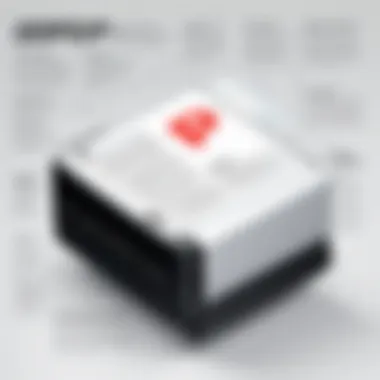

Advancements in Artificial Intelligence
Artificial Intelligence is making waves in almost every sector, and PDF filler applications are riding that wave. One major aspect is the ability for these tools to understand natural language. Imagine uploading a PDF and the application intelligently recognizing fields that need filling based on context. This not only saves time but reduces the room for error — doing the heavy lifting for users, especially in complex documents.
Moreover, AI-driven predictive text features can suggest answers as users type, streamlining the process further. By learning from user interactions, these applications will become impressively adept at anticipating needs, making the form-filling experience smooth and intuitive. The integration of machine learning models will also help in adjusting the design of forms based on user behavior, thus improving user engagement and satisfaction.
To illustrate, consider how a financial services firm could use an AI-enabled form filler that intuitively adjusts its queries based on prior customer interactions. This personal touch not only boosts productivity but can lead to increased conversion rates as customers feel more understood throughout the digital process.
"The future of PDF filler applications isn't just filling forms; it's about understanding users and predicting their needs."
Integration with Emerging Technologies
The integration of PDF filler applications with emerging technologies like blockchain and cloud computing stands to revolutionize the way we manage documents. With blockchain, for example, the concept of digital signatures will become more secure and verifiable. This could pave the way for creating tamper-proof documents that hold up in court, in an age where digital authenticity is paramount.
Cloud computing allows for real-time collaboration scenarios, enabling multiple users to work on a document simultaneously. This is particularly helpful in remote work environments, where traditional methods of document handling can feel cumbersome. By leveraging cloud architecture, it's conceivable that PDF filling apps could implement features such as version history and automatic backups, ensuring users never lose critical information during editing.
Additionally, the integration of mobile technology presents another frontier for PDF fillers. As more users engage with documents on their smartphones or tablets, applications will need to prioritize mobile interface design, ensuring that functionality does not suffer in transition from desktop to mobile.
In summary, the future of PDF filler technology is poised to foster solutions that are more efficient, secure, and user-friendly. Those at the helm of tech in businesses would do well to keep an eye on these advancements, leveraging them to enhance workflows and meet the demands of a rapidly evolving digital landscape.
Recommendations for Selecting a PDF Filler App
Choosing the right PDF filler application can make all the difference between a seamless experience and a frustrating one. Understanding how these tools function is crucial for anyone needing to handle varied document tasks efficiently. This section elaborates on the key considerations that can guide users in making the right selection based on their unique needs and constraints.
Assessing Individual Needs
Before diving into the market, it is vital to assess what one truly needs from a PDF filler application. This goes beyond just filling out forms; it encompasses how many documents will be handled, the complexity of those documents, and specific tasks that need to be accomplished.
Some critical factors to consider include:
- Frequency of Use: If the application will be used daily, it might require robust features that can handle bulk operations.
- Document Types: Are you working with simple text forms, or are you dealing with intricate contracts that need annotations?
- Device Compatibility: Will it operate smoothly on both desktop and mobile platforms? Some apps excel on one but falter on the other.
- User Interface: An intuitive interface can save time. If it feels like solving a Rubik’s Cube just to fill out a field, it may not be worth your trouble.
Taking the time to pinpoint these needs sets the stage for selecting an app that truly aligns with your requirements, ultimately enhancing productivity and reducing headaches down the line.
Considering Budget Constraints
No matter how impressive the features of a PDF filler app might be, if it doesn't fit your budget, it’s a non-starter. While many may come with a price tag, there are often free versions that offer essential functionality. It's useful to compare the offerings from different vendors.
Key points about budgeting include:
- Free vs Paid: Free apps often come with limitations—like watermarks or ads—and it might be worthwhile to invest in a paid version for the additional capabilities.
- Subscription Fees: Keep an eye on whether the app charges a one-time fee or monthly subscriptions. Subscription models can quickly add up, especially for businesses.
- Hidden Costs: Some apps may require additional purchases for features like cloud storage or extra templates. Ensure to read the fine print.
Budget considerations ensure that you get value for your investment, allowing for better functionality without breaking the bank.
Readiness to Adopt New Technologies
As technology creeps into every aspect of our lives, being open to adopting new tools can be a double-edged sword. While some may stick to the tools they already know like glue, exploring new PDF filler apps can yield significant advantages—if approached with the right mindset.
Consider the following:
- Comfort with Change: If a user is comfortable learning new features and interfaces, embracing a more advanced application could speed up workflows.
- Training Needs: Does the team require training to adapt? Be prepared to offer training sessions if the chosen tool has a steep learning curve.
- Integration Capabilities: A good PDF filler app should integrate seamlessly with existing software. Can it connect with other platforms currently used?
Preparing for new technologies can lead to improvement in efficiency and productivity, but it requires a thoughtful approach to ease the transition.
"The right tools can turn frustrating tasks into smooth processes; hence, deliberation in selecting PDF filler apps is never wasted time."
With a clear understanding of your specific needs, budget, and openness to innovation, selecting the right PDF filler app becomes significantly easier. It's all about finding that sweet spot where functionality meets practicality.
The End
The exploration of PDF filler applications is both timely and necessary, especially in an era where digital documentation is the norm rather than the exception. This conclusion not only wraps up the insights drawn from the previous sections but also accentuates the significance of understanding these tools in a professional landscape that is rapidly evolving.
Summative Insights on PDF Filler Applications
PDF filler applications stand at the intersection of convenience and functionality. They cater to a wide range of users, from independent contractors who must complete and send forms quickly, to large corporations carrying out intricate document management tasks. The core functionalities - like form filling, document editing, and commenting - serve as essential building blocks for seamless workflows. What’s especially enlightening is the realization that these applications do not simply streamline processes; they transform how we engage with documents altogether.
- User-Centric Designs: Modern PDF fillers emphasize user-centered design. They often come with intuitive interfaces that cater to both tech-savvy individuals and those who are less familiar with digital tools.
- Collaboration Features: In team settings, nothing is more pivotal than effective communication. Features that allow for annotations and comments enhance the ability for teams to collaborate without getting lost in translation, ultimately leading to a more harmonious workflow.
- Integration Options: Many leading applications offer extensive integrations with existing software. This interoperability boosts efficiency, meaning teams can keep their preferred tools while still reaping the benefits of robust PDF editing functionalities.
It is crucial, however, not to overlook the challenges that accompany these advancements. Users must remain vigilant about security issues and continually enhance their skills to maximize the benefits offered by more complex features.
Future Outlook
Looking ahead, the trajectory of PDF filler applications promises exciting developments. Here are some anticipated trends that could reshape the landscape:
- Incorporation of AI: As artificial intelligence continues to mature, we can expect more sophisticated features that will enhance functions like auto-fill capabilities and predictive text. These advancements could not only save time but also reduce errors inherent in manual data entry.
- Mobile Optimization: The use of mobile devices for document management is on the rise. Therefore, a shift towards optimizing these applications for mobile platforms will likely enhance flexibility for users who are increasingly on the go.
- Integration of Emerging Technologies: Applications are expected to utilize blockchain for secure transactions and document authenticity verification, providing a safer environment for sensitive information.













