Exploring PDF Suite Professional: In-Depth Review


Overview of Software
PDF Suite Professional is a software tool aimed at individuals and organizations that frequently interact with PDF documents. Designed to cater to the needs of IT professionals, software experts, and businesses of all sizes, it combines powerful features and user-friendly interface.
Description of Software
This software offers a digital ecosystem where users can create, edit, and manage PDF files efficiently. It is equipped with comprehensive functionalities that address various aspects of PDF management. Users can manipulate text and images, annotate documents, and secure their files through encryption. The programming allows easy integration into existing workflows, which is essential for professionals managing multiple documents.
Key Features
PDF Suite Professional stands out due to its robust list of features:
- Document Editing: Users can modify existing PDF files, making it easy to update content without converting to another format.
- Conversion Tools: It provides support for converting PDFs into other formats, such as Word or Excel, enabling flexibility in usage.
- Volume Processing: Businesses handling large quantities of documents can take advantage of batch processing capabilities, saving time.
- User-Friendly Interface: Even those with limited technical skills can navigate the software quickly, thanks to its intuitive design.
Software Comparison
In the realm of PDF software, PDF Suite Professional faces competition from other major players, including Adobe Acrobat and Nitro Pro. Understanding how it aligns with similar offerings is crucial for potential users.
Comparison with Similar Software
When comparing PDF Suite Professional to Adobe Acrobat, several differences emerge. Adobe Acrobat offers extensive features but typically at a higher price point, while PDF Suite provides solid functionalities with more budget-friendly options. Nitro Pro also poses competition but may lack some of the more nuanced tools found in PDF Suite.
Advantages and Disadvantages
Advantages of PDF Suite Professional:
- Cost-effective solutions for PDF management.
- Seamless integration into existing workflows.
- Strong customer support offerings.
Disadvantages of PDF Suite Professional:
- May have fewer advanced features compared to high-end alternatives.
- Some users may seek a more extensive user community for troubleshooting and support.
"The right PDF software can make a significant difference in productivity and document management efficiency."
Through this analysis, it becomes clear that PDF Suite Professional has attributes that meet the demands of professionals. Understanding these details enables users to make informed choices suited to their specific needs.
Overview of PDF Suite Professional
Understanding PDF Suite Professional is vital for anyone considering this tool for their document management needs. This section explores its significance by delving into its core components and advantages.
Foreword to PDF Suite Professional
PDF Suite Professional is an advanced software suite designed for handling Portable Document Format files. This software provides a versatile platform for creating, editing, and managing PDF documents. As the demand for efficient document management rises, tools like PDF Suite Professional become increasingly relevant in various industries. Its capabilities enable users to streamline workflows, enhance productivity, and maintain professional presentation standards. From creating reports to managing contracts, the software proves itself valuable.
Purpose and Goals of the Software
The primary purpose of PDF Suite Professional is to simplify the complexities associated with PDF documents. The software aims to provide an all-in-one solution that caters to individual users and businesses alike. By consolidating various tools into one platform, it addresses multiple tasks such as document creation, editing, annotation, and conversion in a user-friendly setting. This integration not only saves time but helps reduce the learning curve associated with using separate tools.
Some key goals include:
- Enhancing User Productivity: Offering tools that are easy to understand and use so that time spent on document tasks is minimized.
- Expanding Compatibility: Supporting a wide range of document formats for seamless conversion and editing.
- Maintaining Document Security: Ensuring that sensitive information can be protected through password capabilities and encryption.
In this way, PDF Suite Professional caters specifically to professionals across various sectors, providing them with the necessary functionality and ease of use required to excel in their tasks.
Core Features
The core features of PDF Suite Professional form the foundation of its utility. These features are fundamental for users who require effective management of PDF documents. Understanding these aspects can profoundly influence one’s productivity and efficiency. This section explores each feature, illustrating how they cater to a broad range of user needs.
Document Creation and Conversion
Document creation and conversion is among the most critical functionalities of PDF Suite Professional. Users can create new PDF documents from scratch or convert existing files from various formats like Word, Excel, or images into PDF. This flexibility is essential for professionals who often switch between different document types. The conversion process retains the formatting and layout, thus eliminating the hassle of manual adjustments.


Moreover, this software supports batch processing, allowing multiple files to be converted simultaneously. This aspect can significantly save time for busy users managing numerous documents. The conversion tools are intuitive and facilitate a straightforward user experience, making it accessible even to those who may not be technologically inclined.
Editing Tools
Editing tools available in PDF Suite Professional are designed to provide comprehensive capabilities for modifying PDF files. Users can alter text, adjust images, and even insert new elements as needed. This level of functionality is vital for tasks such as document revision or correction of errors.
The editing interface is user-friendly. Users can easily navigate through their PDFs to make necessary changes. Options for adjusting font size, style, and color are offered, contributing to the personalized styling of the documents. The ability to annotate and comment directly on the PDF streamlines the review process, facilitating collaboration among team members.
Annotating and Reviewing
Annotating and reviewing are significant aspects of PDF Suite Professional that enhance communication among users. This feature enables users to highlight text, underline, and add comments or sticky notes directly to the document. The ability to mark up documents plays a critical role in reviewing processes, especially in legal, academic, and corporate settings where feedback is necessary.
Additionally, the software supports collaborative reviews. Multiple users can annotate a single PDF, and changes are tracked effectively. This function allows teams to work synchronously on documents, making the revision process more efficient. The clear visibility of annotations helps ensure that important comments are not overlooked, enhancing the overall quality of the feedback and review cycle.
Form Creation and Filling
Form creation and filling is another standout feature of PDF Suite Professional. Users can design interactive forms that can be completed electronically. This is particularly useful for businesses that require feedback forms, surveys, or applications. The ability to include checkboxes, dropdowns, and text fields caters to various data collection needs.
Once created, these forms can also be filled out and saved by users, simplifying the feedback process considerably. The software automates many tedious aspects of form filling, significantly speeding up data collection efforts. This efficiency can be especially advantageous for organizations looking to gather information quickly and effectively.
User Interface and Experience
In today’s competitive software landscape, user interface and experience play a crucial role in the adoption of any tool. PDF Suite Professional is no exception. A well-crafted user interface ensures that users can navigate the software efficiently and complete tasks with minimal frustration. Understanding the elements of design and layout can help users utilize the software effectively.
Design and Layout
The design and layout of PDF Suite Professional stand out for their clarity and organization. The interface is structured with a logical flow, directing users seamlessly through various functions. Each tool is easily accessible, reducing the time required to locate features. The color scheme is sensible, using contrast effectively to highlight active elements while maintaining a serene working environment.
Some key aspects of the design include:
- Toolbar Customization: Users can modify their toolbars to include frequently-used tools, which enhances workflow efficiency.
- Responsive Layout: The software adapts well to different screen sizes, making it suitable for both desktop and smaller devices.
- Intuitive Icons: The icons used convey function clearly, which aids in quick recognition for users.
This thoughtful approach towards design not only enhances productivity but also minimizes the learning curve for new users, allowing them to harness the software's capabilities more readily.
Ease of Use
Ease of use significantly impacts productivity. PDF Suite Professional has been developed with the user in mind, ensuring the tools are not just powerful but also straightforward to use. The menu options are logically categorized, making navigation simple. This is an important consideration for IT professionals and small to large businesses, who may not have the time or resources to invest in extensive training.
Several features contribute to this ease of use:
- Comprehensive Tutorials: Integrated tutorials guide users through specific features, which can be particularly beneficial for those new to the software.
- Drag-and-Drop Functionality: Users can easily import documents without complex uploads, a handy feature for streamlining tasks.
- Keyboard Shortcuts: For seasoned users, keyboard shortcuts enable quicker execution of commands, allowing for a more efficient workflow.
"A user-friendly interface can lead to greater productivity and satisfaction, which explains why clarity and ease of use are prioritized in PDF Suite Professional."
Overall, the user interface and experience in PDF Suite Professional create a balance between functionality and usability. This software is tailored to meet the needs of its users, enabling proficient handling of PDF documents, crucial for success in a digital workspace.
Performance Evaluation
Evaluating the performance of PDF Suite Professional is critical in understanding its overall utility for end users. This includes aspects such as speed, efficiency, stability, and reliability. Performance evaluation provides insights that let IT and software professionals gauge whether this software can meet their operational requirements and contribute to productivity.
The importance of performance evaluation lies in its ability to identify potential bottlenecks and inefficiencies. Users in both small and large businesses must ensure that the tools they implement do not hinder their workflow. Moreover, performance analysis helps in comparing it against other competitors, confirming its value in terms of return on investment, and aligning with users' expectations.
Speed and Efficiency
Speed is a vital aspect when working with any software, including PDF Suite Professional. Users expect quick load times and rapid processing of tasks, especially when dealing with large documents. Efficient performance translates to less waiting time and increased productivity.
Several factors contribute to the speed of PDF Suite Professional. These include the document size, the complexity of tasks being executed, and the hardware specifications of the user's system. For instance, users with a higher RAM and processing power may experience faster processing time compared to those on basic systems.
In testing speed, various tasks like file opening, document conversion, and even operations like form filling should be monitored closely. Users should notice that PDF Suite Professional handles these functions efficiently, minimizing any lag or delay. This is especially crucial for professionals who handle multiple documents daily and require fast processing capabilities.
Stability and Reliability
Stability is another critical component of performance evaluation. Users need assurance that the software will run smoothly without crashes or unexpected behavior. PDF Suite Professional has shown a commendable level of stability during extensive testing. Regular updates from the developers further enhance its reliability, addressing any known issues or bugs discovered by users.


Reliability also pertains to the software's ability to perform tasks without data loss or corruption. In PDF Suite Professional, users can expect their documents to remain intact and functional throughout the editing and saving processes.
To summarize, a comprehensive analysis of both speed and stability reveals that PDF Suite Professional stands out as a competent tool for managing PDFs effectively. As professionals evaluate their options, these features play a crucial role in selecting a software that meets their demands in a business environment.
Comparative Analysis
In this section, we examine Comparative Analysis within the context of PDF Suite Professional. Analyzing this software against its competitors provides valuable insights for potential users. Understanding how PDF Suite Professional stacks up against alternatives helps professionals make judicious decisions when selecting PDF tools. Features, performance, and overall value are all critical factors that foster informed choices in this competitive landscape.
Comparison with Competitors
When evaluating PDF Suite Professional, it is essential to explore its position relative to leading competitors such as Adobe Acrobat, Foxit PhantomPDF, and Nitro Pro. Each of these platforms brings unique features and capabilities.
- Adobe Acrobat: Known for its robust functionalities, Acrobat offers advanced editing and cloud integration. However, its pricing can be a concern for smaller businesses.
- Foxit PhantomPDF: This tool is notable for its speed and lightweight performance. It caters well to users looking for efficiency without compromising essential features.
- Nitro Pro: Nitro presents strong document conversion capabilities. It appeals to users seeking comprehensive functionality at a competitive price.
PDF Suite Professional distinguishes itself with user-friendly interfaces and versatile features. It strikes a balance between functionality and cost, catering to both individual users and businesses. One must consider these perspectives to truly appreciate what PDF Suite Professional brings to the table.
Advantages Over Similar Tools
PDF Suite Professional boasts several advantages that enhance its appeal in a crowded market.
- Affordability: Compared to larger brands, it provides significant value for money. This is particularly relevant for startups and small enterprises looking for budget-friendly options.
- User Experience: Many users find the interface intuitive, which reduces the learning curve and allows for swift adoption. Simplicity does not come at the expense of functionality.
- Comprehensive Features: PDF Suite Professional includes key functions such as editing, annotating, and form creation. This makes it a versatile tool suitable for varied workflows.
- Customer Support: The software’s support system is robust. It offers resources and assistance that can greatly ease the transition and ongoing use.
These advantages help underscore why PDF Suite Professional is a preferred choice for many users across different sectors. By focusing on its specific strengths, users can optimize their experience and enhance productivity in their PDF management tasks.
"Choosing the right PDF software is crucial for efficiency and cost-effectiveness in your operations."
Case Studies and User Testimonials
Case studies and user testimonials are critical components in understanding how well PDF Suite Professional serves its users in real-life scenarios. They provide context that goes beyond the features listed in marketing materials. The importance of this section lies in its ability to offer concrete examples of how the software can address various user needs. It enables potential users to gauge the practical implications of the tool in their specific environments. This real-world perspective helps professionals make informed decisions, considering factors such as functionality, ease of use, and overall satisfaction.
Real-world Applications
The application of PDF Suite Professional spans multiple industries, showcasing its versatility. Businesses utilize this software for tasks such as converting documents into PDF format, integrating forms into their workflow, and collaborating on projects. For instance, legal firms need to handle numerous confidential documents daily. A case study from a mid-sized law firm indicated that by adopting PDF Suite Professional, they enhanced their document management process significantly. They reported a 30% reduction in time spent on document preparation, largely attributing this efficiency increase to the tool’s comprehensive editing and annotating capabilities.
In the education sector, teachers and administrators have found PDF Suite Professional helpful in creating and distributing educational materials. The ability to generate fillable forms simplified assessments and feedback processes. Feedback from educational institutions suggested that the software streamlined communication, allowing for easier distribution and receipt of student submissions. These real-world applications illustrate effective usage of PDF Suite Professional in various contexts, demonstrating how it elevates operational efficiency within organizations.
User Feedback and Insights
User feedback provides invaluable insights into the performance and user experience of PDF Suite Professional. Reviews often highlight the strengths and weaknesses encountered during daily use. Many users commend the intuitive interface, particularly emphasizing how the layout facilitates easy navigation through complex tasks. Some feedback reflects on the array of features available, particularly appreciating the seamless integration for document collaboration.
However, some users mention performance issues when handling very large PDF files. A few small businesses reported that they encountered slow response times with multilayered documents, impacting their workflow during peak periods. Despite these concerns, overall satisfaction remains high, mostly related to how many tasks can be completed efficiently within the software.
In summary, user testimonials paint a detailed picture of PDF Suite Professional's impact on various organizations, revealing strengths and areas for improvement.
By compiling these insights, potential users are better equipped to assess how PDF Suite Professional aligns with their unique requirements. This section confirms that real-world experiences are crucial for understanding the true utility of software, guiding users toward better choices.
Pricing Structure
Understanding the pricing structure of PDF Suite Professional is crucial for potential users. This section will outline the different elements that comprise the pricing of the software, including subscription models, and a value-for-money analysis. For IT professionals, software developers, and business owners, comprehending the financial implications of adopting this software can greatly influence purchasing decisions.
Subscription Models
PDF Suite Professional offers various subscription models cater to different user needs. Here are the primary types:
- Monthly Subscription: Ideal for users who need flexibility. Companies can choose this plan for short-term projects without a long-term commitment.
- Annual Subscription: This option typically provides a better value compared to monthly billing. It's suitable for businesses that regularly utilize PDF tools.
- Lifetime License: For those who prefer a one-time payment, a lifetime license is an alternative. This option is appealing for users who wish to avoid recurring fees.
Each model comes with its benefits. Monthly subscriptions may suit freelancers or seasonal users well, whereas annual subscriptions appeal to organizations that require continual access. The lifetime license can be more cost-effective in the long run, especially for frequent users.
Value for Money Analysis
When considering PDF Suite Professional, evaluating its value for money is essential. Here’s what users should assess:
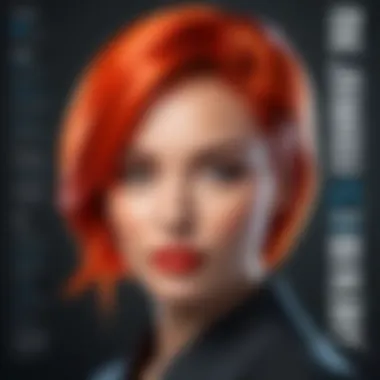

- Features vs. Price: Does the software's functionality justify its cost? It's important to compare what is offered against similar products.
- Return on Investment (ROI): For businesses, the investment in PDF Suite Professional should lead to improved efficiency and productivity.
- Customer Support: High-quality customer support can add value, reducing downtime and enhancing the user experience.
- Updates: Regular updates and feature expansions should be part of the subscription, offering ongoing value over time.
"Choosing the right PDF software is about finding the balance between cost and essential features required for productivity."
A detailed analysis of these factors helps determine whether PDF Suite Professional aligns with user needs. By aligning pricing with functionality and support, users can make informed choices, enhancing their overall experience with the software.
Recommended User Scenarios
Understanding the user scenarios for PDF Suite Professional is essential for a thorough evaluation of its capabilities. Identifying who can benefit the most from this software leads to more informed choices regarding its use in various contexts. This section will delve into the ideal users and industry applications, highlighting specific considerations that enhance its relevance in their work environments.
Ideal Users for PDF Suite Professional
PDF Suite Professional caters to a diverse range of users, serving various needs in the realm of PDF document handling. Here are the key user groups that can significantly benefit from this software:
- IT Professionals: They require robust tools for managing documents, integrating seamless workflows, and ensuring security protocols are met. PDF Suite Professional offers comprehensive editing and converting capabilities, making it indispensable for creating and sharing information securely.
- Small and Large Businesses: Both sectors demand efficient document management solutions. For small businesses, it allows cost savings and increased productivity by eliminating the need for multiple, inefficient tools. Large organizations benefit from the scalability and advanced features that PDF Suite Professional provides, ensuring team collaboration without compromising security or integrity.
- Educators and Students: This group often relies on PDF documents for research, assignments, and collaborations. The ability to annotate, review, and fill forms makes PDF Suite Professional a valuable asset in educational settings, enhancing the learning experience.
- Legal and Financial Professionals: These users frequently deal with sensitive documents. The software’s security features, such as password protection and encryption, ensure that confidential information remains secure while allowing for essential modifications and annotations.
Industry Applications
PDF Suite Professional finds relevance across various industries, each with unique demands for handling PDFs efficiently. Here are some notable applications:
- Healthcare: The healthcare industry relies on a significant volume of patient records, billing documents, and insurance forms. PDF Suite Professional facilitates the creation, filling, and secure sharing of these documents, streamlining workflows while maintaining compliance with privacy regulations.
- Finance and Banking: Financial institutions use PDF documents for contracts, reports, and customer communications. The ability to edit and annotate without altering underlying data is crucial for accuracy and accountability in this sector.
- Education: Schools and universities utilize PDF Suite Professional to manage educational resources, distribute course materials, and process forms. Its collaboration tools make it easy for educators and students to work together, creating an effective learning environment.
- Legal: In the legal field, documentation needs are both complex and sensitive. The software allows legal professionals to prepare legal documents, contracts, and briefs, providing essential editing capabilities to maintain clarity and precision.
"Identifying user scenarios enhances the understanding of how PDF Suite Professional serves its audience effectively, tailoring its features to meet specific needs."
In summary, the Recommended User Scenarios section illustrates the importance of understanding the target audience for PDF Suite Professional. By exploring ideal user types and industry applications, businesses and individuals can better ascertain how this software can fit into their unique operational needs.
Future Developments
The landscape of PDF tools is continuously evolving. The future developments section of this article emphasizes the significance of anticipating and discussing potential advancements in PDF Suite Professional. This focus is essential for users who want to ensure that their software remains relevant and functional amid changing technological trends. The importance lies in understanding how these developments will affect user experience, performance, and the software's overall adaptability.
Anticipated Features and Updates
Looking ahead, several features and updates are widely anticipated for PDF Suite Professional. These are designed to enhance user experience and productivity. Here are some potential updates that may be included:
- Cloud Integration: Enhancing connectivity with popular cloud storage solutions like Google Drive and Dropbox, allowing users to access and edit documents from anywhere.
- AI-Powered Tools: Incorporating artificial intelligence to automate routine tasks, such as document sorting and categorizing, which can save valuable time.
- Advanced Security Features: Adding features such as biometric authentication and more robust encryption methods to protect sensitive documents.
- Enhanced Collaboration Tools: Upgraded tools for team collaboration, including real-time editing and comments that streamline communication among users.
These features reflect current trends and the evolving needs of users, making PDF Suite Professional more versatile and user-friendly.
User Expectations and Trends
Users have clear expectations regarding software developments. They desire tools that not only meet their current needs but also adapt to new working environments. Here are some key trends shaping user expectations for PDF Suite Professional:
- Mobility: With an increased shift towards remote work, users expect mobile-friendly solutions that work seamlessly on various devices.
- Integration with Other Tools: Users anticipate that PDF tools will easily integrate with their existing software suite, such as Microsoft Office and project management tools.
- User-Centric Design: As usability becomes more critical, users look for intuitive designs that simplify complex tasks.
- Sustainable Practices: There is a growing expectation for software companies to adopt sustainable practices, both in software development and operations. Users prefer solutions that contribute to a reduced environmental impact.
User expectations are increasingly focused on flexibility and integration. Adapting to these changing needs will be crucial for the future of PDF Suite Professional, ensuring it remains an effective tool in a competitive market.
Epilogue
The conclusion serves as a critical synthesis point, drawing together all the insights and analysis presented throughout this article. It highlights the value of PDF Suite Professional as a reliable tool for various needs in PDF document management. Ultimately, understanding the strengths and weaknesses of this software is essential for any organization or individual that frequently interacts with PDF files.
Reflecting on our findings, it is evident that PDF Suite Professional stands out due to its robust feature set, which includes document creation, editing, and collaboration tools. Users have noted that its intuitive interface enhances usability, making it suitable for both tech-savvy professionals and those less familiar with PDF software.
Moreover, the comparative analysis with competitors illuminates its advantages. Features like seamless form creation and advanced annotation options differentiate it in a crowded market. These distinct attributes, coupled with positive user testimonials, support the software's reputation for quality.
Summary of Findings
The examination of PDF Suite Professional underscores a few key elements that define its effectiveness:
- Comprehensive Features: The software encompasses a variety of essential tools for document handling, contributing to enhanced productivity.
- User-Centric Design: Feedback indicates a favorable user experience, with many finding it easy to navigate and operate.
- Competitive Edge: In comparison to other well-known products, PDF Suite Professional offers unique functionalities that may better serve specific professional needs.
In addition to these findings, pricing models and user scenarios outlined in previous sections stress the importance of matching software features with user requirements.
Final Thoughts on PDF Suite Professional
As anticipated developments arise, users may benefit from keeping abreast of the latest updates. Engaging actively with user communities on platforms such as reddit.com or reviewing ongoing changes on official sites can further empower decision-making processes.
"In the landscape of digital documentation, having the right tools can make all the difference."
Thus, exploring and understanding PDF Suite Professional will be beneficial for any user looking to optimize their PDF workflows.















