Postgres Studio: Comprehensive Database Management Tool
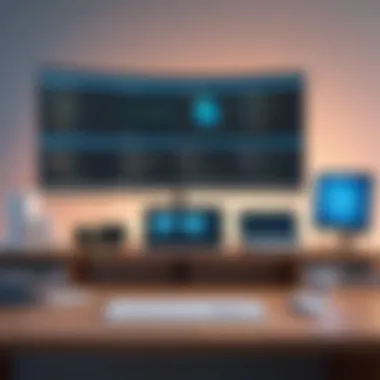

Intro
Postgres Studio provides a robust interface for managing PostgreSQL databases. This tool caters to both experienced developers and newcomers, offering an intuitive experience for database management. Understanding its functionalities can enhance the management of data and improve operational efficiency. As organizations increasingly rely on data-driven decisions, tools like Postgres Studio become vital.
Overview of Software
Description of Software
Postgres Studio is designed to simplify the complexities associated with PostgreSQL database administration. It presents users with a clean interface that enables the execution of various database tasks without extensive command-line knowledge. From creating databases to running complex queries, Postgres Studio streamlines processes and reduces the technical burden on its users.
Key Features
Postgres Studio encompasses several key features that enhance usability and functionality:
- User-Friendly Interface: The layout is designed for ease of navigation, offering a clear pathway to perform common tasks.
- Query Builder: An intuitive tool that allows users to construct queries visually, minimizing the risk of syntax errors.
- Data Visualization: Charts and graphs can be generated from datasets, which aids in understanding data patterns and trends.
- Collaboration Tools: Features that support multiple users working concurrently on database projects.
- Integration Options: Compatible with various data tools, enhancing its usability within diverse IT environments.
Software Comparison
Comparison with Similar Software
When placed alongside other database management tools such as pgAdmin or DBeaver, Postgres Studio stands out due to its focus on usability. While pgAdmin may cater to advanced users with its comprehensive features, Postgres Studio opts for a simplified model that may appeal to general users. DBeaver also has a strong community but can feel less approachable for beginners.
Advantages and Disadvantages
Like any software, Postgres Studio has its pros and cons:
Advantages:
- Ease of Use: New users find it less intimidating, thus accelerating their learning curve.
- Support for collaboration: Teams can work together seamlessly within the platform, improving project outcomes.
- Visual tools: These contribute towards better data analysis and decision making.
Disadvantages:
- Limited Advanced Features: Some advanced users may find the software lacking in depth when compared to its counterparts.
- Dependency on Internet: Cloud-based aspects might restrict access in low connectivity scenarios.
Postgres Studio is an asset for organizations aiming for systematic database management and operational efficiency.
In summary, Postgres Studio is a worthy consideration for any organization involved in data management. It aligns well with modern demands for accessibility and efficiency in database operations.
Prelude to Postgres Studio
Postgres Studio is becoming increasingly relevant in today's data-driven landscape. Managing databases efficiently is crucial for businesses, both large and small. This section introduces the importance of understanding Postgres Studio, its features, and how it streamlines database management practices.
With the prevalence of PostgreSQL as a robust relational database management system, tools like Postgres Studio offer significant benefits. Users can access a streamlined interface that simplifies complex tasks, enhances workflow, and increases productivity.
An exploration into Postgres Studio reveals its capabilities for executing queries, monitoring performance, and integrating with various development environments.
Overview of PostgreSQL
PostgreSQL is an advanced open-source relational database management system, known for its reliability and feature-rich environment. It supports both SQL for relational and JSON for non-relational queries. PostgreSQL is designed with extensibility in mind and supports many programming languages. Its ability to handle large volumes of data efficiently has made it popular among developers and organizations.
Key characteristics of PostgreSQL include:
- Robustness: It ensures data integrity through powerful features like ACID compliance and multi-version concurrency control.
- Extensibility: Users can define custom data types, functions, and operators that fit their unique needs.
- Advanced Capabilities: It includes support for complex queries, full-text search, and geographical data handling.
Each of these elements contributes to PostgreSQL's status as a preferred choice for data management solutions around the world.
Purpose of Postgres Studio
The main purpose of Postgres Studio is to provide a user-friendly interface for interacting with PostgreSQL databases. This tool aims to reduce the complexity often associated with database management, allowing users to focus on their data rather than the mechanics of database operations.
Postgres Studio enables:
- Efficient Query Execution: Users can easily write, execute, and optimize queries without needing extensive SQL knowledge.
- Visual Data Representation: An intuitive dashboard presents database insights in easily digestible formats.
- Streamlined Collaboration: Teams can work together more efficiently by sharing access to database resources in a controlled environment.


By bridging the gap between technical expertise and usability, Postgres Studio serves as an essential asset for anyone working with PostgreSQL databases.
Features of Postgres Studio
The features of Postgres Studio play a crucial role in its effectiveness as a management tool for PostgreSQL databases. This section will discuss key characteristics that make it valuable for IT and software professionals, as well as businesses of all sizes. By understanding these features, users can maximize their experience and optimize database management practices.
User Interface Design
User interface design in Postgres Studio is focused on usability and clarity. The layout presents an organized view of database components, making navigation straightforward. Users can quickly access essential functions, which saves time and reduces frustration.
Elements like color coding and intuitive icons help in visually distinguishing between various database elements. This improves the overall user experience, as users can often accomplish tasks through simple clicks rather than complex commands.
In addition, the interface allows for customizable views. Users can adjust what they see based on their needs. Such flexibility supports various user levels, from beginners to experienced developers. A clear and designed interface is not merely for aesthetics; it influences productivity.
Database Management Tools
Postgres Studio comes equipped with powerful database management tools. These tools allow users to perform essential tasks such as data import/export, schema management, and backup restoration. Each function is designed with the user in mind, offering wizards for common tasks. This simplifies complex procedures, making them accessible to those without deep technical knowledge.
Moreover, the tools allow for real-time monitoring of database performance. Users can identify slow queries and potential bottlenecks. Insight into database health enables proactive maintenance and optimization, which ultimately supports better user applications.
Integration with third-party tools is another notable element. Postgres Studio supports various plugins, enhancing its functionality. Users can tailor their environment to meet specific business needs.
Query Execution and Monitoring
The query execution feature in Postgres Studio is designed to support efficient database interactions. Users can run queries with simple input, and they can view results in an intuitive format. This supports quick data analysis and decision-making.
Monitoring capabilities are equally impressive. The tool provides insights into query performance, helping users understand execution times and resource usage. Details about long-running queries can be monitored, which assists in optimization efforts.
"An effective query monitoring system is essential for maintaining database performance and ensuring user satisfaction."
Being able to optimize queries based on monitoring data allows users to tailor their databases to respond effectively to high demand or complex operations.
In summary, the features of Postgres Studio collectively enhance the workflow for database management. A user-friendly interface, powerful management tools, and monitoring capabilities enable users to become more efficient while managing PostgreSQL databases. By leveraging these features, professionals can ensure smoother operations and better align technology with organizational goals.
Integration with Other Tools
The ability to integrate with other tools is essential for Postgres Studio, as it extends its functionality and provides a seamless experience across various platforms. This integration allows users to connect with external data sources and development environments, enhancing their workflow.
Postgres Studio stands out with its support for external data sources. This feature means users can pull and manipulate data from different databases easily. Here are some key benefits of this integration:
- Data Accessibility: Users can access real-time data without moving it between systems.
- Versatility: It allows incorporating diverse data sets into analytics and reporting.
- Cost-Efficiency: Organizations save resources by leveraging existing data sources instead of duplicating data in new databases.
Additional considerations include the necessity for establishing secure connections and compatibility checks with the data sources. Understanding how Postgres Studio interacts with various systems can significantly impact how effectively users can manage their databases.
Support for External Data Sources
In Postgres Studio, the support for external data sources is a major feature that enhances its value. This capability permits users to conduct queries on data residing in disparate systems while using a single interface. This is especially important for businesses that deal extensively with multiple databases and varying formats of data.
Some of the supported external data sources include cloud-based services and local databases. When working with these sources, users experience:
- Simplified Data Management: Users can run queries across multiple databases in a straightforward manner.
- Unified Data Views: Engaging with data from different sources in one interface reduces the complexity often encountered when switching contexts.
- Scalability: As organizations grow, they can easily integrate new data sources without significant changes to their existing systems.
Incorporating support for external data sources ensures that Postgres Studio remains relevant in an evolving technological ecosystem. It simplifies data workflows for users by allowing flexible usage of their existing resources.
Interoperability with Development Environments
Interoperability with various development environments greatly enhances the efficacy of Postgres Studio. This feature ensures that developers can use their preferred tools while still benefiting from the robust functionalities of Postgres Studio. Essentially, this creates a dual advantage: it retains operational consistency while maximizing productivity.
Common development environments used alongside Postgres Studio include Visual Studio Code and JetBrains products. The advantages of this interoperability are noteworthy:
- Increased Productivity: Developers can utilize familiar interfaces, reducing the learning curve.
- Enhanced Collaboration: Teams can work together more effectively by employing integrated tools that communicate seamlessly.
- Custom Workflows: Organizations can develop tailored processes that suit unique business needs, leading to enhanced efficiency.
To summarize, the integration with other tools is imperative for maximizing the effectiveness of Postgres Studio. Support for external data sources and interoperability with development environments are core features that allow users to manipulate and manage data effortlessly. Making the most of these integrations can lead to improved data handling for both small businesses and large enterprises.
Performance Considerations


The relevance of performance considerations in any database management system cannot be overstated, especially when working with complex data sets or high-traffic applications. For Postgres Studio, performance plays a critical role in determining how effectively users can interact with PostgreSQL databases. Users often seek to maximize efficiency without compromising data integrity. This section outlines the optimization techniques and load handling capabilities that are essential for utilizing Postgres Studio to its fullest potential.
Optimization Techniques
Optimization techniques are vital for improving query performance and overall responsiveness. Effective optimization means employing strategies that minimize execution time and resource consumption. For Postgres Studio, several techniques can be implemented:
- Indexing: Establishing appropriate indexes can significantly enhance data retrieval times. Users should understand different types of indexes such as B-tree, hash, and GIN to select the most suitable for their queries.
- Query Optimization: Writing efficient SQL queries is key. Avoiding unnecessary operations or using subqueries can reduce overhead. The command in PostgreSQL helps visualize query execution plans, assisting users in pinpointing inefficient queries.
- Connection Pooling: Managing connections effectively can reduce the burden on the database. Connection pooling enables multiple requests to share a single connection object. This is especially useful for applications requiring frequent database interactions.
- Performance Monitoring: Tools within Postgres Studio can assist in tracking performance metrics such as CPU usage, memory consumption, and query execution time. Keeping an eye on these metrics allows proactive adjustments to be made, thus avoiding potential slowdowns.
"Optimizing performance improves not just speed but also user experience and satisfaction."
By utilizing these optimization techniques, users can ensure that Postgres Studio runs smoothly, reflecting enhanced operations both in data retrieval and overall database management.
Load Handling Capabilities
The ability of Postgres Studio to manage large volumes of data is a crucial consideration for users who operate in high-demand environments. Load handling capabilities dictate how well the system can perform as demand scales. Several elements contribute to effective load management in Postgres Studio:
- Concurrency Control: PostgreSQL employs various concurrency control mechanisms. These include row-level locking that allows multiple transactions to occur simultaneously without interference, enhancing performance during peak loads.
- Vertical and Horizontal Scaling: Users can opt for vertical scaling by upgrading hardware or horizontal scaling via database replication. This flexibility allows the system to adapt according to user needs, ensuring stability and performance.
- Caching: Utilizing appropriate caching strategies can lead to improved response times. Postgres Studio provides built-in caching mechanisms for frequently accessed data, leading to much quicker query results.
- Resource Management: Proper resource allocation is essential. With Postgres Studio, users can configure parameters such as memory settings and worker processes, which can be tailored to match application requirements. This helps in optimizing performance during heavy loads.
By understanding and implementing performance considerations, users can significantly enhance their experience with Postgres Studio, ensuring that it meets the evolving demands of their database environments.
User Experiences and Testimonials
User experiences and testimonials hold significant value in understanding how effectively Postgres Studio functions in real-world scenarios. They provide insights that go beyond technical specifications and documentation, revealing how users interact with the platform. This section explores critical elements of user testimonials, including their benefits and considerations.
Testimonials reveal the practicality of Postgres Studio's features, showcasing how they address specific user needs. Users frequently share how intuitive the user interface can be, which often leads to faster database management tasks. These accounts can help prospective users gauge whether the tool aligns with their requirements. Additionally, first-hand experiences shed light on the effectiveness of integration with other tools—insights that technical descriptions may overlook.
Another essential aspect is the impact on operational efficiencies. Users often report improved productivity after adopting Postgres Studio, thanks to its intuitive design and efficient database management capabilities. Such reviews can serve as compelling motivators for businesses considering this tool. However, it's also crucial to note that not all experiences are positive. Critiques often address specific challenges or learning curves associated with the platform. Understanding both sides assists users in making informed decisions.
Getting insights from expert reviews and community feedback can enrich these user experiences further. By examining various perspectives, one can appreciate the overall landscape of Postgres Studio in practical application.
Expert Reviews
Expert reviews offer a more thorough evaluation of Postgres Studio's capabilities. These assessments often encompass technical aspects that casual users might overlook. Experts analyze key features like usability, performance, and functionality. They also discuss compatibility with existing tools, and how well it integrates into diverse workflows.
Positive reviews often highlight Postgres Studio's ability to simplify complex database tasks. Experts commend the tool's query execution speed and monitoring features, which are vital for optimizing performance. Some also emphasize its adaptability to various deployments, making it suitable for both small projects and large-scale operations.
However, while many expert reviews praise the tool, some indicate potential weaknesses. For instance, issues regarding documentation clarity or steep learning curves are frequently mentioned.
Community Feedback
Community feedback is another vital aspect of understanding Postgres Studio's real-world application. Places like Reddit and specialized forums are rich with discussions where users share their genuine experiences. Many users appreciate the collaborative nature of the Postgres Studio community, which often helps new users get up to speed quickly.
Moreover, community feedback often highlights wish lists for future improvements. Users discuss desired features, landscapes of challenges, and even potential upgrades. This input can be instrumental for developers looking to enhance the tool. Community-driven initiatives also foster a sense of involvement that can be compelling for many users.
Comparative Analysis
In the realm of database management, understanding the landscape is crucial for making informed decisions. Comparative analysis plays a pivotal role in identifying how Postgres Studio stacks against other database management tools. It provides clarity on functionalities, user experience, and integration capabilities. By contrasting Postgres Studio with its competitors, one can ascertain which tool aligns best with specific needs, whether those are related to performance, usability, or feature richness.
This analysis also extends to examining the market trends, helping organizations to strategize effectively. Decision-makers, especially in small and large businesses, benefit from this clarity. A well-conducted comparative analysis not only informs choice but also highlights the evolution of technology, ensuring that users are equipped with the right tools for their data management tasks.
Postgres Studio vs. Other Database Tools
Postgres Studio offers a unique blend of features that set it apart from various database management solutions. When comparing it to tools like MySQL Workbench and Oracle SQL Developer, several aspects come to light:
- User Interface: Postgres Studio presents a clean and intuitive UI, facilitating ease of use for both technical and non-technical users. In contrast, some other tools may come across as cluttered or lacking in user-friendliness.
- Database Support: While Postgres Studio specializes in PostgreSQL, tools like MySQL Workbench cater primarily to MySQL databases. Users requiring multifunctional support could find themselves limited by this specialization.
- Integration Capabilities: The ability to integrate with third-party applications is crucial. Postgres Studio boasts extensive integration options, allowing smooth workflows with various environments, unlike some competitors that offer limited connectivity.
As users delve deeper into the functionalities, performance metrics will also become a decisive factor.
Strengths and Weaknesses
Every tool has its strengths and weaknesses, and Postgres Studio is no exception. Recognizing these factors provides insight into when to leverage its capabilities or look for alternatives.
Strengths


- Robust Performance: Postgres Studio excels in handling complex queries efficiently, which is valuable for data-intensive applications.
- Intuitive Design: The user-friendly interface significantly reduces the learning curve, allowing users to become productive faster.
- Comprehensive Documentation: A wealth of resources and documentation supports users, contributing to better problem-solving and tool utilization.
Weaknesses
- Limited Multi-Database Functionality: Its specialization in PostgreSQL may deter those who work across multiple database types.
- Occasional Bugs: Though rare, some users report minor bugs impacting the experience, suggesting the need for frequent updates.
Overall, while Postgres Studio is a compelling choice for organizations focused on PostgreSQL, a careful evaluation against specific requirements is advised.
Best Practices for Using Postgres Studio
Understanding how to effectively use Postgres Studio can greatly influence the efficiency of database management. Implementing best practices not only enhances productivity but also minimizes the risk of errors. These practices are especially vital for IT professionals and organizations that rely heavily on databases.
Effective Database Management Strategies
When managing databases using Postgres Studio, consider these strategies:
- Database Normalization: Ensure that your database structure is normalized to reduce redundancy. This can help maintain data integrity and improve query performance.
- Routine Backups: Schedule regular backups to prevent data loss. Utilizing Postgres Studio’s built-in features can streamline this process. Regular backups help in data recovery in case of unexpected outages.
- Use of Indexes: Making appropriate use of indexes can significantly speed up query performance. Identify which columns are frequently searched or sorted and create indexes on those.
- Monitoring Performance: Utilize Postgres Studio’s monitoring tools to track database performance. Keeping an eye on metrics can help identify bottlenecks early and optimize performance.
- Documentation: Maintain clear documentation of your database schema and changes. This will aid current and future team members in understanding the database setup and decisions made.
Implementing these strategies provides a solid foundation for efficient database management with Postgres Studio.
Security and Compliance Measures
Security is paramount in database management. Below are important measures to protect your data:
- User Access Control: Define roles and permissions carefully. Limiting access to essential users reduces the risk of unauthorized modifications or data exposure.
- Encryption: Use encryption for sensitive data both at rest and in transit. Postgres Studio supports various encryption methods which can safeguard data security.
- Regular Audits: Conduct regular audits of your database. This not only ensures compliance with data protection regulations but also identifies any security vulnerabilities.
- Use Strong Passwords: Enforce strong password policies for database access. Weak passwords can be an easy target for attackers.
- Activity Logging: Enable logging of user activities within the database. This can help track any changes made and serve as a forensic tool if a breach occurs.
Effective application of these security measures enhances the robustness of Postgres Studio in safeguarding database information.
"Implementing best practices is essential to achieving optimal performance and security in Postgres Studio." - IT Expert
By adopting these best practices, users can maximize the functionality of Postgres Studio while ensuring that their databases are secure and efficiently managed.
Future Developments and Trends
The landscape of database management is continually evolving. It is essential to recognize how these changes will shape tools like Postgres Studio. Discussing future developments and trends not only offers insights into the software’s trajectory but also provides a glimpse of potential benefits for users. Understanding these trends is paramount for both seasoned professionals and organizations navigating the complexities of modern data management.
Roadmap for Postgres Studio
The roadmap for Postgres Studio focuses on enhancements and new features aimed at improving usability and functionality. Some anticipated developments include:
- Improved User Interface: With increasing user demands, the interface is likely to become more intuitive. Enhancements might include customizable dashboards and streamlined workflows.
- Expanded Integration: Ongoing efforts to incorporate more external data sources will solidify Postgres Studio’s role as a central hub for data management. Integration with platforms like GitHub and various BI tools will enhance its utility.
- Enhanced Query Performance: Future updates are also expected to refine the efficiency of query execution. Implementing advanced caching strategies may significantly reduce load times.
- Automation Features: As the emphasis on operational efficiency grows, automation within Postgres Studio will be a vital component. Areas such as backup and recovery processes stand to benefit greatly from automation.
These strategic developments underline the commitment to provide a robust tool that caters to evolving business needs, ensuring Postgres Studio remains competitive.
Emerging Technologies in Database Management
The integration of emerging technologies into database management is reshaping how we view data. Several key trends are influencing this transformation:
- Cloud Computing: The shift to cloud environments is providing more scalable solutions. Postgres Studio’s adaptability in cloud settings will be crucial. This means optimizing its functionalities for platforms such as AWS and Google Cloud.
- Artificial Intelligence and Machine Learning: The incorporation of AI and machine learning into database management enables smarter decision-making. Features that facilitate predictive analytics will enhance database insights.
- Blockchain Technology: While still nascent, blockchain’s potential impact on data integrity and security cannot be overlooked. Considerations for integrating such technologies could result in more robust security frameworks.
- Data Privacy Enhancements: As regulations tighten globally, tools that ensure compliance, such as GDPR and CCPA features within Postgres Studio, will become increasingly important.
These technological advancements signal a shift toward more adaptable, secure, and intelligent database management solutions.
"Understanding future trends is not just an advantage but a necessity for professionals in the field. Adaptation is key to maintaining relevance in an ever-evolving landscape."
By focusing on these future developments and trends, users of Postgres Studio can prepare themselves to leverage the full potential of their database management strategies.
Ending
The conclusion acts as a vital wrap-up for our exploration of Postgres Studio. Here, it is essential to reiterate the significant elements discussed in previous sections. The role of Postgres Studio in database management is not merely as a tool; it serves as a holistic environment for developers and organizations that value efficiency and robustness in handling PostgreSQL databases. The analysis of its usability features, integration capabilities, and performance considerations collectively elucidate its functionality and adaptability in varied contexts.
Summary of Key Insights
In summarizing the key insights from our detailed study:
- Postgres Studio offers a well-designed user interface that simplifies complex SQL operations.
- Integration with external data sources enhances its versatility in real-world applications.
- Performance optimization techniques, like query monitoring and load handling, demonstrate its capability to meet the demands of modern database environments.
- Real user experiences reveal a consensus on its reliability and comprehensive features that address critical needs in database management.
Overall, the synthesis of these points underscores the capacity of Postgres Studio to not only serve as a management tool but as a strategic asset for businesses looking to optimize their database interactions over time.
Final Thoughts on Postgres Studio
Final thoughts on Postgres Studio highlight its significant relevance in today's data-driven landscape. As organizations continue to embrace data-centric decision-making, solutions like Postgres Studio become more than just preferences; they evolve into necessities. Choosing Postgres Studio means investing in a tool that not only enhances technical capabilities but also drives operational success. Therefore, as businesses navigate through database complexities, Postgres Studio stands out as a dynamic platform that meets diverse needs, thereby paving the way for improved database management and overall business performance.















