Exploring the Procore Program for Project Management


Intro
In today’s fast-paced construction environment, effective project management is more crucial than ever. Professionals are constantly on the lookout for tools that streamline processes and enhance collaboration among teams. This need has led to the rise of software platforms like Procore, designed specifically for the construction industry. By harnessing technology, Procore aims to address many pain points encountered in traditional project management.
What makes this software stand out? It's not just a run-of-the-mill tool; Procore integrates a variety of functionalities that cater to the industry’s unique requirements. In this exploration, we will dissect what Procore has to offer and how it stacks up against alternatives in the field.
The construction sector is notorious for surprises, delays, and miscommunication. With Procore, the goal is to mitigate these issues, creating a smoother workflow from project inception to completion. This article will provide insights into its key features, advantages, and how it compares to similar platforms, thus serving as a comprehensive overview for those seeking to navigate this digital landscape.
By the end of this discussion, readers—whether they are IT professionals, software managers, or business leaders—will possess a clearer understanding of Procore’s role in transforming project management within construction, ultimately aiding in informed decisions regarding its adoption.
Prologue to Procore
In today’s construction landscape, where projects often span multiple locations and involve numerous stakeholders, managing workflows and communication can feel like trying to herd cats. This is where Procore comes into play. As a project management software specifically designed for the construction industry, it aims to streamline processes, enhance collaboration, and improve overall project outcomes. Understanding Procore is crucial for professionals in the field, as it addresses the unique challenges that construction projects present. From tracking project budgets to ensuring that team members stay aligned on their tasks, Procore offers a comprehensive suite of tools that fosters efficiency and accountability.
Purpose of Procore Software
The primary goal of Procore is to simplify the chaos that comes with running a construction project. It provides a centralized platform for all project information, which means that no matter where you are—on site, in the office, or even at home—the necessary data is always at your fingertips. Users can access plans, schedules, and reports all in one place, reducing the likelihood of miscommunication and errors. Furthermore, Procore’s capabilities extend to managing documents, handling contracts, and tracking change orders, making it an indispensable tool for anyone looking to keep a project on track.
- Facilitates better communication
- Centralizes project data
- Reduces errors and miscommunication
- Helps manage budgets and expenses
Historical Context
Procore was founded in 2003 with the vision of transforming the construction industry through technology. Initially, it started as a simple cloud-based solution for contractors and has evolved significantly over the years. The introduction of mobile functionality, for instance, allowed teams to access Procore from anywhere, thus aligning perfectly with the demands of modern construction work. Over time, the software has grown to cater to larger firms and more complex projects, incorporating features that help in managing thousands of documents and files seamlessly. The rise of digital solutions in construction can also be seen as a response to the industry's traditional reliance on paper and spreadsheets, which often led to inefficiencies and delays. Procore has, therefore, found itself at the forefront of this shift, continuously aligning its offerings to meet the needs of a rapidly changing marketplace.
Procore’s commitment to innovation has kept it competitive in an evolving landscape, enabling it to adapt to emerging technologies and trends in construction project management.
"Procore has revolutionized how we approach project management; it's no longer just about getting the job done, but doing it with clarity and precision."
This historical backdrop not only highlights the significance of Procore's creation but also serves as a testament to its evolution in the field, making it a linchpin for both small and large businesses aiming to enhance their operational processes.
Key Features of Procore
Understanding the key features of Procore is essential for comprehending how this software improves project management for construction professionals. These features cater to various aspects of construction management, providing tools that not only simplify processes but also enhance collaboration and efficiency. Let’s take a closer look at each feature and how it stands to benefit users.
Project Management Tools
At the heart of Procore lie its project management tools. These tools cover a broad spectrum of functions that streamline project workflows. Users can manage schedules, budgets, and project documentation from a single platform. Some notable elements include:
- Real-Time Collaboration: Teams can work simultaneously on projects, making updates visible instantly, which reduces the chances of miscommunication.
- Task Management: Users can assign tasks to team members, monitor progress, and ensure that deadlines are met. This creates accountability among team members, enhancing productivity.
- Document Management: With Procore, documents such as blueprints, contracts, and change orders are easily accessible. This centralized repository minimizes the tedious back-and-forth of paperwork, making everything readily available at the click of a button.
The significance of these tools is that they break down silos within project teams and foster a culture of transparency.
Collaboration Capabilities
Collaboration is a pivotal element in the world of construction. Procore emphasizes this with features designed to connect everyone involved in a project. Key aspects include:
- Integrated Communication: Direct messaging and threaded conversations are embedded within the platform. This feature allows for quick discussions, reducing reliance on external communication tools.
- Shared Dashboards: Customizable dashboards enable teams to view relevant project metrics and updates. These dashboards help in decision-making as they present crucial information in a visually coherent format.
- Third-Party Access: Procore allows external stakeholders, such as clients and subcontractors, limited access to project information. This fosters a collaborative environment and keeps everyone on the same page.
Ultimately, the collaboration capabilities of Procore enhance synergy among varied participants involved in a construction project.
Reporting and Analytics
Data-driven decisions are central to modern project management. Procore’s reporting and analytics features offer:
- Custom Report Generation: Users can design bespoke reports that speak to specific project needs. This ensures that stakeholders receive the precise information they require at any given time.
- Performance Tracking: With real-time analytics, teams can analyze performance metrics to identify areas of improvement. This proactive approach can lead to cost savings and mitigate risks before they escalate.
By utilizing these insights, organizations can adapt their strategies effectively to meet project goals.


Mobile Application Functionality
In a field where being on-site matters, Procore's mobile app is a game changer. Highlighting features include:
- Field Access: Team members can view project details, update statuses, and upload images directly from their mobile devices. This capability ensures that critical information is always at hand, no matter where the user is.
- Offline Capability: The app allows users to work even without an internet connection. This is key for field workers who may not always have reliable access to Wi-Fi.
The convenience of mobile functionality not only boosts productivity but also allows for quicker decision-making on the ground.
"Procore’s usability in various environments and flexibility for users makes it a cornerstone of effective project management in construction."
In summary, the key features of Procore synergize to create a robust platform for managing construction projects. They contribute significantly to improving collaboration, efficiency, and data management, thereby enabling professionals to navigate the complexities of the construction landscape with ease.
User Experience Insights
Understanding user experience within software applications like Procore is key for both potential users and existing clients. With the construction industry evolving rapidly, the success of project management tools hinges on how they resonate with the people using them. A good user experience can mean the difference between smooth project execution and chaos on a site.
Adoption Process
The adoption process of Procore is a critical factor to consider. During this phase, companies often face various challenges and resistance from employees who may be accustomed to traditional methods. Initially, it involves assessing the needs of the organization, getting buy-in from stakeholders, and ensuring that the right features align with the specific workflows.
As employees start using Procore, clear communication about its benefits is essential. Engaging team members in discussions early on can foster a positive environment. Some might feel overwhelmed, so it’s important that the initial rollout is handled gradually, focusing on specific functionalities before introducing the entire suite. This method ensures that users don't feel like they're drinking from a fire hose.
Training and Onboarding
Training and onboarding processes play pivotal roles in enhancing user experience with Procore. Companies need to invest time in structured training sessions, which can cover basic features to advanced functionalities over multiple sessions. Tailoring the training to different user roles is also crucial since not every team member will utilize the software the same way.
A mix of hands-on workshops and digital resources can cater to different learning styles. For instance, some users may benefit from video tutorials, while others might prefer hands-on training with real project scenarios. An effective onboarding experience can significantly increase user confidence and adoption, leading to better utilization of the software’s capabilities.
User Feedback: Strengths
User feedback often highlights several strengths of Procore that enhance the overall experience. The intuitive interface is frequently praised; many users appreciate how easily they can navigate the platform without extensive training. The ability to customize dashboards is another distinct advantage, allowing teams to track their most relevant metrics at a glance.
Moreover, seamless integration with other tools like Dropbox and Microsoft Teams is noted as a bonus. This integration facilitates a smoother workflow, reducing the hassle of switching between different applications for project updates. Supportive community forums and responsive customer service also contribute to a positive experience.
"Procore isn’t just a software; it’s like having a project manager that never sleeps."
User Feedback: Limitations
Despite its strengths, user feedback often raises certain limitations of Procore that deserve attention. One common concern is the price point. While the value it provides can be substantial, smaller companies may find the cost prohibitive. It's not just the initial fees; ongoing costs for additional features can add up quickly.
Additionally, a few users report that certain advanced functions can be overly complex. There are tales of team members getting tangled in features that may be unnecessary for their specific tasks. This complexity can lead to frustration, making it crucial for companies to balance advanced features against user simplicity.
Tracking down technical issues can sometimes be cumbersome too. Users hope for more streamlined support processes when encountering glitches to avoid project delays. Overall, acknowledging and addressing these limitations can vastly improve the uptake and effectiveness of Procore within various organizations.
Comparative Analysis
When it comes to assessing software solutions, conducting a comparative analysis is important. It is not just about identifying which tool stands out but understanding the landscape of options available to organizations looking to improve process efficiencies and project outcomes. In this section, we will explore the nuances of Procore in relation to its competitors and how its market positioning shapes perceptions and choices among potential users.
Procore versus Competitors
In the crowded field of project management software, Procore often finds itself both in the limelight and under scrutiny. This happens not least because construction and related industries are evolving, and the need for robust tools is skyrocketing. While many platforms promise to enhance workflow, it is crucial to differentiate Procore’s offerings from others.
Key competitors like Autodesk BIM 360, PlanGrid, and Monday.com bring their unique features to the table. For instance, Autodesk focuses heavily on integrating design processes with project management, allowing users to visualize their projects in a different light. PlanGrid, on the other hand, offers seamless blueprint management and real-time collaboration features that can’t be overlooked.
However, Procore shines in its approach to comprehensive project life-cycle management. With its all-in-one model, users can oversee numerous project aspects, like budgeting, scheduling, and documentation without needing to juggle different software or platforms. This can be a game changer for teams that appreciate cohesion over fragmentation.
It is worth mentioning that companies like Smartsheet also dabble in project management but often lack the industry-specific focus that Procore excels in. By maintaining its stance on construction and related services, Procore stands apart by catering to the specific needs of its user base.
Market Positioning


Understanding the market positioning of Procore is instrumental for any organization considering this program. The cloud-based nature of Procore offers unparalleled flexibility; teams can access their projects from any location and any device. This offers a sort of modern convenience and efficiency that traditional software doesn't always provide. The reality is, the dynamics of project management are shifting, and so is Procore with it.
One could argue that Procore is strategically positioned as a premium offering, with a price point that reflects its extensive feature set. Its branding and marketing efforts further reinforce this image, associating Procore with cutting-edge technology and industry leadership. This could be an important consideration for businesses evaluating the return on investment regarding software tools.
Moreover, Procore continues to strengthen its market position through partnerships with industry-leading companies, further reinforcing its credibility and trustworthiness. For instance, collaborations with finance tools or CRM systems are game-changers, allowing for better integration that streamlines tasks and workflows.
In summary, the comparative analysis serves as a navigational compass in the complex software marketplace. Understanding how Procore stacks up against its competitors helps organizations not just choose a tool, but a strategic partner in their project management endeavors.
"The right choice in project management software can be the difference between merely surviving and truly thriving in a competitive market."
As we move forward, we will explore how Procore integrates with other tools, paving the way for more efficient workflows.
Integration with Other Tools
In the dynamic landscape of project management software, the ability to integrate with other tools stands out as a pivotal factor. The simplicity that Procore brings to construction project management is significantly enhanced by its integrations. This means that teams can streamline their workflows, making it much easier to manage tasks that require communication between different software platforms.
For instance, seamless data flow between Procore and tools like AutoCAD or Microsoft Excel is essential for many construction teams. By integrating these tools, users can ensure that their project plans and documents are consistent across platforms. This not only saves time but also reduces the chances of errors that can arise from manually transferring data.
Workflow Automation
Workflow automation is a game changer for project management within any organization. With Procore's strong emphasis on this aspect, it allows teams to create automated workflows that improve efficiency. This means less busywork for employees and more time spent on high-value tasks. For example, when a certain milestone is achieved in a project, Procore can automatically trigger notifications to the relevant stakeholders or move tasks to the next phase in the project timeline.
Additionally, automating routine processes helps with resource allocation and accountability. Consider a scenario where a site manager needs to submit daily reports. This task can be preset in the system, which sends an automatic reminder to the site manager at the end of each day. It is simple automations like these that can foster a culture of responsibility and timely reporting, critical in high-stakes environments like construction.
Third-Party Integrations
Procore is designed to play well with nearly all the tools that construction professionals rely on. The breadth of its third-party integrations means that you’re not locked into using only Procore’s built-in features. Instead, you can customize your experience by connecting it with platforms like QuickBooks for financial management or Slack for communication.
The beauty of these third-party integrations lies in their adaptability. For instance, integrating Procore with a construction accounting software like Sage 300 CRE allows teams to manage project costs and budgets in real time. This type of integration not only improves accuracy but also ensures that financial oversight is maintained consistently.
Sector-Specific Applications
Understanding sector-specific applications is crucial for those evaluating Procore. This aspect sheds light on how the software tailors its functionalities to meet the distinctive needs and challenges of various industries. It's not just about what Procore can do; it's about how these capabilities can be leveraged in different contexts.
Construction Industry Solutions
In the realm of construction, Procore shines exceptionally bright. With its robust set of tools, it streamlines tasks that would otherwise take ages to complete. Imagine a world where every team member, from project managers to field workers, can access real-time updates from their mobile devices. This is where Procore's strength lies. Key solutions include:
- Document Management: Centralizing documents such as blueprints or contracts eliminates confusion and miscommunication. Every stakeholder has access to the latest versions, cutting down on potential errors.
- Budget Tracking: Creating and managing budgets is critical in construction projects. Procore offers integrated tools to track expenses and manage change orders efficiently, ensuring that projects remain on budget.
- Scheduling Tools: Coordinating multiple teams across various tasks can turn chaotic, but Procore offers visual scheduling and timeline features that make timeline management much clearer.
- Safety Protocols: Compliance with safety regulations is non-negotiable. Procore provides checklists and reporting features that help adhere to safety standards, thereby reducing workplace incidents.
The construction industry often operates under tight deadlines and strict regulations. Procore's tailored solutions not only help in organization but also support adherence to these constraints, making it a preferred choice amongst construction companies.
Use in Other Sectors
It might be easy to pigeonhole Procore as a construction-only tool, but that’s a narrow view. Procore is versatile enough to find applications in various other sectors, further enhancing its market appeal. Consider the following insights:
- Commercial Real Estate: Project management helps agents manage properties from development to leasing. Procore facilitates seamless collaboration between stakeholders.
- Engineering: Engineers can utilize Procore for planning projects and tracking engineering-specific tasks, which involves complex variables and requires precise oversight.
- Architecture: Architects can benefit from the document management and collaboration tools to ensure everyone is on the same page throughout the design process.
- Utilities: In sectors like utilities, where compliance and safety are paramount, Procore helps teams manage projects with the appropriate risk management measures in place.
"No matter the sector, the logic remains the same: efficient project management tools can lead to more successful project outcomes."
Incorporating Procore allows organizations across various industries to adopt better project management practices, ensuring resource optimization and improved communication. Thus, this software is not solely confined to construction; it emerges as a valuable asset in multiple fields, adapting to the unique demands each sector poses.
With an understanding of how sector-specific applications elevate the use of Procore, stakeholders can better strategize and implement its features effectively. Recognizing this flexibility may well be the difference between a good project and a great one.
Best Practices for Implementing Procore
Implementing Procore effectively requires more than just installation; it demands a strategic approach combined with continuous improvement. This section outlines essential practices that help maximize the software's capabilities and pave the way for a smoother user experience. Understanding these practices can make the difference between merely using Procore and fully leveraging its potential to transform project management.
Strategic Planning
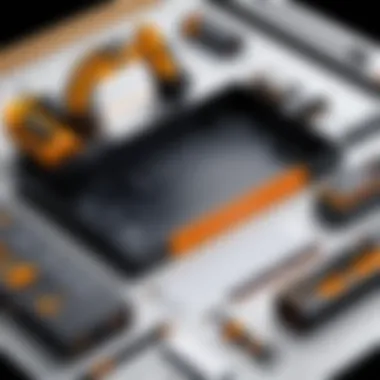

Developing a sound strategic plan is paramount when introducing Procore into an organization. It’s crucial to understand the specific needs of your projects and how Procore’s features align with them. This involves:
- Identifying Key Objectives: Start by clarifying what you aim to achieve with Procore. Whether it's enhancing communication, streamlining processes, or improving data analytics, having clear goals can guide how the software is adopted.
- Curating Usage Scenarios: Tailor your implementation strategy to fit distinct project scenarios. For instance, construction projects might require different tools compared to those in facility management. You can selectively enable features that cater to your immediate project needs while leaving room for exploration of other functionalities.
- Allocating Resources: Ensure there’s a dedicated team in place for the implementation process. This team should consist of project managers, team members who will use Procore frequently, and IT staff to tackle technical aspects. Having diverse input can streamline feedback and enhance the adoption process.
"A well-crafted strategic plan acts like a navigation system; it ensures you stay on course even in unfamiliar territory."
- Scheduling Training Workshops: Before going live, training sessions are essential for users to understand the platform. Holding focused workshops on specific modules encourages users to get accustomed to the interface and functionalities.
Continuous Improvement
Once Procore is up and running, the journey doesn’t stop there. Continuous improvement is key to maintaining efficiency and adapting to the evolving needs of a business. Here’s how you can ensure that your usage of Procore remains relevant:
- Regular Feedback Loops: Encourage users to share their experiences with Procore’s features and functionalities. Establish feedback channels where users can report issues or suggest improvements. This can uncover inefficiencies you might have overlooked and highlight areas for enhancement.
- Tracking Key Performance Indicators (KPIs): Determine which KPIs will best reflect your success. This could include metrics like project completion times, budget adherence, or team collaboration rates. Regular review of these indicators can signal when adjustments are needed.
- Embracing Software Updates: Procore is known for rolling out updates that often introduce new features or enhance existing ones. Keeping abreast of these changes ensures that your team isn’t missing out on valuable tools that can increase productivity and streamline processes.
- Fostering a Culture of Adaptation: Encourage team members to approach changes and improvements as opportunities rather than obstacles. A culture open to ongoing education and flexibility can enhance how effectively Procore is employed in day-to-day operations.
By adhering to these best practices, organizations not only optimize their use of Procore but also foster an environment of innovation and responsiveness that can adapt to new challenges and opportunities as they arise.
Future Prospects of Procore
Exploring the future prospects of Procore offers valuable insights into how this software can shape project management within the construction industry and beyond. As the needs of construction project managers evolve, so too must the tools they rely on. Recognizing the significance of anticipating future developments in software capabilities enables businesses to better prepare for upcoming changes and seize new opportunities. The evolution of Procore signifies not only technical advancements but also a shift in how stakeholders can engage with their projects efficiently.
New Feature Developments
In keeping with its commitment to innovation, Procore regularly rolls out new features aimed at enhancing user experience and increasing productivity. One area that Procore appears to be focusing on is artificial intelligence. The integration of AI can automate routine tasks such as data entry and project scheduling, freeing up valuable time for project managers. This can also lead to error reduction, as AI can analyze patterns and suggest optimal workflows based on historical data.
Moreover, there is an increasing emphasis on mobile functionalities. As more professionals are on the go, the need for real-time project updates is paramount. Procore is likely to enhance its mobile application capabilities, allowing users to manage projects from anywhere. This adaptability can significantly improve site communication, enabling quicker decision-making and problem-solving.
Key Features Expected to Emerge:
- Enhanced AI-driven analytics for predictive insights
- More sophisticated mobile app functionalities
- Advanced collaborative tools, such as virtual reality (VR) integrations to visualize project scopes
- Connectivity with emerging technologies like drones and IoT devices for real-time tracking
"The ongoing development of intelligent features in Procore reflects a broader trend within the industry, signaling a movement towards more interconnected project environments."
Expected Industry Trends
Looking beyond Procore itself, it’s essential to contemplate broader industry trends that will influence its future development. The construction industry is seeing a push towards increased digitization. As firms embrace digital tools for project management, the integration of various technologies within platforms like Procore becomes increasingly vital.
Another trend is sustainability. With growing regulations around eco-friendly practices, Procore’s future may include features designed to help users meet these standards. Businesses may start utilizing features that assist in tracking carbon footprints, thus making compliance easier while promoting sustainability.
Finally, as remote work becomes more commonplace, there will be an opportunity for Procore to enhance its collaborative functions. Features that support remote teams, like enhanced video conferencing capabilities integrated directly into the platform, could very well be a staple in the years to come.
Trends to Watch For:
- The rise of fully integrated digital ecosystems combining different software tools
- Sustainability-centered features addressing environmental impacts
- Tools catering to remote collaboration to accommodate shifting workforce dynamics
- Enhanced focus on cybersecurity due to the increasing amount of data stored online
Taking these factors into consideration, it’s clear that the future of Procore is not just about adding new features but also about creating a holistic and adaptable platform that meets the evolving demands of its users. It’s a landscape ripe for exploration, full of potential developments that could redefine project management in construction.
The End
The conclusion serves as the closing chapter of our exploration into the Procore program. It’s not just a summation of the information discussed; rather, it emphasizes the significance of these insights for potential users. This section underscores, for IT professionals, software developers, and businesses of all sizes, why understanding Procore is crucial in today’s project management landscape.
Summary of Findings
In reviewing the Procore program, several key elements emerge:
- User-Centric Design: The interface is designed with usability in mind, which simplifies navigation for both experienced and novice users.
- Integration Capabilities: Procore boasts strong integration options, interacting seamlessly with other industry-leading tools, thereby enhancing workflow automation.
- Robust Reporting Tools: Users can benefit from comprehensive analytics and reporting features, enabling informed decision-making backed by data.
- Collaboration Features: Communication among team members is streamlined, making project collaboration more efficient.
Ultimately, these findings reflect Procore’s effectiveness in addressing common challenges in the construction industry, offering solutions tailored to improve overall project management efficiency.
Final Recommendations
As you consider adopting Procore, keep the following recommendations in mind:
- Conduct a Needs Assessment: Evaluate your organization's specific needs. Understand if Procore’s features align with your project management requirements.
- Utilize Training Resources: Take advantage of the training programs that Procore offers. Proper onboarding can significantly impact your team's overall productivity and user experience.
- Stay Updated: Technology evolves rapidly. Regularly check for updates and new features that Procore introduces, ensuring your team is leveraging all available tools.
The transformative potential of Procore is evident, yet its success is contingent on thoughtful and strategic implementation. By gearing your approach with the insights shared throughout this article, your organization stands a greater chance of realizing enhanced project outcomes and operational efficiency.















