Remote Access Over LAN: Technology & Best Practices
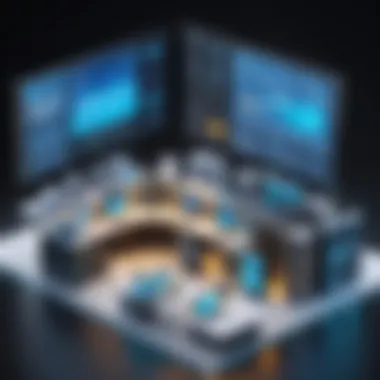

Intro
Remote access over a Local Area Network (LAN) has become a crucial topic in the modern tech landscape. As remote work continues to evolve, understanding how to connect to a network from afar becomes essential for both IT professionals and organizations. This exploration seeks to clarify not only the fundamental concepts of remote access but also the underlying technologies and considerations that affect its application in real-world scenarios.
In this article, we will dissect various protocols and tools that facilitate remote access. Moreover, we will explore security implications and performance measures that are vital for a smooth user experience. Additionally, best practices for implementation and maintenance will be outlined, providing an extensive guide for setting up effective remote access solutions.
By the end of this discussion, readers will gain a comprehensive overview that aids in understanding and utilizing remote access technologies effectively within LAN environments.
Understanding Remote Access Over LAN
Remote access over Local Area Networks (LAN) has become an essential component in today’s digital landscape. As organizations increasingly rely on remote work and cloud services, the need for seamless connectivity to local resources has grown. This section will shed light on the critical aspects of remote access, highlighting its significance, benefits, and various considerations.
One of the primary advantages of remote access over LAN is the ability it provides to employees and systems to connect to internal networks securely from different locations. This flexibility translates into enhanced productivity, enabling workers to perform tasks without being bound to a physical office. Furthermore, it supports collaboration among teams dispersed across various geographical locations, ensuring that all parties can access vital resources effortlessly.
Remote access solutions also offer a practical approach to resource management within organizations. IT professionals can maintain networks more efficiently, ensuring that systems are monitored and updated regularly, thus enhancing overall performance. Moreover, remote access simplifies device management and software installations, allowing for a streamlined process.
However, while the benefits are significant, there are considerations that organizations need to navigate. Security is a dominant concern. Implementing remote access without proper security measures can expose sensitive data to unauthorized users. Therefore, understanding the associated risks and taking proactive security steps is crucial for safeguarding network integrity.
The growing trend of hybrid work models further underlines the relevance of remote access solutions. Organizations must ensure that their infrastructure supports this shift, which involves evaluating existing LAN configurations, adopting necessary tools, and committing to ongoing user education regarding safe remote practices. As work habits evolve, so must the strategies for network access, requiring IT departments to prioritize adaptability alongside security.
Remote Access represents a strategic solution, merging the benefits of flexibility with the necessity of efficient resource management.
Understanding remote access over LAN not only enables businesses to enhance operational efficiency but also equips IT professionals with the comprehension required to navigate challenges effectively. As this exploration continues, detailed examinations of remote access definitions and local area networks will further clarify the foundation upon which this technology stands.
Defining Remote Access
Remote access refers to the ability to connect to a computer or a network from a distant location. This technology allows users to utilize resources, files, and applications as if they were physically present in the same office space. It can be executed using various methods and tools, such as Virtual Private Networks (VPNs), Remote Desktop Protocols (RDP), and other remote access software. These resources create a virtual tunnel through which users can securely access the network, often requiring authentication to ensure data security.
Local Area Network Overview
A Local Area Network (LAN) is a system that connects computers and devices within a limited area, such as a home, office, or building. This network facilitates shared resources, such as printers and file servers, enhancing communication and collaboration. LANs generally provide higher speeds compared to Wide Area Networks (WAN) and are easier to manage, making them ideal for small and medium-sized enterprises. Most importantly, a well-configured LAN provides a robust backbone for remote access, allowing IT departments to create secure channels that enable users to connect from outside the physical premises.
Technologies Enabling Remote Access
The role of technologies enabling remote access cannot be overstated in today’s networked society. These tools provide the frameworks through which users can connect to their systems securely and efficiently, regardless of their physical location. There are various protocols and tools available that stand as the backbone of remote connectivity, each coming with its unique set of features suited for different use cases. Understanding these technologies is crucial for IT practitioners and business leaders who seek to reinforce their infrastructure and optimize productivity.
Virtual Private Networks (VPN)
Virtual Private Networks, commonly known as VPNs, play a critical role in ensuring secure remote access. A VPN creates a secure tunnel for data to pass through, encrypting information as it goes. This is particularly important when users connect over public networks, which are more susceptible to malicious attacks. With a VPN, organizations can ensure that sensitive data stays confidential and protected from unauthorized access.
VPNs also allow users to appear as if they are connecting from a different geographical location. This feature can help businesses to bypass regional restrictions and effectively manage remote personnel. Furthermore, the ease of setup and scalability makes VPNs a popular choice for many companies looking to implement remote access solutions. However, it is essential to choose a reliable VPN provider, as the level of encryption and the quality of service can differ significantly.
Remote Desktop Protocols (RDP)
Remote Desktop Protocols (RDP) enable users to connect and control a computer from another device over a network. Developed by Microsoft, RDP stands out for providing a rich user experience by transmitting graphical screen output and allowing for input from the local device. Users can access applications, files, or even entire desktop environments as if they were present in front of the remote machine.
RDP is heavily utilized in various industries, especially in situations where central management of multiple workstations is critical. It allows support staff to troubleshoot and manage computers without the need for physical presence. Security for RDP connectivity is paramount. It is advisable to implement strong authentication methods and regularly update systems to mitigate risks associated with vulnerabilities in the protocol.
Telnet and SSH
Telnet and SSH (Secure Shell) are protocols used for accessing remote devices, though they differ significantly in terms of security features.


Telnet allows users to connect over a network to access devices remotely. However, it lacks encryption, making it an insufficient choice for environments where data privacy is a concern. Sensitive information transmitted via Telnet can be intercepted, which presents a risk. Therefore, Telnet is often used for non-sensitive operations or in secured local networks where security breaches are less probable.
On the contrary, SSH is designed for secure communications. It encrypts the data being transmitted and provides a secure channel over an unsecured network. This makes SSH the preferred option for managing servers and network equipment securely. SSH also supports authentication mechanisms, enhancing overall system security. IT professionals generally exhibit a strong preference for SSH over Telnet, particularly when managing critical infrastructures.
"Security should not be an afterthought when implementing remote access technologies; it should be a fundamental aspect of the design."
Employing the proper remote access technologies is essential to the efficiency and security of operations. In planning these solutions, one must consider the specific needs of the organization, current infrastructure, and the associated risks to ensure successful deployment.
Implementing Remote Access Solutions
Implementing remote access over a Local Area Network (LAN) is a critical step for organizations aiming to enhance flexibility and productivity. With the ongoing shift towards remote work, businesses need to adopt efficient remote access solutions that minimize downtime and maximize security. This section explores the vital components of implementing remote access solutions, including infrastructure planning, tool configuration, and user access management.
Planning the Infrastructure
A well-thought-out infrastructure is the backbone of any remote access solution. This initial phase involves assessing the current network structure, identifying existing hardware capabilities, and outlining connectivity needs. A few key aspects to consider include:
- Assessing Network Capacity: Understanding the bandwidth requirements is crucial. A network operating at full capacity can lead to significant slowdowns during peak hours.
- Evaluating Hardware Components: Ensuring routers, switches, and firewalls are capable of supporting remote access protocols is necessary to maintain efficient performance.
- Identifying Appropriate Access Points: Determine where users will connect remotely. These access points should be strategically located to provide reliable connections.
Careful attention to these details can prevent issues later in the deployment process, making the planning phase paramount for success.
Configuration of Remote Access Tools
Once the infrastructure is planned, the next step involves configuring the necessary remote access tools. This can vary depending on the technologies chosen for remote access, such as Virtual Private Networks (VPN) or Remote Desktop Protocols (RDP). Considerations include:
- VPN Configuration: Set up secure tunneling protocols, which encrypt data between the user's device and the internal network, ensuring protection from potential threats. Popular options include OpenVPN and IPsec.
- Setting Up RDP: Configure remote desktop settings to control access permissions. This includes enabling remote desktop on host machines and securing the connections with strong authentication methods.
- Testing the Setup: Conduct thorough testing before going live. This ensures everything functions as expected, addressing any issues that may arise.
Effective configuration not only guarantees security but also enhances the user experience, thereby increasing overall productivity.
User Access Management
Managing user access is critical in maintaining security and efficiency within a remote access solution. A structured approach to user access management includes:
- Defining User Roles: Establish different levels of access based on the role within the organization, ensuring that users only access what they need.
- Implementing Strong Authentication: Use multi-factor authentication (MFA) to reinforce security. This adds an extra layer of verification beyond just usernames and passwords.
- Conducting Regular Reviews: Continuous assessment of user access privileges prevents any unauthorized access and ensures that permissions remain aligned with current job requirements.
Implementing robust user access management policies is essential to mitigate security risks while fostering an environment that supports flexible working arrangements.
Remember: A successful implementation of remote access solutions requires a holistic approach that encompasses infrastructure, tool configuration, and user access management. Neglecting any of these elements may lead to vulnerabilities and inefficiencies.
Network Security Considerations
In today's digital landscape, network security is a paramount concern when implementing remote access over Local Area Networks (LAN). This section emphasizes the crucial elements and benefits related to maintaining a secure connection while accessing network resources remotely. The threats posed by potential vulnerabilities compel organizations to adopt a robust security posture. This discussion will explore the types of threats and the necessary measures for effective protection.
Threats and Vulnerabilities
Remote access through a LAN introduces specific threat vectors. Understanding these threats is essential for safeguarding organizational data. Here are some predominant threats:
- Unauthorized Access: Attackers may exploit weak credentials or misconfigured access controls to gain entry into the network.
- Eavesdropping: Unsecured connections, particularly where sensitive data is transmitted, can allow unauthorized users to intercept network traffic.
- Malware Infiltration: With remote access, the risk of malware entering the network increases, either through compromised machines or infected software applications.
- Man-in-the-Middle Attacks: Attackers can position themselves between the user and the connection point, capturing and manipulating the communication.
These vulnerabilities can lead to significant disruptions, data breaches, and financial losses. Hence, recognizing these threats essentially helps organizations develop effective mitigation strategies.
Implementing Security Measures


To counter the threats outlined above, organizations must deploy security measures that address the specific vulnerabilities related to remote access over LAN. Here are some key practices:
- Use Strong Authentication: Implement multi-factor authentication (MFA) to ensure that only authorized users can access the network. Strong password policies also play a critical role.
- Encrypt Data: Utilize encryption protocols such as SSL or VPN to protect data in transit. This helps secure sensitive information from eavesdroppers and attackers.
- Regular Updates and Patch Management: Keeping software and systems up to date reduces the risk of exploitation by known vulnerabilities. This should be part of a scheduled maintenance plan.
- Network Segmentation: By dividing the network into segments, organizations can restrict unauthorized access to sensitive areas of the network. This practice can minimize the impact of a potential compromise.
- Intrusion Detection and Prevention Systems (IDPS): Deploy IDPS to monitor network traffic for suspicious activities. These systems can automatically respond to intrusions by blocking them.
Implementing these measures can significantly enhance the overall security of remote access practices. Security is not merely a technical requirement; it is a continuous process that needs regular attention and adaptation to new threats.
Security is a shared responsibility that requires vigilance and proactive measures.
By understanding the inherent risks and adopting these essential security measures, organizations can better secure their remote access over LAN, ensuring a more robust network environment.
Performance Implications of Remote Access
Understanding the performance implications of remote access is crucial for organizations relying on Local Area Networks (LAN). When remote access solutions are implemented, various factors impact overall network performance and user experience. Ensuring seamless connectivity and efficiency is vital for productivity. This section explores key aspects such as bandwidth considerations and latency issues that come into play.
Bandwidth Considerations
Bandwidth is one of the primary factors influencing remote access performance. It refers to the maximum data transfer rate of a network connection, crucial for tasks requiring substantial data exchange. Inadequate bandwidth can lead to slow connections, causing frustration for users attempting to access resources remotely.
A few important points about bandwidth to consider include:
- User Count: More users accessing the network simultaneously can strain available bandwidth.
- Data Sensitivity: Applications that require real-time data processing, such as video conferencing or online gaming, demand higher bandwidth.
- Quality of Service (QoS): Implementing QoS settings can prioritize network traffic, ensuring critical applications receive sufficient bandwidth while minimizing delays for less crucial services.
Effective bandwidth management ensures users experience minimal disruption when accessing remote services and applications. Organizations should assess their needs and adjust their network capacity accordingly. This may involve upgrading their infrastructure or optimizing existing connections.
Latency Issues
Latency refers to the delay between a user's action and the response from the network or service. It can significantly impact the usability of remote access tools, especially for applications requiring real-time interaction. High latency contributes to noticeable lags, which can hinder productivity.
Key aspects to consider include:
- Distance: The physical distance between the user and the server can influence latency. Greater distance typically leads to higher latency.
- Network Congestion: Heavy traffic on the network can introduce delays in data transmission, worsening latency.
- Routing: Inefficient routing through multiple nodes can also add latency. Direct paths and better routing protocols help reduce this effect.
Addressing latency issues requires strategies such as optimizing network paths, reducing congestion through load balancing, and using content delivery networks (CDNs). By implementing these tactics, organizations can help ensure faster response times and a better experience for remote users.
"Effective management of bandwidth and latency is essential in maintaining a productive remote access environment."
Best Practices for Remote Access Over LAN
Remote access over Local Area Networks (LAN) offers numerous conveniences for businesses and IT professionals. However, to fully leverage these technologies, it is essential to adopt a set of best practices. Following these can lead to enhanced security, improved user experience, and streamlined operations. In this section, we will explore two crucial aspects: regular audits and maintenance, along with user training and awareness.
Regular Audits and Maintenance
Regular audits and maintenance are critical in ensuring that remote access systems function as intended. These processes help identify vulnerabilities and areas for improvement.
Conducting scheduled audits can yield valuable insights into the security posture of your remote access setup. It allows IT teams to evaluate current configurations, software versions, and adherence to organizational policies. By systematically assessing these elements, businesses can detect discrepancies and mitigate risks before they escalate into serious issues.
Key elements of audits include:
- Reviewing access logs: Analyzing who accessed the network and when helps to track any unauthorized attempts.
- Updating software and protocols: Ensuring that all tools are up to date minimizes vulnerabilities.
- Testing security measures: Firewalls and encryption protocols should be tested regularly to confirm their effectiveness.
In addition, ongoing maintenance is equally important. Regularly scheduled maintenance tasks can help keep the system running smoothly. This includes checking hardware for signs of wear, updating user credentials, and confirming that all remote access protocols are functioning efficiently. Both audits and maintenance contribute significantly to longevity and reliability of the remote access solution.


User Training and Awareness
One might overlook the human aspect of remote access systems, yet user training and awareness is paramount. Even the most robust technology can falter if users are not adequately equipped to handle it. Training ensures that all members of the organization understand how to effectively and securely use remote access tools.
Elements of user training include:
- Understanding security protocols: Users should be educated on the importance of secure passwords, two-factor authentication, and recognizing phishing attempts.
- Navigating remote tools: Providing guidance on how to use VPNs, RDP, and other remote access methods can enhance productivity for end-users.
- Establishing best communication practices: Clear guidelines on how to report issues can lead to quicker resolutions.
Regular training workshops and updates should be scheduled to reinforce these concepts. Moreover, creating an environment of continual learning keeps users informed of potential threats and enables them to respond appropriately.
Troubleshooting Remote Access Issues
In the context of remote access over Local Area Networks (LAN), troubleshooting issues is critical. The ability to quickly identify and resolve problems can significantly affect productivity and efficiency. An understanding of common connectivity and performance problems can prepare IT professionals to provide prompt solutions, which reduces downtime.
Common Connectivity Problems
Connectivity problems are often the first hurdle in remote access. Users may face issues such as:
- Incorrect Credentials: Often, users might input the wrong username or password, preventing them from accessing remote resources.
- Network Configuration Errors: Misconfigured routers or firewalls can block access, causing frustrating delays.
- IP Address Conflicts: Devices on the same network may attempt to use the same IP address, leading to disconnection.
- Physical Layer Issues: Sometimes, the root cause can be as simple as a faulty cable or trouble with the wireless signal.
To effectively address these connectivity issues:
- Check User Inputs: Verify usernames and passwords.
- Review Network Configurations: Ensure that all devices are correctly configured.
- Inspect Device Connections: Confirm that all cables and wireless devices are functioning well.
Diagnosing Performance Issues
While connectivity is vital, performance issues can also hinder user experience. Common performance problems include:
- Slow Response Times: Users may experience lag which can be attributed to bandwidth constraints or high latency.
- Dropped Connections: Frequent disconnections may be due to network congestion, resulting in intermittent performance.
- Latency Issues: A high latency can cause noticeable delays in communication and data transfer.
Diagnosing performance issues can be tackled with the following steps:
- Conduct Performance Tests: Use tools to measure bandwidth and latency. Tools like Ping or Traceroute can help identify where delays occur.
- Analyze Network Traffic: Identify if any devices are consuming excessive bandwidth and address any potential bandwidth hogs.
- Optimize Remote Access Configuration: Tweaking settings within VPNs and RDP can greatly improve performance.
"Effective troubleshooting can enhance user satisfaction and maintain critical business operations seamlessly."
Maintaining a proactive approach to troubleshooting will help mitigate issues before they affect users. Regular checks help in identifying underlying problems early and implementing solutions in a timely manner.
Future Trends in Remote Access Technologies
Exploring future trends in remote access technologies is crucial in understanding how organizational needs and technological advancements continue to evolve. As remote work becomes more prevalent, the demand for robust, secure, and efficient remote access solutions intensifies. In this section, we will discuss significant elements influencing this evolution, the benefits these changes bring, and considerations for businesses aiming to implement or enhance their remote access strategies.
Emerging Technologies
As technology progresses, several emerging innovations seek to reshape remote access capabilities. These technologies include:
- Zero Trust Network Access (ZTNA): This approach emphasizes security, ensuring that every user and device is authenticated before access is granted, thus minimizing risks.
- Software-Defined WAN (SD-WAN): By optimizing the flow of data traffic, SD-WAN enhances network performance and efficiency for remote access. It facilitates secure connectivity over the internet, making it a viable alternative to traditional WAN.
- Cloud-Based Remote Access Solutions: Solutions like Amazon WorkSpaces and Microsoft Azure Virtual Desktop allow for flexible access to desktops and applications without the need for on-premises hardware, reducing maintenance overhead and costs.
- Artificial Intelligence (AI) Integration: AI can help detect unusual access patterns and provide real-time insights into network health, enhancing security measures automatically.
These emerging technologies are defined by their capability to not only improve security and user experience but also to increase operational flexibility. Organizations that adopt these technologies position themselves advantageously in a rapidly changing environment.
Impact on Work Culture
Future trends in remote access technologies are also reshaping work culture within organizations. Key impacts include:
- Increased Flexibility: Access to systems from any location allows employees to work from home, in co-working spaces, or on the go, leading to a better work-life balance.
- Expanded Talent Pools: Companies can recruit talent without geographical restrictions, leading to a diverse workforce with varied expertise and backgrounds.
- Shift to Collaborative Tools: The rise of remote access has necessitated the use of collaborative technologies, changing the way teams communicate, share documents, and manage projects.
- Focus on Results over Presence: Organizations may increasingly value outcomes and productivity metrics over traditional measures like time spent in a physical office. This shift can promote a trusting and results-oriented culture.
"The future workplace will prioritize flexibility and inclusivity, enabling employees to bring their best selves to work regardless of location."
Overall, the continuing evolution of remote access technologies significantly influences both workplace culture and operational capabilities. Organizations that are willing to stay ahead of trends will not only enhance their efficiency but also foster an environment ripe for innovation.















